Boost Efficiency with Document Workflow Automation
Discover how document workflow automation can streamline your processes, save time, and boost business productivity. Learn actionable strategies today!
Let's be honest—chasing signatures, re-keying data from forms, and losing track of critical paperwork in endless email chains isn't just inefficient. It's a significant business risk.
Those surface-level annoyances, like slow approvals or misplaced files, are often just symptoms of deeper, more costly operational problems. Sticking with outdated manual processes creates bottlenecks that stall growth and expose your company to liabilities you might not even see coming.
The True Cost of Sticking to the Old Ways
Many businesses simply don't grasp the true scale of their manual dependency. It's easy to overlook until you see the numbers. Recent industry surveys revealed that a staggering 82% of organizations still rely on paper-based task routing, often propped up by countless, disconnected Excel spreadsheets.
This ad-hoc approach creates a tangled web of inefficiency and risk. Think about it: one company reported trying to manage 10,000 separate Excel documents across its enterprise. It sounds chaotic because it is, but it's a surprisingly common scenario. For a deeper dive into how widespread this issue is, you can explore more business process automation statistics.
Let's look at how this plays out in the real world.
From Minor Headaches to Major Liabilities
Consider a common situation: managing thousands of critical project files in shared drives or—even worse—on individual employee hard drives. Without a central, automated system, version control becomes an absolute nightmare.
Before you know it, team members are working from outdated information, leading to expensive rework and frustrating mistakes. This isn't just about being disorganized; it’s a recipe for compliance failures and decisions based on bad data.
The same chaos applies to approval cycles. When a contract or invoice is physically walked from desk to desk or passed along a convoluted email thread, every single step introduces a potential delay or error. The document gets buried in an inbox, the wrong person is asked for a signature, or crucial data is typed in wrong. These aren't minor headaches. They're major operational failures that document workflow automation is specifically designed to eliminate.
Actionable Insight: Use an AI-powered platform like to centralize all documents. This immediately solves version control issues and ensures everyone works from the single source of truth, turning a major liability into a secure asset.
The Domino Effect of Flawed Documentation
Poor document handling creates a painful domino effect. A single data entry mistake on an invoice can delay a payment, which can damage a key vendor relationship and skew your financial reporting.
Similarly, a poorly written or managed technical document can lead directly to product development errors or widespread customer confusion. Learning properly is a fantastic first step, but without an automated workflow to manage it, even the best content can get lost in the shuffle.
This is exactly where a platform like Zemith becomes indispensable. By using its Document Assistant to quickly summarize, analyze, and pull key information, you can slash manual review time right away. And with the Smart Notepad, you can standardize how documents are created, ensuring consistency and quality from the very beginning. These tools help turn document management from a liability into a reliable, streamlined asset.
Manual vs Automated Document Workflows at a Glance
To put it simply, the difference between the old way and the new way is stark. This quick comparison breaks down the core differences between outdated manual processes and modern automated workflows.
| Aspect | Manual Workflow (The Old Way) | Automated Workflow (The New Way) |
|---|---|---|
| Speed | Slow, dependent on human availability | Instant, runs 24/7 without delays |
| Accuracy | Prone to human error (typos, misfiling) | High, with consistent and validated data |
| Visibility | Opaque; hard to track document status | Transparent; real-time status tracking |
| Security | Low; risk of loss, theft, or unauthorized access | High; controlled access, audit trails, and encryption |
| Cost | High hidden costs (labor, printing, storage) | Low operational costs; high ROI |
| Scalability | Difficult; adding volume adds more manual work | Easy; handles growing volume without friction |
As you can see, the shift isn't just about convenience. It's a fundamental change in how work gets done, leading to greater efficiency, security, and a stronger bottom line.
How to Map Your Current Document Workflows

Before you can fix a broken process, you have to know exactly how it works—warts and all. Jumping into document workflow automation without a clear map is a recipe for frustration. You might make things faster, but you won't necessarily make them better. The goal here is to create a detailed, visual blueprint of how a document travels through your business, from creation to its final resting place.
This kind of audit shines a light on every single touchpoint, every handoff, and, most critically, every hidden bottleneck that’s slowing you down. To do this right, it helps to have a good grasp of foundational . That knowledge gives you a framework for spotting the redundancies and manual steps that are perfect candidates for automation.
Identify Every Touchpoint and Bottleneck
First, pick a single, specific workflow to dissect. Don't try to boil the ocean. A great place to start is with something common and often frustrating, like processing vendor invoices or onboarding new hires. Now, follow that document's journey from start to finish.
At every stage, ask the hard questions:
- Creation: How is this document born? Is it a template someone fills out, a scanned paper form, or a PDF downloaded from a portal?
- Data Entry: Who’s typing in the information? And are they just re-keying data from another system? That's a huge red flag for errors.
- Review & Approval: Who needs to lay eyes on this? How do they even know it's waiting for them? I’ve seen approvals sit in inboxes for a week simply because the notification got buried.
- Storage & Archiving: Once it's done, where does it go? Can the right people find it six months from now, or is it lost in a shared drive with a cryptic file name like "Final_v2_approved_copy.pdf"?
Going through this exercise almost always reveals some surprising inefficiencies. You'll find the document that waits three days for a simple sign-off or the five people who waste time entering the exact same client details into five different spreadsheets.
Actionable Insight: As you identify each bottleneck, note it down in a collaborative tool. Each inefficiency you find is a specific task you can target with a tool like to deliver a quick, measurable win.
Centralize Your Findings with Smart Tools
As you uncover all this information, you can't just let it live on sticky notes and random email threads. You need a command center. This is where a tool like Zemith’s Smart Notepad really shines during this discovery phase.
Instead of having your notes scattered across a dozen different apps and notebooks, you get a single, collaborative space to consolidate everything.
With the Smart Notepad, you can:
- Create a visual map of the process using simple lists and checklists.
- Jot down observations and get input from teammates on the fly.
- Attach screenshots or sample documents right alongside your notes for context.
By keeping all your findings organized in Zemith, your audit transforms from a messy investigation into a structured, shareable plan. This clarity makes the next step—actually building the document workflow automation—infinitely smoother because you're working from a blueprint that addresses real-world problems.
Choosing the Right Automation Tools for the Job

With a sea of automation tools out there, picking the right one can feel like a job in itself. The secret is to ignore the marketing hype and focus on what actually drives success with document workflow automation in the long run.
Your evaluation needs to be built on four core pillars: integration power, scalability, ease of use, and security. A tool might have a slick interface, but if it doesn't play nice with your existing tech stack or requires a dedicated developer to tweak, it’s destined to become expensive shelfware.
Go Beyond the Basic Feature List
Instead of getting lost in feature-for-feature comparison charts, change your approach. Look at your workflow map and ask: "Does this platform actually solve our specific problems?" Can it handle the messy, document-heavy tasks that are unique to our business without forcing us into awkward workarounds?
This is where a truly comprehensive platform like Zemith makes a difference. It isn't just another single-task tool; it's a unified workspace built to manage the entire document lifecycle, from early research to final sign-off.
For instance, many teams now use AI to kickstart their information gathering. We cover some of the top in another guide, but the real power comes when that capability is baked right into your primary workflow platform, which is exactly what Zemith does.
A Practical Scenario: Invoice Processing
Let's walk through a common headache: vendor invoices. Imagine your accounts payable team is buried under a mountain of them. Your workflow map shows the bottlenecks are all too familiar—manual data entry from PDFs, endless email chains chasing approvals, and constant back-and-forth to fix simple mistakes.
A basic automation tool might help you route the PDF, but that only solves a tiny piece of the puzzle. An effective solution tackles the whole mess.
Actionable Insight: The goal of document workflow automation isn't just to move documents faster—it's to make them smarter. Choose a tool like that extracts intelligence, eliminates manual work, and provides a clear audit trail from start to finish.
This is a perfect example of where a tool like Zemith’s Document Assistant comes in. Here’s how it untangles the invoice problem:
- AI-Driven Data Extraction: Forget manual typing. The Document Assistant "reads" the PDF and pulls out the invoice number, due date, and line items automatically. Human error is eliminated at the source.
- Intelligent Routing: Based on rules you set—like vendor name or invoice amount—the system sends the invoice to the right manager for approval. No more guessing games or hunting people down.
- Centralized Communication: All comments, questions, and approvals are logged directly on the document within the platform. This creates a transparent, unmissable audit trail.
This integrated approach is key. As you explore your options, it's also worth understanding the role of , which excels at handling highly repetitive tasks. By choosing a platform that intelligently combines these technologies, you’re not just fixing today's problem—you're building a smarter foundation for every workflow to come.
Implementing Your First Automated Workflow
Alright, this is where the rubber meets the road. Bringing your first automated workflow to life can feel like a massive project, but I’ve learned the secret is to start small. You want to prove the value and build momentum from there. Forget trying to automate the entire company in one go.
Instead, pick one specific, high-friction process and make it a shining example of what document workflow automation can do.
A fantastic place to start? HR onboarding. It’s a universal process, drowning in paperwork, involving multiple people, and almost always bogged down by delays and manual data entry. If you can fix that, you'll get people's attention fast.
Begin With a Focused Pilot Project
Treat your first attempt as a focused pilot project. The goal here isn't perfection right out of the gate; it's about proving the concept and learning as you go. This measured approach is catching on, though full-scale automation is still finding its footing.
Despite the obvious benefits, as of 2025, only about 4% of companies globally have automated all their core workflows. But here’s the telling statistic: a solid 31% of businesses have automated at least one function. This shows a clear preference for gradual, piece-by-piece implementation over a risky "big bang" rollout.
So for our HR onboarding example, your pilot could zero in on just one small piece. Maybe it's just getting a new hire’s tax forms and direct deposit info filled out, approved, and filed away correctly.
Define What Success Looks Like
How will you actually know if your automation worked? You need clear, measurable goals from the very beginning. A vague objective like "improve efficiency" just won't cut it.
Get specific and define concrete metrics. Here are a few examples:
- Time Reduction: Aim to cut the time from offer letter to completed paperwork from 5 days down to just 2.
- Error Reduction: Shoot for eliminating 100% of data entry errors by using smart digital forms that validate information as it's entered.
- Fewer Manual Touchpoints: Try to reduce the number of manual handoffs from 8 down to 2—one for the new hire and one for HR.
When you have metrics like these, you have a clear target to aim for, and it becomes much easier to show everyone the project's success down the line.
The image below gives you a bird's-eye view of the stages involved, from mapping your process to keeping an eye on the results.
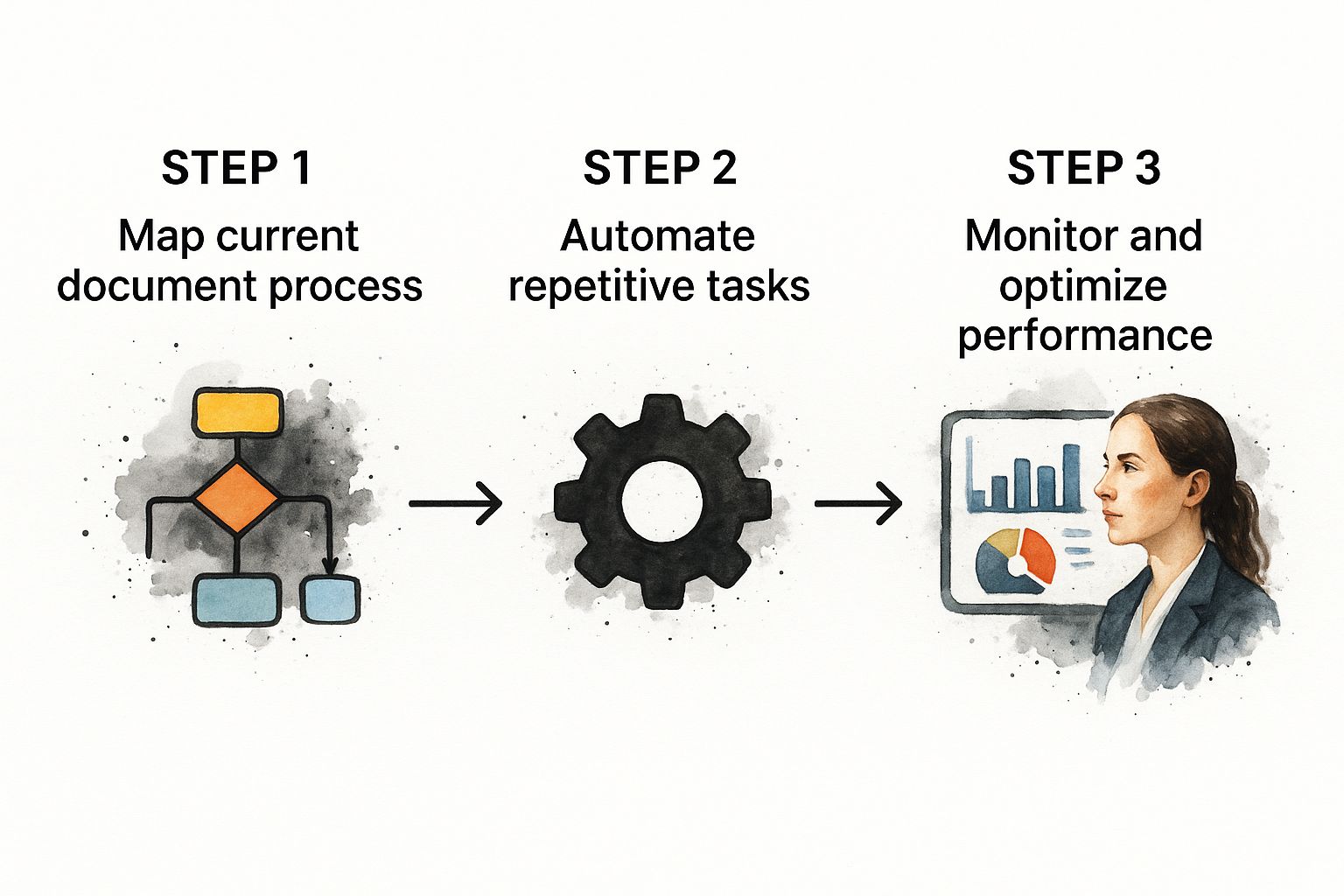
As you can see, successful automation isn't magic. It follows a logical path: figure out what you're doing now, use technology to do it better, and then keep watching it to find ways to make it even better.
Configure and Test Your Workflow
Now for the fun part: building it. With a tool like Zemith, you can use an intuitive workflow builder to turn your process map into a real, functioning automation—no coding required.
You'll set up simple rules like, "When a new hire form is submitted, automatically send it to the HR manager for review." Zemith’s Document Assistant can take it a step further, pulling key data from those forms to populate other systems. No more mind-numbing copy-pasting for your team.
Actionable Insight: Your automation is only as good as your testing. Before going live, run through the entire workflow inside a platform like using test data. Try to break it—uploading wrong file types or entering bad data helps you find and fix issues before they become real-world headaches.
Once you’re confident it's solid, you're ready to go live. But before you flip the switch, it’s a good idea to brush up on some to make sure your rollout is a success and you get the most out of your new system.
Measuring Your Success and Scaling Automation

Getting your first automated workflow up and running is a fantastic milestone, but it's really just the first step. The true value of document workflow automation unfolds when you treat it as an ongoing cycle of improvement. To do this right, you need to show its impact with hard data and then use that success story to champion more automation throughout the organization.
This isn't about a vague feeling of being more productive; it's about building a rock-solid business case with metrics that can't be ignored. You have to show leadership exactly how automation is moving the needle on the bottom line. This push for measurable efficiency is why the workflow management systems market, valued at $9.2 billion in 2022, is expected to explode to $37.8 billion by 2029.
Tracking the Right Metrics
To really demonstrate your return on investment (ROI), you have to look at both the numbers and the human experience. Quantitative data proves the efficiency gains, but qualitative feedback is what secures long-term buy-in from your team and leadership.
I always recommend starting with these core quantitative metrics:
- Process Cycle Time: How long does a task take from beginning to end? If invoice approvals previously took five days and now take one, that’s a clear, powerful win.
- Error Rate Reduction: Track the number of human errors before and after automation. Fewer data entry mistakes mean less time and money spent on fixing problems.
- Direct Cost Savings: This is the easy stuff. Tally up what you’re saving on paper, ink, and storage. More importantly, calculate the value of the employee hours you’ve reclaimed for more strategic work.
But don't stop there. The human side of the story is just as compelling. Survey your team to gather that crucial qualitative feedback. Ask them directly: Has this reduced your daily frustration? Are you able to focus on more engaging parts of your job now? This kind of feedback is gold when you're making the case for your next automation project.
Actionable Insight: Automation’s true ROI is a mix of hard numbers and human experience. Use a platform like that provides built-in analytics to track hard metrics effortlessly, while also using its collaborative tools to gather qualitative feedback from your team.
Scaling Your Automation Efforts
Once you have a successful pilot project with proven results, you have the momentum you need to think bigger. The roadmap from here is straightforward: find the next high-impact process, automate it, measure the outcome, and repeat.
A platform like Zemith is built for exactly this kind of iterative growth. The built-in analytics give you clean, easy-to-read dashboards to track performance without any manual reporting gymnastics. This makes presenting your wins to decision-makers incredibly simple. In many ways, rolling out automation successfully requires a similar mindset to , where constant monitoring and incremental improvements are fundamental to success.
By leveraging Zemith's tools to show undeniable value, you make it much easier to get the green light—and the budget—for your next big initiative. You're not just automating a task; you're building a culture of efficiency, one success story at a time.
Common Questions About Document Automation
Even with all the obvious upsides, it’s natural to have a few questions before jumping into document workflow automation. Getting these concerns out in the open is a smart first step. We’re going to walk through the most common hesitations we hear from businesses, giving you straight answers so you can make your decision with confidence.
Lots of people worry the switch will be a huge technical headache or that the payoff won't be worth the effort. Let's tackle those worries right now.
Is Document Automation Too Complex for a Small Business?
Not anymore. A decade ago, this was a legitimate concern, but modern no-code platforms have totally flipped the script. Today’s tools, including , are built for the people actually doing the work—not just for developers who live and breathe code.
You can now design and launch surprisingly powerful automations with intuitive drag-and-drop interfaces. This makes it possible for teams of any size to build the workflows they need without a big IT budget or expensive outside help. The power is truly in your hands.
How Do I Get My Team to Adopt a New Automated System?
This is where the rubber meets the road. Honestly, the key is to make their lives easier from day one. You have to frame the new system as a solution to their biggest headaches, not as another top-down mandate.
Here’s an approach that works:
- Bring them in early: Ask for their input when you're first mapping out the process. They're the real experts on the ground.
- Make training painless: You can use a feature like Zemith’s Smart Notepad to create simple, shareable checklists and guides for the new way of doing things.
- Celebrate the wins: When a contract approval that used to take a week gets done in an hour, make a big deal out of it. Seeing real, tangible results is the best way to get everyone on board.
What Kind of ROI Can I Realistically Expect?
The return on your investment shows up in a few different ways—some you can count, and some you can feel. On the numbers side, you'll see direct savings from reduced processing costs, fewer costly errors, and lower spending on things like paper and printer ink.
Actionable Insight: The intangible returns are often where the real magic happens. Use a unified platform like to see faster project turnarounds, boost employee morale by eliminating tedious paperwork, and tighten security. These benefits make your entire operation more resilient and profitable.
Ready to stop asking questions and start building smarter workflows? Zemith provides the all-in-one AI platform to automate your document processes, from creation and analysis to approval and archiving. Transform your productivity and reclaim your team's time by visiting .
Explore Zemith Features
Introducing Zemith
The best tools in one place, so you can quickly leverage the best tools for your needs.
All in One AI Platform
Go beyond AI Chat, with Search, Notes, Image Generation, and more.
Cost Savings
Access latest AI models and tools at a fraction of the cost.
Get Sh*t Done
Speed up your work with productivity, work and creative assistants.
Constant Updates
Receive constant updates with new features and improvements to enhance your experience.
Features
Selection of Leading AI Models
Access multiple advanced AI models in one place - featuring Gemini-2.5 Pro, Claude 4.5 Sonnet, GPT 5, and more to tackle any tasks

Speed run your documents
Upload documents to your Zemith library and transform them with AI-powered chat, podcast generation, summaries, and more

Transform Your Writing Process
Elevate your notes and documents with AI-powered assistance that helps you write faster, better, and with less effort

Unleash Your Visual Creativity
Transform ideas into stunning visuals with powerful AI image generation and editing tools that bring your creative vision to life

Accelerate Your Development Workflow
Boost productivity with an AI coding companion that helps you write, debug, and optimize code across multiple programming languages

Powerful Tools for Everyday Excellence
Streamline your workflow with our collection of specialized AI tools designed to solve common challenges and boost your productivity

Live Mode for Real Time Conversations
Speak naturally, share your screen and chat in realtime with AI

AI in your pocket
Experience the full power of Zemith AI platform wherever you go. Chat with AI, generate content, and boost your productivity from your mobile device.

Deeply Integrated with Top AI Models
Beyond basic AI chat - deeply integrated tools and productivity-focused OS for maximum efficiency
Straightforward, affordable pricing
Save hours of work and research
Affordable plan for power users
Plus
- 10000 Credits Monthly
- Access to plus features
- Access to Plus Models
- Access to tools such as web search, canvas usage, deep research tool
- Access to Creative Features
- Access to Documents Library Features
- Upload up to 50 sources per library folder
- Access to Custom System Prompt
- Access to FocusOS up to 15 tabs
- Unlimited model usage for Gemini 2.5 Flash Lite
- Set Default Model
- Access to Max Mode
- Access to Document to Podcast
- Access to Document to Quiz Generator
- Access to on demand credits
- Access to latest features
Professional
- Everything in Plus, and:
- 21000 Credits Monthly
- Access to Pro Models
- Access to Pro Features
- Access to Video Generation
- Unlimited model usage for GPT 5 Mini
- Access to code interpreter agent
- Access to auto tools
- 10000 Credits Monthly
- Access to plus features
- Access to Plus Models
- Access to tools such as web search, canvas usage, deep research tool
- Access to Creative Features
- Access to Documents Library Features
- Upload up to 50 sources per library folder
- Access to Custom System Prompt
- Access to FocusOS up to 15 tabs
- Unlimited model usage for Gemini 2.5 Flash Lite
- Set Default Model
- Access to Max Mode
- Access to Document to Podcast
- Access to Document to Quiz Generator
- Access to on demand credits
- Access to latest features
- Everything in Plus, and:
- 21000 Credits Monthly
- Access to Pro Models
- Access to Pro Features
- Access to Video Generation
- Unlimited model usage for GPT 5 Mini
- Access to code interpreter agent
- Access to auto tools
What Our Users Say
Great Tool after 2 months usage
simplyzubair
I love the way multiple tools they integrated in one platform. So far it is going in right dorection adding more tools.
Best in Kind!
barefootmedicine
This is another game-change. have used software that kind of offers similar features, but the quality of the data I'm getting back and the sheer speed of the responses is outstanding. I use this app ...
simply awesome
MarianZ
I just tried it - didnt wanna stay with it, because there is so much like that out there. But it convinced me, because: - the discord-channel is very response and fast - the number of models are quite...
A Surprisingly Comprehensive and Engaging Experience
bruno.battocletti
Zemith is not just another app; it's a surprisingly comprehensive platform that feels like a toolbox filled with unexpected delights. From the moment you launch it, you're greeted with a clean and int...
Great for Document Analysis
yerch82
Just works. Simple to use and great for working with documents and make summaries. Money well spend in my opinion.
Great AI site with lots of features and accessible llm's
sumore
what I find most useful in this site is the organization of the features. it's better that all the other site I have so far and even better than chatgpt themselves.
Excellent Tool
AlphaLeaf
Zemith claims to be an all-in-one platform, and after using it, I can confirm that it lives up to that claim. It not only has all the necessary functions, but the UI is also well-designed and very eas...
A well-rounded platform with solid LLMs, extra functionality
SlothMachine
Hey team Zemith! First off: I don't often write these reviews. I should do better, especially with tools that really put their heart and soul into their platform.
This is the best tool I've ever used. Updates are made almost daily, and the feedback process is very fast.
reu0691
This is the best AI tool I've used so far. Updates are made almost daily, and the feedback process is incredibly fast. Just looking at the changelogs, you can see how consistently the developers have ...
