How to Code Faster and Boost Productivity
Learn how to code faster with actionable tips from senior developers. Master your tools, leverage AI with Zemith, and optimize your entire workflow.
If you want to code faster, you have to think beyond just typing. The real secret is to fine-tune your entire workflow. It’s all about adopting smarter habits, getting your development environment just right, and bringing in modern tools to crush those annoying bottlenecks. This is a systematic approach where good planning and automation beat rushing every single time.
Move Beyond Slow Coding and Accelerate Your Workflow
The constant pressure to ship code faster often feels like an impossible race, leading to sloppy work and burnout. But what if the secret to speed isn't about working harder, but working smarter? Accelerating your development workflow starts with a simple mindset shift: stop being reactive and start being proactive, automated, and strategic. It’s about building a system where your tools and habits work for you, not against you.
This shift is more important than ever. Modern developers are stuck in a weird paradox—we have incredibly powerful tools, yet many of us are bogged down by sluggish environments and complicated toolchains that just create noise. This leads to a massive loss in productivity as we waste hours on tasks that have nothing to do with actually writing code. If you want to dig deeper into this, you can learn more about how to improve developer productivity and how it impacts engineering teams.
Start With a Solid Foundation
Before you even think about writing that first line of code, get your environment set up properly. This isn’t a step you can skip. A well-configured workspace removes friction and automates all those little repetitive tasks that eat up your time, which directly helps you code faster.
This diagram breaks down the essential setup process.
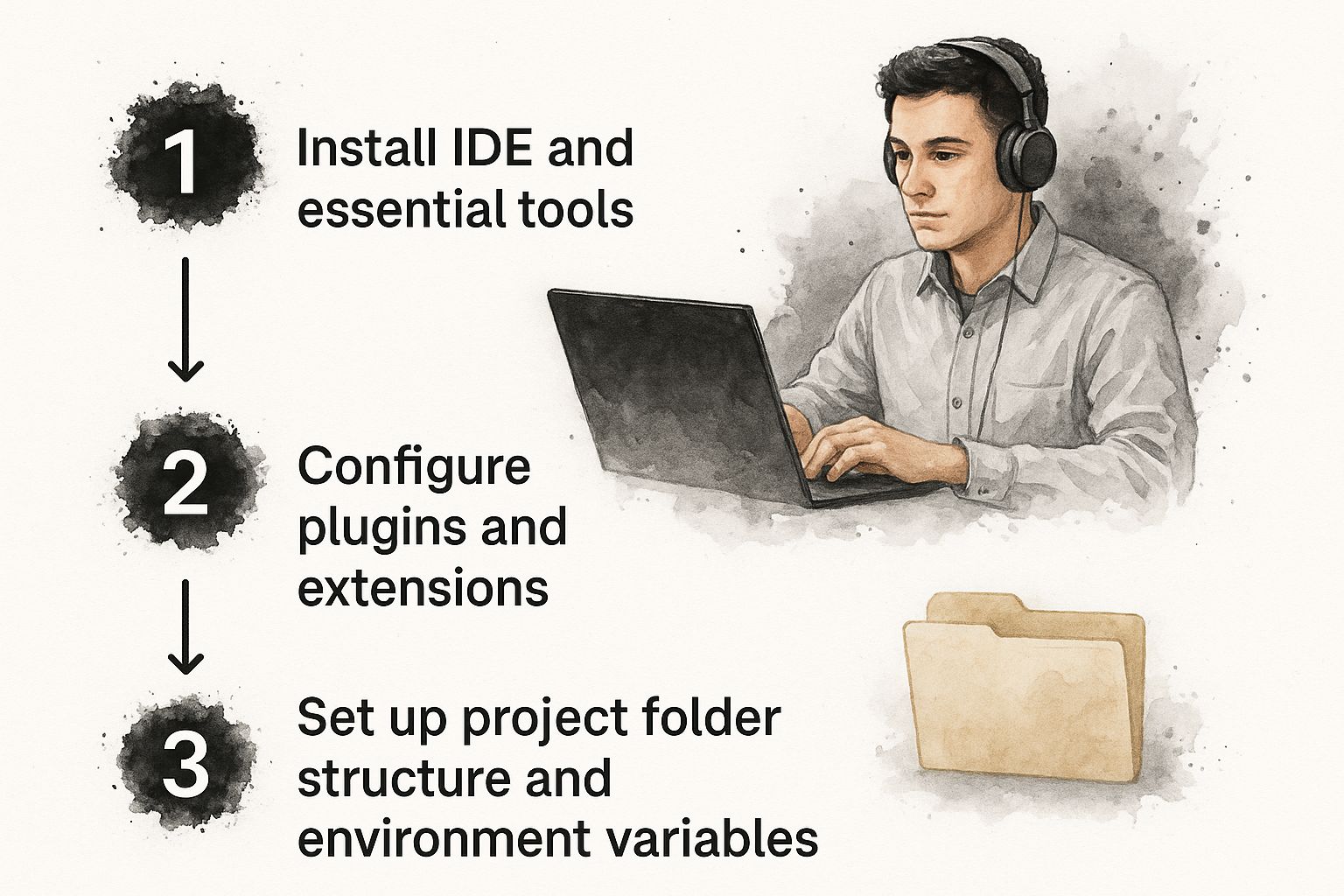
As you can see, real speed starts with thoughtful preparation. The time you put in upfront to optimize your tools pays off big time by preventing all those little slowdowns later on.
From Bottleneck to Breakthrough Coding Practices
So, what separates a fast developer from a slow one? It really comes down to daily habits. Slow developers tend to react to problems as they pop up, while fast developers build systems to stop those problems from ever happening.
The table below contrasts some common slow habits with the modern, accelerated alternatives that will help you ship code much faster.
| Bottleneck Area | Traditional (Slow) Approach | Accelerated (Fast) Approach |
|---|---|---|
| Code Formatting | Manually fixing indentation and style issues after writing | Using automated formatters (like Prettier) on save or commit |
| Testing | Waiting until a feature is "done" to write and run tests | Writing tests before or during development (TDD/BDD) |
| Finding Answers | Switching to a browser to search Stack Overflow or docs | Using an in-IDE AI assistant like Zemith for instant answers |
| Repetitive Code | Typing out the same boilerplate code for every new file | Creating custom code snippets or using Zemith to generate boilerplate |
| Dependency Mgmt. | Manually checking for and updating outdated packages | Automating dependency updates with tools like Dependabot |
Making these small, strategic shifts in your day-to-day work can completely change your pace. You stop fighting your tools and start letting them do the heavy lifting for you, freeing you up to focus on what really matters: solving complex problems and building great software.
Turn Your Development Environment into a Speed Hub

As a developer, your environment is your workshop. If it's cluttered or poorly configured, it introduces constant, frustrating friction. Every time you reach for the mouse, manually fix formatting, or type out a long, repetitive command, you lose your flow. The secret to coding faster isn't about typing like a maniac; it's about turning your IDE and terminal into a high-speed command center that feels like an extension of your own mind.
The whole point is to create a seamless, interruption-free state where your tools practically anticipate your next move. This journey really begins with ditching the mouse. You'll notice that senior developers don't just type faster—they navigate and manipulate code with surgical precision using only the keyboard.
Automate the Tedious Work
First things first: let's get rid of the manual chores. Your Integrated Development Environment (IDE) is loaded with features designed to automate the most common time-wasters. A great place to start is by setting up tools that handle linting and formatting automatically every single time you save a file.
- Automated Formatting: Grab a tool like Prettier to enforce a consistent style across your entire codebase. Seriously, set it to run on save. You'll never waste another second manually nudging indentation or fighting over spacing again.
- Intelligent Linting: Next, configure a linter like ESLint to catch potential errors and style violations while you type. This gives you a proactive feedback loop that nips bugs in the bud, saving you countless hours of debugging down the road.
This kind of automation lets you stay focused on the actual logic and problem-solving, not on mundane housekeeping. It’s a simple change that pays huge dividends.
A well-tuned development environment doesn't just make you faster; it reduces cognitive load. By automating repetitive tasks, you free up mental bandwidth to tackle more complex challenges, which is the real secret to increasing development velocity.
Master Your Tools and Commands
Beyond the basics, real speed comes from personalizing your environment. You can customize your tools to perfectly match your workflow, turning multi-step processes into single actions. For example, creating custom aliases in your terminal can transform a long, cumbersome command into a short, memorable keyword.
Think about it. Instead of typing git add . && git commit -m "feat: add new component" && git push every time, you could create an alias like gacp "feat: add new component" to do it all at once. These small optimizations compound over hundreds of commits, saving you thousands of keystrokes and a ton of mental energy.
This is also where AI assistants have become absolute game-changers. A tool like the Zemith coding assistant, working right inside your editor, can explain complex code blocks, suggest refactors, and generate boilerplate on the fly. This completely eliminates the need to break your concentration by switching windows to search for answers, keeping you in that state of deep focus and helping you code faster than ever before.
Amplify Your Output with AI Assistants Like Zemith
Artificial intelligence isn't some far-off concept anymore. For developers, it's here now, and it's one of the biggest productivity boosts we've seen in years. If you want to code faster, bringing an AI assistant like Zemith into your workflow is a game-changer. Think of it as a junior developer or a co-pilot who handles all the grunt work, freeing you up to focus on the big-picture architecture and tough problems.
And this isn't a niche trend. Just recently, AI was responsible for generating a staggering 41% of all code on the planet. That adds up to about 256 billion lines of code written with AI's help. It's clear these tools are fundamentally changing how we build software by helping us write functions, complete snippets, and even scaffold entire features faster than ever before. You can explore more data on this trend to see just how deep the impact is.
Moving Beyond Basic Autocomplete
The real magic of an AI tool like Zemith happens when you push it beyond just suggesting the next word. It’s built to be an interactive partner that actually understands the context of what you're trying to do. This completely changes how you write, test, and clean up your code.
Here's how you can really put it to work:
- Generate Boilerplate Instantly: Need a new React component? An Express.js route? A basic Python class? Instead of typing it all out from memory, just ask Zemith. Describe what you need, and it will spin up the entire file structure, often with best practices already baked in.
- Translate Natural Language to Code: One of the biggest mental hurdles is turning a complex thought into perfect syntax. With an assistant like Zemith, you can just describe your logic in plain English—like "create a function that fetches user data from this API and filters for active users"—and get a working code block back in seconds.
- Scaffold Entire Projects: Zemith can even help you set up the entire directory structure and config files for a brand-new project, whether it’s a full-stack web app or a data science model.
The goal isn't just to write code faster, but to think faster. By offloading the mental work of syntax and boilerplate with an AI like Zemith, you preserve your cognitive energy for the architectural decisions and creative solutions that truly matter.
Accelerate Testing and Refactoring
Writing the initial code is just half the battle. Making sure it’s high-quality, bug-free, and easy to maintain is where the real work often begins. This is another spot where an AI assistant can give you a massive speed boost, turning tedious but vital tasks into quick, simple requests.
For instance, Zemith helps you improve your code's health with incredible efficiency.
This shows how you can chat directly with Zemith about your code, asking it to explain a confusing part, refactor it, or find bugs on the spot. Because it's integrated right into your editor, you never break your flow.
A huge win here is writing unit tests. Instead of manually mapping out every test case for a function, you can just ask Zemith to generate them for you. It will often catch edge cases you might have overlooked, which not only helps you code faster but also gives you more confidence in the code you ship. In the same way, if you're stuck with a messy legacy function, Zemith can safely refactor it into a cleaner, more modern pattern and even explain the changes it made. To see more advanced applications, you can read our detailed guide on using an AI code generator for complex projects.
Adopt Smart Habits for Sustainable Speed

If you really want to code faster for the long haul, you have to get out of the "rush job" mentality. True, sustainable speed isn't about how fast your fingers can fly across the keyboard. It's about building momentum with smart, consistent habits that prevent you from getting bogged down later.
Think of it this way: every minute you spend on clarity and maintainability now is an hour you save on debugging and painful rework down the line.
The first step is a classic for a reason: break down big, scary problems. Before you even think about writing code, take that complex feature and slice it into small, manageable tickets. A great actionable insight here is to use an AI tool like Zemith to help brainstorm sub-tasks and acceptance criteria, ensuring you have a clear roadmap before you start.
Build Once, Use Everywhere
One of the most powerful principles any developer can live by is DRY—Don't Repeat Yourself. Seriously. Every time you catch yourself copying and pasting a chunk of code, a little alarm should go off. That's technical debt in the making.
Instead, pause for a moment. Turn that logic into a reusable function, a component, or a class.
An AI tool like Zemith is the perfect partner for enforcing DRY principles. It can spot repetitive code blocks across your project and proactively suggest abstracting them into a single, reusable function. This not only saves you from rewriting the same logic but also centralizes it, so a single update fixes it everywhere.
The fastest developers I know are rarely the ones who look like they're in a panic. They're methodical. They invest time upfront in planning and creating clean, reusable components because they've learned that it saves them countless hours of headaches later.
Write Code for Humans, Not Just Machines
It might sound backward, but learning how to write clean code is one of the best things you can do for raw speed. Why? Because code is read far more often than it's written. Making it easy to understand is a gift to your future self and anyone else who has to touch your work.
Here’s an actionable way to improve clarity with AI: if you have a complex function, paste it into Zemith and ask it to "add comments to explain this code" or "suggest more descriptive variable names." This offloads the mental effort of documentation and ensures your code is self-explanatory.
Your goal should be self-documenting code. Another developer should be able to jump in and grasp the logic without needing a separate instruction manual.
This emphasis on clarity isn't just a "nice-to-have" anymore. Projections show that low-code platforms are expected to be used for 70% of new business application creation by 2025. Meanwhile, a staggering 92% of software developers in the U.S. already use AI coding tools.
These trends point to a future where we abstract away complexity. Getting good at clear communication and smart automation isn't just a good habit—it's how you stay relevant and efficient.
Master Proactive Testing and Debugging
We've all been there—bugs are the ultimate speed bump in development. A truly fast coder isn't just someone who types quickly; they're an expert at finding and squashing bugs efficiently. To really boost your speed, you have to move away from a reactive "whack-a-mole" approach. Instead, get proactive about preventing bugs in the first place and have a system for crushing the ones that inevitably slip through.
This means evolving beyond just sprinkling console.log() or print() statements throughout your code. While that can be a quick fix, it's often just a shot in the dark. A methodical process that gets straight to the root cause will save you hours of frustration and let you get back to what matters: building cool stuff.
Embrace Test-Driven Development
One of the best ways to get ahead of bugs is to adopt Test-Driven Development (TDD). The idea is simple: you write a small, failing automated test before you write a single line of production code to make it pass. This "red, green, refactor" cycle forces you to think crystal clear about what your code needs to accomplish from the get-go.
I'll be honest, it feels a bit slower when you first start. But the payoff is almost immediate.
- Catch Bugs at the Source: You find mistakes right away, not days later when you've completely forgotten the context.
- Create a Safety Net: Your growing test suite becomes a safety net. It gives you the confidence to refactor, clean up, and add new features without worrying about breaking something else.
- Improve Code Design: Writing code that's easy to test naturally leads to smaller, more focused functions that are a breeze to understand and maintain later on.
If writing tests feels like a chore, an AI assistant like Zemith can be an incredible TDD partner. Just ask it to generate a full suite of test cases for a function, and it will often come up with edge cases you hadn't even considered. This seriously lowers the barrier to getting started with TDD and speeds up the whole workflow.
Supercharge Your Debugging Workflow
When bugs do pop up, you need a system to hunt them down. Guesswork is a recipe for wasted hours and mounting frustration. The real secret is learning to use the powerful debugging tools you already have.
The biggest time sink in software development isn't writing code; it's debugging it. A developer who masters their debugger can solve in minutes what might take others hours of frustrating guesswork.
For an actionable tip, instead of just staring at an error message, copy it and the relevant code snippet into Zemith and ask, "What could be causing this error, and how can I fix it?" This provides instant, context-aware suggestions, turning your debugger into an interactive troubleshooting partner and guiding you directly to the solution.
Getting comfortable with your browser's developer tools or your IDE's built-in debugger is non-negotiable. Learn to love breakpoints. They let you pause your code's execution at any line and inspect the exact state of your application at that moment. You can see every variable's value, look at the call stack, and step through your code one line at a time to see precisely where things went off the rails.
Still Have Questions About Coding Faster?

It’s natural to have questions as you try to get faster and more efficient. I've heard these same ones from developers for years. Let's tackle some of the most common ones head-on so you can clear those hurdles and get back to building.
Can an AI Coding Assistant Really Make Me a Faster Developer?
Yes, and the impact is bigger than you might think. An AI assistant like Zemith doesn't just write code for you; it acts as a force multiplier for your own skills.
Think about all the little things that break your flow. Boilerplate code, unit tests, documentation—Zemith handles that grunt work in seconds. It also works as an on-demand reference, answering syntax questions or checking your logic without you ever having to leave your editor and head to a search engine.
This is all about reducing friction and keeping you focused on the actual problem you're trying to solve.
The secret weapon of a good AI assistant isn't just code generation. It's minimizing context switching. By keeping you in the flow state, Zemith helps you stay focused on the complex, creative parts of the job, which is where real productivity gains are made.
What Matters More: Typing Speed or Better Planning?
Planning. It's not even close.
While typing fast is a nice bonus, the biggest time-sinks in development almost always come from a lack of forethought. A few minutes spent sketching out a plan can save you hours—sometimes even days—of debugging and refactoring a poorly conceived solution.
Here's an actionable insight: use Zemith to supercharge your planning. Describe your feature idea, and ask it to "Outline the core components and data models needed for this feature." This gives you a structured starting point, helping you think through the architecture before writing a single line of code.
Good planning isn't complicated. It just means you:
- Break down big features into the smallest possible, manageable tasks.
- Think about potential edge cases and challenges before they surprise you.
- Outline your core logic and data structures before you start coding.
At the end of the day, fast coding is a byproduct of clear thinking, not just nimble fingers.
How Do I Code Faster Without Sacrificing Quality?
This is a huge one, but it's based on a false choice. You don't have to pick between speed and quality. In fact, high-quality code is inherently faster over the long haul because it's easier to debug, maintain, and extend.
The key is building good habits, not taking shortcuts. Write clean, modular, and reusable code from the get-go. Embrace practices like Test-Driven Development (TDD), which gives you a safety net to move quickly and refactor with confidence. Set up automated linters and formatters to enforce standards without even thinking about it.
This is another area where an AI partner like Zemith shines. It can suggest refactors, spot potential bugs, and generate clean, standardized code that aligns with best practices. It's proof that you can have both quality and speed—they absolutely should go hand in hand.
Ready to stop juggling a dozen different AI tools and just get back to coding? Zemith brings a powerful coding assistant together with a full suite of research, writing, and creative tools on a single platform. Start building faster and smarter at zemith.com.
Explore Zemith Features
Introducing Zemith
The best tools in one place, so you can quickly leverage the best tools for your needs.
All in One AI Platform
Go beyond AI Chat, with Search, Notes, Image Generation, and more.
Cost Savings
Access latest AI models and tools at a fraction of the cost.
Get Sh*t Done
Speed up your work with productivity, work and creative assistants.
Constant Updates
Receive constant updates with new features and improvements to enhance your experience.
Features
Selection of Leading AI Models
Access multiple advanced AI models in one place - featuring Gemini-2.5 Pro, Claude 4.5 Sonnet, GPT 5, and more to tackle any tasks

Speed run your documents
Upload documents to your Zemith library and transform them with AI-powered chat, podcast generation, summaries, and more

Transform Your Writing Process
Elevate your notes and documents with AI-powered assistance that helps you write faster, better, and with less effort

Unleash Your Visual Creativity
Transform ideas into stunning visuals with powerful AI image generation and editing tools that bring your creative vision to life

Accelerate Your Development Workflow
Boost productivity with an AI coding companion that helps you write, debug, and optimize code across multiple programming languages

Powerful Tools for Everyday Excellence
Streamline your workflow with our collection of specialized AI tools designed to solve common challenges and boost your productivity

Live Mode for Real Time Conversations
Speak naturally, share your screen and chat in realtime with AI

AI in your pocket
Experience the full power of Zemith AI platform wherever you go. Chat with AI, generate content, and boost your productivity from your mobile device.

Deeply Integrated with Top AI Models
Beyond basic AI chat - deeply integrated tools and productivity-focused OS for maximum efficiency
Straightforward, affordable pricing
Save hours of work and research
Affordable plan for power users
Plus
- 10000 Credits Monthly
- Access to plus features
- Access to Plus Models
- Access to tools such as web search, canvas usage, deep research tool
- Access to Creative Features
- Access to Documents Library Features
- Upload up to 50 sources per library folder
- Access to Custom System Prompt
- Access to FocusOS up to 15 tabs
- Unlimited model usage for Gemini 2.5 Flash Lite
- Set Default Model
- Access to Max Mode
- Access to Document to Podcast
- Access to Document to Quiz Generator
- Access to on demand credits
- Access to latest features
Professional
- Everything in Plus, and:
- 21000 Credits Monthly
- Access to Pro Models
- Access to Pro Features
- Access to Video Generation
- Unlimited model usage for GPT 5 Mini
- Access to code interpreter agent
- Access to auto tools
- 10000 Credits Monthly
- Access to plus features
- Access to Plus Models
- Access to tools such as web search, canvas usage, deep research tool
- Access to Creative Features
- Access to Documents Library Features
- Upload up to 50 sources per library folder
- Access to Custom System Prompt
- Access to FocusOS up to 15 tabs
- Unlimited model usage for Gemini 2.5 Flash Lite
- Set Default Model
- Access to Max Mode
- Access to Document to Podcast
- Access to Document to Quiz Generator
- Access to on demand credits
- Access to latest features
- Everything in Plus, and:
- 21000 Credits Monthly
- Access to Pro Models
- Access to Pro Features
- Access to Video Generation
- Unlimited model usage for GPT 5 Mini
- Access to code interpreter agent
- Access to auto tools
What Our Users Say
Great Tool after 2 months usage
simplyzubair
I love the way multiple tools they integrated in one platform. So far it is going in right dorection adding more tools.
Best in Kind!
barefootmedicine
This is another game-change. have used software that kind of offers similar features, but the quality of the data I'm getting back and the sheer speed of the responses is outstanding. I use this app ...
simply awesome
MarianZ
I just tried it - didnt wanna stay with it, because there is so much like that out there. But it convinced me, because: - the discord-channel is very response and fast - the number of models are quite...
A Surprisingly Comprehensive and Engaging Experience
bruno.battocletti
Zemith is not just another app; it's a surprisingly comprehensive platform that feels like a toolbox filled with unexpected delights. From the moment you launch it, you're greeted with a clean and int...
Great for Document Analysis
yerch82
Just works. Simple to use and great for working with documents and make summaries. Money well spend in my opinion.
Great AI site with lots of features and accessible llm's
sumore
what I find most useful in this site is the organization of the features. it's better that all the other site I have so far and even better than chatgpt themselves.
Excellent Tool
AlphaLeaf
Zemith claims to be an all-in-one platform, and after using it, I can confirm that it lives up to that claim. It not only has all the necessary functions, but the UI is also well-designed and very eas...
A well-rounded platform with solid LLMs, extra functionality
SlothMachine
Hey team Zemith! First off: I don't often write these reviews. I should do better, especially with tools that really put their heart and soul into their platform.
This is the best tool I've ever used. Updates are made almost daily, and the feedback process is very fast.
reu0691
This is the best AI tool I've used so far. Updates are made almost daily, and the feedback process is incredibly fast. Just looking at the changelogs, you can see how consistently the developers have ...
