Top 12 AI Tools for Writers to Boost Your Content in 2025
Discover the best AI tools for writers to enhance your content creation. Stay ahead with our top picks for 2025 and elevate your writing skills!
In 2025, the question is no longer if you should use AI in your writing process, but how. The market is flooded with options, each promising to eliminate writer's block and streamline content creation. But which AI tools for writers actually deliver on that promise? This comprehensive guide cuts through the marketing hype to provide an in-depth, honest assessment of the top platforms.
We move beyond generic feature lists to focus on practical, real-world applications. For each tool, you'll find a detailed analysis of its specific strengths, crucial limitations, and ideal use cases, complete with screenshots and direct links to help you make an informed decision. Our goal is to equip you with actionable insights so you can choose the right tool to enhance your workflow, not complicate it. As AI transforms the landscape of writing, its capabilities extend beyond long-form content to areas like efficient AI social media content creation, streamlining your digital presence.
Many writers and professionals now face subscription fatigue and fragmented workflows from juggling multiple specialized apps. Throughout this list, we will explore how consolidating your process with a comprehensive platform can solve this problem. For instance, a unified solution like Zemith.com offers a single, powerful workspace for all your writing, research, and creative needs, simplifying your toolkit and boosting productivity. Whether you're a content creator, a developer drafting documentation, or a student tackling research papers, this list will help you find the perfect AI partner to turn that blank page into a polished final draft.
1. Zemith
Zemith stands out as our top choice for writers seeking a powerful, all-in-one AI ecosystem. It moves beyond single-function writing assistants by integrating multiple cutting-edge AI models like Gemini-2.5 Pro and Claude 4 Sonnet into a single, unified workspace. This multi-model approach is a game-changer, allowing you to select the best AI for any given writing task-be it creative brainstorming, technical documentation, or marketing copy-without juggling different subscriptions or platforms.
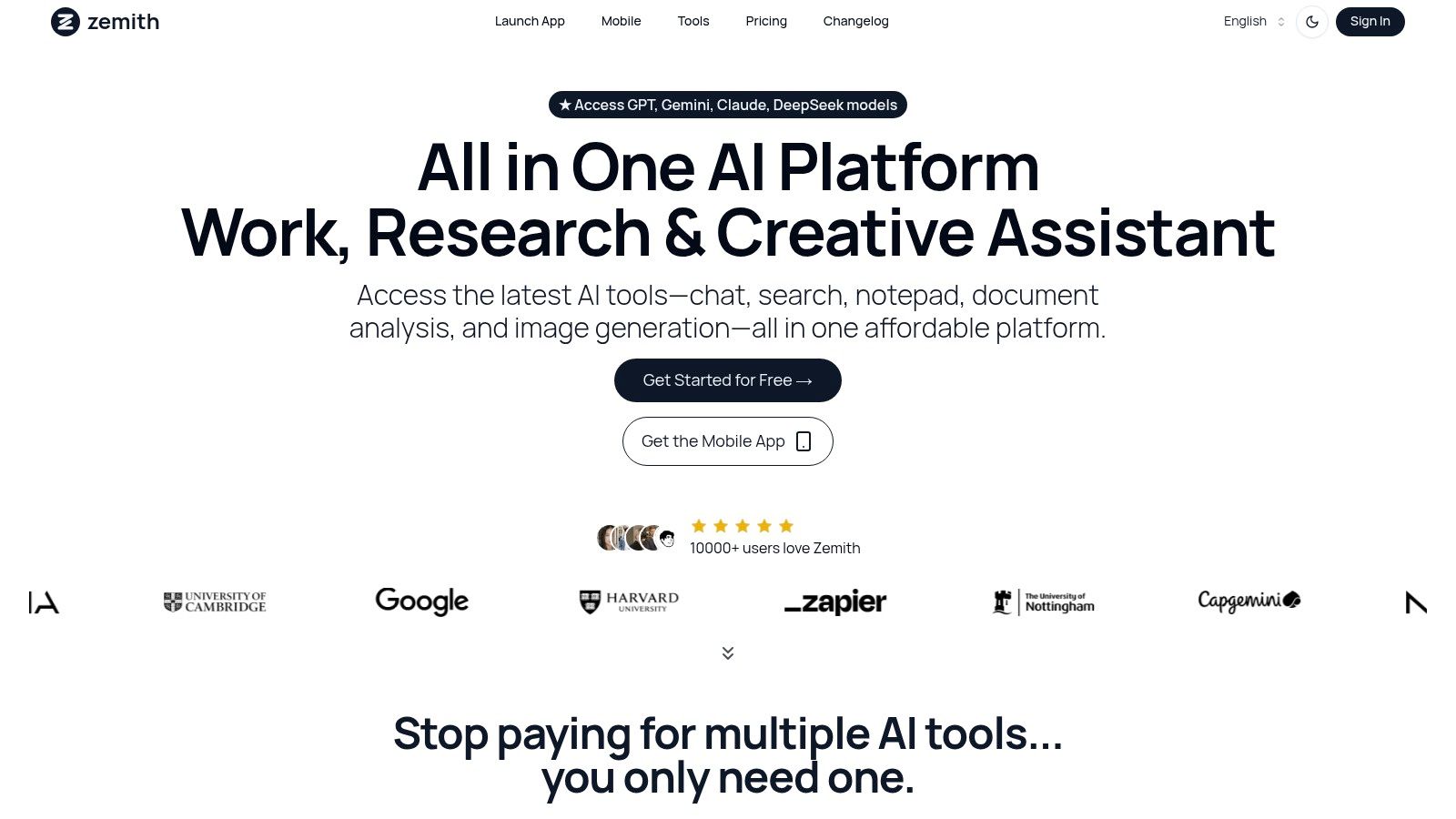
This platform excels with its comprehensive suite of tools designed to streamline the entire writing process. From initial research to final polish, Zemith provides an integrated solution that significantly boosts productivity.
Key Features for Writers
- Smart Notepad: This isn't just a text editor; it's a dynamic writing partner. As you type, the AI offers intelligent autocomplete, rephrasing suggestions, and style improvements. You can instantly expand on a sentence, correct grammar, or change the tone of a paragraph, making it one of the most versatile ai tools for writers available.
- Document Assistant: A standout feature that transforms how you interact with research materials. Simply upload PDFs, DOCX files, or even provide a YouTube link, and you can "chat" with the content. Ask for summaries, extract key data points, generate quiz questions, or even create a podcast script based on the document's information.
- Multi-Model Access: Zemith’s core strength is providing access to leading AI models in one place. This lets you A/B test prompts across different AIs to find the most nuanced or accurate response, ensuring the highest quality output for your writing projects.
Actionable Insight: For your next blog post, use the Document Assistant to analyze your top three research sources. Ask it to generate an outline incorporating key statistics and arguments from all three documents. Then, use the Smart Notepad with the Claude 4 Sonnet model to draft the post, leveraging its strength in nuanced and creative writing. This entire process happens within one platform, saving you time and streamlining your content creation from research to final draft.
Pricing
Zemith offers a flexible, credit-based system with several tiers:
- Free Forever: Provides a generous starting point for new users to explore core features.
- Paid Plans: Start with affordable options that unlock access to more advanced models and higher credit limits. Discounted annual subscriptions offer significant savings for committed users.
| Pros | Cons |
|---|---|
| Access multiple top-tier AI models from one interface. | The credit system requires monitoring for heavy users. |
| The Document Assistant streamlines research and content repurposing. | Advanced models and features are behind paid tiers. |
| The Smart Notepad provides powerful real-time writing assistance. | |
| Integrated tools for image generation and coding support writers in multiple disciplines. |
For any writer looking to consolidate their toolset and enhance their workflow with state-of-the-art AI, Zemith provides an unmatched combination of power, versatility, and value.
Website: https://www.zemith.com
2. OpenAI – ChatGPT
As the platform that brought generative AI into the mainstream, ChatGPT remains one of the most versatile and powerful AI tools for writers available today. Its strength lies in its conversational interface, which allows for rapid brainstorming, drafting, and iteration on any writing project. From generating blog post outlines and composing social media captions to rewriting clunky paragraphs for clarity, its capabilities are exceptionally broad.
What sets ChatGPT apart is its rich, expanding ecosystem. The introduction of Custom GPTs allows users to create specialized AI assistants tailored to specific writing styles or tasks, like a "SEO Content Brief Generator" or a "Legal Clause Simplifier." This customizability, combined with its robust API for integrations, makes it a central hub for many writing workflows rather than just a standalone tool.
Key Features and User Experience
- Model Access: Paid plans provide access to the latest OpenAI models (e.g., GPT-4o), which offer superior reasoning and creative writing abilities.
- Multimedia Input: Users can upload files (PDFs, spreadsheets) and images, enabling tasks like summarizing research papers or generating content based on data visualizations.
- Custom GPTs & Integrations: The GPT Store and third-party integrations allow you to connect ChatGPT to other applications, streamlining your workflow.
- Team Collaboration: Team and Enterprise plans offer shared workspaces, admin controls, and SSO, making it suitable for collaborative content creation.
Actionable Insight: While ChatGPT is excellent for brainstorming, its open-ended nature can lead to disorganized workflows. For a more structured approach, use Zemith's project-based workspaces. You can still access powerful models like GPT-4 but within an organized environment. For example, use Zemith's Document Assistant to analyze your source material, then use its Smart Notepad to draft your content, ensuring all your research and writing for a specific project stay in one place.
Pros and Cons
Pros:
- Extremely versatile for almost any writing task
- Fast response times for quick idea generation and editing
- Massive ecosystem of custom GPTs and integrations
Cons:
- Usage limits and feature access can be confusing across different paid tiers.
- The open-ended nature can sometimes lack the structure needed for formal business writing without careful prompting.
Website: https://chatgpt.com
3. Anthropic – Claude
Anthropic's Claude has rapidly distinguished itself as one of the most writer-friendly AI tools available, known for its sophisticated reasoning, constitutional AI principles, and exceptional ability to handle long documents. It is particularly adept at tasks requiring deep contextual understanding, such as summarizing dense research, drafting nuanced arguments, or providing detailed feedback on lengthy manuscripts. For writers working with extensive source material, Claude is an indispensable assistant.
What truly makes Claude a standout among AI tools for writers is its focus on producing clear, coherent, and thoughtfully structured text. The "Artifacts" feature, for example, provides a dedicated workspace where generated content like code snippets or text blocks can be edited and refined iteratively, separate from the chat conversation. This creates a more organized and productive environment for serious writing projects, moving beyond simple chat-based generation.
Key Features and User Experience
- Long Context Window: Claude's models are built to process and recall information from very large documents (up to 200K tokens), making them ideal for analyzing novels, technical papers, or legal contracts.
- Advanced Reasoning: The platform excels at complex instructions, creative collaboration, and producing high-quality, natural-sounding prose that often requires less editing.
- Artifacts Workspace: This unique feature allows users to work on generated content in a separate pane, perfect for drafting, coding, and iterative refinement without cluttering the chat history.
- Plan Tiers: Offers a free tier, a Pro plan for individuals, and a Team plan for collaborative use, with higher-end models and usage limits available on paid tiers.
Actionable Insight: Love Claude's writing style but need access to other models for different tasks? A platform like Zemith gives you the best of both worlds. You can choose the Claude 4 Sonnet model within Zemith for your creative drafting and then instantly switch to Gemini Pro for data analysis or DALL-E 3 for image generation, all without leaving your project workspace. This multi-model flexibility is key for handling diverse writing projects efficiently.
Pros and Cons
Pros:
- Superior performance with long and complex documents
- Produces well-reasoned, coherent, and safer outputs
- User-friendly interface with unique features like Artifacts
Cons:
- Strict usage limits are still in place, even on paid plans.
- The top-tier models and higher usage caps can be expensive for solo writers or small teams.
Website: https://claude.ai
4. Grammarly
Long before generative AI became a household term, Grammarly established itself as an essential digital writing assistant. It remains one of the most reliable and widely adopted AI tools for writers, focusing on the crucial post-drafting stages of editing and polishing. Its real-time suggestions go far beyond basic spell-checking to encompass grammar, clarity, conciseness, and tone, ensuring your final output is professional and error-free.
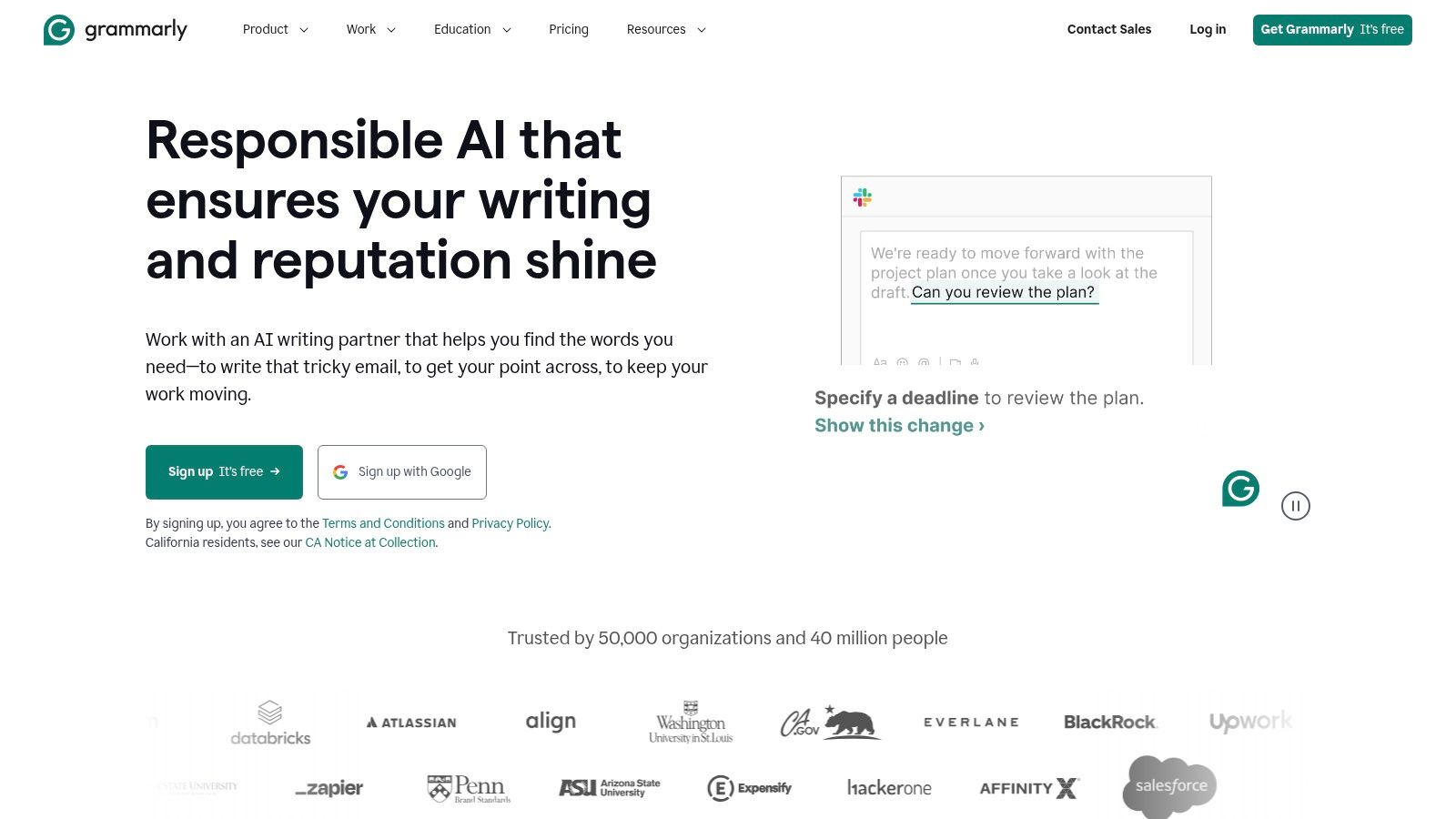
What makes Grammarly a mainstay is its seamless integration across virtually every platform a writer uses. With extensions for browsers, desktop apps, and add-ins for Microsoft Office and Google Docs, it provides consistent feedback without disrupting your workflow. For teams, its enterprise-level features for brand tone and style guide enforcement make it an indispensable tool for maintaining content quality at scale.
Key Features and User Experience
- Advanced Writing Suggestions: Provides AI-powered feedback on correctness, clarity, engagement, and delivery to refine your writing.
- Plagiarism Detection: Scans billions of web pages and academic databases to ensure your work is original.
- Brand Tone & Style Guides: Enterprise plans allow organizations to create and enforce custom writing guidelines for consistent brand messaging.
- Broad Integration: Works across a vast array of applications, including browsers, email clients, and document editors, for a frictionless user experience.
Actionable Insight: Using Grammarly is a powerful way to improve your writing ability by polishing existing text. To make this process even more efficient, use a platform like Zemith to generate a high-quality first draft. Its Smart Notepad offers inline rephrasing and tone adjustments, reducing the number of corrections Grammarly will need to find. This two-step process—drafting in Zemith, polishing with Grammarly—creates a professional, error-free final product faster.
Pros and Cons
Pros:
- Highly reliable and mature toolset for editing and proofreading
- Easy deployment across multiple platforms and apps
- Strong governance and controls for enterprise teams
Cons:
- Most valuable features, like advanced tone suggestions and plagiarism checks, are behind a paywall.
- Plagiarism checker may have usage limitations on certain plans.
Website: https://www.grammarly.com
5. Jasper
Jasper is a marketing-first AI content platform designed specifically for teams that need to create on-brand material at scale. Where many AI tools for writers are general-purpose, Jasper focuses on repeatable marketing workflows like creating blog posts, social media campaigns, and ad copy. It excels at maintaining a consistent voice and tone across all outputs, making it a powerful asset for established brands.
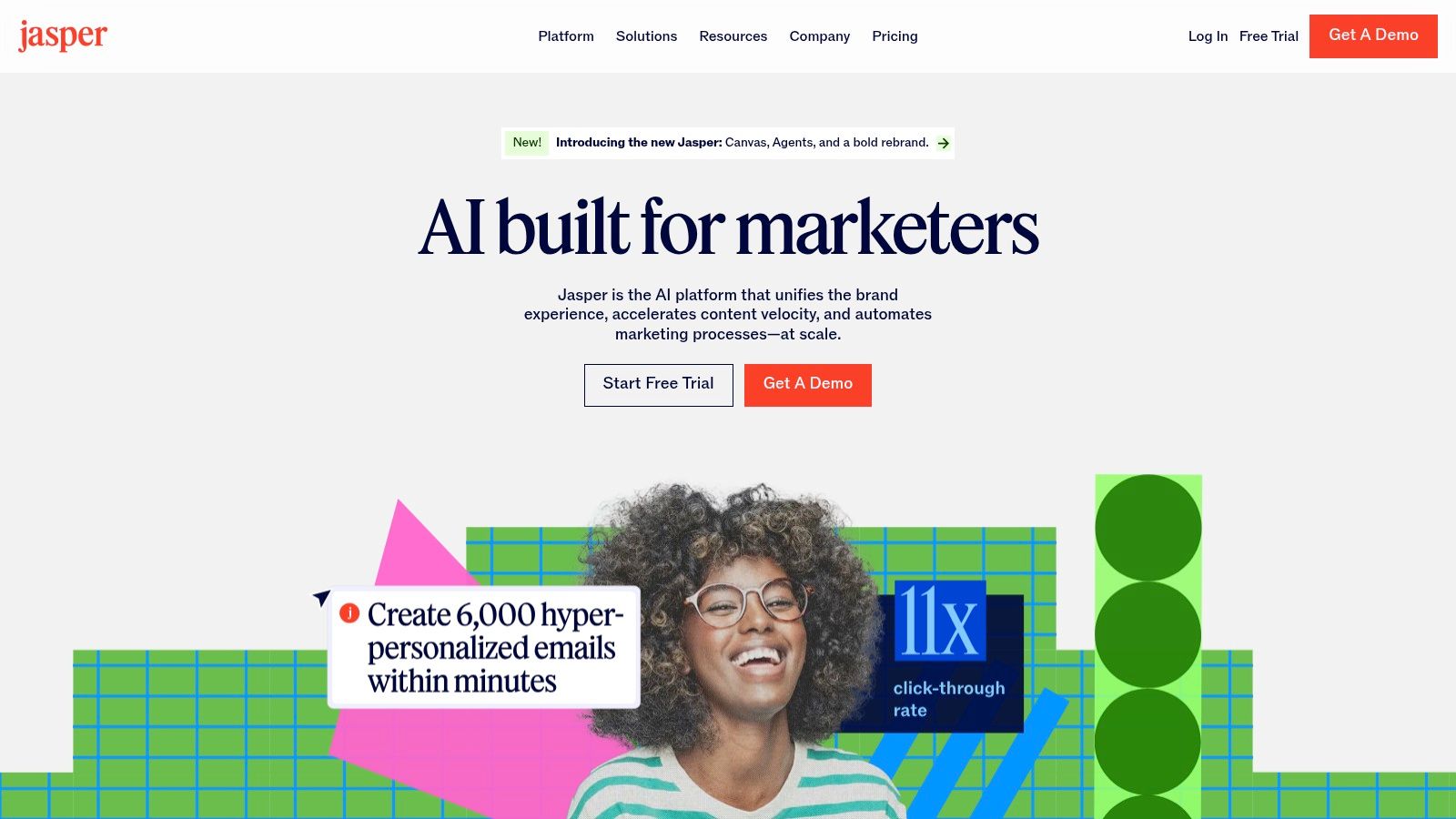
The platform's standout feature is its "Brand Voice" and "Memory" capabilities. Users can upload style guides, product catalogs, and past marketing content to create a knowledge base that the AI draws from. This ensures that every piece of generated content, from an email subject line to a long-form article, aligns with the company's established messaging and factual information.
Key Features and User Experience
- Brand Voice & Memory: Train the AI on your specific brand guidelines, tone, and product information for highly consistent content generation.
- Templates & Workflows: Access a wide range of pre-built templates for marketing tasks and create custom, multi-step workflows for content campaigns.
- Collaboration Tools: Designed for team use with shared workspaces, project folders, and review processes to streamline content creation.
- Integrations & Extensions: Connect with tools like Surfer SEO for on-page optimization or use the browser extension for easy access across the web.
Actionable Insight: While Jasper is powerful for marketing teams, its focus can be narrow and its pricing complex. For writers and teams needing more versatility beyond marketing copy, Zemith offers a compelling alternative. You can manage technical documentation, creative writing, and marketing projects all in one place, using different AI models to suit each task. This flexibility provides better long-term value than a highly specialized, and often more expensive, platform.
Pros and Cons
Pros:
- Strong focus on brand consistency for team and enterprise use
- Excellent for producing repeatable marketing content at scale
- Enterprise-ready features with robust collaboration options
Cons:
- Pricing plans can be complex and have changed frequently, causing user confusion.
- More geared toward marketing teams than individual writers or other professions.
Website: https://www.jasper.ai
6. Sudowrite
While many AI tools for writers focus on marketing copy and business documents, Sudowrite carves out a niche by catering specifically to creative writers. Designed for novelists, screenwriters, and storytellers, it acts as a dedicated partner for crafting long-form fiction. Its features are built to inspire, expand upon ideas, and help you navigate the complexities of plot and character development.
Sudowrite excels at assisting with the imaginative heavy lifting of creative writing. Instead of just generating generic text, its tools help you brainstorm character arcs, describe sensory details in a scene, or rewrite a passage in a different tone. This makes it an invaluable companion for overcoming writer's block and pushing your narrative in new directions.
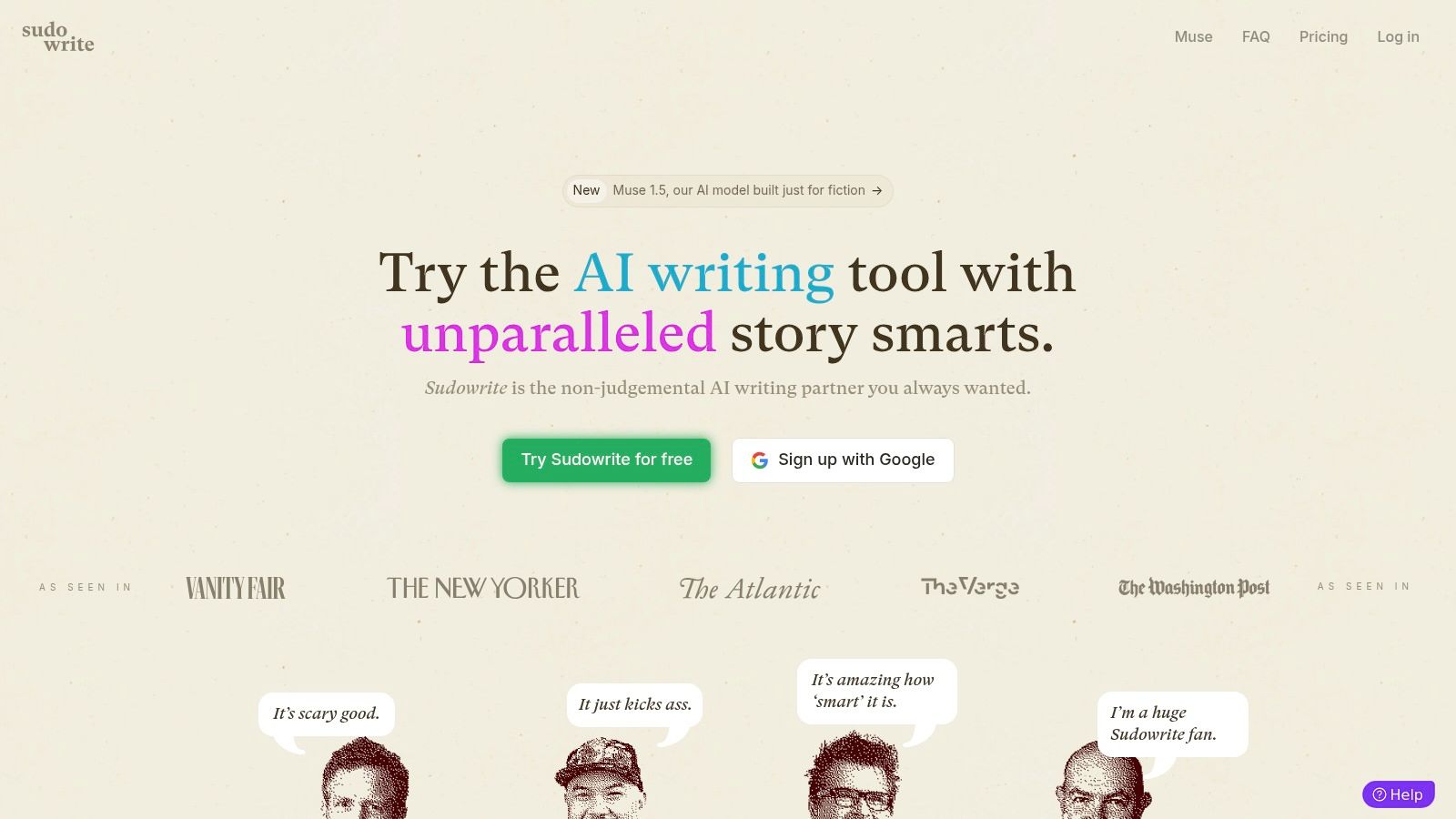
Key Features and User Experience
- Brainstorming Tools: Generates character names, plot points, and world-building ideas to fuel your creativity from the start.
- Rewrite & Describe: Allows you to highlight text and have the AI rewrite it for a different impact or add richer sensory details.
- Story Engine: A guided workflow that helps you outline your entire story, from initial synopsis to individual scene beats and final prose.
- Credit-Based System: Pricing is based on word credits, with clear usage tracking. Higher-tier plans offer credit rollovers, and a free trial is available.
Actionable Insight: Sudowrite is fantastic for brainstorming creative fiction. To keep your story bible, character sheets, and chapter drafts organized, consider pairing it with a versatile workspace like Zemith. You can use Sudowrite for creative bursts, then organize and refine your manuscript within Zemith's project folders. Use Zemith’s Document Assistant to "chat" with your own chapters to check for plot holes or character inconsistencies, adding a powerful layer of editorial oversight to your creative process.
Pros and Cons
Pros:
- Highly specialized for creative and long-form fiction
- Intuitive interface designed with authors in mind
- Transparent credit-based system is easy to understand
Cons:
- Not suitable for non-fiction, technical, or marketing content.
- The credit system may be a drawback for writers who prefer unlimited usage models.
Website: https://www.sudowrite.com
7. Notion AI
For writers who already live and breathe inside Notion for note-taking, project management, and drafting, Notion AI is a seamless extension of their existing workflow. Instead of exporting content to another platform for AI assistance, it brings generative capabilities directly into your documents, databases, and wikis. This deep integration allows for contextual drafting, summarizing, and editing without ever leaving your workspace, making it one of the most efficient AI tools for writers embedded in an all-in-one productivity suite.
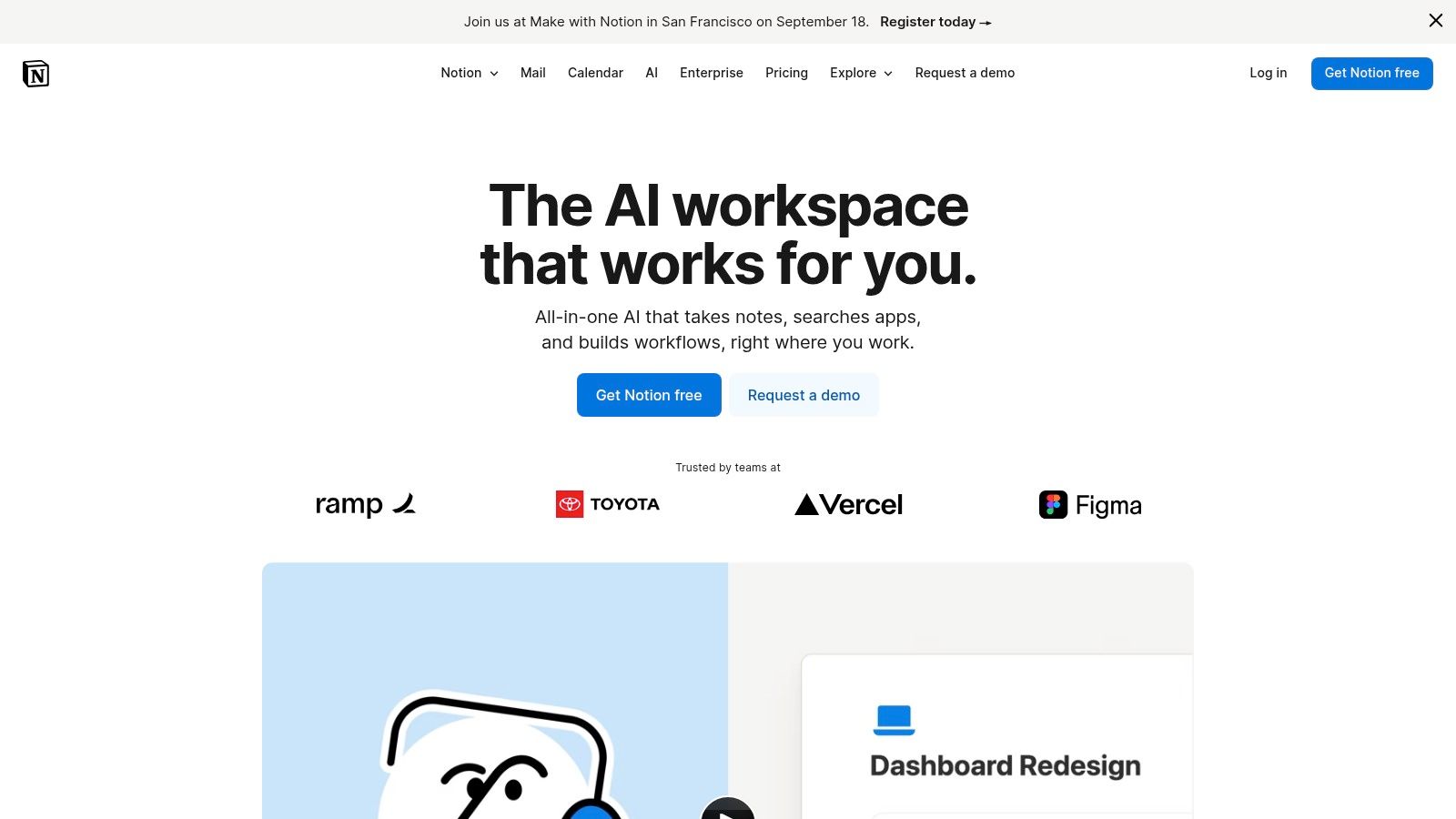
What makes Notion AI stand out is its contextual awareness across your entire workspace. It can reference information from other pages to inform its output, acting as a true knowledge assistant. Whether you need to turn messy meeting notes into a polished blog post, translate a paragraph, or check for action items across a project board, the AI operates as a natural layer on top of your existing information architecture.
Key Features and User Experience
- Inline AI Assistance: Highlight text to instantly rewrite, summarize, or change the tone. Press the spacebar on a new line to access AI commands for drafting content from scratch.
- Database Integration: Apply AI features to database entries, such as generating summaries for a content calendar or extracting key takeaways from research articles stored in a table.
- Workspace-wide Access: As a paid add-on, it can be enabled for all team members, facilitating collaborative AI-powered editing and content creation.
- Simplified Billing: The AI add-on is a flat per-user fee added to your existing Notion plan, simplifying budget management for teams.
Actionable Insight: Notion AI is convenient, but its capabilities are limited compared to a dedicated AI platform. For more advanced tasks, such as analyzing a 200-page PDF or A/B testing prompts across different AI models, you'll hit a wall. An actionable workflow is to use Notion for organization but switch to Zemith for heavy-duty AI work. Zemith’s Document Assistant and multi-model access provide the power Notion AI lacks, giving you a more robust research and writing toolkit.
Pros and Cons
Pros:
- Seamless integration eliminates the need for tool switching.
- Excellent for collaborative workflows where team members are already using Notion.
- Deeply embedded in your existing notes and project data.
Cons:
- The AI add-on is billed per member, which can become costly for larger teams.
- Features are unavailable to guests, limiting collaboration with external partners.
- Power users may find the AI capabilities less robust than standalone, specialized AI writing models.
Website: https://www.notion.so/product/ai
8. Writesonic
Writesonic positions itself as an all-in-one AI content suite, making it one of the most practical AI tools for writers who manage the entire content lifecycle, from ideation to search engine optimization. It excels at producing long-form content like articles and blog posts through its AI Article Writer (now on versions 5 and 6), which is designed to generate SEO-friendly content with minimal input.
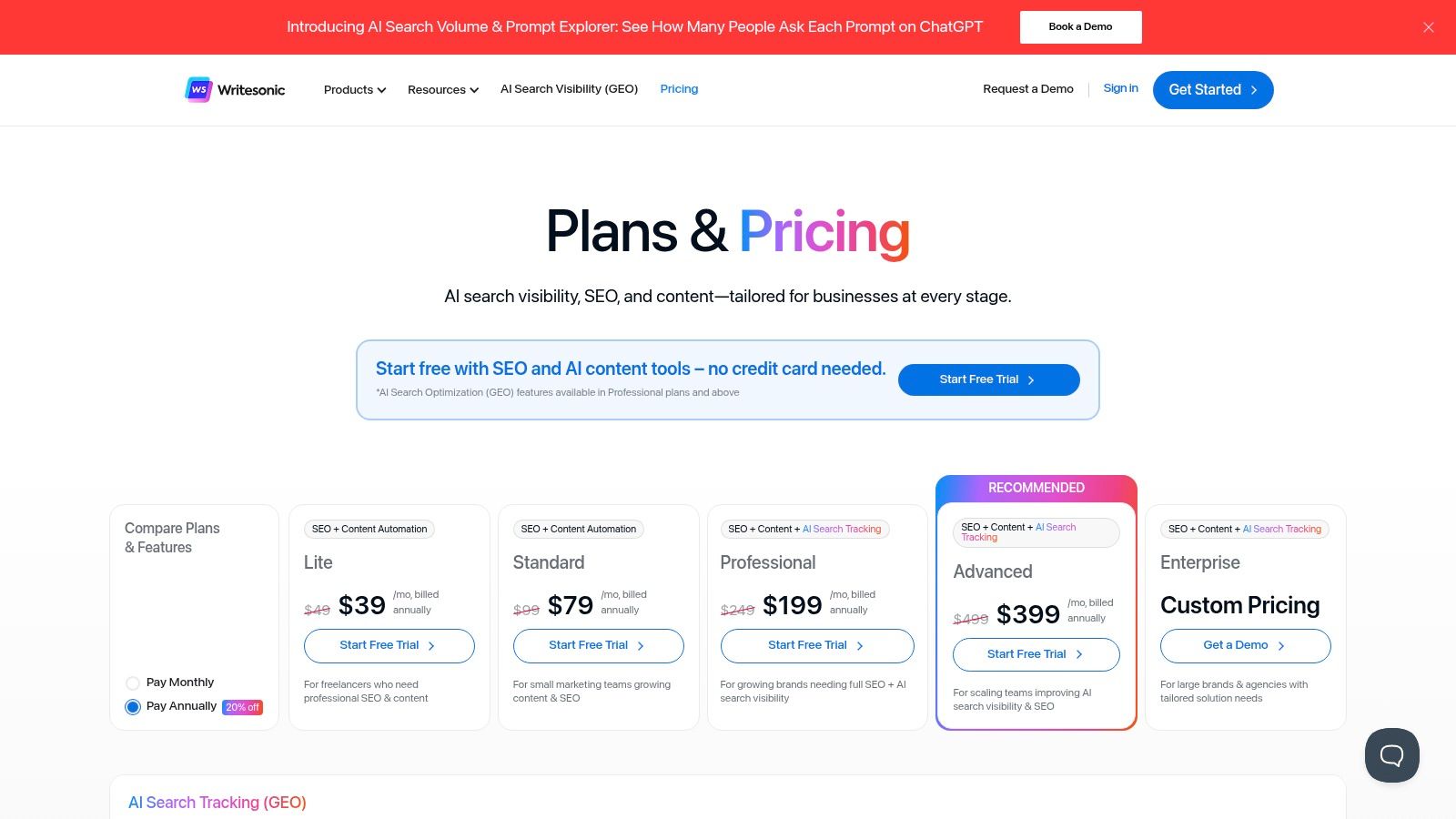
What distinguishes Writesonic is its integration of content creation with SEO and collaboration tools. Unlike more generalized platforms, it bundles a built-in SEO checker, a chat assistant (Chatsonic) capable of pulling real-time data from the web, and project management features into a single interface. This makes it a strong contender for marketing teams and agencies needing a unified solution for content production.
Key Features and User Experience
- AI Article Writer: Offers multiple versions (5.0 and 6.0) for generating factual, SEO-optimized articles and blogs, catering to different content needs.
- Built-in SEO Tools: Includes an SEO checker and optimizer to help writers improve their content's ranking potential directly within the platform.
- Chatsonic AI Chat: A conversational AI assistant similar to ChatGPT but with integrated Google search for up-to-date information and data-driven responses.
- Team and Project Management: Higher-tier plans include features for team collaboration, such as user seats, project folders, and API access for custom integrations.
Actionable Insight: Writesonic is great for templated SEO content, but writers often need more flexibility. Instead of being locked into one platform's writing model, use Zemith to access multiple top-tier AIs. You can generate an article outline with one model, draft the content with another known for creative prose, and then fact-check with a third. This approach gives you greater control over content quality and tone than a single-provider solution.
Pros and Cons
Pros:
- Comprehensive toolset that combines AI writing with essential SEO features.
- Transparent pricing tiers with free trial options to test capabilities.
- Strong focus on long-form content generation for bloggers and marketers.
Cons:
- The credit system and feature limits can be complex for new users to navigate.
- Frequent updates to plans and features can sometimes alter the user experience.
Website: https://writesonic.com/pricing
9. Copy.ai
Copy.ai positions itself as a powerful AI platform for go-to-market teams, moving beyond simple content generation to focus on repeatable marketing and sales workflows. It is engineered to help businesses scale their content production while maintaining strict brand consistency, making it one of the more enterprise-ready AI tools for writers on the market. From generating ad copy to drafting entire sales sequences, its toolset is built for performance.
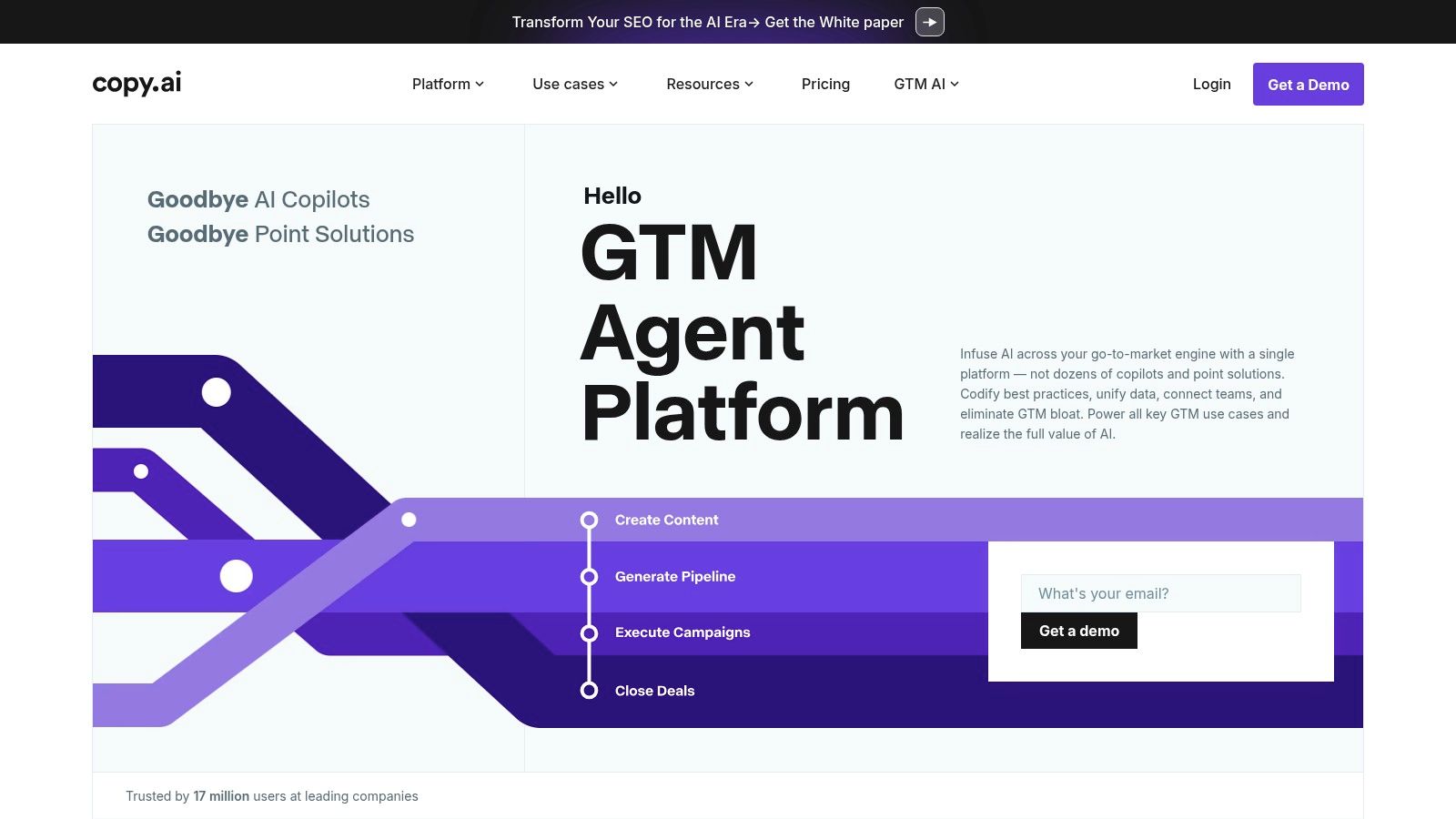
What truly differentiates Copy.ai is its emphasis on automation and knowledge management. The platform’s Infobase feature acts as a central repository for company information, product details, and customer personas, ensuring all generated content is accurate and on-brand. This focus on structured, repeatable processes makes it a valuable asset for teams that need to execute consistent campaigns quickly and efficiently.
Key Features and User Experience
- Chat Interface: Provides a user-friendly chat that can access multiple LLMs, allowing writers to choose the best model for their specific task.
- Brand Voice & Infobase: Users can define a specific brand voice and upload key company information, which the AI uses to create highly relevant, on-brand content.
- Workflow Automation: Offers a library of pre-built workflows for common tasks like SEO blog post creation or email marketing campaigns, which can be customized or built from scratch.
- Enterprise Integrations: Features a robust API and native integrations designed to plug directly into existing marketing and sales technology stacks.
Actionable Insight: Copy.ai's workflow automation is geared heavily toward sales and marketing teams. For writers who work across multiple disciplines—such as technical writing, creative content, and academic research—a more versatile platform like Zemith provides greater value. Its all-in-one approach supports diverse writing needs without forcing you into a marketing-specific framework, making it a more adaptable tool for a writer's entire toolkit.
Pros and Cons
Pros:
- Excellent for creating repeatable go-to-market content like sales emails and ad copy
- Strong features for maintaining brand voice and factual accuracy
- Robust automation and integration capabilities for enterprise teams
Cons:
- The enterprise focus can make its value proposition for individual writers or very small teams less clear.
- Pricing for lower-tier plans can be subject to change as the platform evolves its enterprise offerings.
Website: https://www.copy.ai
10. QuillBot
QuillBot has carved out a niche as one of the most effective AI tools for writers focused on refining existing text rather than generating it from scratch. It is best known for its sophisticated paraphrasing engine, which helps users rephrase sentences, improve clarity, and find new ways to express ideas. This makes it an invaluable asset for students, academics, and bloggers who need to polish drafts, avoid repetitive phrasing, and ensure their writing is clear and concise.
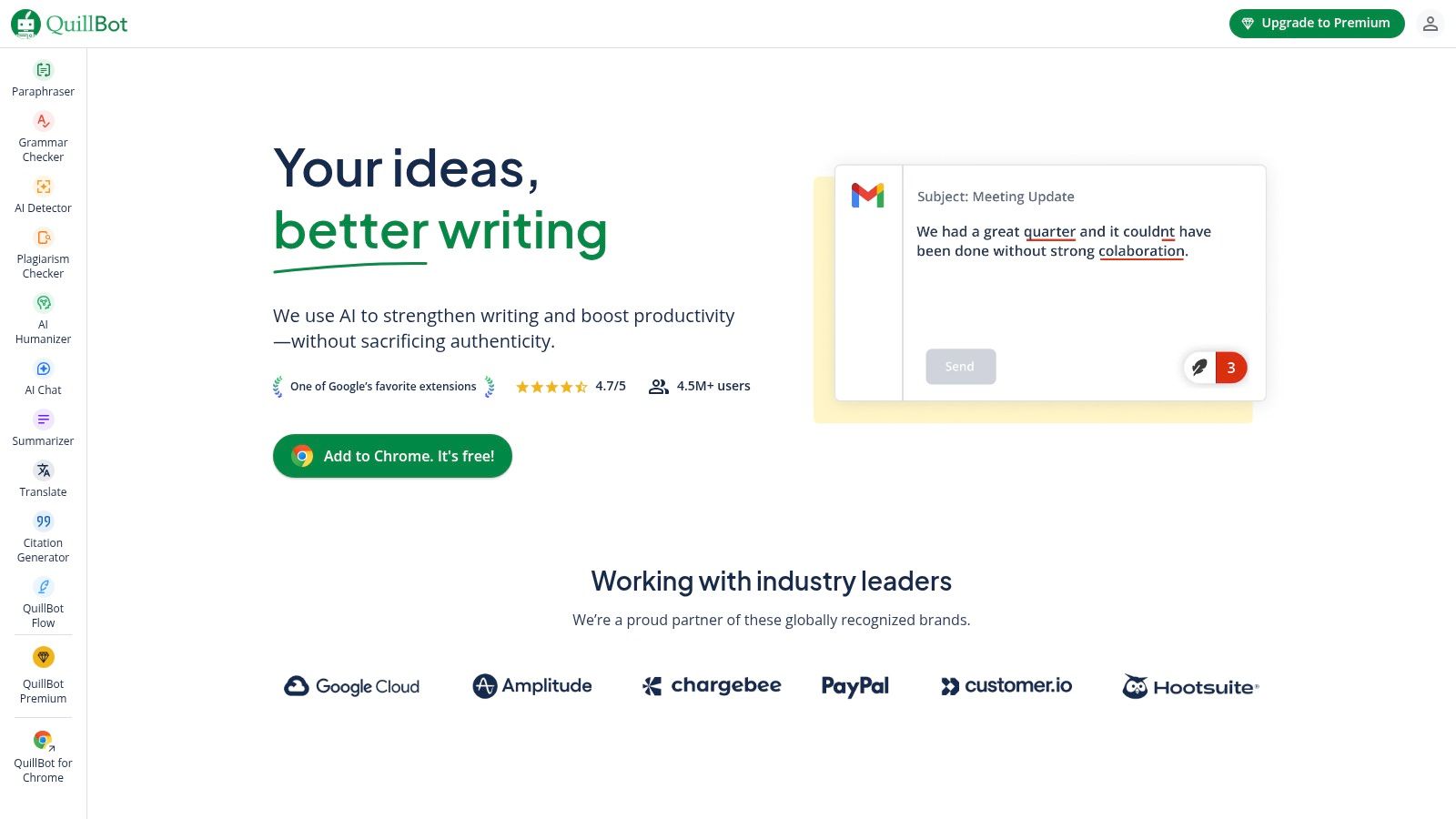
What distinguishes QuillBot is its user-friendly, focused toolkit. Unlike broader platforms, it excels at the specific task of sentence-level improvement. The adjustable synonym slider allows for precise control over the extent of changes, from minor tweaks to a complete rewrite. The platform's integrated suite also includes a grammar checker, summarizer, and citation generator, creating a cohesive environment for the final stages of the writing process.
Key Features and User Experience
- Paraphrasing Modes: Offers multiple modes like Standard, Fluency, Formal, and Creative to match different writing goals.
- Synonym Slider: Provides granular control over how many words are replaced, helping maintain the original meaning while improving vocabulary.
- Integrated Writing Suite: Combines paraphrasing with essential tools for grammar, plagiarism detection, summarizing, and generating citations.
- Extensions & Add-ins: Seamlessly integrates with Google Docs, Microsoft Word, and Chrome, bringing its features directly into your existing workflow.
Actionable Insight: QuillBot is excellent for sentence-level polishing, but modern writing requires more. Before you even get to polishing, you need to generate a solid draft. An effective strategy is to use Zemith's Smart Notepad to generate and structure your initial content with AI assistance. Then, use a tool like QuillBot for the final, detailed pass. By starting with a stronger, AI-assisted first draft from Zemith, you'll spend less time rephrasing and more time refining.
Pros and Cons
Pros:
- Excellent for rewriting and improving the clarity of existing text
- Simple, intuitive interface that is easy to master
- Affordable premium plans with generous character limits
Cons:
- Primarily focused on paraphrasing, not ideal for ideation or long-form content generation.
- The free version has significant limitations on character input and available modes.
Website: https://quillbot.com
11. Microsoft Copilot (consumer)
For writers deeply embedded in the Microsoft ecosystem, Copilot represents a seamless fusion of generative AI with the classic productivity suite. Its primary advantage is its native integration within applications like Word, Outlook, and OneNote. This allows you to draft, summarize, and rewrite content directly inside your documents, eliminating the need to switch between different windows or copy and paste text from a separate AI tool.
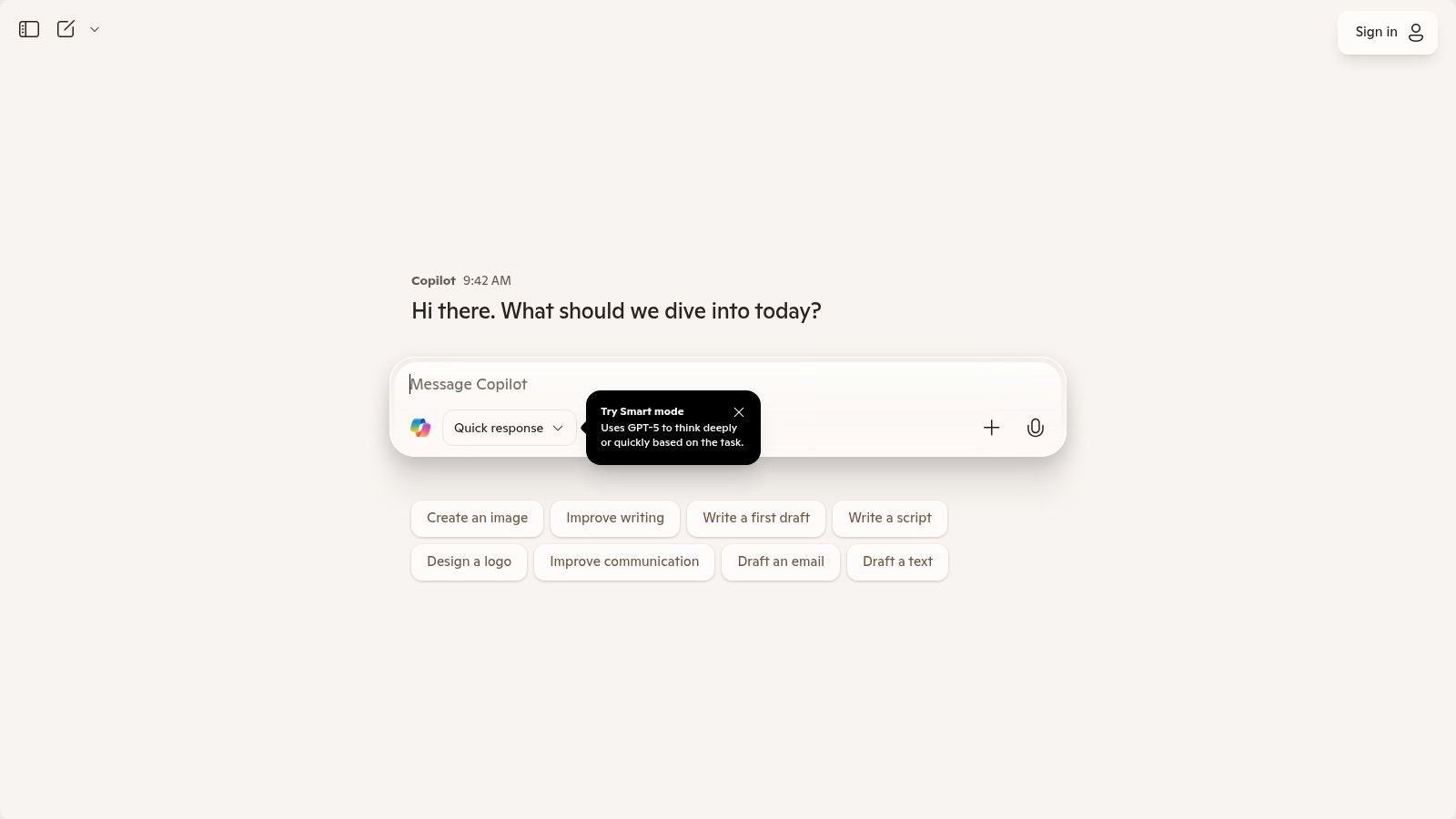
What makes Copilot a compelling choice among AI tools for writers is its contextual awareness within your workflow. It can reference content from across your Microsoft 365 environment to generate a presentation from a Word document or draft an email summary based on a recent meeting. This deep integration streamlines complex, multi-format content creation tasks that other standalone tools can't handle as efficiently.
Key Features and User Experience
- Deep Microsoft 365 Integration: Unlocks AI features directly inside Word, PowerPoint, Excel, and Outlook for a unified workflow.
- Priority Model Access: Paid Copilot Pro subscribers get preferred access to the latest models, like GPT-4o, ensuring faster performance during peak hours.
- Web and OS Integration: Functions as a standalone web chat and is deeply integrated into Windows and the Edge browser for quick access.
- Long-Form Document Handling: Excels at tasks involving long documents, such as summarizing extensive reports or generating content based on lengthy source material.
Actionable Insight: Copilot is powerful but locks you into the Microsoft ecosystem and its default AI models. For writers who demand choice and flexibility, Zemith provides a superior alternative. It allows you to access models from Google, Anthropic, and OpenAI in one interface, so you can pick the absolute best AI for your specific writing task, rather than being limited to what Microsoft offers. This freedom of choice is critical for producing top-tier content.
Pros and Cons
Pros:
- Unmatched integration for existing Microsoft 365 users
- Simplifies long-document workflows and complex formatting tasks
- Straightforward add-on pricing for current 365 subscribers
Cons:
- Best value is almost exclusively for those already invested in the Microsoft ecosystem.
- Some features require using the web app versions of the Office suite.
- Usage credits and daily limits can be a factor for power users on certain plans.
Website: https://copilot.microsoft.com
12. G2 – AI Writing Assistants Category
Navigating the crowded market of AI writing assistants can be overwhelming, which is why a trusted aggregator like G2 is an indispensable resource. Instead of being a single tool, G2's AI Writing Assistant category page is a comprehensive research hub. It compiles hundreds of tools, presenting them with verified user reviews, ratings, and feature grids, allowing writers to vet options before committing.
What makes G2 a crucial stop in the selection process is its reliance on crowdsourced, real-world data. It moves beyond marketing claims to provide insights into how these platforms perform in practice. Writers can filter tools by company size, specific features, and integrations, making it an efficient way to shortlist candidates that align with their specific needs, whether for solo freelancing or a large enterprise content team.
Key Features and User Experience
- Crowdsourced Reviews & Ratings: Access thousands of reviews from verified users, offering an unbiased look at a tool's performance and customer support.
- Side-by-Side Comparison Grids: Directly compare the features, pricing models, and user satisfaction scores of multiple AI tools in an easy-to-read grid format.
- Advanced Filtering: Narrow down the extensive list of AI tools for writers based on critical criteria like supported languages, platform integrations, and specific functionalities (e.g., SEO, summarization).
- Pricing Snapshots: Get a quick overview of a tool's pricing plans and free trial availability, helping you assess budget fit early in your search.
Actionable Insight: Use G2 to create a shortlist of potential tools based on high-level features and user reviews. Then, use a versatile, all-in-one platform like Zemith as your benchmark. Ask yourself: "Can this shortlisted tool do what Zemith does in one interface?" This includes accessing multiple AI models, analyzing documents, and offering real-time writing assistance. This comparison will quickly reveal which tools offer true consolidated value versus single-point solutions.
Pros and Cons
Pros:
- Provides trustworthy, user-verified reviews to validate a tool's reputation.
- Excellent filtering capabilities to quickly create a shortlist of relevant tools.
- Direct links to vendor websites and "get a quote" options simplify the buying process.
Cons:
- Pricing information can sometimes lag behind the vendor's most current rates.
- Sponsored listings and promoted placements can influence the visibility of certain tools.
Website: https://www.g2.com/categories/ai-writing-assistant
Top 12 AI Writing Tools Feature Comparison
| Product | Core Features/Capabilities | User Experience & Quality ★ | Value Proposition 💰 | Target Audience 👥 | Unique Selling Points ✨ |
|---|---|---|---|---|---|
| 🏆 Zemith | Multi-model AI, Document Assistant, Coding & Creative tools, Live AI mode, Organized workspaces | ★★★★★ Seamless, versatile AI suite | 💰 Free tier + affordable yearly plans | Developers, Creators, Researchers, Marketers, Educators | ✨ All-in-one AI platform, real-time AI chat, integrated whiteboard, mobile app |
| OpenAI – ChatGPT | Latest GPT-5 models, Custom GPTs, Team workspace | ★★★★ Fast, broad writing capabilities | 💰 Several plans, complex pricing | Individuals, Teams | ✨ Rich ecosystem, Pro & Enterprise tiers |
| Anthropic – Claude | Long context, advanced reasoning, iterative workspace | ★★★★ Clarity & safety focused | 💰 Premium priced Max plans | Writers, Prosumer individuals | ✨ Strong long doc handling, safety emphasis |
| Grammarly | Grammar, style, plagiarism, tone, multi-platform | ★★★★ Reliable, mature toolset | 💰 Paid tiers for best features | Writers, Students, Enterprises | ✨ Plagiarism detection, enterprise controls |
| Jasper | Brand voice, marketing content, SEO, collaboration | ★★★★ Good team workflows | 💰 Pricing often unclear | Marketers, Enterprises | ✨ Brand memory, SEO mode, campaign workflows |
| Sudowrite | Fiction writing, brainstorming, plot/character help | ★★★★ User-friendly creative tool | 💰 Credit-based transparent pricing | Novelists, Screenwriters | ✨ Creative fiction focus, scene continuation |
| Notion AI | AI drafting, summarizing, collaborative workflows | ★★★★ Deep Notion integration | 💰 Per-member add-on cost | Notion users, Teams | ✨ Inline AI in docs, workspace billing |
| Writesonic | AI writing + SEO, chat assistant, project collaboration | ★★★★ SEO-focused toolset | 💰 Transparent pricing & credits | Bloggers, Marketers, Agencies | ✨ SEO optimizer, team project tools |
| Copy.ai | Marketing AI, brand voice, chat, automation | ★★★★ Enterprise integration ready | 💰 Variable pricing, enterprise focus | Marketing teams, Enterprises | ✨ Workflow automation, brand consistency |
| QuillBot | Paraphrasing, grammar, summarizing, plagiarism check | ★★★★ Simple, focused rewriting | 💰 Affordable yearly plans | Students, Researchers, Bloggers | ✨ Multiple paraphrasing modes |
| Microsoft Copilot | AI in MS 365 apps, cross-device, advanced formatting | ★★★★ Deep Microsoft integration | 💰 Add-on for Microsoft 365 users | Microsoft 365 users | ✨ Native in MS apps, early feature access |
| G2 – AI Writing Assistants | Aggregated reviews, pricing, comparisons | N/A (Review platform) | Free to use for research | Buyers, Researchers | ✨ Crowdsourced ratings & side-by-side grids |
Choosing Your AI Co-Pilot: Unify Your Workflow for Maximum Impact
Navigating the expansive and dynamic world of AI tools for writers can feel like an overwhelming task. We've explored a dozen powerful platforms, from foundational models like OpenAI's ChatGPT and Anthropic's Claude to specialized assistants like Sudowrite and established polishers like Grammarly. Each tool offers a unique strength, but the key takeaway isn't just about what each one can do in isolation; it's about how you strategically integrate AI into your daily writing process to achieve tangible results.
The central challenge many writers face is workflow fragmentation. You might draft an outline in Notion AI, switch to Jasper for a first draft, use ChatGPT for research, and then paste everything into Grammarly for a final edit. This constant app-switching creates friction, disrupts creative flow, and often leads to subscription fatigue as costs for multiple specialized services add up. The true power of AI for writers is unlocked when these disparate functions are brought together into a cohesive, streamlined environment.
Key Takeaways: From Fragmentation to Integration
Reflecting on the tools we've covered, a clear pattern emerges. While niche tools are excellent for specific, infrequent tasks, the most significant productivity gains come from a unified workspace. Here are the most important considerations as you decide on your AI co-pilot:
- Consolidation is King: The future of productive writing isn't about having ten different AI tools; it's about having one powerful platform that integrates the best features of many. This minimizes context switching and maximizes focus.
- Model Agnosticism Offers Flexibility: Relying on a single AI model (like only GPT-4) can be limiting. A platform that provides access to multiple leading models, such as Gemini, Claude, and GPT, allows you to choose the best AI for the specific task at hand, whether it's creative brainstorming or technical analysis.
- Context is Crucial: The most effective AI tools for writers are those that can understand your specific context. This means interacting directly with your documents, PDFs, and web pages to provide relevant, accurate, and personalized assistance without you having to constantly copy and paste information.
Your Action Plan: Selecting the Right AI Writing Partner
To move forward, avoid the temptation to sign up for every tool that looks interesting. Instead, take a step back and audit your current writing workflow. Identify the biggest bottlenecks and points of friction.
- Identify Your Primary Need: Are you a novelist needing creative prose (Sudowrite)? A marketer focused on high-volume copy (Jasper, Writesonic)? Or a professional who needs a versatile assistant for research, drafting, and analysis across various formats?
- Evaluate for Integration: Instead of just looking at features, assess how a tool fits into your entire process. Does it force you out of your primary writing environment? A tool like Zemith is designed to eliminate this problem by consolidating chat, document interaction, and smart writing features into a single interface.
- Consider the Niche vs. Generalist Spectrum: For highly specific outputs, a specialized tool can be invaluable. Beyond the broad categories of AI writing assistants found on platforms like G2, specialized tools, such as an AI product description generator, cater to very specific content needs within industries like e-commerce. However, for 90% of daily writing tasks, a powerful, all-in-one solution provides far greater value and efficiency.
- Start with a Free Trial: The best way to understand a tool's value is to use it. Test your top choice with a real project. See how it handles your specific style and requirements before committing to a paid plan.
Ultimately, the goal is to find an AI partner that feels less like a gadget and more like an extension of your own mind. It should augment your skills, accelerate your process, and empower you to focus on what you do best: creating impactful, resonant content. By choosing a unified platform, you're not just adopting a new tool; you're fundamentally redesigning your workflow for maximum creativity and impact.
Ready to stop juggling tabs and start unifying your creative process? Zemith consolidates access to the world's best AI models, document analysis, and smart writing assistance into one seamless workspace. Experience firsthand how an integrated suite of AI tools for writers can transform your productivity by trying Zemith for free today.
Explore Zemith Features
Introducing Zemith
The best tools in one place, so you can quickly leverage the best tools for your needs.
All in One AI Platform
Go beyond AI Chat, with Search, Notes, Image Generation, and more.
Cost Savings
Access latest AI models and tools at a fraction of the cost.
Get Sh*t Done
Speed up your work with productivity, work and creative assistants.
Constant Updates
Receive constant updates with new features and improvements to enhance your experience.
Features
Selection of Leading AI Models
Access multiple advanced AI models in one place - featuring Gemini-2.5 Pro, Claude 4.5 Sonnet, GPT 5, and more to tackle any tasks

Speed run your documents
Upload documents to your Zemith library and transform them with AI-powered chat, podcast generation, summaries, and more

Transform Your Writing Process
Elevate your notes and documents with AI-powered assistance that helps you write faster, better, and with less effort

Unleash Your Visual Creativity
Transform ideas into stunning visuals with powerful AI image generation and editing tools that bring your creative vision to life

Accelerate Your Development Workflow
Boost productivity with an AI coding companion that helps you write, debug, and optimize code across multiple programming languages

Powerful Tools for Everyday Excellence
Streamline your workflow with our collection of specialized AI tools designed to solve common challenges and boost your productivity

Live Mode for Real Time Conversations
Speak naturally, share your screen and chat in realtime with AI

AI in your pocket
Experience the full power of Zemith AI platform wherever you go. Chat with AI, generate content, and boost your productivity from your mobile device.

Deeply Integrated with Top AI Models
Beyond basic AI chat - deeply integrated tools and productivity-focused OS for maximum efficiency
Straightforward, affordable pricing
Save hours of work and research
Affordable plan for power users
Plus
- 10000 Credits Monthly
- Access to plus features
- Access to Plus Models
- Access to tools such as web search, canvas usage, deep research tool
- Access to Creative Features
- Access to Documents Library Features
- Upload up to 50 sources per library folder
- Access to Custom System Prompt
- Access to FocusOS up to 15 tabs
- Unlimited model usage for Gemini 2.5 Flash Lite
- Set Default Model
- Access to Max Mode
- Access to Document to Podcast
- Access to Document to Quiz Generator
- Access to on demand credits
- Access to latest features
Professional
- Everything in Plus, and:
- 21000 Credits Monthly
- Access to Pro Models
- Access to Pro Features
- Access to Video Generation
- Unlimited model usage for GPT 5 Mini
- Access to code interpreter agent
- Access to auto tools
- 10000 Credits Monthly
- Access to plus features
- Access to Plus Models
- Access to tools such as web search, canvas usage, deep research tool
- Access to Creative Features
- Access to Documents Library Features
- Upload up to 50 sources per library folder
- Access to Custom System Prompt
- Access to FocusOS up to 15 tabs
- Unlimited model usage for Gemini 2.5 Flash Lite
- Set Default Model
- Access to Max Mode
- Access to Document to Podcast
- Access to Document to Quiz Generator
- Access to on demand credits
- Access to latest features
- Everything in Plus, and:
- 21000 Credits Monthly
- Access to Pro Models
- Access to Pro Features
- Access to Video Generation
- Unlimited model usage for GPT 5 Mini
- Access to code interpreter agent
- Access to auto tools
What Our Users Say
Great Tool after 2 months usage
simplyzubair
I love the way multiple tools they integrated in one platform. So far it is going in right dorection adding more tools.
Best in Kind!
barefootmedicine
This is another game-change. have used software that kind of offers similar features, but the quality of the data I'm getting back and the sheer speed of the responses is outstanding. I use this app ...
simply awesome
MarianZ
I just tried it - didnt wanna stay with it, because there is so much like that out there. But it convinced me, because: - the discord-channel is very response and fast - the number of models are quite...
A Surprisingly Comprehensive and Engaging Experience
bruno.battocletti
Zemith is not just another app; it's a surprisingly comprehensive platform that feels like a toolbox filled with unexpected delights. From the moment you launch it, you're greeted with a clean and int...
Great for Document Analysis
yerch82
Just works. Simple to use and great for working with documents and make summaries. Money well spend in my opinion.
Great AI site with lots of features and accessible llm's
sumore
what I find most useful in this site is the organization of the features. it's better that all the other site I have so far and even better than chatgpt themselves.
Excellent Tool
AlphaLeaf
Zemith claims to be an all-in-one platform, and after using it, I can confirm that it lives up to that claim. It not only has all the necessary functions, but the UI is also well-designed and very eas...
A well-rounded platform with solid LLMs, extra functionality
SlothMachine
Hey team Zemith! First off: I don't often write these reviews. I should do better, especially with tools that really put their heart and soul into their platform.
This is the best tool I've ever used. Updates are made almost daily, and the feedback process is very fast.
reu0691
This is the best AI tool I've used so far. Updates are made almost daily, and the feedback process is incredibly fast. Just looking at the changelogs, you can see how consistently the developers have ...
