Automate Repetitive Tasks and Reclaim Your Time
Discover how to automate repetitive tasks with practical strategies. Learn to use automation tools to boost productivity and focus on work that matters.
We’ve all had that feeling at work, that nagging sense of déjà vu. It’s the endless loop of manual, repetitive tasks—the same data entry, the same report generation, the same status updates—that quietly drains your team's energy and kills momentum. When we talk about how to automate repetitive tasks, we're really talking about swapping those monotonous, error-prone jobs for smart, automated workflows. The goal? To win back precious time for work that actually requires a human brain: strategy, creativity, and innovation.
The Hidden Costs of Repetitive Work
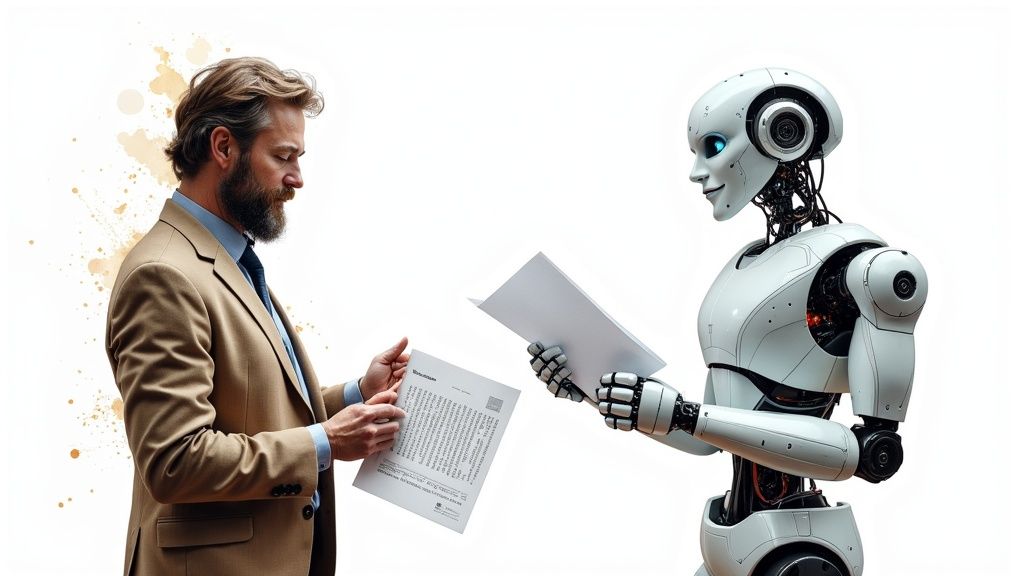
The price of repetitive work is far higher than a few wasted minutes here and there. It's a silent tax on productivity, morale, and genuine innovation that compounds over time. When your best people are stuck copying and pasting data, manually pulling numbers for reports, or chasing down updates, they aren't focused on the high-value activities that actually move the needle.
This isn’t just a hunch; the data backs it up. A staggering 94% of companies admit they're still bogged down by repetitive, time-consuming tasks. But there’s a bright side. Among those who have embraced automation, 90% of knowledge workers say it has made their jobs better by taking the tedium out of their day.
The game-changer here is that powerful, no-code platforms like Zemith.com have democratized automation. You no longer need to be a developer to build powerful workflows. This puts the power directly into the hands of marketing, sales, and operations teams to solve their own daily frustrations using a tool they can master quickly.
Adopting an Automation Mindset
The first step is a mental shift. You need to start thinking like an automator. This just means looking at your daily routine with fresh eyes, actively hunting for those small, recurring jobs that add up to a huge time sink.
Think about these common friction points. Do any of them sound familiar?
- Scattered Data: Manually moving new lead information from a web form to a Google Sheet, and then, eventually, into your CRM.
- Report-Building Headaches: Blocking out hours every Monday morning to cobble together the same metrics from five different sources for a weekly performance report.
- Communication Breakdowns: A project’s status changes, but you forget to update the team's Slack channel, leading to confusion and delays.
- Disorganized Documentation: Processes aren't documented properly, causing chaos down the line. A tool like Zemith can centralize this documentation, turning chaotic notes into actionable playbooks.
The real goal isn't just about saving a few hours. It’s about fundamentally changing how work gets done. It’s about building a system where your tools work for you, not the other way around.
To get started, let’s pinpoint where the biggest opportunities are hiding in your own workflow. Use this simple framework to identify which daily tasks are the best candidates for automation by weighing their frequency, the time they consume, and their potential for human error.
Your Top Automation Opportunities
| Task Type | Common Examples | Automation Potential (High/Med/Low) | Impact on Productivity |
|---|---|---|---|
| Data Entry & Transfer | - Copying form submissions to a CRM - Updating customer records | High | Frees up hours, eliminates typos |
| Reporting & Analytics | - Compiling weekly sales data - Generating social media reports | High | Provides instant insights, saves time |
| Notifications & Alerts | - Notifying team of new leads - Sending project status updates | Medium | Improves communication, reduces lag |
| Content Management | - Resizing images for social media - Publishing blog posts to channels | Medium | Speeds up marketing cycles |
| Customer Onboarding | - Sending welcome emails - Creating user accounts | High | Creates a better first impression |
By mapping out your own tasks this way, you'll quickly see a pattern emerge, revealing the handful of automations that will deliver the biggest impact on your team's productivity and sanity.
The Ripple Effect of Inefficiency
These little headaches aren't isolated; they create a ripple effect that slows everyone down. Inefficiency in one area bleeds into others. A great example is the world of software development, where the challenges of manual code integration show the clear need for .
By identifying and targeting these points of friction, you're not just patching a leak; you're reinforcing the whole system. You can finally start shifting your focus from "doing the work" to "designing the work"—a crucial step toward building a more efficient, resilient, and ultimately more human-centric way of operating.
Finding Your First Automation Wins
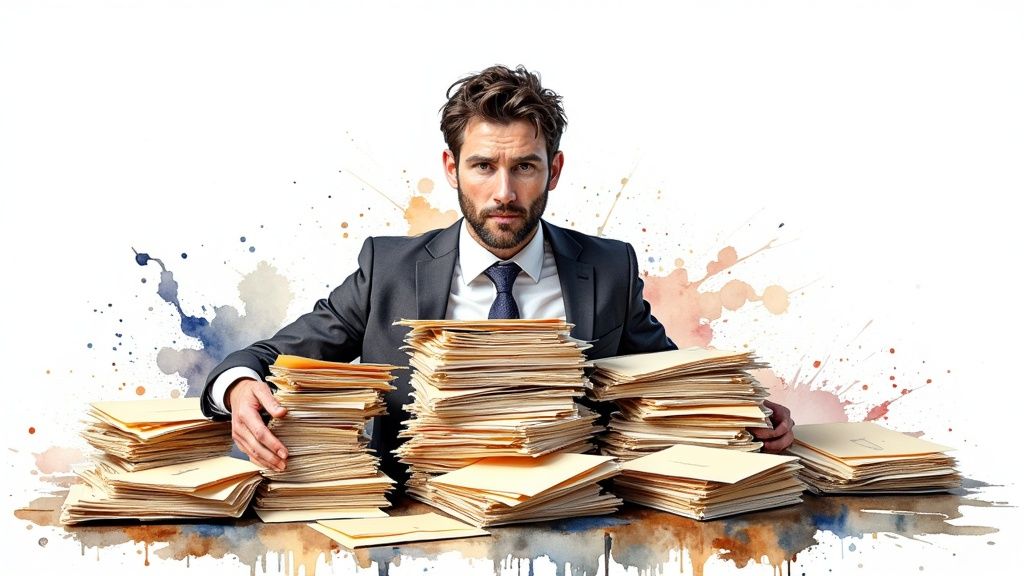
Before you jump into automating tasks, you need a smart game plan. Just diving in without a clear target is like trying to build a puzzle without looking at the box top—you’ll get pieces together eventually, but it’s going to be messy and frustrating. The real goal is to find your first "automation wins." These are the high-impact, low-effort opportunities that deliver immediate value and build momentum for bigger projects down the road.
This all starts with a simple task audit. Don't let that term scare you. It's really just about taking a practical look at your team's day-to-day work to spot the best candidates for automation. I’ve seen teams shocked to learn they spend over 60% of their time on work that's either duplicative or just plain unnecessary. Automating even a small piece of that can be a total game-changer.
Map Your Daily Workflows
First things first: you need a clear picture of what everyone is actually doing. You can’t fix a bottleneck you can’t see. Start by mapping out the common workflows that happen across your team.
Look for tasks that are:
- Frequent: Are people doing this every day or every week?
- Rules-Based: Does it follow a predictable, consistent pattern every time?
- Time-Consuming: Does it eat up more than 15-20 minutes each time it's done?
- Error-Prone: How often do simple mistakes creep in when it's done manually?
Here’s a real-world example I see all the time: a marketing team might realize they’re collectively losing 10 hours a week just pulling data from different platforms to build campaign reports. That’s a perfect first target. Or, a sales team might be spending hours manually copying lead info from a web form into the company CRM. Both are screaming for automation.
Calculate the True Cost of Manual Work
Once you have a list of potential tasks, it's time to figure out their real impact. This isn't just about the hours lost; it's about the hidden costs of manual mistakes and delays. A simple typo in data entry can kill a sale or skew a report, creating new problems that take even more time to fix.
To figure out where to start, give each task a quick score based on a few key factors. This helps you turn a long list of possibilities into a clear, actionable starting point.
| Priority Factor | Description | Scoring (1-5) |
|---|---|---|
| Time Savings | How many hours would we save each week by automating this? (1=low, 5=high) | 5 |
| Error Reduction | How often do mistakes happen with this task? (1=rarely, 5=frequently) | 4 |
| Scalability | Could this automated workflow be easily adapted for other teams or projects? (1=no, 5=yes) | 3 |
| Morale Boost | How much does the team genuinely hate doing this task? (1=neutral, 5=hates it) | 5 |
A task that scores high in these areas is a certified quick win. It delivers a measurable return in saved time and fewer errors, and honestly, it just makes your team's work a lot more enjoyable.
The best place to start is with tasks that don't require complex problem-solving or creativity. Think "set it and forget it." If a task follows a simple 'if-then' logic, it's an ideal candidate to automate.
Fast-Track Discovery with Zemith
Doing a full task audit might sound like a major project, but it doesn't have to be. Modern platforms are built to make this discovery process much easier, which is where a tool like Zemith becomes incredibly useful.
Instead of starting from a blank slate, you can explore Zemith's library of built-in templates. These are pre-built workflows based on common business needs—like syncing data between apps, generating reports, or managing notifications—that are already proven to be high-value automation opportunities.
By looking through these templates, you can quickly see what’s possible and match them to your own team’s pain points. This approach turns what could be a complex analysis into a much more straightforward action plan. You’re not just guessing where to start; you’re using proven solutions to find your first wins quickly and confidently.
Building Your First Automated Workflow in Zemith
Alright, you’ve pinpointed the tasks begging for automation. Now for the fun part: actually building your first workflow in Zemith. Theory is great, but getting your hands dirty is when you really feel the impact. We’re going to walk through a real-world example to show you just how intuitive this is.
Let's talk about customer feedback. Manually sifting through survey responses, figuring out who needs a reply, and logging all that data is a classic time-sink. With Zemith, you can build a workflow that handles all of it for you, turning hours of weekly admin into a process that just runs.
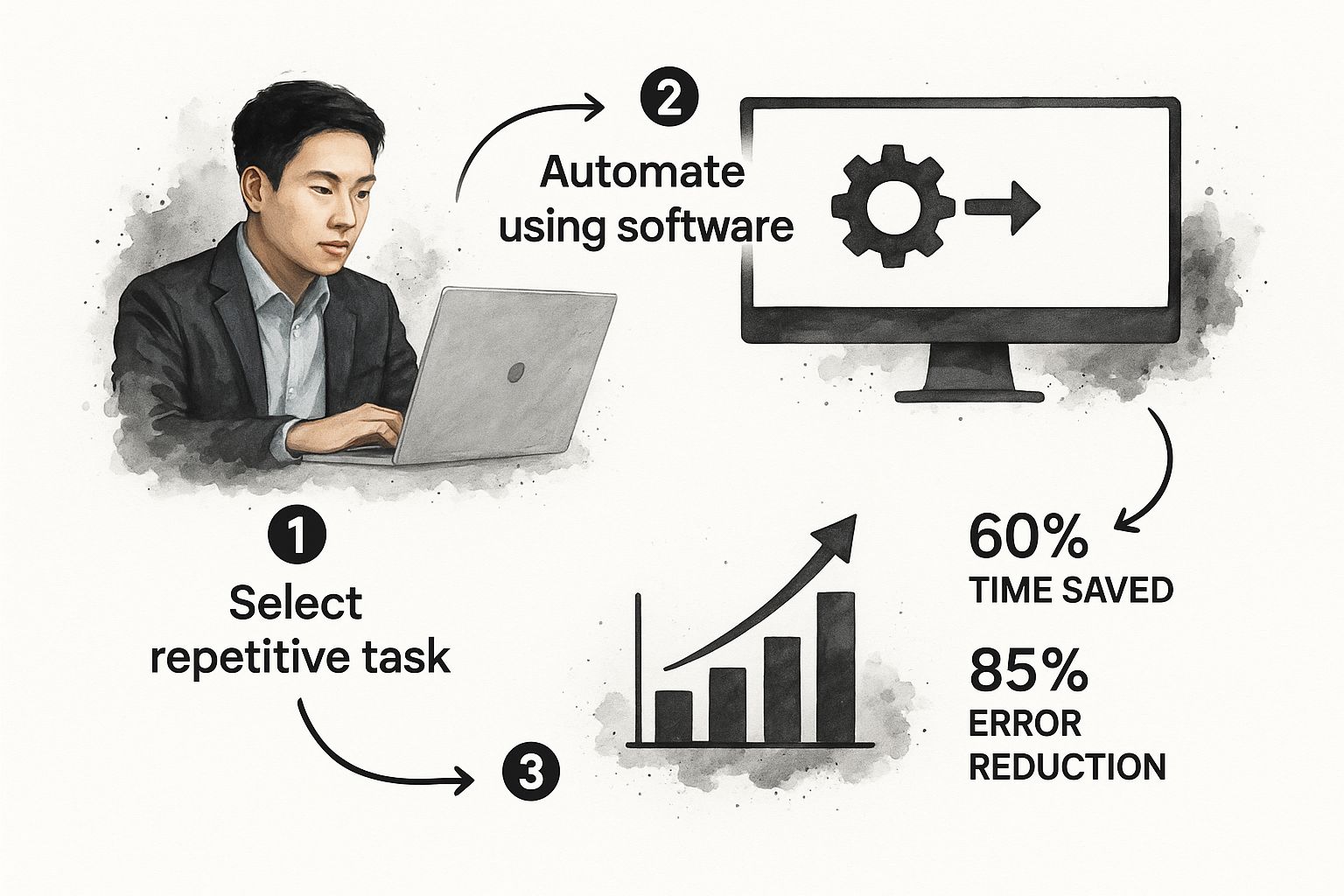
This visual breaks down the core idea: pick a task, automate it, and see the results. The numbers speak for themselves—a 60% reduction in time spent and an 85% drop in errors. This isn't just about making life easier; it's about making your business sharper and more accurate.
Starting with a Trigger
Every automation has to start somewhere. That starting point is called a trigger—it's the specific event that kicks everything off. Think of it as the "if this happens..." part of the equation.
For our customer feedback scenario, the trigger is simple: a new response is submitted to our survey form, whether it's a Google Form, Typeform, or something similar.
Zemith plugs into hundreds of apps, so your trigger can be almost anything.
- A new email lands in a specific Gmail folder.
- A new row appears in a Google Sheet.
- A file gets uploaded to a Dropbox folder.
- A new deal hits a certain stage in your CRM.
Picking the right trigger is crucial. It’s what turns a manual, reactive task into a proactive, automated system.
Designing Your Action Sequence
Once the trigger fires, Zemith gets to work. This is where you map out the sequence of actions to be performed. Forget coding—this is all done in a visual, drag-and-drop interface.
For our feedback example, the action sequence might look like this:
- Parse the Feedback: First, the workflow needs to grab the key details from the survey—the customer's name, email, and their actual comments.
- Classify Sentiment with AI: This is where Zemith’s intelligence really comes into play. The next step sends the feedback text to Zemith’s AI to classify the sentiment as Positive, Negative, or Neutral.
- Log the Data: The workflow then takes the original feedback, along with the AI sentiment tag, and neatly adds it all to a new row in a spreadsheet like Google Sheets or Airtable. Instantly, you have a clean, organized log without any copy-pasting.
- Notify the Team: Finally, the workflow pings a summary of the feedback to a designated Slack channel, so the right people see it immediately.
This whole process is built visually, making it incredibly easy to see how everything connects and to make adjustments on the fly. As you begin your journey, a good guide on can offer some foundational insights, especially for smaller teams.
A great workflow doesn’t just do one thing automatically. It creates a chain reaction of smart actions that handle an entire process from start to finish, completely hands-free.
Adding Simple Logic for Smarter Workflows
Now we get to the really clever part. By adding simple "if/then" logic, you can make your workflow adapt to different situations. This conditional logic is what allows your automation to make decisions based on the data it's handling.
Let's go back to our feedback example. We can add a critical condition: IF the AI-classified sentiment is "Negative," THEN trigger an extra action. This action could be to automatically create a high-priority ticket in your helpdesk system (like Zendesk or Jira) and assign it directly to the customer support lead.
That one simple rule ensures negative feedback never gets lost. It’s flagged and escalated instantly, turning a potential problem into a chance to deliver amazing service. It’s a perfect example of how you can automate repetitive tasks and actively improve your business at the same time.
You don't need to be a programmer to build this. In Zemith, you're just telling the system how to react using plain language. For more complex processes involving paperwork, our guide on shows how to apply these same principles to document-heavy operations.
Putting Automation to Work Across Your Business

Once you get a taste of what automation can do for one workflow, you'll start seeing opportunities everywhere. The real magic happens when you apply this mindset across your entire organization. Eliminating repetitive tasks isn’t just an IT or marketing function; it’s a company-wide strategy for unlocking serious efficiency.
With a flexible tool like Zemith, you can cook up custom "automation recipes" that solve the real-world headaches each department faces. Think of these as practical blueprints for turning manual, everyday operations into smart, self-running systems.
Let's look at a few examples I've seen deliver huge results.
A Go-To Recipe for Sales Teams
Sales teams practically run on data, but keeping that data fresh and useful is a constant struggle. A classic time-waster is lead enrichment—the grind of manually digging up details like company size or key contacts for a new lead.
The Pain Point: A new lead from a web form lands in your CRM with just a name and an email. An SDR then has to spend a solid 10-15 minutes hunting on LinkedIn and company websites just to fill in the blanks before they can even think about making that first call.
The Zemith Fix:
- The Trigger: A new lead gets created in your CRM (like Salesforce or HubSpot). This kicks everything off.
- Zemith Gets to Work: The AI instantly uses the lead's email domain to find their company website and social profiles.
- Data Extraction: It then scans these pages to pull out key details—company size, location, industry, and a quick summary.
- Contact Intel: Next, the AI finds the contact on LinkedIn to grab their specific job title.
- The Handoff: Finally, Zemith automatically updates the lead's record in the CRM and pings the assigned SDR on Slack, letting them know the lead is fully enriched and ready for a conversation.
This isn't just about saving a few minutes. It's about enabling your team to strike while the iron is hot. When an SDR gets a rich, contextual lead seconds after they've shown interest, the quality of that first conversation goes through the roof.
This kind of thinking is why the global industrial automation market is expected to hit $226.8 billion by 2025 and why nearly 75% of organizations already use sales automation tools. It's a no-brainer when you see that over 90% of workers say automation makes them more productive.
A Smart Recipe for Marketing Teams
For marketers, creating great content is only half the battle; getting it in front of the right people is the other half. The process of turning a single blog post into a multi-channel social media campaign is packed with tedious, repetitive steps.
The Pain Point: The team just published a brilliant new blog post. Now, someone has to sit down and manually write five different tweets, a thoughtful LinkedIn post, and an engaging Facebook update, all with unique copy and hashtags. It’s a huge time sink.
The Zemith Fix:
- The Trigger: A new article goes live on the company blog (spotted via its RSS feed).
- AI Summary: Zemith’s Document Assistant reads the entire post and instantly generates a crisp summary.
- Content Creation: From that summary, the AI writing tools craft a series of distinct social media posts, each perfectly tailored to the tone and character limits of platforms like Twitter, LinkedIn, and Facebook.
- Smart Scheduling: The workflow then schedules these posts to go out at the best possible times over the next week via your connected social media tool.
An Easy Onboarding Recipe for HR
HR teams often feel like they're drowning in paperwork, especially when a new employee joins. Manually sending documents, booking orientation meetings, and chasing down system access for every new hire is not only inefficient but also ripe for mistakes. Exploring detailed can be a game-changer here.
The Pain Point: A candidate signs their offer letter. The HR coordinator now has a mountain of manual tasks: email a welcome packet, attach tax forms, send policy handbooks, coordinate with IT for new accounts, and schedule a dozen introductory meetings.
The Zemith Fix:
- The Trigger: A candidate’s status is flipped to "Hired" in your Applicant Tracking System (ATS).
- Welcome Aboard: Zemith immediately sends a personalized welcome email to the new hire, complete with links to all their onboarding documents in a secure folder.
- Calendar Magic: It then checks the calendars of key team members and automatically books a series of orientation meetings for the employee's first week.
- IT Handoff: The workflow simultaneously shoots a notification to the IT team with the new hire’s info, kicking off their own automated process for creating accounts and provisioning hardware.
Comparing Automation ROI Across Departments
Looking at these recipes, it's clear that the time and cost savings add up quickly. While the exact numbers will vary, here's a snapshot of the kind of return you can expect when you automate key tasks in different business units.
| Department | Automated Task Example | Estimated Hours Saved Per Week | Projected Annual Cost Savings |
|---|---|---|---|
| Sales | Automated Lead Enrichment & CRM Update | 5-8 hours per SDR | $12,000 - $19,000 per SDR |
| Marketing | Social Media Content Repurposing | 4-6 hours per marketer | $9,000 - $14,000 per marketer |
| Human Resources | New Hire Onboarding & Paperwork | 10-15 hours per HR coordinator | $24,000 - $36,000 per coordinator |
| Finance | Invoice Processing & Approval Routing | 8-12 hours per AP clerk | $18,000 - $27,000 per clerk |
These aren't just hypotheticals; they represent real, tangible value. By freeing up your team from these manual chores, you empower them to focus on strategic work that actually moves the needle for your business.
Making Your Automation Efforts Count: How to Measure and Scale
Flipping the switch on your first workflow feels great, but the real magic happens when automation becomes a living, breathing part of how you operate. A truly effective strategy isn’t just about putting out a few fires. It’s a continuous loop: measure what's working, refine your approach, and scale up intelligently. This is how you stop just fixing annoyances and start building a real competitive edge.
To get there, you have to look past the initial setup and dive into the data. What difference is your automation actually making? The answers are in the metrics you track, which will guide your next move. Without clear data, you’re flying blind.
Defining What Success Looks Like
To know if your mission to automate repetitive tasks is actually working, you need to track real, tangible results. It's easy to get sidetracked by vanity metrics, so instead, I recommend focusing on a few core key performance indicators (KPIs) that directly tie back to business value.
Zemith’s built-in analytics dashboard gives you this data right out of the box, but honestly, even a simple spreadsheet can bring a ton of clarity. I'd start with these must-haves:
- Time Saved: This is the clearest measure of your return on investment. How many hours is your team getting back every week? If automating a weekly report saves someone two hours, that’s over 100 hours a year they can now spend on more important work.
- Error Rate Reduction: Let's face it, manual data entry is a recipe for typos and mistakes. You need to track the number of errors before and after you automate a process. Seeing a 5% error rate plummet to nearly zero is a huge win for data quality and trust.
- Process Cycle Time: How long does it take to get something done from A to Z? A classic example is measuring the time from a new lead hitting your CRM to a sales rep making that first call. Automation can shrink that cycle from days down to just minutes.
- Cost Savings: This metric ties everything together. Put a dollar value on the hours you've reclaimed and the money you're no longer spending to fix manual errors. This gives you a hard financial number to show for your efforts.
Effective automation isn't just about going faster; it's about being more precise. When you track these metrics, you’re not just optimizing a workflow—you're building a powerful business case that proves your value and gets everyone on board for what's next.
Scaling Your Strategy the Smart Way
Once you have solid data in hand, you can start thinking bigger. The key is to avoid the "big bang" approach where you try to automate everything at once—that’s a recipe for chaos. Instead, build momentum by starting small and scaling thoughtfully.
I always advise teams to begin with a few small, high-impact wins. This proves the concept, shows a quick return, and gets your team genuinely excited about the possibilities. After you’ve automated a few key tasks and have the numbers to back it up, you can graduate to more complex, multi-step workflows. This phased approach minimizes risk and helps build an "automation culture" from the ground up.
A massive part of this expansion is often driven by robotic process automation (RPA), which is perfect for structured digital work like processing invoices or onboarding new customers. By implementing RPA, companies cut operational costs and, more importantly, free up their people for creative, strategic work. The growth here is incredible, with over 2.5 million industrial robots already active across the globe. You can dig into more data on this trend and what it means for the workforce by looking at the .
Building this culture means empowering everyone to be on the lookout for opportunities. Encourage your team to flag the tedious, repetitive parts of their day. When you hear someone say, "There has to be a better way to do this," you've just found your next automation project.
Centralizing these ideas in a shared space, like the Projects feature in Zemith, helps turn those one-off suggestions into a coordinated, company-wide initiative. For a deeper look at organizing this kind of information, you might find our guide on building effective helpful. This is exactly how simple task automation evolves into a core part of your business strategy.
Got Questions About Automation? Let's Clear Things Up.
Diving into automation for the first time? It’s natural to have a few questions. I hear the same valid concerns all the time about how complex it might be, what it costs, and how it will affect the team. Getting straight answers is the best way to move forward with confidence and finally start getting rid of those repetitive tasks for good.
Let's tackle some of the most common questions head-on.
"Is This Going to Be Too Technical for My Team?"
This is probably the biggest myth I see holding teams back. Years ago, automation was absolutely the domain of developers and engineers. But modern no-code platforms have completely flipped the script, and that’s precisely where a tool like Zemith comes in.
It was built with business users in mind—the marketers, salespeople, and operations managers who are actually doing the work. With a visual, drag-and-drop interface, anyone on your team can build surprisingly powerful workflows. Seriously, if you can map out a process on a whiteboard, you can build it in Zemith. No code required.
"What's This Actually Going to Cost Us?"
The investment is almost always smaller than people think, especially when you compare it to the very real cost of wasted time and manual errors. The ROI on automation isn't just a buzzword; it’s a tangible result. I've personally seen teams reclaim dozens of hours every single week, which translates directly into lower operating costs and more time for revenue-generating work.
Many platforms, Zemith included, offer flexible pricing that often starts with a free or low-cost plan. This lets you dip your toes in the water, build a few starter workflows, and prove the value with almost no upfront risk. You can show a clear return before you ever need to think about scaling up.
The real question isn't "What does automation cost?" It's "What is it costing you not to automate?" Every hour spent on a task a machine could handle is an hour you can't get back.
"Will This Automate People Out of a Job?"
I get why this is a concern, but it comes from a misunderstanding of what this technology is for. The goal of workflow automation is to make your team better, not to replace them. It's about taking over the monotonous, soul-crushing tasks that, let's be honest, nobody enjoys doing in the first place.
When you offload that repetitive work, you free your people to focus on what humans do best: thinking strategically, solving complex problems, and building real relationships with customers. The data backs this up. A found that 64% of employees feel they lack the time and energy to do their actual jobs, mostly because of tedious tasks. Automation is the direct solution to that problem, and it's a huge boost for morale.
"What Are the Best First Things to Automate?"
Start with the low-hanging fruit. It’s the best way to get a quick win and build momentum. Look for tasks that are:
- Frequent: Things your team does every day or every week.
- Rules-Based: Processes that follow a simple, predictable "if this happens, then do that" logic.
- Error-Prone: Think of all the copy-pasting and manual data entry. Those are perfect candidates.
Great starting points are things like compiling a weekly report, moving new lead information from one app to another, or sending standardized follow-up emails. Pick something small and manageable first. Nailing that first workflow gives your team the confidence and excitement to tackle bigger, more impactful projects down the road.
Ready to stop wasting time on manual work and give your team superpowers? Zemith provides all the tools you need to find, build, and scale your automation strategy from a single, easy-to-use platform. .
Explore Zemith Features
Introducing Zemith
The best tools in one place, so you can quickly leverage the best tools for your needs.
All in One AI Platform
Go beyond AI Chat, with Search, Notes, Image Generation, and more.
Cost Savings
Access latest AI models and tools at a fraction of the cost.
Get Sh*t Done
Speed up your work with productivity, work and creative assistants.
Constant Updates
Receive constant updates with new features and improvements to enhance your experience.
Features
Selection of Leading AI Models
Access multiple advanced AI models in one place - featuring Gemini-2.5 Pro, Claude 4.5 Sonnet, GPT 5, and more to tackle any tasks

Speed run your documents
Upload documents to your Zemith library and transform them with AI-powered chat, podcast generation, summaries, and more

Transform Your Writing Process
Elevate your notes and documents with AI-powered assistance that helps you write faster, better, and with less effort

Unleash Your Visual Creativity
Transform ideas into stunning visuals with powerful AI image generation and editing tools that bring your creative vision to life

Accelerate Your Development Workflow
Boost productivity with an AI coding companion that helps you write, debug, and optimize code across multiple programming languages

Powerful Tools for Everyday Excellence
Streamline your workflow with our collection of specialized AI tools designed to solve common challenges and boost your productivity

Live Mode for Real Time Conversations
Speak naturally, share your screen and chat in realtime with AI

AI in your pocket
Experience the full power of Zemith AI platform wherever you go. Chat with AI, generate content, and boost your productivity from your mobile device.

Deeply Integrated with Top AI Models
Beyond basic AI chat - deeply integrated tools and productivity-focused OS for maximum efficiency
Straightforward, affordable pricing
Save hours of work and research
Affordable plan for power users
Plus
- 10000 Credits Monthly
- Access to plus features
- Access to Plus Models
- Access to tools such as web search, canvas usage, deep research tool
- Access to Creative Features
- Access to Documents Library Features
- Upload up to 50 sources per library folder
- Access to Custom System Prompt
- Access to FocusOS up to 15 tabs
- Unlimited model usage for Gemini 2.5 Flash Lite
- Set Default Model
- Access to Max Mode
- Access to Document to Podcast
- Access to Document to Quiz Generator
- Access to on demand credits
- Access to latest features
Professional
- Everything in Plus, and:
- 21000 Credits Monthly
- Access to Pro Models
- Access to Pro Features
- Access to Video Generation
- Unlimited model usage for GPT 5 Mini
- Access to code interpreter agent
- Access to auto tools
- 10000 Credits Monthly
- Access to plus features
- Access to Plus Models
- Access to tools such as web search, canvas usage, deep research tool
- Access to Creative Features
- Access to Documents Library Features
- Upload up to 50 sources per library folder
- Access to Custom System Prompt
- Access to FocusOS up to 15 tabs
- Unlimited model usage for Gemini 2.5 Flash Lite
- Set Default Model
- Access to Max Mode
- Access to Document to Podcast
- Access to Document to Quiz Generator
- Access to on demand credits
- Access to latest features
- Everything in Plus, and:
- 21000 Credits Monthly
- Access to Pro Models
- Access to Pro Features
- Access to Video Generation
- Unlimited model usage for GPT 5 Mini
- Access to code interpreter agent
- Access to auto tools
What Our Users Say
Great Tool after 2 months usage
simplyzubair
I love the way multiple tools they integrated in one platform. So far it is going in right dorection adding more tools.
Best in Kind!
barefootmedicine
This is another game-change. have used software that kind of offers similar features, but the quality of the data I'm getting back and the sheer speed of the responses is outstanding. I use this app ...
simply awesome
MarianZ
I just tried it - didnt wanna stay with it, because there is so much like that out there. But it convinced me, because: - the discord-channel is very response and fast - the number of models are quite...
A Surprisingly Comprehensive and Engaging Experience
bruno.battocletti
Zemith is not just another app; it's a surprisingly comprehensive platform that feels like a toolbox filled with unexpected delights. From the moment you launch it, you're greeted with a clean and int...
Great for Document Analysis
yerch82
Just works. Simple to use and great for working with documents and make summaries. Money well spend in my opinion.
Great AI site with lots of features and accessible llm's
sumore
what I find most useful in this site is the organization of the features. it's better that all the other site I have so far and even better than chatgpt themselves.
Excellent Tool
AlphaLeaf
Zemith claims to be an all-in-one platform, and after using it, I can confirm that it lives up to that claim. It not only has all the necessary functions, but the UI is also well-designed and very eas...
A well-rounded platform with solid LLMs, extra functionality
SlothMachine
Hey team Zemith! First off: I don't often write these reviews. I should do better, especially with tools that really put their heart and soul into their platform.
This is the best tool I've ever used. Updates are made almost daily, and the feedback process is very fast.
reu0691
This is the best AI tool I've used so far. Updates are made almost daily, and the feedback process is incredibly fast. Just looking at the changelogs, you can see how consistently the developers have ...
