12 Best AI Tools for Developers to Use in 2025
Discover the 12 best AI tools for developers in 2025. Our detailed review covers top platforms for coding, debugging, and productivity to boost your workflow.
The integration of artificial intelligence into the software development lifecycle is no longer a futuristic concept; it's a present-day reality. For developers, this means a fundamental shift in how code is written, debugged, and deployed. Navigating the crowded market of AI-powered assistants, code generators, and platform APIs can be overwhelming. This guide is designed to cut through the noise, providing a detailed breakdown of the best AI tools for developers available today. We’ll move beyond marketing claims to offer a practical analysis of each tool's core strengths, ideal use cases, and potential limitations.
This comprehensive listicle will help you identify the right solution to accelerate your workflow, whether you need an intelligent code completion partner, a powerful API for custom AI features, or a full-stack development platform. Each profile includes specific examples, key feature analysis, and direct links to get you started. Understanding the core benefits is crucial when embarking on your AI journey. For a deeper dive into general strategies to improve developer productivity, consider this guide. From established giants like GitHub Copilot to innovative platforms like Zemith, we provide the insights needed to make an informed decision and effectively integrate AI into your development process.
1. Zemith
Best All-in-One AI Platform for Developers
Zemith distinguishes itself not just as another tool, but as a comprehensive AI-powered workspace. It consolidates access to a diverse range of leading AI models, including Gemini-2.5 Pro and Claude 4 Sonnet, into a single, unified interface. This model-agnostic approach is a significant advantage, eliminating the need for developers to juggle multiple API keys and subscriptions, thereby streamlining workflow and reducing overhead. An actionable insight here is to use Zemith to test multiple models on the same coding problem to see which provides the most optimal solution, without any setup cost.
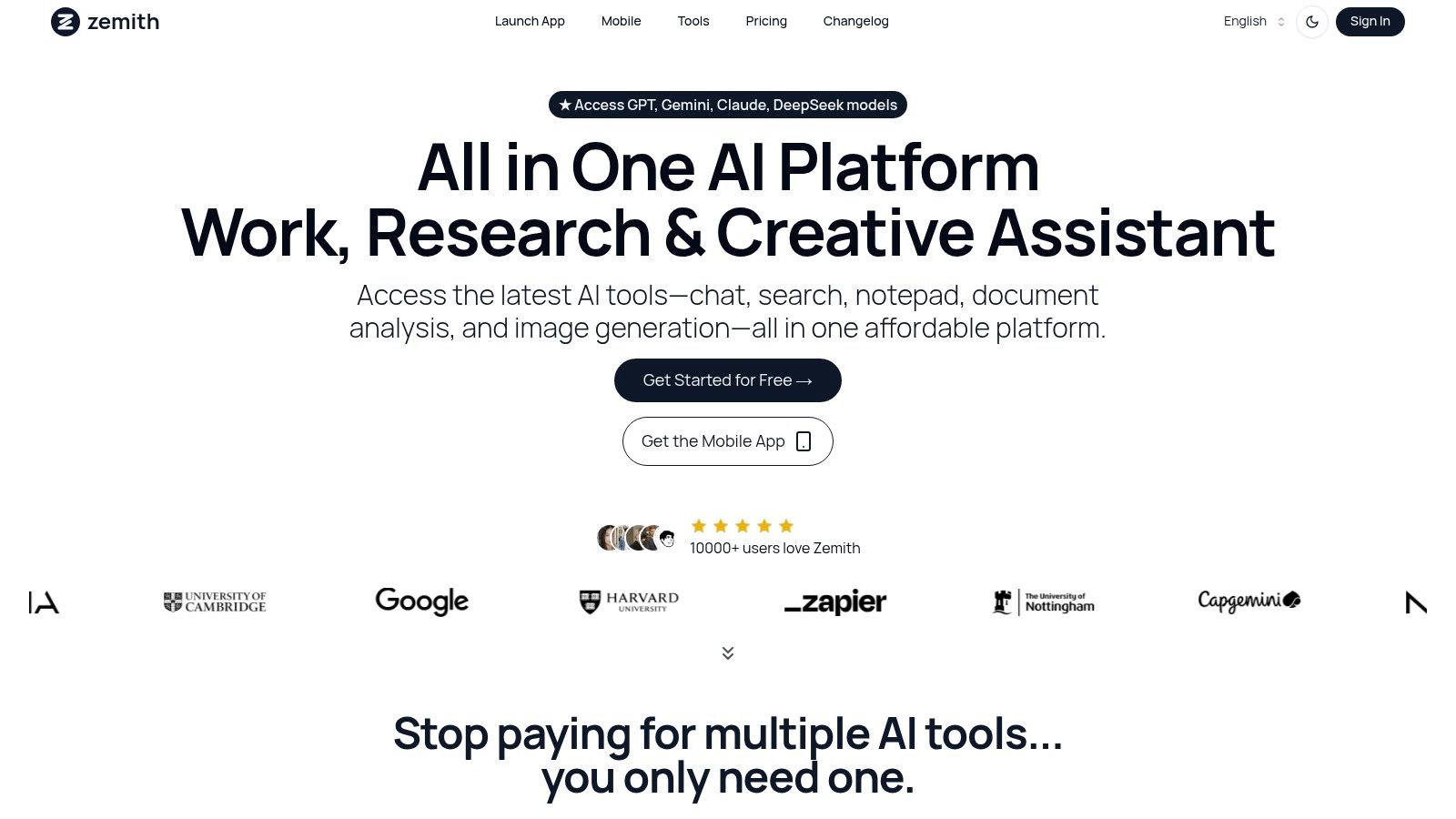
For developers, the platform's dedicated Coding Assistant is a standout feature. It goes beyond simple code generation by offering sophisticated debugging capabilities and a live preview environment. This allows for rapid prototyping and iteration directly within the workspace, significantly accelerating development cycles. A practical way to leverage this is by feeding legacy code into the assistant and asking for refactoring suggestions to modernize your codebase.
Zemith's real power for developers lies in its integration. You can research a new framework using its Deep Research tools, draft the initial code with the Coding Assistant, and summarize technical documentation with the Document Assistant, all without ever leaving the platform.
Key Features for Developers
- Multi-Model Access: Seamlessly switch between top-tier AI models to find the best one for a specific coding task, from generating boilerplate code with a faster model to complex algorithm design with a more advanced one.
- Coding Assistant: Accelerate development with intelligent code generation, error detection, debugging, and language translation. The live preview is particularly useful for front-end development tasks.
- Document Assistant: Instantly summarize dense technical documentation, API guides, or research papers. You can even generate quizzes to test your understanding or convert documents into audio podcasts for learning on the go.
Pricing and Availability
Zemith operates on a freemium model, making it one of the most accessible best ai tools for developers looking to get started.
- Free Tier: Offers basic access to core features and models, perfect for light use and evaluation.
- Paid Plans: Pro and Ultimate tiers unlock advanced models, higher usage limits, and premium features. Annual subscriptions provide significant cost savings.
The platform is available as a web application and also offers a full-featured mobile app, ensuring productivity is never confined to the desktop. While the sheer breadth of features might present a slight learning curve, the long-term efficiency gains and cost consolidation make Zemith an exceptional choice for any developer aiming to fully leverage AI in their daily work.
Website: https://www.zemith.com
2. GitHub Copilot
GitHub Copilot is more than just an autocompletion tool; it’s an AI pair programmer deeply integrated into the developer workflow. Its standout feature is its profound context-awareness, drawing insights directly from your open files and the entire repository it's working in. This allows it to generate highly relevant, multi-line code blocks, complete with function definitions and test cases that feel tailor-made for your project. As one of the best AI tools for developers, it excels at reducing the cognitive load of boilerplate and repetitive coding tasks.
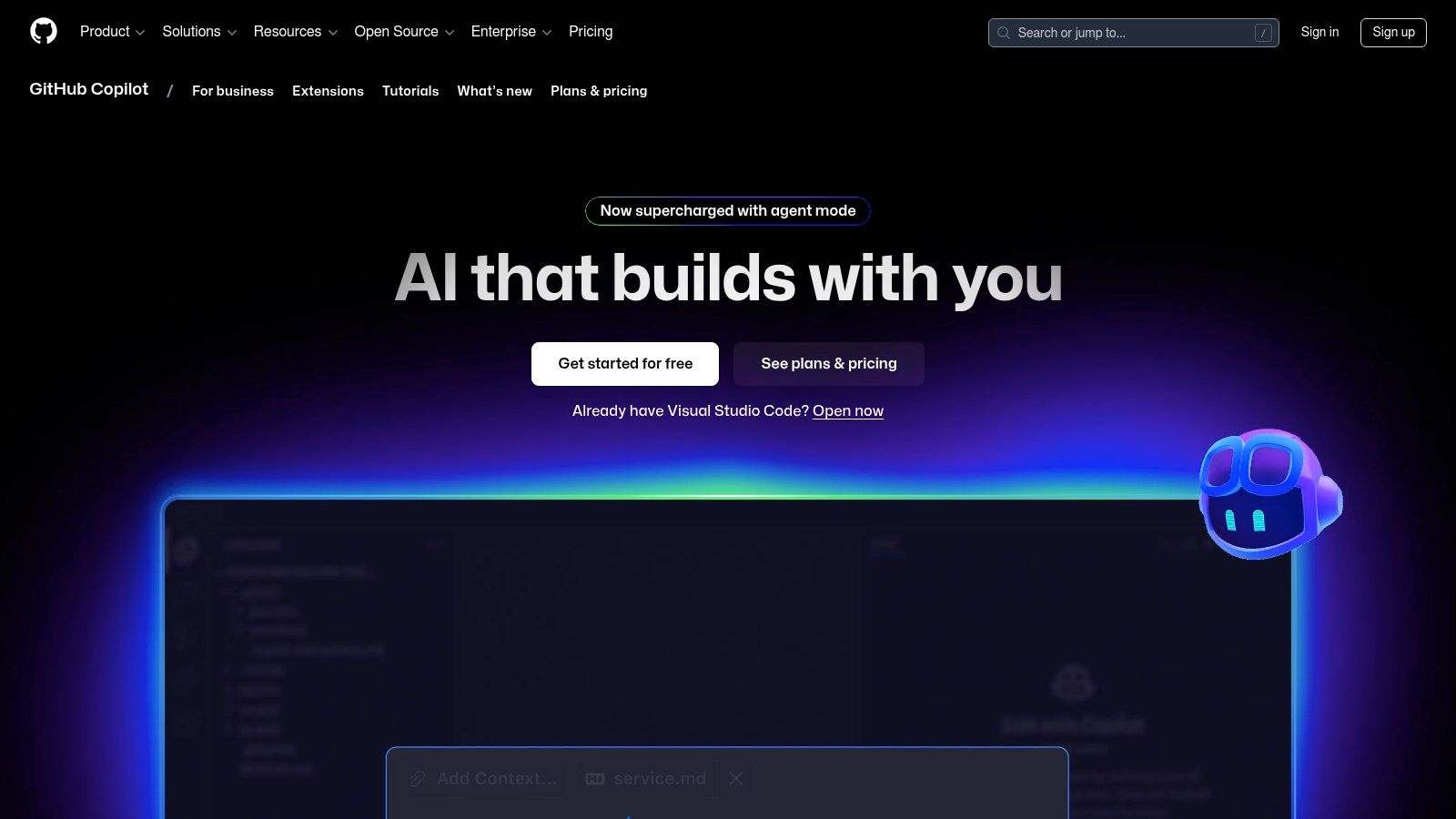
Unlike competitors, Copilot's strength lies in its native connection to the GitHub ecosystem. For teams using GitHub for version control, Copilot for Business and Enterprise plans offer centralized policy management and security features that are hard to match. It can even be used to help write commit messages or explain complex code blocks to new team members, directly within the IDE. For an even more integrated experience where you can research, code, and document in one place, platforms like Zemith offer a compelling alternative workspace.
Key Features and Pricing
Copilot is available via a subscription model, with free access for verified students, teachers, and maintainers of popular open-source projects. For individuals, the Copilot Individual plan is priced at $10/month. The Copilot Business plan offers enhanced security and organizational controls for $19/user/month.
- Inline Code Completion: Suggests code as you type.
- Copilot Chat: An IDE-integrated chat interface for asking coding questions and getting explanations.
- Repository Context: Understands the full context of your codebase for more accurate suggestions.
- Security: Scans for vulnerabilities in suggested code.
For developers looking to maximize their efficiency, integrating a tool like Copilot is a game-changer. Learning to leverage its suggestions effectively can dramatically speed up development cycles. For additional strategies on boosting your coding velocity, explore our guide on how to code faster at Zemith.
3. Amazon Q Developer (formerly CodeWhisperer)
Amazon Q Developer emerges as a formidable AI coding assistant, specifically engineered for developers deeply embedded in the Amazon Web Services ecosystem. Its primary strength is its native fluency with AWS APIs and services, providing highly contextual code suggestions that go beyond simple autocompletion. For teams building, deploying, and managing applications on AWS, it stands out as one of the best AI tools for developers by streamlining complex cloud-native tasks directly within the IDE, CLI, or even the AWS Console.
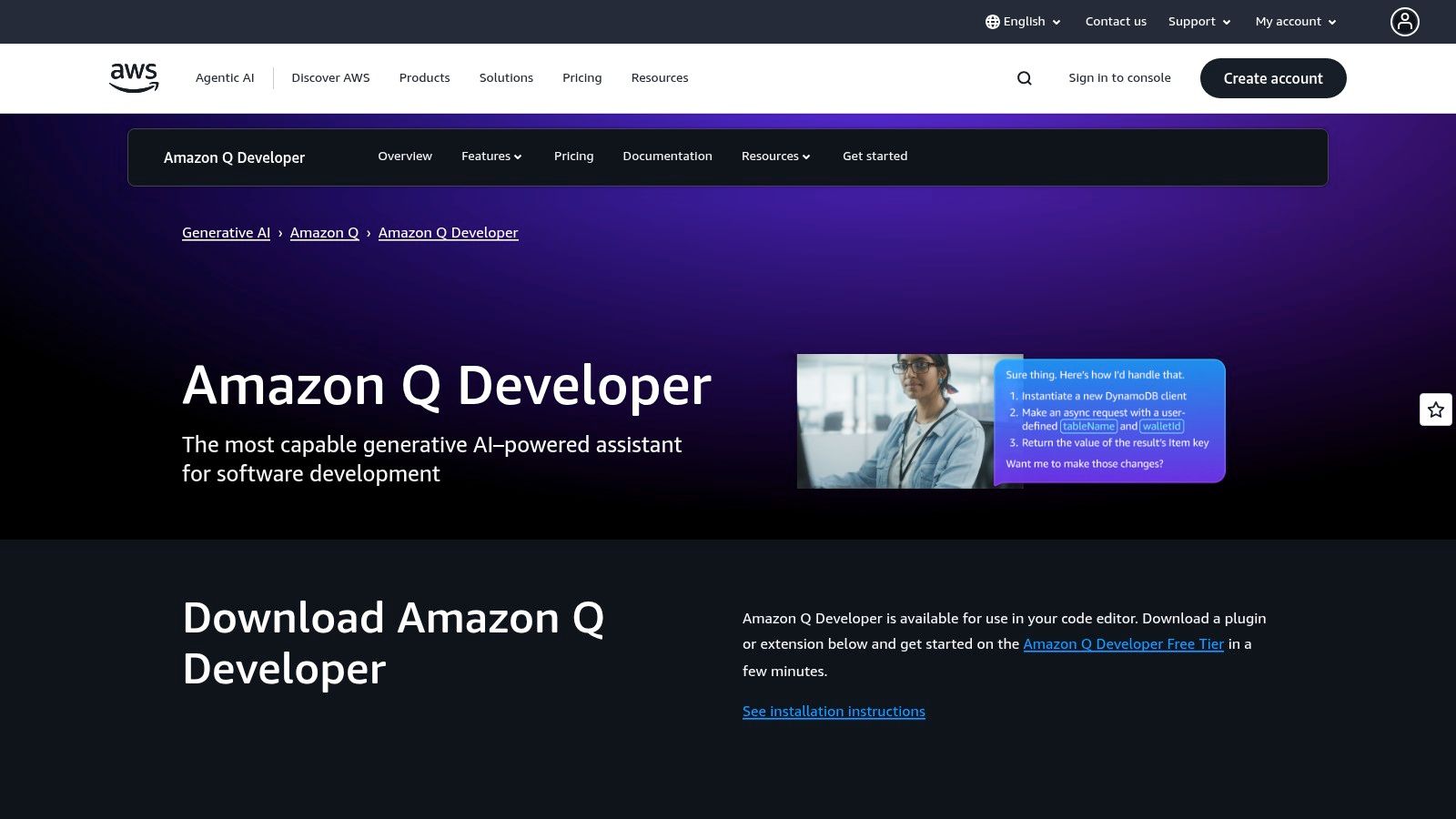
Unlike more generalized tools, Amazon Q is tailored for cloud operations. It doesn't just write code; it can help troubleshoot AWS resource configurations, explain service integrations, and perform multi-step agentic tasks like feature development or application upgrades. This tight integration makes it an invaluable asset for AWS-centric workflows, though its utility may be more limited for developers working primarily outside of the Amazon cloud environment. For more model flexibility beyond the AWS ecosystem, a platform like Zemith can be a valuable addition to your toolkit.
Key Features and Pricing
Amazon Q Developer operates on a freemium model. The Individual Tier is free and includes code suggestions and a limited number of security scans and chat conversations per month. For professional use, the Pro Tier is available for $19/user/month and offers significantly higher usage limits, advanced security features, and organizational policy management.
- AWS Service Integration: Deeply understands and generates code for AWS services like S3, Lambda, and DynamoDB.
- Agentic Capabilities: Can perform complex, multi-step tasks such as building features or upgrading application versions.
- Built-in Security Scanning: Identifies and suggests fixes for vulnerabilities directly in the IDE.
- Multi-Platform Access: Usable in IDEs, the command line, Slack, and the AWS Management Console.
Leveraging its built-in security scanning is crucial for maintaining a robust application. To learn more about integrating such checks into your workflow, explore our guide on software testing best practices at Zemith.
4. OpenAI API
While many tools on this list are applications built on top of AI, the OpenAI API provides direct, programmatic access to the foundational models themselves. This makes it one of the best AI tools for developers who need to build custom applications with state-of-the-art intelligence. It allows for unparalleled flexibility, enabling the creation of bespoke solutions ranging from intelligent code generation agents and multimodal apps to sophisticated data analysis pipelines, all powered by models like the GPT-4 family, including the latest GPT-4o.
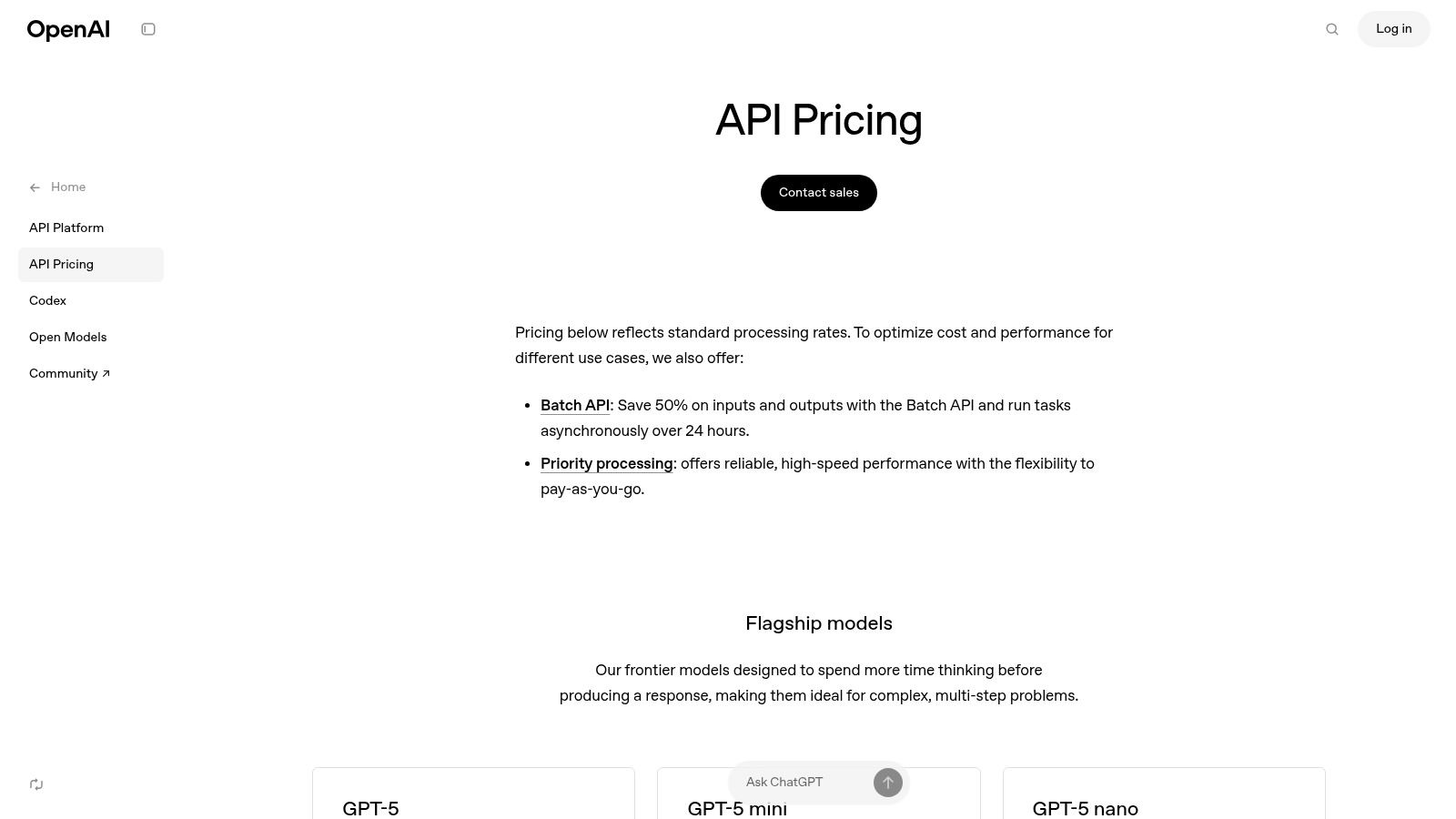
Unlike pre-packaged tools, the API gives developers fine-grained control over cost, latency, and quality by allowing them to choose the specific model for each task. Its broad ecosystem and comprehensive documentation make integration straightforward. For developers aiming to innovate, the API is a powerful sandbox for creating a new generation of AI-native applications. However, this power comes with the responsibility of managing usage-based billing, which can lead to cost spikes without proper monitoring and governance. Platforms like Zemith can simplify this by providing access through a predictable subscription.
Key Features and Pricing
The OpenAI API operates on a flexible pay-as-you-go pricing model, where you are billed based on the number of tokens processed. This allows for cost-effective scaling, with pricing varying by model. For instance, more powerful models like GPT-4o have a different token cost than faster, more economical models. Discounts are available through features like batching and caching.
- Access to SOTA Models: Use industry-leading models for reasoning, understanding, and generation.
- Built-in Tools: Leverage integrated functionalities like Code Interpreter, file search, and function calling.
- Assistants API: Simplifies building complex, stateful AI agents within your applications.
- Fine-Tuning: Customize models on your own data to improve performance for specific use cases.
Effectively leveraging the OpenAI API requires a solid strategy for both implementation and cost management. To get the most out of this powerful resource and other advanced tools, consider exploring a structured approach outlined in Zemith’s guide to an efficient developer workflow.
5. Anthropic Claude API
Anthropic’s Claude API provides developers with access to a family of powerful language models, including the high-performance Claude 3 Opus and the cost-effective Claude 3 Sonnet. It has carved out a niche as one of the best AI tools for developers by focusing on strong reasoning capabilities and a commitment to producing safer, more reliable outputs. This makes it an excellent choice for building sophisticated coding assistants, complex agents, and other LLM-powered applications where accuracy and contextual understanding are paramount.
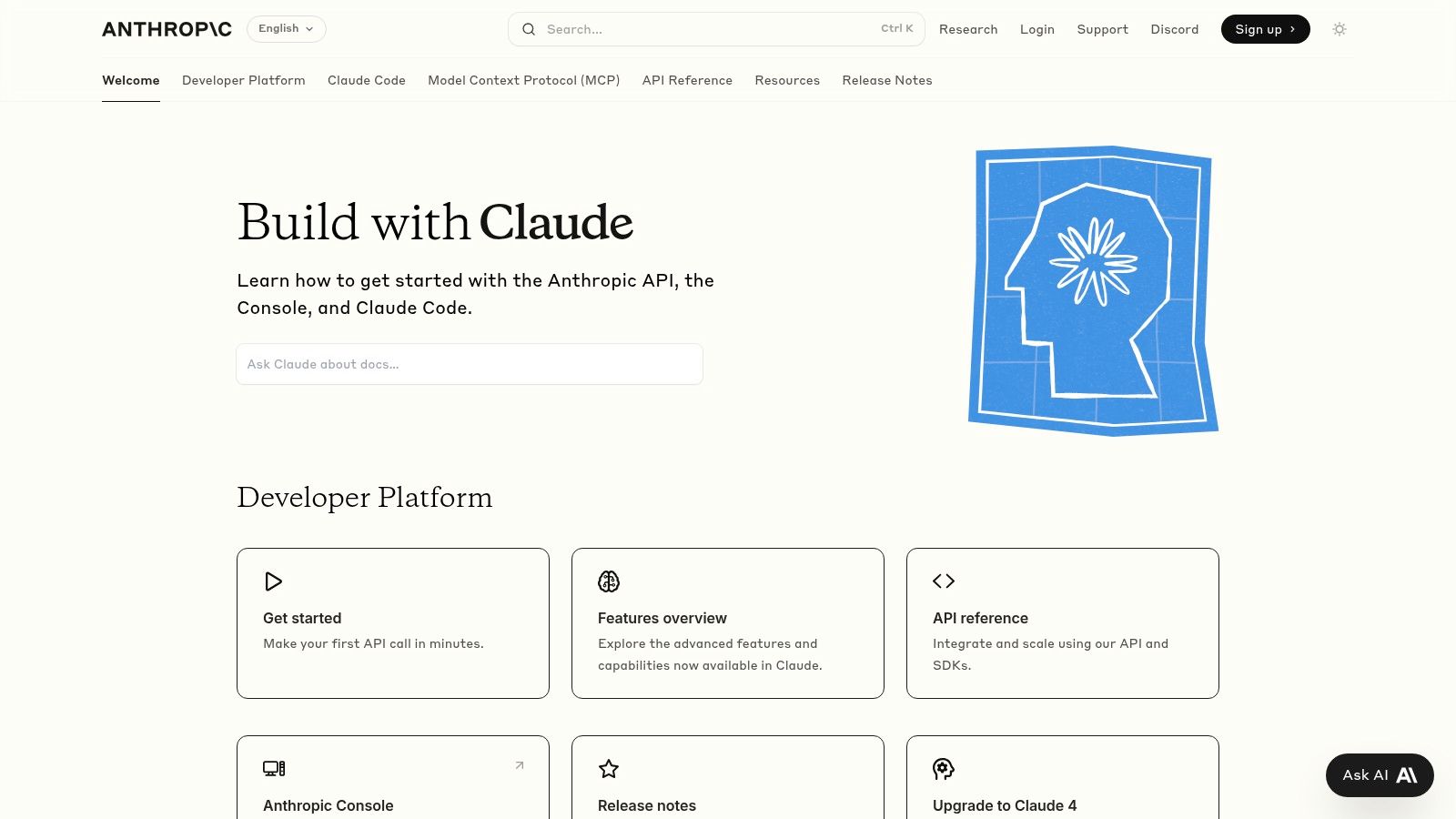
Unlike some competitors, Anthropic offers transparent, token-based pricing and features designed for efficiency at scale. Its prompt caching and batch API, which can reduce costs by 50% on frequently used prompts, is a significant advantage for high-volume applications. The API’s reputation for reliable reasoning makes it particularly effective for tasks like code generation, debugging, and explaining complex algorithms with fewer instances of nonsensical or unsafe suggestions. For those wanting to test Claude's capabilities without managing an API key, Zemith offers direct access within its platform.
Key Features and Pricing
Claude's API is priced per million tokens (Mto), with distinct rates for input (prompts) and output (completions). For example, the powerful Claude 3 Opus model costs $15/Mto for input and $75/Mto for output. The balanced Claude 3 Sonnet is more affordable at $3/Mto for input and $15/Mto for output. The platform also offers multiple rate limit tiers and enterprise SLAs for larger-scale needs.
- Advanced Reasoning: Excels at complex problem-solving and multi-step instructions.
- Cost-Effective Batching: Batch API offers significant discounts for processing multiple prompts at once.
- Safety-Focused: Tuned to avoid harmful or biased outputs, making it suitable for user-facing tools.
- Large Context Window: The Claude 3 family supports a 200K token context window.
Effectively integrating an API like Claude requires a strategic approach to prompt engineering. To get the most from these advanced models, explore our guide on how to write prompts like a pro at Zemith for actionable techniques.
6. Google AI Studio + Gemini API
Google AI Studio provides a browser-based environment for rapidly prototyping applications with Gemini models, while the Gemini API offers a direct path to production. This combination is powerful for developers who want to experiment freely and then scale. Its standout feature is the seamless transition from building prompts in the user-friendly Studio to deploying robust applications on Google Cloud's Vertex AI platform. This makes it one of the best AI tools for developers looking to build on Google's infrastructure from the ground up.
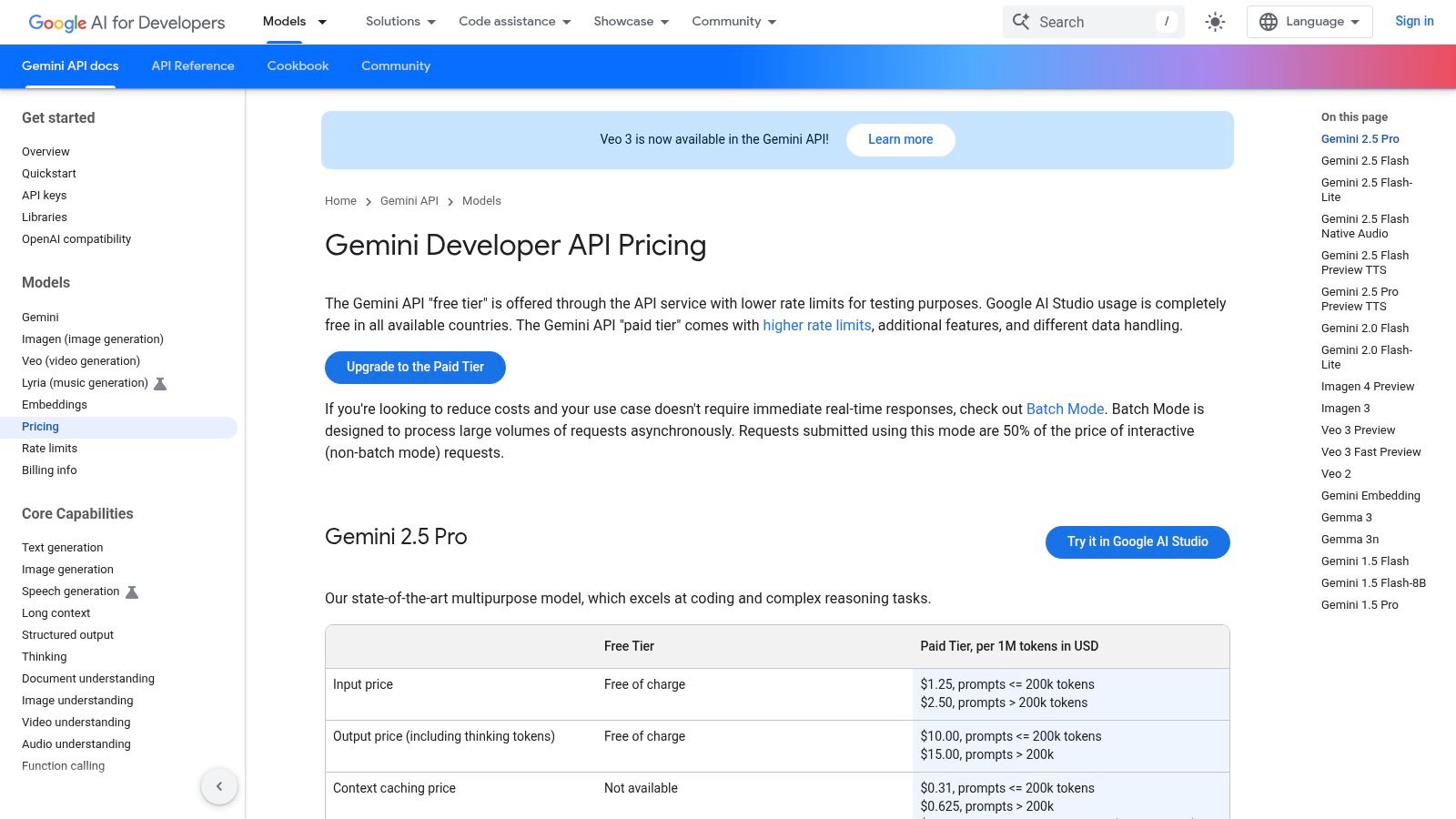
Unlike all-in-one platforms, Google’s offering separates the free-tier prototyping environment from its enterprise-grade production platform, Vertex AI. This allows for cost-effective experimentation. The Gemini 1.5 Pro model's ability to handle massive 1 million token contexts opens up possibilities for analyzing entire codebases or large document sets in a single prompt, a capability few competitors can match. An actionable tip is to use Zemith to compare Gemini's performance against other models like Claude on the same large document, leveraging its unified interface.
Key Features and Pricing
Google offers a generous free tier for the Gemini API, making it highly accessible for individual developers and small projects. The free plan includes Gemini 1.5 Flash access with a significant request limit. For production use, pricing is pay-as-you-go and highly competitive, especially with cost-effective models like Gemini 1.5 Flash. Advanced features like context caching are priced separately.
- Massive Context Window: Process up to 1 million tokens with Gemini 1.5 Pro.
- Integrated Prototyping: Build and refine prompts in Google AI Studio before integrating via the API.
- Cost-Effective Models: Use the speedy and affordable Gemini 1.5 Flash for latency-sensitive tasks.
- Vertex AI Integration: Easily move from prototype to a production-ready application with full MLOps support.
To get the most out of large-context models like Gemini, structuring your data and prompts is critical. For insights on managing complex projects and maximizing development efficiency, see our strategies at Zemith on effective project management.
7. Gemini Code Assist (Google Cloud)
Gemini Code Assist, formerly Duet AI, is Google's enterprise-grade AI coding assistant designed to integrate deeply within a developer's existing toolchain. It distinguishes itself by leveraging Google’s powerful Gemini models and offering robust, enterprise-focused features like security, compliance, and data privacy. It operates directly within popular IDEs, including VS Code and JetBrains, providing contextual code completion, generation, and an in-IDE chat that understands your project's scope, making it one of the best AI tools for developers working in secure, large-scale environments.
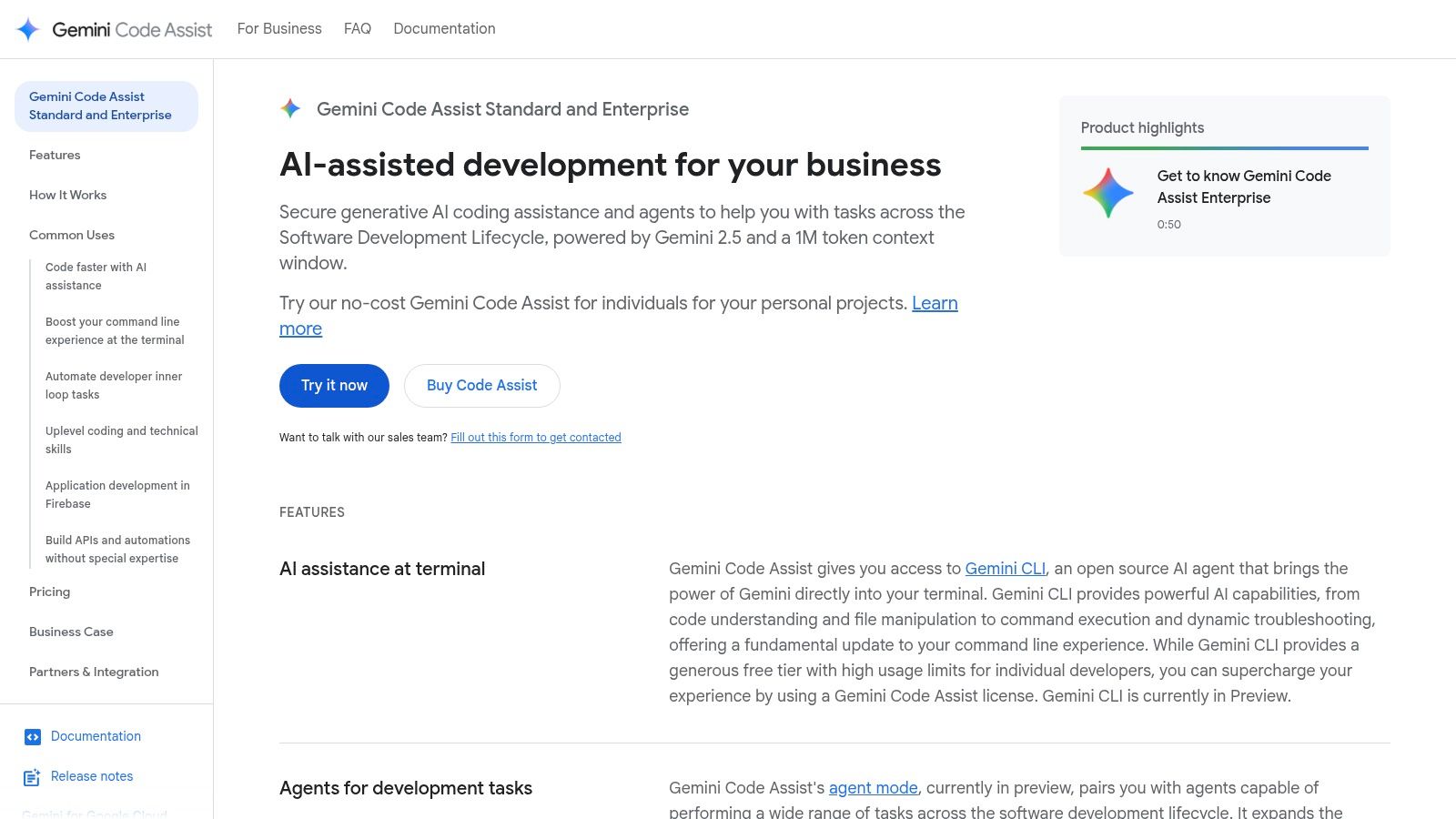
Unlike many competitors, Gemini Code Assist's strength is its tight integration with the Google Cloud ecosystem and its commitment to enterprise needs. It offers intellectual property indemnification, ensuring that the code it generates is safe for commercial use. For organizations heavily invested in Google Cloud, it can be privately customized and grounded on an internal codebase, providing highly specific and secure suggestions that respect organizational data boundaries and coding standards. A practical approach is to use this for core Google Cloud tasks, while leveraging a platform like Zemith for broader research and cross-platform coding needs.
Key Features and Pricing
Gemini Code Assist offers a generous free tier for individuals and a clear per-user pricing model for businesses. The free plan provides access to core features without requiring a credit card. For teams, the Gemini Code Assist business plan is priced at $19/user/month (with a one-year commitment) and requires a Google Cloud project.
- Intelligent Code Completion: Generates single-line and multi-line code suggestions in multiple languages.
- In-IDE Context-Aware Chat: Ask questions, get code explanations, and generate unit tests without leaving your editor.
- Enterprise-Grade Security: Built on Google Cloud’s secure infrastructure with data privacy and compliance controls.
- Codebase Grounding: Enterprise users can customize the model on their private repositories for tailored assistance.
To fully harness tools like Gemini Code Assist, developers must adapt their workflows to a more collaborative human-AI model. For more on improving your development process, see our insights on how to use AI in software development at Zemith.
8. Microsoft Azure AI Foundry (including Azure OpenAI)
Microsoft Azure AI Foundry is an enterprise-grade platform designed for organizations that need to build, deploy, and manage AI solutions with strong governance and security. It moves beyond just providing models by offering a comprehensive suite of tools for evaluation, deployment, and monitoring. Its key differentiator is the focus on enterprise readiness, providing robust data residency options and compliance support, making it one of the best AI tools for developers in regulated industries. The platform allows access to powerful models like OpenAI's GPT series, but within a controlled, secure environment.
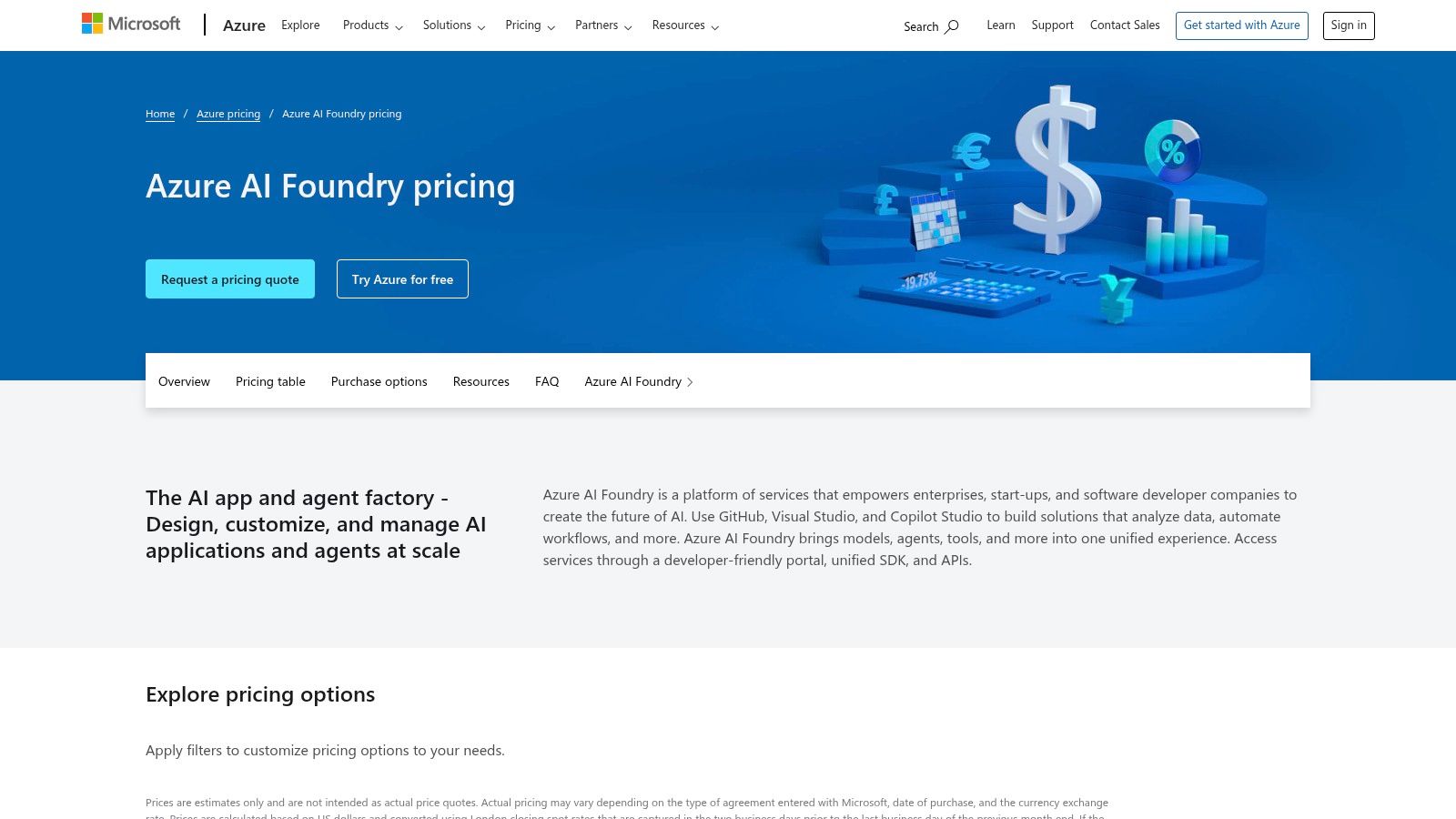
Unlike standalone model APIs, Azure AI Foundry excels in operationalizing AI at scale. Features like the Model Router, which automatically optimizes for cost and quality across different models, and provisioned throughput options provide predictable performance for critical applications. This governance-first approach, combined with seamless integration into the Microsoft developer ecosystem (like VS Code), is invaluable for large teams that require centralized control and observability over their AI usage and spending. Actionable insight: use Azure for production deployment while prototyping and model comparison can be done faster in a unified environment like Zemith.
Key Features and Pricing
Azure AI Foundry's pricing is highly variable, depending on the models used, the deployment method (pay-as-you-go vs. provisioned throughput), and data processing needs. This flexibility allows businesses to start small and scale, but requires careful planning for cost management.
- Model Router: Intelligently routes prompts to the most cost-effective model that meets quality requirements.
- Enterprise Governance: Includes data residency controls, compliance certifications, and robust monitoring.
- Provisioned Throughput: Guarantees performance and processing capacity for a fixed hourly rate.
- Agent Services: Provides telemetry and evaluation tools for building and managing AI agents.
For teams building complex, production-ready AI systems, mastering a platform like Azure is essential. To further enhance your project's architecture, consider exploring advanced development patterns in our guide on design patterns for modern applications at Zemith.
9. Hugging Face
Hugging Face has become the definitive hub for the open-source AI community, functioning as a "GitHub for machine learning." It provides developers with an enormous repository of pre-trained models, datasets, and tools to build, train, and deploy AI applications. Its true power lies in its accessibility, offering a straightforward way to experiment with state-of-the-art models like Llama or Mistral without the immense cost of training them from scratch. This makes it one of the best AI tools for developers looking to integrate advanced AI capabilities into their projects.
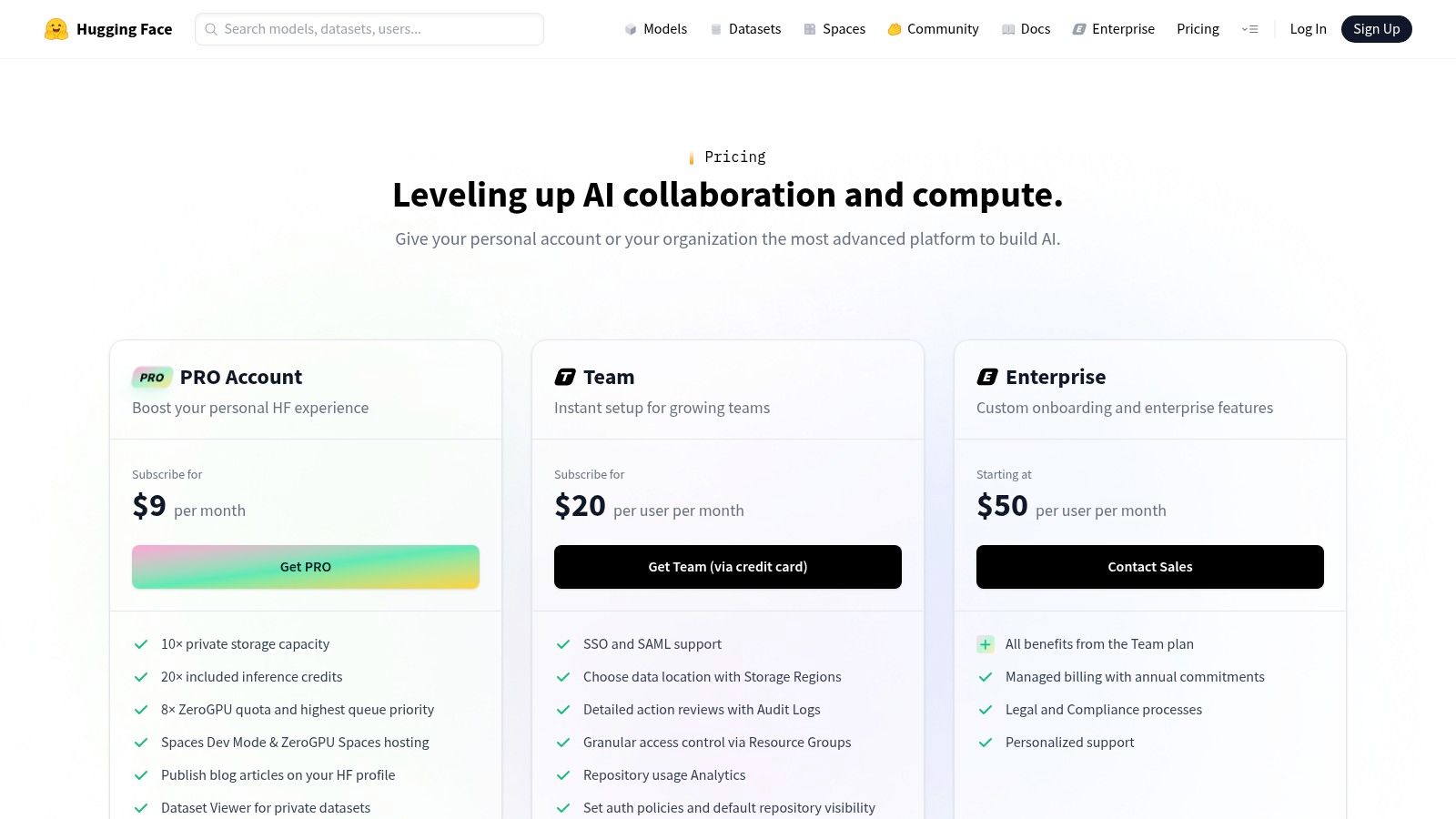
Unlike closed-source model providers, Hugging Face champions an open and collaborative ecosystem. Developers can leverage its Inference API for quick, serverless model testing or deploy production-ready applications using dedicated Inference Endpoints. The platform’s “Spaces” feature allows for hosting interactive demos and apps, making it an invaluable resource for showcasing projects or evaluating model performance. This focus on providing practical, scalable deployment options sets it apart. While excellent for deep ML work, combining it with a productivity platform like Zemith can streamline the documentation and research phases of a project.
Key Features and Pricing
Hugging Face operates on a freemium model. The free tier offers access to the community-hosted models and limited serverless inference credits. For more demanding applications, the Pro plan is $9/month, offering more powerful compute options, and the Enterprise plan provides a bespoke solution with enhanced security and support.
- Model Hub: A massive collection of open-source models for various tasks.
- Inference API: Serverless endpoints for running models with pay-as-you-go pricing.
- Inference Endpoints: Dedicated, scalable infrastructure for production use cases.
- Spaces: Host and share live ML app demos and portfolios.
Effectively navigating the thousands of models on Hugging Face is a skill in itself. For developers aiming to build robust, AI-driven applications, understanding model selection and deployment is critical. To further your expertise, explore our insights on what is software development at Zemith.
10. GitHub Marketplace (AI Tools Category)
Instead of a single tool, the GitHub Marketplace is a curated ecosystem where you can discover, buy, and install a wide range of AI-powered development tools. It serves as a centralized hub for extending your workflow directly within the GitHub environment. This makes it one of the best AI tools for developers who want to customize their toolchain with specialized solutions, from automated code review bots to AI-driven documentation generators, all while managing billing and installations through a single, familiar platform.
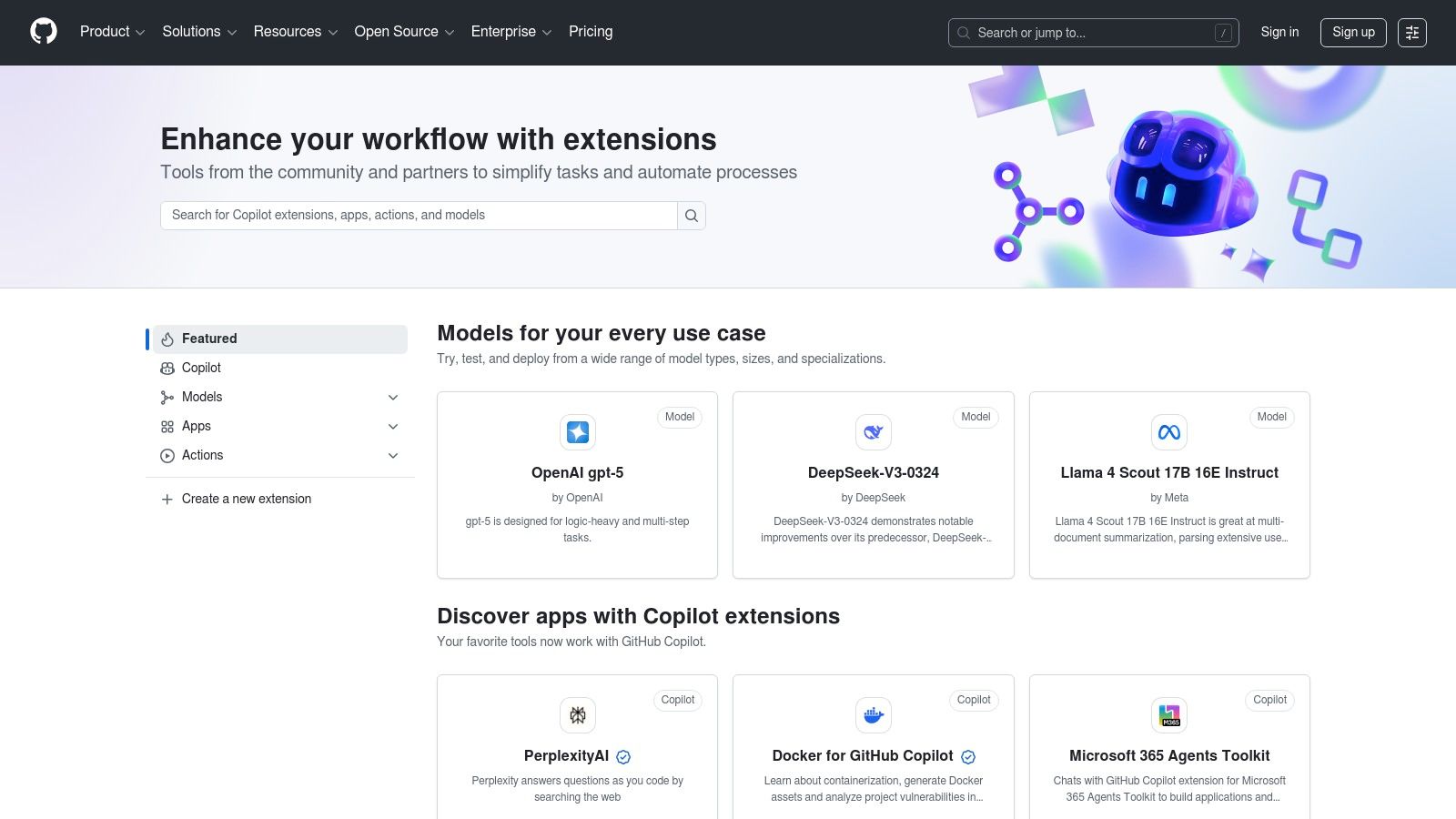
What makes the Marketplace unique is its deep integration with GitHub’s core functionalities. You can browse tools with user ratings and install statistics, then deploy them to specific repositories or entire organizations with a few clicks. This seamless fit is ideal for teams already invested in the GitHub ecosystem, offering a consolidated approach to adopting new AI technologies without the friction of managing separate vendor accounts and subscriptions. An actionable insight is to pair a specialized marketplace tool, like a code quality scanner, with a broad platform like Zemith for general-purpose AI tasks.
Key Features and Pricing
Pricing on the Marketplace varies widely, as each vendor sets their own model. Many tools offer free tiers, per-user subscriptions, or usage-based plans, all billed directly through your existing GitHub account.
- Curated Tools: A collection of approved apps and Copilot extensions for various development tasks.
- Integrated Billing: Consolidates subscriptions and payments through your GitHub account.
- One-Click Installation: Easily add tools to your repositories or organization.
- Community Ratings: Leverage user reviews and install counts to assess tool quality.
Leveraging Marketplace tools for tasks like automated documentation can significantly improve project maintainability. For more guidance on this, check out these essential code documentation examples at Zemith.
11. AI Toolkit for Visual Studio Code (Microsoft)
Microsoft's AI Toolkit for Visual Studio Code is not a single model but a unified gateway for developers to experiment with various AI technologies directly within their favorite editor. Its primary strength is offering a single, integrated interface to discover, test, and compare models from providers like OpenAI, Anthropic, Google, and even local backends. This makes it one of the best AI tools for developers who want to evaluate different AI capabilities without juggling multiple APIs or platforms, streamlining the initial R&D phase of building an AI-powered application.
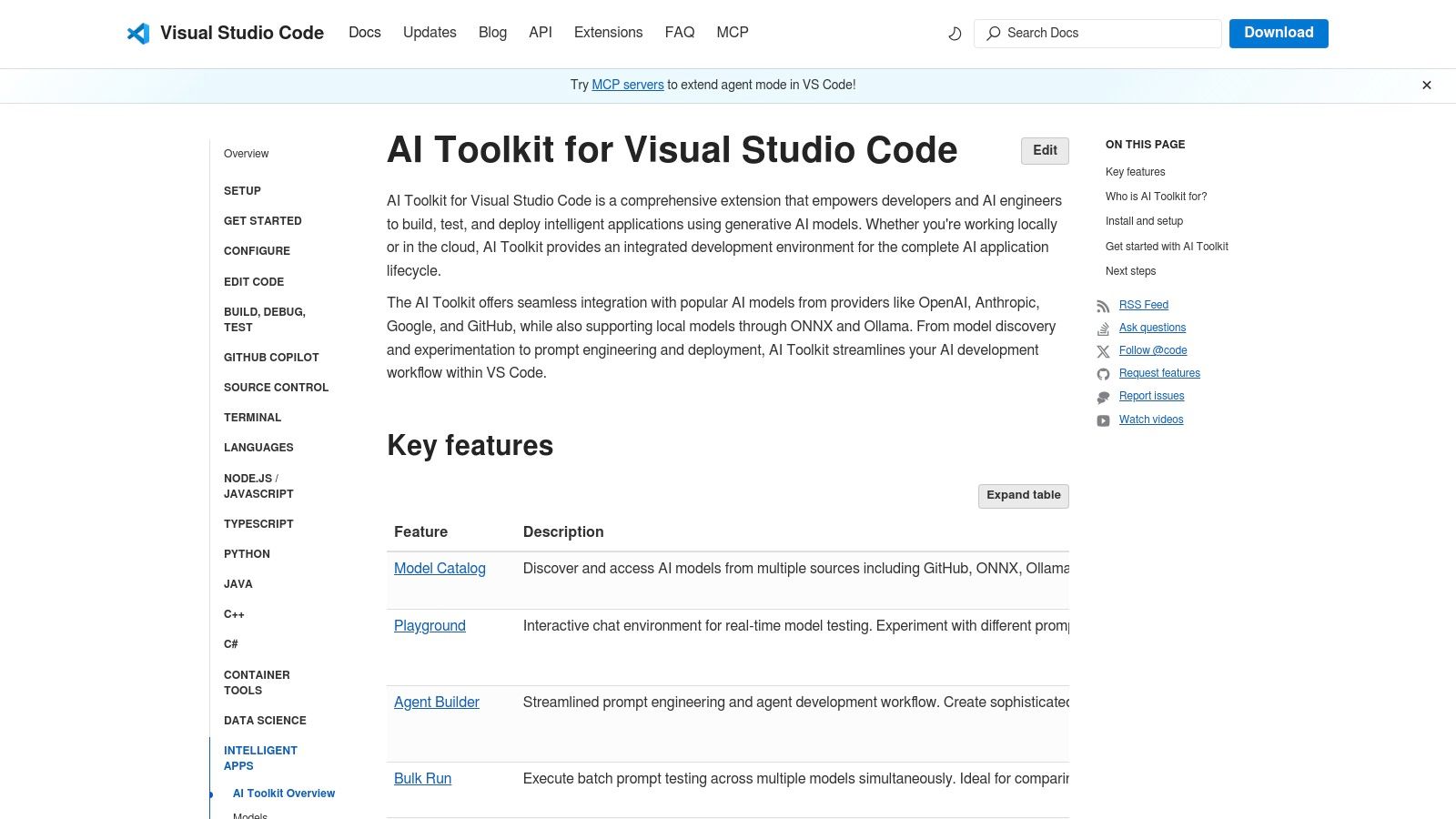
Unlike standalone AI services, the AI Toolkit excels as a low-friction playground for prompt engineering and model comparison. It empowers developers to quickly find the best model for a specific task before committing to a paid plan. While the extension itself is free, production use requires setting up billing with the individual AI model providers, offering a flexible, pay-for-what-you-use approach. A good strategy is to use this toolkit for IDE-specific testing, and a web-based platform like Zemith for collaborative prompt engineering and sharing insights with your team.
Key Features and Pricing
The extension is free to install from the Visual Studio Code Marketplace. However, using cloud-based models will incur costs from the respective providers (e.g., OpenAI, Google).
- Unified Model Catalog: Access and test models from multiple providers in one place.
- Integrated Playground: An interactive environment for prompt engineering and comparing model outputs side-by-side.
- Local Model Support: Ability to connect to and run local AI models for offline development and testing.
- Extensive Documentation: Comes with official Microsoft tutorials for building AI-powered apps.
For developers aiming to build robust applications, using a tool like this for initial model selection is crucial. Once you've chosen your model, the next step is building a solid backend. To learn more about constructing scalable systems, consider exploring the principles of backend system design at Zemith.
12. AWS Marketplace – Machine Learning Category
For development teams already embedded in the Amazon Web Services ecosystem, the AWS Marketplace's Machine Learning category is an invaluable resource. Instead of building models from scratch, this platform allows you to subscribe to hundreds of pre-built machine learning models and algorithms. This approach dramatically accelerates prototyping and deployment, making it one of the best AI tools for developers who need to integrate specialized AI capabilities quickly and securely within their existing AWS infrastructure.
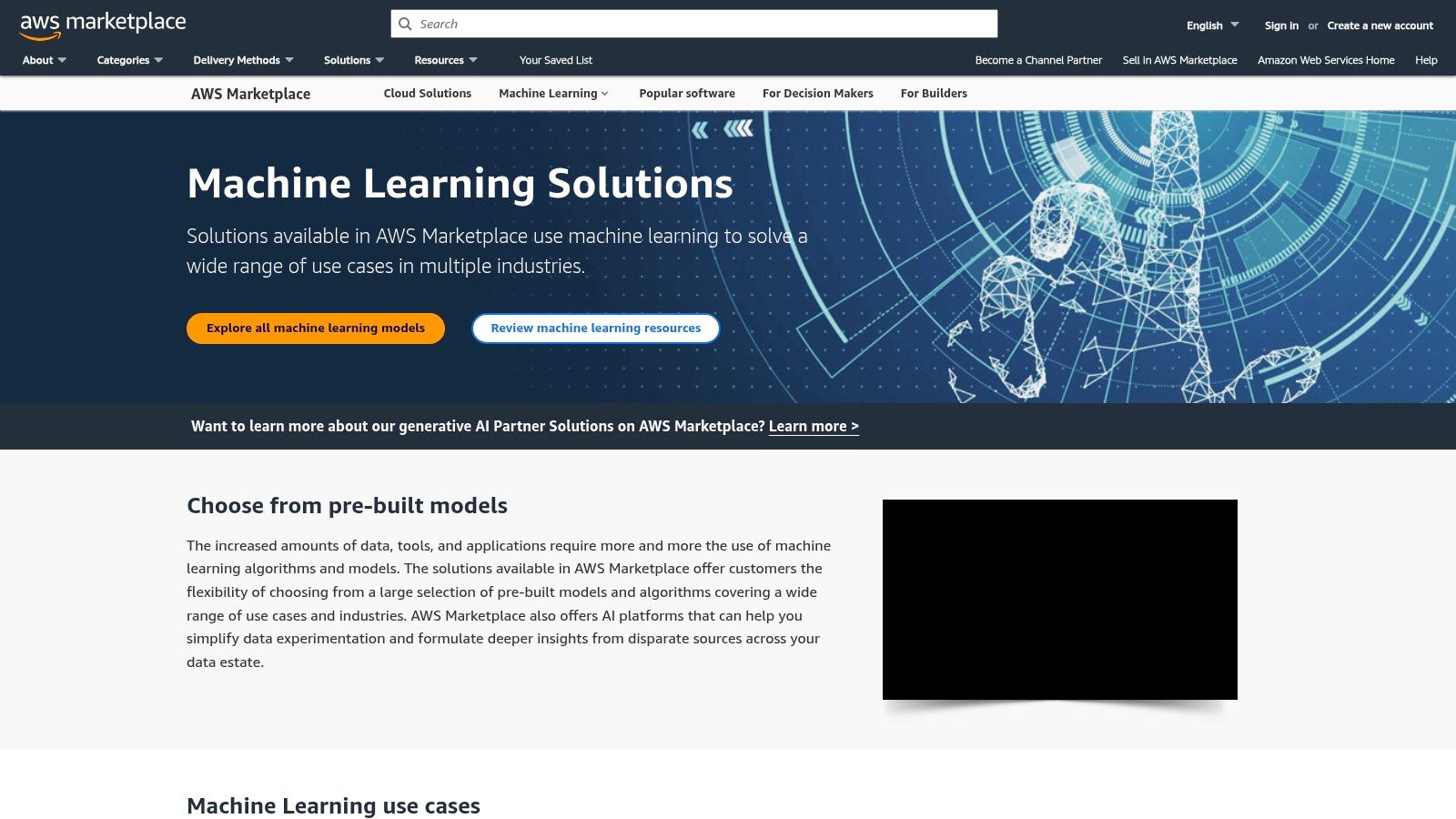
What sets the AWS Marketplace apart is its seamless integration with Amazon SageMaker and existing AWS billing. Procurement is simplified, allowing teams to bypass lengthy vendor onboarding processes. You can find, test, and deploy AI solutions from trusted third-party vendors directly, all under the umbrella of AWS governance and compliance. This centralized management is a significant advantage for organizations that need to maintain strict oversight. An actionable insight is to use the marketplace for highly specialized, pre-trained models while relying on a general-purpose AI platform like Zemith for daily coding, research, and documentation tasks.
Key Features and Pricing
Pricing on the marketplace is vendor-specific, typically following a pay-as-you-go or subscription model that integrates directly with your AWS bill. The cost and quality of models can vary widely, so thorough evaluation is essential.
- Pre-Trained Models: Access a vast library of algorithms and models for tasks like computer vision, NLP, and data analytics.
- SageMaker Integration: Deploy models directly on Amazon SageMaker with just a few clicks.
- Unified Billing: Consolidate software costs into your existing AWS invoice for streamlined procurement.
- Vendor Support: Get direct support from the model creators for implementation and troubleshooting.
Effectively leveraging marketplaces like AWS requires a solid strategy for model evaluation and integration. To build a robust AI development pipeline, explore the principles discussed in our guide on creating a technology roadmap at Zemith.
Top 12 AI Developer Tools Feature Comparison
| Platform | Core Features/Characteristics | User Experience/Quality ★ | Value Proposition 💰 | Target Audience 👥 | Unique Selling Points ✨ | Price Points 💰 |
|---|---|---|---|---|---|---|
| 🏆 Zemith | Multi-model AI access, Doc Assistant, Coding & Creative Tools, Workspace | ★★★★★ Robust updates & support | 💰 Free tier + affordable yearly plans | 👥 Developers, creators, researchers, educators | ✨ All-in-one AI platform, mobile app, organized workspaces | Free & Paid tiers |
| GitHub Copilot | AI coding assistant in IDEs, inline code completion, multi-model access | ★★★★ Deep GitHub integration | 💰 Subscription-based | 👥 Developers needing GitHub & IDE integration | ✨ Code chat, code reviews, enterprise governance | Paid subscription |
| Amazon Q Developer (CodeWhisperer) | IDE integration, AWS API fluency, vulnerability scanning | ★★★★ AWS-focused experience | 💰 Free tier + paid plans | 👥 AWS developers | ✨ Security scanning, AWS tight integration | Free & Paid tiers |
| OpenAI API | State-of-the-art GPT models, code generation, advanced tooling | ★★★★★ Broad ecosystem support | 💰 Pay-as-you-go usage | 👥 Developers, enterprises, researchers | ✨ Fine control over cost/quality, advanced tools | Pay-as-you-go |
| Anthropic Claude API | Coding & LLM models, safe outputs, batch discounts | ★★★★ Safe & reliable outputs | 💰 Tiered pricing with discounts | 👥 Enterprises valuing safety & reasoning | ✨ Prompt caching, transparent pricing | Paid tiers |
| Google AI Studio + Gemini API | Browser AI Studio, API access, token context support | ★★★★ Cost-effective & scalable | 💰 Generous free tier + paid options | 👥 Google Cloud users, prototypers | ✨ Seamless prototyping to production | Free & Paid tiers |
| Gemini Code Assist (Google Cloud) | Code assist in IDEs, security, repo customization | ★★★★ Enterprise-ready | 💰 Free individual tier + paid plans | 👥 Teams & individuals using Google Cloud | ✨ High usage free tier, enterprise indemnification | Free & Paid tiers |
| Microsoft Azure AI Foundry | Enterprise AI platform, model routing, compliance | ★★★★ Strong governance | 💰 Varies by deployment | 👥 Enterprises needing governance & MS integration | ✨ Model routing, telemetry & compliance | Pay-as-you-go or provisioned |
| Hugging Face | Open-source models, inference APIs, app hosting | ★★★★ Transparent & flexible | 💰 Credit billing + PRO/Enterprise | 👥 ML developers, researchers | ✨ Wide open-source catalog, Spaces hosting | Free & Paid tiers |
| GitHub Marketplace (AI Tools) | Curated AI dev tools, one-click installs | ★★★ Centralized discovery | 💰 Depends on vendor | 👥 GitHub users & dev teams | ✨ Integrated billing & ratings | Varies by tool |
| AI Toolkit for VS Code (Microsoft) | Multi-provider AI models in one extension | ★★★ Free & evolving | 💰 Free to install, pay providers | 👥 VS Code users testing AI models | ✨ Interactive playground, prompt engineering | Free (provider billing) |
| AWS Marketplace – ML Category | Pre-built ML models, subscriptions, SageMaker deployable | ★★★ AWS-integrated marketplace | 💰 Pay-as-you-go subscription | 👥 AWS developers & enterprises | ✨ Centralized compliance & billing | Pay-as-you-go |
Final Thoughts
Navigating the rapidly expanding universe of AI development tools can feel like an overwhelming task. As we've explored, the landscape is diverse, ranging from powerful, context-aware coding assistants like GitHub Copilot to comprehensive enterprise-grade platforms like Microsoft Azure AI Foundry and Google Cloud's Gemini Code Assist. The key takeaway isn't about finding a single "best" tool, but about assembling the right combination of tools that aligns with your specific development workflow, project requirements, and organizational goals.
The journey to find the best AI tools for developers is a personal one. What works wonders for a data scientist building custom models with the Hugging Face ecosystem might be overkill for a front-end developer who simply needs to accelerate UI component creation with a tool like Amazon Q Developer. Your choice will be a strategic one, balancing power, ease of use, cost, and integration capabilities. An actionable insight is to start with a versatile, all-in-one platform like Zemith to establish a baseline before exploring more specialized tools.
Key Considerations for Your AI Toolkit
Before committing to a new tool or platform, consider these critical factors:
- Integration is Everything: How well does a potential tool fit into your existing IDE, CI/CD pipeline, and cloud environment? A powerful AI assistant that disrupts your flow is less effective than a slightly less capable one that integrates seamlessly into Visual Studio Code or your JetBrains IDE.
- Contextual Understanding: The true power of a modern AI tool lies in its ability to understand the broader context of your codebase. Tools that can analyze your entire repository, not just the open file, will provide significantly more accurate and relevant suggestions. This is a key differentiator for platforms like Zemith and GitHub Copilot Enterprise.
- Cost vs. ROI: While many tools offer free tiers, the most powerful features often come at a cost. Evaluate the pricing model (per-user, per-token, etc.) against the potential productivity gains. Will the tool save you enough time in debugging, boilerplate coding, and documentation to justify the expense?
- Security and Privacy: When you grant an AI tool access to your proprietary code, you are placing immense trust in the provider. Scrutinize the tool's security policies, data handling practices, and compliance certifications. This is especially critical for enterprise teams working with sensitive intellectual property.
Your Next Steps
The best way to determine the right fit is through hands-on experimentation. Most of the tools we've discussed offer free trials or developer-friendly tiers. Dedicate some time to a pilot project:
- Select a small, non-critical project or a specific feature to build.
- Choose two or three promising tools from this list based on your needs. For a straightforward comparison, starting with a multi-model platform like Zemith can be a highly efficient first step.
- Actively use them for a week, paying close attention to the quality of suggestions, ease of use, and overall impact on your speed and code quality.
This practical approach will provide you with invaluable, real-world insights that no review can fully capture. As you become more proficient with these platforms, you'll not only enhance your own productivity but also become a more valuable asset in the modern tech landscape. For developers eager to leverage their skills with these powerful AI tools, you might also be interested to explore remote AI job opportunities where these new competencies are in high demand. Ultimately, embracing these technologies is no longer optional; it's a fundamental part of staying competitive and innovative in software development.
Ready to unify your development workflow and harness the full power of your organization's knowledge? While many tools assist with code, Zemith goes further by integrating your entire knowledge base-from code repositories to documentation and internal wikis-to provide truly context-aware AI assistance. Explore Zemith to see how a holistic AI-powered platform can transform your team's productivity and innovation.
Explore Zemith Features
Introducing Zemith
The best tools in one place, so you can quickly leverage the best tools for your needs.
All in One AI Platform
Go beyond AI Chat, with Search, Notes, Image Generation, and more.
Cost Savings
Access latest AI models and tools at a fraction of the cost.
Get Sh*t Done
Speed up your work with productivity, work and creative assistants.
Constant Updates
Receive constant updates with new features and improvements to enhance your experience.
Features
Selection of Leading AI Models
Access multiple advanced AI models in one place - featuring Gemini-2.5 Pro, Claude 4.5 Sonnet, GPT 5, and more to tackle any tasks

Speed run your documents
Upload documents to your Zemith library and transform them with AI-powered chat, podcast generation, summaries, and more

Transform Your Writing Process
Elevate your notes and documents with AI-powered assistance that helps you write faster, better, and with less effort

Unleash Your Visual Creativity
Transform ideas into stunning visuals with powerful AI image generation and editing tools that bring your creative vision to life

Accelerate Your Development Workflow
Boost productivity with an AI coding companion that helps you write, debug, and optimize code across multiple programming languages

Powerful Tools for Everyday Excellence
Streamline your workflow with our collection of specialized AI tools designed to solve common challenges and boost your productivity

Live Mode for Real Time Conversations
Speak naturally, share your screen and chat in realtime with AI

AI in your pocket
Experience the full power of Zemith AI platform wherever you go. Chat with AI, generate content, and boost your productivity from your mobile device.

Deeply Integrated with Top AI Models
Beyond basic AI chat - deeply integrated tools and productivity-focused OS for maximum efficiency
Straightforward, affordable pricing
Save hours of work and research
Affordable plan for power users
Plus
- 10000 Credits Monthly
- Access to plus features
- Access to Plus Models
- Access to tools such as web search, canvas usage, deep research tool
- Access to Creative Features
- Access to Documents Library Features
- Upload up to 50 sources per library folder
- Access to Custom System Prompt
- Access to FocusOS up to 15 tabs
- Unlimited model usage for Gemini 2.5 Flash Lite
- Set Default Model
- Access to Max Mode
- Access to Document to Podcast
- Access to Document to Quiz Generator
- Access to on demand credits
- Access to latest features
Professional
- Everything in Plus, and:
- 21000 Credits Monthly
- Access to Pro Models
- Access to Pro Features
- Access to Video Generation
- Unlimited model usage for GPT 5 Mini
- Access to code interpreter agent
- Access to auto tools
- 10000 Credits Monthly
- Access to plus features
- Access to Plus Models
- Access to tools such as web search, canvas usage, deep research tool
- Access to Creative Features
- Access to Documents Library Features
- Upload up to 50 sources per library folder
- Access to Custom System Prompt
- Access to FocusOS up to 15 tabs
- Unlimited model usage for Gemini 2.5 Flash Lite
- Set Default Model
- Access to Max Mode
- Access to Document to Podcast
- Access to Document to Quiz Generator
- Access to on demand credits
- Access to latest features
- Everything in Plus, and:
- 21000 Credits Monthly
- Access to Pro Models
- Access to Pro Features
- Access to Video Generation
- Unlimited model usage for GPT 5 Mini
- Access to code interpreter agent
- Access to auto tools
What Our Users Say
Great Tool after 2 months usage
simplyzubair
I love the way multiple tools they integrated in one platform. So far it is going in right dorection adding more tools.
Best in Kind!
barefootmedicine
This is another game-change. have used software that kind of offers similar features, but the quality of the data I'm getting back and the sheer speed of the responses is outstanding. I use this app ...
simply awesome
MarianZ
I just tried it - didnt wanna stay with it, because there is so much like that out there. But it convinced me, because: - the discord-channel is very response and fast - the number of models are quite...
A Surprisingly Comprehensive and Engaging Experience
bruno.battocletti
Zemith is not just another app; it's a surprisingly comprehensive platform that feels like a toolbox filled with unexpected delights. From the moment you launch it, you're greeted with a clean and int...
Great for Document Analysis
yerch82
Just works. Simple to use and great for working with documents and make summaries. Money well spend in my opinion.
Great AI site with lots of features and accessible llm's
sumore
what I find most useful in this site is the organization of the features. it's better that all the other site I have so far and even better than chatgpt themselves.
Excellent Tool
AlphaLeaf
Zemith claims to be an all-in-one platform, and after using it, I can confirm that it lives up to that claim. It not only has all the necessary functions, but the UI is also well-designed and very eas...
A well-rounded platform with solid LLMs, extra functionality
SlothMachine
Hey team Zemith! First off: I don't often write these reviews. I should do better, especially with tools that really put their heart and soul into their platform.
This is the best tool I've ever used. Updates are made almost daily, and the feedback process is very fast.
reu0691
This is the best AI tool I've used so far. Updates are made almost daily, and the feedback process is incredibly fast. Just looking at the changelogs, you can see how consistently the developers have ...
