8 Actionable Data Visualization Best Practices for 2025
Discover 8 essential data visualization best practices to create clear, impactful charts. Learn actionable tips for better storytelling and decision-making.
In a data-driven world, presenting information clearly isn't just a skill; it's a superpower. The difference between a confusing chart and an insightful one can mean the difference between a missed opportunity and a breakthrough decision. Effective data visualization cuts through the noise, transforms raw numbers into compelling narratives, and ensures your data makes the impact it deserves. This is where mastering a core set of data visualization best practices becomes essential.
This guide moves beyond theory to provide actionable steps you can immediately apply, from choosing the right chart type to telling a clear story with your data. Whether you're a seasoned analyst building complex dashboards or a marketer creating a report, these principles will elevate your ability to communicate complex information effectively. For those interested in domain-specific applications, exploring top financial data visualization techniques can offer valuable insights into presenting complex data effectively.
We will also explore how leveraging an integrated AI workspace like Zemith.com can streamline this process. From initial data analysis to generating polished visual concepts, using the right tools helps you implement these best practices with unprecedented efficiency and precision.
1. Choose the Right Chart Type
The foundation of any effective data visualization is selecting the appropriate chart type. This choice isn't merely aesthetic; it's a critical decision that determines how clearly and accurately your audience will understand the data's story. The right chart makes complex information intuitive, while the wrong one can obscure insights or, even worse, mislead. This principle is a cornerstone of data visualization best practices because it directly impacts the interpretability and effectiveness of your communication.

The goal is to match your visualization method to your communication intent. If you want to show a trend over several quarters, a line chart is far more effective than a bar chart. Similarly, if you're comparing sales figures across different product categories, a bar chart provides a much clearer side-by-side comparison than a pie chart.
When to Use This Practice
You should apply this best practice at the very beginning of any visualization project. Before you even start building, ask yourself two key questions:
- What relationship in the data do I want to show? Are you comparing values, showing distribution, analyzing relationships between variables, or illustrating composition?
- Who is my audience and what do they need to understand? A simple bar chart might be perfect for a general executive summary, while a complex scatter plot could be necessary for a technical deep dive.
Actionable Tips for Implementation
To make the right choice every time, follow these guidelines:
- For Comparisons: Use bar charts to compare distinct categories or column charts if you have fewer items.
- For Trends Over Time: Choose line charts to display continuous data over a period. This is ideal for tracking stock prices or monthly web traffic.
- For Parts-of-a-Whole: Apply pie charts or donut charts sparingly, only when showing composition with six or fewer categories. For more complex breakdowns, a stacked bar chart is often clearer.
- For Relationships: Use scatter plots to investigate the relationship between two different variables, revealing correlations or outliers.
2. Simplify and Declutter
Once you've chosen the right chart, the next step is to refine it by removing everything that doesn't add informational value. This principle, often summarized by Edward Tufte's concept of maximizing the "data-ink ratio," involves eliminating visual clutter so the data itself can shine. A cluttered visualization forces the audience to work harder to find the insight, while a clean, focused design presents it with immediate clarity. This is one of the most critical data visualization best practices for creating professional and effective graphics.

Think of the minimalist dashboards seen in Apple's design philosophy or the clean statistical charts from publications like The Economist and FiveThirtyEight. They succeed because every element serves a purpose. By removing extraneous borders, heavy gridlines, and decorative effects, they guide the viewer's attention directly to the most important information. This approach transforms a chart from a simple graphic into a powerful communication tool.
When to Use This Practice
You should apply this principle during the design and review phase of every visualization project. After creating an initial draft, critically assess every element on the page. This practice is especially crucial when preparing visualizations for executive summaries, public reports, or any situation where clarity and speed to insight are paramount. The goal is to make your visualization as easy to interpret as possible, reducing cognitive load for your audience.
Actionable Tips for Implementation
To effectively simplify and declutter your charts, follow these specific guidelines:
- Remove Unnecessary Gridlines and Borders: Heavy gridlines and chart borders rarely add value. Mute them, make them lighter, or remove them completely to let the data stand out.
- Eliminate 3D Effects and Shadows: Avoid 3D effects, shadows, and gradients. These stylistic choices distort data perception and add unnecessary visual noise.
- Use Direct Labeling: Instead of a separate legend that requires viewers to look back and forth, label data series directly on the chart. This makes interpretation faster and more intuitive.
- Limit Your Color Palette: Use color strategically to highlight key data points or differentiate categories. A limited, purposeful color scheme is more effective than a rainbow of distracting hues.
- Question Every Element: For each line, label, and color, ask: "Does this help the user understand the data?" If the answer is no, remove it.
3. Use Color Strategically
Color is one of the most powerful tools in data visualization, but it's also one of the easiest to misuse. Strategic color application goes far beyond simple aesthetics; it serves a functional purpose by guiding the viewer's attention, highlighting key insights, and enhancing overall comprehension. When used thoughtfully, color can instantly communicate meaning, such as using a traffic light system (red, yellow, green) on a KPI dashboard. This principle is a fundamental data visualization best practice because it can make or break the clarity and accessibility of your message.

The goal is to use color with intent, not just for decoration. For example, using a distinct, bright color to draw attention to the most significant data point in a chart helps tell a story quickly. In contrast, using too many colors can create visual noise that distracts and confuses the audience, obscuring the very information you want to convey. By treating color as a strategic element, you can build visualizations that are both beautiful and effective.
When to Use This Practice
You should consider your color strategy during the design phase of any visualization project. Thoughtful color selection is crucial when you need to:
- Highlight specific data points: Use a single, contrasting color to make a key finding stand out from the rest of the data.
- Represent quantitative values: Employ sequential or diverging color palettes to show intensity, such as in a heat map showing website engagement.
- Distinguish between categories: Assign distinct, easily differentiable colors to separate categories in a bar or pie chart.
Actionable Tips for Implementation
To apply color effectively and responsibly in your visualizations, follow these guidelines:
- Ensure Accessibility: Use tools like ColorBrewer to select colorblind-safe palettes. Approximately 8% of men have some form of color vision deficiency, and designing for them is essential.
- Limit Your Palette: Stick to a limited palette of 3-7 distinct colors to avoid overwhelming your audience. For more complex datasets, consider using a single hue with varying shades.
- Use Intuitive Colors: Leverage common color associations, like green for growth or gains and red for losses. However, be mindful of cultural contexts where colors can have different meanings.
- Test in Grayscale: A well-designed visualization should still be understandable without color. Converting your chart to grayscale is a great test of its structural clarity and reliance on color alone.
4. Optimize for Readability
A visually stunning chart is useless if its audience cannot read the labels, understand the axes, or decipher the text. Optimizing for readability ensures that all text and visual elements are clear, legible, and appropriately sized for the intended viewing context. This foundational principle of data visualization best practices involves deliberate choices in typography, sizing, contrast, and layout to prevent user frustration and ensure the data's message is easily consumed.
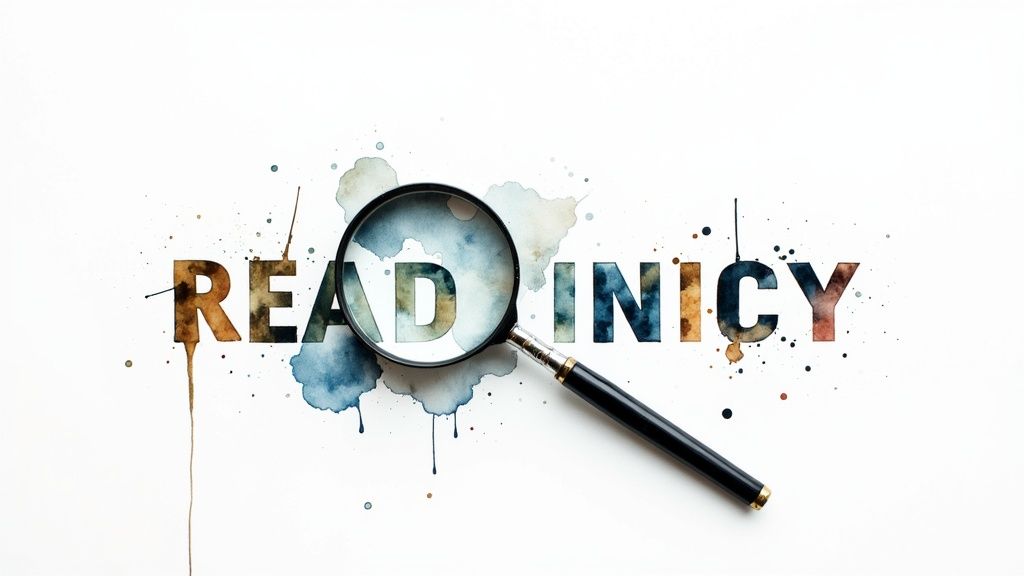
This practice is deeply rooted in accessibility and user-centered design, championed by organizations like the Web Content Accessibility Guidelines (WCAG) committee and the Nielsen Norman Group. Whether it's a dashboard on a large monitor or an interactive chart on a mobile phone, readability must be a priority, not an afterthought. Making your visualizations accessible expands your audience and enhances the impact of your insights.
When to Use This Practice
Readability should be a constant consideration throughout the entire design process, from initial wireframing to final testing. It's especially critical in these scenarios:
- Multi-Platform Delivery: When your visualization will be viewed on various devices (desktops, tablets, phones), you must ensure it remains legible on the smallest screen.
- Diverse Audiences: If your audience includes individuals with visual impairments or older users, high contrast and larger font sizes are non-negotiable.
Actionable Tips for Implementation
To ensure your visualizations are clear and accessible, follow these guidelines:
- Prioritize Font Size: Use a minimum of 12pt font for body text and labels. For audiences that may include older users or for displays viewed from a distance, increase this to 14pt or larger.
- Ensure High Contrast: Adhere to WCAG recommendations by maintaining a minimum contrast ratio of 4.5:1 for normal text. Avoid common mistakes like light gray text on a white or light-colored background.
- Maintain Typographic Consistency: Use a consistent and legible font family throughout your visualization. The principles of clear writing are just as important as the numbers; you can learn more about improving writing for clarity on zemith.com.
- Test on Actual Devices: Always test your visualization on the actual devices your audience will use. A design that looks perfect on a large design monitor may be unreadable on a smartphone.
5. Tell a Clear Story
Beyond simply presenting data, the most impactful visualizations guide the audience through a coherent narrative. This practice involves structuring your charts and dashboards to tell a clear, compelling story that builds understanding progressively. By combining data analysis with classic storytelling principles, you can transform a static set of numbers into a memorable and actionable insight that resonates with your audience. This approach is a critical data visualization best practice because it moves beyond mere information delivery to create genuine understanding and persuasion.
The goal is to create a guided journey for your viewer. Think of John Snow’s famous cholera map, which didn't just show data points but told a powerful story identifying a contaminated water pump as the outbreak's source. Similarly, Hans Rosling's Gapminder presentations used animated scatter plots to narrate decades of global development, making complex trends accessible and engaging.
When to Use This Practice
You should apply storytelling principles whenever your goal is to persuade, inform, or drive a specific action. This is especially crucial when presenting complex findings to a non-technical audience or when the data's implications are not immediately obvious. Ask yourself these questions:
- What is the key message I want my audience to take away? Every element in your visualization should serve this core message.
- What context is necessary for this message to make sense? A story needs a beginning (context), a middle (the findings), and an end (the conclusion or call to action).
Actionable Tips for Implementation
To build a powerful narrative with your data, follow these guidelines:
- Start with Context, End with Implications: Begin by setting the scene and explaining the "why." Conclude with a clear takeaway or a recommended next step to make the data actionable.
- Use Annotations to Guide Interpretation: Add text labels, callouts, or arrows to highlight key data points, explain anomalies, or explicitly state the insight you want the viewer to see.
- Sequence Charts for Progressive Understanding: If using multiple visuals, arrange them in a logical order that builds on previous information, much like chapters in a book.
- Balance Detail with Accessibility: Provide enough data to support your story without overwhelming the audience. This is similar to crafting effective technical documentation, which must be both comprehensive and clear. For more on this, you can learn about structuring complex information here.
6. Maintain Accurate Scales and Context
One of the most critical data visualization best practices is maintaining the integrity of your data through accurate scales and sufficient context. The way you scale your axes and frame your data can dramatically alter its interpretation. An honest visualization presents data relationships truthfully, without exaggeration or distortion, ensuring that the visual story matches the underlying numbers. This builds trust and prevents the audience from drawing incorrect conclusions.
The goal is to provide a complete and unbiased picture. For example, a bar chart showing revenue figures that starts its Y-axis at $5 million instead of zero will make small differences look like massive gaps. Conversely, showing COVID-19 case counts without adjusting for population size can mislead viewers about which regions are most affected. Accurate representation is the bedrock of ethical and effective data communication.
When to Use This Practice
This best practice should be a non-negotiable standard for every visualization you create. It is especially vital in situations where decisions are being made based on the data, such as financial reporting, scientific analysis, or public policy dashboards. Before finalizing any chart, ask yourself:
- Does the visual accurately represent the magnitude of the data? Are small changes being visually amplified, or are significant shifts being minimized?
- Is there enough context for the audience to understand the data's meaning? Does a standalone number mean anything without a benchmark, target, or historical average?
Actionable Tips for Implementation
To ensure your visualizations are always accurate and contextual, follow these guidelines:
- Start Bar Charts at Zero: The length of a bar is what viewers interpret. Always start the value axis of a bar chart at zero to avoid distorting comparisons. Line charts, which show trends, do not always need to start at zero.
- Provide Contextual Benchmarks: Include relevant data points like industry averages, historical performance, or project targets. Reference lines or annotations can instantly show whether performance is good or bad.
- Use Consistent Scales: When placing charts side-by-side for comparison (e.g., sales by region), use the same scale for each. This allows for fair, at-a-glance comparisons.
- Be Clear About Scale Changes: If you must use a logarithmic scale or a broken axis, make it extremely obvious with clear labels and visual indicators to prevent misinterpretation.
7. Design for Your Audience
A technically perfect visualization can still fail if it doesn't resonate with its intended audience. Designing for your audience means tailoring the complexity, language, and overall design of your visualization to meet the specific needs, context, and expertise of the people who will be using it. This user-centered approach is a fundamental data visualization best practice that transforms a chart from a simple data display into a powerful communication tool.
The core principle is that effectiveness is relative. A dashboard for a CEO should highlight high-level KPIs and trends for quick strategic decisions, while a visualization for a data science team should include granular details, statistical summaries, and interactive filters for deep exploration. Ignoring the user's context is like speaking a language they don't understand; the message is lost, no matter how eloquent.
When to Use This Practice
This practice should be a constant consideration throughout the entire design process, from initial concept to final delivery. It is most critical during the planning and prototyping phases. Before creating any visualization, you must have clear answers to these questions:
- Who is the primary audience? Are they executives, analysts, customers, or the general public?
- What is their level of data literacy? Can they interpret a box plot, or should you stick to more universally understood charts like bar and line graphs?
- What is their goal? What specific questions are they trying to answer or what decision are they trying to make with this data?
Actionable Tips for Implementation
To ensure your visualizations are always audience-appropriate, follow these guidelines:
- Adjust Complexity: Simplify dashboards for executive or public audiences by focusing on key insights. For expert users, provide layers of detail and advanced analytical features.
- Consider the Context: A visualization designed for a large presentation screen will be ineffective on a mobile device. Design responsively and prioritize information based on the viewing environment.
- Test with Real Users: Create prototypes and gather feedback from a small group of representative users. Their input is invaluable for identifying points of confusion or missed opportunities.
- Use Familiar Language: Avoid technical jargon when communicating with a non-technical audience. Effective visualizations often become key assets in an organization's knowledge base. To manage and share these insights efficiently, you can explore more about centralizing information with knowledge management systems.
8. Enable Interactivity When Appropriate
Moving beyond static images, interactive visualizations transform the user from a passive observer into an active explorer. Incorporating interactive elements like filters, tooltips, and drill-downs allows your audience to engage with the data on their own terms, asking and answering their own questions. This practice is a powerful component of modern data visualization best practices because it caters to individual curiosity and enables a deeper, more personalized understanding of complex datasets.
The key is to add interactivity with a clear purpose, not just for the sake of it. A well-designed interactive dashboard, like those seen on Tableau Public or in Google Analytics, guides users toward insights rather than overwhelming them with options. The goal is to enhance comprehension by allowing users to slice, dice, and view the data from multiple perspectives, turning a single chart into a dynamic exploratory tool.
When to Use This Practice
Interactivity is most effective when you are presenting a complex or multi-faceted dataset to a diverse audience. Consider adding interactive features in these scenarios:
- When you have layered data: If your dataset contains multiple levels of granularity, such as national, state, and city-level sales data, interactivity allows users to drill down to their area of interest.
- When the audience has varied needs: An interactive dashboard can serve both a high-level executive looking for a summary and an analyst who needs to dig into the details.
Actionable Tips for Implementation
To implement interactivity effectively, focus on user experience and analytical goals:
- Start with a Goal: Design interactions that directly support specific analysis tasks. For example, use filters to help users compare performance between different product categories.
- Provide Clear Feedback: Ensure that every user action, like clicking a button or hovering over a data point, results in immediate and obvious visual feedback.
- Follow UI Conventions: Use familiar patterns like drop-down menus for filtering and tooltips for details-on-demand. This reduces the learning curve for your audience.
- Test with Real Users: Before launching, have actual users interact with your visualization to identify any points of confusion or usability issues. This ensures the experience is intuitive.
Best Practices Comparison of 8 Key Data Viz Strategies
| Practice | Implementation Complexity 🔄 | Resource Requirements ⚡ | Expected Outcomes 📊 | Ideal Use Cases 💡 | Key Advantages ⭐ |
|---|---|---|---|---|---|
| Choose the Right Chart Type | Medium - requires data & chart knowledge | Moderate - needs variety of chart templates | Clearer insights, faster decisions | Dashboards, reports, scientific analysis | Enhances comprehension, professionalism |
| Simplify and Declutter | Low to Medium - mainly design choices | Low - focus on removing elements | Improved readability, reduced cognitive load | Minimalist designs, professional visuals | Better focus, faster info processing |
| Use Color Strategically | Medium - involves accessibility testing | Moderate - requires color tools & testing | Enhanced pattern recognition and engagement | KPI dashboards, maps, categorized data | Improves hierarchy, quick categorization |
| Optimize for Readability | Medium - typography & contrast handling | Moderate - testing on devices | Better accessibility, less eye strain | Mobile/desktop platforms, accessibility-focused | Increases engagement, professional look |
| Tell a Clear Story | High - needs planning and narrative design | High - time-intensive design process | Stronger comprehension, motivates action | Presentations, reports, public communication | Creates emotional connection and retention |
| Maintain Accurate Scales and Context | Medium - careful scaling and context setup | Moderate - potentially detailed annotations | Data integrity, prevents misinterpretation | Financial reports, scientific publications | Builds trust and credibility |
| Design for Your Audience | High - requires user research and customization | High - multiple versions/testing | Maximizes communication, reduces training | Executive summaries, technical analysis | Boosts effectiveness and adoption |
| Enable Interactivity When Appropriate | High - complex development and design | High - UI/UX design and coding effort | Personalized exploration, increased engagement | Interactive dashboards, exploratory tools | Supports detailed and overview analysis |
Empowering Your Insights with Smarter Tools
The journey from raw data to compelling insight is both an art and a science. As we've explored, mastering data visualization best practices is not about memorizing rigid rules but about developing an intuitive understanding of how to communicate information clearly, ethically, and effectively. From selecting the perfect chart type to weaving a narrative that resonates, each principle serves a single, powerful purpose: to transform complexity into clarity.
By consistently applying these techniques, you move beyond creating mere illustrations of data. You start crafting analytical tools that empower decision-making. A well-designed visualization doesn't just present numbers; it reveals patterns, highlights opportunities, and exposes risks that would otherwise remain hidden within spreadsheets and databases. The core takeaways from our exploration are to always prioritize your audience, simplify ruthlessly, and maintain unwavering accuracy. These are the cornerstones of impactful data communication.
From Principles to Practice
Adhering to these data visualization best practices ensures your work is not only seen but understood. The real value emerges when your audience can quickly grasp the key message without needing a manual. This is where the strategic use of color, thoughtful decluttering, and a focus on readability pay significant dividends. Your goal is to shorten the distance between data and decision.
To put these concepts into action, start with your next project:
- Audit Your Next Chart: Before you publish, review it against the principles discussed. Is the scale accurate? Is every visual element serving a purpose?
- Seek Peer Feedback: Ask a colleague who is unfamiliar with the data what their main takeaway is. If their answer doesn't align with your intended message, it’s a sign to refine your visualization.
- Embrace Iteration: Your first draft is rarely your best. Experiment with different chart types, color palettes, and layouts to find the most effective combination for your specific story.
Mastering these skills elevates your professional toolkit, enabling you to build more persuasive arguments, deliver more impactful presentations, and contribute more strategically to your organization's goals. But principles alone are only half of the equation; the right tools can act as a significant force multiplier.
Imagine streamlining this entire process with an intelligent partner. A platform like Zemith can revolutionize how you work with data. You could use its Document Assistant to instantly suggest optimal chart types for your dataset or leverage the Smart Notepad to draft your narrative and annotations in one seamless workflow. Zemith’s integrated suite of AI-powered tools is designed to handle the technical overhead, freeing you to concentrate on what truly matters: uncovering and communicating the powerful stories hidden within your data.
Ready to transform your data into a strategic asset? Discover how the AI-powered suite of tools from Zemith can streamline your workflow, from initial analysis to final presentation. Visit Zemith to see how you can apply these best practices faster and more effectively than ever before.
Explore Zemith Features
Introducing Zemith
The best tools in one place, so you can quickly leverage the best tools for your needs.
All in One AI Platform
Go beyond AI Chat, with Search, Notes, Image Generation, and more.
Cost Savings
Access latest AI models and tools at a fraction of the cost.
Get Sh*t Done
Speed up your work with productivity, work and creative assistants.
Constant Updates
Receive constant updates with new features and improvements to enhance your experience.
Features
Selection of Leading AI Models
Access multiple advanced AI models in one place - featuring Gemini-2.5 Pro, Claude 4.5 Sonnet, GPT 5, and more to tackle any tasks

Speed run your documents
Upload documents to your Zemith library and transform them with AI-powered chat, podcast generation, summaries, and more

Transform Your Writing Process
Elevate your notes and documents with AI-powered assistance that helps you write faster, better, and with less effort

Unleash Your Visual Creativity
Transform ideas into stunning visuals with powerful AI image generation and editing tools that bring your creative vision to life

Accelerate Your Development Workflow
Boost productivity with an AI coding companion that helps you write, debug, and optimize code across multiple programming languages

Powerful Tools for Everyday Excellence
Streamline your workflow with our collection of specialized AI tools designed to solve common challenges and boost your productivity

Live Mode for Real Time Conversations
Speak naturally, share your screen and chat in realtime with AI

AI in your pocket
Experience the full power of Zemith AI platform wherever you go. Chat with AI, generate content, and boost your productivity from your mobile device.

Deeply Integrated with Top AI Models
Beyond basic AI chat - deeply integrated tools and productivity-focused OS for maximum efficiency
Straightforward, affordable pricing
Save hours of work and research
Affordable plan for power users
Plus
- 10000 Credits Monthly
- Access to plus features
- Access to Plus Models
- Access to tools such as web search, canvas usage, deep research tool
- Access to Creative Features
- Access to Documents Library Features
- Upload up to 50 sources per library folder
- Access to Custom System Prompt
- Access to FocusOS up to 15 tabs
- Unlimited model usage for Gemini 2.5 Flash Lite
- Set Default Model
- Access to Max Mode
- Access to Document to Podcast
- Access to Document to Quiz Generator
- Access to on demand credits
- Access to latest features
Professional
- Everything in Plus, and:
- 21000 Credits Monthly
- Access to Pro Models
- Access to Pro Features
- Access to Video Generation
- Unlimited model usage for GPT 5 Mini
- Access to code interpreter agent
- Access to auto tools
- 10000 Credits Monthly
- Access to plus features
- Access to Plus Models
- Access to tools such as web search, canvas usage, deep research tool
- Access to Creative Features
- Access to Documents Library Features
- Upload up to 50 sources per library folder
- Access to Custom System Prompt
- Access to FocusOS up to 15 tabs
- Unlimited model usage for Gemini 2.5 Flash Lite
- Set Default Model
- Access to Max Mode
- Access to Document to Podcast
- Access to Document to Quiz Generator
- Access to on demand credits
- Access to latest features
- Everything in Plus, and:
- 21000 Credits Monthly
- Access to Pro Models
- Access to Pro Features
- Access to Video Generation
- Unlimited model usage for GPT 5 Mini
- Access to code interpreter agent
- Access to auto tools
What Our Users Say
Great Tool after 2 months usage
simplyzubair
I love the way multiple tools they integrated in one platform. So far it is going in right dorection adding more tools.
Best in Kind!
barefootmedicine
This is another game-change. have used software that kind of offers similar features, but the quality of the data I'm getting back and the sheer speed of the responses is outstanding. I use this app ...
simply awesome
MarianZ
I just tried it - didnt wanna stay with it, because there is so much like that out there. But it convinced me, because: - the discord-channel is very response and fast - the number of models are quite...
A Surprisingly Comprehensive and Engaging Experience
bruno.battocletti
Zemith is not just another app; it's a surprisingly comprehensive platform that feels like a toolbox filled with unexpected delights. From the moment you launch it, you're greeted with a clean and int...
Great for Document Analysis
yerch82
Just works. Simple to use and great for working with documents and make summaries. Money well spend in my opinion.
Great AI site with lots of features and accessible llm's
sumore
what I find most useful in this site is the organization of the features. it's better that all the other site I have so far and even better than chatgpt themselves.
Excellent Tool
AlphaLeaf
Zemith claims to be an all-in-one platform, and after using it, I can confirm that it lives up to that claim. It not only has all the necessary functions, but the UI is also well-designed and very eas...
A well-rounded platform with solid LLMs, extra functionality
SlothMachine
Hey team Zemith! First off: I don't often write these reviews. I should do better, especially with tools that really put their heart and soul into their platform.
This is the best tool I've ever used. Updates are made almost daily, and the feedback process is very fast.
reu0691
This is the best AI tool I've used so far. Updates are made almost daily, and the feedback process is incredibly fast. Just looking at the changelogs, you can see how consistently the developers have ...
