How to Brainstorm Ideas That Actually Work
Discover how to brainstorm ideas with actionable techniques and modern tools. Go from a blank page to your next big idea with this practical guide.
Figuring out how to brainstorm ideas effectively really begins with setting the right stage for creativity. The key is to clearly define your problem first, then let the solutions flow without any initial judgment. This simple shift in mindset can turn a daunting blank page into a field of endless possibilities, especially when you have the right tools, like an integrated workspace from Zemith, to capture every thought.
Setting the Stage for Great Ideas
Staring at a blank page can be paralyzing. We’ve all been there. The pressure to come up with something brilliant right out of the gate is often what stops us from coming up with anything at all.
But here’s the thing: truly great ideas rarely show up perfectly formed. They're cultivated in an environment that’s built for free-thinking and exploration.
The secret sauce to a killer brainstorming session is separating the act of generating ideas from the act of evaluating them. This isn't some new-age concept; it was formalized way back in the 1940s by an advertising exec named Alex Osborn. He found that when his teams focused on sheer quantity over quality—without any criticism allowed—their creative output went through the roof.
To give you an idea of the scale, his agency ran 401 of these sessions and came up with a staggering 34,000 ideas. Out of that massive pool, 2,000 were good enough to move forward. That really shows you the power of just letting the ideas fly.
Before we dive into specific techniques, it’s helpful to understand the core principles that make brainstorming work. I like to think of them as the three pillars holding up any successful session.
The 3 Pillars of Effective Brainstorming
| Pillar | Core Principle | Why It Matters |
|---|---|---|
| Quantity over Quality | Focus on generating as many ideas as possible. | The more ideas you have, the higher the probability that some will be breakthroughs. It lowers the pressure to be brilliant on the first try. |
| Defer Judgment | Suspend all criticism and evaluation during the idea-generation phase. | Criticism kills creativity. A "bad" idea can often spark a brilliant one, but only if it's allowed to be shared without fear. |
| Embrace Wild Ideas | Encourage out-of-the-box, even seemingly impossible, suggestions. | Wild ideas push boundaries and can lead to truly innovative solutions that more conventional thinking would miss. |
Getting these fundamentals right is more important than any specific tool or technique you use. They create the psychological safety needed for true creativity to emerge.
Prime Your Brain for Creativity
Before you jump into solving your big problem, you need to warm up your creative muscles. Think of it like stretching before a run. Diving headfirst into a complex challenge without a little prep can leave you feeling stuck.
A great way to do this is with a simple, low-stakes creative exercise. For instance, grab two completely random objects—say, a "coffee cup" and a "cloud"—and give yourself five minutes to list every possible connection between them. An actionable tip is to do this right on a digital whiteboard, like the one in Zemith, so you can visually map the connections as they pop into your head. This game forces your brain to switch from its rigid, analytical mode into a more fluid, associative state, making it much easier to spot unexpected connections later.
The goal of a warm-up isn't to solve the actual problem. It's about waking up the parts of your brain that thrive on curiosity and connection, building that creative momentum before you really need it.
Create a Judgment-Free Zone
The single biggest killer of a good brainstorming session is the fear of being judged—by others, or even more often, by yourself. To really get the ideas flowing, you have to build a space where every single idea is welcome, no matter how off-the-wall it seems at first.
This means you have to actively put all criticism on hold. During the idea-generation phase, your only goal is quantity. You're just building a raw list of material to work with. You'd be surprised how often a seemingly ridiculous thought can be the spark that ignites a genuinely practical and innovative solution down the line.
Sometimes the real challenge is just getting past your own mental roadblocks. For anyone feeling stuck, there are some great strategies for overcoming writer's block and unlocking creativity that apply just as well to brainstorming. This "no-judgment" mindset is absolutely critical, whether you're working alone at your desk or hashing things out with a team.
Proven Brainstorming Techniques in Action
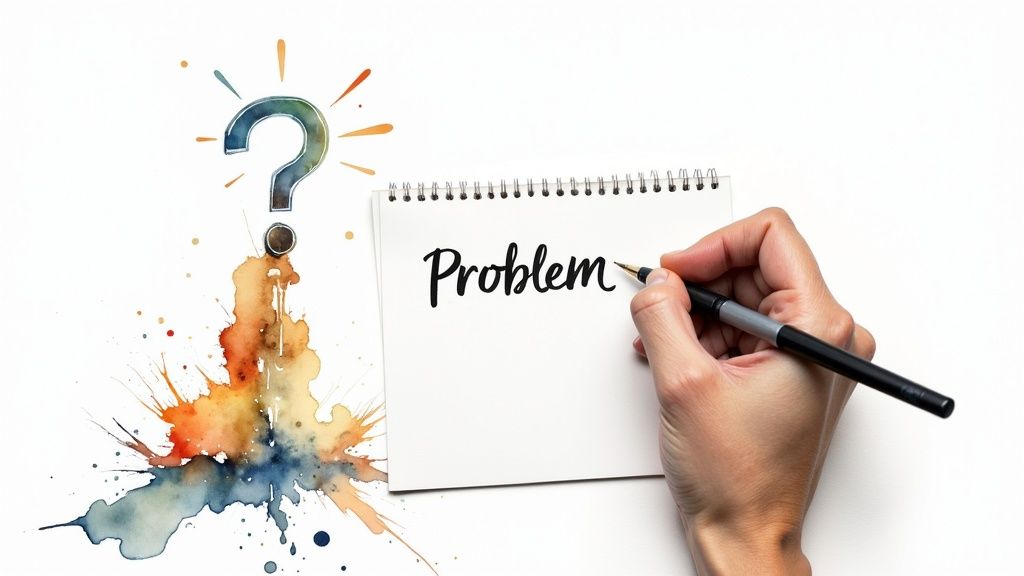
Knowing the rules of brainstorming is one thing, but putting them into practice with proven methods is where the magic really happens. The right technique can unlock entirely new ways of thinking, turning a stubborn problem into a playground of possibilities. Think of these methods as different keys—you just need to find the right one for the lock you're trying to open.
One of the cornerstones of modern brainstorming is the deliberate separation of idea generation from criticism. This isn't a new concept; it traces all the way back to Alex Osborn's work in the 1930s and 40s. He championed the freedom to suggest wild, even outlandish, concepts by suspending all judgment during the session.
This simple but powerful rule encourages a higher volume of creative thoughts. With that core principle in mind, let’s dive into some specific techniques you can use today.
Mind Mapping Your Ideas
Mind mapping is a classic for a reason. It’s a visual brainstorming technique that helps you explore the connections between different concepts in a way that linear lists just can't match. You start with a central idea and then branch out with related thoughts, words, and tasks. It's a much more natural approach because it mirrors how our brains make associations.
For example, imagine a content creator planning a new video series. They might start with "Healthy Meal Prep" as the central topic. From there, branches could sprout for:
- Target Audience (busy professionals, new parents)
- Content Formats (short-form videos, detailed tutorials)
- Recipe Categories (vegan, low-carb, budget-friendly)
Each of these branches can then be expanded, creating a rich visual map of potential content. This is where a digital tool with an infinite whiteboard, like the one in Zemith, really shines. It gives you an endless canvas to capture and organize sprawling ideas without running out of paper, ensuring no brilliant thought gets lost.
Reverse Brainstorming for Problem Solving
Sometimes, the best way forward is to think backward. Instead of asking "How do we achieve X?" Reverse Brainstorming flips the script and asks, "How could we completely fail at X?" or "What would make this problem even worse?"
Let's say a software team wants to improve user onboarding. Using this method, they’d brainstorm how to make their onboarding process as confusing and frustrating as possible.
Ideas might pour out: Hide the setup guide. Use unclear technical jargon. Make the 'next' button impossible to find.
Once you have a solid list of "failure points," you just flip each one into a positive action item. "Hide the setup guide" becomes "Make the setup guide the very first thing a user sees." It's a fantastic way to proactively identify risks and weaknesses before they ever become real issues. Capturing this process in a unified workspace like Zemith allows you to instantly turn those failure points into actionable project tasks.
The Round Robin Approach
In any group, some voices are naturally louder than others. The Round Robin technique levels the playing field, ensuring everyone gets an equal chance to contribute. It’s simple: each person takes a turn sharing one idea. No interruptions, no critiques.
The process continues in a circle until everyone has shared all their initial thoughts. This structured format is especially effective for remote teams using a collaborative platform like Zemith, or for tackling sensitive topics where you need to gather a wide range of perspectives without pressure. It systematically builds a pool of ideas while making every participant feel heard.
For writers, this kind of structured approach can be a powerful way to generate new angles. If you are a writer, you can use Zemith to brainstorm topics, outlines, and full-fledged articles.
And if you’re looking for even more structured ways to gather direct feedback, learning how to conduct focus groups for actionable insights can be a game-changer.
Supercharge Your Sessions with Digital Tools

When your team is spread out, the right digital tool isn't just a nice-to-have—it's your brainstorming superpower. While there's a certain charm to a room full of sticky notes, technology is what keeps creative momentum going for remote and hybrid teams. The trick is finding a platform that actually supports your flow instead of getting in the way.
I've seen it happen too many times. You're bouncing between a whiteboarding app, a separate notes tool, and then a project management platform to assign tasks. By the time you switch apps for the third time, the creative spark is gone. Ideas get lost in the shuffle.
This is where an all-in-one workspace like Zemith is a game-changer. It brings all the essential pieces together, so your ideas can move from a chaotic sketch to an organized plan without friction.
Unleash Visual Thinking with an Infinite Canvas
Visual methods like mind mapping are fantastic for exploring ideas, but they need room to breathe. A physical whiteboard eventually runs out of space. A digital one doesn't.
Think of Zemith’s whiteboard as the perfect playground for your biggest concepts. You can drop a central idea in the middle and just keep building outwards, branching off in any direction without ever hitting a wall. This kind of freedom is exactly what teams need to map out complex thoughts and see connections they might have otherwise missed.
Let's say a marketing team is cooking up a new campaign. On a digital canvas, they can map out the entire strategy visually:
- The core message sits at the center.
- Major channels (social, email, content) branch off from there.
- Each channel then gets its own sub-branches for target personas.
- You can even add nodes for specific creative assets, like video ideas or ad copy.
This creates a living, shared picture of the plan that a simple document could never capture. Everyone sees how the pieces fit together in real-time.
The real magic of a digital whiteboard isn't just the endless space. It's how it connects to your other tools. An idea you sketch out can become the skeleton of an actionable plan without ever leaving the platform.
From Messy Ideas to Structured Action Plans
A productive brainstorming session always leaves you with a flurry of raw, half-formed ideas. The most critical step is capturing and organizing that creative chaos before it disappears. This is where having a connected notepad is non-negotiable.
With a tool like Zemith, you can literally drag the best ideas from your whiteboard and drop them straight into an attached notepad. Just like that, your sprawling visual map starts turning into a structured list of action items. From there, it's easy to start refining, prioritizing, and adding detail to each point.
Imagine your team just wrapped up a reverse brainstorming session and identified all the ways a project could fail. You can pull those "failure points" directly into the notepad and immediately start outlining solutions. What began as a purely creative exercise transforms into a concrete risk mitigation strategy. This seamless workflow is what turns a good idea into a great project.
This process gets even faster when AI lends a hand. Many of the best AI tools for content creation can help turn those raw notes into polished drafts, summaries, or social media posts, bridging the gap between brainstorming and execution.
Turning Brainstorming Chaos into Actionable Plans
So, the whiteboard is covered in sticky notes. You’ve got a mountain of incredible ideas. That’s a great feeling, but the session isn’t over. Honestly, this is where the real work begins—and where many teams drop the ball. A pile of great ideas is useless until you turn that creative energy into a focused plan.
The first move is to tame the chaos. You need to start finding the patterns. Begin by clustering similar ideas together. If you're using a digital tool like Zemith, this is as simple as dragging and dropping related notes into groups. What once looked like a hundred random thoughts will quickly start to merge into a handful of powerful, overarching themes.
Once you’ve got your clusters, it's time to figure out which ideas are actually worth pursuing. Two of my favorite, time-tested methods for this are dot voting and the impact/effort matrix.
Prioritize with Precision
Dot voting is beautifully simple and democratic. Give everyone on the team a few votes—say, three to five "dots"—and have them place them on the ideas they believe in most. It’s a fast, visual way to see where the team's energy and consensus lie. The ideas that attract the most dots are your natural front-runners.
For a more analytical approach, you can’t beat the impact/effort matrix. This is a game-changer. You just draw a simple four-quadrant grid and map out each idea based on its potential impact versus the effort it would take to execute.
- High Impact, Low Effort: These are your golden tickets. Jump on them immediately.
- High Impact, High Effort: These are the big, strategic projects. They'll need careful planning but could deliver huge returns.
- Low Impact, Low Effort: Nice-to-haves. Fit them in when you have spare cycles, but don’t let them distract you.
- Low Impact, High Effort: The time-wasters. Politely set these aside for now.
This method cuts through the noise and helps you make smart, objective decisions instead of just going with the loudest voice in the room.
This visual shows how you can move from a jumble of ideas to a short, prioritized list.

Following a flow like this ensures that by the end of your session, you have a clear, focused list of contenders ready for the next step.
Build Your Action Plan
Now you have your winners. The final, critical step is to assign them a life beyond the whiteboard. Every single prioritized idea needs to become a tangible project brief. To help give these raw ideas some structure, I often rely on a marketing strategy planning template.
A great idea without an owner and a deadline is just a wish. The goal is to leave the meeting with zero ambiguity about what happens next.
For each idea, make sure you have answers to these four questions before anyone leaves the room:
- What’s the specific objective we’re trying to achieve?
- Who owns this and is responsible for driving it forward?
- What are the very first, immediate next steps?
- What’s the deadline for getting those initial steps done?
Capturing this in a shared document within an all-in-one platform like Zemith keeps everyone accountable and ensures momentum isn't lost. This is how you transform a fun creative exercise into the first stage of real, meaningful results.
Building a Culture of Continuous Innovation
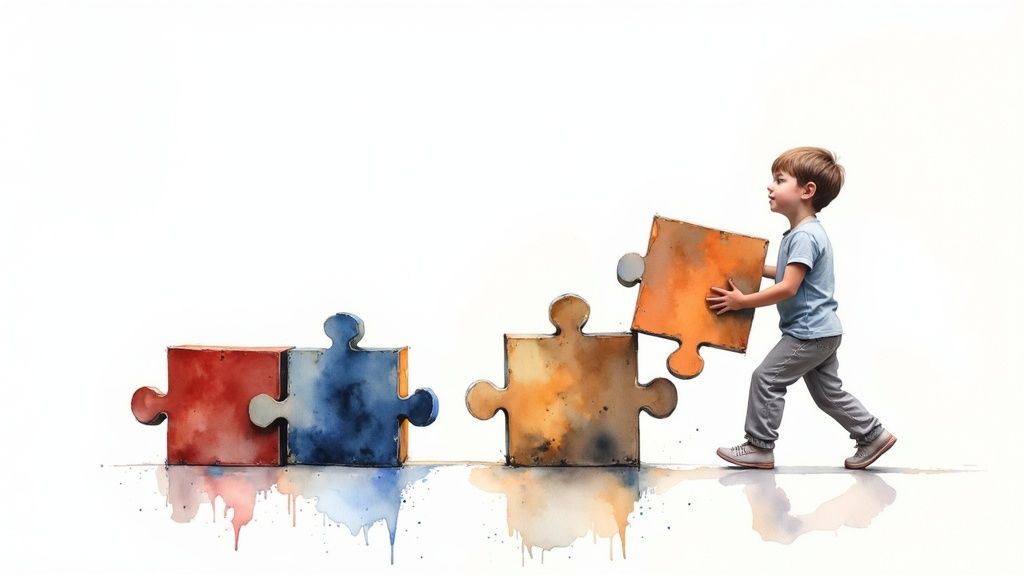
Let's be honest: truly game-changing ideas almost never come from a scheduled, two-hour meeting that happens once a month. The best teams I've worked with get this. They know brainstorming isn't just an item on the agenda; it's a culture you have to build from the ground up. The real goal is to weave creative problem-solving into the very fabric of your team, making it a daily habit instead of a rare, high-pressure event.
So, where do you start? It all begins with psychological safety. This is the bedrock. It’s that shared feeling in the room that you can toss out a half-baked idea, ask a "stupid" question, or admit a mistake without fear of being shut down or embarrassed. When people feel genuinely safe, they’re far more likely to share the weird, unconventional thoughts that often spark the biggest breakthroughs.
Leadership has a huge part to play in this. Managers and team leads have to set the tone by openly welcoming off-the-wall ideas, celebrating what was learned from a "failed" experiment, and actively protecting the idea-generation phase from premature criticism.
Fostering Daily Creative Habits
Forget about those long, draining brainstorming sessions. The key is to encourage short, frequent bursts of creative thinking. I like to call them "micro-brainstorms." They keep everyone's creative muscles sharp and make innovation feel much more approachable.
Here are a few practical ways to get this going:
- Kick off with a 15-Minute Idea Sprint. Use the first 15 minutes of a weekly meeting to just unload ideas about a specific challenge. An actionable way to do this is on a shared digital whiteboard where everyone can contribute simultaneously.
- Launch a "What If" Channel. A dedicated space within your team's workspace where anyone can drop a random "what if" thought anytime it strikes is a fantastic way to capture those fleeting moments of inspiration.
- Champion Curiosity. When someone asks a tough question or challenges the way things have always been done, praise them for it publicly. This sends a powerful signal that creative thinking in all its forms is welcome.
This isn't just a hunch; it's backed by solid research. Studies have shown that regularly using brainstorming techniques leads to significant, measurable improvements in creative skills. If you want to dive into the data, you can read the full research on brainstorming's impact on creative thinking.
An idea-driven culture doesn't just happen. It's built brick by brick through consistent actions that make every single person feel like they have a creative stake in the team's success.
Creating a Central Hub for Ideas
For this kind of culture to actually work, your ideas need a place to live. If they're scattered across random notebooks, email threads, and personal documents, they'll die on the vine. You need a central, accessible hub where ideas can be seen, discussed, and expanded upon by the whole team.
This is where a tool like Zemith really shines. Its built-in whiteboard and notepad features act as a permanent, always-on brainstorming space. Someone can drop a seed of an idea in the morning, and by that afternoon, a few other team members might have jumped in to add their own notes, links, or sketches.
This allows ideas to grow and evolve naturally, outside the constraints of a formal meeting. That kind of asynchronous collaboration is a game-changer for modern teams, ensuring a brilliant idea never gets lost just because the right people weren't in the same room at the same time.
Got Questions About Brainstorming? We’ve Got Answers.
Even when you have a solid plan, brainstorming can hit a few snags. It's totally normal. Think of this section as your quick-reference guide for navigating those common hurdles and keeping the ideas flowing.
What Is the Single Most Important Rule of Brainstorming?
If you take away only one thing, let it be this: defer all judgment. Seriously. The moment you start picking apart ideas—your own or someone else's—is the moment the creative process stalls.
The whole point of the initial session is to get as many thoughts on the table as possible. You're going for quantity, not quality, at this stage. Some of the wildest, most out-there suggestions often hide the seed of a truly brilliant solution. Save the analysis and critique for after you're done generating ideas.
How Can I Brainstorm Effectively When I Am Alone?
Brainstorming solo can be just as powerful as working in a group, you just need a bit of structure. First, get crystal clear on the problem you're trying to solve.
From there, you can jump into a few proven techniques. I'm a big fan of Mind Mapping, especially on a digital canvas like Zemith’s whiteboard, because you never run out of room to connect your thoughts visually.
Another great method is freewriting. Just set a timer and write nonstop about your topic without worrying about grammar or making sense. You could also use the SCAMPER method to prod your brain from different angles by asking questions like: What can I Substitute? Combine? Adapt?
When you're brainstorming alone, your biggest enemy is your own inner critic. You have to consciously tell that voice to take a backseat. Give yourself permission to explore every single thought, no matter how ridiculous it seems at first.
How Do You Handle a Dominant Person in a Group Brainstorm?
This is a classic challenge. To make sure one person doesn't steamroll the entire session, structured techniques are your best friend.
Try one of these approaches:
- Round Robin: Go around the room and have each person share just one idea at a time. This guarantees everyone gets a turn.
- Brainwriting: Have everyone silently jot down ideas on sticky notes first. Then, you can put them all up on a board and discuss them as a group, which separates the idea from the person who suggested it. Using a digital platform like Zemith makes this anonymous and even more effective.
If you're facilitating, a gentle redirect works wonders. Something simple like, "That's a fantastic point. To build on that, let's hear from someone who we haven't heard from yet." Setting these ground rules from the very beginning is also a huge help.
Are Digital Brainstorming Tools Better Than a Physical Whiteboard?
It's less about which one is "better" and more about which is right for the situation. Both have their place. A physical whiteboard is great for generating that kinetic, in-the-room energy.
But for modern teams, digital tools offer some serious advantages. A platform like Zemith is built for remote and hybrid collaboration, letting people contribute in real-time from anywhere. You get an infinite canvas, so you’ll never hit a creative wall, and every idea is automatically saved, organized, and ready to share.
While you can't beat the feel of a marker in your hand, digital tools offer unmatched flexibility, accessibility, and the ability to plug directly into your project workflows.
Ready to turn those brainstorming sessions into real, actionable results? Zemith pulls everything you need—an infinite whiteboard, a smart notepad, and a powerful suite of AI tools—into one clean workspace. Stop switching between apps and start building your next great idea. Explore what you can do at Zemith.com today.
Explore Zemith Features
Introducing Zemith
The best tools in one place, so you can quickly leverage the best tools for your needs.
All in One AI Platform
Go beyond AI Chat, with Search, Notes, Image Generation, and more.
Cost Savings
Access latest AI models and tools at a fraction of the cost.
Get Sh*t Done
Speed up your work with productivity, work and creative assistants.
Constant Updates
Receive constant updates with new features and improvements to enhance your experience.
Features
Selection of Leading AI Models
Access multiple advanced AI models in one place - featuring Gemini-2.5 Pro, Claude 4.5 Sonnet, GPT 5, and more to tackle any tasks

Speed run your documents
Upload documents to your Zemith library and transform them with AI-powered chat, podcast generation, summaries, and more

Transform Your Writing Process
Elevate your notes and documents with AI-powered assistance that helps you write faster, better, and with less effort

Unleash Your Visual Creativity
Transform ideas into stunning visuals with powerful AI image generation and editing tools that bring your creative vision to life

Accelerate Your Development Workflow
Boost productivity with an AI coding companion that helps you write, debug, and optimize code across multiple programming languages

Powerful Tools for Everyday Excellence
Streamline your workflow with our collection of specialized AI tools designed to solve common challenges and boost your productivity

Live Mode for Real Time Conversations
Speak naturally, share your screen and chat in realtime with AI

AI in your pocket
Experience the full power of Zemith AI platform wherever you go. Chat with AI, generate content, and boost your productivity from your mobile device.

Deeply Integrated with Top AI Models
Beyond basic AI chat - deeply integrated tools and productivity-focused OS for maximum efficiency
Straightforward, affordable pricing
Save hours of work and research
Affordable plan for power users
Plus
- 10000 Credits Monthly
- Access to plus features
- Access to Plus Models
- Access to tools such as web search, canvas usage, deep research tool
- Access to Creative Features
- Access to Documents Library Features
- Upload up to 50 sources per library folder
- Access to Custom System Prompt
- Access to FocusOS up to 15 tabs
- Unlimited model usage for Gemini 2.5 Flash Lite
- Set Default Model
- Access to Max Mode
- Access to Document to Podcast
- Access to Document to Quiz Generator
- Access to on demand credits
- Access to latest features
Professional
- Everything in Plus, and:
- 21000 Credits Monthly
- Access to Pro Models
- Access to Pro Features
- Access to Video Generation
- Unlimited model usage for GPT 5 Mini
- Access to code interpreter agent
- Access to auto tools
- 10000 Credits Monthly
- Access to plus features
- Access to Plus Models
- Access to tools such as web search, canvas usage, deep research tool
- Access to Creative Features
- Access to Documents Library Features
- Upload up to 50 sources per library folder
- Access to Custom System Prompt
- Access to FocusOS up to 15 tabs
- Unlimited model usage for Gemini 2.5 Flash Lite
- Set Default Model
- Access to Max Mode
- Access to Document to Podcast
- Access to Document to Quiz Generator
- Access to on demand credits
- Access to latest features
- Everything in Plus, and:
- 21000 Credits Monthly
- Access to Pro Models
- Access to Pro Features
- Access to Video Generation
- Unlimited model usage for GPT 5 Mini
- Access to code interpreter agent
- Access to auto tools
What Our Users Say
Great Tool after 2 months usage
simplyzubair
I love the way multiple tools they integrated in one platform. So far it is going in right dorection adding more tools.
Best in Kind!
barefootmedicine
This is another game-change. have used software that kind of offers similar features, but the quality of the data I'm getting back and the sheer speed of the responses is outstanding. I use this app ...
simply awesome
MarianZ
I just tried it - didnt wanna stay with it, because there is so much like that out there. But it convinced me, because: - the discord-channel is very response and fast - the number of models are quite...
A Surprisingly Comprehensive and Engaging Experience
bruno.battocletti
Zemith is not just another app; it's a surprisingly comprehensive platform that feels like a toolbox filled with unexpected delights. From the moment you launch it, you're greeted with a clean and int...
Great for Document Analysis
yerch82
Just works. Simple to use and great for working with documents and make summaries. Money well spend in my opinion.
Great AI site with lots of features and accessible llm's
sumore
what I find most useful in this site is the organization of the features. it's better that all the other site I have so far and even better than chatgpt themselves.
Excellent Tool
AlphaLeaf
Zemith claims to be an all-in-one platform, and after using it, I can confirm that it lives up to that claim. It not only has all the necessary functions, but the UI is also well-designed and very eas...
A well-rounded platform with solid LLMs, extra functionality
SlothMachine
Hey team Zemith! First off: I don't often write these reviews. I should do better, especially with tools that really put their heart and soul into their platform.
This is the best tool I've ever used. Updates are made almost daily, and the feedback process is very fast.
reu0691
This is the best AI tool I've used so far. Updates are made almost daily, and the feedback process is incredibly fast. Just looking at the changelogs, you can see how consistently the developers have ...
