How to Organize Research notes: An Actionable Guide
Discover how to organize research notes effectively with our proven methods and digital tools. Improve your workflow today!
A solid system for organizing your research notes is non-negotiable. You need one central place to bring everything together, a consistent way to tag and link your ideas, and a smart way to pull up information when you need it. This isn't just about being tidy; it's a strategic approach that platforms like Zemith are built for, turning a messy process into a real advantage.
Why Your Current Note-Taking System Is Failing You
If you're constantly digging through scattered files, trying to decipher half-finished thoughts, and feeling overwhelmed by digital clutter, you're not alone. That's the classic sign of a broken system. Old-school methods—think scribbles on random scraps of paper or a chaotic folder of untitled Word docs—just can’t keep up with the demands of modern research. The real price you pay isn't just the mess; it's the wasted hours, the brilliant insights that slip away, and the sheer frustration of it all.
This chaos is a major roadblock. It makes finding that one crucial quote or statistic a nightmare, meaning you spend more time searching than actually thinking. This inefficiency kills your productivity and makes it harder to produce your best work. It can even make it tough to remember what you've learned; pairing a better organizational method with strategies to improve memory retention can make a huge difference.
The Hidden Costs of Disorganization
The fallout from a bad system is more than just an inconvenience. When your notes are a tangled mess, you lose the ability to step back, see the big picture, and connect ideas from different sources. And that's exactly where the magic happens—the breakthroughs and "aha!" moments that a disorganized system actively suffocates.
Think about the common headaches that come from using outdated methods:
- Fragmented Knowledge: Your information is all over the place—physical notebooks, a half-dozen different apps, maybe even buried in your email drafts. This makes it impossible to build a cohesive understanding of your topic.
- Information Overload: Without a way to filter, tag, and prioritize, you're just drowning in data. This leads to burnout and an inability to focus on what actually matters.
- Lack of Scalability: Sure, your system might work fine when you have five sources. But what happens when you have fifty? A good organizational method has to grow with your project, not collapse under the weight of it.
The move toward more structured, digital note-taking isn't just a fleeting trend. The global market for note-taking management software hit USD 7.36 billion in 2023 and is projected to reach USD 11.82 billion by 2032. This isn't just about convenience; it's about meeting a real need for better research tools.
At the end of the day, organizing your research effectively means embracing structure as your most valuable asset. Switching to a powerful tool like Zemith isn't just about getting a new app. It's about building a sustainable workflow that fuels deep thinking, speeds up discovery, and gives you a clear path from raw data to groundbreaking insights.
Here’s a quick look at the core principles that can take your notes from chaotic to clear, and how a tool like Zemith is designed to get you there.
From Chaos to Clarity: Actionable Principles for Organizing Notes
This table breaks down the foundational pillars for building a powerful note-taking system that brings structure and clarity to your research.
| Principle | Why It Matters for Research | How Zemith Delivers This |
|---|---|---|
| Centralization | Keeps all your notes, sources, and ideas in one accessible place, eliminating the hunt for scattered information. | A unified workspace where all your research—from PDFs to web clippings—lives together. |
| Consistent Tagging | Creates a flexible, searchable framework that lets you filter and group notes by theme, project, or status. | Powerful tagging and labeling systems that allow for custom organization tailored to your specific needs. |
| Interlinking Ideas | Builds a network of knowledge, revealing connections between concepts that might otherwise go unnoticed. | Bi-directional linking lets you effortlessly connect related notes, creating a personal knowledge graph. |
| Automated Retrieval | Saves time and mental energy by making it fast and easy to find exactly what you need, right when you need it. | AI-powered search and smart folders that surface relevant information without manual digging. |
Building a system around these principles transforms note-taking from a passive activity into an active part of your research and discovery process.
Choosing the Right Digital Tool for Your Workflow
Finding the right digital tool is the bedrock of any solid organization system. The goal isn't just to grab the app with the longest feature list, but to find one that actually clicks with how you think and work. Before you even start looking at options, take a moment to consider your own research style.
Are you a visual thinker who maps everything out on whiteboards? Or do you need a quiet, distraction-free space to get your thoughts down on paper? The truth is, different tools are built for different brains, and the perfect app for your colleague might feel clunky and frustrating to you. The secret is finding a tool that bends to your process, not one that forces you into a box.
Aligning Your Tool with Your Research Style
The sheer number of note-taking apps out there can be dizzying. To simplify things, they generally fall into a few categories, each with its own strengths depending on what you're trying to accomplish. Figuring out these differences is the first step to making a smart choice.
Here’s a quick breakdown of the common types you'll run into:
- Basic Text and Markdown Editors: Think minimalist. These tools are all about pure, focused writing. They're fantastic for drafting and getting ideas down fast but usually don't offer much in the way of advanced organization like deep tagging or linking.
- Comprehensive 'Second Brain' Platforms: These are the heavy hitters, designed for building an interconnected web of knowledge. They're brilliant at linking ideas, creating knowledge graphs, and handling huge amounts of complex information. This makes them perfect for long-term academic or professional research projects.
- Visual and Whiteboard-Style Apps: If you think in diagrams, flowcharts, or spatial layouts, these apps are for you. They let you organize notes non-linearly, which can be a game-changer for brainstorming and seeing the big picture.
The move to digital note-taking is huge, and it reflects a fundamental shift in how we manage information. The global note-taking app market hit a value of USD 11.11 billion in 2025 and is only projected to get bigger. That explosive growth makes sense when you learn that around 70% of knowledge workers rely on some kind of digital note-taking to keep their data organized and accessible. You can explore the full research on note-taking app growth to see just how big this trend is.
Why a Flexible, All-in-One Solution Matters
The biggest problem with highly specialized tools is that they often lock you into one way of working. What happens when your project demands both meticulous textual analysis and free-form visual brainstorming? You end up juggling multiple apps, which just re-creates the exact problem you were trying to solve—scattered knowledge. For a deeper dive, take a look at our guide on the best note-taking apps on the market today.
This is where an adaptable, all-in-one platform like Zemith really shines. It's built to support different organizational styles all within one unified space.

The screenshot above gives you a glimpse of Zemith's clean, integrated feel, bringing together tools like a smart notepad and document management. This integrated approach lets you move smoothly between writing structured notes, interacting with PDFs, and visualizing connections—all without ever having to switch apps.
Actionable Insight: The most powerful tool for organizing research notes is one that doesn't force you into a rigid structure. A flexible platform like Zemith supports your entire workflow, from the first spark of an idea to the final synthesis, letting your system evolve as your project does.
A Scalable System That Actually Works: P.A.R.A.
Once you’ve picked your tool, you need a repeatable system for organizing everything. Without a solid framework, you’re just creating a digital junk drawer—a pile-up of documents and half-formed ideas that becomes impossible to navigate. The best systems I've seen aren't just for storage; they’re designed for action.
A framework that has gained a lot of traction for good reason is P.A.R.A., which stands for Projects, Areas, Resources, and Archives. The beauty of this method is that it organizes information based on how actionable it is, making it incredibly dynamic and intuitive. It’s a system built to move and evolve with your work, not hold it back.
The Four Pillars of P.A.R.A.
So, what do these categories actually look like in practice? Let's imagine you're a graduate student deep in a thesis on renewable energy.
- Projects: Think of these as your short-term sprints with a clear finish line. For our student, a project might be "Draft Chapter 2: Solar Panel Efficiency" or "Finalize Literature Review by May 30th." Notes filed here are the ones you’re touching every single day.
- Areas: These are the long-term responsibilities and ongoing standards you maintain. For the student, an Area could be "Thesis Research" (the overarching topic) or "Grant Applications." There’s no hard deadline, but it's a part of your life that requires consistent attention.
- Resources: This is your personal library—a collection of topics that pique your interest or might be useful down the road. You might have folders for "Emerging Battery Technologies" or "Academic Writing Guides." You're gathering intel here without a specific, immediate project in mind.
- Archives: This is cold storage. It’s for anything from a completed project or an area that's no longer relevant. Once "Draft Chapter 2" is submitted, all the related notes, drafts, and source materials move here. This keeps your active workspace clean and lets you focus on what's next.
This system just works because it mirrors how information naturally flows through our lives. It forces you to constantly ask, "How am I going to use this?" which is the most important question for taming your research notes.
Putting P.A.R.A. Into Action with Zemith
Getting started with P.A.R.A. is surprisingly simple. In a tool like Zemith, you’d just create four main folders or workspaces: Projects, Areas, Resources, and Archives. The platform's design naturally supports this kind of nesting, so you can build out from there.
The real magic happens with consistency. Researchers who stick to a structured system see huge improvements in their work. In fact, studies show that using hierarchical digital systems can boost knowledge retention by around 30%. Even better, good metadata can cut the time it takes to find information by a staggering 40-50%. For anyone juggling complex research, those aren't just numbers—they're a lifeline.
Actionable Insight: Don't just file your notes, make them discoverable. Another battle-tested system is Zettelkasten, which focuses on creating small, "atomic" notes that are heavily interlinked. Zemith's bi-directional linking is perfect for this, allowing you to create a hybrid P.A.R.A.-Zettelkasten system where you organize by actionability and connect ideas across your entire knowledge base.
This infographic breaks down the core idea behind building any good folder structure.
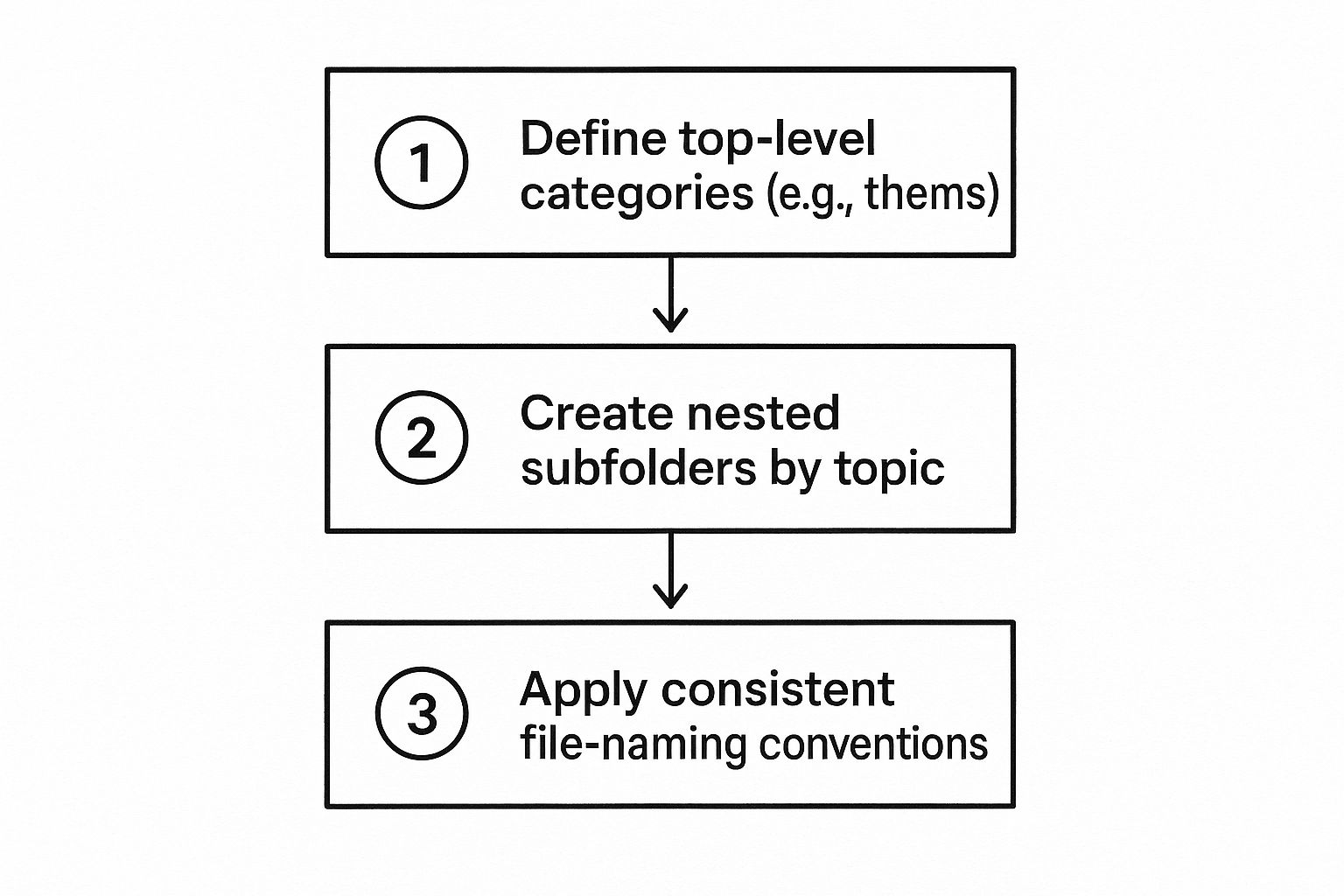
As you can see, a successful system starts with broad categories, nests specific topics inside them, and relies on consistent naming to keep things clear. This logic is the same foundation you need for all your information management, which we dive into deeper in our guide on how to organize digital files.
Ultimately, you’re building a structure that can grow with your work, not one that collapses when the pressure is on.
Mastering Tags and Links to Connect Your Ideas
If your notes are just isolated islands of information, you're missing the point. The real magic happens when you can effortlessly find what you need and, more importantly, discover connections you never saw before. It's time to move beyond just collecting information and start building a true web of knowledge.
Let's break down how to create a system with tags and links that actually works, turning your static archive into a dynamic network of ideas you can explore.
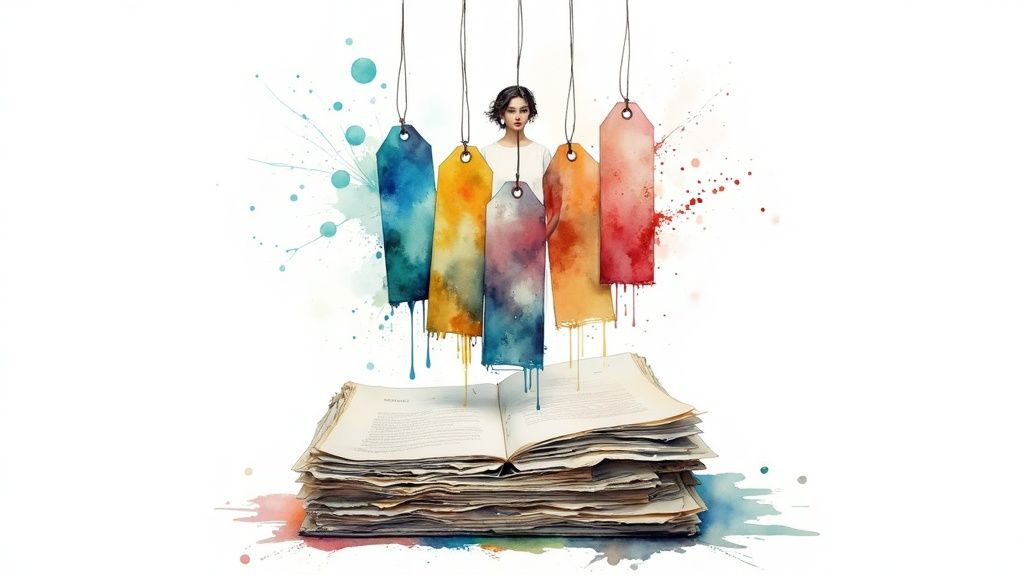
A Smarter Approach to Tagging Your Notes
Stop thinking of tags as simple labels and start seeing them as retrieval hooks. A good tagging system is your secret weapon for pulling up the exact piece of information you need, right when you need it. The trick isn't to just slap on generic terms; it's about being intentional and consistent from the very beginning.
This is how you prevent your research system from collapsing into a chaotic mess of duplicate or useless tags. The most effective method I've found involves using two distinct types of tags:
Category Tags: These are your big-picture buckets, the high-level folders of your system. If you're a marketing professional, these might look like
#market-research,#seo, or#content-strategy. They tell you the general neighborhood a note lives in.Content Tags: These get way more specific. They're keywords that describe the actual substance of the note. For that same marketer, content tags might be
#customer-surveys,#keyword-difficulty, or#blog-post-ideas.
By using both, a single note suddenly has multiple pathways leading to it. A note summarizing customer feedback on a new feature, for example, could be tagged with #market-research (category) and #customer-surveys (content). This dual-tag approach makes your knowledge base incredibly flexible and searchable, which is exactly what Zemith’s intuitive tagging features are built to handle.
Actionable Insight: Create a "Tag Dictionary" note in Zemith. List your primary Category and Content tags with a brief description. Before creating a new tag, check your dictionary. This simple habit prevents tag bloat and ensures your system remains consistent and powerful over time.
To really nail this down, you need a clear strategy. Just winging it with tags is a recipe for disaster down the line. Here’s a look at a few common strategies and where they shine—or fall short.
Smart Tagging Strategies That Actually Work
This table compares a few practical tagging methods to help you build a consistent, scalable system for rediscovering your research notes.
| Tagging Strategy | Best For | Example Usage | Common Pitfall to Avoid |
|---|---|---|---|
| Project-Based | Time-bound work like client projects, product launches, or academic papers. | #project-alpha, #Q3-report | Tags become obsolete once the project is over, cluttering your system. |
| Status-Based | Tracking the lifecycle of a note or idea. | #idea, #in-progress, #to-review, #complete | Forgetting to update the status, leaving notes in a permanent state of limbo. |
| Content-Type | Differentiating the format of your notes. | #article, #quote, #meeting-notes, #data-point | Can become too granular and less useful for discovering conceptual links. |
| Thematic | Connecting abstract concepts and evergreen topics across all your notes. | #productivity, #decision-making, #leadership | Using synonyms like #leadership and #management interchangeably, splitting your knowledge. |
The key is finding a combination that works for you. I personally lean heavily on a Thematic strategy layered with Content-Type tags. This gives me both the big-picture view and the specific context I need.
Turning Notes Into a Knowledge Web with Links
Tags are fantastic for finding individual nuggets of information, but linking is what weaves them together into a true network of knowledge. This is where the real breakthroughs happen. When you start connecting related notes, you begin to see patterns and relationships that were completely hidden when the notes were just sitting in isolation.
Imagine you're reading an academic paper on consumer psychology. You take a note on a specific theory and tag it appropriately. A week later, while reviewing interview transcripts, you come across a quote from a customer that perfectly illustrates that very theory.
Instead of just tagging it and hoping you remember the connection later, you create a direct, bi-directional link between the two notes.
This isn't just a simple hyperlink; it's a living, two-way connection. In a tool like Zemith, this creates a visible pathway—it shows that Note A links to Note B, and that Note B links back to Note A. As you do this over and over, you build a powerful, visual web of interconnected ideas.
This practice allows you to follow a trail of thought, explore related concepts with a single click, and synthesize information on a much deeper level. It fundamentally changes your notes from a passive collection of facts into an active engine for generating new insights.
Automating Your Research Workflow with AI
Let's be honest: the manual part of organizing research is a total momentum killer. You know the feeling—spending hours sifting through documents, trying to pull out the key points, and meticulously tagging every single note. It's tedious, and it's where good ideas often go to die.
This is exactly where AI tools can completely change the game. Think of it less as a replacement for your brain and more as an incredibly efficient assistant. It handles the grunt work, freeing you up to focus on what actually matters: thinking, analyzing, and connecting the dots in new ways. The point isn't just to be faster; it's to offload the repetitive tasks that kill your creative spark.
Let AI Do the Heavy Lifting
Picture this: you have a dense, 40-page academic paper. Instead of blocking out your afternoon to read it, you drop it into a tool like Zemith and get a clean, bulleted summary in a matter of seconds. That’s not a futuristic concept; it’s a standard feature that completely reshapes how you start any project.
This one capability lets you triage a dozen sources in the time it once took to get through a single one, which is a massive boost for any literature review.
You can see below how Zemith's AI features are built to tackle these exact problems, turning static documents into something you can actually work with.
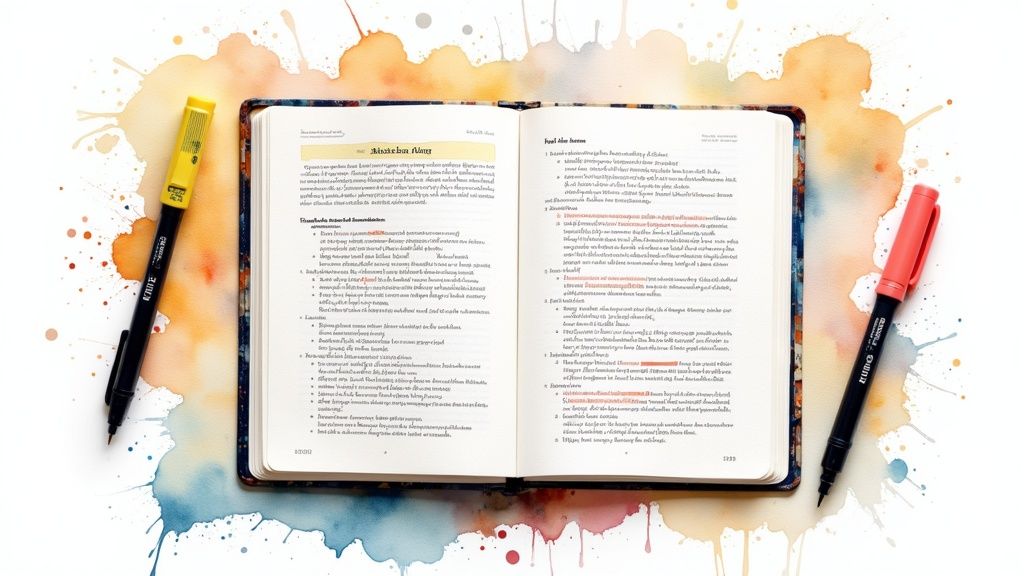
The system doesn’t just spit out a summary; you can interact with your documents, ask questions, and even generate flashcards on the fly. It makes your source material come alive.
But it goes beyond just summaries. AI also brings a much-needed intelligence to the organization itself. For example, instead of agonizing over the right tags for a new note, Zemith's AI can read the content and suggest relevant tags based on the actual topics inside. This is a huge help for keeping your tagging system consistent and useful without all the manual effort. If you're new to this, learning more about leveraging AI tools can provide a great starting point for improving your workflow.
Uncovering Hidden Connections in Your Research
Here’s where things get really interesting. One of the most powerful things AI can do for your research is act as a discovery engine. Once your notes pile up, it's physically impossible to remember every little connection you've made over the months or years.
Actionable Insight: Use Zemith's AI to scan your entire archive in an instant, surfacing related notes, past ideas, and hidden patterns that you might have missed. This transforms your research repository from a passive storage system into an active partner in discovery. Ask it questions like "What are the common themes between my notes on consumer psychology and market trends?" to spark new connections.
For instance, you might be writing about a specific marketing theory, and Zemith will proactively surface notes from a completely different project that touch on a similar psychological principle, even if you used different keywords. It starts building bridges between ideas for you, which helps you develop much stronger and more nuanced arguments.
By taking over the summarization, tagging, and discovery, AI hands you back your most precious resource: time. All those hours you used to lose to administrative busywork can now be poured back into the deep, focused thinking that leads to real breakthroughs.
Keeping Your System Sharp for the Long Haul
Let's be real: a great organization system isn't something you can just set up and walk away from. Think of it more like a garden than a filing cabinet. It needs regular tending to stay useful and not get overgrown with digital weeds.
Without that consistent care, even the most perfect setup will slowly unravel. Before you know it, you're right back in the digital clutter you were trying to escape in the first place. The whole point is to build habits that make this upkeep feel like a natural part of your workflow, not another chore on your to-do list.
This little bit of maintenance helps you dodge common traps. One I see all the time is "tag bloat"—where you end up with so many redundant or outdated tags that the system becomes useless. It also keeps your digital inbox from turning into a black hole of unread articles and half-formed ideas.
A Simple Weekly Tune-Up
So, how do you keep things in order? I’ve found that the best approach is a simple, repeatable routine. You'd be amazed at what just 30 minutes a week can do. It's like hitting the reset button on your research space.
Here’s an actionable weekly checklist to implement in Zemith:
- Process Your Inbox: Go through everything you’ve clipped or jotted down. Use Zemith's AI to summarize long articles, apply consistent tags from your "Tag Dictionary," and move each item into its proper Project or Area folder.
- Review Active Projects: Do a quick scan of the notes for your current top priorities. As you review, use bi-directional links to connect new ideas to existing knowledge, strengthening your personal knowledge graph.
- Archive What's Done: Finished a project? Great. Drag the entire project folder into your "Archives" space in Zemith. This is the single most important habit for maintaining a clean, focused workspace.
Actionable Insight: A system that lasts is one that fits seamlessly into how you already work. The goal is to reduce friction. With features like smart folders and AI search, Zemith makes this weekly review incredibly fast, ensuring your system remains a powerful source of insight, not a source of stress.
This whole process is pretty painless in a tool like Zemith. You can literally just drag a completed project folder into your archive, and it’s out of your way. With features like smart folders and AI search, clearing out your inbox and connecting new ideas becomes incredibly fast, ensuring your system remains a powerful source of insight for years to come.
Your Questions, Answered
What’s the Best Way for a Beginner to Organize Notes?
If you're just starting out, keep it simple. The last thing you want is a system so complex you never use it. I'm a big fan of the P.A.R.A. method (Projects, Areas, Resources, Archives) for anyone new to this.
Just create those four main folders in Zemith. Sort your notes based on how actionable they are. Is it for a current project? It goes in Projects. Is it related to a long-term responsibility, like "Marketing"? That's an Area. It’s incredibly intuitive and helps keep your immediate workspace from getting cluttered.
How Many Tags Should I Actually Use on a Note?
It's easy to go overboard here, but less is almost always more. I've found the sweet spot is around 3-5 highly relevant tags for any given note.
Think of it this way: the point of tags is to help you find things later, not to perfectly categorize every single thought. I recommend using a combination of broad category tags (like #market-research) and more specific ones (like #consumer-behavior). This makes your entire system much easier to navigate, especially in a tool like Zemith that helps you manage them.
Can I Bring My Old Notes Into a New System?
Of course! It would be a nightmare if you had to start from scratch. Most modern note-taking platforms have pretty robust import features, and Zemith is no exception.
You can typically import notes from common formats like Markdown or even directly from other applications. Here's a pro-tip from someone who's done this a few times: take an hour to clean up your old notes before you import them. Getting rid of outdated or irrelevant stuff will make your new system feel fresh and useful from day one.
Ready to stop searching and start discovering? Zemith integrates powerful AI summaries, smart tagging, and seamless organization into one workspace. Build your knowledge base at https://www.zemith.com and turn your research into results.
Explore Zemith Features
Introducing Zemith
The best tools in one place, so you can quickly leverage the best tools for your needs.
All in One AI Platform
Go beyond AI Chat, with Search, Notes, Image Generation, and more.
Cost Savings
Access latest AI models and tools at a fraction of the cost.
Get Sh*t Done
Speed up your work with productivity, work and creative assistants.
Constant Updates
Receive constant updates with new features and improvements to enhance your experience.
Features
Selection of Leading AI Models
Access multiple advanced AI models in one place - featuring Gemini-2.5 Pro, Claude 4.5 Sonnet, GPT 5, and more to tackle any tasks

Speed run your documents
Upload documents to your Zemith library and transform them with AI-powered chat, podcast generation, summaries, and more

Transform Your Writing Process
Elevate your notes and documents with AI-powered assistance that helps you write faster, better, and with less effort

Unleash Your Visual Creativity
Transform ideas into stunning visuals with powerful AI image generation and editing tools that bring your creative vision to life

Accelerate Your Development Workflow
Boost productivity with an AI coding companion that helps you write, debug, and optimize code across multiple programming languages

Powerful Tools for Everyday Excellence
Streamline your workflow with our collection of specialized AI tools designed to solve common challenges and boost your productivity

Live Mode for Real Time Conversations
Speak naturally, share your screen and chat in realtime with AI

AI in your pocket
Experience the full power of Zemith AI platform wherever you go. Chat with AI, generate content, and boost your productivity from your mobile device.

Deeply Integrated with Top AI Models
Beyond basic AI chat - deeply integrated tools and productivity-focused OS for maximum efficiency
Straightforward, affordable pricing
Save hours of work and research
Affordable plan for power users
Plus
- 10000 Credits Monthly
- Access to plus features
- Access to Plus Models
- Access to tools such as web search, canvas usage, deep research tool
- Access to Creative Features
- Access to Documents Library Features
- Upload up to 50 sources per library folder
- Access to Custom System Prompt
- Access to FocusOS up to 15 tabs
- Unlimited model usage for Gemini 2.5 Flash Lite
- Set Default Model
- Access to Max Mode
- Access to Document to Podcast
- Access to Document to Quiz Generator
- Access to on demand credits
- Access to latest features
Professional
- Everything in Plus, and:
- 21000 Credits Monthly
- Access to Pro Models
- Access to Pro Features
- Access to Video Generation
- Unlimited model usage for GPT 5 Mini
- Access to code interpreter agent
- Access to auto tools
- 10000 Credits Monthly
- Access to plus features
- Access to Plus Models
- Access to tools such as web search, canvas usage, deep research tool
- Access to Creative Features
- Access to Documents Library Features
- Upload up to 50 sources per library folder
- Access to Custom System Prompt
- Access to FocusOS up to 15 tabs
- Unlimited model usage for Gemini 2.5 Flash Lite
- Set Default Model
- Access to Max Mode
- Access to Document to Podcast
- Access to Document to Quiz Generator
- Access to on demand credits
- Access to latest features
- Everything in Plus, and:
- 21000 Credits Monthly
- Access to Pro Models
- Access to Pro Features
- Access to Video Generation
- Unlimited model usage for GPT 5 Mini
- Access to code interpreter agent
- Access to auto tools
What Our Users Say
Great Tool after 2 months usage
simplyzubair
I love the way multiple tools they integrated in one platform. So far it is going in right dorection adding more tools.
Best in Kind!
barefootmedicine
This is another game-change. have used software that kind of offers similar features, but the quality of the data I'm getting back and the sheer speed of the responses is outstanding. I use this app ...
simply awesome
MarianZ
I just tried it - didnt wanna stay with it, because there is so much like that out there. But it convinced me, because: - the discord-channel is very response and fast - the number of models are quite...
A Surprisingly Comprehensive and Engaging Experience
bruno.battocletti
Zemith is not just another app; it's a surprisingly comprehensive platform that feels like a toolbox filled with unexpected delights. From the moment you launch it, you're greeted with a clean and int...
Great for Document Analysis
yerch82
Just works. Simple to use and great for working with documents and make summaries. Money well spend in my opinion.
Great AI site with lots of features and accessible llm's
sumore
what I find most useful in this site is the organization of the features. it's better that all the other site I have so far and even better than chatgpt themselves.
Excellent Tool
AlphaLeaf
Zemith claims to be an all-in-one platform, and after using it, I can confirm that it lives up to that claim. It not only has all the necessary functions, but the UI is also well-designed and very eas...
A well-rounded platform with solid LLMs, extra functionality
SlothMachine
Hey team Zemith! First off: I don't often write these reviews. I should do better, especially with tools that really put their heart and soul into their platform.
This is the best tool I've ever used. Updates are made almost daily, and the feedback process is very fast.
reu0691
This is the best AI tool I've used so far. Updates are made almost daily, and the feedback process is incredibly fast. Just looking at the changelogs, you can see how consistently the developers have ...
