How to Write a Research Paper Fast: Quick Guide for Success
Learn how to write a research paper fast with our expert tips. Discover strategies to complete your paper quickly and effectively. Read more now!
Writing a research paper quickly isn't about some frantic, caffeine-fueled sprint to the finish line. It’s all about a cool-headed approach: solid planning and smart execution. Before you ever type a single sentence of your draft, you need to build a strong foundation. This means getting crystal clear on your research question, gathering your sources with purpose, and creating a detailed pre-writing document.
Build Your Foundation for Rapid Writing
Staring down a tight deadline is enough to make anyone panic. But the real secret to writing faster is putting in the right kind of work upfront. Instead of just jumping into the writing process and hoping for the best, seasoned academics know that a little bit of preparation prevents a whole lot of pain later. Think of it less as adding extra steps and more as making every single action count from the get-go.
It all begins with your research question. A vague or overly broad topic is a recipe for disaster; you'll end up lost in a sea of irrelevant papers. A sharp, well-defined question, on the other hand, is your compass. It directs your search for sources and ensures every argument you make stays on point.
Define Your Scope and Gather Sources
With your question locked in, it's time to gather your materials—efficiently. Don't fall into the trap of downloading every paper that looks remotely related. That’s a fast track to getting overwhelmed. Instead, be ruthless. Skim the abstracts and conclusions first. Does this source really speak to your specific question? If not, move on. The goal here is quality over quantity.
I see so many writers make the same mistake: they treat research as one big task and writing as a completely separate one. The most productive people I know weave them together. When you find a fantastic source, don't just save it. Immediately pull out its main argument and any killer quotes you might use.
This is where having a dedicated digital workspace really pays off. An actionable insight is to use a tool like Zemith.com, which is built for this exact workflow. You can upload all your sources to its library, get instant AI-powered summaries to vet relevance, and then clip key passages and ideas into its integrated notepad. This "pre-writing" document becomes your personal, searchable library for the project. No more re-reading entire articles just to find that one statistic you vaguely remember. By building this foundation, you can seriously improve your writing ability and shave hours, if not days, off your writing time.
Set Up for Success
Don't forget your physical environment. It matters just as much as your digital one. A messy desk or a constant stream of interruptions can absolutely torpedo your focus and bring your progress to a screeching halt. A core part of building this foundation is simply optimizing your workspace for productivity.
It's also worth remembering that the pressure to publish quickly isn't just in your head. Broader trends have a huge impact. While research output has climbed steadily for years, it's not just about individual hustle. Things like global events, research funding, and institutional pressures all dictate the pace. In fact, a 2020 study found that this long-term growth in academic publications actually reversed for the first time in almost 20 years because of the COVID-19 pandemic. It’s a powerful reminder of how much external factors can shape our productivity.
Create a Dynamic Outline That Speeds Up Drafting
We’ve all been there. You create a neat, one-word-per-bullet outline, feeling productive. But when you actually sit down to write, you’re just staring at a list of topics and a very blank page. That kind of static outline is a classic recipe for writer's block.
The secret to writing a research paper fast is to build a dynamic outline instead. This isn't just a skeleton; it's a fully fleshed-out blueprint that almost writes the paper for you.

Here's how it works: Instead of just jotting down "Introduction" or "Body Paragraph 1," write out the core argument for each paragraph as a complete sentence. This simple shift forces you to clarify your thinking from the get-go and check that your logic actually flows from one point to the next.
Flesh Out Your Framework
Once you have your core sentences, it's time to start plugging in the raw materials. This is where your outline truly comes to life.
- Embed Key Evidence: Find a powerful quote you plan to use? Drop it directly under the sentence it supports.
- Insert Critical Data: Have a crucial statistic or figure from a source? Place it right where it belongs in the argument.
- Note Your Citations: Add a quick placeholder citation next to every piece of evidence. This will save you a massive headache later.
By doing this, your outline transforms from a vague guide into a pre-assembled version of your paper. The drafting stage stops being about creating ideas from scratch under pressure. Instead, it becomes a much simpler task: stitching together well-supported points with smooth, logical transitions. You can dive deeper into these kinds of foundational techniques with more advanced research paper writing tips.
A great outline doesn't just tell you what to write; it shows you how your arguments connect. When you embed quotes and data, you’re testing your paper’s structure in real time. If a section feels thin, you'll know it before you've wasted hours writing.
Use a Digital Partner for Dynamic Outlining
Trying to manually juggle dozens of sources, notes, and quotes can get chaotic fast. This is where having a dedicated digital workspace can make a huge difference in your speed and organization. A platform like Zemith.com is a perfect partner for this dynamic outlining method.
Here's an actionable way to use it: create your sentence-based outline in the Zemith editor. Then, with your source library open right beside it, drag and drop notes, highlighted quotes, and AI-generated insights directly into your outline. Everything stays in one place—your sources and your evolving outline, side-by-side. You're no longer flipping between ten different windows, losing your train of thought every few minutes.
This approach turns the intimidating task of structuring a paper into a clean, manageable workflow, paving the way for a much faster and more focused drafting phase.
Once you have that dynamic outline ready, the goal changes. It’s no longer about planning; it's about momentum. To really learn how to write a research paper fast, you need to let go of the slow, plodding, linear approach and embrace what I call strategic writing sprints. Think of these as short, intense, and highly focused bursts of work designed for one thing only: getting words down on the page.
There's a simple psychological trick at play here. Sprints are brilliant at bypassing your inner critic. When you set a timer for, say, 25 or 45 minutes and make a deal with yourself to just write without stopping, you give yourself permission to be messy. This isn't the time for crafting beautiful, perfect prose. It's about generating the raw clay you'll sculpt later on.
The groundwork you've already laid—finding literature and organizing it—is what makes these sprints so effective.
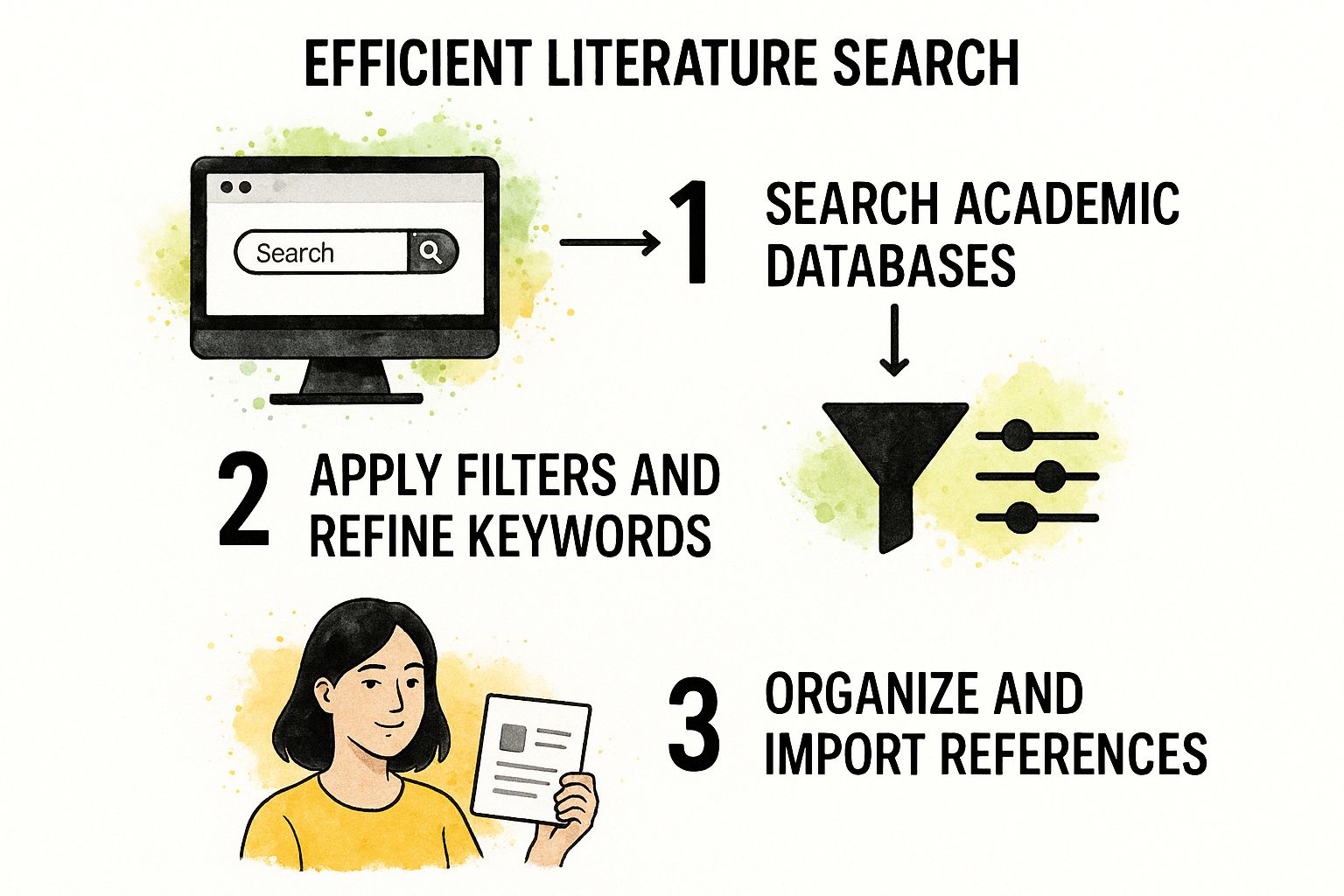
When your research is already structured, your brain is freed up to focus completely on drafting during your sprints.
To see just how different this is from the old-school method, let's compare the two approaches.
Traditional Writing vs Sprint Writing Approach
| Aspect | Traditional Writing | Sprint Writing |
|---|---|---|
| Pacing | Slow, linear, and continuous. Often feels like a marathon with no finish line in sight. | Fast-paced, cyclical bursts of 25-45 minutes. Feels like a series of manageable dashes. |
| Goal | Attempts to produce polished prose from the start. | Focuses on generating a "messy" first draft quickly. Perfection is postponed. |
| Mindset | Prone to overthinking and self-criticism, leading to writer's block. | Bypasses the inner critic by prioritizing momentum over quality. |
| Order | Typically starts with the introduction and proceeds sequentially. | Non-linear. Starts with the easiest sections first to build confidence and flow. |
| Outcome | Slow progress and high risk of getting stuck on difficult sections. | Rapid accumulation of content, creating a full draft to refine later. |
The sprint method fundamentally shifts your objective from "writing perfectly" to "writing productively," which makes all the difference.
Build Momentum by Writing Out of Order
One of the biggest mental hurdles for any writer is the introduction. It feels so important, so high-stakes, that we can get completely stuck trying to nail it before we've even written a single body paragraph. Here's a powerful tactic I swear by: write out of order.
Start with the sections that are easiest to write.
- The Methods Section: This is usually the most straightforward part of a research paper. You’re simply describing what you did, step by step. It's almost like following a recipe.
- The Results Section: In the same vein, this section is about reporting your findings without the heavy cognitive load of interpreting them. Just state the facts.
- Body Paragraphs: Jump into the body paragraphs where your arguments feel the most solid and the evidence is right at your fingertips.
By knocking out these more direct sections first, you create an incredible sense of accomplishment. That daunting blank page starts filling up fast, which makes tackling the harder parts—like the introduction and conclusion—feel much less intimidating when you circle back to them.
Trying to force a perfect introduction is like trying to solve a puzzle without seeing all the pieces. Write the body of your paper first. Once you know exactly what you’ve argued, writing an introduction that accurately sets the stage becomes exponentially easier.
Beyond just the structure of your sprints, your overall mindset plays a huge role. There are many fantastic strategies for peak performance and productivity that you can apply directly to your writing sessions.
Make Your Sprints Hyper-Productive
A writing sprint is only as good as its preparation. The whole thing falls apart if you have to stop mid-sentence to hunt down a source or double-check a fact. That loss of focus is a rhythm-killer. This is exactly why having all your resources organized beforehand is a total game-changer.
When your research, notes, and citations are all neatly consolidated in a platform like Zemith.com, you can sprint without any interruptions. Here's an actionable tip: before you start a sprint, open your Zemith project. Have your outline in the main editor and your notes library visible. Need to drop in a citation? It’s right there. Unsure about a data point? Your highlighted source is one click away.
This kind of integration turns each sprint into a session of pure, undiluted output. It transforms the drafting process from a daunting marathon into a series of manageable, high-speed dashes toward the finish line.
Revise and Edit Your Draft More Efficiently
Let’s be honest: a messy first draft is a good sign when you're writing fast. For most academics, the real struggle isn’t just getting the words down; it's navigating the chaotic and draining revision process that comes after. To get through it efficiently, you have to stop seeing "editing" as one monstrous task.
The secret is to break it down into distinct, manageable passes. It’s an approach that saves a shocking amount of time. Trying to fix grammar, shore up your argument, and catch typos all at once is a surefire way to burn out and miss obvious errors. Instead, work through your paper in focused layers. This method gives each part of the writing the attention it deserves without overwhelming you.

Tackle Big-Picture Structural Edits First
Your first read-through should completely ignore grammar, spelling, and word choice. Your only goal here is to evaluate the strength and flow of your argument.
Get critical and ask yourself a few key questions:
- Does the introduction actually state my thesis clearly?
- Do the body paragraphs logically build on and support that thesis?
- Is there a natural connection from one section to the next?
- Are any of my arguments feeling a bit thin or in need of more solid evidence?
This is also the perfect time for fact-checking. I’ve seen so many people lose their momentum because they're constantly flipping between their draft and a dozen different source files. This is exactly the kind of friction that tools like Zemith.com are designed to eliminate. Here's the actionable insight: keep your original sources and notes right there in the organized "Library" next to your draft. When you spot a claim you need to verify, you can find the source and the exact highlighted text in seconds without ever leaving your document. That integration is a game-changer for keeping your speed up during a structural edit.
Refine at the Sentence Level
Once you’re confident that the skeleton of your paper is solid, then you can zoom in on the sentences. This second pass is all about clarity, style, and making every word count. One of my favorite tricks is to read the paper aloud—it's unbelievably effective for catching awkward phrasing and sentences that drag on forever.
Be on the lookout for ways to make your writing stronger:
- Active Voice: Switch from passive statements like "the study was conducted" to the more direct "we conducted the study."
- Wordiness: Be ruthless. Chop out fluff like "in order to" and just use "to."
- Clarity: Make sure every sentence has a single, unmistakable meaning.
The goal here isn't just about fixing mistakes. It’s about elevating your writing. A brilliantly argued paper can fall completely flat if the prose is clunky or hard to follow. Polished writing makes your ideas more professional and far more persuasive.
The Final Polish and Proofread
This last pass is your final, meticulous hunt for typos, stray commas, and formatting slip-ups. At this stage, you've read your own words so many times that your brain starts to fill in the blanks, making it easy to skim right over small errors. A simple trick is to change the font or print the document—it helps you see the text with fresh eyes.
This is your last line of defense before you hit "submit." After you've drafted the paper, it's worth learning how to polish it like a pro with these Top Proofreading Tips. By separating your revision work into these focused stages, you turn a daunting chore into a systematic process. It makes this final step in how to write a research paper fast not just manageable, but truly effective.
Use Productivity Metrics to Refine Your Process

If you really want to write a research paper fast, you have to become a detective of your own workflow. The goal isn't just to work harder; it's to work smarter by figuring out precisely where your time is going. When you embrace a metric-driven mindset, you can stop guessing what’s slowing you down and start making targeted improvements.
Think of it this way: you wouldn't try to improve a business without looking at its financial reports. In the same vein, you can't speed up your writing without measuring it. This means going beyond simply tracking hours and looking at specific performance indicators that actually guide your efforts.
Identify and Track Your Bottlenecks
Your first move is to pinpoint your personal friction points. Where are you getting stuck? Maybe you spend ages searching for literature, formatting citations, or constantly reorganizing your arguments. So many writers get bogged down by these small, repetitive tasks without realizing just how much time they eat up.
Start by tracking your time on a single project. A simple spreadsheet works, or you can use a dedicated time-tracking app.
- Log Time for Each Task: Record how long you spend on research, outlining, drafting, and revising.
- Be Specific: Break down those tasks. Is "research" actually 30 minutes of focused searching and two hours of aimless reading?
- Find Your Patterns: After just a few days, you'll start to see exactly where the hours are leaking away.
If you find yourself stuck staring at a blank page, that might signal a deeper issue than just time management. For some real, actionable solutions, check out our guide on how to overcome writer's block. Understanding the root cause is half the battle.
Your biggest time-sinks are often hidden in plain sight. Many academics assume they are slow writers when, in reality, they are inefficient researchers. Pinpointing this distinction is the first step toward real speed.
Use Metrics to Focus Your Research Efforts
Today’s academic world is driven by metrics, from publication counts to journal impact factors. You can turn this to your advantage to make your own research process faster and more effective. Instead of reading randomly, you can quickly identify the most influential papers and high-impact journals in your field. This alone cuts down on the time you waste wading through less relevant material.
Platforms like Zemith.com are built on this idea, helping you quickly find and organize high-value sources. Here's an actionable insight: use Zemith's deep search capabilities to screen sources by metrics like citation count or journal ranking. This data-backed approach helps you prioritize what matters, ensuring you build your paper on a foundation of influential research. As universities increasingly use metrics to reward efficient productivity, adopting these tools helps you strategically manage your time. You can learn more about these evidence-based productivity findings and see how they make paper production both faster and more effective.
By combining personal time tracking with a smart use of academic metrics, you create a powerful feedback loop. You identify your bottlenecks and then use the right tools and strategies to fix them, continually refining your process to produce high-quality papers in less time.
Your Questions About Writing Research Papers Fast, Answered
https://www.youtube.com/embed/0R4jPwsz8l4
Trying to write a research paper on a tight deadline always brings up a few pressing questions. Let's get into some of the most common concerns I hear and clear them up so you can write more effectively.
Is it Really Possible to Write a Quality Research Paper in Just a Week?
Honestly? Yes, it’s possible—but it’s not for the faint of heart. It demands serious discipline and, most importantly, a running start.
Writing a solid paper in only seven days isn't about pulling an all-nighter miracle; it's about executing a rock-solid plan. This works best when you already have a decent grasp of the subject, a very specific research question, and you stick to an aggressive daily schedule.
You can't go from zero to a finished paper in a week. But if you use the strategies we've discussed—like creating a dynamic outline in Zemith, using focused writing sprints, and revising in separate, targeted passes—you absolutely can produce a coherent, well-argued paper. The whole thing falls apart if you try to research, write, and edit all at once.
What’s the Single Biggest Mistake That Slows Writers Down?
It's not slow typing. The number one time-sink, without a doubt, is a disorganized research process. I've seen countless students and even seasoned academics lose days—not hours, but days—just trying to find a source they know they have, re-reading a 20-page article for a single quote, or wrestling with a messy bibliography at 2 AM. That kind of friction kills your momentum.
When your literature review is a chaotic mess of files and notes, you're constantly forced to stop writing to go hunt for information. That mental "context switching" is incredibly draining and one of the least productive things you can do.
I’ve come to believe the most common mistake isn't slow writing; it's slow finding. When your sources, notes, and citations are a jumbled mess, you end up spending more time managing the chaos than you do actually building your argument. A clean, organized research hub is the secret ingredient for writing fast.
How Exactly Does a Tool Like Zemith Help with the Literature Review?
The literature review is notorious for being a major bottleneck. A tool like Zemith.com is built to solve that problem by giving all your research materials a single home. Forget about juggling dozens of PDFs, endless browser tabs, and a separate app for your notes. You bring everything into one place.
Here’s the practical difference it makes:
- A Central Library: You can upload every source document—articles, book chapters, reports—right into your project's "Library" in Zemith. Instantly, you have a private, searchable database for your paper.
- Quick AI Summaries: Instead of reading a dense paper for 45 minutes just to see if it's relevant, Zemith can generate a summary. This lets you triage sources in seconds, saving a massive amount of reading time.
- Connected Note-Taking: While you read, you can highlight key quotes, grab important data, or jot down your own ideas. Every note is automatically linked back to the exact spot in the original source.
This level of organization is a game-changer. When it’s time to outline and draft, all your evidence is already sorted and waiting for you. It turns the literature review from a scattered, frustrating chore into a structured foundation for your writing.
Ready to stop wasting time and start writing faster? With its integrated document assistant, smart notepad, and deep research capabilities, Zemith gives you the power to organize, draft, and revise your work more efficiently than ever before. Discover how Zemith can accelerate your next research paper today.
Explore Zemith Features
Introducing Zemith
The best tools in one place, so you can quickly leverage the best tools for your needs.
All in One AI Platform
Go beyond AI Chat, with Search, Notes, Image Generation, and more.
Cost Savings
Access latest AI models and tools at a fraction of the cost.
Get Sh*t Done
Speed up your work with productivity, work and creative assistants.
Constant Updates
Receive constant updates with new features and improvements to enhance your experience.
Features
Selection of Leading AI Models
Access multiple advanced AI models in one place - featuring Gemini-2.5 Pro, Claude 4.5 Sonnet, GPT 5, and more to tackle any tasks

Speed run your documents
Upload documents to your Zemith library and transform them with AI-powered chat, podcast generation, summaries, and more

Transform Your Writing Process
Elevate your notes and documents with AI-powered assistance that helps you write faster, better, and with less effort

Unleash Your Visual Creativity
Transform ideas into stunning visuals with powerful AI image generation and editing tools that bring your creative vision to life

Accelerate Your Development Workflow
Boost productivity with an AI coding companion that helps you write, debug, and optimize code across multiple programming languages

Powerful Tools for Everyday Excellence
Streamline your workflow with our collection of specialized AI tools designed to solve common challenges and boost your productivity

Live Mode for Real Time Conversations
Speak naturally, share your screen and chat in realtime with AI

AI in your pocket
Experience the full power of Zemith AI platform wherever you go. Chat with AI, generate content, and boost your productivity from your mobile device.

Deeply Integrated with Top AI Models
Beyond basic AI chat - deeply integrated tools and productivity-focused OS for maximum efficiency
Straightforward, affordable pricing
Save hours of work and research
Affordable plan for power users
Plus
- 10000 Credits Monthly
- Access to plus features
- Access to Plus Models
- Access to tools such as web search, canvas usage, deep research tool
- Access to Creative Features
- Access to Documents Library Features
- Upload up to 50 sources per library folder
- Access to Custom System Prompt
- Access to FocusOS up to 15 tabs
- Unlimited model usage for Gemini 2.5 Flash Lite
- Set Default Model
- Access to Max Mode
- Access to Document to Podcast
- Access to Document to Quiz Generator
- Access to on demand credits
- Access to latest features
Professional
- Everything in Plus, and:
- 21000 Credits Monthly
- Access to Pro Models
- Access to Pro Features
- Access to Video Generation
- Unlimited model usage for GPT 5 Mini
- Access to code interpreter agent
- Access to auto tools
- 10000 Credits Monthly
- Access to plus features
- Access to Plus Models
- Access to tools such as web search, canvas usage, deep research tool
- Access to Creative Features
- Access to Documents Library Features
- Upload up to 50 sources per library folder
- Access to Custom System Prompt
- Access to FocusOS up to 15 tabs
- Unlimited model usage for Gemini 2.5 Flash Lite
- Set Default Model
- Access to Max Mode
- Access to Document to Podcast
- Access to Document to Quiz Generator
- Access to on demand credits
- Access to latest features
- Everything in Plus, and:
- 21000 Credits Monthly
- Access to Pro Models
- Access to Pro Features
- Access to Video Generation
- Unlimited model usage for GPT 5 Mini
- Access to code interpreter agent
- Access to auto tools
What Our Users Say
Great Tool after 2 months usage
simplyzubair
I love the way multiple tools they integrated in one platform. So far it is going in right dorection adding more tools.
Best in Kind!
barefootmedicine
This is another game-change. have used software that kind of offers similar features, but the quality of the data I'm getting back and the sheer speed of the responses is outstanding. I use this app ...
simply awesome
MarianZ
I just tried it - didnt wanna stay with it, because there is so much like that out there. But it convinced me, because: - the discord-channel is very response and fast - the number of models are quite...
A Surprisingly Comprehensive and Engaging Experience
bruno.battocletti
Zemith is not just another app; it's a surprisingly comprehensive platform that feels like a toolbox filled with unexpected delights. From the moment you launch it, you're greeted with a clean and int...
Great for Document Analysis
yerch82
Just works. Simple to use and great for working with documents and make summaries. Money well spend in my opinion.
Great AI site with lots of features and accessible llm's
sumore
what I find most useful in this site is the organization of the features. it's better that all the other site I have so far and even better than chatgpt themselves.
Excellent Tool
AlphaLeaf
Zemith claims to be an all-in-one platform, and after using it, I can confirm that it lives up to that claim. It not only has all the necessary functions, but the UI is also well-designed and very eas...
A well-rounded platform with solid LLMs, extra functionality
SlothMachine
Hey team Zemith! First off: I don't often write these reviews. I should do better, especially with tools that really put their heart and soul into their platform.
This is the best tool I've ever used. Updates are made almost daily, and the feedback process is very fast.
reu0691
This is the best AI tool I've used so far. Updates are made almost daily, and the feedback process is incredibly fast. Just looking at the changelogs, you can see how consistently the developers have ...
