Mastering the Inbox: How to Write Professional Emails That Actually Get Read
Learn how to write professional emails that get results. Our guide covers subject lines, structure, tone, and etiquette to ensure your messages get read.
Ever hit 'send' on what you thought was a perfectly crafted email, only to be met with complete silence? Or worse, crickets? It’s a frustratingly common experience, and you're not just imagining it. The modern professional’s inbox is an absolute battlefield for attention, and most messages are losing the war before they’re even opened.
It really is a numbers game, and the odds are stacked against you. The number of global email users is projected to hit 4.89 billion by 2027, with a staggering 376 billion emails flying back and forth every single day. That flood of communication means your message is just one drop in an ocean, competing for a few precious seconds of your recipient's time.

So, how do you keep your professional messages from being ignored or deleted? It starts with understanding some fundamental business communication best practices. An email often fails not because of a simple typo, but because it lacks clarity, relevance, or just plain respect for the reader's time.
Moving From Sending To Connecting
The real goal isn't just to send information—it's to earn a response. This requires a small but powerful mental shift. Stop thinking only about what you want to say and start focusing on what the recipient needs to hear. Every single element, from your subject line to your sign-off, has to work together to make your message compelling and incredibly easy to act on.
This is where so many of us stumble. We get caught up in our own goals and deadlines, forgetting that the person on the other end is juggling dozens of other priorities. Your email needs to cut through that noise, and it needs to do it instantly.
The core principle of a great professional email is empathy. It anticipates the recipient's questions, respects their time, and makes it incredibly simple for them to understand what you need from them.
The Professional Email Cheat Sheet
To get you started on the right foot, here's a quick cheat sheet. Think of this as your first step toward crafting emails that actually get results. It contrasts some of the most common mistakes I see with professional alternatives you can start using today.
| Do This | Not That |
|---|---|
| Write specific, searchable subject lines. | Using vague subjects like "Question" or "Update". |
| State your main point in the first two sentences. | Burying your request in the middle of a long paragraph. |
| Use short paragraphs and bullet points for clarity. | Writing a solid wall of text that's hard to scan. |
| End with a clear, specific call to action. | Finishing with a vague closing like "Let me know." |
Getting these basics down is a game-changer. Of course, tools can help you build these habits faster. For instance, using a platform like Zemith can help you sidestep these common pitfalls. Its AI-powered Smart Notepad can instantly rephrase clunky sentences or turn messy notes into polished, professional paragraphs, making sure every email you send is primed for a reply. It's like having a writing coach who never needs a coffee break.
Writing Subject Lines That Get Opened
Your email subject line is your message's first—and often last—chance to make an impression. It’s a 60-character pitch that determines whether someone clicks open or hits delete without a second thought. Getting this right isn't about clickbait; it's about clarity and showing respect for the other person’s time.
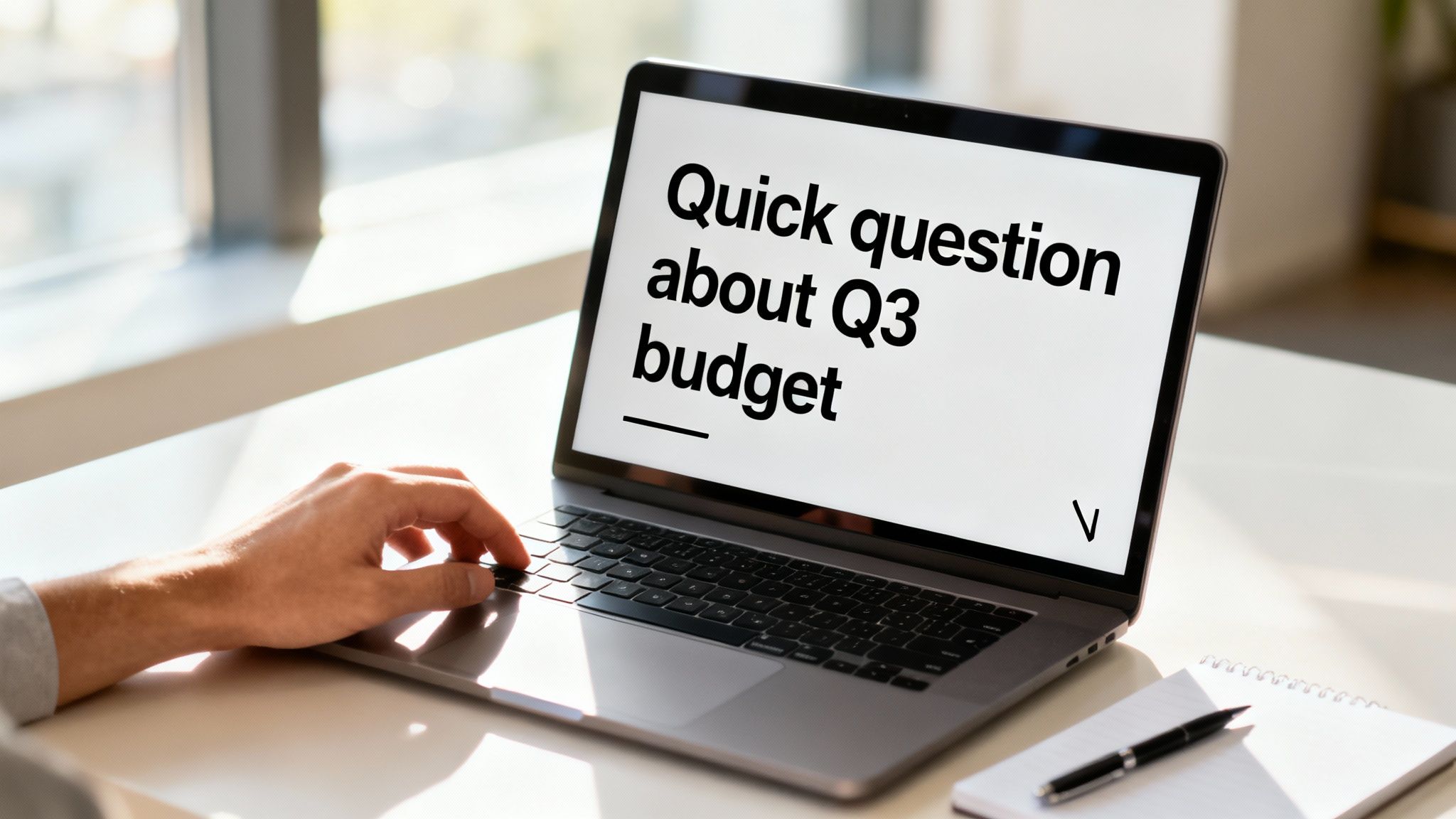
Think about it from their perspective. An inbox is a battlefield for attention. A vague subject like "Question" or "Following up" forces them to do the mental work of figuring out what you want.
Let's be honest, no one has the time or energy for that. A truly effective subject line instantly communicates the email's purpose and, when needed, its urgency.
Crafting Subject Lines for Different Scenarios
A one-size-fits-all approach to subject lines just doesn't work. The right tone and phrasing depend entirely on the context. A quick project update requires a different touch than a cold email to a potential client.
Here are a few proven frameworks that work time and time again:
- For Project Updates: Be specific and make it searchable for later. Instead of a generic "Project Update," try something like, "Feedback on Q3 Marketing Report Draft - Due EOD Friday." This tells them what’s inside and when you need it.
- For Meeting Requests: Lead with the goal of the meeting. "Scheduling a 20-min Call to Discuss New Website Mockups" is far more compelling than a simple "Meeting Request."
- For Cold Outreach: Focus on them, not you. A subject line like "Idea to improve your user onboarding flow" shows you’ve done your homework and are offering genuine value from the get-go.
- For Urgent Matters: Use strong, clear action words. "Urgent Action Required: Client Server Outage" leaves no doubt about the email's importance and prompts an immediate open.
If you find yourself staring at a blank subject line field, the AI Smart Notepad in Zemith is a lifesaver. It can generate several professional options based on your email's content, helping you find that perfect hook without the headache.
A great subject line answers three silent questions in the recipient's mind: Who is this from? What is this about? And why should I care right now?
The Power of Brevity and Personalization
The data doesn't lie: shorter, personalized subject lines consistently win. With more than half of all emails being read on mobile devices, a concise subject line is no longer optional. Anything over 70 characters risks getting cut off, burying your key message.
Personalization is just as crucial. One study found that 65% of marketers rely on personalized subject lines because they know it drives engagement. You can learn more about this and other fascinating email marketing stats at Optinmonster.
And this doesn't have to be complicated. Personalization can be as simple as including their name, their company, or referencing a project you're both working on.
Nailing the Opening Salutation
Once they’ve opened your email, the greeting sets the tone for everything that follows. The right choice here hinges on your relationship with the recipient and the overall context.
- "Hi [First Name]," is the modern gold standard for most business communication. It strikes the perfect balance between being friendly and professional.
- "Dear [Mr./Ms. Last Name]," should be reserved for highly formal situations, like a job application cover letter or an initial email to a C-suite executive you've never met.
- "Hello [Team Name] Team," is a great option when you're writing to a group or a shared inbox, such as "Hello Marketing Team."
It's best to avoid overly casual greetings like "Hey" unless you have a solid, informal rapport with the person. When you're on the fence, "Hi" is almost always a safe and appropriate choice.
Getting the subject line and salutation right are two sides of the same coin. Both demonstrate clarity and respect, setting the stage for a productive conversation.
For a deeper dive into crafting text that grabs attention, check out our guide on how to write better headlines. You'll find that many of the same principles apply to writing irresistible subject lines.
Structuring Your Message for Clarity
You wrote a brilliant subject line and they clicked. Great. Now the real work begins. The body of your email is where you persuade, inform, and get things done, but you're up against a tough reality: people don't read emails. They scan them.
Your mission is to structure your message so the main point is impossible to miss, even for someone skimming on their phone while waiting for coffee.

This means you absolutely have to lead with the most important information. Don't bury your request or key takeaway under a pile of pleasantries. State your purpose right after the greeting to immediately grab their attention and set clear expectations.
Think of it like a news article. The headline and the first sentence tell you the whole story in a nutshell. Your email should work the same way. This approach shows you respect the reader’s time and dramatically increases the odds they'll actually understand what you need from them.
The Art of the BLUF Method
The military has a brilliant principle for this called "BLUF," which stands for Bottom Line Up Front. It’s a simple but incredibly powerful idea: put your conclusion or main request at the very beginning of the message. This guarantees the critical information gets across instantly.
Let's see how this transforms a typical, rambling email.
Before (Vague and Buried):
"Hi Alex, Hope you’re having a great week. I was just reviewing the latest project timelines and looking over the client feedback from last week's meeting. There are a few moving parts I want to make sure we align on before the end of the month."After (Clear and Actionable):
"Hi Alex, I need your final feedback on the Q3 project proposal by EOD Thursday. I've attached the latest version with the team's notes. Let me know if you have any questions."
The second example is direct, crystal clear, and gives a specific deadline. There’s no room for misinterpretation. The recipient knows exactly what is needed and by when, all within the first sentence. This is a non-negotiable part of knowing how to write professional emails that actually work.
Breaking Down the Wall of Text
Nothing makes a reader's eyes glaze over faster than a giant, dense block of text. Those intimidating paragraphs are where good intentions and important requests go to die. The fix is simple: make your email scannable.
Break up your thoughts into short, punchy paragraphs—two or three sentences, max. Use bullet points or numbered lists to lay out steps, questions, or key takeaways. This creates visual breathing room and makes your content far easier to digest on any device, especially mobile.
Your email's structure should guide the reader's eye. Use white space, short paragraphs, and lists to create a clear path from your opening line to your call to action.
If you have a hard time being concise, an AI assistant can be a game-changer. For instance, the Smart Notepad in a tool like Zemith is built for this. You can drop in a long, rambling paragraph and ask it to whip it into concise bullet points or just rephrase it for clarity. It's a fantastic way to train yourself to write more effectively.
Finding the Right Professional Tone
Getting the structure right isn't just about formatting; it's also about tone. You want to sound professional, but still approachable. Drop the overly formal language ("per your request") and the corporate jargon that makes you sound like a robot. Let's all make a pact to stop "circling back" when we really just mean "following up." Please? For me?
The goal is to write like a human—a focused and respectful one.
Here’s a quick comparison to drive the point home:
| Too Casual | Too Formal | Just Right |
|---|---|---|
| "hey, got that thing u wanted" | "Kindly find the requested document attached herewith for your perusal." | "Hi Mark, I've attached the report you asked for. Let me know if you need anything else!" |
The "Just Right" example is polite, clear, and sounds natural. It communicates respect without being stuffy, which helps build trust and ensures your message is not only read but also received well. That’s how you strengthen professional relationships with every email you send.
Closing Your Email With Purpose
You’ve laid out a brilliant message, but how you end your email is just as important as how you start it. A weak closing can leave your reader confused about what to do next, bringing your whole effort to a screeching halt. Your closing isn't just a farewell; it's the final push that gets your reader to act.
Ending an email effectively means going beyond a simple 'Best regards.' It's about pairing a professional sign-off with a crystal-clear call-to-action that removes any and all guesswork for the recipient.
Crafting a Clear Call-to-Action
Vague endings are where progress goes to die. Phrases like "Let me know your thoughts" or "Looking forward to hearing from you" are polite, sure, but they’re completely passive. They don’t actually tell the person what you need from them. A powerful call-to-action (CTA) needs to be direct, specific, and incredibly simple to follow.
Instead of leaving things open to interpretation, give them a clear next step.
Instead of this: "Let me know if you want to connect."
Try this: "Are you free for a 15-minute call next Tuesday or Wednesday afternoon?"
Instead of this: "Please review the attached."
Try this: "Could you please share your feedback on the 'Key Milestones' section of the attached proposal by EOD Friday?"
That small change makes all the difference. It turns your email from a passive update into an active tool for getting things done. The goal is to make it absurdly easy for the other person to respond and move the ball forward.
Your email's closing shouldn't be an afterthought—it should be a catalyst. A clear CTA tells the recipient exactly what you need, making it incredibly simple for them to give you a "yes" or a specific answer.
Choosing the Right Professional Sign-Off
The sign-off you pick subtly reinforces the email's entire tone. There’s no single "best" option, but some are definitely better suited for certain situations. It's a key part of knowing how to write professional emails that land the right way.
Here’s a quick rundown of common closings:
- Best regards, or Kind regards,: These are your go-to options. They're safe, professional, and work in almost any business setting, striking a perfect balance between formal and friendly.
- Sincerely,: A more formal choice. Save this one for cover letters, official proposals, or your first email to someone important.
- Thanks, or Thank you,: Excellent when you're genuinely expressing gratitude or have just made a request. A word of caution: "Thanks in advance" can sometimes sound a bit presumptuous.
- Best,: A slightly more casual but still professional sign-off. It’s perfect for ongoing conversations with colleagues or clients you have a good rapport with.
What should you avoid? Overly casual closings like "Cheers" (unless you're sure it fits the culture) or just ending with your name, which can feel a little abrupt.
Building a Polished Email Signature
Think of your email signature as your digital business card. It works behind the scenes in every message to bolster your credibility. A messy, incomplete, or poorly designed signature can easily undermine an otherwise perfectly written email.
A strong signature should always contain these essentials:
- Your Full Name: Keep it simple and clear.
- Your Title and Company: This gives crucial context about who you are and what you do.
- Key Contact Information: A phone number and a link to your company’s website are standard. Adding your LinkedIn profile is also a great touch.
The key is to keep the design clean and mobile-friendly. Steer clear of large images, a rainbow of colors, or inspirational quotes—they often look unprofessional and can break on different email clients.
For any organization, keeping employee signatures consistent is a real headache. This is where centralized management tools are a lifesaver. For example, Zemith's signature management platform lets a company create and deploy a standard, professional signature across the entire team. It’s an effortless way to ensure every single email reflects a unified and polished brand.
Finally, remember that a great closing is just one piece of a well-written whole. If you want to sharpen your writing from top to bottom, check out our guide on how to edit writing for maximum clarity and impact.
Avoiding Common Email Blunders
We’ve all had that heart-stopping moment of panic right after hitting 'send.' You reread the message and there it is—a glaring typo, the wrong recipient, or a tone that lands completely wrong. Learning to write a good professional email is as much about dodging these landmines as it is about mastering structure and style.

These blunders aren't just embarrassing; they can chip away at your credibility and create a mess of confusion. The good news? Most of these common pitfalls are incredibly easy to sidestep once you know what to look for.
The Reply All Catastrophe
Ah, the dreaded 'Reply All' button. It’s the digital equivalent of accidentally grabbing the office intercom to share a private joke. Before your finger even gets close to that button, just pause and ask: "Does every single person on this chain really need to see this?"
Nine times out of ten, the answer is a hard no. Unnecessary 'Reply All' emails just clog inboxes and splinter everyone's focus. Save it for when your information is genuinely critical for the entire group. When in doubt, just reply directly to the sender. Your colleagues will thank you for it.
Professionalism is often about what you don't do. Avoiding the 'Reply All' button is a small act of respect that preserves everyone's focus and sanity.
The Case of the Forgotten Attachment
"Please find the document attached." It’s a classic line, usually followed by the classic mistake of forgetting to actually attach the document. This has to be one of the most common email fails, and it immediately makes you look frazzled and disorganized.
Here’s a simple fix: get in the habit of attaching your files before you even start writing the email. This one small change to your workflow can save you from sending that awkward follow-up that just screams, "Oops, I forgot!"
That Unprofessional Email Address
Believe it or not, your email address is part of your professional brand. If you're still firing off work-related messages from an address you made in high school—looking at you, skaterboy2003@email.com—it's time for an upgrade. An unprofessional email address can make people question your seriousness before they even get to your message.
Stick to a clean, simple variation of your name, like FirstName.LastName@email.com. It’s a small detail, but it makes a huge difference in how you're perceived professionally.
When Tone Goes Terribly Wrong
Email is a minefield for misinterpretation. It lacks all the nuances of a real conversation—the tone of voice, the facial expressions, the body language. What you mean as direct and efficient can easily be read as blunt or even angry. Sarcasm and jokes? They often fall completely flat and create confusion.
- Avoid Ambiguity: Always reread your email from the recipient's point of view. Is there any way your phrasing could be taken the wrong way?
- Use Positive Language: Frame your requests and feedback constructively. "Could you please clarify this point?" is worlds better than "This doesn't make any sense."
- Watch Your Punctuation: Using all caps makes it feel like you're shouting. And too many exclamation points can come across as unprofessional or frantic.
Think about this: 88% of users check their email multiple times a day, with many checking it more than 20 times daily. As Optinmonster points out, your messages are under constant scrutiny. With that kind of visibility, keeping your tone clear and professional is non-negotiable.
The Non-Negotiable Final Proofread
Typos and grammar mistakes are the fastest way to tank your credibility. They signal a lack of attention to detail and distract from the point you're trying to make. Never, ever hit 'send' without giving your email one last, careful read-through.
Better yet, read it out loud. You'll be surprised how many awkward phrases and clumsy mistakes you catch that your eyes just skimmed over.
This is also where having an AI-powered safety net comes in handy. Platforms like Zemith can integrate grammar and spelling checks right into your workflow, helping you catch those errors before they go out the door. Its Smart Notepad can even suggest more professional phrasing, ensuring every email you send is polished, clear, and blunder-free.
Your Professional Email Questions Answered
Even when you know the rules, real-life email situations can be tricky. Knowing how to write professional emails often comes down to handling those gray areas with a bit of finesse. Let's walk through some of the most common questions I get asked, with practical answers to help you navigate them like a seasoned pro.
How Do I Follow Up Without Being Annoying?
Ah, the follow-up. It's a delicate dance between persistence and pestering, isn't it? The secret is to be polite, patient, and, most importantly, add a little value. I've found that waiting at least 3-5 business days is a solid rule of thumb before you send a nudge.
When you're ready, just forward your original message and add a quick, friendly note at the top. Ditch the generic "Just checking in" and try something that actually helps them.
"Hi Sarah, just wanted to gently bump this in your inbox. When you have a moment, I'd love to get your thoughts on the Q4 budget projections. Thanks!"
See the difference? This approach is helpful, not demanding. It refreshes their memory on the context and points them to the specific thing you need, making it much easier for them to reply. You want to be a helpful reminder, not another chore on their list.
What Is the Best Way to Email Someone I Do Not Know?
Cold emailing is all about making a great first impression, fast. You've got maybe three seconds to grab their attention, so your subject line and first sentence have to do some heavy lifting.
Your subject line needs to be about them, not you. Something like "Idea for improving user onboarding at [Their Company]" works far better than a generic "Introduction from [Your Name]."
Once they open it, get straight to the point:
- Introduce yourself in one sentence and immediately explain why you're reaching out.
- Show you did your homework. Mention a specific project, a recent article they wrote, or something they accomplished that genuinely caught your eye.
- Keep it short. State your ask clearly and make it incredibly easy for them to say yes. A simple, low-effort call-to-action, like suggesting a quick 15-minute call, is perfect.
Is It Okay to Use Emojis in Professional Emails?
This is the classic "it depends" scenario. The right answer really comes down to your company's culture and your relationship with the person you're emailing.
If you're making a first impression or work in a more formal industry like law or finance, just skip them. It's not worth the risk. But if you're emailing a colleague you have a friendly rapport with, and they use emojis themselves, a simple smiley face 😊 or thumbs up 👍 here and there is usually fine.
Just never, ever use them in a subject line, when delivering bad news, or in a formal proposal. My advice? When in doubt, leave them out. It’s always safer to be a little too formal than too casual.
How Can I Make My Emails More Mobile-Friendly?
This isn't just a nice-to-have anymore; it's a must. With well over half of all emails being opened on a phone, you have to write for the small screen.
- Keep subject lines short. Aim for under 70 characters so they don't get cut off on a phone's notification screen.
- Write in very short paragraphs. Think one to three sentences, max. This creates white space and makes the text much less intimidating.
- Use bullet points and lists. They break up dense information and are incredibly easy to scan.
- Make your call-to-action tap-friendly. Use a clear link or a button that's easy for someone to tap with their thumb.
If you want to see these principles in action, check out these excellent professional email example templates. Sometimes, seeing a real-world example is the best way to make these concepts click.
Feeling like there are too many rules to remember? Zemith can help. Its AI-powered Smart Notepad is like having a personal editor on call, helping you rephrase sentences for clarity, shorten paragraphs for mobile, and nail a professional tone every time. Stop guessing and start sending emails that get results.
Explore Zemith Features
Introducing Zemith
The best tools in one place, so you can quickly leverage the best tools for your needs.
All in One AI Platform
Go beyond AI Chat, with Search, Notes, Image Generation, and more.
Cost Savings
Access latest AI models and tools at a fraction of the cost.
Get Sh*t Done
Speed up your work with productivity, work and creative assistants.
Constant Updates
Receive constant updates with new features and improvements to enhance your experience.
Features
Selection of Leading AI Models
Access multiple advanced AI models in one place - featuring Gemini-2.5 Pro, Claude 4.5 Sonnet, GPT 5, and more to tackle any tasks

Speed run your documents
Upload documents to your Zemith library and transform them with AI-powered chat, podcast generation, summaries, and more

Transform Your Writing Process
Elevate your notes and documents with AI-powered assistance that helps you write faster, better, and with less effort

Unleash Your Visual Creativity
Transform ideas into stunning visuals with powerful AI image generation and editing tools that bring your creative vision to life

Accelerate Your Development Workflow
Boost productivity with an AI coding companion that helps you write, debug, and optimize code across multiple programming languages

Powerful Tools for Everyday Excellence
Streamline your workflow with our collection of specialized AI tools designed to solve common challenges and boost your productivity

Live Mode for Real Time Conversations
Speak naturally, share your screen and chat in realtime with AI

AI in your pocket
Experience the full power of Zemith AI platform wherever you go. Chat with AI, generate content, and boost your productivity from your mobile device.

Deeply Integrated with Top AI Models
Beyond basic AI chat - deeply integrated tools and productivity-focused OS for maximum efficiency
Straightforward, affordable pricing
Save hours of work and research
Affordable plan for power users
Plus
- 10000 Credits Monthly
- Access to plus features
- Access to Plus Models
- Access to tools such as web search, canvas usage, deep research tool
- Access to Creative Features
- Access to Documents Library Features
- Upload up to 50 sources per library folder
- Access to Custom System Prompt
- Access to FocusOS up to 15 tabs
- Unlimited model usage for Gemini 2.5 Flash Lite
- Set Default Model
- Access to Max Mode
- Access to Document to Podcast
- Access to Document to Quiz Generator
- Access to on demand credits
- Access to latest features
Professional
- Everything in Plus, and:
- 21000 Credits Monthly
- Access to Pro Models
- Access to Pro Features
- Access to Video Generation
- Unlimited model usage for GPT 5 Mini
- Access to code interpreter agent
- Access to auto tools
- 10000 Credits Monthly
- Access to plus features
- Access to Plus Models
- Access to tools such as web search, canvas usage, deep research tool
- Access to Creative Features
- Access to Documents Library Features
- Upload up to 50 sources per library folder
- Access to Custom System Prompt
- Access to FocusOS up to 15 tabs
- Unlimited model usage for Gemini 2.5 Flash Lite
- Set Default Model
- Access to Max Mode
- Access to Document to Podcast
- Access to Document to Quiz Generator
- Access to on demand credits
- Access to latest features
- Everything in Plus, and:
- 21000 Credits Monthly
- Access to Pro Models
- Access to Pro Features
- Access to Video Generation
- Unlimited model usage for GPT 5 Mini
- Access to code interpreter agent
- Access to auto tools
What Our Users Say
Great Tool after 2 months usage
simplyzubair
I love the way multiple tools they integrated in one platform. So far it is going in right dorection adding more tools.
Best in Kind!
barefootmedicine
This is another game-change. have used software that kind of offers similar features, but the quality of the data I'm getting back and the sheer speed of the responses is outstanding. I use this app ...
simply awesome
MarianZ
I just tried it - didnt wanna stay with it, because there is so much like that out there. But it convinced me, because: - the discord-channel is very response and fast - the number of models are quite...
A Surprisingly Comprehensive and Engaging Experience
bruno.battocletti
Zemith is not just another app; it's a surprisingly comprehensive platform that feels like a toolbox filled with unexpected delights. From the moment you launch it, you're greeted with a clean and int...
Great for Document Analysis
yerch82
Just works. Simple to use and great for working with documents and make summaries. Money well spend in my opinion.
Great AI site with lots of features and accessible llm's
sumore
what I find most useful in this site is the organization of the features. it's better that all the other site I have so far and even better than chatgpt themselves.
Excellent Tool
AlphaLeaf
Zemith claims to be an all-in-one platform, and after using it, I can confirm that it lives up to that claim. It not only has all the necessary functions, but the UI is also well-designed and very eas...
A well-rounded platform with solid LLMs, extra functionality
SlothMachine
Hey team Zemith! First off: I don't often write these reviews. I should do better, especially with tools that really put their heart and soul into their platform.
This is the best tool I've ever used. Updates are made almost daily, and the feedback process is very fast.
reu0691
This is the best AI tool I've used so far. Updates are made almost daily, and the feedback process is incredibly fast. Just looking at the changelogs, you can see how consistently the developers have ...
