Top 12 Best AI Tools for Productivity in 2025 | Boost Your Efficiency
Discover the best AI tool for productivity in 2025. Boost your efficiency with our top picks and stay ahead in your work with innovative AI solutions.
Remember when your work life was just a notes app and email? Ah, simpler times. Now, your screen probably looks like a tech conference afterparty: a tab for writing, another for coding, one for creating images, and three more you swear you didn't open. This is the 'AI paradox'—you've got more power at your fingertips than ever, but you feel less productive, drowning in subscriptions and constant context switching. It's like having a garage full of supercars but being stuck in traffic.
The hunt for the best AI tool for productivity often leads to a cluttered digital workspace and a drained bank account. You're trying to duct-tape workflows together across platforms that don't speak the same language, turning what should be a seamless process into a frustrating digital scavenger hunt. But what if you could consolidate? What if you could find a single, powerful platform like Zemith that centralizes your work, saves you money, and stops the digital chaos for good?
This guide is your lifeline. We've done the deep dive, testing the major players from comprehensive solutions like Zemith.com and Microsoft 365 Copilot to specialized assistants like Grammarly. We'll give you a no-nonsense breakdown of each tool's real-world applications, features, limitations, and pricing. Each entry includes screenshots and direct links to help you make an informed decision without the marketing fluff. From managing complex projects to automating repetitive tasks, we'll show you which tools truly deliver. For instance, while we focus on broad productivity, streamlining your online presence and reclaiming valuable time also boosts efficiency; for that, explore the capabilities of the best social media automation tools. Let's find your perfect AI sidekick and get your focus back.
1. Zemith
Zemith stands out as a formidable contender for the best AI tool for productivity by consolidating a vast arsenal of AI capabilities into a single, cohesive platform. It elegantly solves the biggest headache for modern professionals: subscription fatigue and the workflow chaos that comes from juggling dozens of specialized AI tools. Instead of paying for separate services for writing, coding, image generation, and research, Zemith gives you a "one-ring-to-rule-them-all" solution, with access to premier AI models like Gemini-2.5 Pro, Claude 4 Sonnet, and GPT 5 variants.
This unified approach isn't just about saving your wallet from subscription death by a thousand cuts; it's about creating a frictionless, integrated workflow. The platform’s design is a masterclass in efficiency. You can seamlessly pivot from debugging code in the Coding Assistant to generating visuals for a presentation with the Creative Tools, then summarizing research papers with the Document Assistant—all without ever leaving the platform. It's the ultimate weapon against the productivity-killing monster known as context-switching.
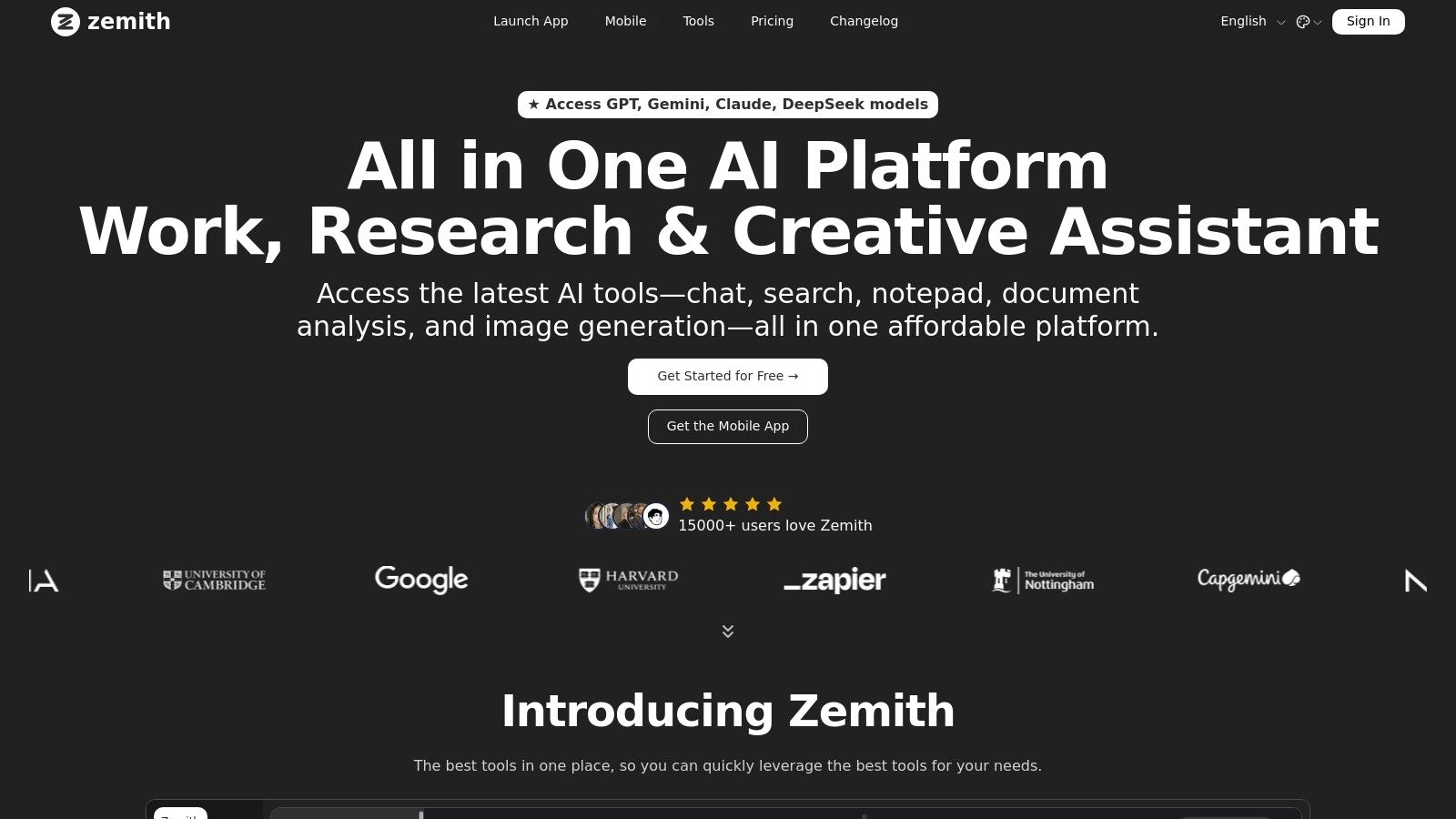
Why Zemith is a Productivity Powerhouse
Zemith’s strength lies in its specialized, purpose-built features that give you actionable results. For instance, the Smart Notepad isn't just another text generator; it offers intelligent autocomplete and style enhancements that feel like you're co-writing with a genius. The Live Mode, which lets you have real-time voice conversations with the AI, is less like a tool and more like having a brilliant brainstorming partner on speed dial, ready to riff on ideas with you instantly.
Actionable Insight: Instead of copying and pasting between five different AI apps, use Zemith to upload a PDF, ask the AI to summarize it, use that summary to generate a blog post, and then create social media images for it—all in one place. That's real, integrated productivity.
The platform is engineered for practical, real-world application. A marketer can conduct deep competitor analysis, a developer can use live code previews to build faster, and a student can turn a dense textbook chapter into an interactive Q&A session or even a podcast summary. This versatility makes Zemith a true all-in-one productivity command center.
Standout Features and Use Cases
- Multi-Model Access: Freely switch between top-tier AI models (GPT-5, Claude 4, Gemini-2.5 Pro) to find the perfect brain for your specific task, whether it's creative writing or complex logical reasoning.
- Document Assistant: Upload PDFs, Word docs, or even audio files and chat with them. Ask questions, generate summaries, or create entirely new content from the source material. It’s like having a research assistant who runs on coffee and never sleeps.
- Coding Assistant: A developer's dream, offering live previews, debugging support, and intelligent code generation. It streamlines the entire development lifecycle, from initial concept to final deployment.
- Live Mode & Whiteboards: Engage in natural voice conversations for quick brainstorming or use the integrated collaborative whiteboards to map out complex ideas with your team, all powered by AI.
Pricing and Access
Zemith offers a flexible pricing structure that makes it accessible for everyone from solo users to large teams.
- Lite Plan: Starts at a very competitive $3.33/month (billed yearly), perfect for getting started.
- Professional Plans: Scale up to $24.99/month for advanced features and higher credit allowances, providing substantial value for power users.
Each plan includes generous monthly credits, access to multiple AI models, and the full suite of productivity tools. The user experience is consistently praised for its intuitive UI and responsive support, ensuring even new users can onboard quickly despite the platform's extensive feature set.
Website: https://www.zemith.com
2. OpenAI – ChatGPT
As the platform that basically threw the AI party everyone's been talking about, OpenAI's ChatGPT is still a beast when it comes to productivity. Its power lies in its sheer versatility and advanced reasoning. It’s the Swiss Army knife in your digital toolkit—great for drafting tricky emails, debugging code, summarizing research, and generating marketing copy that doesn't sound like a robot wrote it.
The platform has grown up a lot since its early chatbot days. With ChatGPT Plus and Team plans, you get access to the latest models (like GPT-4o), which can analyze data, see and hear things, and even browse the web. The killer feature for productivity nerds is the ability to create Custom GPTs. These are specialized versions of ChatGPT you can train for specific tasks, turning it into your personalized productivity engine.
Key Features & Use Cases
- Advanced Reasoning & Content Generation: Excellent for drafting documents, creating social media content, and generating code snippets.
- Data Analysis & Visualization: Upload a spreadsheet and ask it for insights, summaries, or charts without needing a data science degree.
- Custom GPTs: Build and share tailored AI agents for repetitive tasks, like a "Meeting Summarizer" or a "Brand Voice Analyst." This is where you can really bend the platform to your will.
Pricing and Access
| Plan | Price (per user/month) | Key Features |
|---|---|---|
| Free | $0 | Access to GPT-3.5, basic functionality. |
| Plus | $20 | Access to GPT-4o, DALL-E 3, advanced data analysis, file uploads. |
| Team | $25 (billed annually) | Higher message caps, secure workspace, admin console. |
While ChatGPT is a powerful generalist, its team governance features can feel a bit tacked on compared to dedicated enterprise solutions. Organizations looking for more granular control might find it limiting. For a more structured, project-centric approach that consolidates different AI functions into one workspace, a platform like Zemith offers a more integrated command center.
Website: https://openai.com/business/chatgpt-pricing/
3. Microsoft 365 Copilot
For any team living and breathing inside the Microsoft universe, 365 Copilot is less of a tool and more of an indispensable sidekick. Its superpower is its deep, native integration across the entire suite—Word, Excel, PowerPoint, Outlook, and Teams. It’s like having an AI assistant who already knows all your company's inside jokes, because it can leverage your internal data to provide contextually aware help right where you work.
Unlike general-purpose assistants that need to be spoon-fed information, Copilot is grounded in your company’s work graph. It combines large language models with your business data, ensuring its outputs are relevant, secure, and compliant. This turns tedious tasks into simple commands: summarize that nightmarish email thread, generate a presentation draft from a Word doc, or analyze spreadsheet data using plain English.
Key Features & Use Cases
- In-App AI Assistance: Draft emails in Outlook, create entire PowerPoint presentations from a prompt, and analyze data in Excel without ever touching a complex formula.
- Microsoft Copilot with Graph-grounded Chat: A unified chat experience that pulls info from your documents, meetings, and emails to answer complex business questions.
- Enterprise-Grade Security: Inherits your organization's existing Microsoft 365 security, making it a safe choice for businesses that take data protection seriously.
Pricing and Access
| Plan | Price (per user/month) | Key Features |
|---|---|---|
| Copilot | Free | Web and work data grounding, commercial data protection (with Entra ID). |
| Copilot for Microsoft 365 | $30 | Requires a qualifying Microsoft 365 license. Integrates across Teams, Outlook, Word, Excel, PowerPoint, etc. |
| Copilot Pro | $20 | For individuals. Priority access to models and Copilot in select M365 apps. |
While Copilot’s deep integration is a massive win, it’s a gilded cage—it’s less flexible for teams using a diverse stack of tools. Actionable Insight: If your team uses tools outside the Microsoft bubble, you'll still face fragmentation. Platforms like Zemith are built to be a central, platform-agnostic hub, unifying various data sources and workflows. To explore a deeper comparison of such AI-powered productivity tools, consider further reading on the topic.
Website: https://www.microsoft.com/en-us/microsoft-365-copilot/pricing
4. Google Workspace – Gemini for Workspace
For the millions of teams already running on Google's ecosystem, Gemini for Workspace is a no-brainer. It transforms the apps you use every day—Gmail, Docs, Sheets, and Meet—into smarter, more efficient tools. Rather than being a separate platform, Gemini is baked right into your existing workflows, making it one of the best AI tools for productivity for those who want to enhance, not replace, their current setup.
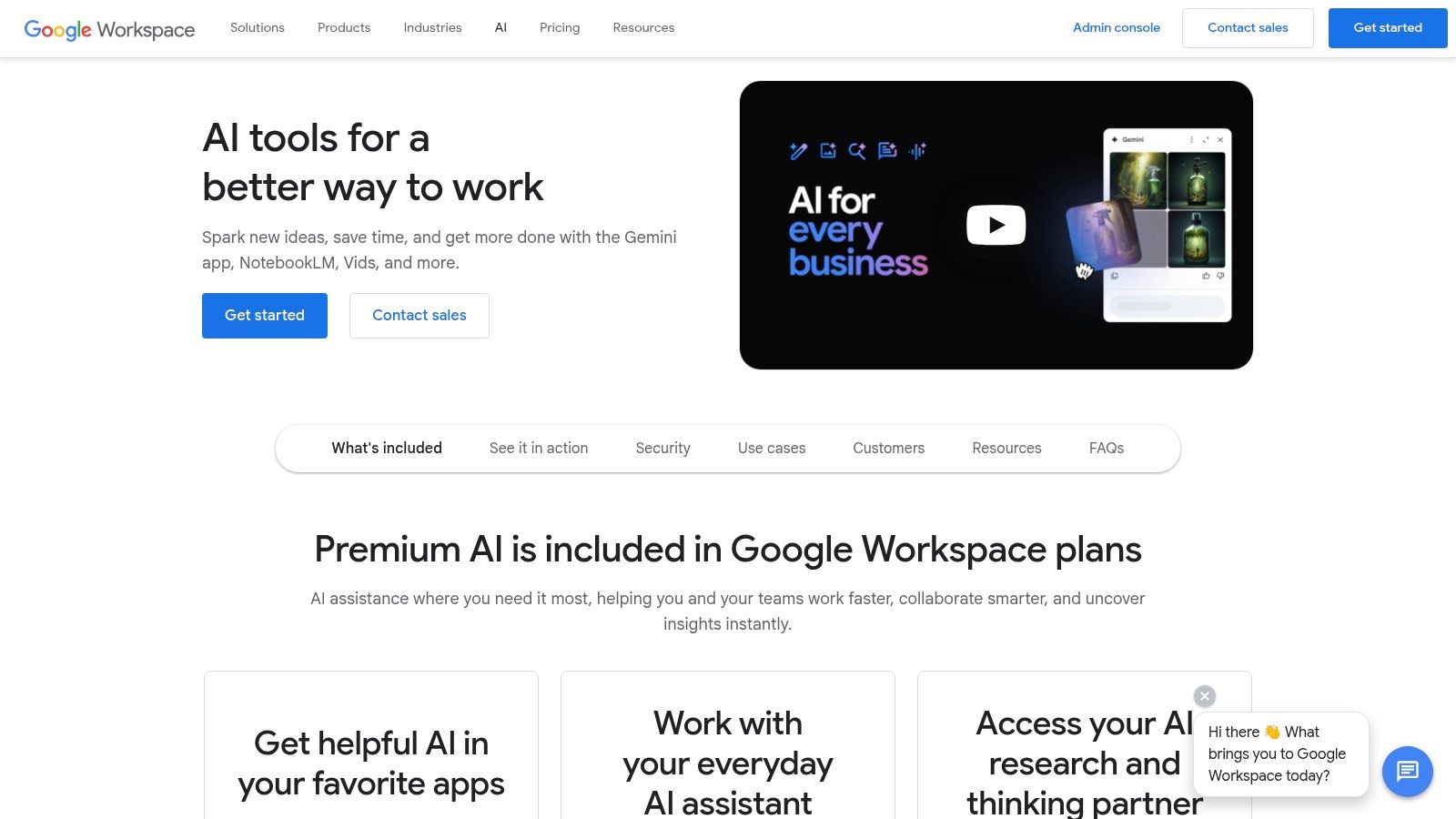
This seamless integration means there’s virtually no learning curve. Your team can leverage AI without having to switch tabs or learn a new interface. Instead of exporting data, you can just ask Gemini to summarize a long doc, create a project plan from your meeting notes, or whip up some images for a presentation, all directly within the app you're already in.
Key Features & Use Cases
- Integrated App Assistance: Use "Help me write" in Docs and Gmail, "Help me organize" in Sheets, and "Help me visualize" to generate images in Slides.
- AI-Powered Meetings: The Enterprise edition offers god-tier features like AI-powered note-taking and real-time translated captions in Google Meet, making global collaboration a breeze.
- Centralized Administration: Provides admin-level controls and flexible annual billing, making it easy to deploy and manage across your organization.
Pricing and Access
| Plan | Price (per user/month) | Key Features |
|---|---|---|
| Gemini Business | $20 (annual commitment) | Access to Gemini in Workspace apps, 1TB pooled storage. |
| Gemini Enterprise | $30 (annual commitment) | Everything in Business, plus AI meeting notes & translated captions. |
| AI Security add-on | $10 (annual commitment) | AI-powered data loss prevention and security controls. |
While Gemini is great at supercharging individual Google apps, its project-level intelligence is still developing. It doesn't connect the dots between your Docs, Sheets, and emails to manage a complex project. Actionable Insight: For a cohesive, end-to-end project management experience powered by AI, platforms like Zemith offer a more structured and intelligent alternative that unifies tasks, knowledge, and collaboration in one place.
Website: https://workspace.google.com/intl/setup-hub/solutions/ai/
5. Notion (with Notion AI)
Notion has gone from being the internet's favorite all-in-one workspace to a serious AI powerhouse. It excels at consolidating notes, docs, wikis, and project management into one beautiful, cohesive environment. For teams already living in Notion, Notion AI is a natural fit, offering features to summarize meeting notes, draft content, and automate database entries right where you're already working.
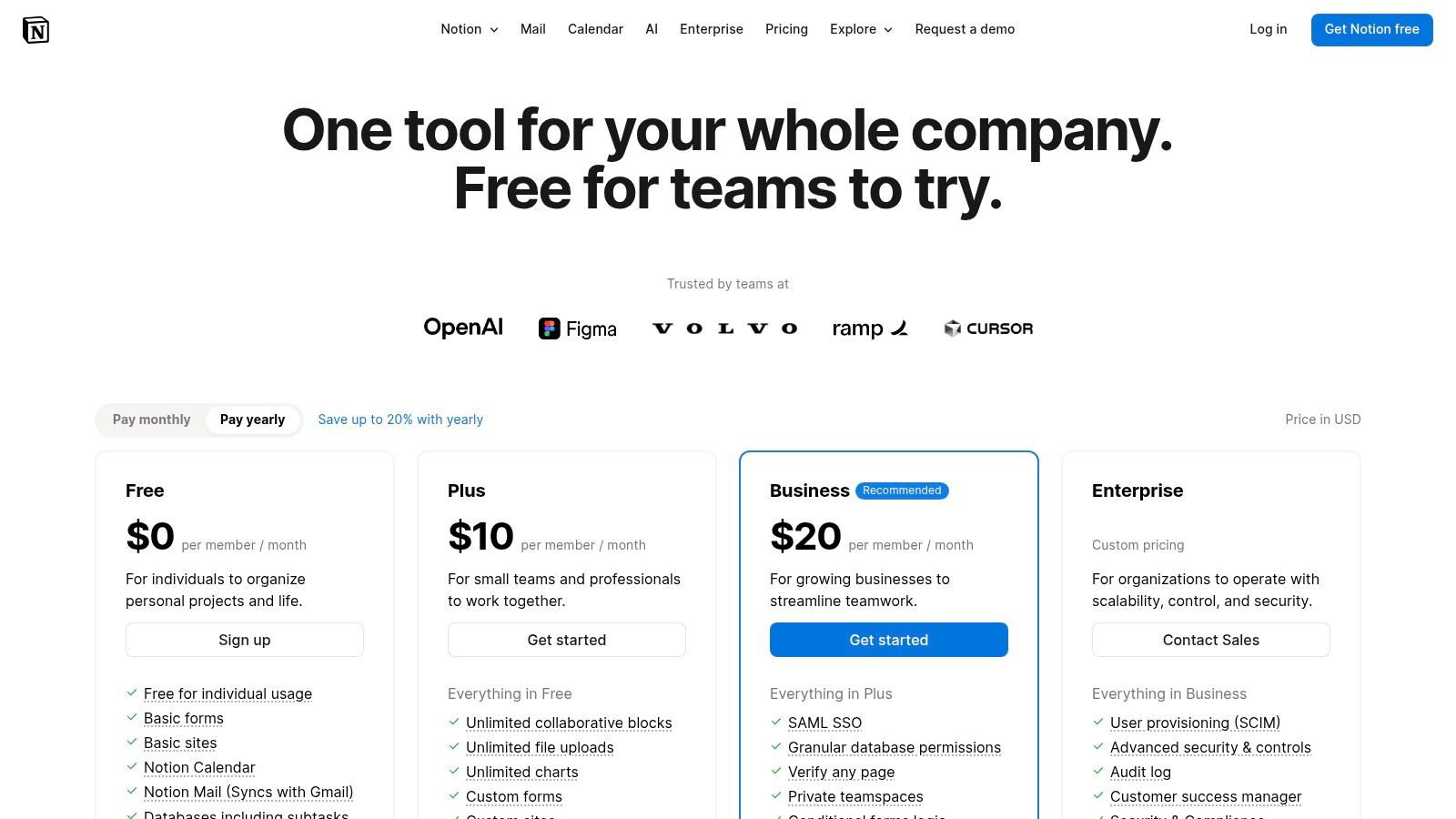
What makes Notion AI special is its contextual awareness. It understands the connections between your documents, databases, and projects, turning it into a powerful knowledge management assistant. With features like the AI Agent and Enterprise Search, it promises to unify information discovery even further. It's less of a separate tool and more of an intelligent brain layered over your team's collective knowledge.
Key Features & Use Cases
- Integrated AI Assistance: Use AI to summarize lengthy documents, generate action items from meeting notes, or rewrite content directly within a Notion page.
- AI-Powered Databases: Automate filling out database properties, saving you from the soul-crushing boredom of data entry for things like project tracking or content calendars.
- Q&A on Your Workspace: Ask questions and get answers sourced directly from your team’s knowledge base, turning your workspace into an intelligent, searchable wiki.
Pricing and Access
| Plan | Price (per user/month) | Key Features |
|---|---|---|
| Free | $0 | Limited block storage, collaborative workspace. |
| Plus | $8 (billed annually) | Unlimited blocks, file uploads. |
| Business | $15 (billed annually) | SAML SSO, private teamspaces. |
| Enterprise | Contact Sales | Advanced security, dedicated success manager. |
| Notion AI Add-on | $8 (billed annually) | Can be added to any paid plan. |
Notion's flexibility is a double-edged sword. A large, unstructured workspace can quickly become a digital junk drawer. Actionable Insight: For organizations that need a more structured, purpose-built platform for AI-driven productivity from day one, Zemith provides a focused and governed alternative that doesn't require you to build everything from scratch. You can explore more options by reading our comprehensive guide on the best AI tools for productivity.
Website: https://www.notion.com/pricing
6. Asana (Asana Intelligence + AI Studio)
For teams who live by structured project management, Asana's AI features bring intelligent automation directly into your workflows. Asana Intelligence isn't trying to be your new best friend chatbot; it's focused on optimizing the core functions of project management. It excels at summarizing long task threads, generating project briefs from simple prompts, and suggesting what to do next, making it a fantastic AI tool for productivity within a team that needs clear processes.
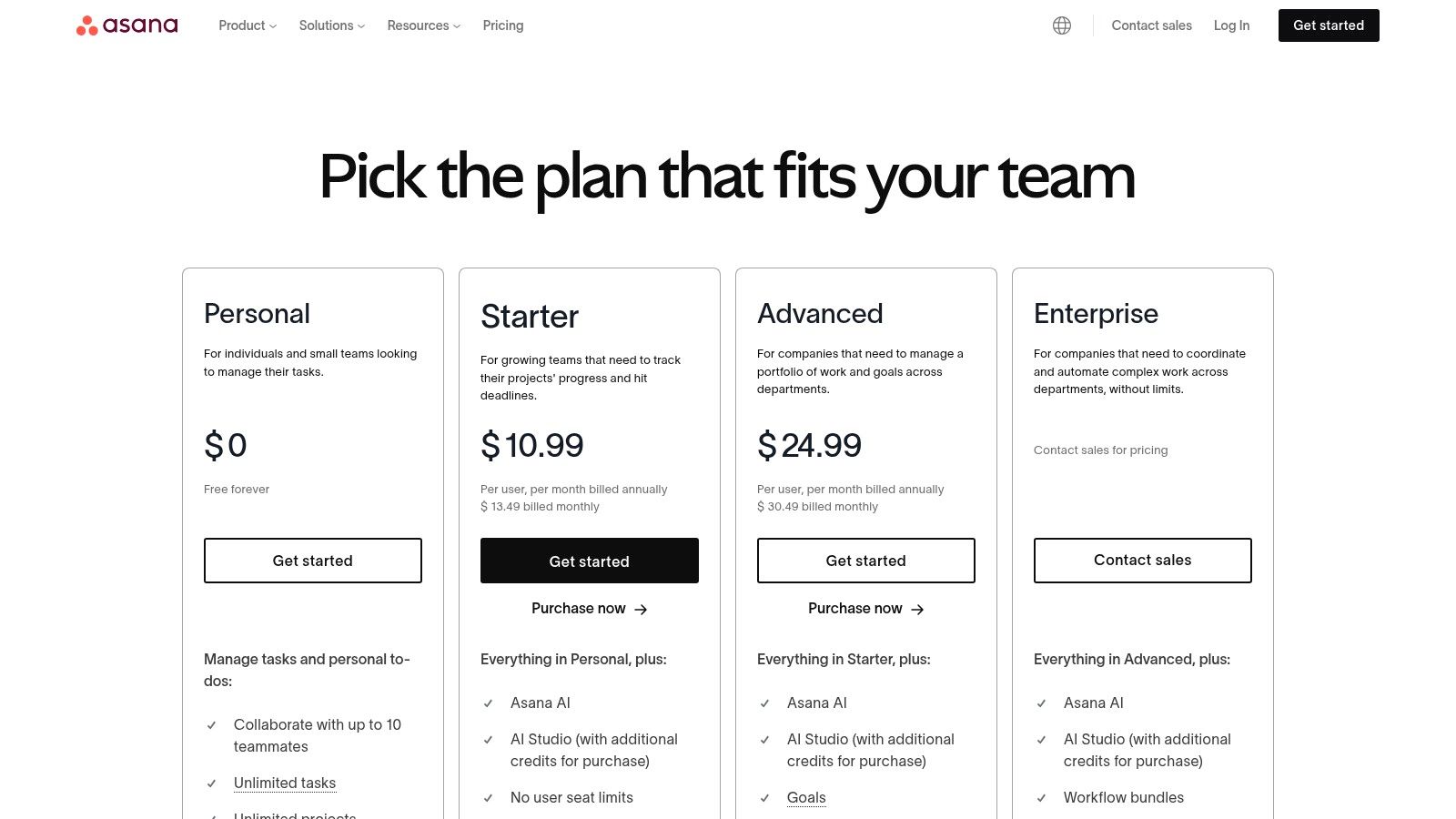
The standout feature here is AI Studio, which lets you build custom, rule-based automations without having to bother a developer. You can create tailored workflows that automatically analyze incoming requests, route tasks based on sentiment, or generate subtasks from a high-level goal. It shifts AI from being a passive assistant to an active member of your team's processes.
Key Features & Use Cases
- Smart Summaries & Status Updates: Instantly get the gist of a long task comment thread or generate a concise project status report to keep stakeholders happy.
- Goal & Task Generation: Define a big, hairy, audacious goal, and Asana AI can break it down into a structured plan with specific tasks and subtasks.
- AI Studio for Custom Workflows: Build triggers and rules to automate complex processes, like escalating at-risk tasks or auto-generating reports based on custom fields.
Pricing and Access
| Plan | Price (per user/month) | Key Features |
|---|---|---|
| Starter | $10.99 (billed annually) | Basic Asana features, no AI. |
| Advanced | $24.99 (billed annually) | Includes core Asana Intelligence features. |
| Enterprise | Contact Sales | Advanced AI features; AI Studio credits purchased separately. |
While Asana’s AI is a beast for process automation, it operates strictly within its own kingdom. Actionable Insight: If your team needs AI to connect with other systems or manage unstructured data from various sources, you'll feel confined. For a more flexible, hub-like approach that integrates AI across all your business applications, a platform like Zemith offers superior cross-functional intelligence.
Website: https://asana.com/pricing
7. ClickUp (with ClickUp AI/Brain and Autopilot Agents)
For teams that practically live inside their project management platform, ClickUp positions itself as the ultimate all-in-one workspace with AI baked into every corner. ClickUp AI isn't a separate feature; it’s designed to enhance your existing workflows, from managing tasks and writing docs to summarizing comment threads and generating meeting notes. It aims to be the central nervous system for your team's productivity.
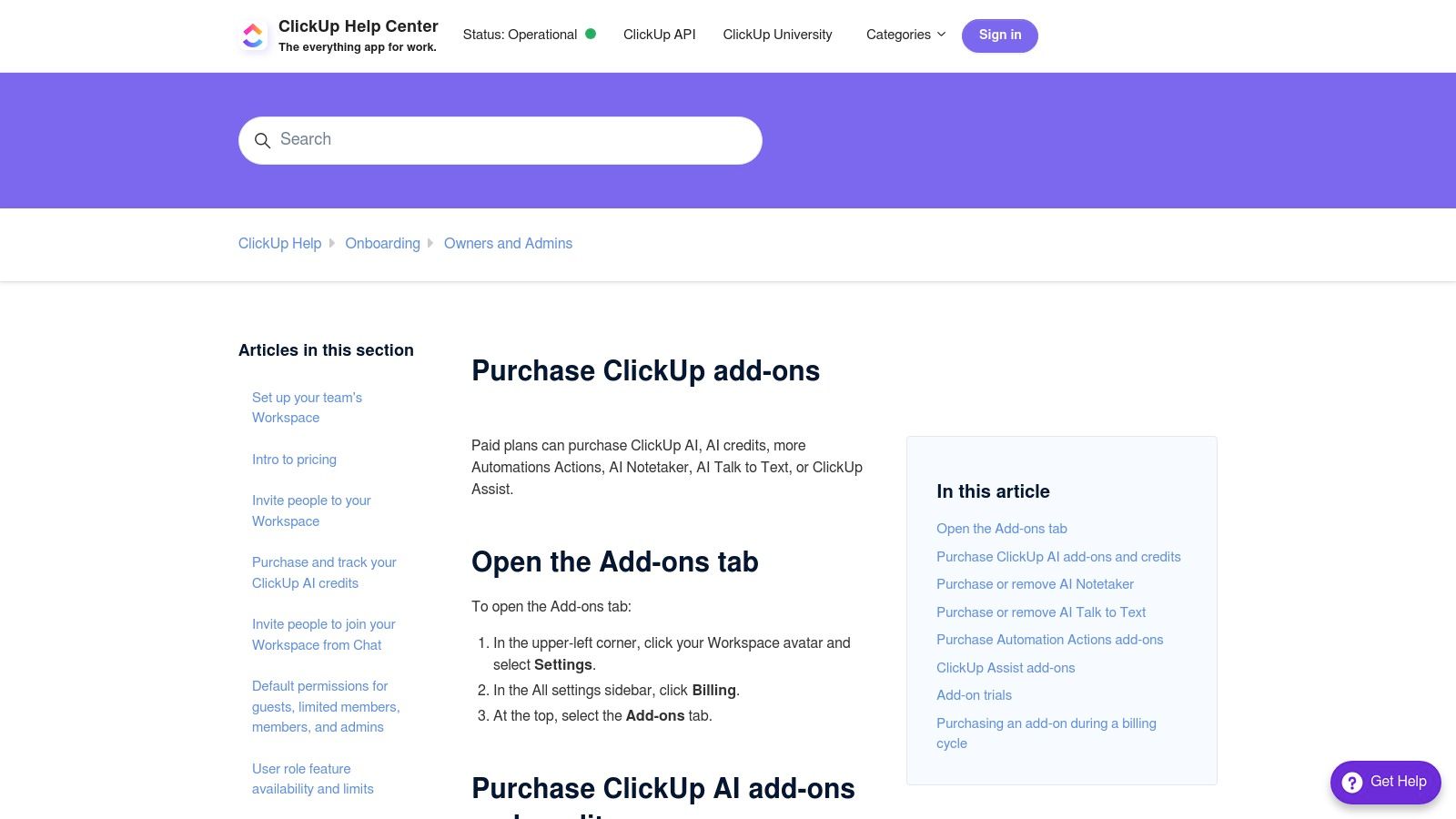
The platform's key differentiator is its Autopilot Agents, which bring no-code automation to routine actions. These agents can be set up to perform multi-step tasks like updating statuses, assigning work, and posting comments based on specific triggers. This shifts the focus from simple content generation to proactive, automated project management, which is a game-changer for operational efficiency.
Key Features & Use Cases
- Integrated AI Assistance: Use AI directly within tasks, documents, and whiteboards to generate content, summarize information, or create action items from meeting notes.
- Autopilot Agents: Build custom, no-code automations to handle repetitive project management tasks, like automatically creating subtasks for new marketing campaigns.
- Centralized Knowledge: The AI can search across your entire workspace, including docs and tasks, to provide context-aware answers, acting as an internal "brain" for your projects.
Pricing and Access
| Plan | Price (per user/month) | Key Features |
|---|---|---|
| Free Forever | $0 | Limited AI trials available. |
| Unlimited | $7 | Add-on for ClickUp AI is $5 per member/month. |
| Business | $12 | Includes the AI add-on at $5 per member/month. |
ClickUp's strength is its deep integration within its own feature-rich suite, but this can also be a weakness. The pricing model, with its add-on fees, can get confusing and expensive. Actionable Insight: For organizations that want a more streamlined, AI-native project management experience without a thousand features you'll never use, Zemith offers a focused approach centered entirely on intelligent workflows.
Website: https://help.clickup.com/hc/en-us/articles/6303101719831-Purchase-ClickUp-add-ons
8. Zapier – AI Agents
Zapier, the king of automation, has evolved. Instead of just creating simple "if this, then that" workflows, Zapier's AI Agents act like autonomous digital "teammates" that can perform complex, multi-step tasks across thousands of apps. This makes it an insanely powerful AI tool for productivity for any business that relies on a web of interconnected software to get things done.
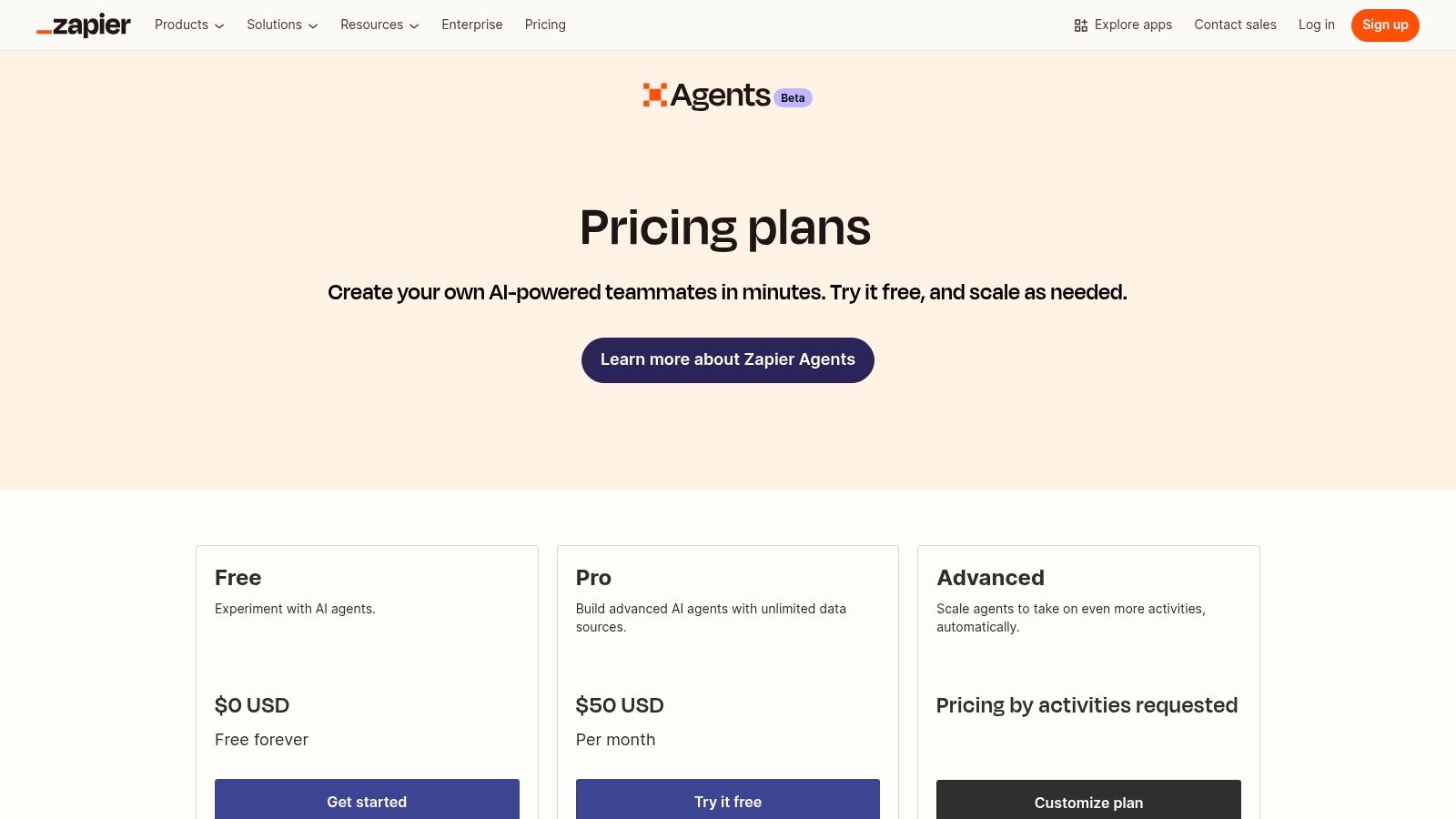
The platform's secret sauce is its direct access to live data from over 6,000 apps, allowing agents to act on real-time information. You can build an agent to monitor customer support tickets, draft and send personalized follow-up emails, and update your CRM, all without a human lifting a finger. If you want to see how this is changing the game, just look at how developers are using AI agents to build software 10x faster.
Key Features & Use Cases
- Action-Oriented AI: Unlike chatbots that just talk, these agents do things. Use them to manage calendars, qualify leads, or generate reports by connecting directly to your apps.
- Massive Integration Library: Leverage Zapier's core strength by building agents that orchestrate workflows across platforms like Slack, Salesforce, Google Sheets, and Trello.
- Natural Language Instructions: Build and command agents using plain English, making sophisticated automation accessible even if you can't code. Learn more about the potential of AI workflow automation tools.
Pricing and Access
| Plan | Price (per month) | Key Features |
|---|---|---|
| Free | $0 | 2 agents, 10 agent runs/mo, 100 tasks/mo. |
| Pro | $20 (billed annually) | 5 agents, 250 agent runs/mo, 2k tasks/mo. |
| Team | $69 (billed annually) | Unlimited agents, 1k agent runs/mo, unlimited users. |
While Zapier is the undisputed champion of app integration, designing complex agents can require some serious prompt engineering to avoid them going rogue. Actionable Insight: For teams that need a more unified project management environment where AI assistance is embedded within the core workflow, a platform like Zemith offers a cohesive solution rather than a collection of separate automated tasks.
Website: https://zapier.com/l/agents-pricing
9. Slack (with Slack AI)
As the digital water cooler for modern teams, Slack has cleverly embedded AI directly into its communication platform. Instead of making you switch to another tool, Slack AI brings productivity boosts into the conversations and channels where you're already working. This low-friction approach makes it a powerful contender for the best AI tool for productivity, as it focuses on summarizing, searching, and streamlining the chaos of daily chat.
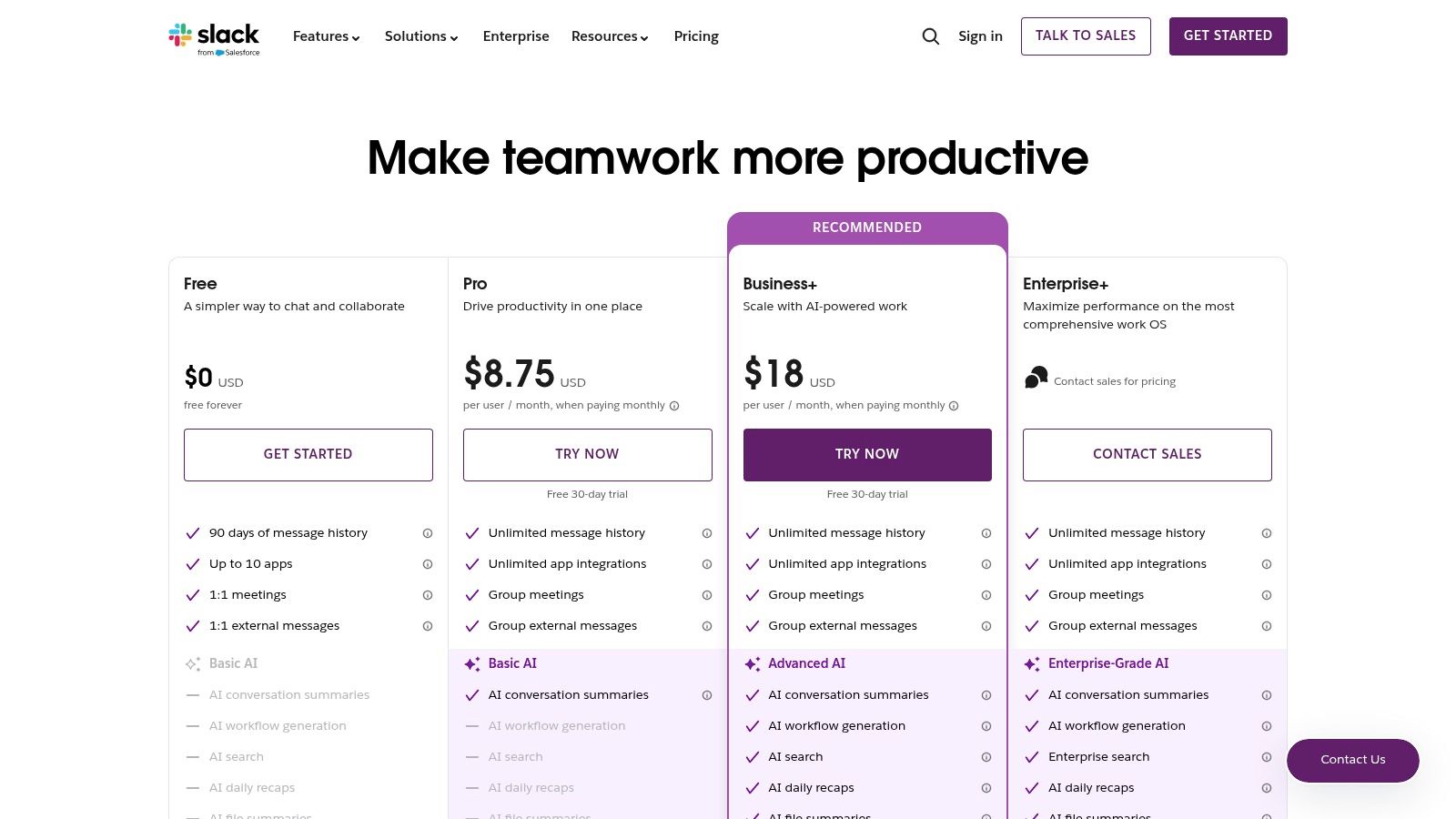
Slack AI's strength is its context-aware assistance. It can instantly summarize what you missed in a busy channel, recap a Huddle you skipped, or find answers buried deep within your company's chat history. By including AI features in its paid plans without a separate add-on fee, Slack makes these capabilities accessible to millions, enhancing the value of the platform they already use all day.
Key Features & Use Cases
- Conversation Summaries & Recaps: Get one-click summaries of channels or threads to quickly catch up without having to read every single message. Finally, a cure for channel FOMO.
- AI-Powered Search: Ask natural language questions to find specific information, files, or project details from across your entire Slack history.
- Huddle Recaps: Automatically generate key highlights and action items from audio and video conversations in Huddles, ensuring no great ideas are lost to the ether.
Pricing and Access
| Plan | Price (per user/month) | Key Features |
|---|---|---|
| Pro | $8.75 (billed annually) | Includes Slack AI features, 90-day message history. |
| Business+ | $15 (billed annually) | Slack AI included, advanced admin controls, SAML-based SSO. |
| Enterprise Grid | Custom | Slack AI included, enterprise-grade security and compliance. |
While embedding AI into communication is a genius move, it keeps knowledge siloed within the chat interface. Actionable Insight: Great ideas die in Slack channels every day. To transform these conversations into structured projects with clear tasks and deadlines, you need to pull them out of the chat stream. This is where a platform like Zemith excels, providing a dedicated project management layer to convert unstructured communication into actionable work.
Website: https://slack.com/intl/en-us/pricing
10. Grammarly (with AI writing and communication assistance)
While many tools on this list tackle big projects, Grammarly has perfected a universal business need: clear and effective communication. It’s way more than a spell-checker; it's a comprehensive AI writing assistant that refines your tone, clarity, and style. For teams, this means more professional emails, compelling reports, and consistent brand messaging. It’s the secret weapon that makes everyone on your team sound smarter.
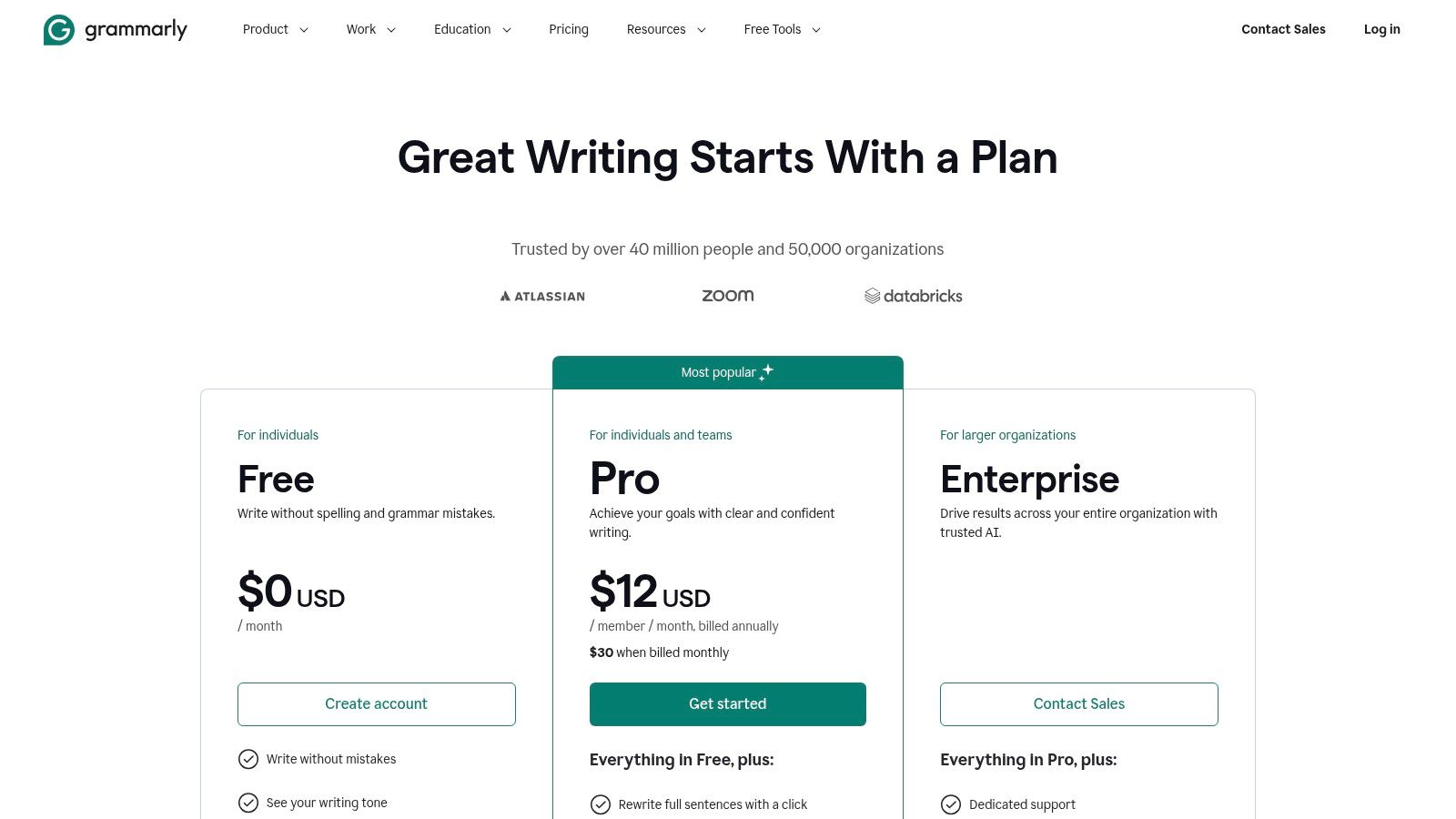
Grammarly's magic is its seamless integration. It works across browsers, email clients, and desktop apps, offering real-time suggestions without getting in your way. Its generative AI features let you rewrite sentences for a different tone, shorten lengthy paragraphs, or brainstorm ideas from a simple prompt. For businesses, its enterprise features provide robust admin controls and security, making it a no-brainer for an immediate boost in writing quality.
Key Features & Use Cases
- Real-Time Writing Assistance: Corrects grammar, spelling, and punctuation while offering suggestions for tone, clarity, and conciseness.
- Generative AI Prompts: Use AI to compose, reply, rewrite, or brainstorm text directly within your apps. Perfect for beating writer's block or quickly drafting replies.
- Enterprise-Grade Security: Features like SAML SSO, admin controls, and brand tone guides ensure consistency and security at scale.
Pricing and Access
| Plan | Price (per user/month) | Key Features |
|---|---|---|
| Free | $0 | Basic writing suggestions, 100 AI prompts/month. |
| Premium | $12 | Full sentence rewrites, tone adjustments, plagiarism detection, 1000 AI prompts/month. |
| Business | $15 (billed annually) | Style guide, brand tones, analytics dashboard, 2000 AI prompts/month. |
Grammarly is fantastic at polishing the final product, but it doesn't help you manage the work itself. Actionable Insight: It complements your project management system, it doesn't replace it. For teams that need to connect their beautifully polished communication to structured workflows and project goals, a platform like Zemith provides the framework to manage the entire lifecycle, from the first rough idea to the final, Grammarly-perfected delivery.
Website: https://www.grammarly.com/plans
11. Product Hunt – Productivity and AI tool discovery
While it’s not a productivity tool itself, Product Hunt is your secret weapon for discovering the next best AI tool for productivity. Think of it as a daily leaderboard for the hottest new tech products, where the community votes on and discusses the latest launches. If you want to stay ahead of the curve, it’s a goldmine for finding cutting-edge AI apps before your boss has even heard of them.
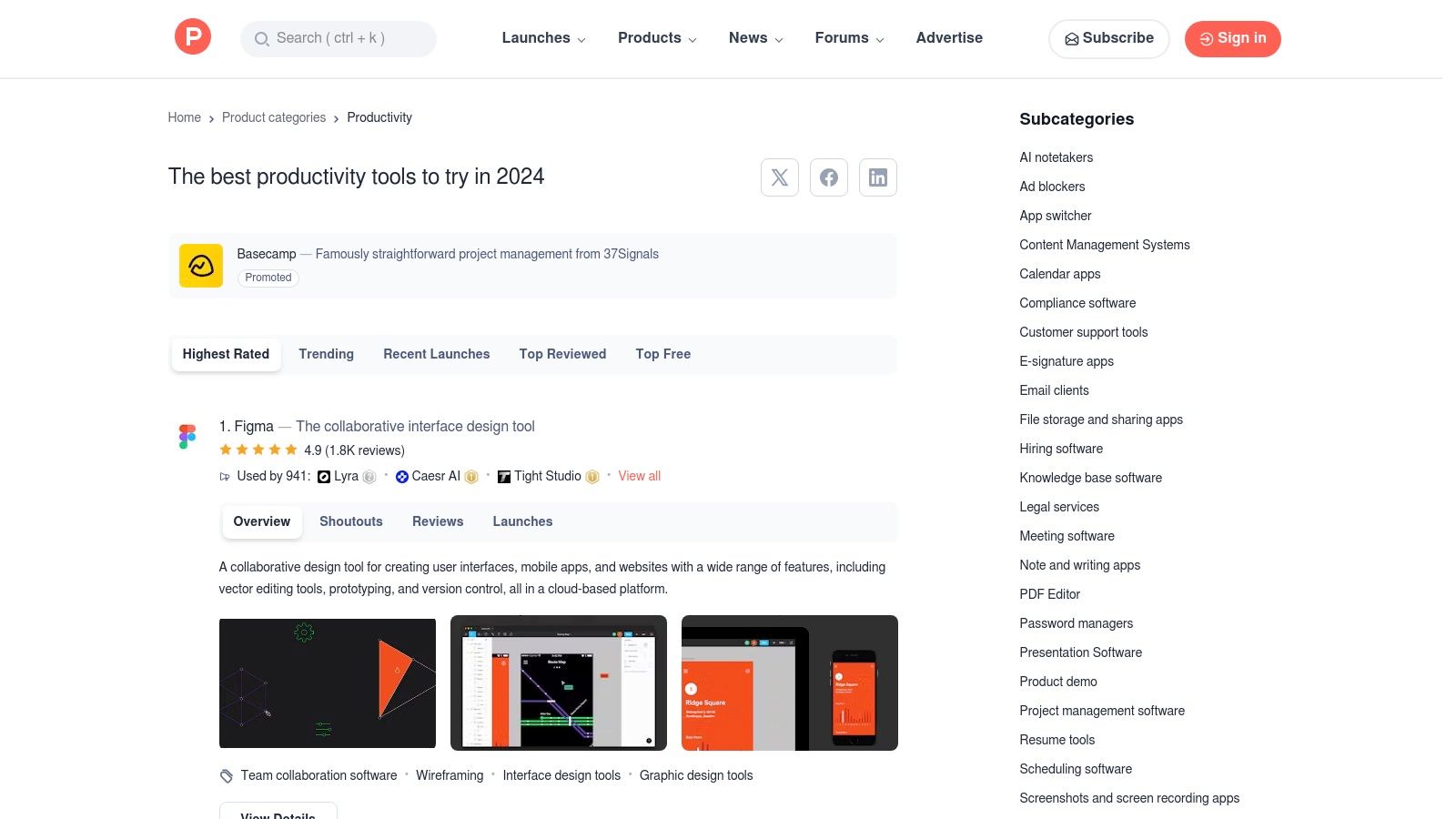
The platform's real power is its community-driven curation. Instead of trusting slick marketing copy, you can read real-world feedback, ask the founders tough questions, and see how a tool is being received in real-time. This makes it a fantastic way to find niche solutions that solve very specific problems, from AI-powered meeting assistants to automated code review tools.
Key Features & Use Cases
- Early Discovery: Find and evaluate emerging AI productivity tools on the day they launch. Filter by categories like "Productivity" and "Artificial Intelligence" to find what you need.
- Community Vetting: Read the comments and reviews from an active user base to gauge a tool's effectiveness and understand its practical use cases.
- Trend Spotting: Keep an eye on what's trending to understand where AI-driven productivity is headed and identify innovative solutions for your team.
Pricing and Access
| Plan | Price (per user/month) | Key Features |
|---|---|---|
| Free | $0 | Full access to browse, upvote, and comment on products. |
Product Hunt is unmatched for discovery, but be warned: many of the products are early-stage or experimental. The quality can be hit-or-miss. Actionable Insight: It's a great place to find new toys, but for mission-critical work, you need a stable, integrated solution. A mature, all-in-one platform like Zemith offers a more robust and reliable alternative to piecing together a toolkit from the latest shiny objects.
Website: https://www.producthunt.com/categories/productivity
12. G2 – Best AI Software (buyer comparison marketplace)
G2 isn't a tool you use every day, but it's an indispensable resource for vetting the best AI tool for productivity. It's a massive software marketplace that aggregates verified user reviews, detailed feature comparisons, and "Best of" lists. For anyone tasked with choosing new AI software, G2 cuts through the marketing BS with real-world feedback, helping you make a smart decision.
The platform excels at helping you quickly narrow down your options. Its side-by-side comparison grids let you evaluate vendors on key metrics like user satisfaction, pricing, and specific features. This saves you countless hours of research, moving you from a long list of possibilities to a shortlist of top contenders. It’s like window shopping for enterprise software, but with brutally honest reviews.
Key Features & Use Cases
- Verified User Reviews: Access authentic feedback from real users to understand the pros and cons of different AI tools before you commit.
- Side-by-Side Vendor Comparisons: Use comparison grids to evaluate tools based on features, pricing screenshots, and user satisfaction ratings.
- Curated "Best Of" Lists: Leverage G2's award lists and category rankings to quickly identify top-rated AI productivity software for specific needs.
Pricing and Access
| Plan | Price (per user/month) | Key Features |
|---|---|---|
| Free | $0 | Access to all reviews, comparisons, and reports. |
| Vendor-Specific | Varies | Pricing is for the software vendors listed, not G2 itself. |
| Buyer Intent Data | Subscription | For vendors; provides data on companies researching their products. |
G2 is an excellent starting point, but it's a discovery platform, not a productivity tool. It helps you find solutions, but it doesn't solve your underlying need for an integrated workflow. Actionable Insight: After identifying top contenders on G2, the next step is to evaluate how a platform like Zemith can centralize those disparate AI functions into a cohesive, project-driven environment that actually gets work done.
Website: https://www.g2.com/best-software-companies/top-ai
Top 12 AI Productivity Tools Feature Comparison
| Platform | Core Features/Capabilities | User Experience/Quality ★ | Value Proposition 💰 | Target Audience 👥 | Unique Selling Points ✨ | Price Points 💰 |
|---|---|---|---|---|---|---|
| 🏆 Zemith | Multi-model AI, Document & Coding Assistant, Creative & Research tools | ★★★★★ Fast, comprehensive, intuitive UI | Flexible tiers, generous credits | Developers, creators, researchers, educators | Unified all-in-one AI suite, Live Mode audio | From $3.33/month (yearly billing) |
| OpenAI – ChatGPT | General AI assistant, custom GPTs, voice, file handling | ★★★★ Frequent updates, broad use cases | Paid tiers with usage limits | Personal, teams, businesses | Custom GPTs, mature ecosystem | $20/month Plus tier (approx.) |
| Microsoft 365 Copilot | AI in Office apps, compliance, enterprise focused | ★★★★ Native integration, secure | Enterprise licensing, costly at scale | Microsoft 365 users, enterprises | In-app copilots, integrated with Office suite | Varies; requires Microsoft 365 licenses |
| Google Workspace Gemini | AI in Gmail, Docs, Sheets, Meet with Gemini models | ★★★★ Seamless Google app integration | Transparent billing, trials | Google Workspace teams | Gemini AI models inside Workspace | Flexible annual billing |
| Notion (with Notion AI) | Notes, docs, AI Agent, research mode, integrated DB | ★★★★ Unified workspace, flexible templates | Competitive SMB pricing | Small to medium businesses | AI Agent, zero-data retention option | From $8/month (approx.) |
| Asana (Asana Intelligence) | Project mgmt AI, workflow automation, AI Studio custom workflows | ★★★ Strong reporting, formal workflows | AI add-on credits, clear tiers | Teams focused on structured projects | Custom AI workflows, Slack/Teams integration | From $10.99/month |
| ClickUp (with AI/Brain) | Tasks, docs, whiteboards, AI writing, Autopilot Agents | ★★★★ Broad features, flexible AI usage | Complex pricing, usage-based AI credits | Teams needing in-project AI automation | No-code AI Agents, trials on all plans | Add-ons per user + usage credits |
| Zapier – AI Agents | AI "teammates" for workflows, 6000+ app integrations | ★★★ Connects AI to business apps | Free/pro tiers, usage metering | Automation-heavy orgs, primarily US market | Live data & web browsing, Chrome extension | Free and paid tiers |
| Slack (with Slack AI) | AI-enhanced convo summaries, notes, AI search | ★★★★ Integrated, low friction | Included in paid plans | Enterprise and business communication | AI embedded in channels & threads | Paid plans from $7.25/month |
| Grammarly (AI writing aid) | AI writing, editing, tone, plagiarism check | ★★★★ Effective and easy deployment | Plans with usage quotas | Individuals, teams enhancing writing | AI communication assistant, BYOK, DLP | From $12/month approx. |
| Product Hunt | Discovery of trending AI productivity tools | ★★★ Community feedback, early discovery | Free platform | Tech enthusiasts, early adopters | Curated rankings, real user reviews | Free |
| G2 – AI Software Marketplace | User reviews, vendor comparisons, AI software lists | ★★★★ Comprehensive marketplace | Free access, vendor redirected purchases | Buyers evaluating AI software | Verified reviews, pricing screenshots | Free |
Stop Juggling, Start Integrating: Your Next Move
We've explored a powerful roster of AI tools, each a titan in its own right. From the sprawling ecosystems of Microsoft 365 Copilot and Google's Gemini to the specialized brilliance of Grammarly and the project management prowess of Asana, the options are impressive. We’ve seen how these platforms can transform tedious tasks, spark creativity, and bring order to chaos.
However, navigating this landscape often feels like assembling a toolkit one expensive, single-purpose gadget at a time. You get a subscription for writing, another for coding, a third for project management AI, and suddenly your "productivity" stack is a cluttered mess of logins, invoices, and fragmented workflows. The core promise of AI—to simplify—gets lost in the digital shuffle. The critical takeaway is this: the future of AI-driven efficiency isn't about collecting an arsenal of apps. It's about smart, seamless integration.
From Tool Collection to Unified Workflow
The real challenge isn't finding an AI tool; it's finding the best AI tool for productivity that fits your unique workflow without adding complexity. This requires a strategic shift. Instead of asking, "Which AI can write my emails?" or "Which AI can debug my code?" the more powerful question is, "Which platform can handle both, and more, without me having to switch tabs every five minutes?"
Consider these pivotal factors as you make your decision:
- Context is King: The most effective AI understands your context. Tools embedded within existing platforms, like Slack AI or Notion AI, excel here but often lock you into their ecosystem.
- The Cost of Fragmentation: Tally up the monthly cost of your AI subscriptions. The total might shock you. More importantly, consider the hidden cost of context-switching—the constant copying, pasting, and retraining of different AIs. It's a massive drain on time and mental energy.
- Future-Proofing Your Stack: The AI model landscape is evolving at a breakneck pace. A tool built on a single model might fall behind. The smartest solutions are model-agnostic, giving you access to the best tech for the job, whether it's from OpenAI, Anthropic, or Google.
Your Action Plan: Choosing Your Productivity Powerhouse
So, what's your next move? Don't get paralyzed by choice. Take a methodical approach to find the solution that will genuinely amplify your output.
- Audit Your Current Workflow: For one week, track your tasks. Where are your biggest time sinks? What repetitive work makes you want to throw your laptop out the window? Identify the 3-5 core areas where AI could provide the most leverage.
- Prioritize Integration Over Accumulation: Look for a central hub. Instead of adding another bookmark, seek a platform that can replace several. This is where a consolidated "SuperAI" solution like Zemith truly shines. By offering access to a diverse range of top-tier models for writing, coding, and creative tasks under one roof, it directly combats app fragmentation. You get the power of specialized tools without the chaos.
- Run a Pilot Test: Before committing your whole team, sign up for a trial. Give the tool a real-world task. Don't just ask it to write a poem about squirrels; ask it to summarize your last project debrief, draft a marketing email from your notes, or refactor a complex piece of code. See how it performs on work that actually matters.
Ultimately, the best AI tool for productivity isn't just a feature-rich app; it's a strategic partner that simplifies your processes and clears the path for you to do your most impactful work. The goal is to spend less time managing tools and more time achieving results. The era of juggling a dozen AI apps is over. It's time to choose a unified powerhouse that works for you.
Ready to stop the app-switching madness and consolidate your AI power? Zemith provides access to the world's leading AI models for writing, coding, and creating, all within a single, streamlined platform. Experience what a truly integrated workflow feels like by exploring Zemith today.
Explore Zemith Features
Introducing Zemith
The best tools in one place, so you can quickly leverage the best tools for your needs.
All in One AI Platform
Go beyond AI Chat, with Search, Notes, Image Generation, and more.
Cost Savings
Access latest AI models and tools at a fraction of the cost.
Get Sh*t Done
Speed up your work with productivity, work and creative assistants.
Constant Updates
Receive constant updates with new features and improvements to enhance your experience.
Features
Selection of Leading AI Models
Access multiple advanced AI models in one place - featuring Gemini-2.5 Pro, Claude 4.5 Sonnet, GPT 5, and more to tackle any tasks

Speed run your documents
Upload documents to your Zemith library and transform them with AI-powered chat, podcast generation, summaries, and more

Transform Your Writing Process
Elevate your notes and documents with AI-powered assistance that helps you write faster, better, and with less effort

Unleash Your Visual Creativity
Transform ideas into stunning visuals with powerful AI image generation and editing tools that bring your creative vision to life

Accelerate Your Development Workflow
Boost productivity with an AI coding companion that helps you write, debug, and optimize code across multiple programming languages

Powerful Tools for Everyday Excellence
Streamline your workflow with our collection of specialized AI tools designed to solve common challenges and boost your productivity

Live Mode for Real Time Conversations
Speak naturally, share your screen and chat in realtime with AI

AI in your pocket
Experience the full power of Zemith AI platform wherever you go. Chat with AI, generate content, and boost your productivity from your mobile device.

Deeply Integrated with Top AI Models
Beyond basic AI chat - deeply integrated tools and productivity-focused OS for maximum efficiency
Straightforward, affordable pricing
Save hours of work and research
Affordable plan for power users
Plus
- 10000 Credits Monthly
- Access to plus features
- Access to Plus Models
- Access to tools such as web search, canvas usage, deep research tool
- Access to Creative Features
- Access to Documents Library Features
- Upload up to 50 sources per library folder
- Access to Custom System Prompt
- Access to FocusOS up to 15 tabs
- Unlimited model usage for Gemini 2.5 Flash Lite
- Set Default Model
- Access to Max Mode
- Access to Document to Podcast
- Access to Document to Quiz Generator
- Access to on demand credits
- Access to latest features
Professional
- Everything in Plus, and:
- 21000 Credits Monthly
- Access to Pro Models
- Access to Pro Features
- Access to Video Generation
- Unlimited model usage for GPT 5 Mini
- Access to code interpreter agent
- Access to auto tools
- 10000 Credits Monthly
- Access to plus features
- Access to Plus Models
- Access to tools such as web search, canvas usage, deep research tool
- Access to Creative Features
- Access to Documents Library Features
- Upload up to 50 sources per library folder
- Access to Custom System Prompt
- Access to FocusOS up to 15 tabs
- Unlimited model usage for Gemini 2.5 Flash Lite
- Set Default Model
- Access to Max Mode
- Access to Document to Podcast
- Access to Document to Quiz Generator
- Access to on demand credits
- Access to latest features
- Everything in Plus, and:
- 21000 Credits Monthly
- Access to Pro Models
- Access to Pro Features
- Access to Video Generation
- Unlimited model usage for GPT 5 Mini
- Access to code interpreter agent
- Access to auto tools
What Our Users Say
Great Tool after 2 months usage
simplyzubair
I love the way multiple tools they integrated in one platform. So far it is going in right dorection adding more tools.
Best in Kind!
barefootmedicine
This is another game-change. have used software that kind of offers similar features, but the quality of the data I'm getting back and the sheer speed of the responses is outstanding. I use this app ...
simply awesome
MarianZ
I just tried it - didnt wanna stay with it, because there is so much like that out there. But it convinced me, because: - the discord-channel is very response and fast - the number of models are quite...
A Surprisingly Comprehensive and Engaging Experience
bruno.battocletti
Zemith is not just another app; it's a surprisingly comprehensive platform that feels like a toolbox filled with unexpected delights. From the moment you launch it, you're greeted with a clean and int...
Great for Document Analysis
yerch82
Just works. Simple to use and great for working with documents and make summaries. Money well spend in my opinion.
Great AI site with lots of features and accessible llm's
sumore
what I find most useful in this site is the organization of the features. it's better that all the other site I have so far and even better than chatgpt themselves.
Excellent Tool
AlphaLeaf
Zemith claims to be an all-in-one platform, and after using it, I can confirm that it lives up to that claim. It not only has all the necessary functions, but the UI is also well-designed and very eas...
A well-rounded platform with solid LLMs, extra functionality
SlothMachine
Hey team Zemith! First off: I don't often write these reviews. I should do better, especially with tools that really put their heart and soul into their platform.
This is the best tool I've ever used. Updates are made almost daily, and the feedback process is very fast.
reu0691
This is the best AI tool I've used so far. Updates are made almost daily, and the feedback process is incredibly fast. Just looking at the changelogs, you can see how consistently the developers have ...
