12 Best Free AI Image Generators to Try in 2025
Discover the 12 best free AI image generators of 2025. Our detailed review covers top tools, features, pros, cons, and who they're best for. Start creating now!
Welcome to the wild world of AI image generation. It feels like a new tool drops every week, each promising to turn your text prompts into digital masterpieces. But let's be real: who has the time to try them all? You're juggling a dozen browser tabs, hitting credit limits, and trying to remember which platform made that one perfect image last Tuesday. It’s enough to make you want to go back to stick figures. The endless search can feel more draining than creative.
Fear not, weary creator. We’ve dived headfirst into the digital trenches to separate the game-changers from the gimmicks. This guide is your definitive, no-nonsense roundup of the 12 best free AI image generators available today, complete with direct links and screenshots. We’ll break down what makes each one tick, who it’s for, and how to get professional results without opening your wallet. While these are great general-purpose tools, specialized platforms exist for niche tasks like finding the best AI for interior design.
We'll even explore how innovative platforms like Zemith.com are trying to end the tab-switching nightmare by bundling top-tier models into a single, streamlined workspace. Ready to find your new favorite creative partner? Let's get generating.
1. Zemith
Zemith secures its position as our top choice by fundamentally redefining what an AI workspace can be. It’s not just one of the best free AI image generators available; it’s a comprehensive suite of productivity and creative tools designed to end the chaos of using ten different apps. This platform is engineered for professionals who need to eliminate digital clutter and consolidate their workflow, replacing multiple subscriptions with a single, powerful interface.
Key Features and Strengths
Zemith’s primary advantage is its model-agnostic approach. Users gain access to a curated selection of premier models, including Stability Diffusion and Google Imagen 3 for visuals, alongside LLMs like Gemini-2.5 Pro and GPT variants. This lets you select the perfect engine for any given task without ever leaving the platform—no more jumping between sites to see which AI gets your vision right. The image generation toolkit is complemented by advanced editing features like background removal and object replacement, streamlining the entire creative process from concept to final asset.
For content creators and researchers, the platform’s document assistant is a standout feature. It can ingest documents and transform them into summaries, quizzes, or even fully produced podcasts. This multimodal capability makes Zemith an invaluable asset for anyone looking to repurpose content or accelerate their research without the usual copy-paste marathon.
User Experience and Practical Application
Zemith is built for sustained productivity. Features like its distraction-blocking Focus OS and the Library & Projects system help you maintain context and organization across complex tasks. The platform is notably fast and receives frequent updates, ensuring the tools remain cutting-edge. It's the productivity hub you didn't know you needed.
Practical Tip: Use the "image-to-prompt" feature to deconstruct an existing image's style. It's a fantastic way to learn prompt engineering and replicate complex aesthetics for your own projects, all within the same workspace where you're writing your content.
- Best For: Developers, content creators, researchers, and marketers seeking a unified AI toolbox to stop the app-switching madness.
- Pricing: Zemith offers a free starting tier with a credit-based system for accessing advanced models and heavier usage.
- Website: https://www.zemith.com
2. Microsoft Designer (Image Creator)
Microsoft Designer, incorporating the powerful Bing Image Creator, is an excellent entry point into AI-assisted design. This platform stands out by bundling one of the best free AI image generators directly into a user-friendly graphic design suite, making it a one-stop shop for creating and polishing social media posts, presentations, or digital ads. It leverages OpenAI's DALL-E models to produce high-quality visuals from simple text prompts.
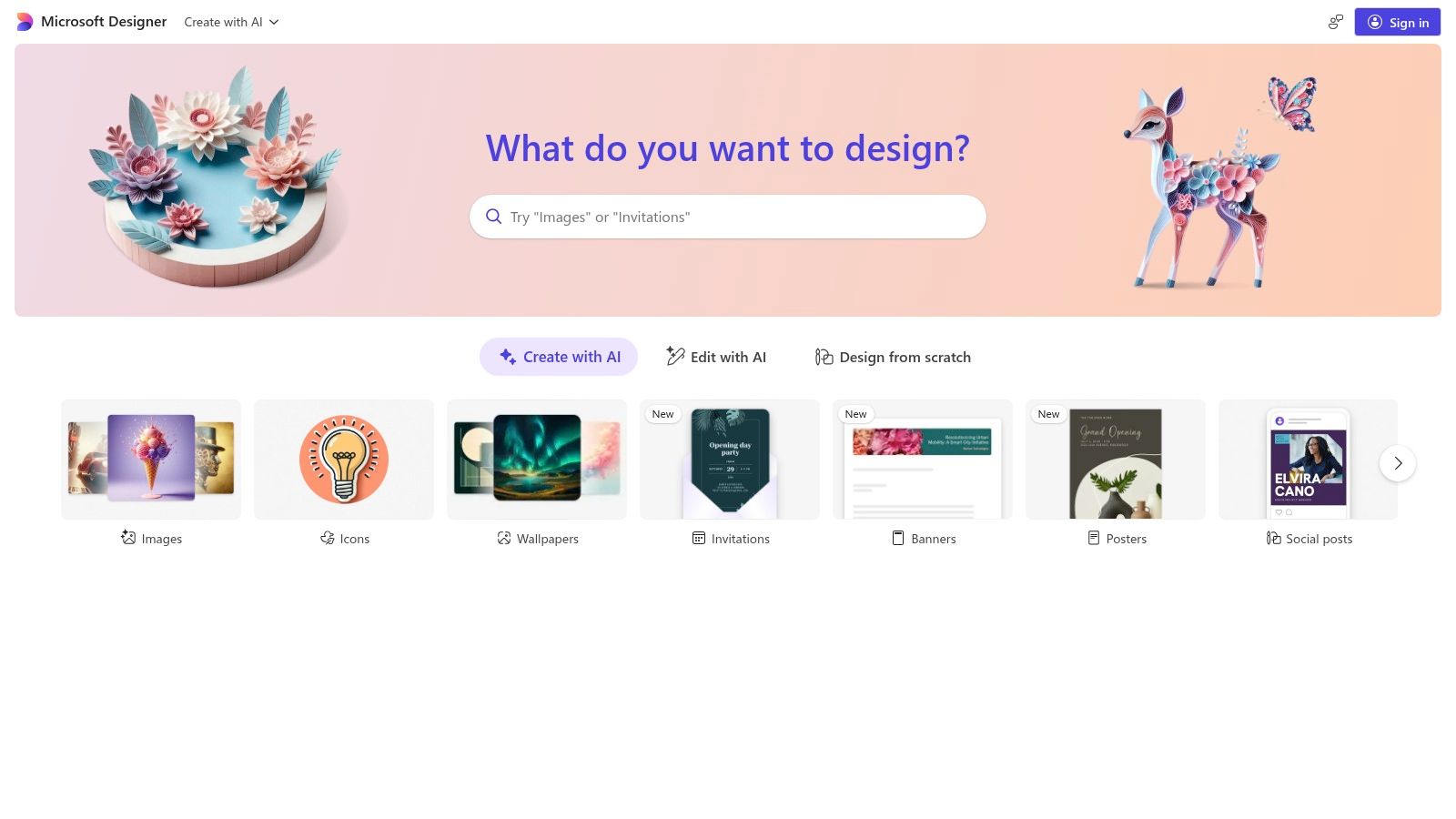
What makes it unique is its seamless integration with the Microsoft 365 ecosystem. Access is free with a standard Microsoft account, offering a generous number of "boosts" (credits) for faster image generation. Once your image is created, you can instantly use Designer’s layout tools to add text, apply templates, and create a finished design without switching applications. This integrated workflow is a significant time-saver for marketers and content creators who need to move quickly from concept to final asset.
Best For: Content creators and Microsoft 365 users looking for an all-in-one tool to generate AI images and immediately use them in design projects.
Key Features & Analysis
- Integrated Design Suite: Unlike standalone generators, Designer provides tools for post-generation editing, including templates, captions, and quick layouts.
- Generous Free Tier: You receive a substantial number of fast-generation credits with a free Microsoft account, which refresh regularly.
- Microsoft 365 Synergy: If you're a Microsoft 365 subscriber, you get even more credits, and the workflow feels like a natural extension of tools like PowerPoint or Word.
| Feature | Assessment |
|---|---|
| Ease of Use | Excellent: The interface is clean and highly intuitive for beginners. |
| Free Access | Excellent: Free with a Microsoft account, generous starting credits. |
| Image Quality | Very Good: Powered by DALL-E, producing high-quality, relevant images. |
| Customization | Good: Offers basic design tools but lacks advanced editing features. |
Limitations: The platform’s reliance on credits means generation can be slower once you've used your "boosts." Additionally, enterprise or school accounts may have restrictions imposed by their administrators, limiting access.
Website: https://designer.microsoft.com
3. Adobe Firefly
Adobe Firefly is the creative giant's answer to generative AI, designed from the ground up to integrate deeply within its existing ecosystem. This platform is more than just a text-to-image tool; it’s a suite of generative features, including Generative Fill and Expand, built directly into flagship products like Photoshop and Adobe Express. Firefly is distinguished by its commitment to creating commercially safe content, trained exclusively on Adobe Stock and public domain images.
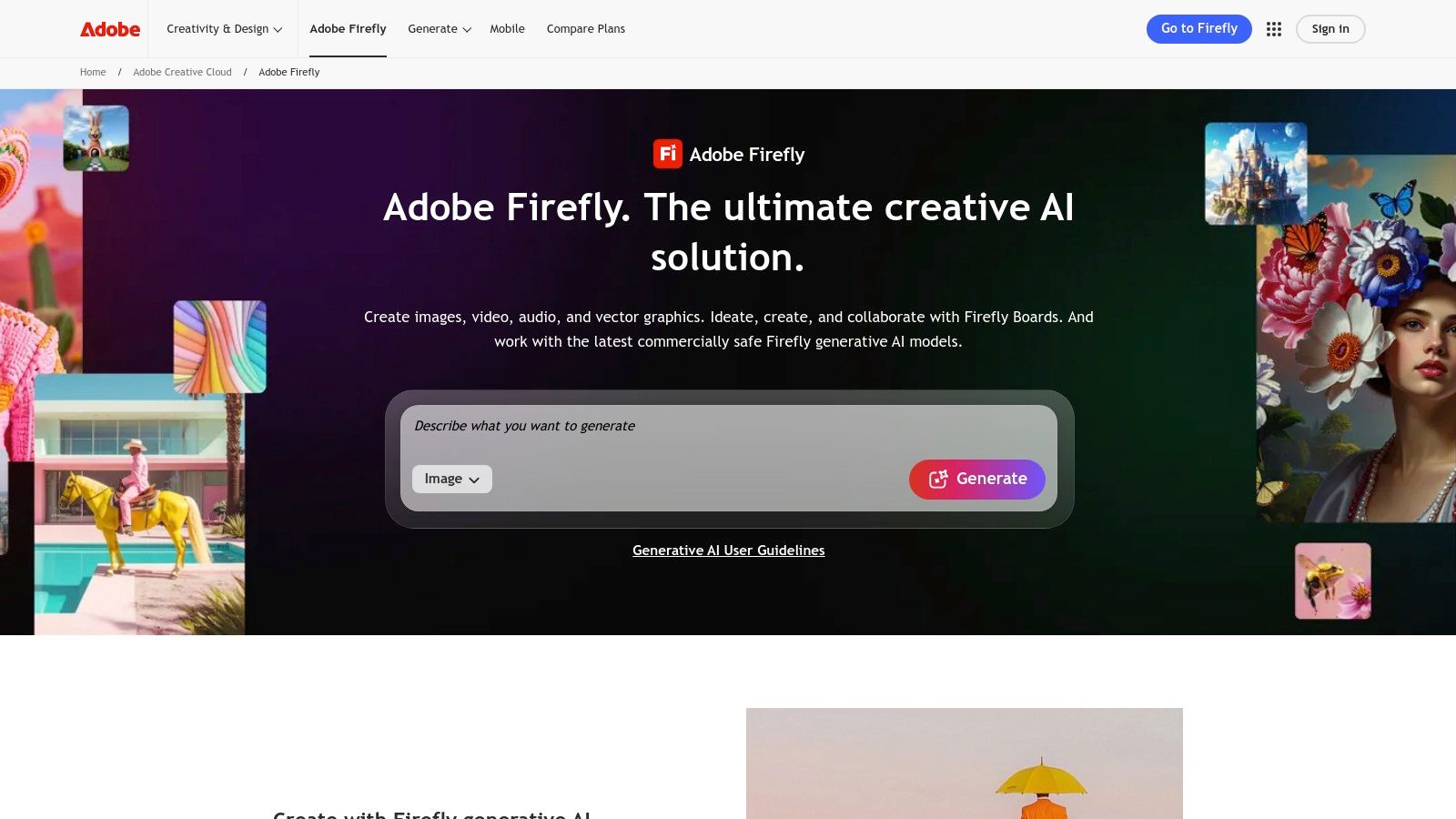
What makes it unique is its professional-grade integration. Users can start a concept in the Firefly web app and seamlessly bring it into Photoshop for advanced editing, using generative AI to expand backgrounds or remove objects non-destructively. While it offers a free tier with a monthly allotment of "generative credits," its true power is unlocked for Creative Cloud subscribers. This makes it one of the best free AI image generators for those already invested in Adobe’s powerful software suite.
Best For: Creative professionals, designers, and marketers who use the Adobe Creative Cloud and require a seamless, commercially-safe workflow from generation to final production.
Key Features & Analysis
- Deep Creative Cloud Integration: Firefly’s features are embedded directly in Photoshop, Illustrator, and Adobe Express, creating an unparalleled, streamlined workflow.
- Commercially Safe Model: Trained on licensed content, Firefly is designed to produce images that are safe for commercial use, reducing copyright concerns.
- Advanced Generative Tools: Beyond text-to-image, it offers powerful in-painting and out-painting with Generative Fill and Expand, giving creators granular control. For best results, it's worth understanding the fundamentals of what prompt engineering is and why it matters.
| Feature | Assessment |
|---|---|
| Ease of Use | Very Good: The web interface is simple, but in-app features have a learning curve. |
| Free Access | Good: A free tier with monthly credits is available, but heavy use requires a subscription. |
| Image Quality | Excellent: Produces high-fidelity, artistic, and photorealistic images. |
| Customization | Excellent: Unmatched when used within Photoshop for post-generation editing. |
Limitations: The free tier is limited by a monthly credit system, which can be depleted quickly with high-resolution generations or extensive use of Generative Fill. The most powerful features are locked behind a Creative Cloud subscription.
Website: https://www.adobe.com/sensei/generative-ai/firefly.html
4. Canva Magic Media (Magic Studio)
Canva has fully integrated AI into its wildly popular design platform with the launch of Magic Studio, featuring its Magic Media text-to-image generator. For the millions already using Canva, this addition transforms the tool into an end-to-end creative powerhouse. It allows users to generate custom images directly within their projects, eliminating the need to source visuals from external platforms and making it one of the best free AI image generators for streamlined design work.
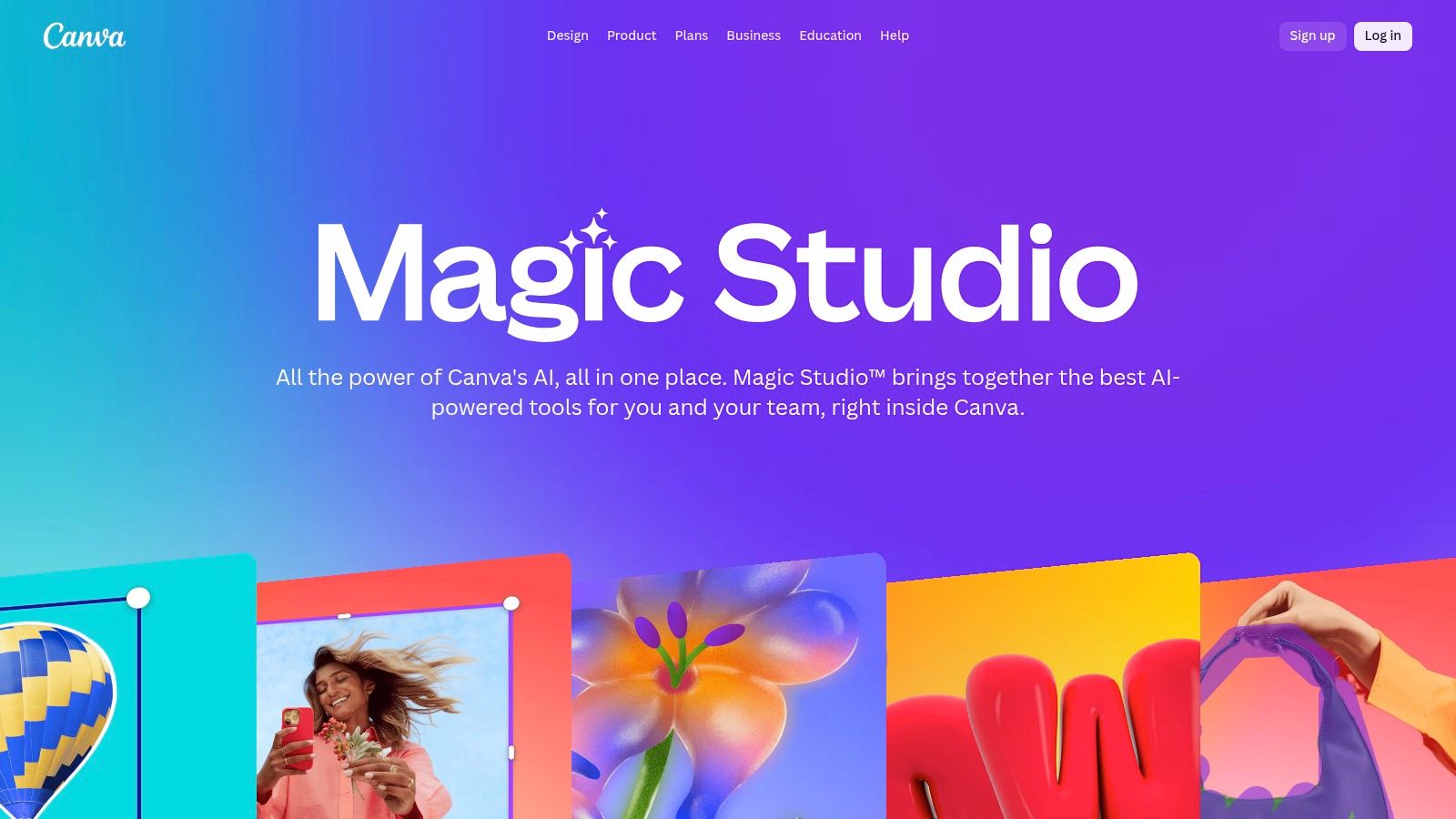
What makes Canva’s offering unique is its context-aware AI toolset. Beyond simple image generation, features like Magic Edit, Magic Morph, and Magic Erase allow you to modify existing images or AI-generated ones seamlessly. The free plan provides a limited number of lifetime credits for these features, while paid plans unlock more generous allowances. The ability to generate, edit, and place an image into a professionally designed template in seconds is a game-changer for quick-turnaround projects.
Best For: Marketers, social media managers, and Canva users who need a fast, integrated solution for creating and deploying AI visuals directly into design layouts.
Key Features & Analysis
- All-in-One Workflow: Generate, edit, and use AI images in social media posts, presentations, or ads without ever leaving the Canva editor.
- Comprehensive AI Suite: Includes advanced tools like Magic Edit (replace objects), Magic Morph (transform text/shapes), and background expansion.
- Vast Template Library: Generated images can be instantly dropped into thousands of customizable templates for any format, from Instagram stories to business reports.
| Feature | Assessment |
|---|---|
| Ease of Use | Excellent: The intuitive, drag-and-drop interface is perfect for beginners. |
| Free Access | Good: Offers a set number of free credits, but heavy use requires a Pro plan. |
| Image Quality | Good: Produces quality images suitable for most marketing and design needs. |
| Customization | Excellent: Unmatched post-generation editing via the full Canva design suite. |
Limitations: The free tier's credit system can be restrictive for users with high-volume needs. Additionally, some of the most powerful AI features are locked behind the Canva Pro subscription, and the evolving credit system has occasionally caused confusion for users.
Website: https://www.canva.com/magic
5. Leonardo.ai
Leonardo.ai is a powerhouse platform that feels like it was built by artists, for artists. It distinguishes itself from other free AI image generators with a deep feature set focused on creative control and community collaboration. Users can leverage not just a powerful base model but also a vast library of fine-tuned community models to achieve specific artistic styles, from photorealism to vintage anime, right out of the box.
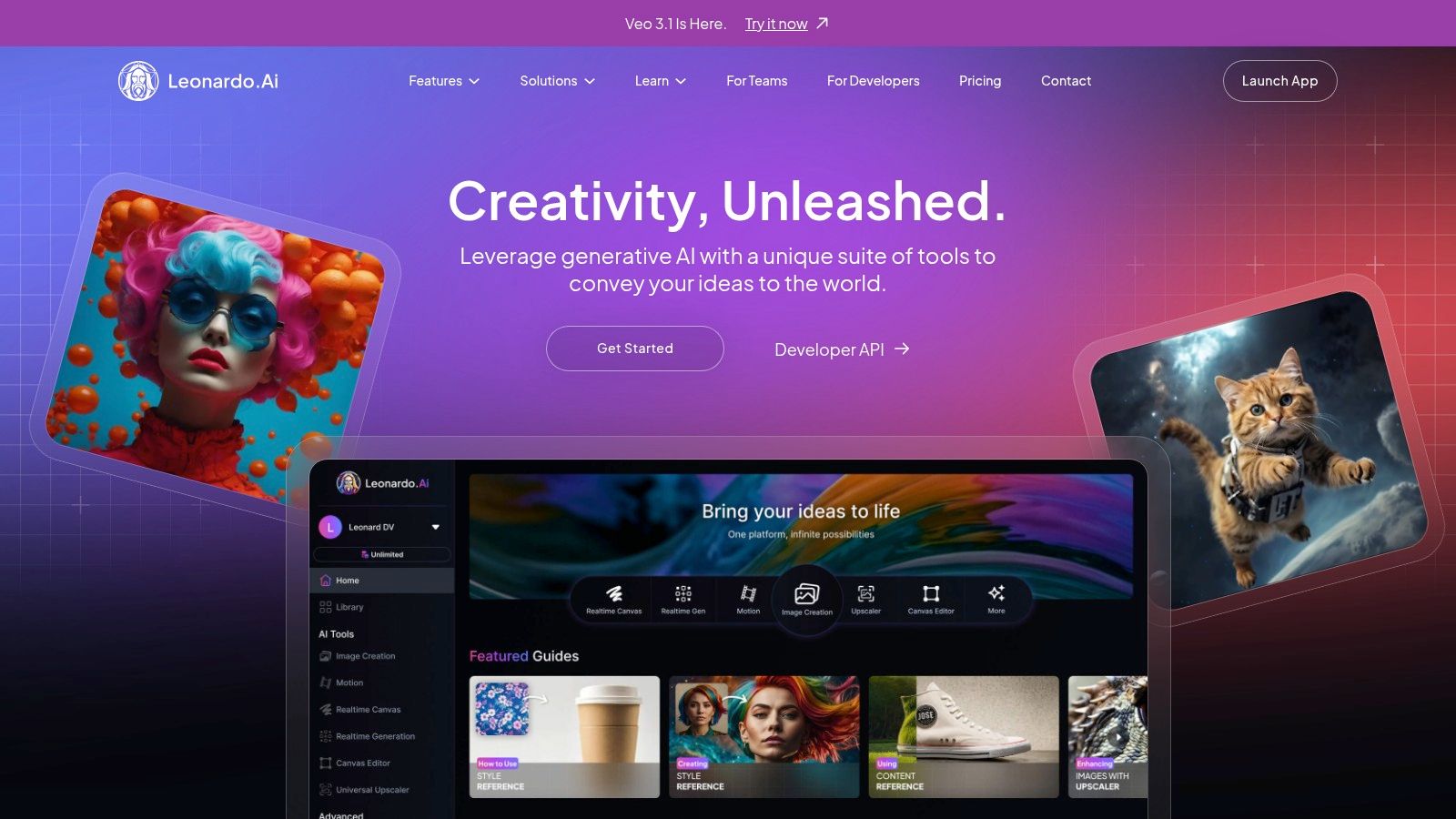
The platform operates on a freemium model, granting a daily allowance of "Fast Tokens" that reset every 24 hours. These tokens are used for various actions, including image generation, upscaling, and training your own AI models. This system encourages experimentation and gives hobbyists and professionals alike a robust toolkit for creating highly customized visual assets. The ability to manage your creations in collections makes it a viable solution for ongoing projects.
Best For: Digital artists, game developers, and creative professionals who need granular control and access to a wide variety of pre-trained stylistic models.
Key Features & Analysis
- Community-Driven Models: Access hundreds of user-trained models, allowing you to instantly generate images in highly specific and unique aesthetics.
- Daily Token Allowance: The free tier provides a generous daily allotment of tokens, making it possible to generate a significant number of images without any cost. Mastering your inputs is key; get a head start by checking out some AI image prompt examples to make every token count.
- Advanced Creative Tools: Beyond basic generation, it offers features like AI Canvas for outpainting, upscaling options, and even the ability to train your own models on your artwork.
| Feature | Assessment |
|---|---|
| Ease of Use | Good: Powerful but can have a steeper learning curve than simpler tools. |
| Free Access | Excellent: Daily free tokens are generous and reset, allowing consistent use. |
| Image Quality | Excellent: Capable of producing professional-grade, highly stylized images. |
| Customization | Excellent: Unmatched control through model choice, LoRAs, and style presets. |
Limitations: The free tier makes all generated images public by default, which may be a concern for commercial or private projects. The token system, while generous, can be slightly confusing for new users to navigate at first.
Website: https://leonardo.ai
6. Playground (Playground AI)
Playground is a powerful and versatile platform that combines text-to-image generation with a robust suite of in-browser editing tools. It positions itself as more than just a prompt-based creator, offering a canvas-like experience where users can generate, edit, and expand images in a single, fluid workflow. The platform features its own proprietary models, like Playground v3, alongside integrations with others, providing diverse stylistic options for creative professionals.
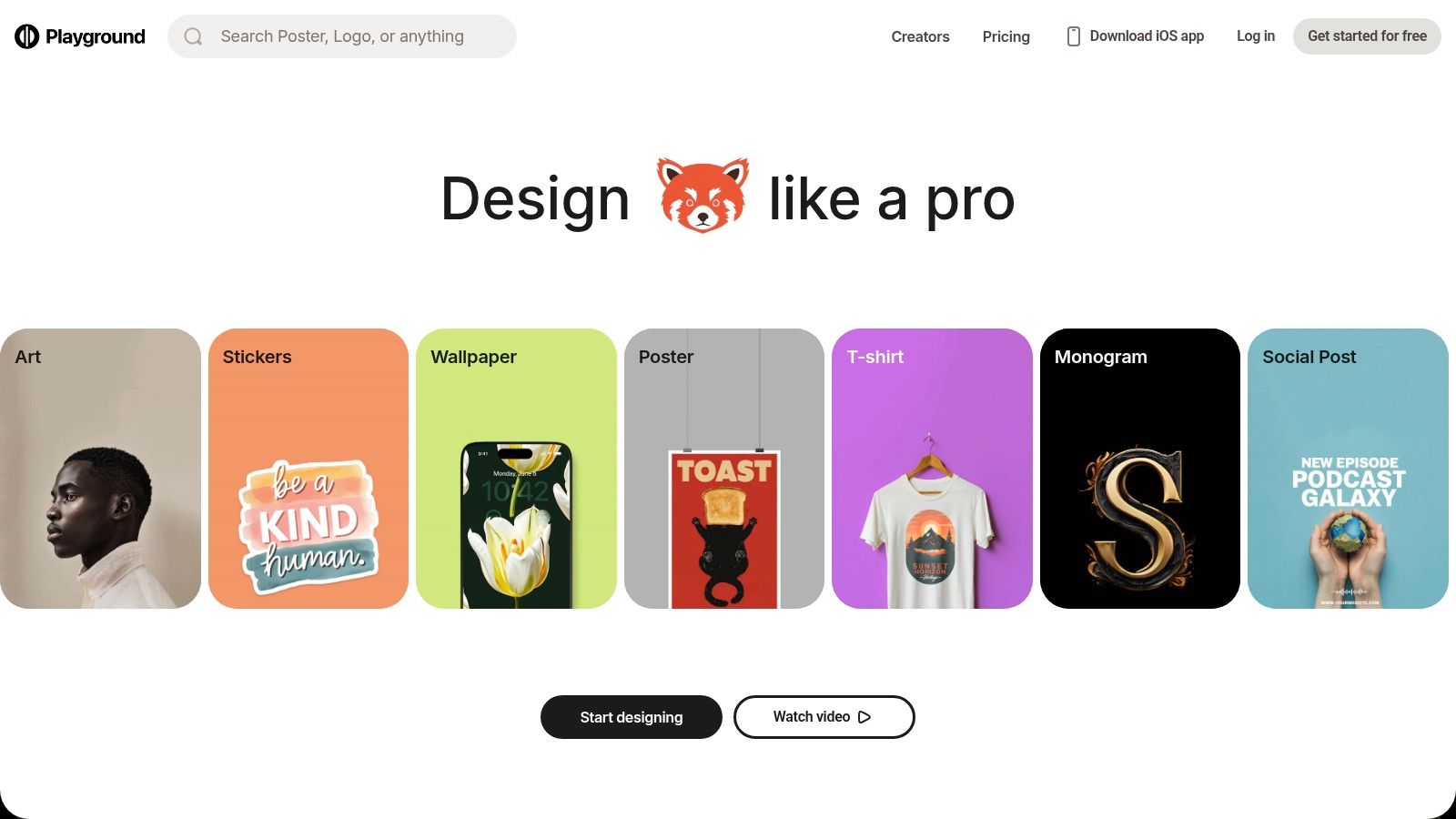
What sets Playground apart is its focus on post-generation refinement. After creating an image, you can immediately remove backgrounds, upscale resolutions, or use AI to intelligently edit specific parts of the image. This seamless integration makes it one of the best free AI image generators for users who need to iterate quickly without exporting to separate photo editing software. The free plan provides a generous starting point, with paid tiers available for higher usage and advanced features.
Best For: Designers and creators who want an integrated environment for generating images and performing detailed, AI-assisted edits and expansions.
Key Features & Analysis
- Integrated Editor: The platform includes powerful editing tools like background removal, smart resizing, and the ability to extend an image's canvas with AI.
- Multiple Models: Access to Playground's own models plus others gives users a wide range of artistic styles, from photorealistic to illustrative.
- Mobile Accessibility: With a dedicated iOS app, Playground provides a strong on-the-go experience for creating and editing images from anywhere.
| Feature | Assessment |
|---|---|
| Ease of Use | Very Good: The interface is intuitive, balancing powerful features with usability. |
| Free Access | Good: Offers a solid free tier, though daily limits on images and edits can be tight. |
| Image Quality | Excellent: Its proprietary models produce high-fidelity, detailed results. |
| Customization | Excellent: Extensive post-generation editing tools provide deep control. |
Limitations: The free plan's quotas can be restrictive for heavy users, and some users have noted that the limits and policies can change. Advanced AI editing features may also consume credits quickly.
Website: https://playground.com
7. NightCafe Studio
NightCafe Studio is one of the more established and community-focused platforms in the AI art space. It operates on a credit-based system but provides a reliable allotment of free daily credits, making it an excellent choice for hobbyists and those who enjoy consistent, casual creation. The platform supports multiple generation models, including various Stable Diffusion versions and DALL-E 2, giving users a diverse toolkit to experiment with different artistic styles.
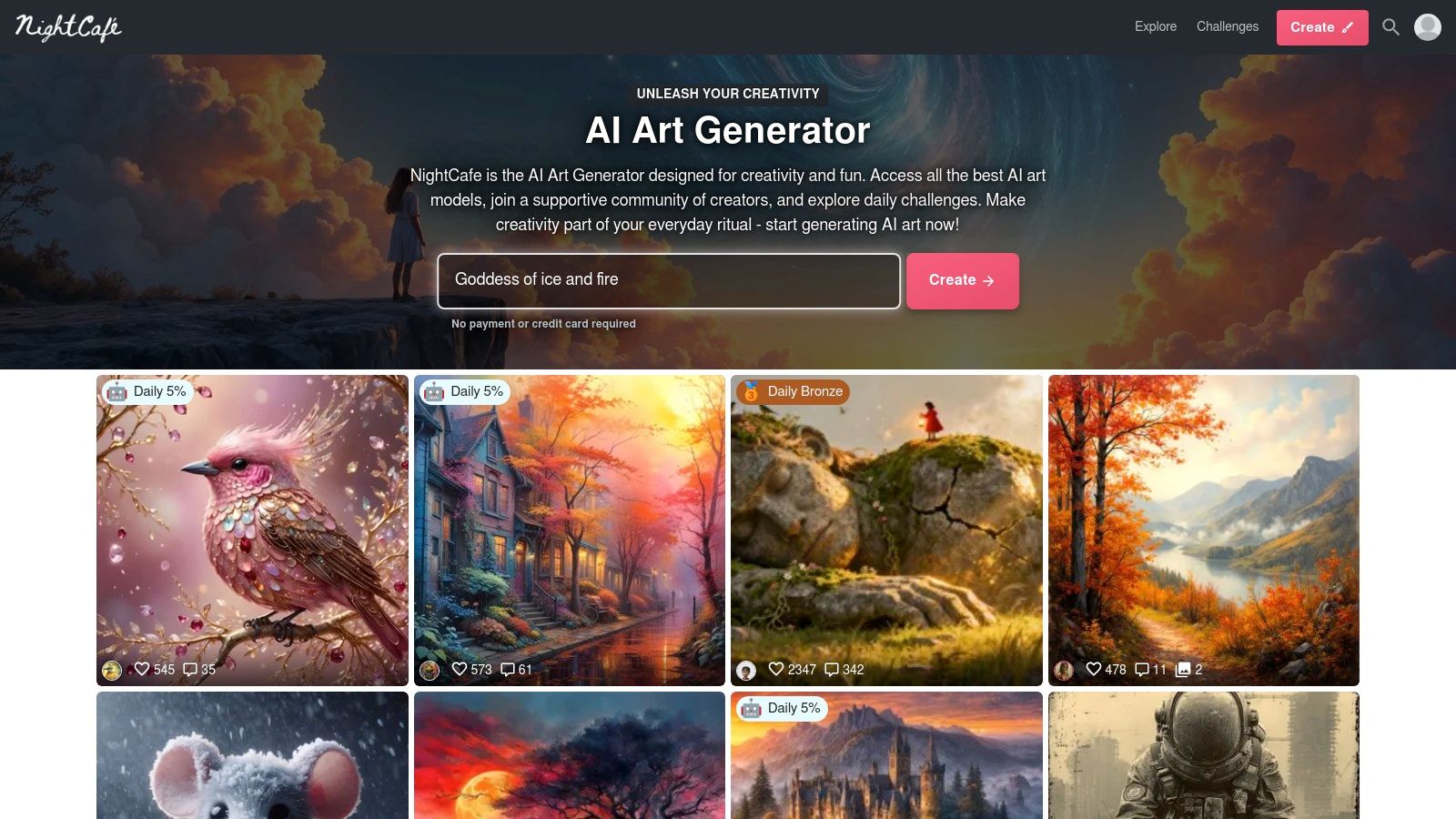
What truly sets NightCafe apart is its vibrant community. The platform hosts daily challenges, displays a public feed of creations, and allows users to earn extra credits by participating and voting. This social layer transforms image generation from a solitary activity into an interactive experience. Furthermore, tools for batch creation, upscaling, and even creating short video animations from your images provide a more comprehensive creative suite than many other free generators.
Best For: Hobbyists and social creators who enjoy daily challenges, community interaction, and experimenting with multiple AI art models.
Key Features & Analysis
- Community-Driven: The active community, daily challenges, and public galleries offer inspiration and a way to earn more credits.
- Multiple AI Models: Access to Stable Diffusion, DALL-E 2, and other models in one place allows for stylistic versatility.
- Generous Daily Credits: The free tier is sustainable for daily casual use, with credits resetting every 24 hours.
| Feature | Assessment |
|---|---|
| Ease of Use | Very Good: The interface is straightforward with clear options and presets. |
| Free Access | Good: Daily free credits are great, but heavy use requires a subscription. |
| Image Quality | Good: Quality varies by model, but it's capable of producing strong results. |
| Customization | Very Good: Offers multiple models, styles, and post-generation tools. |
Limitations: The free credit allocation may feel restrictive for users wanting to generate many images in a single session. Some of the more advanced features, like higher-resolution outputs or specific models, can be costly in terms of credits.
Website: https://nightcafe.studio
8. Mage.space
Mage.space is a freemium web studio that acts as a powerful and accessible gateway to the world of Stable Diffusion. It stands out by offering a vast library of AI models, including the latest innovations, through a simple text-to-image interface. This makes it an ideal platform for both newcomers wanting to experiment and experienced users looking to test a variety of styles without complex local setups.
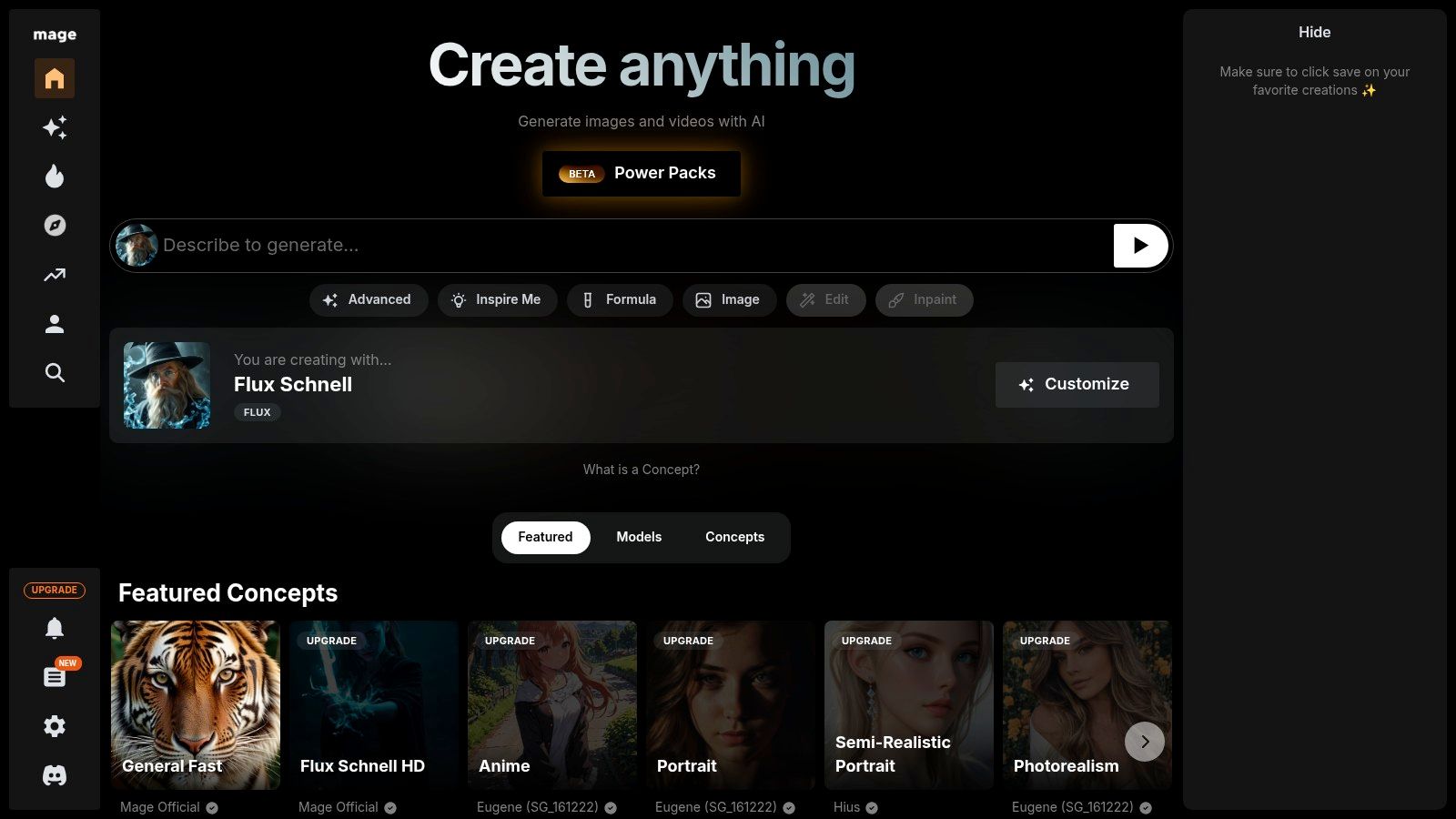
The platform operates on a queue-based system for its free tier, allowing users to generate images without an account, though signing up provides a better experience. What makes Mage.space one of the best free AI image generators is its commitment to variety. Users can easily switch between dozens of fine-tuned models, from photorealistic to anime and fantasy, giving them immense creative flexibility right from the start.
Best For: AI art enthusiasts and creators who want to experiment with a wide variety of Stable Diffusion models without any technical setup.
Key Features & Analysis
- Extensive Model Library: Access a huge selection of community and proprietary AI models, enabling a broad range of artistic styles.
- No-Friction Free Tier: You can start generating images immediately without an account, making it perfect for quick tests and exploration.
- Advanced Tools on Paid Tiers: Subscriptions unlock powerful features like ControlNet, inpainting, private generations, and faster processing.
| Feature | Assessment |
|---|---|
| Ease of Use | Very Good: The interface is straightforward, though some advanced settings require learning. |
| Free Access | Excellent: Unlimited, queue-based generation with a large selection of models. |
| Image Quality | Very Good: Quality is highly dependent on the chosen model and prompt crafting. |
| Customization | Good: The free tier is focused on model choice; paid tiers offer extensive customization. |
Limitations: The free generation queue can be slow during peak usage times. The most advanced features, like ControlNet and faster GPU access, are locked behind a subscription.
Website: https://www.mage.space
9. Ideogram
Ideogram has carved out a unique niche in the crowded AI image generation space with its remarkable ability to render legible and coherent typography. While many generators struggle to create readable text, Ideogram excels, making it an invaluable tool for creating designs that merge text and imagery, such as logos, posters, social media graphics, and T-shirt designs. This focus on typography sets it apart as a specialized and highly practical platform.
The platform operates on a freemium model, providing users with a set number of free, albeit slower, generations per day. For those needing faster results, a subscription unlocks "fast" credits. Its interface is clean and centered around a community feed, which serves as an excellent source of inspiration and prompt ideas. The ability to see what others are creating and how they are wording their prompts is a significant learning tool for new and experienced users alike.
Best For: Designers, marketers, and creators who need to generate images with accurate and stylized text for logos, posters, or branding materials.
Key Features & Analysis
- Reliable Text Rendering: Its primary strength is producing images with clear, well-formed typography, a feature many other top-tier generators still find challenging.
- Style Modifiers: Users can easily select from a range of predefined style tags like "poster," "logo," or "3d render" to guide the AI, simplifying the prompt engineering process.
- Community Inspiration Feed: The public feed showcases successful generations and their prompts, providing a constant stream of creative ideas and practical examples.
| Feature | Assessment |
|---|---|
| Ease of Use | Excellent: The interface is straightforward, with a simple prompt bar. |
| Free Access | Good: Offers free daily credits, though generation can be slow. |
| Image Quality | Very Good: Particularly exceptional when it comes to integrating text. |
| Customization | Good: Style tags are effective, but advanced controls are limited. |
Limitations: The free plan's slow generation speeds and daily credit limits can be restrictive for users with high-volume needs. To achieve consistent, fast results for professional work, upgrading to a paid plan becomes necessary.
Website: https://ideogram.ai
10. OpenArt
OpenArt positions itself as a comprehensive AI creation hub, offering a diverse suite of tools that go beyond basic image generation. It provides access to its own models alongside premium options like Flux, making it a powerful sandbox for exploring different artistic styles and capabilities. With features spanning text-to-image, image-to-image, AI video, and custom model training, it caters to users who want to experiment and scale their creative projects in one place.
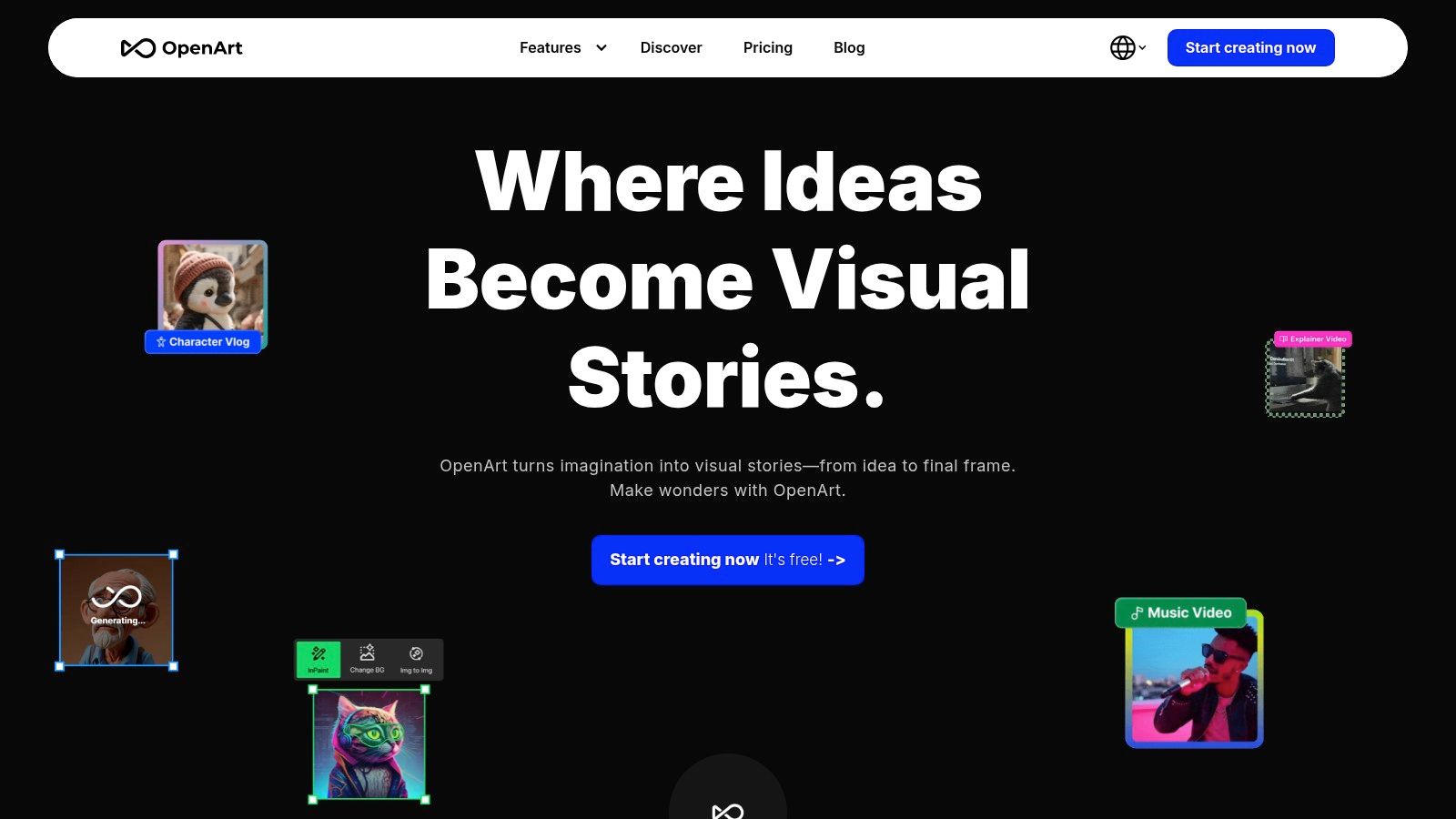
The platform operates on a credit system, offering a free trial allotment to get started. What sets OpenArt apart is its breadth; you can generate an image, animate it into a short video, upscale it for better resolution, and even train a private model on your own artistic style without leaving the ecosystem. This makes it one of the more versatile, though complex, options among the best free AI image generators available for serious creators.
Best For: AI artists and creative teams who want to experiment with multiple models and advanced features like model training and AI video in a single platform.
Key Features & Analysis
- Multi-Model Access: Users can test and compare outputs from various top-tier models, including proprietary and well-known open-source options.
- Creative Suite: The platform includes an upscaler, editing tools, and animation features, providing a more complete production workflow.
- Custom Model Training: Advanced users can create their own fine-tuned models based on specific datasets or styles for unique, consistent outputs.
| Feature | Assessment |
|---|---|
| Ease of Use | Good: The interface is clean, but the sheer number of options has a learning curve. |
| Free Access | Good: Offers free trial credits, but sustained use requires a paid subscription. |
| Image Quality | Excellent: Access to premium models ensures top-tier image and video results. |
| Customization | Excellent: Extensive control with model training, diverse tools, and advanced settings. |
Limitations: The credit system can feel complex, with different actions costing varying amounts. Heavy or consistent use will quickly exhaust the free credits, making a paid subscription necessary for any serious work.
Website: https://openart.ai
11. Clipdrop
Clipdrop is less a single tool and more a powerful suite of AI-powered utilities designed to enhance every aspect of your imaging workflow. While it includes a capable text-to-image generator, its true strength lies in the collection of specialized apps for tasks like uncropping, relighting, upscaling, and background removal. This makes it a multi-purpose toolkit rather than just another free AI image generator.
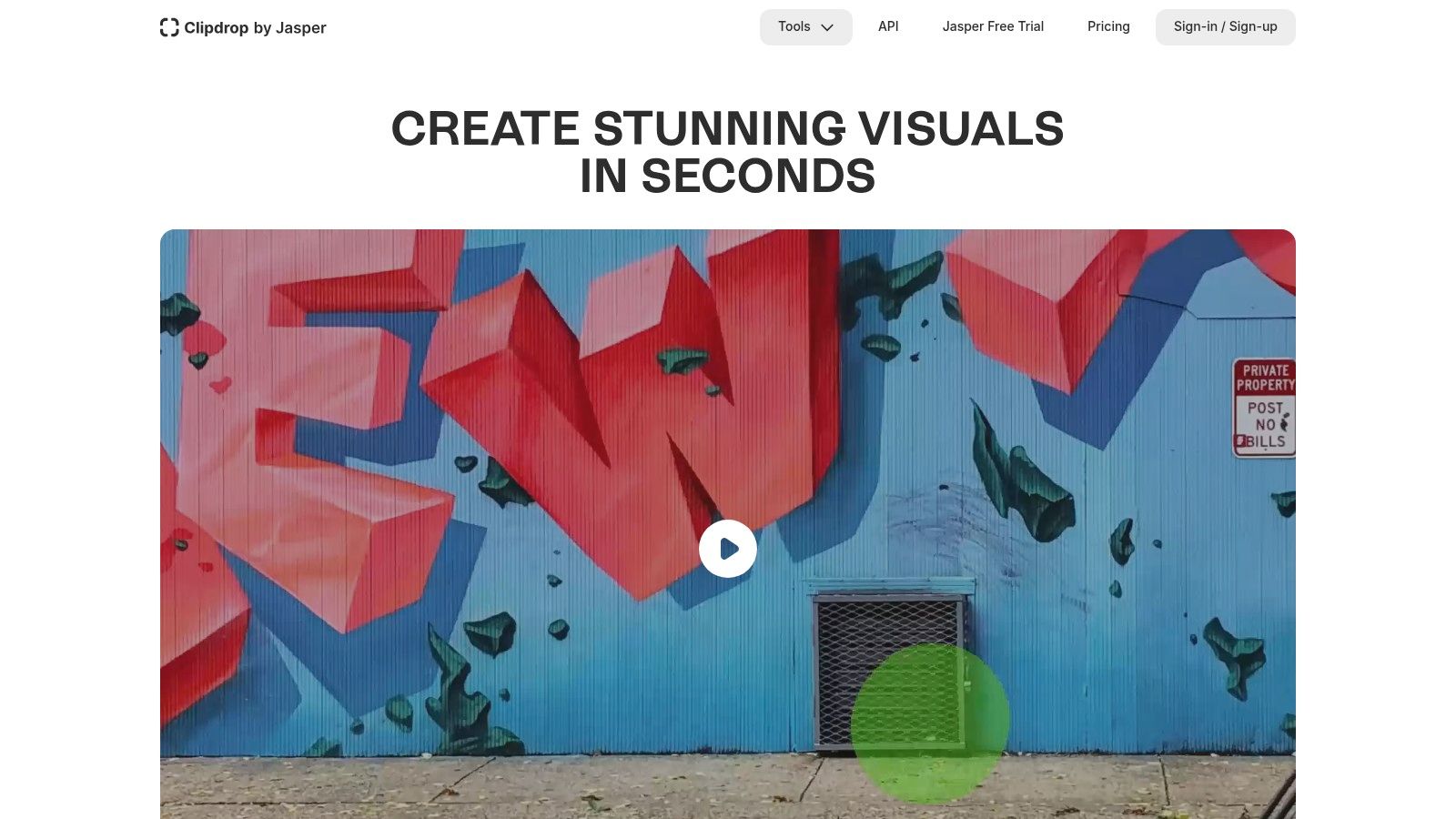
What makes Clipdrop unique is its utility-focused approach, serving professionals who need to prepare images for e-commerce, marketing, or design projects. The platform, backed by Stability AI, offers a freemium model that provides access to most tools with some limitations, such as watermarks and processing caps. For developers, Clipdrop also provides a robust API, allowing these powerful imaging tools to be integrated directly into custom applications and automated workflows.
Best For: Marketers, e-commerce managers, and developers who need a versatile toolkit for both generating and refining digital images.
Key Features & Analysis
- Versatile Imaging Toolkit: Offers a wide range of functions beyond generation, including high-resolution upscaling, object cleanup, and sophisticated background removal.
- API for Integration: A major plus for developers, the API allows for batch processing and integration of Clipdrop’s features into production environments.
- 'Reimagine' Feature: Instead of starting from scratch, you can generate multiple variations of an existing image, which is great for creative exploration.
| Feature | Assessment |
|---|---|
| Ease of Use | Very Good: The web interface is straightforward, with each tool clearly defined. |
| Free Access | Good: The free tier is functional but includes watermarks and usage limits. |
| Image Quality | Very Good: Leverages Stable Diffusion models for high-quality, detailed outputs. |
| Customization | Excellent: The suite of editing and enhancement tools provides deep customization. |
Limitations: The free version's watermarks and queues can be a hindrance for professional use, pushing users toward the Pro subscription. The pricing can also seem complex as it varies by tool and region.
Website: https://clipdrop.co
12. Fotor
Fotor is a well-known online photo editor that has successfully integrated a suite of AI tools, making it a versatile choice for users who need more than just image generation. Its AI Image Generator is designed for simplicity, allowing anyone to create visuals from text prompts without a steep learning curve. The platform bundles this with other AI utilities like portrait enhancers, background removers, and logo makers, positioning itself as an accessible, multi-functional design tool.
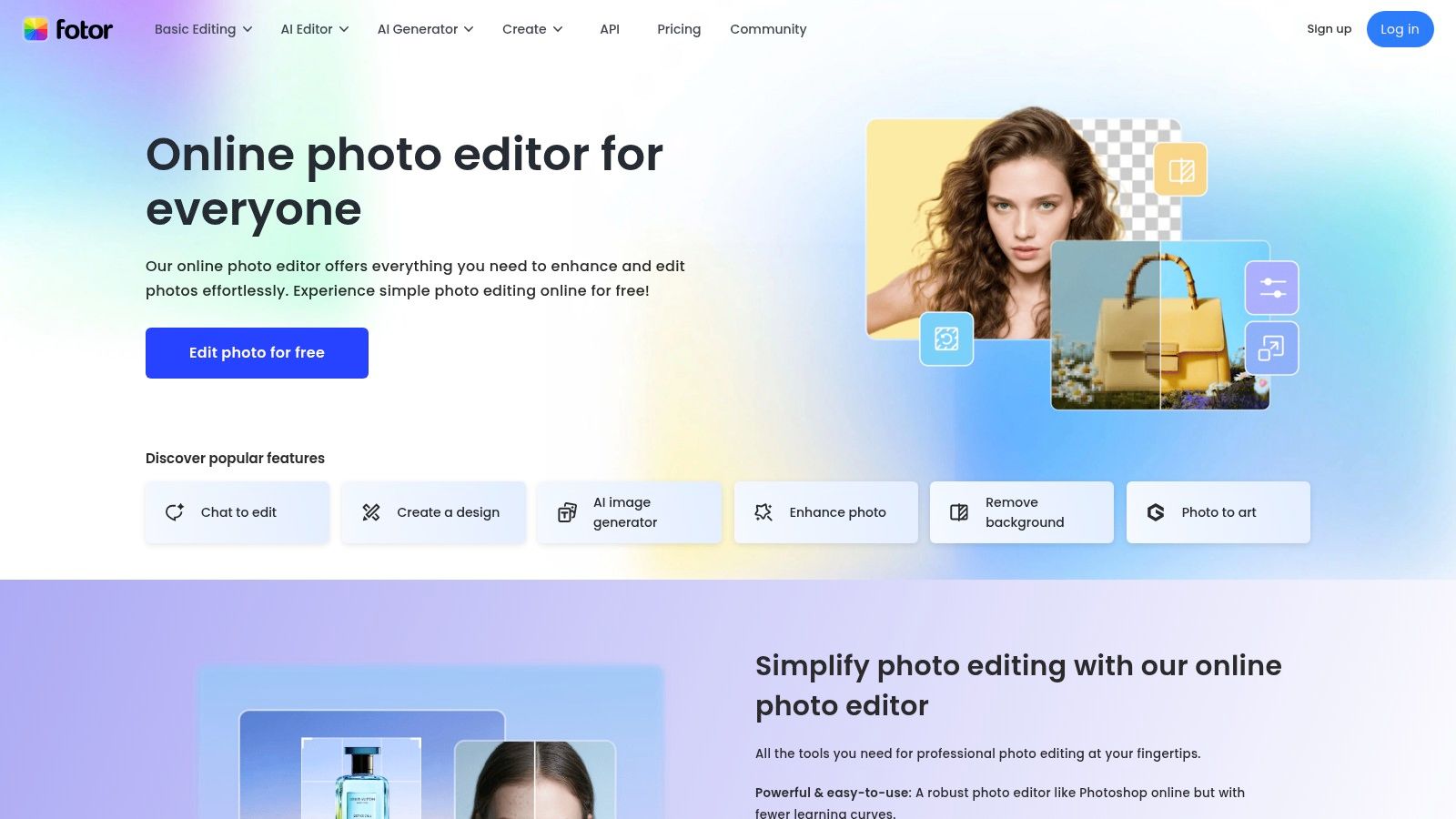
What makes Fotor stand out is its all-in-one approach for casual users and marketers. You can generate an image, then immediately pivot to creating a social media graphic using its vast library of templates, stickers, and collage layouts. The free plan provides a handful of credits to test the generator, making it one of the best free AI image generators for those looking to quickly produce and edit content in a single, streamlined workflow on both web and mobile.
Best For: Casual users and social media managers who need a simple, integrated platform for generating images and immediately using them in pre-made design templates.
Key Features & Analysis
- All-in-One AI Toolkit: Combines text-to-image generation with AI-powered photo editing, including background removal, face enhancement, and object removal.
- Template Integration: Generated images can be instantly added to thousands of professional design templates for social media, marketing, and personal projects.
- Cross-Platform Availability: Accessible via a web browser and dedicated mobile apps, allowing for on-the-go creation and editing.
| Feature | Assessment |
|---|---|
| Ease of Use | Excellent: The user interface is extremely intuitive and built for speed. |
| Free Access | Good: Offers a small number of free credits, but exports may be watermarked. |
| Image Quality | Good: Produces decent results for general use but may lack fine detail. |
| Customization | Very Good: Extensive post-generation editing tools and templates available. |
Limitations: The free credit allowance is quite limited, and many of the platform's most powerful AI features and high-quality exports are locked behind a Pro or Pro+ subscription.
Website: https://www.fotor.com
Top 12 Free AI Image Generators Comparison
| Product | Core features | UX/Quality (★) | Value & Pricing (💰) | Target audience (👥) | Unique selling points (✨) |
|---|---|---|---|---|---|
| Zemith 🏆 | Multi-model AI, Doc Assistant, Smart Notepad, Code & Image tools, Live Mode | ★★★★★ — integrated & fast | Free starter tier + credit‑based paid plans 💰 | Developers, creators, researchers, marketers, students 👥 | All‑in‑one multi‑model workspace, Library/Projects, Live Mode, mobile 🏆 ✨ |
| Microsoft Designer | Text→image (Bing), templates, M365 integration | ★★★★ — consumer‑friendly | Free with Microsoft account; more via 365 💰 | Casual creators, Microsoft 365 users 👥 | Tight Microsoft 365 flow, safe output guardrails ✨ |
| Adobe Firefly | Text→image, Generative Fill/Expand, upscaling, Photoshop plugins | ★★★★ — professional quality | Free tier; generative credits on paid plans 💰 | Creative pros, designers, agencies 👥 | Deep Creative Cloud integration, commercial‑safe models ✨ |
| Canva Magic Media | Text→image, Magic Edit/Morph/Erase, templates, collaboration | ★★★★ — beginner‑friendly | Freemium; Pro/Teams unlock more features ��� | Marketers, educators, teams, non‑designers 👥 | Design+generation+templates in one editor, team tools ✨ |
| Leonardo.ai | Community models, training, presets, upscaling, asset mgmt | ★★★★ — artist‑focused | Daily free tokens; paid tiers for privacy/throughput 💰 | Artists, illustrators, prosumers 👥 | Strong community models, style presets & training ✨ |
| Playground AI | Text→image, image editing, templates, mobile app | ★★★★ — fast & simple | Freemium; Pro raises limits & edits 💰 | Mobile creators, quick editors 👥 | Rapid edits, multiple model options, mobile UX ✨ |
| NightCafe Studio | Credit system, batch generation, upscaling, animations, community | ★★★ — reliable & community‑driven | Daily free credits; buy credits or subscribe 💰 | Casual creators, community challenge fans 👥 | Established community, challenges, animation tools ✨ |
| Mage.space | Stable Diffusion/FLUX studio, ControlNet, inpainting, upscaling | ★★★ — model variety, queue system | Free queue entries; subscriptions speed access 💰 | Experimenters, SD power users 👥 | Wide model variety, generous try‑for‑free access ✨ |
| Ideogram | Text→image with superior typography, style controls, team plans | ★★★★ — best for legible text in images | Freemium; priority credits for heavy/fast use 💰 | Designers needing clean text/logos, teams 👥 | Best‑in‑class text/typography rendering ✨ |
| OpenArt | Multiple generators, motion/video, editing, model training | ★★★★ — broad capabilities | Free trial credits; paid credit buckets for scale 💰 | Teams, studios, model testers 👥 | Image+video+model training in one hub ✨ |
| Clipdrop | Utilities: bg removal, upscaling, relight, text→image + API | ★★★★ — utility & API focus | Freemium; Pro removes watermarks & adds API access 💰 | Ecommerce, marketing teams, developers 👥 | Strong post‑production tools + developer API ✨ |
| Fotor | Image generator, portrait tools, templates, collage features | ★★★ — simple, speedy results | Freemium; Pro/Pro+ removes watermarks & adds credits 💰 | Non‑designers, social media creators 👥 | Fast presets, easy templates for quick graphics ✨ |
So, What's the Best Free AI Image Generator for You?
We've journeyed through a dozen powerful platforms, from the all-in-one workspaces of Zemith and Canva to the artistic sandboxes of Leonardo.ai and Playground. The key takeaway is clear: the landscape of the best free AI image generators is incredibly diverse, and the term "free" itself has many different flavors. It can mean a daily credit system, a slower generation queue, or a truly generous, unlimited model.
The right choice isn't about finding a single tool that outshines all others in every category. Instead, it’s about aligning a platform’s strengths with your specific goals.
Matching the Tool to Your Task
To navigate this vibrant ecosystem, consider your primary use case:
- For Marketers and Content Creators: If your workflow demands speed and integration with other design assets, platforms like Canva Magic Media and Microsoft Designer are engineered for efficiency. They excel at producing social media graphics, blog banners, and presentation visuals quickly.
- For Artists and Digital Creatives: If you need granular control, model fine-tuning, and a community of fellow artists, then Leonardo.ai, Playground, and NightCafe Studio offer the advanced features you crave. These are playgrounds for experimentation and high-fidelity artistic output.
- For Specialized and High-Quality Outputs: Sometimes, a general tool won't cut it. For professional results like corporate headshots, you may need a specialized service. To dive deeper into specialized options for professional use, consider reading comprehensive AI headshot generator comparisons that evaluate tools based on features, quality, and user experience.
Beyond Images: The Power of an Integrated Workflow
While specialized tools are powerful, the constant juggling of different apps for writing, coding, research, and image creation creates friction. This "app-switching" tax is a hidden drain on productivity. It's the digital equivalent of running to a different building for every single task on your to-do list. Who has time for that?
This is where a unified platform like Zemith fundamentally changes the game. By integrating a state-of-the-art image generator directly alongside a document editor, research assistant, and coding tools, it consolidates your entire creative and analytical process. Instead of managing multiple logins and subscriptions, you operate from a single, cohesive command center. It addresses the core problem not of what you can create, but how you create it.
Ultimately, the best free AI image generator is the one that seamlessly slots into your daily operations and empowers you to bring your ideas to life with the least amount of resistance. We encourage you to experiment with the free tiers of the tools on this list. See what clicks, understand their limitations, and start creating today. When you're ready to move beyond isolated tools and embrace a more streamlined, powerful workflow, your all-in-one solution will be waiting.
Ready to stop switching between a dozen apps and consolidate your workflow? Zemith combines a powerful AI image generator with an intelligent document editor, research assistant, and coding tools, all in one place. Experience true productivity and sign up for Zemith today.
Explore Zemith Features
Introducing Zemith
The best tools in one place, so you can quickly leverage the best tools for your needs.
All in One AI Platform
Go beyond AI Chat, with Search, Notes, Image Generation, and more.
Cost Savings
Access latest AI models and tools at a fraction of the cost.
Get Sh*t Done
Speed up your work with productivity, work and creative assistants.
Constant Updates
Receive constant updates with new features and improvements to enhance your experience.
Features
Selection of Leading AI Models
Access multiple advanced AI models in one place - featuring Gemini-2.5 Pro, Claude 4.5 Sonnet, GPT 5, and more to tackle any tasks

Speed run your documents
Upload documents to your Zemith library and transform them with AI-powered chat, podcast generation, summaries, and more

Transform Your Writing Process
Elevate your notes and documents with AI-powered assistance that helps you write faster, better, and with less effort

Unleash Your Visual Creativity
Transform ideas into stunning visuals with powerful AI image generation and editing tools that bring your creative vision to life

Accelerate Your Development Workflow
Boost productivity with an AI coding companion that helps you write, debug, and optimize code across multiple programming languages

Powerful Tools for Everyday Excellence
Streamline your workflow with our collection of specialized AI tools designed to solve common challenges and boost your productivity

Live Mode for Real Time Conversations
Speak naturally, share your screen and chat in realtime with AI

AI in your pocket
Experience the full power of Zemith AI platform wherever you go. Chat with AI, generate content, and boost your productivity from your mobile device.

Deeply Integrated with Top AI Models
Beyond basic AI chat - deeply integrated tools and productivity-focused OS for maximum efficiency
Straightforward, affordable pricing
Save hours of work and research
Affordable plan for power users
Plus
- 10000 Credits Monthly
- Access to plus features
- Access to Plus Models
- Access to tools such as web search, canvas usage, deep research tool
- Access to Creative Features
- Access to Documents Library Features
- Upload up to 50 sources per library folder
- Access to Custom System Prompt
- Access to FocusOS up to 15 tabs
- Unlimited model usage for Gemini 2.5 Flash Lite
- Set Default Model
- Access to Max Mode
- Access to Document to Podcast
- Access to Document to Quiz Generator
- Access to on demand credits
- Access to latest features
Professional
- Everything in Plus, and:
- 21000 Credits Monthly
- Access to Pro Models
- Access to Pro Features
- Access to Video Generation
- Unlimited model usage for GPT 5 Mini
- Access to code interpreter agent
- Access to auto tools
- 10000 Credits Monthly
- Access to plus features
- Access to Plus Models
- Access to tools such as web search, canvas usage, deep research tool
- Access to Creative Features
- Access to Documents Library Features
- Upload up to 50 sources per library folder
- Access to Custom System Prompt
- Access to FocusOS up to 15 tabs
- Unlimited model usage for Gemini 2.5 Flash Lite
- Set Default Model
- Access to Max Mode
- Access to Document to Podcast
- Access to Document to Quiz Generator
- Access to on demand credits
- Access to latest features
- Everything in Plus, and:
- 21000 Credits Monthly
- Access to Pro Models
- Access to Pro Features
- Access to Video Generation
- Unlimited model usage for GPT 5 Mini
- Access to code interpreter agent
- Access to auto tools
What Our Users Say
Great Tool after 2 months usage
simplyzubair
I love the way multiple tools they integrated in one platform. So far it is going in right dorection adding more tools.
Best in Kind!
barefootmedicine
This is another game-change. have used software that kind of offers similar features, but the quality of the data I'm getting back and the sheer speed of the responses is outstanding. I use this app ...
simply awesome
MarianZ
I just tried it - didnt wanna stay with it, because there is so much like that out there. But it convinced me, because: - the discord-channel is very response and fast - the number of models are quite...
A Surprisingly Comprehensive and Engaging Experience
bruno.battocletti
Zemith is not just another app; it's a surprisingly comprehensive platform that feels like a toolbox filled with unexpected delights. From the moment you launch it, you're greeted with a clean and int...
Great for Document Analysis
yerch82
Just works. Simple to use and great for working with documents and make summaries. Money well spend in my opinion.
Great AI site with lots of features and accessible llm's
sumore
what I find most useful in this site is the organization of the features. it's better that all the other site I have so far and even better than chatgpt themselves.
Excellent Tool
AlphaLeaf
Zemith claims to be an all-in-one platform, and after using it, I can confirm that it lives up to that claim. It not only has all the necessary functions, but the UI is also well-designed and very eas...
A well-rounded platform with solid LLMs, extra functionality
SlothMachine
Hey team Zemith! First off: I don't often write these reviews. I should do better, especially with tools that really put their heart and soul into their platform.
This is the best tool I've ever used. Updates are made almost daily, and the feedback process is very fast.
reu0691
This is the best AI tool I've used so far. Updates are made almost daily, and the feedback process is incredibly fast. Just looking at the changelogs, you can see how consistently the developers have ...
