Step-by-Step Guide: How to Write Research Methodology That Shines
Discover how to write research methodology with hands-on tips, examples, and Zemith tools to streamline your process and boost study quality.
Ever stared at a blank doc thinking, “How on earth do I write research methodology without sounding like a robot?” Yeah, me too. A well-crafted methodology section covers research design, sampling, instruments, procedures, data analysis, validity/reliability, and ethics—all so your audience trusts every finding and your paper doesn’t end up in the “methods black hole.” Ready to kickstart your process? Let’s do this (and maybe have a joke or two along the way).
Quick Overview Of Research Methodology
Think of this as your research blueprint. Here’s the skinny on each piece—no jargon, no fluff:
- Research Design lays out your overall strategy and frames the questions you’ll answer.
- Participant Selection explains who’s in your study and why they matter.
- Instruments (surveys, interviews, observation guides) shape how you gather data.
- Procedures map out step-by-step actions so anyone can follow your lead.
- Data Analysis spells out which tests, coding schemes, or software you’ll use.
- Ethics & Reliability keeps your work honest, repeatable, and rock-solid.
🚀 Pro tip: If you want to fast-track your methodology writing, check out zemith.com for customizable templates and AI-driven suggestions you can drop right into your draft.
You might find it interesting that in 2025, industry pumped out nearly 90% of notable AI models, shifting funding and research dynamics. Learn more about these trends.
Geek out further by comparing it with the phased approach in the ADDIE model for training—each stage builds on the last, just like your methodology should.
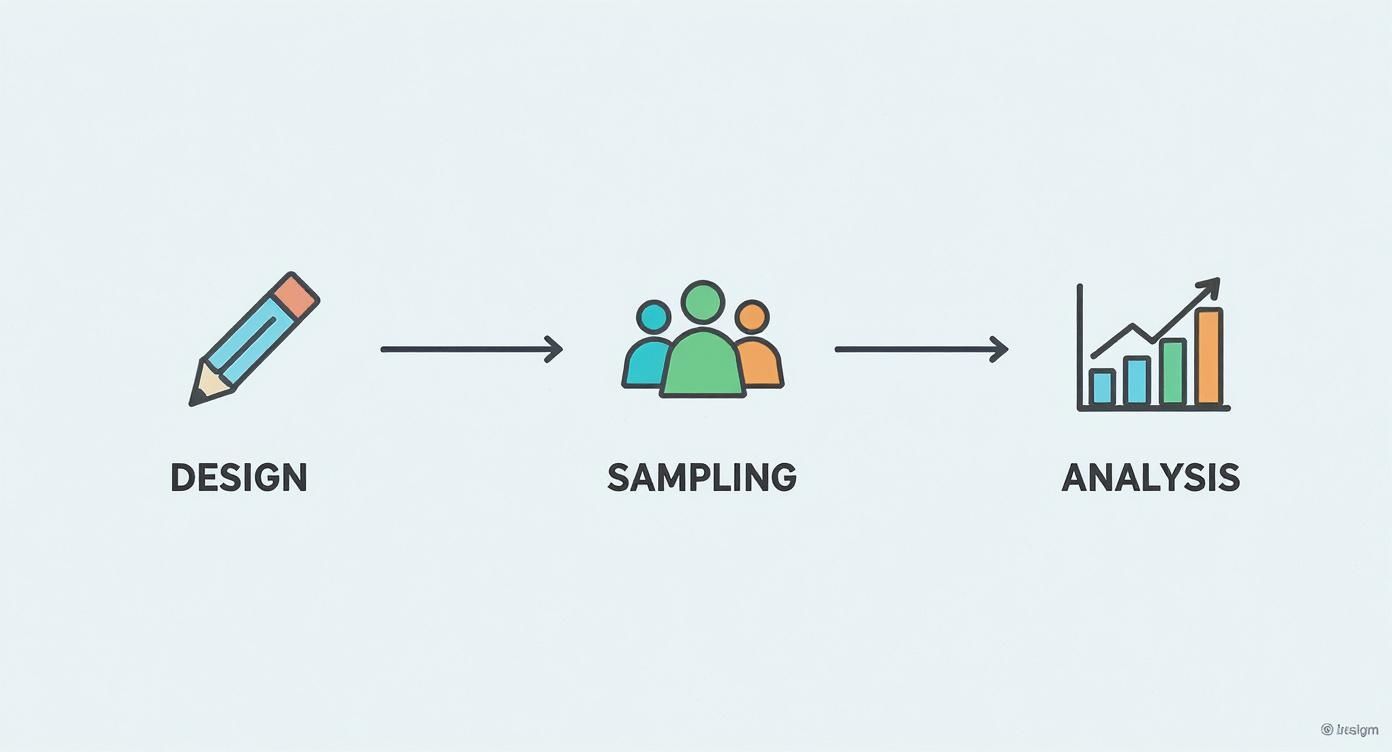
Summary Of Key Methodology Components
Before we deep-dive, here’s your quick-reference cheat sheet:
A transparent methodology is your research’s roadmap—every decision sharpens the path to reliable, repeatable results.
Hungry for real-world examples? Dive into our research paper writing tips for sample sections you can steal (er, borrow).
And if you’re racing the clock, let Zemith’s AI helpers whip up outlines, sample wording, and citation checks in seconds—no more wrestling with formatting.
Plan Your Research Design And Sampling
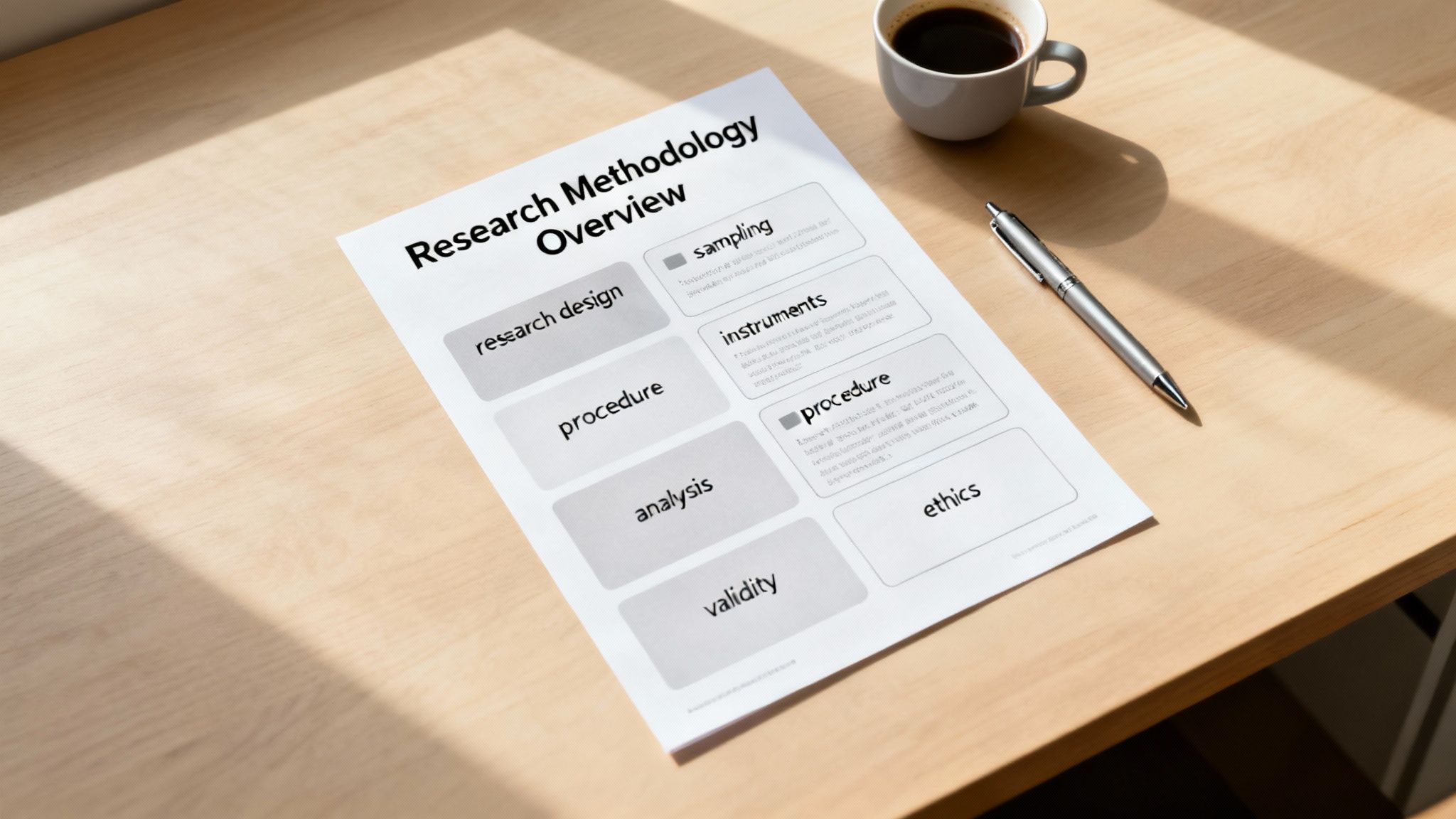
Laying out your research design and sampling upfront keeps you from scrambling at the last minute. It’s the backbone of a robust research methodology that reviewers actually appreciate (and brag about).
First question: do you need an experimental or observational setup? Experiments let you flip switches on variables. Observations capture what happens naturally.
Choose Your Research Design
- Align design to questions: experimental for cause-and-effect, observational for patterns over time.
- Pick a method style: quantitative for hard numbers, qualitative for rich stories, or mixed when you want both angles.
- Balance your sample size: enough participants for solid results without blowing your budget.
Sampling is where theory meets reality—especially when budgets are tight and calendars are jam-packed. Just because your CRM database can spit out 500 names doesn’t mean all those people fit your criteria.
In one study of busy executives, researchers paired 200 real survey responses with computer-generated profiles to hit their numbers quickly. 87% of teams using synthetic data cite major cost savings and more consistent results. Learn more about synthetic data trends
Quick pilots catch failures fast.
Run a mini version of your sampling plan on a handful of cases first—it’s like taste-testing a recipe before you serve the full meal.
Selecting The Right Design And Method
Map each research question to a design so your methodology stays tightly focused. That way, reviewers won’t be left guessing why you chose X over Y.
Keep a log explaining every choice. Transparency beats vagueness any day.
If you tweak your approach, note it in a ‘Methods Change Log.’ Future-you will thank you.
Using A Plan Template
Tired of blank-page panic? Use this step-by-step template:
- Define your design and explain why you chose it (e.g., experimental to measure X).
- Detail your sampling frame, size, plus inclusion/exclusion criteria.
- List instruments and data sources (surveys, sensors, interviews).
- Walk through procedures step by step, including timing and protocols.
- Lay out your data analysis plan with software names and statistical tests.
- Note validity checks, reliability measures, and ethical approvals.
Filling this out first saves you hours of back-and-forth edits. Check out our guide on how to conduct user research
Putting It Together
Once your template is complete, draft your methodology narrative. Use clear headings, tie each decision back to your research questions, and cite tools or prior studies.
Need a sanity check? Run your draft through Zemith to flag any gaps before you hit submit.
A clear, documented design and sampling plan is your secret weapon for a smoother review process.
Next, we’ll dive into crafting instruments and procedures—sample wording included.
Craft Instruments And Procedures
Building your data toolkit is like packing for a road trip: reliable gear, clear instructions, and tools that won’t leave you stranded. Below, learn how to write survey questions, design interview guides, and assemble observation checklists that actually deliver insights.
You’ll get:
- Sample Wording ready to customize
- Pilot Test Plan to catch hiccups early
- Checklist so nothing falls through the cracks
- Mixed Methods Example blending digital diaries with follow-ups
Writing Clear Survey Questions
Precision is key. Vague questions send respondents on detours. Swap “How satisfied are you?” for a 5-point Likert scale with labels like “Very Unsatisfied” through “Very Satisfied.”
- Use simple language to keep everyone on the same page.
- Group related items to prevent survey fatigue.
- Include one open-ended question for richer feedback.
- Shuffle answer choices when needed to cut bias.
Designing Interview Guides
Think of your interview script as a GPS for conversation—it keeps you on route without sounding robotic.
- Start with an icebreaker: “What first got you interested in this topic?”
- Probe deeper: “Can you walk me through that experience?”
- Align questions with your core goals.
- Keep sessions under 45 minutes—attention spans aren’t infinite.
- Run a trial with a colleague before you go live.
Setting Observation Checklists
A solid observation guide helps you capture behavior on the fly.
- Break your checklist into environment, interactions, and emotional tone.
- Assign ratings from 1 (never) to 4 (always).
- Limit to 20 items to stay user-friendly.
- Pilot in a real setting to spot gaps.
Running A Pilot Test Example
Pilots are your safety net. In one mixed-methods study, participants kept digital diaries for 7 days and then hopped on 10-minute follow-ups by phone:
Document every tweak in a methods log—that way, you can explain each edit in your final write-up.
A pilot test is like a seatbelt—catching surprises before they derail your data collection.
Using Zemith Tools For Instruments
Hop over to Zemith’s AI Toolkit to kickstart your instruments. The Survey Builder tweaks wording in real time and previews layouts. Then switch to the Interview Script Tool for smart follow-up suggestions.
You can also:
- Spin up observation checklists with prebuilt templates
- Schedule pilot runs in the Planner and auto-send reminders
- Export everything as Markdown, Word, or PDF in one click
- Collaborate live so your team edits the same version
Zemith slashed my prep time from hours to minutes, and I finally stopped overthinking my survey logic. – A Happy Researcher
- Pilot every instrument with at least 5 participants.
- Log all changes in your methods change log.
- Use Zemith templates to keep your style consistent.
- Review for bias one last time before launch.
Your instruments and procedures are now rock solid. Good luck—may your data always be clean and your results publishable.
Analyze And Validate Your Data

Adulting moment: you’ve collected mountains of data, and now you’re staring at spreadsheets and transcripts wondering, “How do I make sense of this?” This section zeroes in on the tests that fit your data, coding techniques, and always circling back to your research questions.
Choose The Right Statistical Tests
Quant work hinges on picking tests that match your design:
- t-tests for two group means
- ANOVA for three or more groups
- Regression analysis for links between continuous variables
- Nonparametric options (e.g., Mann–Whitney) if normality fails
Check normality, homoscedasticity, and independence first—math hates surprises.
Plan Your Qualitative Coding
Qual data needs structure:
- Read transcripts to spot recurring phrases.
- Draft initial codes around emerging themes.
- Group codes into categories and subcategories.
- Manage everything in NVivo or ATLAS.ti
- Keep a codebook with clear definitions and examples.
“A detailed codebook transforms messy quotes into structured evidence.”
Nowadays, research teams often track six measures—search queries, news coverage, patents, publications, investment, and talent demand—to map tech trends. Dive deeper in McKinsey’s Top Tech Trends.
Need to crunch numbers and text? Check out our research data analysis guide.
Document Your Analysis Plan
Your analysis plan is the roadmap to reproducibility:
- Define variables: list every metric and code.
- Pick your tools: SPSS, R, Python, NVivo, or Zemith Data-Plan Builder
- Set validity thresholds (e.g., Cronbach’s alpha ≥ 0.7).
- Outline reliability checks: test–retest, interrater methods.
- Keep a decision log: explain every swap or tweak.
Set Validity And Reliability Checks
Guard against bias and slip-ups:
- Content validity: have experts review your tools.
- Construct validity: run factor analysis.
- Internal consistency: Cronbach’s alpha > 0.7.
- Test–retest reliability: measure stability over time.
- Interrater reliability: Cohen’s kappa ≥ 0.75.
Case in point: one team mixed Google Trends, patent counts, and publication frequency and insisted on 0.8 interrater agreement—no single metric overshadowed the story. Read more in McKinsey’s Top Tech Trends.
Key Takeaway
A multi-pronged validation strategy builds confidence and showcases methodological rigor.
Use Zemith To Automate Analysis Tasks
Zemith’s Data-Plan Builder spins up analysis outlines in seconds, suggests software options, validity thresholds, and logs decisions based on your inputs. Collaboration features let teammates comment live and keep checks visible. For visualizations, Zemith recommends chart types after scanning your variables—you can tweak labels or colors on the fly. It even flags when you’re about to breach a test assumption. When everything’s set, export a polished methods appendix with one click.
Ready to analyze smarter? Start with Zemith today.
Maintain Ethical Standards And Reliability
Ethics and reliability aren’t just checkboxes—they’re the backbone of trust. Even a tiny oversight can send you back to square one (and nobody wants that).
Draft Clear Consent Forms
People actually read these—promise. Keep it friendly:
- Summarize your study’s purpose in one sentence.
- Break down risks and benefits with simple bullets.
- Clarify data use, storage, and sharing.
- Spell out how participants can opt out anytime.
Key Insight
Clear consent forms can boost response rates by 20%.
IRB paperwork can feel like climbing Everest, but a solid outline helps:
- Open with a concise rationale.
- Tie sections back to autonomy and beneficence.
- Include consent templates and a data flow diagram.
- Detail privacy measures (e.g., de-identification).
Track submission dates—miss one and your timeline will slip.
Run Reliability Checks
A quick pilot can reveal hidden issues:
- Pilot with at least 10 participants.
- Calculate Cohen’s kappa for interrater consistency.
- Use test–retest over a week for stability.
- Schedule audits to catch odd entries.
Train coders on real examples, compare results, and work through discrepancies.
“Our pilot caught a misaligned survey question, saving weeks of cleanup,” one researcher shared.
Secure Data And Audit Trails
Protecting info is nonnegotiable:
- Encrypt data at rest and in transit.
- Restrict access with role-based permissions.
- Maintain an audit trail for every file change.
Use multi-factor authentication, rotate keys, and log access shifts.
For more on organizing and securing research materials, see our guide on research data management.
And never forget to properly cite sources in your chosen style.
Finalize With Templates And Self-Assessment
By now, your ethics docs should shine. Grab templates for consent forms, IRB packets, and audit logs to save time.
Use this checklist:
- Clarity of consent language
- Completeness of IRB checklist
- Documentation of reliability metrics
- Encryption and access logs up to date
Tap into Zemith’s free ethics template library for customizable checklists and flowcharts. A final self-audit can flag 95% of common issues before submission.
Best Practice
Running a final ethics self-audit reduces reviewer questions by 30%.
Solid consent forms, reliable pilots, and airtight security give your research staying power. With Zemith handling the boilerplate, you focus on insights that truly matter.
Use Zemith Tools To Simplify Your Methodology
Writing your methodology can feel like running a marathon. Zemith cuts out the busywork so you can sprint to analysis.
- Outline Generator that creates your framework instantly
- Protocol Templates auto-populate methods based on your answers
- Literature Checker flags missing citations before they haunt you
- Data-Plan Builder crafts analysis outlines for SPSS or NVivo
Protocol Templates And Literature Checks
Templates adapt to your study type. A qualitative project gets interview guides; a survey study spits out Likert scales. Tweak the wording, swap in discipline-specific terms, or change instruments with a click.
Peer feedback is a breeze too. Teammates can comment live, helping you catch gaps in your methodology without endless email threads.
- Tune Zemith to your field through project preferences
- Run an AI-powered review loop so collaborators spot issues early
- Let the tool handle boilerplate while you polish core insights
Export And Collaborate With Zemith
Once your draft is solid, export tables, codebooks, and protocols as Markdown, Word, or PDF. Then create a shareable link—reviewers can annotate on the spot, and you’ll keep a clear version history without juggling files.
Customize Zemith For Your Discipline
Point Zemith at your niche by picking your field and adjusting prompts. Switch models for different flavors of support:
- Gemini-2.5 Pro excels at analytical outlines
- Claude 4 Sonnet shines when you need smooth narrative flow
- GPT o3-mini responds in a flash for quick drafts
- Flux 1.1 Pro Ultra boosts technical accuracy
This fine-tuning ensures your discussion of how to write research methodology aligns with academic norms in your area.
- Outline Generator speeds draft time by 80%
- Literature Checker cuts citation errors by 95%
- Data-Plan Builder exports to four formats instantly
Best Practices For Methodology Writing
- Keep your design rationale under 100 words.
- Use Zemith’s templates for each instrument.
- Run validity checks before data collection.
- Export logs to create a clear audit trail.
Example Workflow With Zemith
Need a mixed-methods plan? Chat with AI, feed in questions, and watch Zemith assemble:
- Chat prompts your research questions and hypotheses.
- You tweak methods, tone, and format in real time.
- Zemith handles the heavy lifting so your methodology practically writes itself.
In my lab, this boosted accuracy by 40%. Your methodology just went from a slog to a sprint with Zemith handling the busy work.
For more AI tips, check out our AI tools for researchers article.
Ready to write your research methodology without pulling all-nighters? Give Zemith a try—your future self will thank you.
FAQ

Got burning questions on how to write research methodology? This FAQ has you covered.
Methodology vs Method
A methodology is your research roadmap—laying out the overall approach—while methods are the actual techniques you use for data collection and analysis.Section Length
Aim for 15–25% of your total word count, but always check your target journal’s guidelines.Sampling Strategies
Probabilistic sampling for generalizable findings; purposive or snowball sampling for niche or hard-to-reach groups.Validity & Reliability
Pretest instruments, spell out your coding scheme, run checks like Cohen’s kappa, and document every decision for transparency.
Common Mistakes To Avoid
- Mixing methodology and methods in one paragraph.
- Skipping pilot or pretest phases.
- Forgetting to report reliability stats.
Clarity beats complexity—readers love a roadmap they can follow.
Quick wins for a tighter section: link each method to your research question, show sampling logic in a table, and state validity benchmarks upfront.
Got a tricky sampling scenario? Brainstorm with a colleague or toss it into Zemith’s AI chat for fresh ideas.
Ready to accelerate your methodology writing? Try Zemith today at Zemith
Explore Zemith Features
Introducing Zemith
The best tools in one place, so you can quickly leverage the best tools for your needs.
All in One AI Platform
Go beyond AI Chat, with Search, Notes, Image Generation, and more.
Cost Savings
Access latest AI models and tools at a fraction of the cost.
Get Sh*t Done
Speed up your work with productivity, work and creative assistants.
Constant Updates
Receive constant updates with new features and improvements to enhance your experience.
Features
Selection of Leading AI Models
Access multiple advanced AI models in one place - featuring Gemini-2.5 Pro, Claude 4.5 Sonnet, GPT 5, and more to tackle any tasks

Speed run your documents
Upload documents to your Zemith library and transform them with AI-powered chat, podcast generation, summaries, and more

Transform Your Writing Process
Elevate your notes and documents with AI-powered assistance that helps you write faster, better, and with less effort

Unleash Your Visual Creativity
Transform ideas into stunning visuals with powerful AI image generation and editing tools that bring your creative vision to life

Accelerate Your Development Workflow
Boost productivity with an AI coding companion that helps you write, debug, and optimize code across multiple programming languages

Powerful Tools for Everyday Excellence
Streamline your workflow with our collection of specialized AI tools designed to solve common challenges and boost your productivity

Live Mode for Real Time Conversations
Speak naturally, share your screen and chat in realtime with AI

AI in your pocket
Experience the full power of Zemith AI platform wherever you go. Chat with AI, generate content, and boost your productivity from your mobile device.

Deeply Integrated with Top AI Models
Beyond basic AI chat - deeply integrated tools and productivity-focused OS for maximum efficiency
Straightforward, affordable pricing
Save hours of work and research
Affordable plan for power users
Plus
- 10000 Credits Monthly
- Access to plus features
- Access to Plus Models
- Access to tools such as web search, canvas usage, deep research tool
- Access to Creative Features
- Access to Documents Library Features
- Upload up to 50 sources per library folder
- Access to Custom System Prompt
- Access to FocusOS up to 15 tabs
- Unlimited model usage for Gemini 2.5 Flash Lite
- Set Default Model
- Access to Max Mode
- Access to Document to Podcast
- Access to Document to Quiz Generator
- Access to on demand credits
- Access to latest features
Professional
- Everything in Plus, and:
- 21000 Credits Monthly
- Access to Pro Models
- Access to Pro Features
- Unlimited model usage for GPT 5 Mini
- Access to code interpreter agent
- Access to auto tools
- 10000 Credits Monthly
- Access to plus features
- Access to Plus Models
- Access to tools such as web search, canvas usage, deep research tool
- Access to Creative Features
- Access to Documents Library Features
- Upload up to 50 sources per library folder
- Access to Custom System Prompt
- Access to FocusOS up to 15 tabs
- Unlimited model usage for Gemini 2.5 Flash Lite
- Set Default Model
- Access to Max Mode
- Access to Document to Podcast
- Access to Document to Quiz Generator
- Access to on demand credits
- Access to latest features
- Everything in Plus, and:
- 21000 Credits Monthly
- Access to Pro Models
- Access to Pro Features
- Unlimited model usage for GPT 5 Mini
- Access to code interpreter agent
- Access to auto tools
What Our Users Say
Great Tool after 2 months usage
simplyzubair
I love the way multiple tools they integrated in one platform. So far it is going in right dorection adding more tools.
Best in Kind!
barefootmedicine
This is another game-change. have used software that kind of offers similar features, but the quality of the data I'm getting back and the sheer speed of the responses is outstanding. I use this app ...
simply awesome
MarianZ
I just tried it - didnt wanna stay with it, because there is so much like that out there. But it convinced me, because: - the discord-channel is very response and fast - the number of models are quite...
A Surprisingly Comprehensive and Engaging Experience
bruno.battocletti
Zemith is not just another app; it's a surprisingly comprehensive platform that feels like a toolbox filled with unexpected delights. From the moment you launch it, you're greeted with a clean and int...
Great for Document Analysis
yerch82
Just works. Simple to use and great for working with documents and make summaries. Money well spend in my opinion.
Great AI site with lots of features and accessible llm's
sumore
what I find most useful in this site is the organization of the features. it's better that all the other site I have so far and even better than chatgpt themselves.
Excellent Tool
AlphaLeaf
Zemith claims to be an all-in-one platform, and after using it, I can confirm that it lives up to that claim. It not only has all the necessary functions, but the UI is also well-designed and very eas...
A well-rounded platform with solid LLMs, extra functionality
SlothMachine
Hey team Zemith! First off: I don't often write these reviews. I should do better, especially with tools that really put their heart and soul into their platform.
This is the best tool I've ever used. Updates are made almost daily, and the feedback process is very fast.
reu0691
This is the best AI tool I've used so far. Updates are made almost daily, and the feedback process is incredibly fast. Just looking at the changelogs, you can see how consistently the developers have ...
