12 Best Remote Work Collaboration Tools for 2025
Discover the top 12 remote work collaboration tools for 2025. In-depth reviews and comparisons to boost your team's productivity and efficiency.
The rise of remote work has transformed how teams operate, making the right digital toolkit more critical than ever. Navigating the crowded market of remote work collaboration tools can be overwhelming, with countless platforms promising seamless integration and boosted productivity. This guide cuts through the noise. We'll provide in-depth, actionable analysis of the 12 best tools for 2025, focusing on real-world use cases, honest limitations, and practical implementation guidance to help you make an informed decision.
This is not just another list. We dive deep into each platform, providing screenshots and direct links to help you visualize how they fit into your team's specific workflow. Whether you're a startup needing agility or a large enterprise demanding robust security, you'll find the insights needed to select a platform that truly aligns with your needs, fosters genuine collaboration, and drives tangible results. To truly unlock peak performance in a distributed world, exploring various options, including leading Top Remote Collaboration Tools to Boost Team Productivity, is essential. Our comprehensive review provides the context you need to choose wisely.
We'll also explore how all-in-one AI platforms like Zemith.com are revolutionizing this space. By consolidating disparate functions like project management, communication, and knowledge sharing into a single, powerful workspace, these tools offer a glimpse into the future of efficient remote collaboration. This guide will help you understand if a specialized tool or a unified platform like Zemith is the right choice for promoting peak performance and streamlining your team's efforts. Let's find the perfect tool to elevate your distributed team.
1. Zemith
Zemith distinguishes itself not just as a tool, but as a comprehensive AI-powered ecosystem designed to consolidate the modern remote work stack. It centralizes advanced AI models like Gemini-2.5 Pro and Claude 4 Sonnet into a single, unified workspace, effectively eliminating the need for multiple, disparate subscriptions. This approach directly tackles the "app-switching" fatigue that plagues many distributed teams, offering a streamlined hub for productivity.
For teams engaged in complex projects, Zemith’s structured environment is a game-changer. Its "Libraries" and "Projects" features allow for the logical organization of research, documents, and AI-driven conversations, ensuring all project-related assets are easily accessible. This is a significant step up from generic chat interfaces, providing the organized framework necessary for deep, collaborative work.
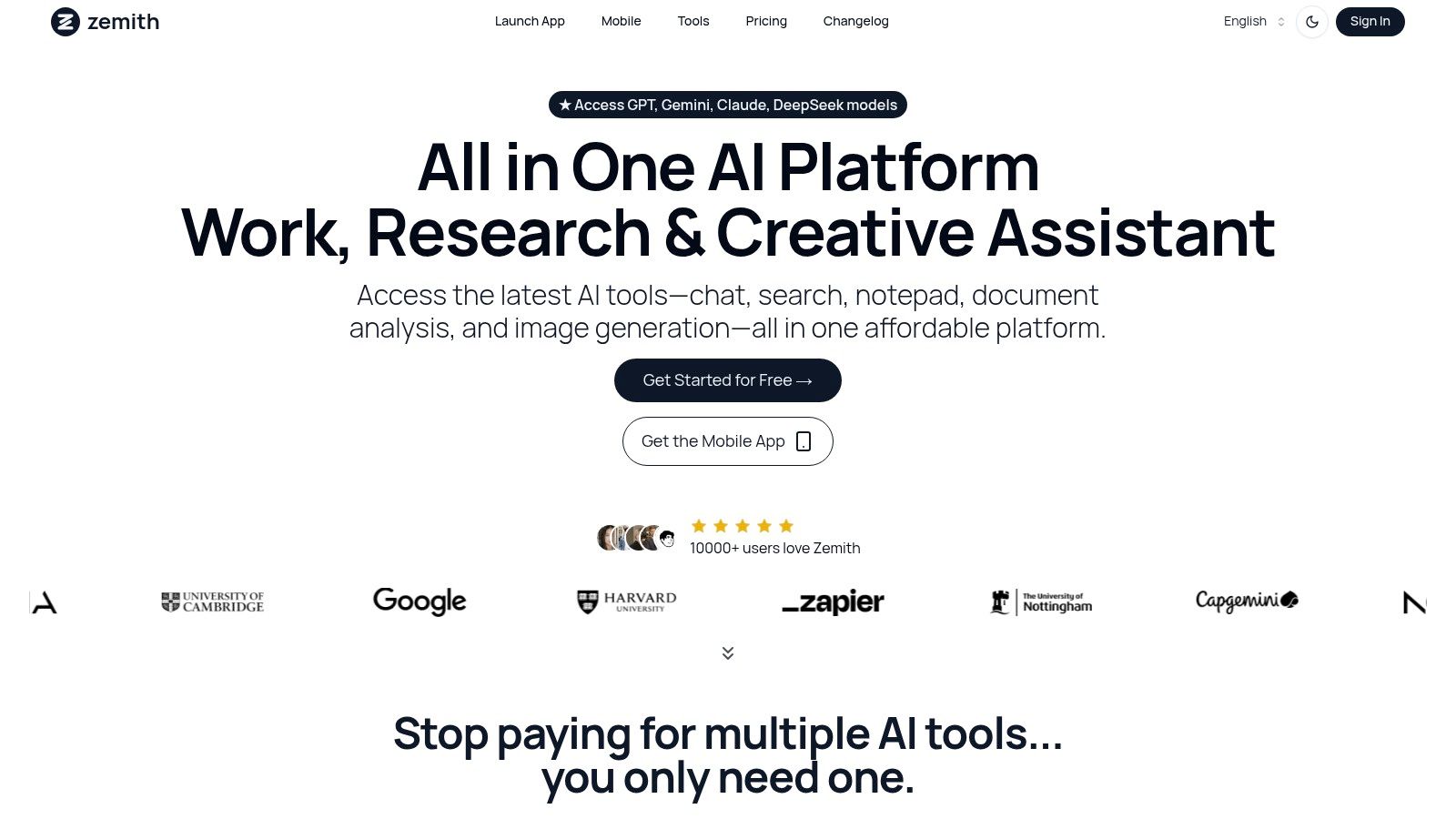
Core Features for Remote Collaboration
- Unified AI Access: The platform’s key advantage is providing access to multiple leading AI models. A developer can use one model for code debugging, while a marketer on the same team simultaneously uses another for generating creative copy, all within the same subscription and interface.
- AI Document Assistant: This tool transforms static documents into interactive assets. Teams can upload project briefs or research papers and query them directly, generate instant summaries, or even create audio podcasts from the text for on-the-go consumption—an excellent feature for asynchronous communication.
- Real-Time Live Mode: A standout capability, Live Mode facilitates real-time AI conversations with voice chat and screen sharing. This is ideal for collaborative brainstorming sessions, pair programming, or interactive problem-solving, making it one of the most dynamic remote work collaboration tools available.
Practical Implementation
Zemith is best suited for cross-functional teams, particularly those in tech, marketing, and research. A software development team can leverage the Coding Assistant for accelerated debugging, while the content team uses the Smart Notepad and Creative Tools to draft and refine marketing materials. The platform's flexibility ensures it adapts to various departmental needs without requiring separate tools.
Pricing is structured to be accessible, with a functional free tier for individuals or small teams to explore the core features. Paid plans, starting at competitive price points, unlock higher usage quotas and access to the most advanced AI models, offering scalable solutions as a team grows.
- Website: https://www.zemith.com
- Best For: Cross-functional teams, developers, content creators, and researchers.
- Key Strength: Centralizes top-tier AI models and specialized tools into one collaborative workspace.
- Actionable Tip: Sign up for Zemith's free tier and import one of your existing project docs to experience instant AI summarization and task creation.
2. Microsoft Teams
Microsoft Teams stands as a comprehensive hub for teamwork, deeply embedded within the Microsoft 365 ecosystem. More than just a chat application, it integrates persistent chat, video meetings, file storage, and application integration into a single, unified workspace. This tight coupling with familiar tools like Word, Excel, PowerPoint, and SharePoint allows for seamless co-authoring and file sharing directly within the platform, making it one of the most powerful remote work collaboration tools for businesses already leveraging Microsoft's software suite.
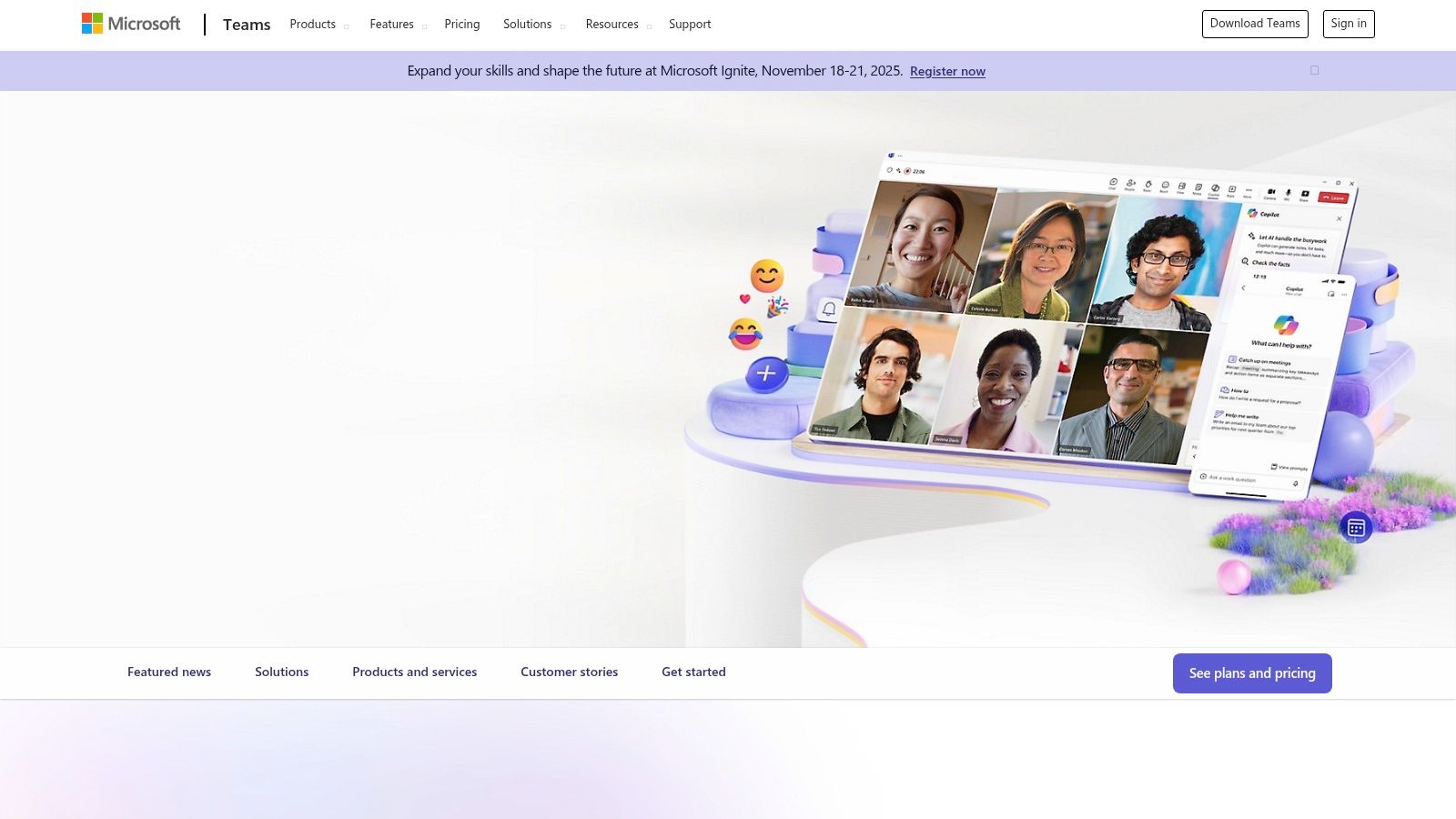
Its primary strength lies in its ability to centralize communication and project assets, reducing the need for context switching between different applications. For organizations from small teams to large, regulated enterprises, Teams provides robust security, compliance, and administrative controls that are essential for managing a distributed workforce. The platform's extensive features, including meeting recordings, transcripts, and webinar options, cater to a wide range of collaborative scenarios.
Practical Considerations & Limitations
While the deep integration is a major benefit, it also means that getting the most out of Teams requires a commitment to the broader Microsoft 365 environment. Navigating its licensing can be complex, with different features locked behind various plans like Teams Essentials, Microsoft 365 Business, and premium add-ons. Without strong governance, the proliferation of teams and channels can lead to digital clutter. Effectively implementing Teams involves strategic planning, which you can explore further in our detailed guide to deploying Microsoft Teams in a modern digital workspace.
- Best For: Organizations deeply integrated with the Microsoft 365 ecosystem.
- Key Advantage: Unmatched co-authoring and file management with Office apps.
- Pricing: Free basic version available. Paid plans start at $4 per user/month for Teams Essentials.
- Website: https://www.microsoft.com/microsoft-teams
- Actionable Tip: Create a dedicated Teams channel and link it to a Zemith Project to automatically sync notes and action items for centralized tracking.
3. Slack
Slack is a channel-based messaging platform that has become synonymous with modern team communication, particularly for distributed teams. It excels at creating a central hub for conversations, files, and tools, moving internal dialogue away from siloed email inboxes. By organizing discussions into dedicated channels for specific projects, topics, or teams, Slack brings order to communication and makes it searchable. This focus on structured, asynchronous messaging makes it one of the most effective remote work collaboration tools for fostering a connected and productive company culture, regardless of physical location.
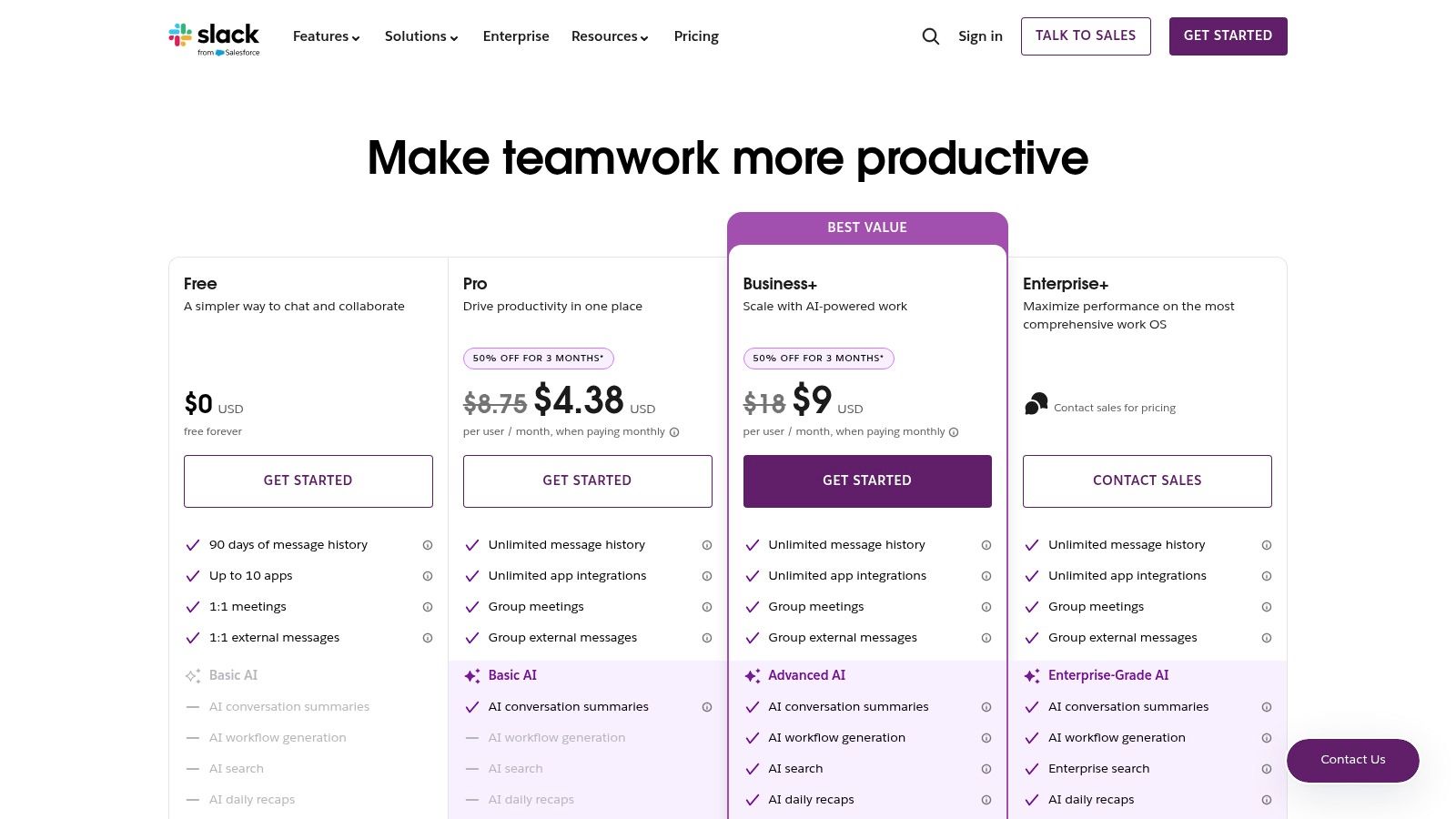
Its core advantage lies in a best-in-class user experience and an unparalleled ecosystem of app integrations. Features like Huddles offer lightweight audio and video calls for quick syncs, while the no-code Workflow Builder automates routine tasks. Furthermore, Slack Connect extends collaboration beyond your organization, allowing you to create shared channels with clients, partners, and vendors. This eliminates cumbersome email chains and centralizes cross-company project communication in a single, shared space.
Practical Considerations & Limitations
While Slack's flexibility is a strength, it demands disciplined channel management to prevent information overload and notification fatigue. Without clear guidelines, channels can multiply, leading to "channel sprawl" and making it difficult to track key conversations. The cost can also become a significant factor for larger organizations, especially when compared to bundled solutions. To maximize its value, it's crucial to establish clear communication protocols. When integrated with a project management system like Zemith, for instance, Slack can handle the dynamic conversation while Zemith manages the structured tasks and timelines, creating a powerful, balanced workflow.
- Best For: Tech-forward companies and teams that prioritize a best-in-class messaging experience and deep integrations.
- Key Advantage: Superior user experience and powerful features for both internal and external collaboration.
- Pricing: Limited free plan available. Paid plans start at $7.25 per user/month (billed annually).
- Website: https://slack.com/pricing
- Actionable Tip: Use Zemith’s Slack integration to turn key channel messages into assignable tasks instantly.
4. Google Workspace
Google Workspace provides an all-in-one, cloud-native suite of productivity and communication tools designed for agility and real-time collaboration. Its core strength lies in a seamless, web-first user experience that integrates essential services like Gmail, Google Meet, Chat, Drive, Docs, Sheets, and Slides. This ecosystem is engineered for distributed teams, enabling effortless real-time co-editing and file sharing directly from a browser, which makes it one of the most accessible remote work collaboration tools on the market.
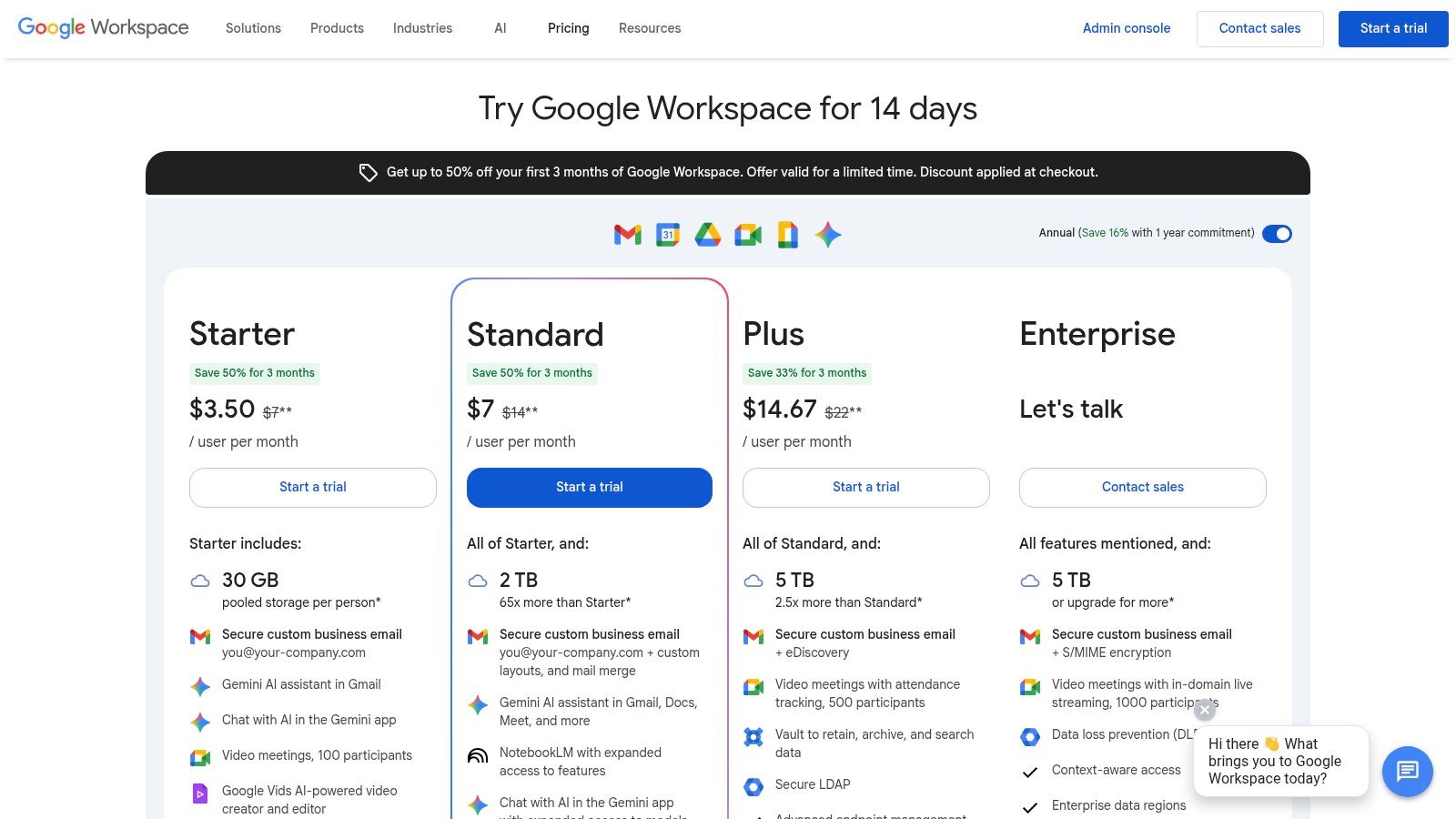
The platform excels at simplifying collaboration, particularly for organizations that prioritize speed and ease of use over complex configurations. Features like Google Meet’s noise cancellation, coupled with the integration of Gemini AI for summarizing meetings and drafting documents on higher-tier plans, enhance productivity significantly. The intuitive nature of its tools requires minimal IT overhead, making it an excellent choice for businesses looking to empower teams with powerful, straightforward collaboration capabilities without a steep learning curve.
Practical Considerations & Limitations
While its simplicity is a key advantage, some enterprises with deep-rooted Microsoft infrastructure may find its identity and security features less comprehensive than what Azure Active Directory offers. The most powerful administrative controls and data governance features are typically reserved for the higher-priced enterprise plans, which can be a consideration for businesses in highly regulated industries. To maximize its potential, teams need to develop clear protocols for file organization within Google Drive. For instance, creating a project hub in a tool like zemith.com can help centralize discussions and link directly to specific Google Docs or Sheets, preventing important assets from getting lost.
- Best For: Fast-moving businesses and teams needing a simple, browser-based collaboration toolset.
- Key Advantage: Unparalleled real-time co-authoring and a seamless, web-first user experience.
- Pricing: Plans start at $6 per user/month for Business Starter.
- Website: https://workspace.google.com/pricing
- Actionable Tip: Embed Google Docs into Zemith Projects to keep all your collaborative files and AI summaries in one place.
5. Zoom (Zoom Workplace)
Zoom has become synonymous with video conferencing, evolving from a simple meeting app into Zoom Workplace, a comprehensive communications platform. While its core strength remains high-quality, reliable video meetings, it now integrates persistent chat, a digital whiteboard, and collaborative tools like Notes and Docs. This positions it as a strong contender among remote work collaboration tools, especially for organizations where synchronous communication through meetings, webinars, and events is the primary mode of collaboration.
Its key differentiator is the sheer reliability and simplicity of its video experience, which has led to widespread adoption. This ubiquity means external clients and partners can join meetings with minimal friction, a critical factor for sales, support, and client-facing teams. The platform's ecosystem extends to Zoom Phone, creating a unified solution for video, voice, and chat, consolidating an organization's communication stack.
Practical Considerations & Limitations
While Zoom excels at live communication, its asynchronous and document-centric collaboration features are less mature than those found in Google Workspace or Microsoft 365. Organizations heavily reliant on co-editing documents in real-time may find it less integrated. The pricing structure, with its numerous add-ons for Webinars, Events, and larger meeting capacities, can become complex and costly to navigate. To truly unify your team's efforts, integrating a powerful project management platform like Zemith.com alongside Zoom can bridge the gap, connecting live discussions to actionable tasks and long-term project goals.
- Best For: Meeting-centric organizations that prioritize reliable video communication and webinars.
- Key Advantage: Exceptional video quality and an intuitive user interface with near-universal adoption.
- Pricing: Free "Basic" plan available. Paid plans start at $15.99 per user/month.
- Website: https://www.zoom.com/en/small-business/
- Actionable Tip: After every Zoom meeting, push key action items directly into Zemith Tasks for automatic follow-ups.
6. Webex by Cisco
Webex by Cisco has evolved from a pioneering web conferencing tool into a robust, all-in-one collaboration suite, offering secure meetings, messaging, and enterprise-grade calling. Its core strength lies in its security and compliance framework, making it a go-to choice for government agencies, healthcare, and financial services. With FedRAMP authorization and a strong heritage in enterprise telephony, Webex provides a reliable and highly secure environment for communication, positioning it as one of the essential remote work collaboration tools for regulated industries.
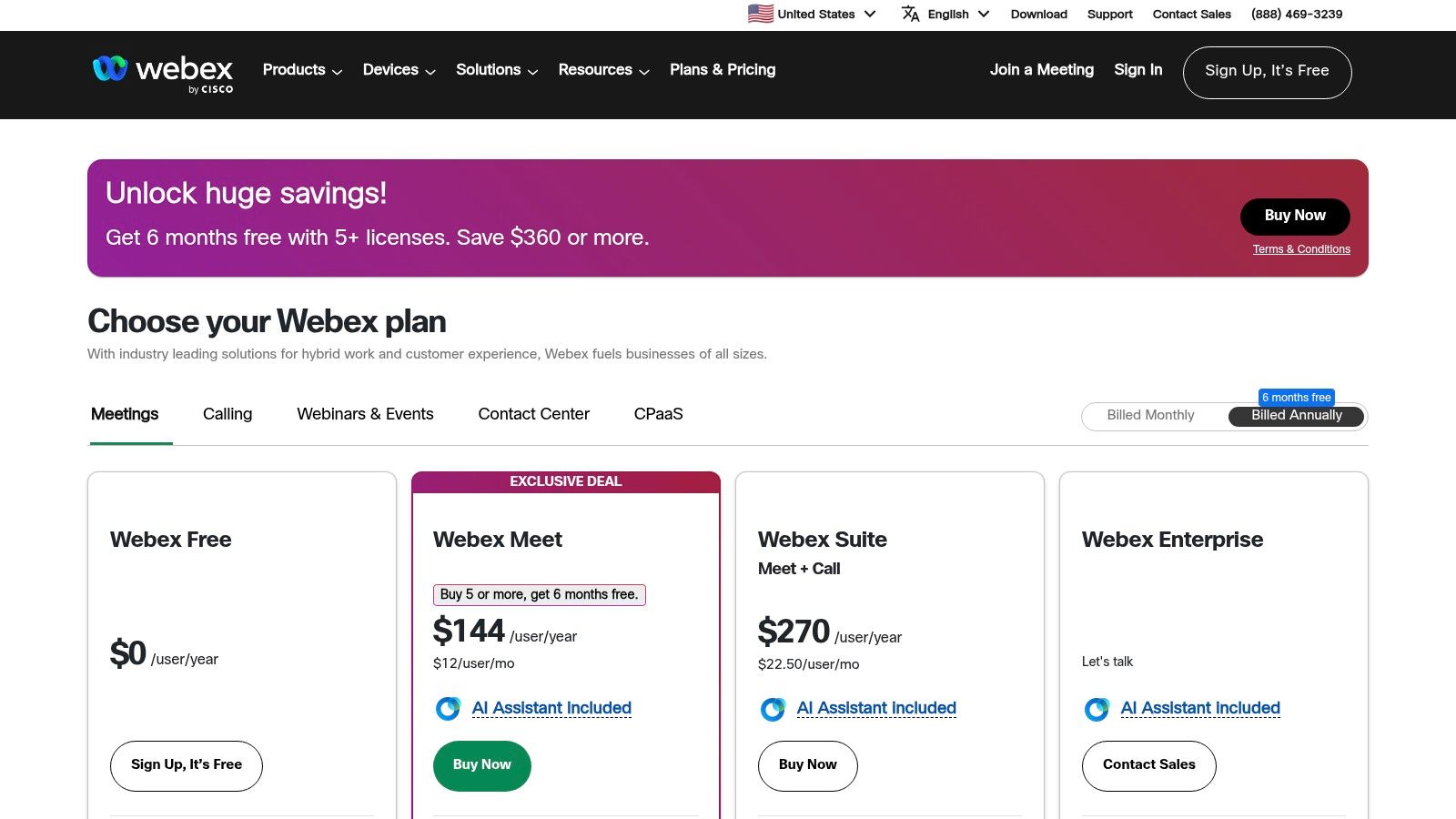
The platform integrates an AI Assistant that delivers real-time translations and post-meeting summaries, boosting productivity for distributed teams. Furthermore, its extensive device ecosystem ensures a seamless experience between desktop, mobile, and dedicated hardware. This focus on reliability and security, backed by Cisco's powerful network infrastructure, ensures high-quality voice and video performance, which is critical for organizations where clear communication is non-negotiable.
Practical Considerations & Limitations
While Webex excels in security and enterprise features, its interface and administrative controls can feel more complex than some nimble competitors, potentially creating a steeper learning curve for smaller teams without dedicated IT support. Its application marketplace, while growing, is not as extensive as those offered by platforms like Slack or Microsoft Teams. For teams needing to integrate a wide array of third-party tools, this could be a limiting factor. However, for organizations prioritizing a secure, unified system for calling and meetings, the trade-off is often worthwhile. When managing multiple complex projects across such platforms, a dedicated workspace like Zemith can help centralize documentation and streamline workflows, ensuring all project knowledge remains organized regardless of the communication tool used.
- Best For: Regulated industries, government agencies, and large enterprises requiring high security and compliance.
- Key Advantage: Unparalleled security posture with FedRAMP authorization and reliable enterprise-grade telephony.
- Pricing: Free basic plan available. Paid plans with more features start at $14.50 per user/month.
- Website: https://www.webex.com
- Actionable Tip: Use Zemith to archive and index Webex meeting transcripts for easy retrieval and insight generation.
7. Asana
Asana excels as a work management platform designed to bring clarity and accountability to complex projects across distributed teams. It moves beyond simple task lists, providing a structured framework where individual tasks roll up into larger projects, which in turn feed into strategic Portfolios and company-wide Goals. This hierarchical visibility is its core strength, allowing leaders to see how day-to-day work connects to overarching business objectives, making it an essential of the top-tier remote work collaboration tools for organizations focused on alignment.
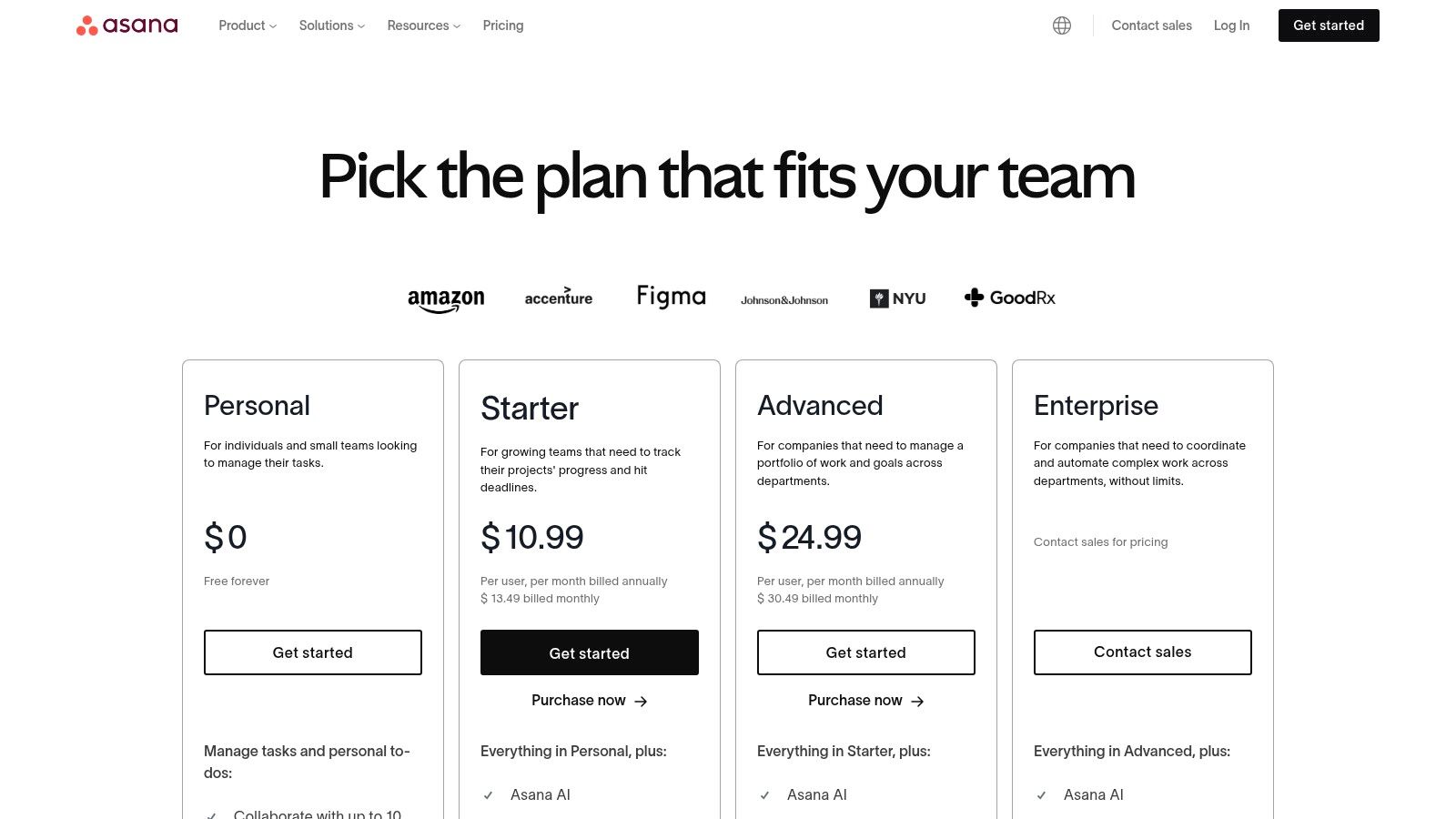
The platform is distinguished by its powerful automation engine and an extensive library of pre-built templates, which enable teams to standardize and accelerate repeatable workflows. By automating routine assignments, status updates, and project handoffs, Asana frees up team members to focus on strategic work rather than administrative overhead. Features like Workload give managers a real-time view of team capacity, helping to prevent burnout and ensure balanced resource allocation, a critical function for remote team leaders.
Practical Considerations & Limitations
Asana’s greatest strength, its structured hierarchy, can also present a learning curve for teams accustomed to more fluid, less formal tools. To unlock its full potential, a commitment to setting it up properly and encouraging consistent adoption is necessary. The seat-based pricing model can become costly, especially for teams that collaborate with numerous external or occasional contributors. Many of its most impactful features, such as Portfolios, Goals, and advanced automation, are reserved for the higher-priced Business and Enterprise tiers. You can dive deeper into how Asana fits into specific workflows by exploring our guide to creative project management tools.
- Best For: Teams needing clear visibility from daily tasks to strategic company goals.
- Key Advantage: Robust automation and a clear project-to-portfolio hierarchy.
- Pricing: A free "Basic" plan is available. Paid plans start at $10.99 per user/month (billed annually).
- Website: https://asana.com/pricing
- Actionable Tip: Sync Asana milestones with Zemith Roadmaps to unify high-level strategy and execution.
8. Trello
Trello champions visual simplicity in project management, making it an incredibly accessible tool for teams that thrive on clarity and straightforward workflows. Built around the Kanban methodology, it uses boards, lists, and cards to represent projects, stages, and tasks. This card-based system allows users to see the status of work at a glance, move tasks through a pipeline, and collaborate by adding comments, attachments, and due dates, establishing it as one of the most intuitive remote work collaboration tools available.
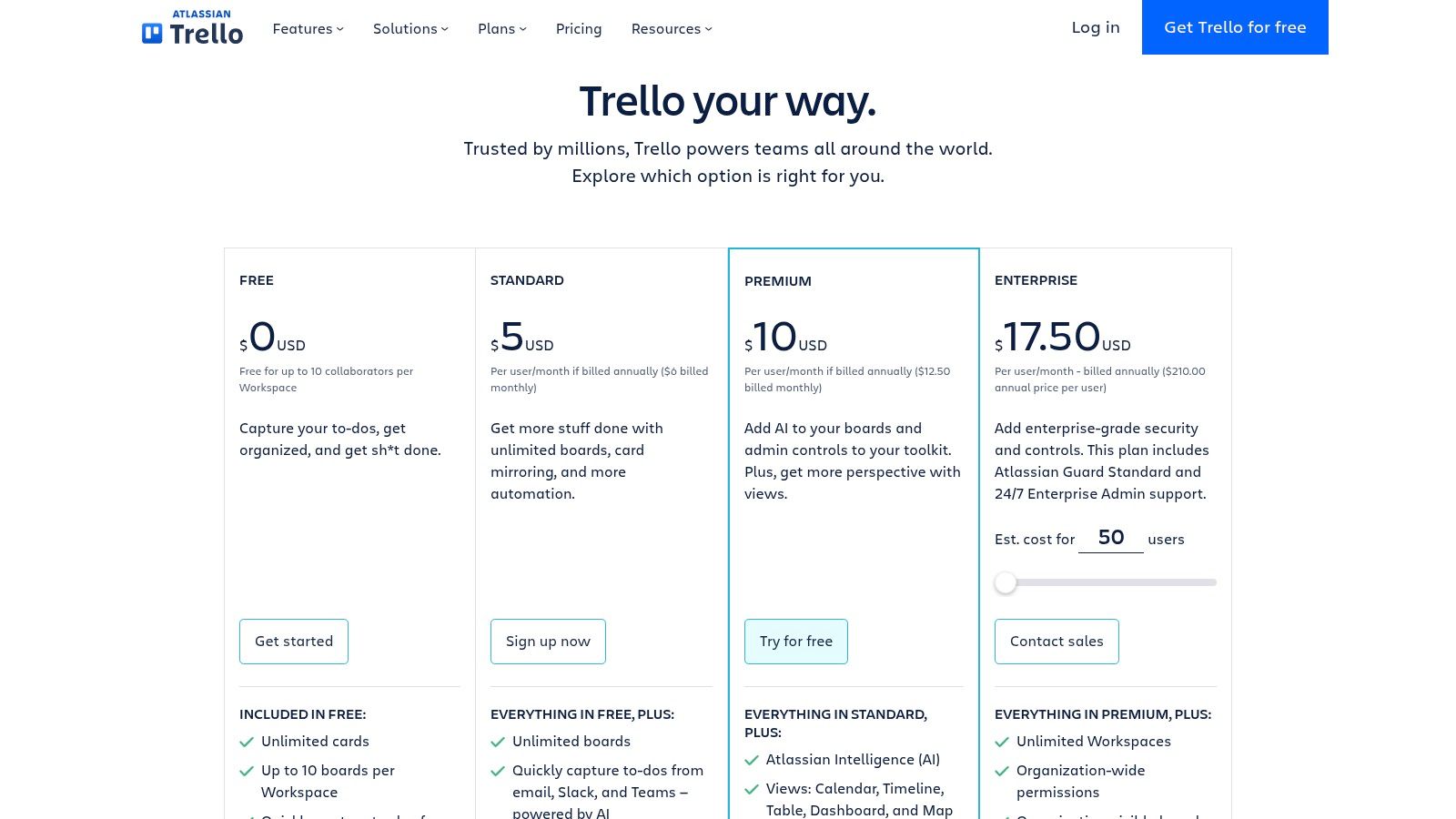
Its primary strength lies in its low barrier to entry and flexibility. Non-technical teams can adopt Trello almost instantly for everything from content calendars to onboarding checklists. The platform's "Power-Ups" feature extends its core functionality, allowing for integrations with tools like Slack, Google Drive, and Jira. For remote teams needing a visual hub to track progress without the complexity of more robust project management software, Trello offers an ideal balance of features and ease of use.
Practical Considerations & Limitations
While Trello's simplicity is a major asset, it can also be a limitation for complex projects requiring advanced reporting, dependency management, or granular permissions. As boards grow with more cards and lists, they can become cluttered and difficult to navigate without strict organizational conventions. Advanced features like timeline, dashboard, and calendar views are locked behind premium tiers. To effectively manage more complex, cross-functional projects, integrating a centralized knowledge base like Zemith alongside Trello can provide the structured documentation and deeper context that Trello boards may lack, creating a more powerful collaborative ecosystem.
- Best For: Teams seeking a simple, visual, and highly flexible tool for task management.
- Key Advantage: Unmatched ease of use and a visually intuitive Kanban interface.
- Pricing: Free plan available with limitations. Paid plans start at $5 per user/month (billed annually) for the Standard plan.
- Website: https://trello.com/pricing
- Actionable Tip: Link Trello cards to Zemith Library entries for a single source of contextual reference.
9. Notion
Notion positions itself as the all-in-one workspace, a truly modular platform where docs, wikis, tasks, and databases converge. Its distinction among remote work collaboration tools comes from its unparalleled flexibility. Teams can build custom workflows from scratch, creating anything from a simple project tracker to a comprehensive company-wide knowledge base, all within a single, interconnected environment that supports deep asynchronous collaboration.
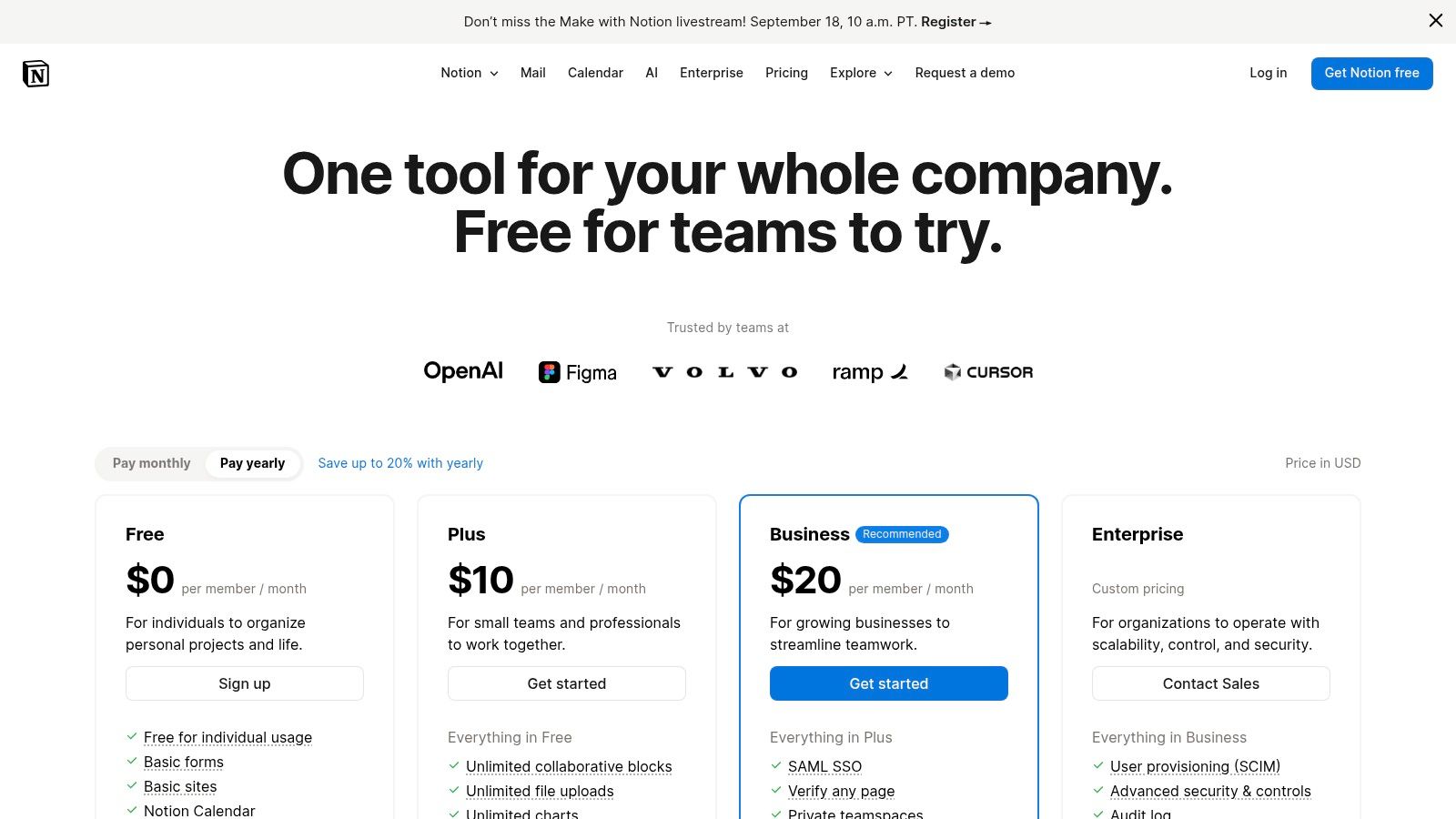
The platform's core strength is its ability to consolidate tools, reducing the need to switch between different applications for documentation, task management, and data organization. For remote teams, this creates a single source of truth that is both powerful and easy to navigate once established. With features like relational databases, customizable page layouts, and integrated AI, Notion adapts to the specific needs of developers, marketers, and researchers alike, fostering a centralized and organized digital workspace.
Practical Considerations & Limitations
This extreme customizability can be a double-edged sword. Without a clear governance strategy and well-defined templates, a Notion workspace can quickly become disorganized and difficult to manage. Teams must invest time upfront to design a structure that scales. Additionally, while its databases are powerful, very large or complex ones might experience performance lags, requiring thoughtful optimization. To better understand how Notion stacks up for specific use cases like information management, explore our analysis of the best note-taking apps.
- Best For: Teams seeking a highly customizable, all-in-one workspace for knowledge management and project tracking.
- Key Advantage: Unmatched flexibility to build custom workflows, consolidating multiple tools into one.
- Pricing: Free personal plan available. Paid plans start at $8 per user/month.
- Website: https://www.notion.com/pricing
- Actionable Tip: Mirror key Notion pages into Zemith’s Library to ensure your knowledge base integrates with task automation.
10. Miro
Miro transforms the traditional whiteboard into an infinite digital canvas, designed for dynamic remote brainstorming, workshops, and agile planning. It excels at bringing distributed teams together into a shared visual space, where ideas can flow freely from initial concepts to detailed architectural diagrams. This platform is a cornerstone among remote work collaboration tools for creative processes, offering rich facilitation features that empower product design, user story mapping, and large-scale Program Increment (PI) planning sessions.
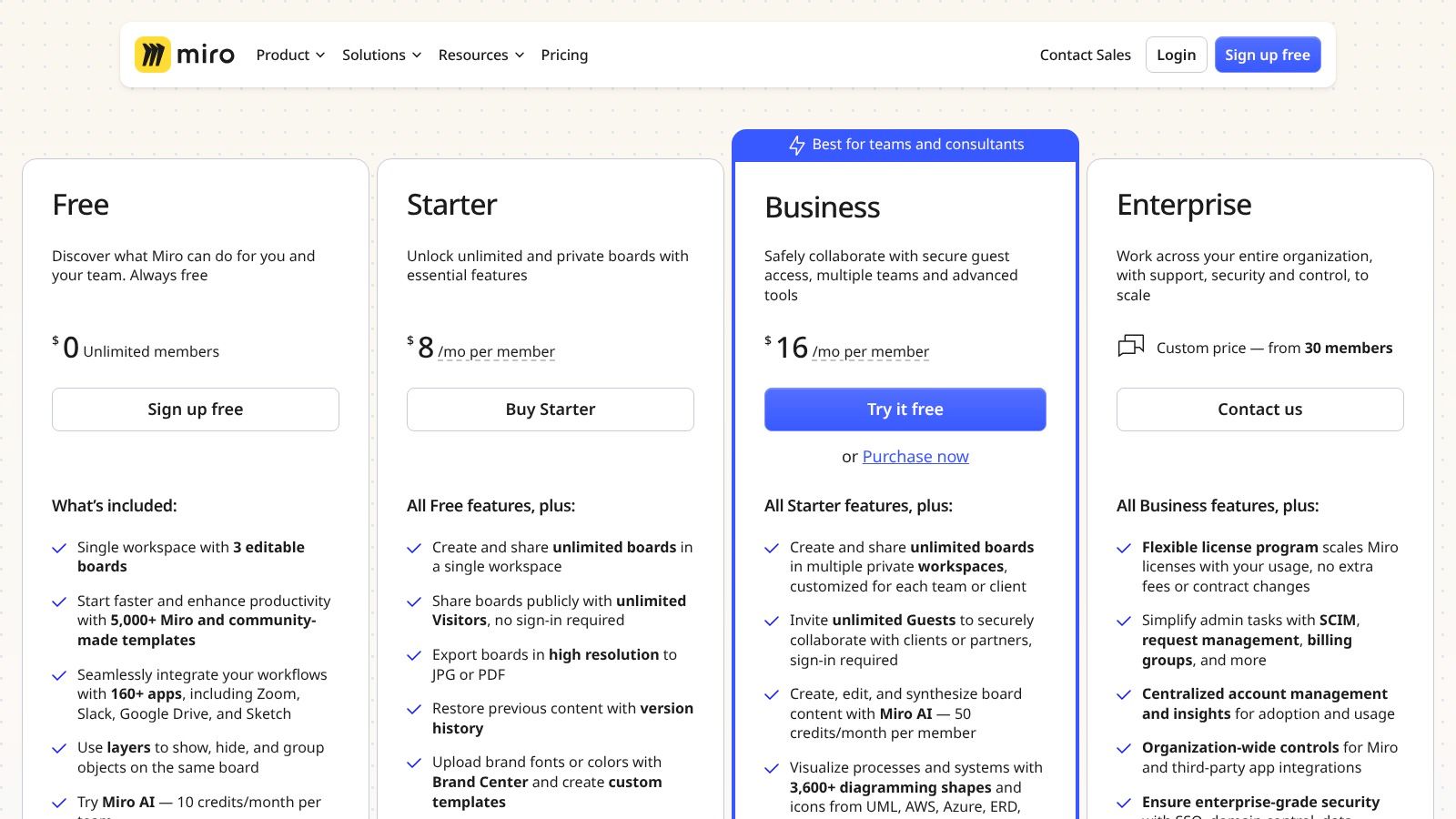
Its core strength lies in its vast template library and powerful facilitation toolkit, which includes timers, voting, and private modes for unbiased ideation. Miro’s deep integrations, especially the two-way sync with Jira and Azure DevOps, make it indispensable for engineering and product teams looking to align visual strategy with development backlogs. The platform scales effortlessly from individual freelancers to complex enterprise environments, providing a single source of truth for visual collaboration.
Practical Considerations & Limitations
While incredibly powerful, Miro's performance on very large, asset-heavy boards can be demanding on system hardware, potentially slowing down users with older computers. The most valuable features for large organizations, such as advanced governance, enterprise-grade security, and dedicated integrations, are reserved for the higher-tier Business and Enterprise plans. To maximize its value without creating visual clutter, teams must establish clear board management conventions. Integrating Miro's visual outputs into a centralized knowledge base like zemith.com ensures that brainstorming sessions are captured and transformed into actionable, long-term assets.
- Best For: Creative teams, agile development groups, and workshop facilitators.
- Key Advantage: Industry-leading facilitation tools and an expansive template library for structured collaboration.
- Pricing: Free plan available for up to 3 editable boards. Paid plans start at $8 per member/month (billed annually).
- Website: https://miro.com/pricing
- Actionable Tip: Export Miro frames directly into Zemith Projects to auto-generate task lists and follow-up items.
11. monday.com
monday.com positions itself as a "Work OS," a highly visual and modular platform designed to manage virtually any type of workflow. It moves beyond simple project management by offering a flexible system of boards, dashboards, and automations that can be customized for projects, operations, CRM, and service teams. This adaptability makes it one of the most versatile remote work collaboration tools, allowing distributed teams to build and coordinate their work processes visually and intuitively.
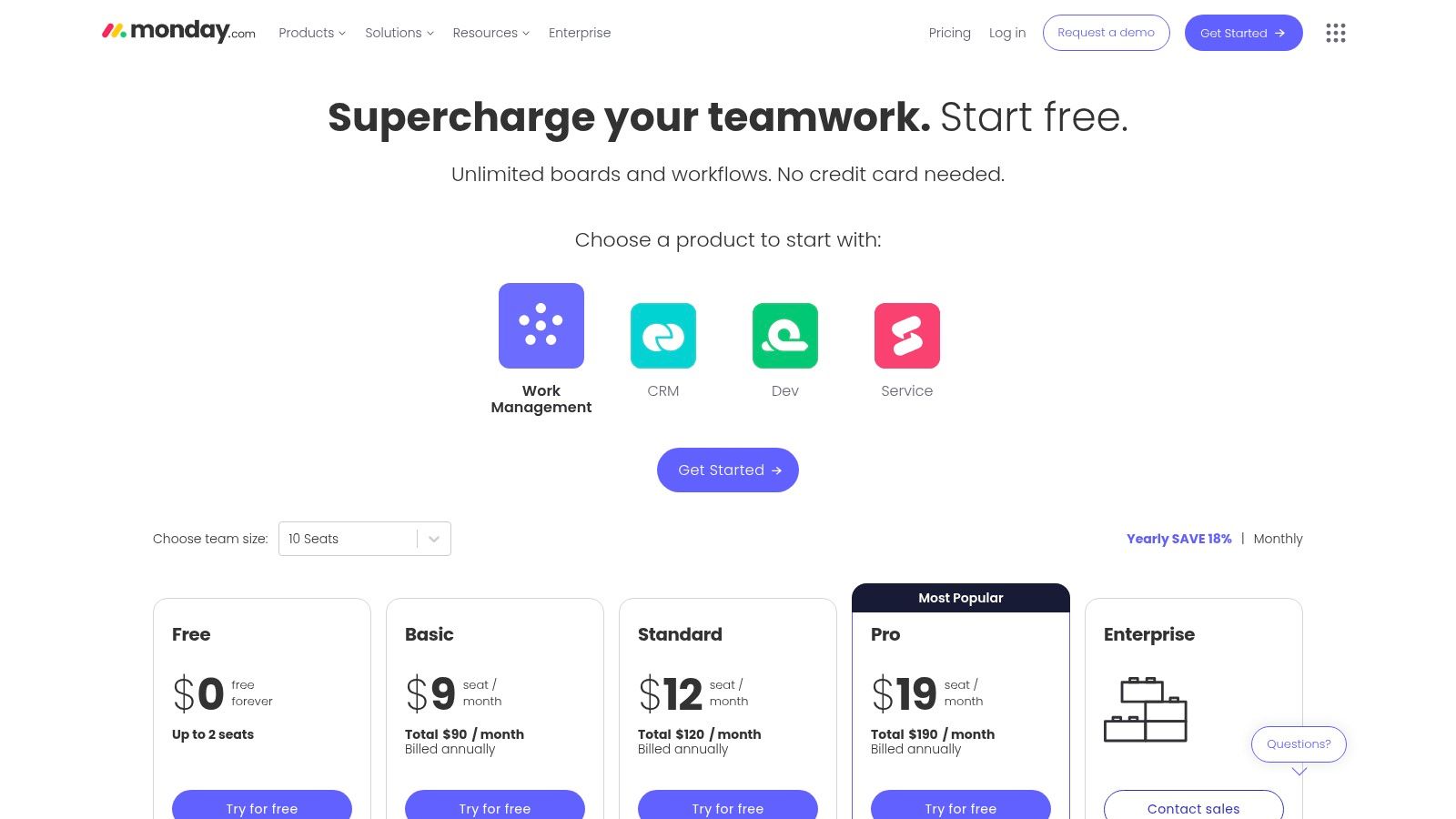
Its core strength is its unparalleled flexibility and visual-first approach. Teams can use pre-built templates for rapid setup or design custom workflows from scratch using drag-and-drop components. Features like Gantt charts, timelines, and Kanban views provide multiple perspectives on project status. Powerful dashboards aggregate data from across the platform, giving managers a high-level overview of team performance, while collaborative docs and guest access streamline communication with both internal and external stakeholders.
Practical Considerations & Limitations
The platform's immense flexibility can also be a challenge, as new users may face a learning curve when setting up complex workflows. The pricing structure, which is split into various product suites like Work Management and Dev, can be confusing to navigate, and access to more advanced automations and integrations is often restricted to higher-tier plans. To maximize its potential, teams should invest time in proper setup and training, and for those needing seamless integration with knowledge bases, a solution like Zemith.com can complement monday.com by centralizing project documentation and SOPs.
- Best For: Teams needing a highly visual and customizable platform for diverse workflows.
- Key Advantage: Extreme flexibility with a strong emphasis on visual project tracking.
- Pricing: Free plan for individuals. Paid plans start at $9 per seat/month.
- Website: https://www.monday.com/pricing
- Actionable Tip: Automate monday.com updates by routing status changes into Zemith Notifications to keep stakeholders in the loop.
12. Airtable
Airtable transcends the traditional spreadsheet by fusing its familiar grid-like interface with the robust functionality of a database. This unique hybrid allows teams to build custom, collaborative applications for managing everything from content calendars and project trackers to complex CRM systems. It empowers non-developers to create powerful, centralized information hubs that serve as a single source of truth, making it one of the most versatile remote work collaboration tools for bespoke workflow creation. The platform shines in its ability to structure data with rich field types like attachments, checkboxes, and linked records.
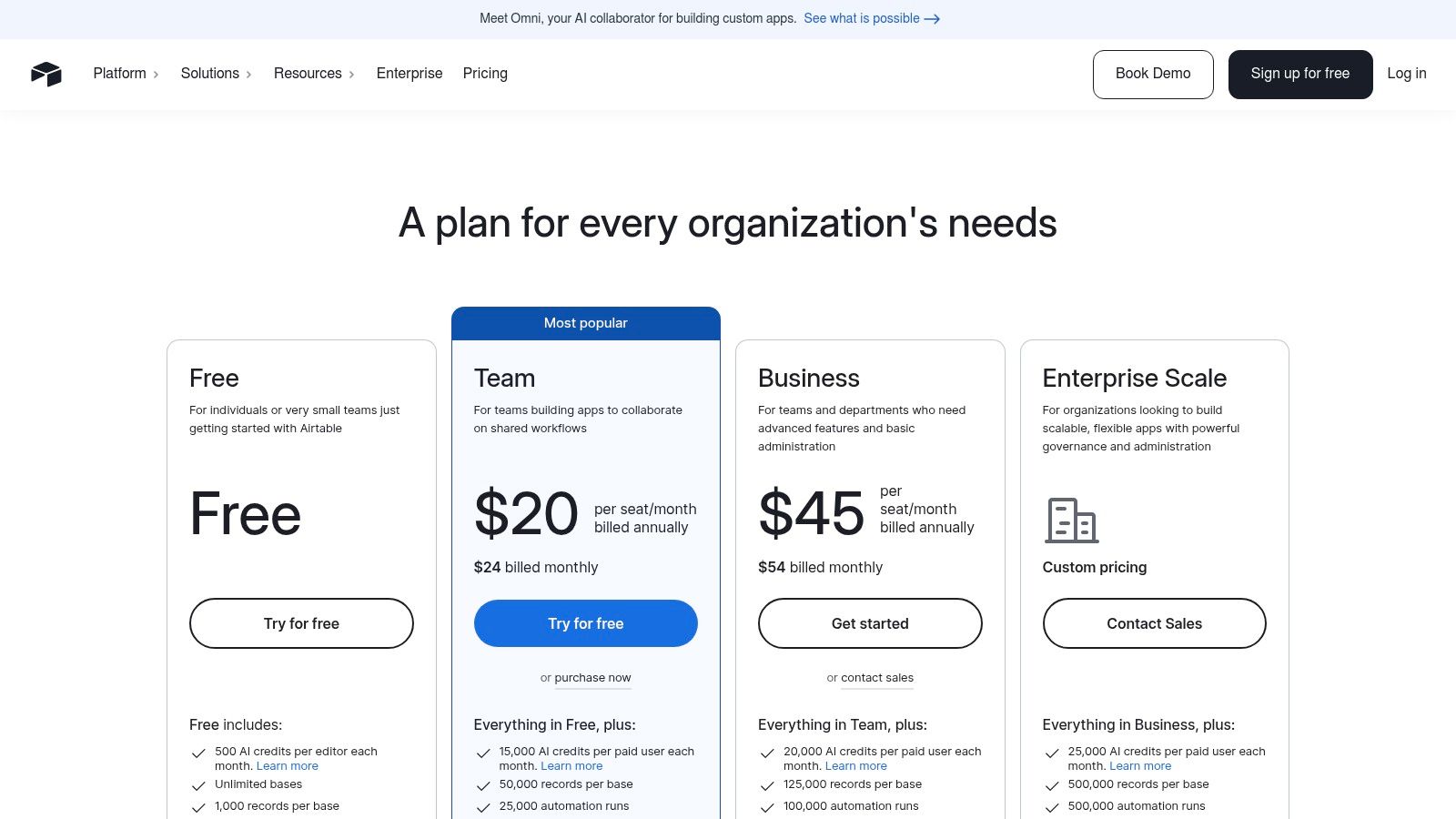
Its primary strength is transforming raw data into interactive, visual applications using features like Interfaces, which lets users build custom dashboards and workflows. This moves teams away from static spreadsheets and toward dynamic, app-like experiences. With built-in automations, two-way data sync, and a powerful API, Airtable can connect disparate tools and streamline processes across an entire organization, ensuring all team members, regardless of location, are working with the most current information.
Practical Considerations & Limitations
While incredibly flexible, Airtable's power comes with a learning curve. To build scalable and efficient bases, users need to understand basic database design principles. Without thoughtful planning and data governance, bases can become disorganized and slow, especially as they grow in complexity. Furthermore, many of the most valuable features for larger teams, such as advanced permissions, admin controls, and increased automation limits, are gated behind the more expensive Business and Enterprise plans, which may be a barrier for smaller organizations.
- Best For: Teams needing to build custom, data-driven workflows without coding.
- Key Advantage: Unmatched flexibility to create bespoke collaborative apps and databases.
- Pricing: Free plan available. Paid plans start at $20 per seat/month for the Team plan.
- Website: https://airtable.com/pricing
- Actionable Tip: Leverage Zemith’s API to sync Airtable bases and automate data-driven task creation.
Remote Work Collaboration Tools Comparison
| Product | Core Features / Capabilities | User Experience & Quality ★✨ | Value & Pricing 💰 | Target Audience 👥 | Unique Selling Points 🏆✨ |
|---|---|---|---|---|---|
| Zemith 🏆 | Multi-model AI suite, Docs assistant, Coding, Creative Tools, Live AI voice chat | ★★★★★ Robust, seamless AI integration, mobile app | Free tier + scalable paid plans 💰 | Developers, creators, researchers, educators | All-in-one AI platform, real-time AI Live Mode, organized workspaces |
| Microsoft Teams | Chat, meetings, file co-authoring, MS 365 integration | ★★★★ Familiar MS ecosystem, secure, scalable | Flexible plans, MS 365 bundles 💰 | Enterprises, regulated orgs | Deep MS app integration, enterprise security |
| Slack | Channel messaging, huddles, workflow automation | ★★★★ Best messaging UX, strong integrations | Tiered plans; costs rise at scale 💰 | Internal teams, cross-org collaboration | Asynchronous work focus, multi-org channels |
| Google Workspace | Docs/Sheets/Slides co-editing, Meet video, Gemini AI | ★★★★ Simple, browser-based, cross-device | Straightforward SMB to enterprise 💰 | Distributed teams, contractors | Cloud-native collaboration + Gemini AI features |
| Zoom (Workplace) | Video meetings, chat, whiteboard, Zoom Phone option | ★★★★ Strong video quality, easy for guests | Variable, add-on complexity 💰 | Organizations needing reliable video meetings | Best video/audio + unified communications add-ons |
| Webex by Cisco | Secure meetings, calling, AI assistant, telephony | ★★★★ FedRAMP compliance, strong security | Transparent core plan pricing 💰 | Public sector, compliance-heavy industries | Enterprise-grade security & AI meeting summaries |
| Asana | Task/project mgmt, automation, integrations | ★★★★ Clear task hierarchy, mature automation | Seat-based tiers; higher tiers expensive 💰 | Project teams, distributed workforce | Portfolio/goal tracking with automation |
| Trello | Kanban boards, cards, checklists, power-ups | ★★★ User-friendly, visual task mgmt | Affordable Standard plan 💰 | Small to mid-sized teams | Simple visual boards, Atlassian ecosystem |
| Notion | Docs, wikis, tasks, databases, AI in higher tiers | ★★★★ Highly customizable workspace | Free + paid tiers 💰 | Remote teams, knowledge workers | Unified docs/tasks + evolving AI features |
| Miro | Online whiteboard, templates, diagrams | ★★★★ Rich facilitation tools, scalable | Paid tiers, AI credits 💰 | Remote workshops, ideation teams | Industry-leading remote brainstorming tools |
| monday.com | Visual Work OS, boards, automations, dashboards | ★★★★ Flexible templates, visualizations | Confusing pricing, tiered plans 💰 | Operations, project, service teams | Modular platform across work types |
| Airtable | Spreadsheet-database hybrid, automations | ★★★★ Familiar UI + database power | Tiered plans, advanced features costly 💰 | Data-heavy teams, app builders | Customizable apps without coding |
Choosing Your Collaboration Hub for a Smarter Workflow
Navigating the expansive landscape of remote work collaboration tools can feel overwhelming. We've explored a dozen powerful platforms, each with its unique strengths, from the enterprise-level integration of Microsoft Teams and the real-time messaging prowess of Slack to the flexible project management frameworks of Asana and monday.com. You've seen how specialized tools like Miro can unlock visual brainstorming, while platforms like Notion and Airtable offer unparalleled customization for building bespoke workflows.
The core challenge, however, remains consistent: selecting a tool isn't just about features, it's about shaping your team's entire operational rhythm. The right choice can break down communication silos, accelerate project timelines, and foster a connected culture, regardless of physical distance.
From Fragmentation to a Unified Workflow
A critical takeaway from our analysis is the hidden cost of a fragmented digital workplace. While using a separate tool for every specific task might seem efficient at first, it often leads to what's known as "context switching." This constant toggling between different apps, interfaces, and notification systems drains mental energy, disrupts deep work, and creates information silos that hinder true collaboration.
The most forward-thinking teams are now prioritizing a new approach: consolidation. They are moving away from a patchwork of single-purpose applications toward a unified, central hub that serves as the team's single source of truth. This strategy minimizes friction and ensures that communication, project management, and knowledge creation happen in one cohesive environment.
A Strategic Framework for Your Decision
Before committing to a new platform or overhauling your existing stack, your team should conduct a thorough internal audit. Use these guiding questions to pinpoint your most critical needs:
- What is our primary collaboration pain point? Is it disorganized communication, a lack of project visibility, inefficient document management, or a combination of all three?
- What is our team's workflow DNA? Are we highly visual and creative (suggesting a tool like Miro or Trello), or are we data-driven and structured (leaning toward Airtable or Asana)?
- How important is integration? Do we need a tool that fits seamlessly into an existing ecosystem like Google Workspace or Microsoft 365, or are we seeking a standalone powerhouse?
- What is our tolerance for complexity vs. our need for power? A simple Kanban board might be perfect for one team, while another requires deep automation and multi-view project tracking.
Answering these questions honestly will provide a clear blueprint for evaluating the remote work collaboration tools we've discussed. To further aid your decision-making after exploring specific options, you might also want to consult a comprehensive list of remote team management tools for a broader perspective on leadership and oversight platforms.
The Future of Collaboration is AI-Powered and Integrated
Ultimately, the goal is to build a digital ecosystem that not only supports your current needs but is also agile enough to adapt to future challenges. The trend toward AI-powered, all-in-one platforms represents the next evolution in this space. Instead of simply managing tasks, these tools actively enhance productivity by automating research, assisting with content creation, and providing intelligent insights directly within your workspace.
This is where a solution like Zemith offers a decisive advantage. By integrating document creation, advanced research capabilities, coding assistance, and direct access to multiple AI models into a single, unified interface, it directly addresses the core problem of fragmentation. It transforms your collaboration hub from a passive container of information into an active partner in creation and problem-solving. By choosing a platform that unifies your workflow, you’re not just buying a tool; you're investing in a smarter, more focused, and more productive future for your team.
Ready to eliminate context switching and centralize your team's most critical work? Discover how Zemith combines AI-powered research, document collaboration, and project management into one seamless platform. Sign up for Zemith today and build your team’s ultimate collaboration hub.