12 Best AI Tools for Productivity in 2025 (Ultimate Guide)
Discover the top 12 AI tools for productivity. Boost your workflow with our detailed guide, featuring insights on Zemith, Notion, Zapier, and more.
In a world saturated with digital tools, the promise of higher productivity often gets lost in a sea of subscriptions and constant app-switching. The real challenge isn't finding a tool for every task, but finding a cohesive system that amplifies your efforts instead of fragmenting them. This guide cuts through the noise to deliver a detailed breakdown of the best AI tools for productivity that can genuinely unify your workflow.
We move beyond generic feature lists to provide actionable insights. You will discover how specific platforms can automate routine tasks, generate creative content, and organize complex projects with intelligent assistance. For each tool, we provide a detailed analysis of its core features, pricing, ideal use cases, and honest limitations, complete with screenshots and direct links to help you make an informed decision.
A key focus is showing you how to build a powerful, integrated system. We will highlight how an all-in-one platform like Zemith can serve as the central hub for your productivity stack, consolidating many of the functions discussed here and reducing your reliance on scattered applications. Get ready to transform your approach from juggling disparate apps to mastering a streamlined, intelligent workflow.
1. Zemith: The All-in-One SuperAI Platform
Zemith distinguishes itself by fundamentally solving the problem of tool fragmentation in the AI space. Instead of juggling multiple subscriptions for writing, research, coding, and creative work, Zemith consolidates these functions into a single, cohesive workspace. This makes it one of the most powerful and cost-effective ai tools for productivity available today, acting as a central hub for all your intelligent workflows.
At its core, Zemith provides unified access to a premier selection of large language models, including GPT-4, Claude 3, and Gemini. This multi-model approach ensures you always have the best tool for the job, whether you're drafting a technical document, brainstorming marketing copy, or debugging code.
Key Features & Use Cases
Zemith’s feature set is designed for practical, real-world application, directly enhancing daily productivity.
- Unified AI Access: Seamlessly switch between top-tier AI models (GPT, Claude, Gemini) within a single chat interface. This is ideal for comparative analysis, like asking both Claude and Gemini to draft an email and choosing the superior version.
- Deep Research Capabilities: The integrated research agent can analyze documents, browse the web, and synthesize information, saving hours on manual data collection for market researchers or academics.
- Coding Assistant: Developers can use the platform to generate boilerplate code, debug complex functions, and translate code between languages without needing a separate AI coding tool.
- Creative Generation: From generating high-quality images for a marketing campaign to crafting social media posts, the creative suite centralizes content creation.
- Actionable Intelligence: Unique features like 'Document to Podcast' instantly convert research papers or reports into audio format, perfect for learning on the go. The 'Smart Notepad' acts as an AI-powered scratchpad for organizing thoughts and generating instant summaries.
Why It Stands Out
What makes Zemith a superior choice is its holistic approach. The platform isn't just a collection of tools; it's an integrated ecosystem where your research directly informs your writing, and your writing can be instantly repurposed. The collaborative features, including a shared whiteboard and organized workspaces, make it highly effective for team-based projects.
Expert Insight: The true value of Zemith lies in its ability to eliminate context switching. A user can research a topic, draft an article, generate a relevant image, and get coding assistance for a related web element, all without ever leaving the platform. This streamlined workflow is a significant productivity multiplier.
Practical Considerations
- Pricing: Zemith offers a robust free tier that is perfect for testing its core functionalities. For full access to all models and advanced features, paid plans are available, which often prove more economical than subscribing to multiple single-purpose AI tools.
- Learning Curve: New users may initially feel overwhelmed by the sheer number of features. Actionable Tip: Start by focusing on one core function, like the multi-model chat or the document assistant, and gradually explore other tools as you become more comfortable. This mirrors the process of building a powerful, integrated workflow one step at a time.
- Mobile App: The availability of a mobile app ensures that your AI assistant is always accessible, allowing for seamless productivity whether you are at your desk or on the move.
Best For: Professionals, teams, and individuals seeking to consolidate their AI toolkit, reduce subscription costs, and streamline complex workflows across research, content creation, and technical tasks.
Website: https://www.zemith.com
2. Zapier
Zapier is the essential glue of the internet, an automation platform that connects over 7,000 different web applications. It empowers you to create automated workflows, or "Zaps," that handle repetitive tasks without needing to write a single line of code. This ability to link disparate systems is a cornerstone of modern productivity, allowing data to flow seamlessly between the tools you use every day, making it one of the most powerful AI tools for productivity available.
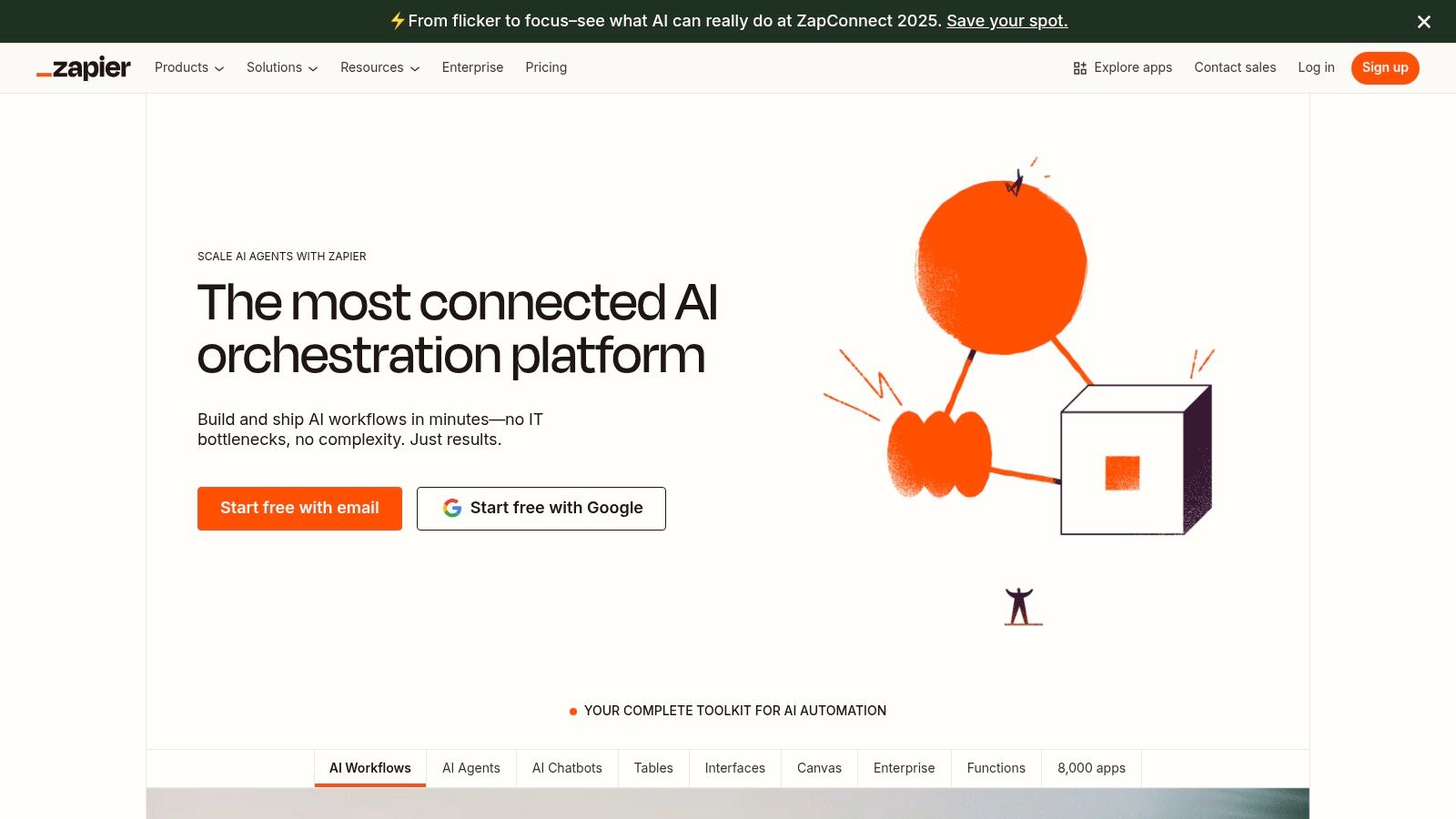
Its core strength lies in its extensive integration library and user-friendly, trigger-and-action interface. For a software developer, this could mean automatically creating a Trello card from a new GitHub issue. For a marketer, it could be adding a new lead from a Facebook Lead Ad directly into a Mailchimp list and a Google Sheet simultaneously.
Key Features and Pricing
| Feature | Description |
|---|---|
| Integrations | Connects with over 7,000 apps, one of the largest libraries available. |
| Templates | Thousands of pre-built "Zap" templates for common workflows. |
| Logic & Filters | Create multi-step, conditional workflows that run only when specific criteria are met. |
| Pricing | Offers a free plan for simple, two-step Zaps. Paid plans start at $19.99/month (billed annually) for more tasks and multi-step Zaps. |
Pros & Cons
- Pro: Extremely user-friendly interface lowers the barrier to automation.
- Pro: Saves countless hours by automating manual data entry and repetitive tasks.
- Con: The cost can escalate quickly as your task usage increases or you need more complex, multi-step Zaps.
- Con: While powerful for connecting apps, it doesn't replace the need for an integrated workspace like Zemith where tasks are natively connected.
For a deeper dive into practical automation strategies, explore how you can automate repetitive tasks with Zapier at Zemith.
Website: https://zapier.com/
3. Notion
Notion has evolved from a powerful note-taking app into a comprehensive all-in-one workspace. It uniquely combines documents, wikis, project management, and databases into a single, highly customizable platform. The integration of Notion AI transforms this workspace, embedding generative capabilities directly into your pages. This allows you to summarize meeting notes, draft content, or brainstorm ideas without ever leaving your workflow, making it one of the most versatile AI tools for productivity.
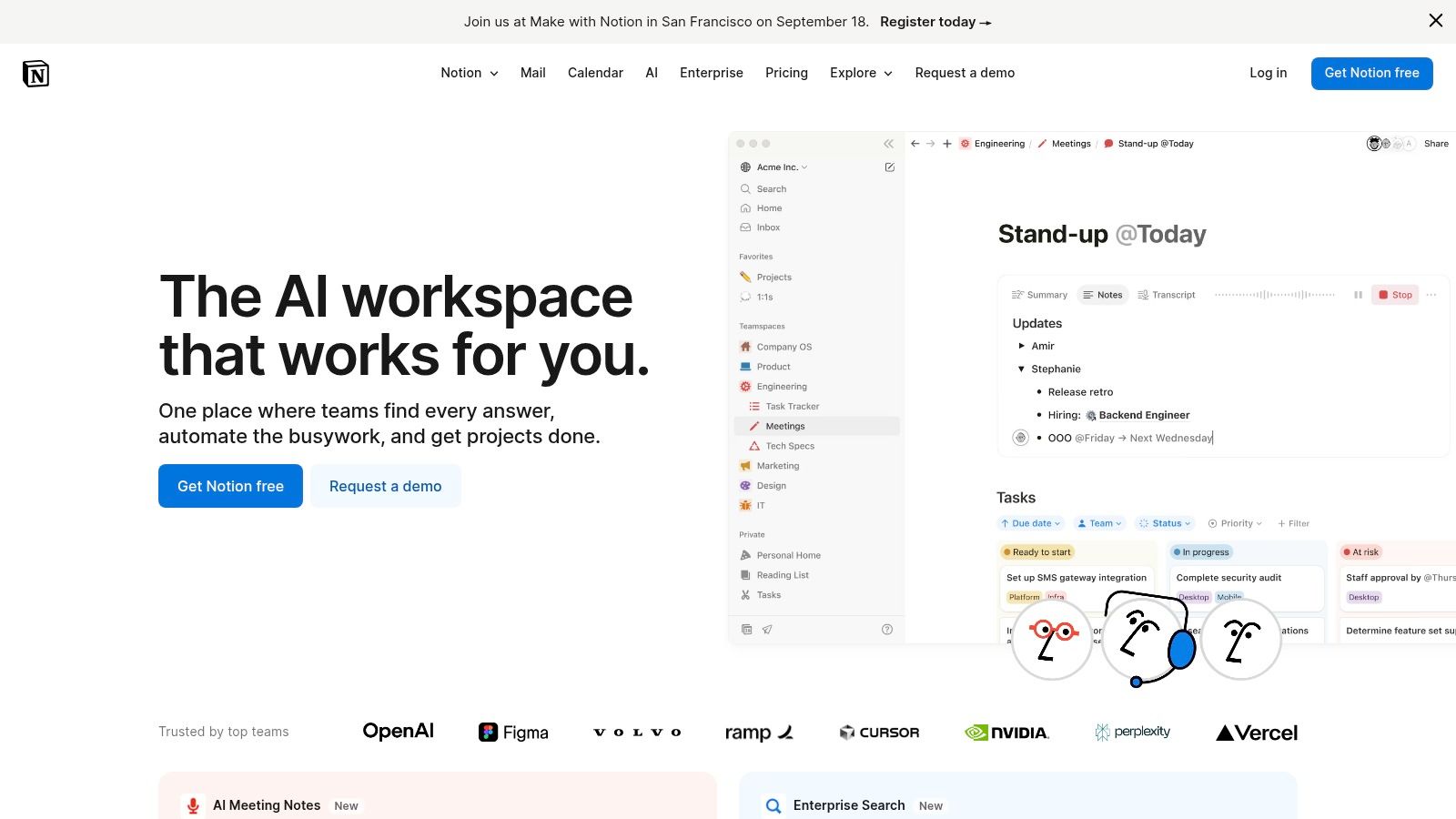
Its strength lies in its modular, block-based system, which lets users build bespoke solutions for any need. A content creator can manage an entire editorial calendar, from ideation to publication, while a software team can build a custom knowledge base and track development sprints. Notion AI acts as a built-in assistant, capable of generating task lists from project briefs or translating content on the fly.
Key Features and Pricing
| Feature | Description |
|---|---|
| Connected Workspace | Combines notes, tasks, wikis, and databases in one flexible interface. |
| Notion AI | Built-in AI assistant for summarizing, writing, translating, and ideating. |
| Customizable Databases | Create powerful databases with multiple views like tables, boards, and calendars. |
| Pricing | Free plan for individuals. Paid plans start at $8 per user/month (billed annually). Notion AI is an add-on for $8 per user/month. |
Pros & Cons
- Pro: Exceptionally flexible and customizable to fit nearly any personal or team workflow.
- Pro: Consolidates multiple tools into one, reducing context switching and subscription costs.
- Con: The sheer flexibility can create a steep learning curve for new users.
- Con: Its AI features, while useful, are secondary to its organizational structure. A platform like Zemith offers a more diverse and powerful suite of AI models for specialized tasks.
For those looking to build a truly integrated productivity system, learn how to connect your tools with Notion at Zemith to create a seamless operational hub.
Website: https://www.notion.so/
4. Setapp
Setapp operates on a unique "Netflix for apps" model, offering a curated subscription service with access to over 260 premium macOS and iOS applications. Instead of being a single tool, it’s a productivity ecosystem that includes numerous specialized applications, many of which are enhanced with AI. This makes it an invaluable resource for users who need a diverse set of high-quality tools without the burden of purchasing and managing individual licenses, bundling some of the best AI tools for productivity into one subscription.
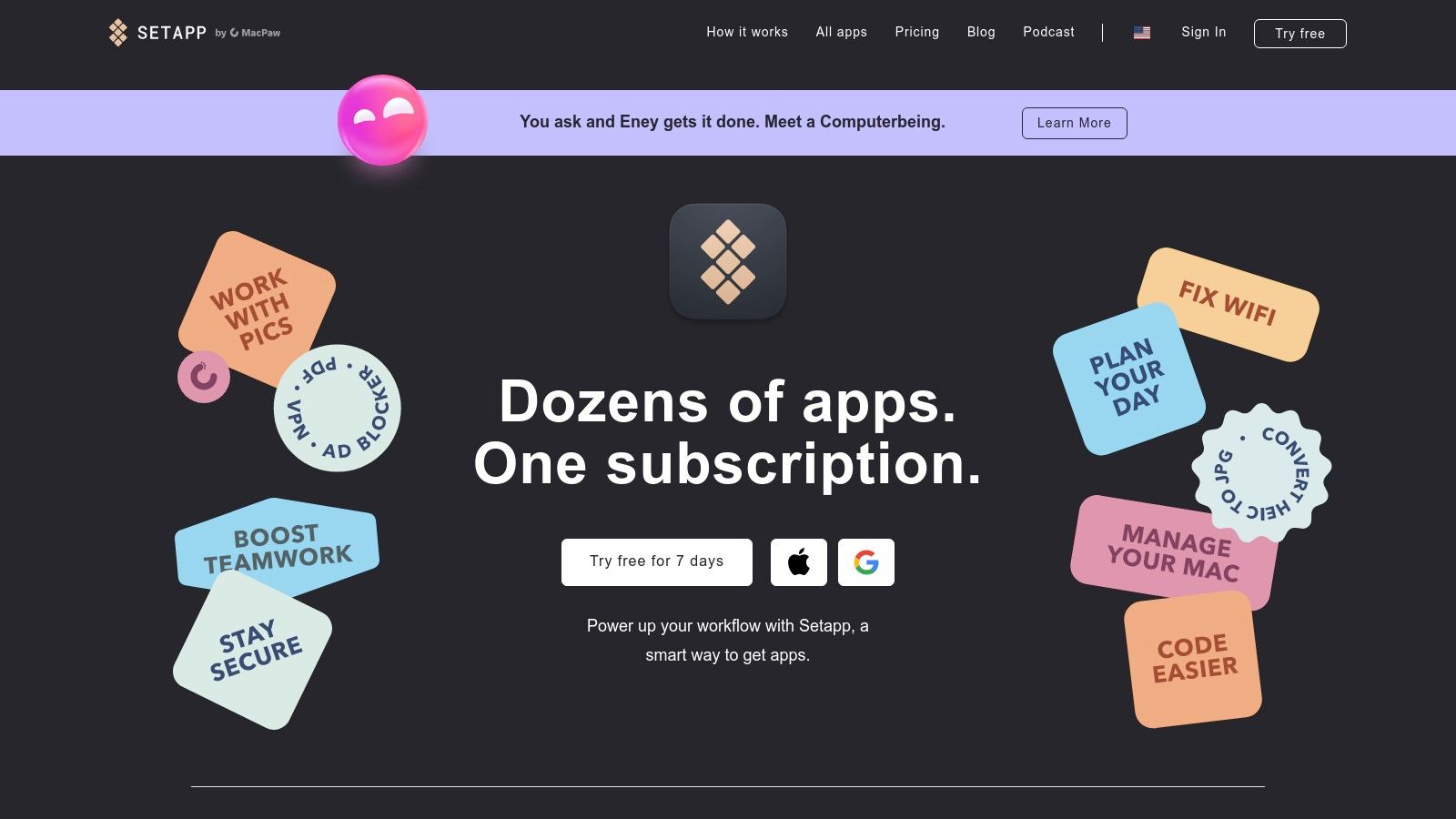
Its core value is providing a vetted, high-quality collection of software for a single monthly fee. For a content creator, this could mean using AI-powered writing assistants, image editors, and screen recorders all from one service. The platform uses AI to power its own search and recommendation engine, helping you discover the perfect tool for your task within its extensive library. This approach simplifies software acquisition and encourages experimentation with new productivity workflows.
Key Features and Pricing
| Feature | Description |
|---|---|
| Diverse App Library | Access to over 260+ curated macOS and iOS apps, including many with AI features. |
| AI Recommendations | An AI-driven search and recommendation system to help you find the right app for any task. |
| No Hidden Costs | All apps are fully unlocked with no ads or in-app purchases. |
| Pricing | Plans start at $9.99/month for one Mac. The Mac + iOS plan is $12.49/month, with team and family plans also available. |
Pros & Cons
- Pro: Extremely cost-effective compared to buying individual app licenses.
- Pro: Simplifies software management and updates into a single interface.
- Con: The service is limited to Apple's macOS and iOS ecosystems.
- Con: While offering many tools, they are not integrated. An all-in-one platform like Zemith provides a more cohesive workflow where different AI functions work together seamlessly.
To get the most out of a diverse software suite like Setapp, developing a strategic workflow is key. Learn more by exploring how to build a high-performance routine with Zemith.
Website: https://setapp.com/
5. Copy.ai
Copy.ai is an AI-powered writing assistant designed to break through creative blocks and accelerate content production. It leverages advanced language models to generate a wide range of written materials, from marketing copy and social media posts to long-form blog articles. This platform serves as a powerful creative partner, making it one of the essential AI tools for productivity for anyone involved in content creation.
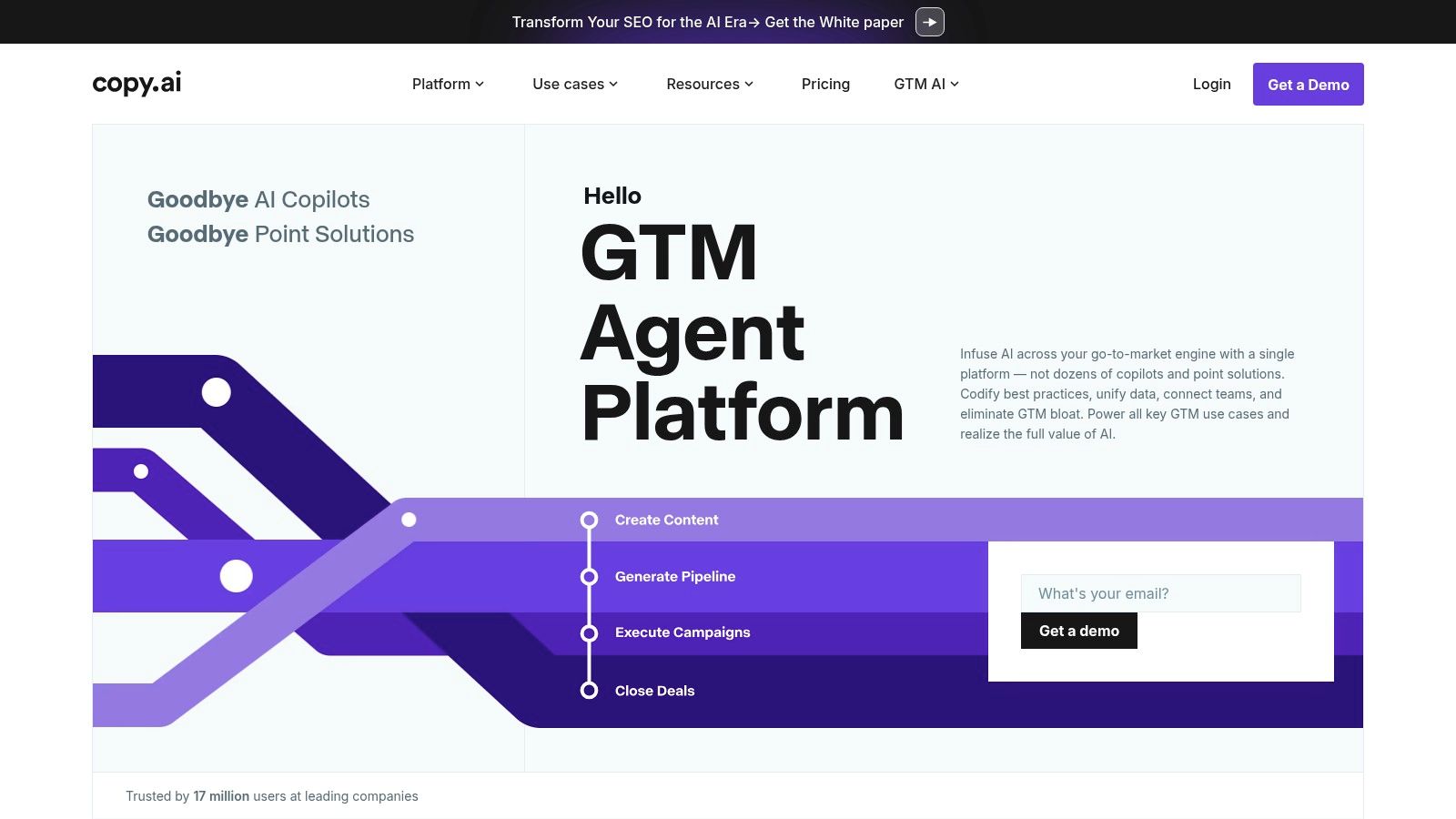
Its main advantage is its versatility and user-friendly interface, which provides a vast library of pre-built templates for specific tasks. A marketer can quickly generate compelling ad copy variations for an A/B test, while a blogger can create a detailed outline and first draft for an article in minutes. While Copy.ai excels at specialized content generation, exploring a wider array of top AI content creation tools can further enhance your content workflow.
Key Features and Pricing
| Feature | Description |
|---|---|
| Diverse Content Templates | Over 90 templates for emails, ads, blog posts, sales copy, and more. |
| Brand Voice Customization | Allows you to input your own brand guidelines to ensure consistent tone and style. |
| Multi-Language Support | Generates content in over 25 languages, ideal for global teams. |
| Collaboration Tools | Team-focused plans include features for shared projects and workflows. |
| Pricing | A free plan is available with a word limit. Paid plans start at $36/month (billed annually) for unlimited words and advanced features. |
Pros & Cons
- Pro: Drastically speeds up the brainstorming and first-drafting process.
- Pro: The user-friendly interface and numerous templates are great for beginners.
- Con: Generated content often requires human editing for factual accuracy and nuance.
- Con: As a single-purpose tool, you may still need other platforms for research or project management. A unified platform like Zemith can handle the entire workflow from research to final draft.
To see how Copy.ai compares to other leading platforms, discover more of the best AI content generators at Zemith.
Website: https://www.copy.ai/
6. Asana
Asana is a comprehensive work management platform designed to help teams orchestrate their work, from daily tasks to strategic initiatives. While traditionally known for its powerful project management capabilities, Asana has integrated AI to streamline planning, automate workflows, and provide intelligent insights. This makes it a crucial platform for teams looking to leverage AI tools for productivity to gain clarity and focus on what truly matters.
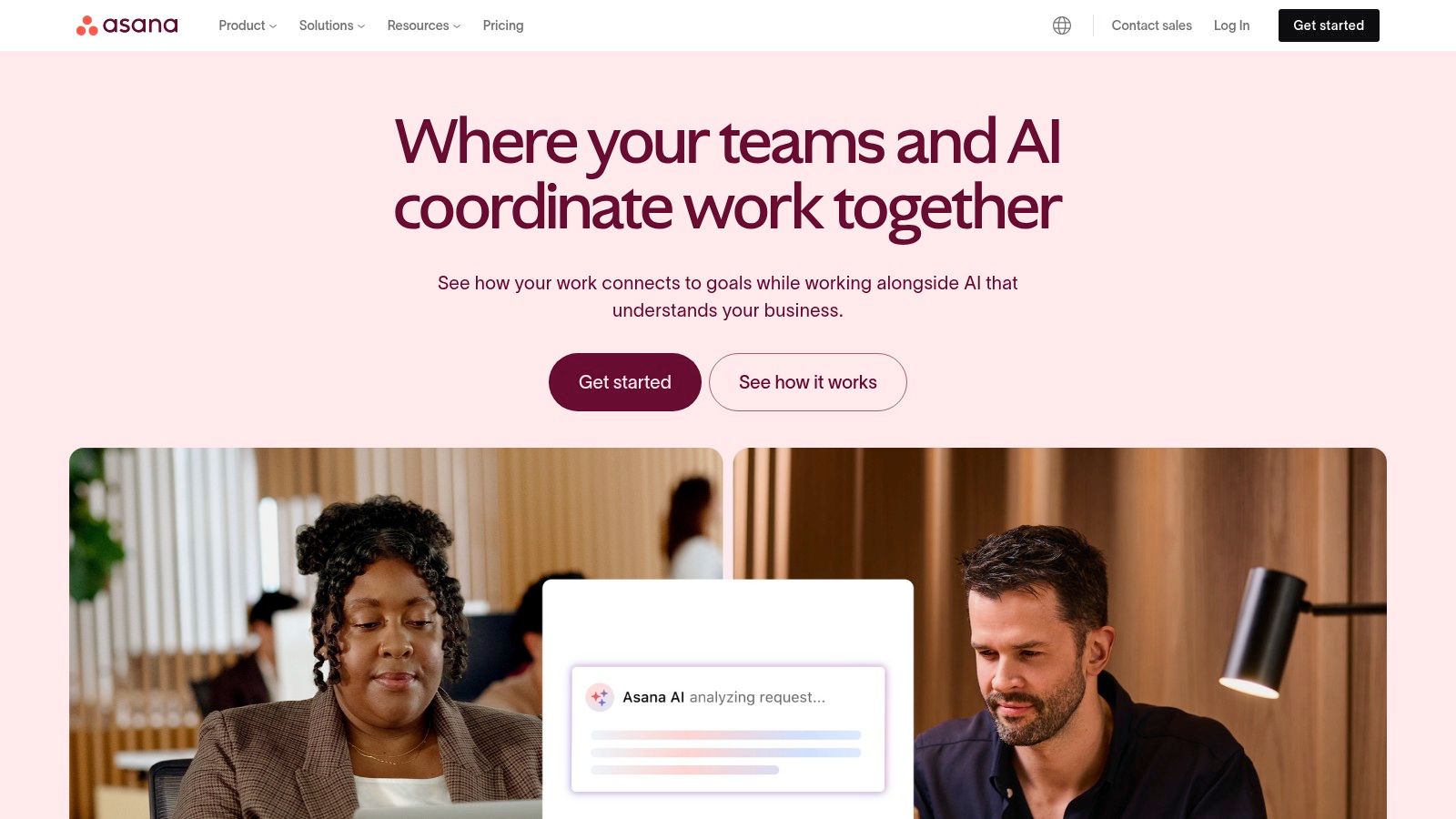
Its core advantage is transforming chaotic projects into clear, actionable plans. For a marketing team, this could mean using AI-generated tasks to build out a campaign plan instantly. For a development team, it means using smart fields and automated rules to move tasks through a sprint board, automatically assigning work and updating stakeholders without manual intervention.
Key Features and Pricing
| Feature | Description |
|---|---|
| Task & Project Management | Organize work with lists, boards, timelines, and Gantt charts to track progress. |
| AI-Powered Features | Includes Smart fields, Smart summaries, and Smart answers to automate tasks and provide project insights. |
| Real-time Collaboration | Comment on tasks, share files, and get status updates in a central hub. |
| Pricing | Offers a solid free plan for individuals or small teams. Paid plans with advanced features start at $10.99 per user/month (billed annually). |
Pros & Cons
- Pro: Greatly improves team coordination and project visibility.
- Pro: Highly scalable, suitable for small teams and large enterprise organizations alike.
- Con: Can be overwhelming for new users due to its extensive feature set.
- Con: The most impactful AI and automation features are locked behind higher-tier paid plans. You can achieve similar project-level intelligence by combining the organizational features of a platform like Zemith with its advanced AI.
For guidance on coordinating complex initiatives, explore strategies on how to manage multiple projects at Zemith.
Website: https://asana.com/
7. Taskade
Taskade is a unified, AI-powered workspace that seamlessly blends task management, note-taking, and real-time collaboration. It acts as a second brain for teams, combining project outlines, mind maps, and video chat into one flexible platform. By integrating AI directly into the workflow, it helps generate task lists, structure ideas, and automate project planning, making it one of the most versatile AI tools for productivity for creative and remote-first teams.
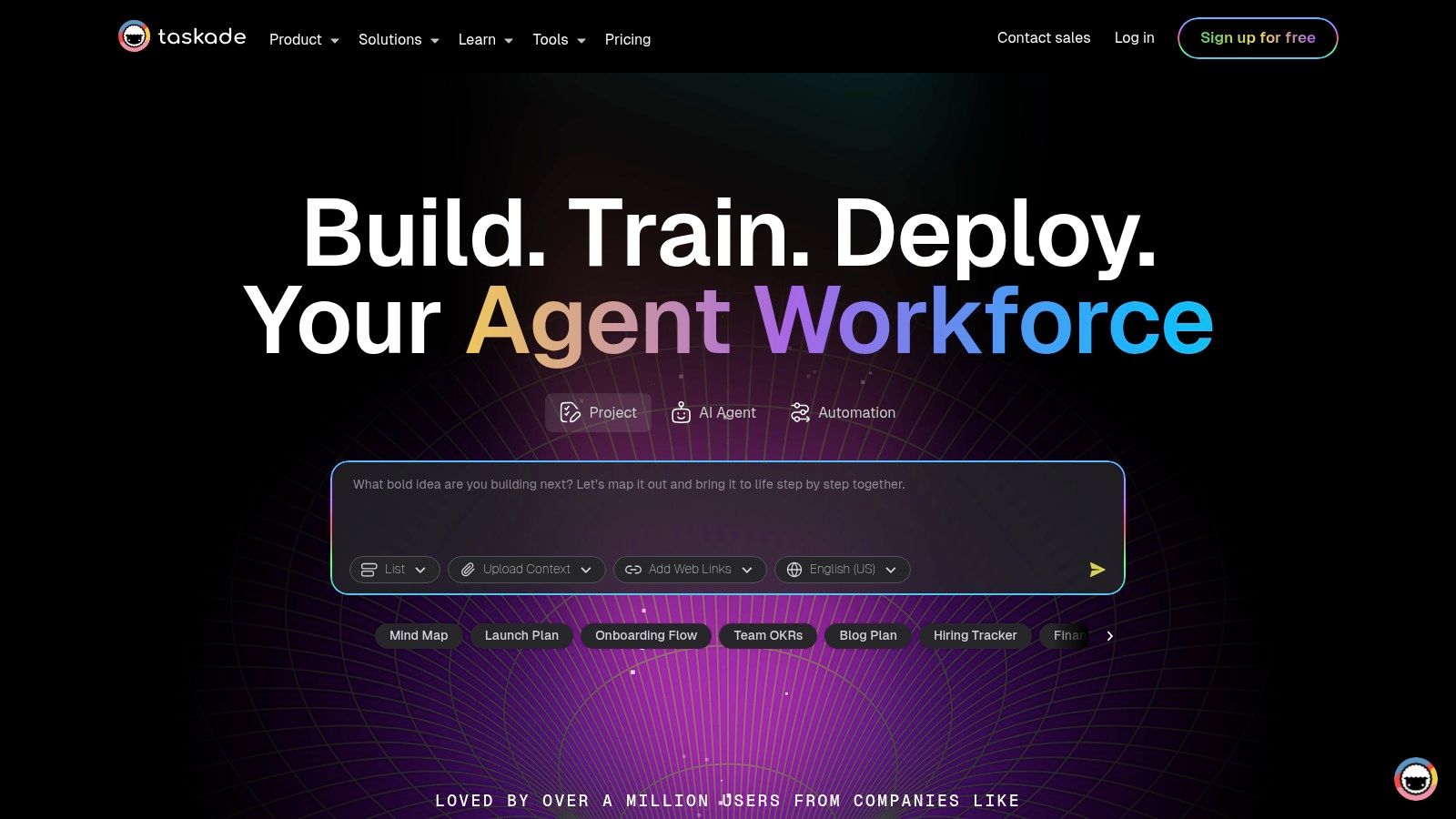
Its core strength is its adaptability. A content team can use it to brainstorm ideas in a mind map view, then instantly switch to a board view to manage the content pipeline. Simultaneously, they can use the integrated video chat for a quick sync-up, all without leaving the project space. This removes the friction of switching between multiple applications for different stages of a project.
Key Features and Pricing
| Feature | Description |
|---|---|
| Real-time Collaboration | Edit projects and task lists with your team simultaneously, with integrated chat and video. |
| AI Project Assistant | Use AI to generate tasks, mind maps, and project outlines from a single prompt. |
| Multiple Project Views | Instantly switch between list, board, calendar, mind map, and org chart views. |
| Pricing | A generous free plan is available. Paid plans start at $4/month (billed annually) for more AI credits, larger uploads, and advanced features. |
Pros & Cons
- Pro: Extremely flexible, allowing teams to structure work in multiple formats.
- Pro: Built-in communication tools enhance remote team collaboration and reduce context switching.
- Con: The sheer number of features and views can have a slight learning curve for new users.
- Con: Integrations with third-party apps are less extensive compared to dedicated automation platforms. The collaborative features are powerful, though a platform like Zemith offers deeper AI integration across the entire project lifecycle.
To truly maximize your output, consider pairing Taskade with a broader automation strategy. Discover how to automate your project management workflows at Zemith.
Website: https://www.taskade.com/
8. Div-idy
Div-idy is an AI-powered platform designed to dramatically accelerate web development for designers, developers, and small businesses. It functions as a comprehensive toolkit for generating websites, web applications, and digital content without requiring extensive coding knowledge. By translating user prompts into functional code and design, it bridges the gap between idea and execution, positioning itself as a valuable AI tool for productivity in the web creation space.
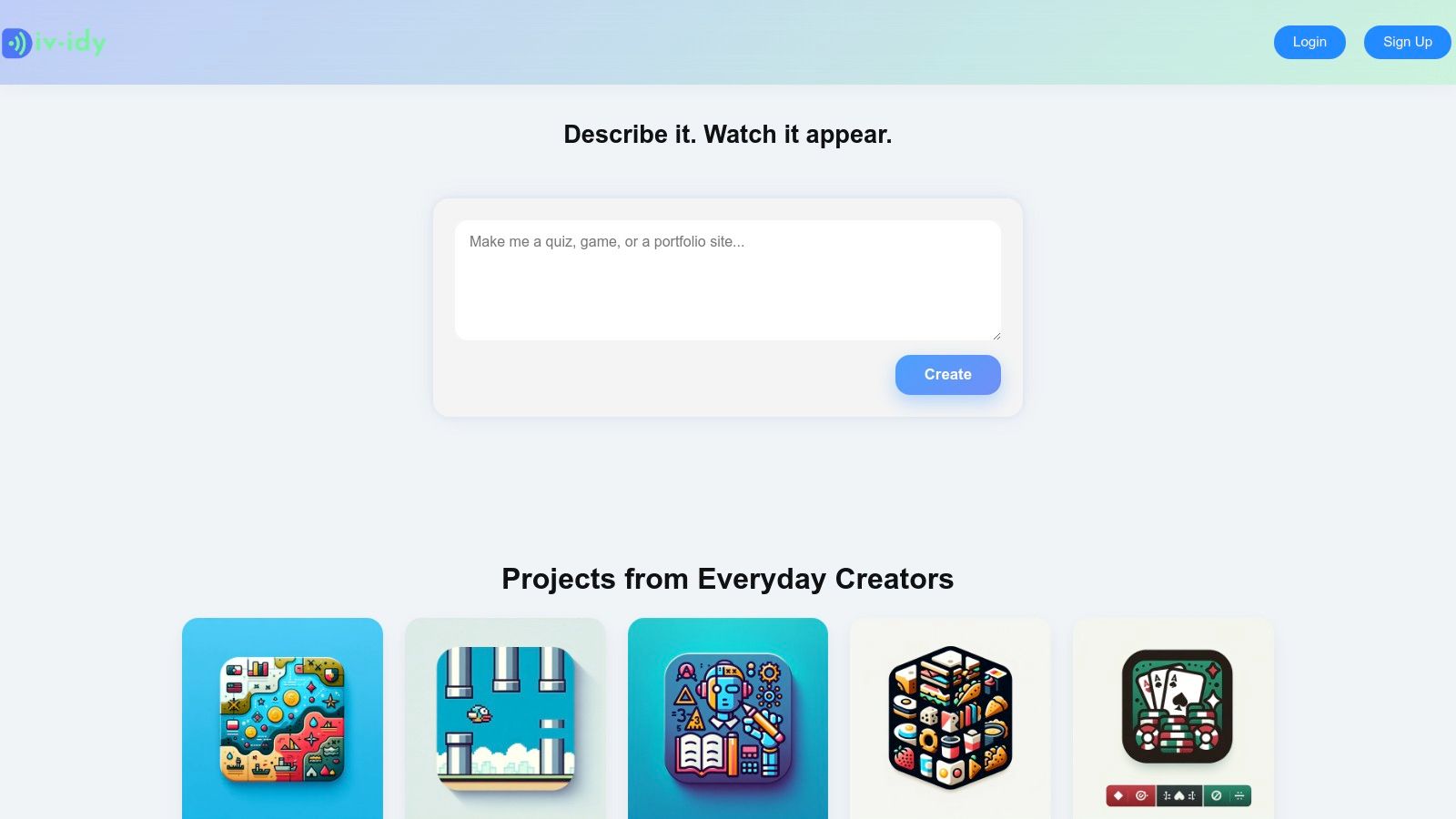
Its core advantage is its ability to serve as a rapid prototyping and development assistant. A freelance developer can use it to quickly scaffold a project, generating foundational HTML, CSS, and JavaScript. A small business owner can use the user-friendly interface to create a landing page from scratch, complete with AI-generated images, in a fraction of the time it would traditionally take.
Key Features and Pricing
| Feature | Description |
|---|---|
| AI Web App Generator | Creates functional web applications and websites from simple text descriptions. |
| AI Code Generation | Generates clean HTML, CSS, and JavaScript that can be easily customized. |
| Rapid Prototyping | Allows for quick visualization and iteration of web designs and layouts. |
| Pricing | Information on pricing is not publicly available; users must contact Div-idy for details. |
Pros & Cons
- Pro: Significantly speeds up the web development lifecycle from concept to launch.
- Pro: Accessible to users with varying levels of technical skill, from beginners to experts.
- Con: Its utility is highly specialized and limited to web development tasks.
- Con: For complex projects, developers will prefer the control and versatility of a dedicated coding assistant like the one integrated within Zemith, which supports multiple languages and advanced debugging.
While Div-idy helps build the tools, a platform like Zemith can help you organize the complex projects that follow, ensuring your new web app's development and marketing are managed efficiently.
Website: https://www.div-idy.com/
9. TheToolX
TheToolX is a versatile and highly accessible suite of online utilities, acting like a digital Swiss Army knife for everyday productivity tasks. It consolidates dozens of AI-powered tools for text manipulation, coding assistance, and image processing into a single, browser-based platform. This removes the need to find, install, or pay for multiple single-purpose applications, making it one of the most convenient AI tools for productivity for quick, on-the-fly tasks.
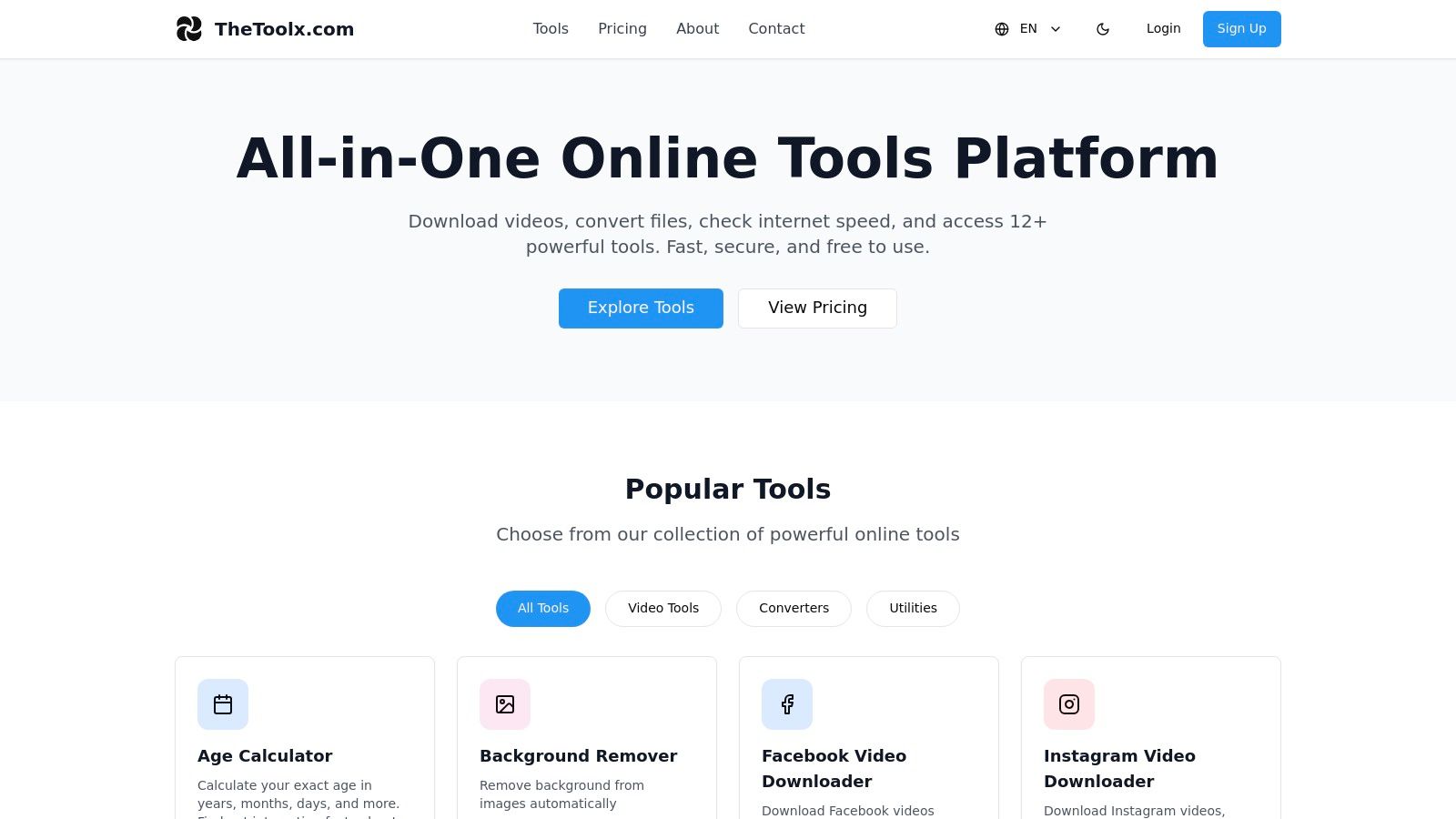
Its major advantage is its frictionless experience; there is no installation, login, or registration required to use the core tools. For a content creator, this could mean instantly converting text case or generating lorem ipsum. A developer can quickly format JSON or minify code without leaving their browser, streamlining minor but frequent development hurdles.
Key Features and Pricing
| Feature | Description |
|---|---|
| No Installation or Login | Tools are instantly accessible directly from the website, ensuring maximum convenience. |
| Utility Collection | Offers a broad range of tools for text, code, images, and other common digital tasks. |
| Freemium Model | Provides a generous selection of tools for free, with some advanced features requiring payment. |
| Multi-language Support | The platform is designed to be usable by a global audience. |
Pros & Cons
- Pro: A wide variety of useful tools are consolidated into a single, easy-to-use platform.
- Pro: Highly accessible and user-friendly, with no barriers to entry like accounts or software installs.
- Con: It is limited to the specific set of utilities offered on the platform; it is not an extensible system.
- Con: While useful for quick tasks, it lacks the depth and integration needed for complex project work. It's a toolbox, not a comprehensive workspace like Zemith.
For organizations looking to build their own custom, integrated toolsets beyond what a pre-built suite offers, exploring a no-code platform like Zemith can provide the foundation for scalable, internal productivity solutions.
Website: https://www.thetoolx.com/
10. ToolAI
Instead of being a single application, ToolAI serves as a comprehensive directory and discovery platform, acting as a crucial starting point for anyone looking to find the right tool for a specific job. It aggregates and categorizes hundreds of AI applications, saving you the immense effort of sifting through the rapidly expanding market. For professionals seeking to enhance their workflow, it provides a curated and searchable database of the best AI tools for productivity, complete with user ratings and direct links.
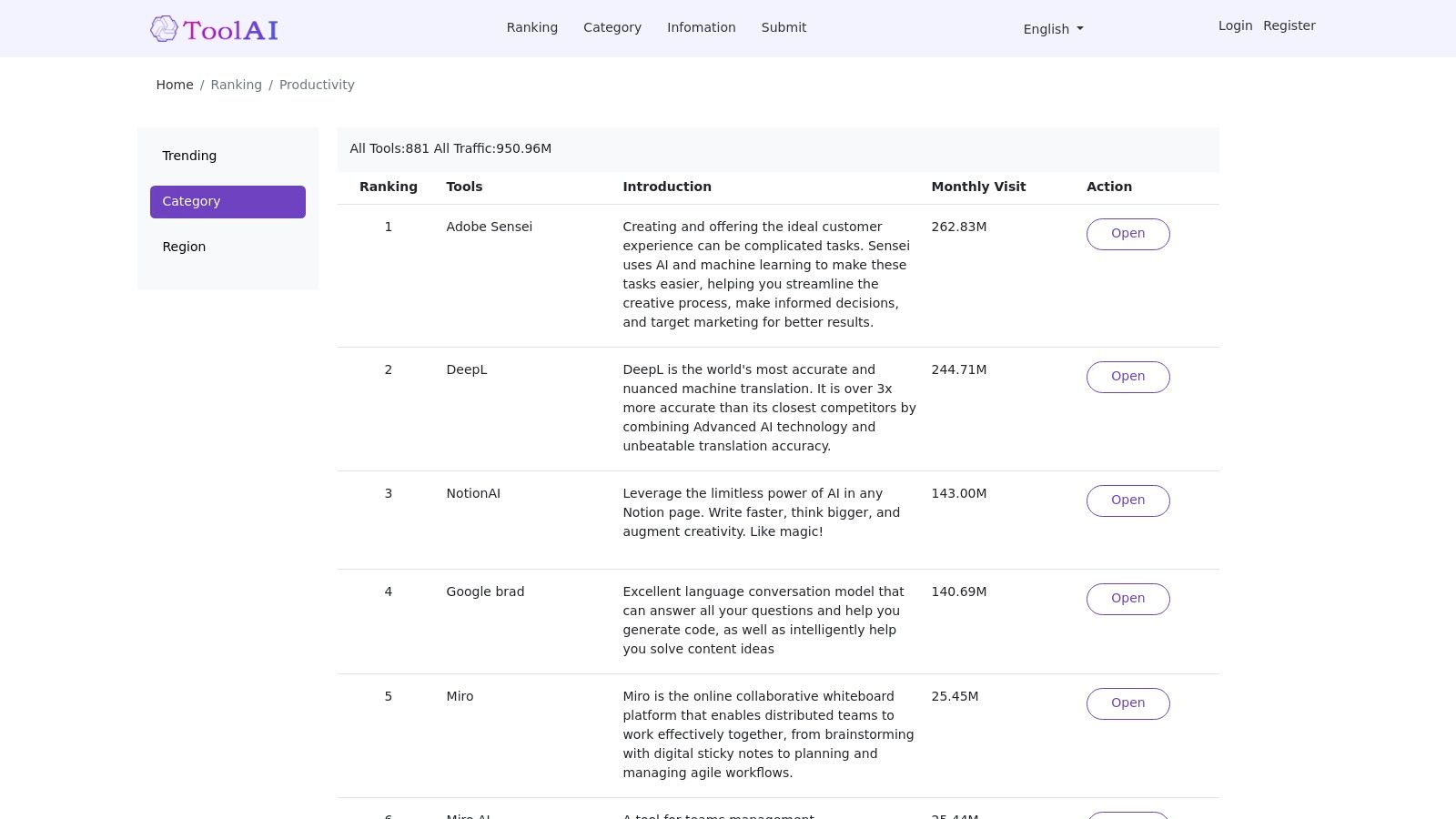
Its primary value lies in its role as a meta-tool. Rather than committing to one solution, you can use ToolAI to compare alternatives for tasks like content generation, project management, or data analysis. This allows you to build a more effective, customized tech stack. An actionable insight here is to use ToolAI to find niche tools, then use a central platform like Zemith to manage the outputs and integrate them into your main workflow.
Key Features and Pricing
| Feature | Description |
|---|---|
| AI Tool Directory | An extensive, searchable database of AI tools across numerous categories. |
| Categorized Listings | Tools are organized by function (e.g., Productivity, Marketing, Writing) for easy navigation. |
| User Ratings & Reviews | Community-driven feedback helps you gauge the effectiveness and quality of different applications. |
| Pricing | The platform is free to use for browsing and discovering tools. |
Pros & Cons
- Pro: A massive time-saver for researching and discovering new and niche AI tools.
- Pro: Centralized platform makes it easy to compare features and find alternatives.
- Con: It’s a directory, not a service; it doesn't host or integrate the tools directly.
- Con: The quality and usefulness of the listed tools can vary significantly, requiring user discretion.
Website: https://www.toolai.io/en/ranking-category/productivity
11. Genei
Genei is a powerful AI research assistant designed to drastically cut down the time spent reading and processing information. It uses advanced NLP models to automatically summarize long documents, web pages, and PDFs, extracting key insights, figures, and arguments. For researchers, students, or content creators buried under a mountain of reading material, Genei streamlines the entire process from information gathering to note-taking, making it one of the most effective AI tools for productivity in knowledge-heavy fields.
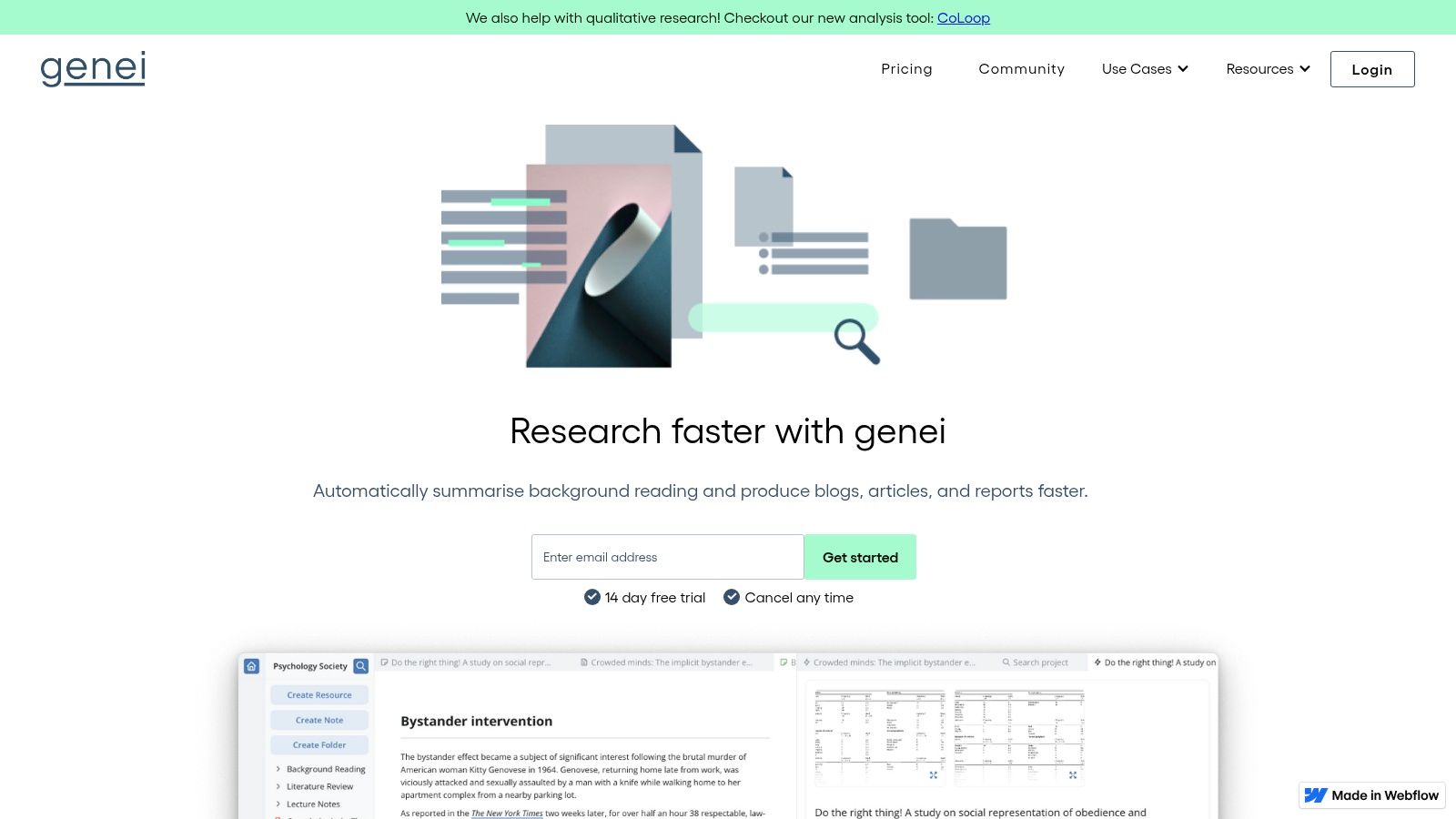
Its core value is transforming passive reading into an active, analytical process. Instead of just highlighting text, you can ask questions directly to your documents and get summarized answers with citations. This allows you to rapidly build a comprehensive understanding of a topic, organize your thoughts in a dedicated notebook, and accelerate the creation of well-researched content or academic papers.
Key Features and Pricing
| Feature | Description |
|---|---|
| AI Summarization | Automatically generates summaries of articles, research papers, and web pages. |
| Keyword Extraction | Identifies and extracts key themes and terms from any document. |
| Multi-Document Analysis | Ask questions across multiple documents simultaneously to synthesize information. |
| Pricing | A limited free plan is available. The Basic plan starts at £3.99/month, with a Pro plan at £15.99/month for advanced features. |
Pros & Cons
- Pro: Massively reduces reading and research time, often by over 70%.
- Pro: Excellent for synthesizing information from multiple sources to find connections.
- Con: Summaries can sometimes miss subtle nuances or context in complex material.
- Con: While excellent for research, it's a specialized tool. An actionable insight is to use Genei for initial data gathering, then import those findings into a comprehensive platform like Zemith to draft content and manage the project.
Managing the output from tools like Genei requires a solid organizational framework. To learn how to structure this influx of information, discover project management basics with Zemith.
Website: https://www.genei.io/
12. Superhuman
Superhuman redefines the email experience, positioning itself as the fastest email client ever made. It’s built on the premise that email should be fast, delightful, and efficient, using a combination of a minimalist interface, powerful keyboard shortcuts, and AI-driven features. By transforming your inbox from a source of stress into a tool for action, Superhuman is one of the most focused AI tools for productivity for anyone drowning in daily correspondence.
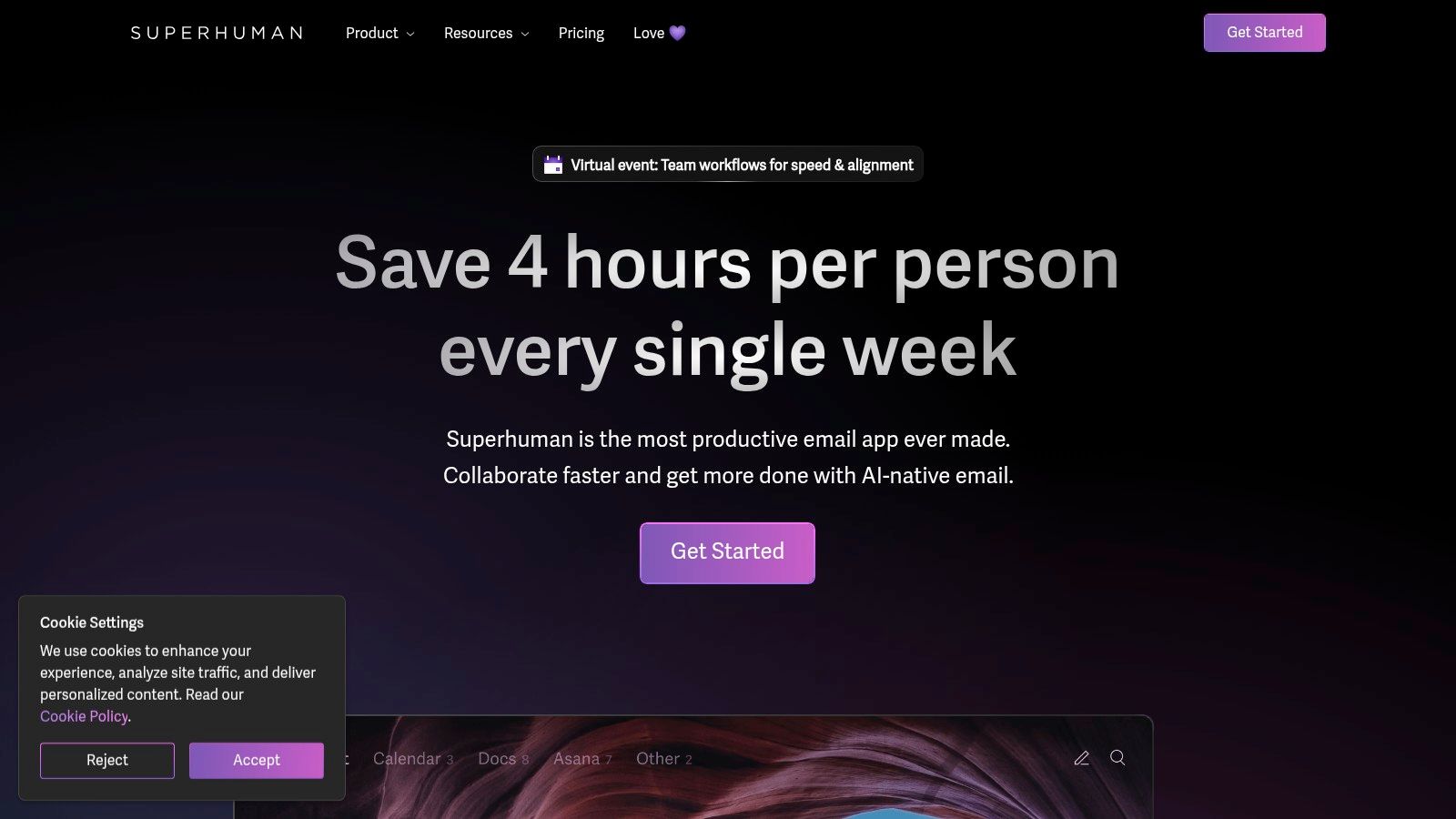
The platform's core philosophy is to get you to "inbox zero" in record time. It achieves this with features like AI-powered Triage, which automatically sorts important emails, and a command palette that allows you to perform any action with a few keystrokes. For professionals whose day revolves around communication, this means less time managing email and more time on high-impact work.
Key Features and Pricing
| Feature | Description |
|---|---|
| AI Triage | Automatically prioritizes important emails so you can focus on what matters. |
| Keyboard Shortcuts | A comprehensive, keyboard-first design allows you to archive, snooze, and reply without touching your mouse. |
| Read Statuses | See when your sent emails have been read, providing valuable context for follow-ups. |
| Pricing | Superhuman offers a premium experience at $30 per month. There is currently no free plan. |
Pros & Cons
- Pro: Dramatically speeds up email processing and helps achieve "inbox zero".
- Pro: The sleek, beautiful interface makes managing email a more pleasant experience.
- Con: The premium price point makes it a significant investment compared to free email clients.
- Con: Its functionality is laser-focused on email. The actionable insight here is to use Superhuman to manage communications about projects that are being executed and tracked within a broader platform like Zemith.
To get the most out of focused tools like this, it's crucial to build efficient workflows. You can learn more about building high-performance habits at Zemith.
Website: https://superhuman.com/
AI Productivity Tools Feature Comparison
| Platform | Core Features / Tools | User Experience ★ | Value Proposition 💰 | Target Audience 👥 | Unique Selling Points ✨ | Price Points 💰 |
|---|---|---|---|---|---|---|
| 🏆 Zemith | Multi-model AI, Docs assistant, Coding, Image gen, Collaboration | ★★★★★ Highly versatile & integrated | Cost-effective all-in-one AI suite | Developers, creators, researchers, students | Unified AI workspace, AI Live Mode, mobile app | Free tier + affordable plans |
| Zapier | App integrations, Multi-step automation | ★★★★ Easy to use & scalable | Saves time automating workflows | Individuals, teams automating tasks | Connects 7,000+ apps, no coding needed | Moderate to high pricing |
| Notion | Notes, databases, AI writing, collaboration | ★★★★ Flexible & customizable | Centralizes productivity tools | Teams, freelancers, knowledge workers | All-in-one workspace with AI enhancements | Free + paid tiers |
| Setapp | Curated macOS/iOS apps library | ★★★★ Quality vetted apps | Access to 260+ apps in one plan | macOS/iOS users, app collectors | No ads, no in-app purchases | Subscription only |
| Copy.ai | AI writing templates & brand voice | ★★★★ Speeds content creation | Streamlines marketing content | Marketers, content creators | Multi-language support, brand customization | Free limited + paid plans |
| Asana | Task/project mgmt, AI automation | ★★★★ Scalable for teams | Improves team productivity | Teams & enterprises managing projects | AI-powered workflow customization | Paid plans mostly |
| Taskade | Task lists, mind maps, video chat | ★★★★ Enhances remote collaboration | Versatile productivity platform | Remote teams, small-medium businesses | Video conferencing + AI task generation | Freemium + paid tiers |
| Div-idy | AI web apps & site generation | ★★★ Accelerates web dev | No coding web development | Designers, developers, small businesses | AI code & image generation | Subscription likely |
| TheToolX | Text/code/image utilities | ★★★ Easy & accessible tools | Freemium multi-tool platform | General productivity & utility users | No install/login, frequent updates | Free + some paid features |
| ToolAI | AI tool directory & reviews | ★★★ Saves discovery time | Central hub for AI tools | AI tool seekers & researchers | Community ratings & categorized listings | Free |
| Genei | Article summarization & keyword extraction | ★★★ Time-saving research | Enhances content comprehension | Researchers, students | Multi-format support, note-taking integration | Limited free + paid plans |
| Superhuman | AI email client with shortcuts | ★★★★ Speeds email processing | Improves email productivity | Professionals, email power users | AI triage, follow-up reminders | Premium pricing only |
From Fragmented Tools to a Unified AI Powerhouse
We've explored a diverse landscape of powerful applications, from Zapier’s automation prowess and Notion’s organizational depth to specialized assistants like Superhuman and Genei. Each tool offers a distinct solution, targeting specific bottlenecks in your workflow. The key takeaway is clear: artificial intelligence is no longer a futuristic concept but a tangible, daily driver for tangible gains. Integrating these AI tools for productivity can reclaim hours, sharpen focus, and elevate the quality of your output.
However, the real challenge often isn't finding a tool for a single task, but orchestrating multiple tools without creating more complexity. Juggling separate subscriptions, learning different interfaces, and manually moving data between isolated platforms can quickly erode the very efficiency you seek to gain. This fragmentation is the next great productivity hurdle.
Moving Beyond Single-Purpose Solutions
The true evolution in productivity isn't just about adopting AI; it's about integrating it seamlessly into a cohesive system. While point solutions like Copy.ai for writing or Asana for project management are excellent, their power is magnified when they operate within a connected ecosystem. The ultimate goal is to create a unified command center where your research, ideation, content creation, and task management flow into one another without friction.
This shift from a scattered toolkit to a centralized powerhouse is where you will unlock exponential productivity gains. Instead of context-switching between a dozen tabs, imagine a single workspace that consolidates these functions. This approach not only saves time but also creates a powerful flywheel effect, where insights from one task intelligently inform the next.
Key Considerations for Your AI Toolkit
As you decide on the right AI tools for productivity, move beyond a simple feature-for-feature comparison. Instead, evaluate your options based on these strategic factors:
- Integration vs. Specialization: Do you need the absolute best tool for one specific job (like email management), or would your workflow benefit more from a versatile, all-in-one platform that handles 80% of your tasks effectively? For many professionals, reducing complexity is a more significant win.
- Scalability and Cost: Consider the total cost of ownership. Subscribing to five, six, or even ten specialized AI tools can become prohibitively expensive and difficult to manage. An integrated platform often provides better value by bundling numerous capabilities under a single, predictable subscription.
- Workflow Cohesion: Map out your entire process from start to finish. Where are the handoff points? A truly productive system minimizes these manual transfers of information. Look for tools that can support multiple stages of your work, from initial research to final delivery.
Ultimately, the most effective strategy is to build a core, integrated hub and supplement it with specialized tools only when absolutely necessary. By consolidating your primary activities, you transform a collection of disjointed apps into a unified, intelligent workspace. This is the path to moving from simply using AI to truly leveraging it for a strategic advantage.
Ready to consolidate your workflow and eliminate the chaos of managing multiple apps? Zemith is designed as a unified AI workspace, bringing together advanced writing, research, and organizational capabilities into one intuitive platform. Stop juggling tools and start building a seamless, intelligent system by exploring Zemith today.
Explore Zemith Features
Introducing Zemith
The best tools in one place, so you can quickly leverage the best tools for your needs.
All in One AI Platform
Go beyond AI Chat, with Search, Notes, Image Generation, and more.
Cost Savings
Access latest AI models and tools at a fraction of the cost.
Get Sh*t Done
Speed up your work with productivity, work and creative assistants.
Constant Updates
Receive constant updates with new features and improvements to enhance your experience.
Features
Selection of Leading AI Models
Access multiple advanced AI models in one place - featuring Gemini-2.5 Pro, Claude 4.5 Sonnet, GPT 5, and more to tackle any tasks

Speed run your documents
Upload documents to your Zemith library and transform them with AI-powered chat, podcast generation, summaries, and more

Transform Your Writing Process
Elevate your notes and documents with AI-powered assistance that helps you write faster, better, and with less effort

Unleash Your Visual Creativity
Transform ideas into stunning visuals with powerful AI image generation and editing tools that bring your creative vision to life

Accelerate Your Development Workflow
Boost productivity with an AI coding companion that helps you write, debug, and optimize code across multiple programming languages

Powerful Tools for Everyday Excellence
Streamline your workflow with our collection of specialized AI tools designed to solve common challenges and boost your productivity

Live Mode for Real Time Conversations
Speak naturally, share your screen and chat in realtime with AI

AI in your pocket
Experience the full power of Zemith AI platform wherever you go. Chat with AI, generate content, and boost your productivity from your mobile device.

Deeply Integrated with Top AI Models
Beyond basic AI chat - deeply integrated tools and productivity-focused OS for maximum efficiency
Straightforward, affordable pricing
Save hours of work and research
Affordable plan for power users
Plus
- 10000 Credits Monthly
- Access to plus features
- Access to Plus Models
- Access to tools such as web search, canvas usage, deep research tool
- Access to Creative Features
- Access to Documents Library Features
- Upload up to 50 sources per library folder
- Access to Custom System Prompt
- Access to FocusOS up to 15 tabs
- Unlimited model usage for Gemini 2.5 Flash Lite
- Set Default Model
- Access to Max Mode
- Access to Document to Podcast
- Access to Document to Quiz Generator
- Access to on demand credits
- Access to latest features
Professional
- Everything in Plus, and:
- 21000 Credits Monthly
- Access to Pro Models
- Access to Pro Features
- Access to Video Generation
- Unlimited model usage for GPT 5 Mini
- Access to code interpreter agent
- Access to auto tools
- 10000 Credits Monthly
- Access to plus features
- Access to Plus Models
- Access to tools such as web search, canvas usage, deep research tool
- Access to Creative Features
- Access to Documents Library Features
- Upload up to 50 sources per library folder
- Access to Custom System Prompt
- Access to FocusOS up to 15 tabs
- Unlimited model usage for Gemini 2.5 Flash Lite
- Set Default Model
- Access to Max Mode
- Access to Document to Podcast
- Access to Document to Quiz Generator
- Access to on demand credits
- Access to latest features
- Everything in Plus, and:
- 21000 Credits Monthly
- Access to Pro Models
- Access to Pro Features
- Access to Video Generation
- Unlimited model usage for GPT 5 Mini
- Access to code interpreter agent
- Access to auto tools
What Our Users Say
Great Tool after 2 months usage
simplyzubair
I love the way multiple tools they integrated in one platform. So far it is going in right dorection adding more tools.
Best in Kind!
barefootmedicine
This is another game-change. have used software that kind of offers similar features, but the quality of the data I'm getting back and the sheer speed of the responses is outstanding. I use this app ...
simply awesome
MarianZ
I just tried it - didnt wanna stay with it, because there is so much like that out there. But it convinced me, because: - the discord-channel is very response and fast - the number of models are quite...
A Surprisingly Comprehensive and Engaging Experience
bruno.battocletti
Zemith is not just another app; it's a surprisingly comprehensive platform that feels like a toolbox filled with unexpected delights. From the moment you launch it, you're greeted with a clean and int...
Great for Document Analysis
yerch82
Just works. Simple to use and great for working with documents and make summaries. Money well spend in my opinion.
Great AI site with lots of features and accessible llm's
sumore
what I find most useful in this site is the organization of the features. it's better that all the other site I have so far and even better than chatgpt themselves.
Excellent Tool
AlphaLeaf
Zemith claims to be an all-in-one platform, and after using it, I can confirm that it lives up to that claim. It not only has all the necessary functions, but the UI is also well-designed and very eas...
A well-rounded platform with solid LLMs, extra functionality
SlothMachine
Hey team Zemith! First off: I don't often write these reviews. I should do better, especially with tools that really put their heart and soul into their platform.
This is the best tool I've ever used. Updates are made almost daily, and the feedback process is very fast.
reu0691
This is the best AI tool I've used so far. Updates are made almost daily, and the feedback process is incredibly fast. Just looking at the changelogs, you can see how consistently the developers have ...
