Top Best Practices for Documentation to Boost Productivity
Discover the best practices for documentation to create clear, effective content. Enhance your workflow with actionable tips and strategies.
In today's fast-paced environment, documentation is no longer a mere afterthought; it is the backbone of successful products, efficient teams, and empowered users. Outdated, confusing, or non-existent documentation leads to frustrated customers, increased support loads, and stalled projects. Conversely, adopting the best practices for documentation transforms it from a necessary chore into a powerful strategic advantage. This guide moves beyond generic advice to provide a detailed roundup of seven essential practices that deliver tangible results.
Exceptional documentation serves as a critical asset, directly contributing to successful initiatives like effective customer onboarding best practices by empowering users to find answers independently and realize value faster. By mastering these principles, you create a foundation for self-service success and reduce the burden on support teams, allowing them to focus on more complex issues.
This article provides actionable strategies for structure, style, collaboration, and maintenance, showing you how to create documentation that people actually want to use. We will explore how to write for your audience, maintain consistency, and keep information current. We will also highlight how modern AI tools, like the integrated suite within Zemith.com featuring its Document Assistant and Smart Notepad, can supercharge these practices. These tools help automate tedious tasks and amplify your team's ability to produce clear, consistent, and user-centric content. Get ready to build a documentation culture that drives adoption, reduces friction, and unlocks new levels of productivity across your organization.
1. Practice 1: Write User-Centric Documentation
The single most impactful best practice for documentation is shifting your focus from what your product does to what your user wants to achieve. User-centric documentation prioritizes the audience's goals, context, and pain points above internal jargon or raw technical specifications. Instead of merely describing features, it guides users toward successful outcomes, making them feel empowered and understood.

This approach, popularized by usability experts like Don Norman and Steve Krug, treats documentation as a core part of the user experience. The primary benefit is a drastic reduction in user friction and support tickets. When users can quickly find answers to their specific problems, they are more likely to adopt your product and become advocates.
How to Implement User-Centric Documentation
Adopting a user-centric mindset requires a deliberate process of research, empathy, and strategic organization. It's not about guessing what users want; it’s about discovering it.
- Create User Personas: Don't write for a generic "user." Define distinct personas representing your key audience segments. For example, a "New Developer" persona needs getting-started guides, while an "Experienced System Administrator" needs advanced configuration details. You can store and manage these personas within a centralized platform like Zemith to ensure all writers are aligned.
- Organize by Tasks, Not Features: Structure your documentation around user goals. Instead of a section named "API Endpoint v3.2," create a guide called "How to Integrate a Payment Gateway." This maps directly to the user's objective. Stripe’s API documentation is a masterclass in this, offering interactive, task-based examples that developers can immediately use.
- Use the User's Language: Avoid internal acronyms and engineering-speak. Conduct user interviews or analyze support tickets to understand the vocabulary your audience uses to describe their challenges and goals. Integrate these terms naturally into your content.
Actionable Tips for User-Centric Writing
Key Insight: Your documentation is a conversation with your user. Make sure you're speaking their language and addressing their immediate needs, not just reciting a feature list.
To put this into practice immediately, consider these steps:
- Conduct User Interviews: Ask 5-10 users what they were trying to accomplish the last time they consulted your documentation. Their answers will reveal the true "jobs to be done."
- Analyze Search Analytics: Use your help center's search data to identify the most common queries. These are your users' most urgent pain points and should be prioritized for clear, comprehensive guides. If you are starting from scratch, you can explore the principles of effective writing by learning more about how to write technical documentation.
- Leverage AI for Audience Adaptation: Use a tool like Zemith's Document Assistant to rewrite your technical drafts for different audiences. With a simple prompt, you can transform a complex engineering document into a beginner-friendly guide, ensuring every user feels understood. This is a practical way to test your content against different personas without writing multiple versions from scratch.
2. Maintain Consistency in Style and Structure
Consistency is the silent partner of user-centric design. Establishing and enforcing uniform standards for style, formatting, terminology, and structure across all documentation creates a predictable and seamless user experience. It dramatically reduces cognitive load, allowing users to focus on absorbing information rather than deciphering a constantly changing layout or tone.
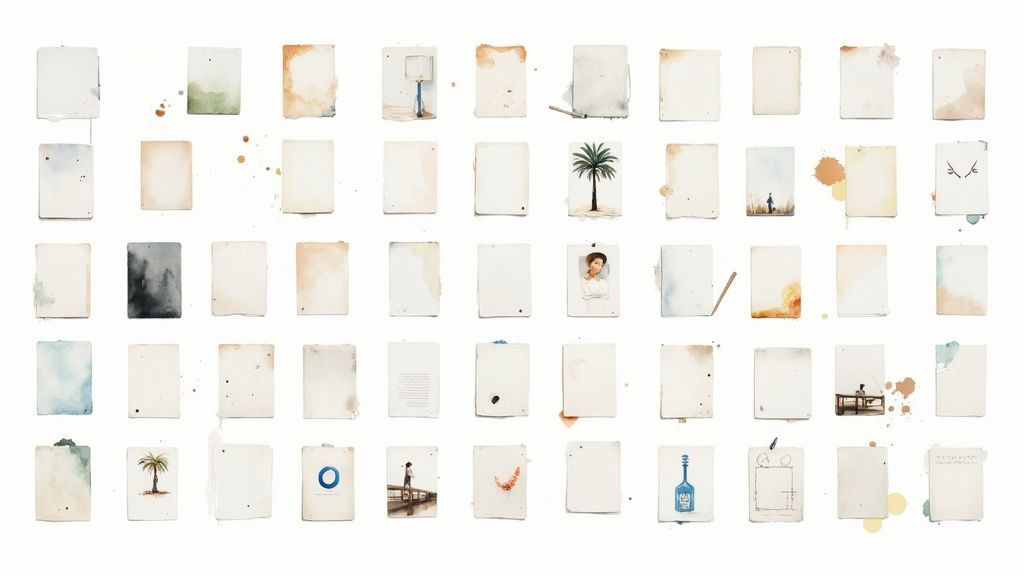
This practice, championed by leaders like the Google Technical Writing team and the creators of the Microsoft Manual of Style, transforms a collection of individual articles into a cohesive knowledge base. The primary benefit is building user trust and navigational efficiency. When users know what to expect from one page to the next, they can find answers faster, leading to greater confidence in both the documentation and the product itself.
How to Implement Consistency in Documentation
Achieving consistency requires a proactive strategy built on clear guidelines, smart tooling, and shared responsibility. It's a foundational effort that pays dividends as your content and team scale.
- Create a Comprehensive Style Guide: This is your single source of truth for documentation standards. It should define everything from voice and tone, grammar rules (e.g., use of serial commas), formatting for code blocks and headings, to the correct capitalization of product names and features.
- Use Templates to Enforce Structure: Don't rely on memory. Develop templates for common document types like how-to guides, API references, or release notes. This ensures every piece of content includes the necessary sections in the correct order, promoting uniformity from the start. Tools like Zemith’s Smart Notepad are ideal for creating and reusing these structured templates, ensuring every contributor starts with a consistent foundation.
- Establish Clear Governance: Decide who owns the style guide and who has the authority to update it. A small, designated committee can manage change requests and ensure the guide evolves with your product and audience, preventing it from becoming outdated.
Actionable Tips for Consistent Writing
Key Insight: Consistency isn't about restricting creativity; it's about creating a reliable framework so the user can focus on your content's substance, not its presentation.
To put this into practice immediately, consider these steps:
- Start with a "Minimum Viable Style Guide": You don't need a 100-page manual on day one. Begin by documenting your top 10 most important rules covering terminology, heading structure, and tone. This provides immediate value and can be expanded over time.
- Conduct Regular Content Audits: Schedule quarterly or biannual audits to identify and fix inconsistencies. Use this process to find recurring issues that may need to be addressed with better training or clearer guidelines in your style guide.
- Leverage a Centralized Knowledge Hub: Using a centralized platform like Zemith is crucial for maintaining a single, unified documentation experience. When all contributors work from the same space with shared templates and standards, enforcing consistency becomes a natural part of the workflow, rather than a manual cleanup task.
3. Keep Documentation Up-to-Date and Accurate
Outdated documentation is worse than no documentation at all. This best practice centers on a non-negotiable principle: your documentation must be a reliable source of truth that reflects the current state of your product or system. Establishing processes for regular reviews, automated updates, and accuracy verification prevents misinformation that erodes user trust and creates costly confusion.

This "docs-as-code" philosophy, championed by tech leaders like GitLab and Spotify, treats documentation with the same rigor as software development. The core benefit is sustained user confidence and operational efficiency. Accurate guides empower users to self-serve correctly, drastically reducing support loads and preventing errors caused by following obsolete instructions.
How to Implement Up-to-Date Documentation
Maintaining accuracy requires embedding documentation updates directly into your operational workflows, transforming it from an afterthought into a critical deliverable.
- Integrate Documentation into Your Development Workflow: Make "update the docs" a mandatory part of your "definition of done" for any new feature, bug fix, or API change. Link documentation tasks directly to development tickets in your project management system.
- Assign Clear Ownership: Prevent documentation from becoming an orphan task. Assign specific individuals or teams as owners for distinct sections of the documentation. For example, the backend team owns the API reference, while the product marketing team owns the high-level feature guides. This accountability ensures content doesn't go stale.
- Leverage Automation and Tooling: Manually checking every page for accuracy is unsustainable. Use tools that link documentation directly to the source code or system configuration. For instance, Kubernetes documentation uses automated jobs that run alongside code releases to ensure guides match the current version. AWS also excels at this by providing version-specific guides for every service update.
Actionable Tips for Maintaining Accuracy
Key Insight: Treat your documentation like a living product, not a static artifact. It requires a lifecycle of continuous improvement, integration, and validation to remain valuable.
To make this a reality in your organization, follow these steps:
- Implement a "Stale Content" Review Cadence: Schedule regular, automated reminders for content owners to review their assigned pages every quarter or bi-annually. Tools can help flag pages that haven't been updated in a long time.
- Add a User Feedback Mechanism: Place a simple "Was this page helpful?" widget or a "Suggest an Edit" button on every documentation page. This is a low-effort way to crowdsource accuracy checks and identify confusing or outdated content directly from the people using it.
- Automate Your Documentation Processes: Explore how you can build a more resilient system for updates. You can learn more about how to streamline these processes by exploring document workflow automation. This approach reduces manual effort and minimizes the risk of human error, ensuring your documentation stays in sync with your product.
4. Practice 4: Use Clear and Concise Language
Effective documentation communicates complex information with absolute clarity. The goal is to eliminate cognitive load, ensuring that users can absorb information quickly and accurately without having to decipher jargon or complex sentence structures. This practice prioritizes straightforward, efficient language that gets the point across while maintaining technical precision.
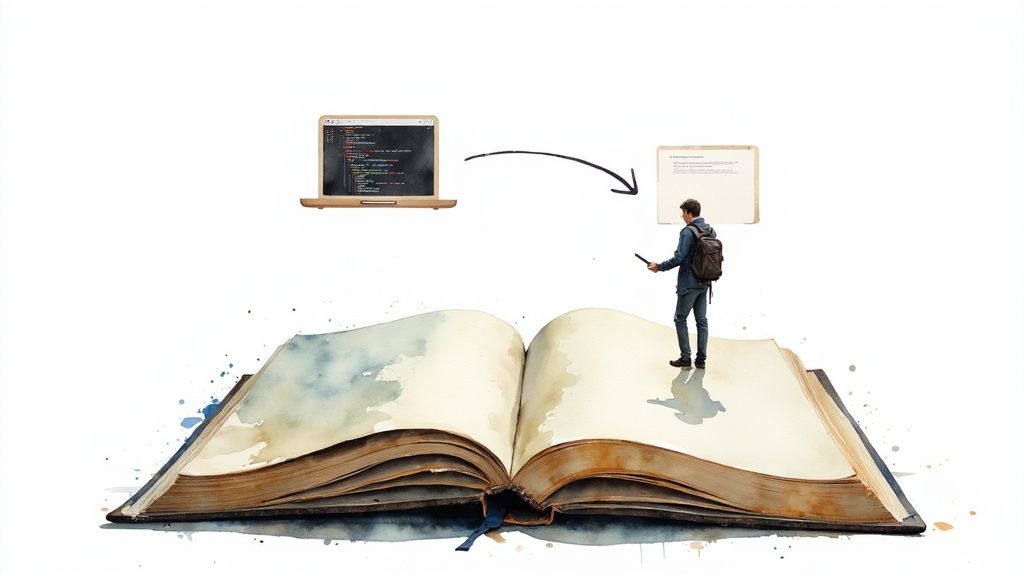
This principle, championed by figures like William Strunk Jr. and organizations like the Plain English Campaign, is about respecting the user's time and attention. The primary benefit is improved comprehension and reduced user error. When instructions are unambiguous, users are more likely to succeed on their first attempt, which builds confidence in your product and minimizes support requests. Basecamp's help guides are a great example, using conversational, direct language that feels helpful rather than condescending.
How to Implement Clear and Concise Language
Adopting clarity as a core principle means making deliberate choices about every word and sentence. It’s about being an editor as much as a writer, constantly refining content to be simpler and more direct.
- Write for Your Audience, Not Your Peers: Resist the urge to use internal acronyms or overly technical terms to sound impressive. Write for the intended reader, who may not share your deep institutional knowledge. If a technical term is unavoidable, define it clearly upon its first use.
- Embrace an Active Voice: Use an active voice to make instructions more direct and easier to follow. Instead of "The configuration file should be updated by the user," write "Update the configuration file." This assigns clear responsibility and creates a more engaging, action-oriented tone.
- Prioritize Scan-ability: Users rarely read documentation from start to finish; they scan for specific answers. Use short paragraphs, bullet points, numbered lists, and bold text to highlight key information and make your content easy to navigate visually. This is a fundamental aspect of creating valuable best practices for documentation.
Actionable Tips for Clear Writing
Key Insight: Clear writing is not about "dumbing down" content. It's about precision. By removing ambiguity and jargon, you make your documentation more powerful and accessible to a wider audience.
To put this into practice immediately, consider these steps:
- Use an AI Writing Assistant: Manually aiming for a specific reading level can be tedious. Instead, use a tool like Zemith's Document Assistant to instantly simplify complex sentences. Paste your text and ask it to "rewrite this for an 8th-grade reading level" or "make this more concise." This automates the editing process, ensuring clarity without extra effort.
- Read Your Content Aloud: This simple technique is incredibly effective for spotting awkward phrasing, run-on sentences, and unnatural language. If a sentence is difficult to say, it will be difficult to read and understand.
- Refine Your Writing Style: Clarity is a skill that can be continuously improved. To further refine your approach to clarity and conciseness, delve into established principles from technical writing best practices. This will provide a solid foundation for creating universally understood documentation.
5. Make Documentation Easily Searchable and Navigable
Even the most well-written documentation is useless if users can't find it. Making your content easily searchable and navigable ensures that users can locate answers quickly, whether they know exactly what they are looking for or are just browsing. This practice involves building a robust information architecture that supports both directed searching and exploratory discovery.
This concept, pioneered by information architecture experts like Peter Morville and Louis Rosenfeld, treats findability as a cornerstone of usability. Excellent documentation anticipates how users will look for information and provides multiple, intuitive pathways to it. The primary benefit is a significant reduction in user frustration and an increase in self-service success, which directly correlates to higher product satisfaction and lower support costs.
How to Implement Searchable and Navigable Documentation
Creating a findable knowledge base requires a dual focus on powerful search technology and logical, human-friendly navigation. You must cater to users who prefer to use a search bar and those who prefer to browse through a structured hierarchy.
- Design a Logical Information Architecture: Group content into clear, predictable categories. GitLab’s documentation is an excellent example, with its well-defined sections for users, administrators, and contributors. This clear categorization allows users to quickly narrow down where their answer might be.
- Implement Powerful Search Functionality: A simple keyword search is a start, but modern documentation requires more. Implement features like faceted search (filtering by category, tag, or version), typo tolerance, and synonym recognition. Stack Overflow’s system, which uses tags and a highly-tuned search algorithm, allows millions of developers to find precise answers daily.
- Create Multiple Navigational Pathways: Users don't all think alike. Provide various ways to reach the same content, such as a main navigation menu, in-text cross-links, a sitemap, and "Related Articles" sections. Notion’s nested page structure, combined with its powerful search, allows users to organize and find information in a way that feels natural to them.
Actionable Tips for Better Findability
Key Insight: Your documentation's structure is the map that guides users to their destination. A poor map leads to lost, frustrated users, regardless of how good the destination is.
To immediately improve the findability of your documentation, take these steps:
- Use Consistent Naming Conventions: Ensure that page titles, headings, and link text are predictable and use user-centric language. This improves both scannability for human readers and effectiveness for search engine crawlers.
- Add "See Also" and Related Links: At the end of an article, manually add links to other relevant guides. This creates a web of knowledge that encourages discovery and helps users find related information they didn't even know they needed.
- Automate Tagging and Linking with AI: Manually maintaining a logical structure is hard. An actionable insight is to use a tool like Zemith’s Document Assistant to automatically suggest relevant tags and internal links as you write. This ensures new content is always integrated correctly into the existing structure, boosting findability without manual effort.
6. Include Visual Elements and Examples
Written text alone often fails to convey complex processes or abstract concepts efficiently. One of the most effective best practices for documentation is to enrich your content with visual elements like screenshots, diagrams, videos, and interactive code snippets. Visuals break down barriers to understanding, cater to different learning styles, and make instructions more concrete and less intimidating.
This principle, championed by information design pioneers like Edward Tufte, recognizes that a well-placed image or example can communicate more effectively than paragraphs of text. The core benefit is accelerated comprehension. Users can grasp workflows, locate UI elements, and understand data flows at a glance, significantly reducing cognitive load and the time it takes to achieve their goals.
How to Implement Visuals and Examples
Integrating visuals isn't about randomly inserting pictures; it's a strategic effort to clarify and reinforce your written content. The goal is to show, not just tell, creating a more engaging and effective learning experience.
- Map Visuals to Complexity: Identify the most complex or abstract parts of your documentation. Are you describing a multi-step configuration process? A screenshot for each step is ideal. Explaining a system's architecture? A flow diagram is essential.
- Embed Interactive Content: For technical audiences, static code blocks are good, but interactive examples are better. Twilio’s documentation excels here by providing runnable code samples that users can execute directly in the browser, offering immediate feedback and a hands-on learning environment.
- Prioritize Video for Workflows: When demonstrating a process with multiple clicks and actions, a short video tutorial is often superior to a long series of screenshots. Loom's help center is a prime example, using its own product to create concise video guides for nearly every major feature.
Actionable Tips for Visual Documentation
Key Insight: Your documentation should cater to how people actually learn. Visuals and examples transform abstract instructions into tangible, easy-to-follow guides that respect the user's time and cognitive energy.
To immediately improve the visual quality of your documentation, try these steps:
- Use Consistent Styling and Annotations: Ensure all your visuals have a consistent look and feel. Use callouts, arrows, and highlights to draw the user's attention to the most critical parts of a screenshot or diagram.
- Make All Visuals Accessible: Every image must have descriptive alt text for screen readers. This is a non-negotiable aspect of inclusive design and a key part of modern best practices for documentation.
- Streamline Visual Management: A key challenge is managing and updating hundreds of screenshots. An integrated platform like Zemith allows you to store, organize, and quickly find approved visuals, making it easier to embed them and keep them updated. Instead of searching through shared drives, you have a centralized asset library right next to your content editor, making Zemith’s Smart Notepad an efficient hub for both text and media.
7. Implement Version Control and Change Management
Just as code requires rigorous tracking, your documentation deserves the same level of discipline. Implementing version control is a critical best practice for documentation that involves systematically tracking changes, maintaining historical versions, and managing updates. This ensures accountability, provides a safety net with rollback capabilities, and offers transparent records of what changed, when, and by whom.
Treating documentation like code by applying version control elevates its reliability and trustworthiness. Instead of a static document that quickly becomes outdated, your knowledge base becomes a living, evolving asset. The primary benefit is creating a single source of truth that is both auditable and stable, preventing conflicting information and ensuring that users and team members are always referencing the correct version.
How to Implement Version Control and Change Management
Adopting version control for documentation means integrating it into your team's existing development or content workflows. It's about creating a structured process for proposing, reviewing, and merging updates.
- Choose a Version Control System (VCS): The most common approach is using Git, the same system used for source code management. Platforms like GitHub or GitLab allow you to store documentation in repositories, use branches for new drafts, and manage changes through pull requests. This is the gold standard for developer documentation.
- Leverage Platform-Specific Features: For internal knowledge bases, tools like Confluence offer built-in version control with features like page history, version comparison, and restore capabilities. Integrated platforms like Zemith simplify this by providing intuitive version histories without requiring Git expertise, making it accessible for all team members.
- Integrate Docs with Code Releases: Tie documentation updates directly to your product release cycle. When a new feature is developed on a feature branch in your code repository, the corresponding documentation should be updated on a parallel branch. Merging the feature to the main branch should trigger a merge of the documentation, ensuring they stay in sync.
Actionable Tips for Version Control
Key Insight: Version control turns documentation from a potential liability of outdated information into a reliable, managed asset. A clear history of changes is as important for your docs as it is for your code.
To put this into practice immediately, consider these steps:
- Establish Clear Branching Strategies: Define how your team will use branches. For instance, use a
mainbranch for published docs,developfor upcoming releases, and feature branches (e.g.,feat/new-api-docs) for individual changes. This prevents accidental edits to live documentation. - Write Meaningful Change Summaries: Instead of generic "updated docs," explain the why behind the change. For example: "docs: clarify authentication steps for v2 API" provides immediate context for future reviewers.
- Use Pull/Merge Requests for Review: Mandate that all changes go through a pull request (PR) or merge request (MR). This creates a formal review process where peers can check for accuracy, clarity, and style before the changes go live. This collaborative approach improves quality and strengthens your team's overall knowledge management strategies.
- Train Your Team: Don't assume everyone is a Git expert. Provide training or simple guides on your team's specific workflow, from creating a branch to submitting a PR. Empowering everyone to contribute confidently is one of the most effective best practices for documentation maintenance.
7 Best Practices Comparison Guide
| Practice | Implementation Complexity 🔄 | Resource Requirements ⚡ | Expected Outcomes 📊 | Ideal Use Cases 💡 | Key Advantages ⭐ |
|---|---|---|---|---|---|
| Write User-Centric Documentation | Medium to High – requires user research and iterative feedback loops | Moderate to High – ongoing updates and multiple versions | Increased user adoption and satisfaction; reduced support tickets | Products with diverse user groups needing tailored guidance | Aligns documentation with user goals; improves UX |
| Maintain Consistency in Style and Structure | Medium – requires style guide creation and governance | Moderate – initial setup and team training | Cohesive, professional documentation; easier maintenance | Large teams/projects needing uniformity across documents | Reduced cognitive load; streamlined content creation |
| Keep Documentation Up-to-Date and Accurate | High – ongoing review cycles and integration with development workflows | High – dedicated resources for continuous updates | Maintains trust and accuracy; reduces user errors | Rapidly evolving products requiring precise and current info | Prevents outdated info; reduces support issues |
| Use Clear and Concise Language | Low to Medium – focused editing and writing style | Low to Moderate – editing and review resources | Faster comprehension; broader accessibility | User-facing docs where clarity is crucial | Lowers cognitive load; improves comprehension and SEO |
| Make Documentation Easily Searchable and Navigable | Medium to High – requires good IA and search tech | Moderate to High – investment in tools and UX design | Faster info retrieval; higher user satisfaction | Large or complex documentation repositories | Improves discoverability; enhances user navigation |
| Include Visual Elements and Examples | Medium to High – creation and regular updating of visuals | Moderate to High – design skills and storage needs | Faster learning; accommodates various learning styles | Complex or technical content needing supplementary visuals | Increases engagement and clarity; supports diverse learners |
| Implement Version Control and Change Management | Medium to High – requires mastering tools and workflow changes | Moderate – tool setup and training required | Trackable changes; collaboration without conflicts | Collaborative documentation with frequent updates | Enables rollback; ensures accountability and audit readiness |
Unify Your Workflow: The Future of Documentation is Integrated
Throughout this guide, we've explored seven foundational pillars that support exceptional documentation. From prioritizing the user's perspective to maintaining rigorous version control, each practice serves a critical function. Adopting these individually will certainly yield improvements, but the true transformative power emerges when they are woven together into a cohesive, seamless system. The journey from good to great documentation is not about checking boxes; it’s about architecting an ecosystem where knowledge flows freely and intelligently.
Implementing these best practices for documentation consistently can feel like a monumental task, especially when your team is spread across different tools for writing, reviewing, collaborating, and publishing. The friction of context switching between a word processor, a diagramming tool, a code repository, and a project management app is a significant-yet-often-invisible drain on productivity. This fragmentation is where even the most well-intentioned documentation strategies begin to fail. Inconsistency creeps in, updates are missed, and the user experience suffers.
From Disjointed Actions to a Unified System
The core takeaway is this: effective documentation is a product of an effective system. A truly modern approach transcends the individual practices and focuses on unifying the entire lifecycle.
Consider the interplay between the best practices we've discussed:
- User-Centricity and Clarity: To write for your audience (Practice 1) using clear language (Practice 4), you need a consistent understanding of who that audience is. This requires a centralized place to define user personas and access terminology glossaries, preventing each writer from reinventing the wheel.
- Consistency and Maintenance: Maintaining a consistent style (Practice 2) and keeping information accurate (Practice 3) are deeply linked. An out-of-date document is inconsistent with the current reality. A unified system with templates and automated reminders can enforce both standards simultaneously, ensuring that your knowledge base remains a reliable source of truth.
- Searchability and Visuals: Making documentation easily searchable (Practice 5) is amplified by rich visual elements and examples (Practice 6). When your diagrams, code snippets, and written explanations live in the same interconnected environment, searching for a term can pull up not just text but also the relevant visuals, providing much deeper context.
- Version Control and Collaboration: Strong version control (Practice 7) is the backbone of collaborative maintenance. It provides the safety net needed for multiple contributors to work together, ensuring that changes are tracked, reviewed, and properly merged, which directly supports the goal of keeping documentation accurate and up-to-date.
Building Your Integrated Documentation Engine
The future of knowledge management is not about finding the "best" single tool for each separate task. Instead, it's about adopting a platform that integrates these functions into a single, intelligent workspace. This is the philosophy behind Zemith. Imagine using a Smart Notepad to instantly apply your brand's style guide, ensuring every document is consistent. Picture leveraging a Document Assistant to generate a high-level summary for executives and a detailed technical breakdown for engineers from the same source text. This is what an integrated workflow looks like.
To truly optimize this process, it's beneficial to think beyond just the documentation itself. The principles of mastering your content creation workflow apply directly here, emphasizing efficiency, structure, and strategic planning from ideation to publication. By treating your documentation as a critical content asset, you can apply proven workflow strategies to elevate its quality and impact. This holistic view transforms documentation from a reactive chore into a proactive, strategic advantage, ensuring every piece of knowledge you create is clear, discoverable, and valuable.
Ready to stop juggling tools and start building a unified knowledge base? Zemith centralizes your entire documentation workflow, from first draft to final review. Experience the power of an integrated workspace and see how our Smart Notepad and Document Assistant can help you implement these best practices effortlessly.
Explore Zemith Features
Introducing Zemith
The best tools in one place, so you can quickly leverage the best tools for your needs.
All in One AI Platform
Go beyond AI Chat, with Search, Notes, Image Generation, and more.
Cost Savings
Access latest AI models and tools at a fraction of the cost.
Get Sh*t Done
Speed up your work with productivity, work and creative assistants.
Constant Updates
Receive constant updates with new features and improvements to enhance your experience.
Features
Selection of Leading AI Models
Access multiple advanced AI models in one place - featuring Gemini-2.5 Pro, Claude 4.5 Sonnet, GPT 5, and more to tackle any tasks

Speed run your documents
Upload documents to your Zemith library and transform them with AI-powered chat, podcast generation, summaries, and more

Transform Your Writing Process
Elevate your notes and documents with AI-powered assistance that helps you write faster, better, and with less effort

Unleash Your Visual Creativity
Transform ideas into stunning visuals with powerful AI image generation and editing tools that bring your creative vision to life

Accelerate Your Development Workflow
Boost productivity with an AI coding companion that helps you write, debug, and optimize code across multiple programming languages

Powerful Tools for Everyday Excellence
Streamline your workflow with our collection of specialized AI tools designed to solve common challenges and boost your productivity

Live Mode for Real Time Conversations
Speak naturally, share your screen and chat in realtime with AI

AI in your pocket
Experience the full power of Zemith AI platform wherever you go. Chat with AI, generate content, and boost your productivity from your mobile device.

Deeply Integrated with Top AI Models
Beyond basic AI chat - deeply integrated tools and productivity-focused OS for maximum efficiency
Straightforward, affordable pricing
Save hours of work and research
Affordable plan for power users
Plus
- 10000 Credits Monthly
- Access to plus features
- Access to Plus Models
- Access to tools such as web search, canvas usage, deep research tool
- Access to Creative Features
- Access to Documents Library Features
- Upload up to 50 sources per library folder
- Access to Custom System Prompt
- Access to FocusOS up to 15 tabs
- Unlimited model usage for Gemini 2.5 Flash Lite
- Set Default Model
- Access to Max Mode
- Access to Document to Podcast
- Access to Document to Quiz Generator
- Access to on demand credits
- Access to latest features
Professional
- Everything in Plus, and:
- 21000 Credits Monthly
- Access to Pro Models
- Access to Pro Features
- Access to Video Generation
- Unlimited model usage for GPT 5 Mini
- Access to code interpreter agent
- Access to auto tools
- 10000 Credits Monthly
- Access to plus features
- Access to Plus Models
- Access to tools such as web search, canvas usage, deep research tool
- Access to Creative Features
- Access to Documents Library Features
- Upload up to 50 sources per library folder
- Access to Custom System Prompt
- Access to FocusOS up to 15 tabs
- Unlimited model usage for Gemini 2.5 Flash Lite
- Set Default Model
- Access to Max Mode
- Access to Document to Podcast
- Access to Document to Quiz Generator
- Access to on demand credits
- Access to latest features
- Everything in Plus, and:
- 21000 Credits Monthly
- Access to Pro Models
- Access to Pro Features
- Access to Video Generation
- Unlimited model usage for GPT 5 Mini
- Access to code interpreter agent
- Access to auto tools
What Our Users Say
Great Tool after 2 months usage
simplyzubair
I love the way multiple tools they integrated in one platform. So far it is going in right dorection adding more tools.
Best in Kind!
barefootmedicine
This is another game-change. have used software that kind of offers similar features, but the quality of the data I'm getting back and the sheer speed of the responses is outstanding. I use this app ...
simply awesome
MarianZ
I just tried it - didnt wanna stay with it, because there is so much like that out there. But it convinced me, because: - the discord-channel is very response and fast - the number of models are quite...
A Surprisingly Comprehensive and Engaging Experience
bruno.battocletti
Zemith is not just another app; it's a surprisingly comprehensive platform that feels like a toolbox filled with unexpected delights. From the moment you launch it, you're greeted with a clean and int...
Great for Document Analysis
yerch82
Just works. Simple to use and great for working with documents and make summaries. Money well spend in my opinion.
Great AI site with lots of features and accessible llm's
sumore
what I find most useful in this site is the organization of the features. it's better that all the other site I have so far and even better than chatgpt themselves.
Excellent Tool
AlphaLeaf
Zemith claims to be an all-in-one platform, and after using it, I can confirm that it lives up to that claim. It not only has all the necessary functions, but the UI is also well-designed and very eas...
A well-rounded platform with solid LLMs, extra functionality
SlothMachine
Hey team Zemith! First off: I don't often write these reviews. I should do better, especially with tools that really put their heart and soul into their platform.
This is the best tool I've ever used. Updates are made almost daily, and the feedback process is very fast.
reu0691
This is the best AI tool I've used so far. Updates are made almost daily, and the feedback process is incredibly fast. Just looking at the changelogs, you can see how consistently the developers have ...
