Convert YouTube to Text The Smart Way
Tired of manual transcription? Learn how to convert YouTube to text with our guide to the best tools, pro tips, and content repurposing hacks.
If you’ve ever wanted to turn a YouTube video into text, you probably know you need some kind of transcription tool. It used to be a tedious, soul-crushing manual process, but now, platforms like Zemith have completely changed the game. You can literally just paste a YouTube link and get a full, editable transcript in moments. It’s automated, fast, and honestly, so simple it feels like cheating.
Why Bother Converting YouTube Videos to Text?
Let's be real—making a great video takes a massive amount of effort. After all that work, just publishing it and hoping for the best means you're leaving a ton of value on the table. When you convert that YouTube video into text, you’re not just getting a transcript; you're creating a powerful asset that can multiply your reach and save you countless hours. It's the ultimate content repurposing hack.
This goes way beyond just making your content more accessible (though that's a huge plus). It's a fundamental growth strategy. Search engines like Google can't actually watch your video, but they can easily crawl and index every single word of its text transcript. This simple step makes your video discoverable to a whole new audience searching for your expertise. It's like giving your video a megaphone in a library.
Before we dive into the how, let's quickly break down the why. It’s easy to overlook just how many doors a simple transcript can open for you.
Top Reasons to Transcribe Your YouTube Videos
| Benefit | Why It Matters | Real-World Impact |
|---|---|---|
| Boost SEO & Discoverability | Search engines index text, not video. A transcript makes your content visible in search results. | A user searching for "advanced Photoshop techniques" finds your video’s blog post transcript, not just your competitor's video. |
| Repurpose Content Effortlessly | One video can become a blog post, social media updates, and an email newsletter. | Your 15-minute video interview becomes a 2,000-word article, 10 tweetable quotes, and 3 LinkedIn posts. Easy peasy. |
| Enhance Accessibility | Transcripts provide access for viewers who are deaf, hard of hearing, or watching without sound. | A viewer on public transit with their sound off can still read your captions and understand your message perfectly. |
| Improve Viewer Engagement | Many people prefer to read or skim content. A transcript lets them find key points quickly. | A busy professional skims your transcript to find a specific data point you mentioned, increasing the value they get from your content. |
As you can see, the benefits aren't just minor tweaks; they're strategic moves that can fundamentally change how your content performs.
Supercharge Your Content Strategy
Think of your transcript as the clay, ready to be molded into a dozen different forms. Once you have a text version of your video, you can spin it off into new content almost instantly.
- Craft SEO-Rich Blog Posts: A 10-minute video can easily become a 1,500-word article that starts ranking on search engines, driving a steady stream of organic traffic back to your website and channel. With Zemith, you can have that draft ready faster than you can brew a pot of coffee.
- Pull Out Social Media Gold: Scan the transcript for punchy quotes, surprising stats, or key takeaways. Boom—you’ve got weeks' worth of engaging content for Twitter, LinkedIn, or Instagram.
- Build Your Email Newsletter: Summarize the video's most valuable insights into a newsletter that keeps your subscribers hooked and positions you as an expert.
This has become even more important with the explosion of short-form video. YouTube Shorts now pulls in over 70 billion daily views, so having a quick way to transcribe these clips is a must. Being able to efficiently repurpose these snappy videos for other platforms lets you connect with audiences who might not even be on YouTube. You can learn more about how these YouTube statistics are shaping modern content strategy.
The real game-changer is when you realize a single video transcript can fuel your entire content calendar. It’s about working smarter, not harder, to get the absolute most out of every video you create.
How to Turn a YouTube Video Into Text, Fast
Forget the old, painful methods of transcribing videos. You don't need to download clunky software or pay a freelancer by the minute. The best way I've found to convert YouTube to text is with a purpose-built AI tool, and the whole process is refreshingly simple. Honestly, it's one of those things that makes you wonder why you ever did it any other way.
With a platform like Zemith, all you really need is the video's URL. The entire workflow is built for speed and efficiency. You find the video, grab the link, and paste it. That's it. The AI handles the heavy lifting, analyzing the audio and spitting out a clean, ready-to-use transcript in just a few minutes. I've personally used this to get a blog post draft from a 15-minute video before I even finished my morning coffee.
Your Quick Guide to Getting a Transcript
The best part is how intuitive it is. You don’t need to be a tech wizard; the interface basically holds your hand through the whole thing.
- First, grab the YouTube URL. Just head to the video you want to convert and copy the link right from your browser's address bar.
- Then, paste it into Zemith. On Zemith's YouTube Converter, you'll see a field waiting for you. Paste the link there and hit the button to start. That’s seriously it.
- Finally, refine and export. In what feels like no time, your text appears. You can give it a quick once-over, fix any minor typos or names directly on the platform, and then export it in whatever format works for you.
This screenshot shows you exactly what I mean by simple. There's no clutter, no confusing options.
It’s a clean, no-nonsense design. You paste the link, and the tool does the rest.
What About Real-World Audio Quality?
I get it—not every YouTube video has crystal-clear, studio-quality sound. We can't all be NPR hosts. The good news is that modern AI has gotten incredibly good at handling the nuances of real-world audio. It can decipher different accents, understand people who talk a mile a minute, and even filter out a bit of background noise.
While a professional setup will always give you the cleanest transcript, you'll be surprised at the accuracy from typical vlogger-style audio. From my experience with Zemith, the initial draft is often 95% or more accurate. This means your editing time is slashed dramatically; you're usually just tidying up brand names, niche jargon, or the spelling of a guest's name.
This process isn't just about saving time; it's about unlocking the strategic value hidden in your video content—from boosting SEO to creating accessible materials. For anyone looking for more deep-dives into this, the v30.ai blog for transcription guides has some excellent resources.
Choosing the Right Transcription Method
https://www.youtube.com/embed/aOraM5LNW-s
When you need to convert a YouTube video to text, you're standing at a fork in the road. The path you take really comes down to what you value most: speed, flawless accuracy, or your budget. There's no single "best" way for everyone.
Think of it like getting directions. You could try to navigate using landmarks yourself (DIY), hire a private guide who knows every back alley (human service), or just pop the destination into a GPS (AI). They all get you to the same place, but the journey, cost, and time commitment are completely different.
Let's break down your options so you can pick the right one for your project.
Your Three Main Options
First up is the manual, do-it-yourself (DIY) approach. This is just you, a pair of headphones, and a whole lot of pausing and rewinding. To be frank, unless you're just transcribing a 30-second soundbite, this method gets old fast. It’s incredibly time-consuming and a one-way ticket to burnout.
Next, you have professional human transcription services. These are the experts, the people who deliver transcripts with near-perfect accuracy. They're the go-to for high-stakes content like legal depositions or medical dictation where every single word has to be spot-on. The trade-off, of course, is a higher price tag and a slower turnaround time.
Finally, there's the AI-powered route, which is where a tool like Zemith really comes into its own. It's lightning-fast, incredibly affordable, and delivers an accuracy level that's more than sufficient for 99% of typical content creation needs. You get a solid draft in minutes, make a few quick tweaks, and your text is ready to use. It’s the smart choice.
For most content creators, automated AI transcription hits that perfect sweet spot. It delivers an ideal balance of speed, cost-effectiveness, and high accuracy for tasks like creating blog posts from videos, generating show notes, or pulling quotes for social media.
Transcription Methods Compared: AI vs Human vs DIY
To make the choice clearer, here’s a side-by-side look at how these methods stack up. Consider your project's specific needs to see which one makes the most sense for you.
| Method | Typical Accuracy | Turnaround Time | Best For |
|---|---|---|---|
| AI Transcription (Zemith) | 95-98% | Minutes | Content creators, marketers, researchers, podcasters |
| Human Service | 99%+ | Hours to Days | Legal depositions, medical records, projects needing certification |
| DIY Manual | Varies (human error) | Hours to Days | Very short clips (under 2 minutes), personal note-taking |
Ultimately, the goal is to get a reliable transcript without derailing your workflow. For the vast majority of creators looking to repurpose their YouTube content, an AI tool like Zemith provides the efficiency you need to keep moving.
Making the right choice from the start is crucial, which is why we've put together a deeper look at the pros and cons of using AI for audio to text conversion in another guide. The transcription landscape is broad—you can even find specialized options like sermon transcription services for niche communities. But for most YouTubers, the sheer efficiency of AI is tough to beat.
Pro Tips for a High-Quality Transcript

Here's a hard-earned lesson: to get a great transcript, you first need great audio. It’s the classic "garbage in, garbage out" principle. While powerful tools like Zemith can do some heavy lifting, they can't work magic on a fuzzy, echo-filled recording. A messy audio file will always produce a messy text output.
The good news? You don't need a professional recording studio to get this right. Just a few simple tweaks before you hit record can make a world of difference. Getting the basics handled upfront will save you hours of tedious editing when you convert your YouTube video to text.
Your Pre-Flight Checklist for Clean Audio
Before you even think about filming, run through these quick checks. Trust me, these small steps pay off big time in your final transcript’s accuracy.
Find a Quiet Space: This might sound obvious, but background noise is the number one killer of clean audio. Close the windows, shut off the air conditioner, and let your dog know his cameo will have to wait. Every little hum, buzz, or bark can throw the AI off.
Get Closer to Your Mic: You don’t need to spend a fortune on a microphone, but you do need to use it correctly. Whether you're using a lapel mic or the one on your desk, keeping it close to the sound source—your mouth—is crucial. This simple adjustment minimizes room echo and ensures your voice is front and center.
Speak Clearly and Consistently: Take a breath and try to speak at a steady, natural pace. Mumbling, speaking too quickly, or trailing off at the end of sentences forces the AI to guess, and that’s where errors creep in. A clear, deliberate delivery is your best friend.
The accuracy of modern transcription AI is pretty incredible, but it's directly tied to how clean the source audio is. Under ideal conditions, you can see accuracy hit 99%. But toss in a noisy cafe or a reverberant room, and that figure can plummet by 30–40%. You can learn more about AI transcription accuracy benchmarks to see just how much it matters.
Creative Ways to Repurpose Your Transcript
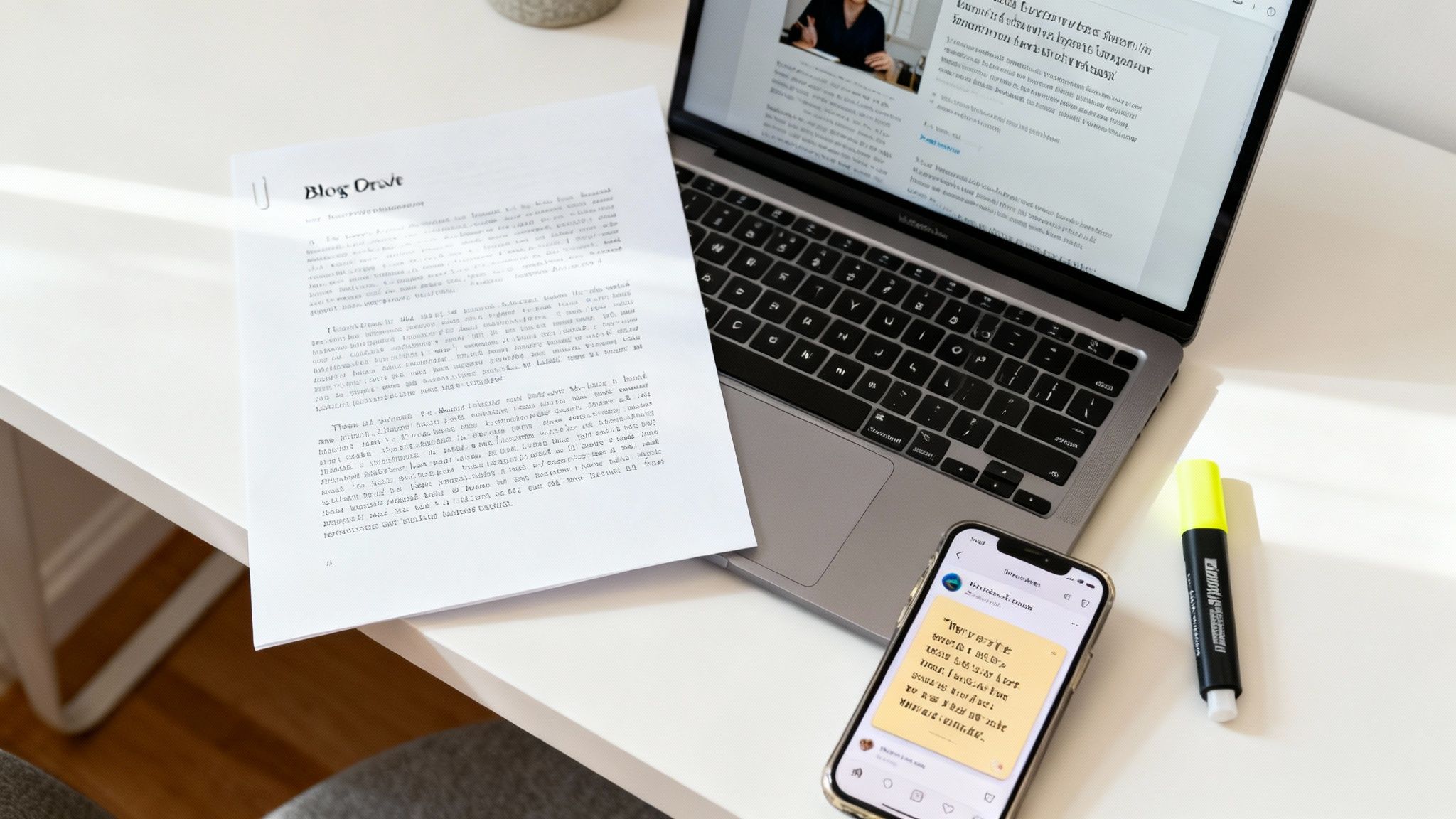
So, you’ve gone through the work to convert a YouTube video to text. Fantastic! But the job isn't done yet. In fact, the most exciting part is just beginning.
Don't let that text file just sit there gathering digital dust on your hard drive. What you're holding is a content goldmine, a single, powerful asset you can spin into a full week's worth of material, or even more. Letting it go to waste is like buying all the ingredients for a gourmet meal and then ordering takeout.
The real shift in thinking happens when you stop seeing it as just a transcript and start viewing it as the raw material for your entire content strategy. One single video can become the engine that powers your blog, social media channels, and email list all at once.
Multiply Your Content Output
Instead of staring at a blank page trying to brainstorm new ideas, just pull directly from the words you've already spoken. It’s hands-down the most efficient way I've found to keep a content calendar full and an audience engaged.
Create SEO-Friendly Blog Posts: Your video transcript is the perfect skeleton for a comprehensive blog post. Clean up the text, organize it with clear headings, and drop in a few relevant images. Suddenly, you have a detailed article that search engines can find and rank, bringing fresh, organic traffic straight to your website.
Generate Quote Graphics for Social Media: Skim through your transcript and pull out the most impactful, memorable lines or key statistics. I like to drop these into a simple template on a tool like Canva to quickly generate a whole batch of shareable graphics perfect for Instagram, LinkedIn, or X (formerly Twitter).
Build an Email Newsletter: Extract the three most important takeaways from your video using the transcript as a guide. This gives your subscribers a quick, valuable win and entices them to click through to watch the full video or read the accompanying blog post.
The core idea is simple: work smarter, not harder. A single 10-minute video can easily become a 1,500-word article, five eye-catching quote graphics, and a compelling newsletter—all from that one initial transcription.
This repurposing mindset isn't just limited to written content, either. That polished transcript can also serve as a script for new audio formats. To explore this further, take a look at our guide on how to turn text into a podcast and unlock even more potential from your content.
Got Questions? We've Got Answers
You're not the first person to have questions about turning YouTube videos into text. Let's tackle some of the most common ones I hear from creators.
How Accurate Is AI Transcription, Really?
This is the big one. Modern AI, especially a tool like Zemith, can hit an impressive 99% accuracy rate. But there's a catch: that's under ideal conditions. Think crystal-clear audio with a single speaker who isn't talking a mile a minute.
For most of what we do—like drafting articles, creating show notes, or pulling quotes for social media—that level of accuracy is more than enough. It's a fantastic blend of speed and quality.
However, if you're dealing with something that needs to be legally airtight or medically precise, a human transcriptionist is still your best bet. For everyone else, AI gets you where you need to go, fast.
Can I Transcribe a YouTube Video That Isn’t Mine?
From a technical standpoint, yes. You can plug just about any public YouTube link into a transcription tool and it will work its magic.
But the real question is should you? This is where copyright and fair use come into play. If you're using the transcript for personal study, research, or to critique the video, you're generally in the clear under fair use.
The line gets blurry when you start republishing. If you plan to post large chunks of the transcript online, you absolutely need to get permission from the creator and give them proper credit. It's not just good practice—it protects you legally.
My two cents: Just because you can transcribe it doesn't mean you have the right to republish it. Always err on the side of caution and credit the original source.
What’s the Best Format for My Transcript?
The "best" format really comes down to what you're trying to accomplish with the text. Your end goal is everything. Zemith lets you choose, so you're never stuck.
I find it breaks down like this:
- Editing and Content Creation: If you're writing a blog post or editing the text, a simple .txt or .docx file is your best friend. They're easy to work with and compatible with everything.
- Subtitles and Captions: For video work, you'll need a file with timestamps. Look for formats like .SRT or .VTT, which are designed to sync the text perfectly with your video.
Any solid transcription service should give you the option to export in multiple formats, so you have the flexibility to handle whatever project comes your way.
Ready to stop staring at a blank page and start pulling value from your video library? Zemith can turn any YouTube video into clean, accurate text in a matter of minutes. See for yourself how easy content repurposing can be by exploring our AI tools at https://www.zemith.com.
Explore Zemith Features
Introducing Zemith
The best tools in one place, so you can quickly leverage the best tools for your needs.
All in One AI Platform
Go beyond AI Chat, with Search, Notes, Image Generation, and more.
Cost Savings
Access latest AI models and tools at a fraction of the cost.
Get Sh*t Done
Speed up your work with productivity, work and creative assistants.
Constant Updates
Receive constant updates with new features and improvements to enhance your experience.
Features
Selection of Leading AI Models
Access multiple advanced AI models in one place - featuring Gemini-2.5 Pro, Claude 4.5 Sonnet, GPT 5, and more to tackle any tasks

Speed run your documents
Upload documents to your Zemith library and transform them with AI-powered chat, podcast generation, summaries, and more

Transform Your Writing Process
Elevate your notes and documents with AI-powered assistance that helps you write faster, better, and with less effort

Unleash Your Visual Creativity
Transform ideas into stunning visuals with powerful AI image generation and editing tools that bring your creative vision to life

Accelerate Your Development Workflow
Boost productivity with an AI coding companion that helps you write, debug, and optimize code across multiple programming languages

Powerful Tools for Everyday Excellence
Streamline your workflow with our collection of specialized AI tools designed to solve common challenges and boost your productivity

Live Mode for Real Time Conversations
Speak naturally, share your screen and chat in realtime with AI

AI in your pocket
Experience the full power of Zemith AI platform wherever you go. Chat with AI, generate content, and boost your productivity from your mobile device.

Deeply Integrated with Top AI Models
Beyond basic AI chat - deeply integrated tools and productivity-focused OS for maximum efficiency
Straightforward, affordable pricing
Save hours of work and research
Affordable plan for power users
Plus
- 10000 Credits Monthly
- Access to plus features
- Access to Plus Models
- Access to tools such as web search, canvas usage, deep research tool
- Access to Creative Features
- Access to Documents Library Features
- Upload up to 50 sources per library folder
- Access to Custom System Prompt
- Access to FocusOS up to 15 tabs
- Unlimited model usage for Gemini 2.5 Flash Lite
- Set Default Model
- Access to Max Mode
- Access to Document to Podcast
- Access to Document to Quiz Generator
- Access to on demand credits
- Access to latest features
Professional
- Everything in Plus, and:
- 21000 Credits Monthly
- Access to Pro Models
- Access to Pro Features
- Access to Video Generation
- Unlimited model usage for GPT 5 Mini
- Access to code interpreter agent
- Access to auto tools
- 10000 Credits Monthly
- Access to plus features
- Access to Plus Models
- Access to tools such as web search, canvas usage, deep research tool
- Access to Creative Features
- Access to Documents Library Features
- Upload up to 50 sources per library folder
- Access to Custom System Prompt
- Access to FocusOS up to 15 tabs
- Unlimited model usage for Gemini 2.5 Flash Lite
- Set Default Model
- Access to Max Mode
- Access to Document to Podcast
- Access to Document to Quiz Generator
- Access to on demand credits
- Access to latest features
- Everything in Plus, and:
- 21000 Credits Monthly
- Access to Pro Models
- Access to Pro Features
- Access to Video Generation
- Unlimited model usage for GPT 5 Mini
- Access to code interpreter agent
- Access to auto tools
What Our Users Say
Great Tool after 2 months usage
simplyzubair
I love the way multiple tools they integrated in one platform. So far it is going in right dorection adding more tools.
Best in Kind!
barefootmedicine
This is another game-change. have used software that kind of offers similar features, but the quality of the data I'm getting back and the sheer speed of the responses is outstanding. I use this app ...
simply awesome
MarianZ
I just tried it - didnt wanna stay with it, because there is so much like that out there. But it convinced me, because: - the discord-channel is very response and fast - the number of models are quite...
A Surprisingly Comprehensive and Engaging Experience
bruno.battocletti
Zemith is not just another app; it's a surprisingly comprehensive platform that feels like a toolbox filled with unexpected delights. From the moment you launch it, you're greeted with a clean and int...
Great for Document Analysis
yerch82
Just works. Simple to use and great for working with documents and make summaries. Money well spend in my opinion.
Great AI site with lots of features and accessible llm's
sumore
what I find most useful in this site is the organization of the features. it's better that all the other site I have so far and even better than chatgpt themselves.
Excellent Tool
AlphaLeaf
Zemith claims to be an all-in-one platform, and after using it, I can confirm that it lives up to that claim. It not only has all the necessary functions, but the UI is also well-designed and very eas...
A well-rounded platform with solid LLMs, extra functionality
SlothMachine
Hey team Zemith! First off: I don't often write these reviews. I should do better, especially with tools that really put their heart and soul into their platform.
This is the best tool I've ever used. Updates are made almost daily, and the feedback process is very fast.
reu0691
This is the best AI tool I've used so far. Updates are made almost daily, and the feedback process is incredibly fast. Just looking at the changelogs, you can see how consistently the developers have ...
