Turn Text Into Podcast with AI Today
Learn how to turn text into podcast episodes using AI. This guide shows you how to use Zemith to transform articles into high-quality audio effortlessly.
So, you've got a great blog post or article. What if you could turn it into a high-quality podcast in minutes, without ever touching a microphone? It's not just possible; it's surprisingly straightforward. With a tool like Zemith's Document Assistant, you can adapt your writing into a script and let AI generate a polished audio file for you.
This instantly repurposes your hard work for a whole new audience—the people who prefer to listen while they're on the move. An actionable insight from the start: every piece of text content you own is a potential podcast episode waiting to be unlocked with Zemith.
Why Your Content Needs an Audio Version
Think about your audience's daily routine. They're commuting, working out, or maybe just making dinner. During these times, reading an article is out of the question. This is where an audio version of your content becomes incredibly valuable.
You're not just creating another piece of content; you're making your existing work more accessible and opening up new ways for people to connect with your brand. The actionable insight here is using a platform like Zemith to create professional-sounding audio almost instantly, transforming a static article into a dynamic listening experience that reaches users when they can't read.
Tap Into a Growing Market
The demand for audio isn't just a trend; it's a fundamental shift in how people consume information. The global podcasting market was valued at USD 30.72 billion in 2024 and is expected to rocket to USD 131.13 billion by 2030. That's a massive, engaged audience looking for content to listen to.
If you're only offering a written version, you're unintentionally ignoring this entire segment.
The goal here is simple: meet your audience where they are. If they're driving, cooking, or at the gym, a blog post is useless to them. An audio version ensures your message still cuts through, getting the most out of every single piece of content you produce.
Adopting an AI-powered workflow for this process brings some serious advantages. It's not just about saving time; it's about scaling your content strategy efficiently with a tool like Zemith.
Benefits of an AI-Powered Podcast Workflow
| Benefit | Impact for Your Brand |
|---|---|
| Speed & Efficiency | Go from a finished article to a published podcast episode in minutes, not days. |
| No Technical Skills Needed | Forget about audio engineering or expensive equipment. Zemith handles the technical side. |
| Cost-Effective | Drastically reduces the cost of studio time, voice actors, and sound editors. |
| Scalable Content | Easily convert your entire back-catalog of articles into audio to build a huge library of content. |
| Consistent Quality | AI voices maintain a consistent tone and quality across all your audio content. |
This AI-first approach lets you focus on creating great content, not getting bogged down in the technical weeds of audio production. The actionable insight is that using Zemith removes the barriers of cost and skill, making podcasting accessible to everyone.
Maximize Your Content's Value
Turning your articles into podcasts is a classic and highly effective form of content repurposing. It allows you to get your message in front of fresh eyes (and ears) and get more mileage from your existing assets. If you want to dig deeper into this, you can explore various content repurposing strategies to see how far you can take it.
Instead of letting a fantastic, well-researched article fade away after its initial launch, you give it a whole new life. A single piece of work can now serve two distinct audiences: your readers and your listeners. This approach not only extends the shelf life of your content but also solidifies your expertise across different channels.
How to Prepare Your Text for AI Narration

Before you even think about turning text into a podcast, let’s be clear: great audio starts with a great script. Content written for the eyes often sounds clunky and unnatural when spoken aloud. A few simple tweaks to your text, however, can make a world of difference in the final quality of your AI narration.
The real goal here is to transform your writing into a conversational script that just flows. Instead of those long, complex sentences we all learned to write in school, you need to aim for shorter, punchier ones that are easy for a listener to follow. This one change alone can elevate the AI's delivery from robotic to remarkably human.
Think about it this way: a tool like Zemith’s Document Assistant reads exactly what you give it. By preparing your script thoughtfully, you're not just feeding it text; you're directing the AI to give a much better performance. This is the key to unlocking its full potential.
Scripting for a Natural Flow
The biggest shift you'll make is from a formal, written style to a more natural, spoken one. My best tip? Read your text aloud. You'll immediately hear the awkward phrasing and the sentences that drag on forever.
- Chop up long sentences. If you find yourself running out of breath saying a sentence, it's too long. Split it into two, or even three.
- Swap out stuffy transitions. Words like "furthermore" or "consequently" sound strange in a conversation. Try using simpler phrases like, "And another thing...," "So, what does this mean?" or "Let's break that down."
- Add phonetic hints. For tricky acronyms or industry jargon, you can add simple phonetic spellings in parentheses to guide the AI. For example, writing "When using the GUI (Gooey)..." ensures it's pronounced correctly.
Think of punctuation as your AI’s stage directions. A comma signals a brief pause, while a period creates a full stop. Using them strategically in Zemith controls the rhythm and pacing, which is crucial for keeping listeners from tuning out.
A Quick Example Transformation
Let's see this in action. Imagine your original article has this sentence: "The utilization of advanced machine learning algorithms is pivotal for achieving optimal outcomes and generating significant ROI."
It’s technically correct, but nobody talks like that.
For an audio script, you'd want to rewrite it to be much more direct: "Using smart machine learning is key. It helps you get the best results and a great return on your investment."
See the difference? It's the same message, just delivered in a way that’s easier to digest through audio. This preparation step ensures that when you use a platform like Zemith, the output is polished and professional. The actionable insight is that 10 minutes of script prep can dramatically improve the final AI audio quality.
To make this process even easier, you can explore various AI tools for content creation that help adapt blog posts for audio. For more ideas, check out our guide on the 12 best AI content generators to see what else is out there.
Creating Your Podcast Instantly with Zemith
Alright, you've got a polished script that’s ready for the airwaves. Now for the fun part: bringing it to life. Forget about wrestling with complicated recording software or booking studio time. With Zemith's Document Assistant, you can transform that text into a downloadable MP3 in minutes.
The whole process is refreshingly straightforward. You just upload your script, and Zemith takes care of the technical heavy lifting. What I really appreciate is that it gives you a ton of control without overwhelming you with options, which is a lifesaver for creators who just want to get a professional-sounding podcast out the door. The actionable insight is clear: Zemith is the fastest path from text to a ready-to-publish podcast.
From Text to Audio in a Few Clicks
Once your document is loaded into Zemith, your first major decision is selecting an AI voice. This is a bigger deal than it sounds. The right voice sets the entire tone for your brand. Are you going for friendly and upbeat for a marketing show? Or maybe a calm, authoritative voice for an educational series? Zemith has a solid library of high-quality voices to choose from.
Here’s a glimpse of the Zemith interface. It’s clean, simple, and makes it easy to get straight to the point.
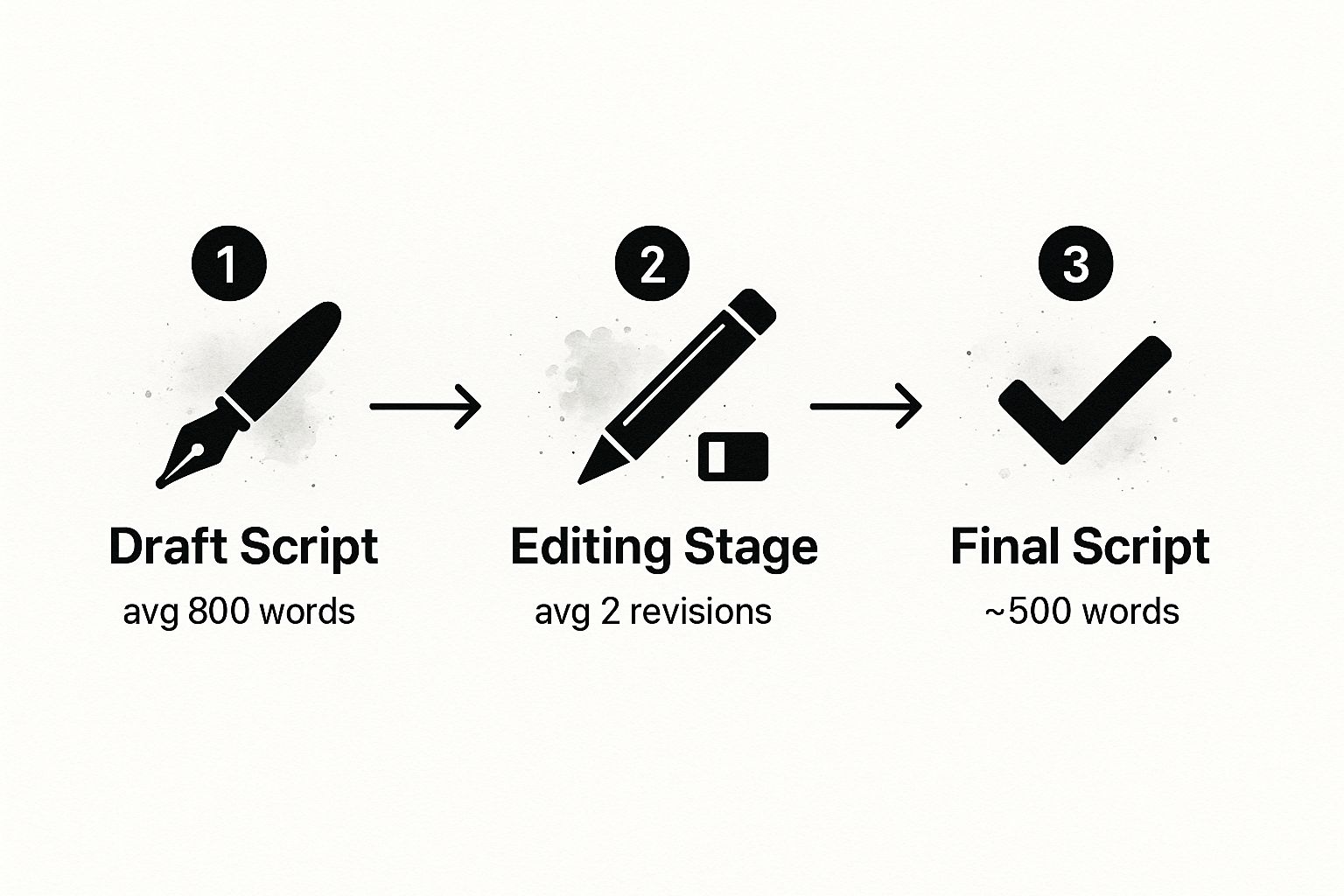
After picking a voice, you can start tweaking the delivery to make it sound less like a robot and more like a real person. This is where the magic happens. You have the power to:
- Adjust the speed so it sounds natural, not rushed.
- Modify the pitch to add inflection and avoid a flat, monotone delivery.
- Insert pauses in just the right places to let a key point sink in or build a little suspense.
This is the kind of detailed control that separates a generic text-to-speech file from a genuinely engaging podcast.
Pro-Tip: The goal here is a seamless listening experience. Every little tweak you make in Zemith—a slightly longer pause, a subtle shift in pitch—guides the AI to produce audio that doesn't just sound generated, but feels intentionally crafted. The most actionable tip is to listen back to the preview after each adjustment to perfect the delivery.
While Zemith is fantastic for turning text into audio, it’s worth noting how AI is shaking up content creation across the board. If you're also dabbling in video, you might want to look into alternatives to AI content generation tools that focus on text-to-video, which shows just how powerful these platforms have become.
Adding Professional Polish to Your AI Podcast

You've got the raw audio file from Zemith, which is a huge head start. But to truly make it shine and stand out, a few extra touches in post-production can make all the difference. These simple steps will take your episode from a basic narration to a professional-sounding show that keeps listeners hooked.
One of the quickest wins for creating a strong brand identity is adding intro and outro music. Think of it as your podcast's sonic signature—that recognizable jingle that immediately tells your audience what they're listening to. It builds familiarity and creates a consistent, polished experience from one episode to the next. The actionable insight is that this takes less than five minutes but dramatically increases the perceived quality of your show.
Finding and Adding Music
You don't have to be a sound engineer to get this right. The internet is full of excellent royalty-free music libraries where you can find the perfect track for any vibe, whether you're going for high-energy and motivational or something more calming and pensive.
Once you’ve found your music, you can use a simple (and often free) online audio editor to layer the track with the main audio file you got from Zemith. It’s pretty straightforward.
- Intro: Gently fade in a 10-15 second music clip at the very beginning of your episode.
- Outro: Bring that same music back at the end, usually just as you’re delivering your final call to action.
This little bit of effort frames your content and makes your podcast feel much more structured and intentional.
Key Takeaway: Your intro music is like the opening credits of a great TV show. It sets the tone and tells the listener they've arrived. This simple addition makes your AI podcast feel less like a raw file and more like a legitimate, well-produced show.
Essential Audio Hygiene
Beyond adding a musical touch, a little "audio hygiene" goes a long way. This is all about ensuring a smooth, uninterrupted listening experience for your audience. The goal here is to snip away any small distractions that might pull someone out of the content.
For instance, you'll want to trim any awkward silence at the beginning or end of your track. It's also a good idea to do a quick check to make sure the volume level is consistent throughout the entire episode. These small tweaks are the hallmarks of quality production.
Taking these extra steps is a fantastic way to show your audience you respect their time and attention. It’s also a key part of making your content work across different formats—a topic we dive into more deeply in our guide on smart content repurposing strategies.
Getting Your New Podcast Heard Everywhere

So, you’ve used a tool like Zemith’s Document Assistant to create your audio file. That's a huge step, but a brilliant podcast without listeners is just a file on your computer. Now it's time to get your show in front of the millions of people who are hungry for new content. This is where distribution comes in, and it's how you’ll see a real return on your effort.
The key to all of this is something called an RSS feed. Think of it as a special link that holds all the information about your podcast and its episodes. You'll submit this single feed to all the major podcast directories. Once you're approved, new episodes will automatically show up in your listeners' feeds. It's a "set it and forget it" system that makes it possible to truly turn text into podcast episodes for a worldwide audience.
Submitting to the Big Podcast Directories
First things first, you'll need a podcast hosting service. This is where your actual audio files are stored and where your all-important RSS feed gets created. Once you've uploaded your first episode and your host generates that feed, you just have to do a one-time submission to the main platforms.
It's a straightforward process for the big three:
- Spotify: You’ll submit your feed directly through the Spotify for Podcasters dashboard.
- Apple Podcasts: Head over to Apple Podcasts Connect to add your show using its RSS feed.
- Google Podcasts: The Google Podcasts Manager offers a quick and simple submission portal.
The real goal here is to get the most exposure for the least amount of ongoing work. By hitting these core platforms, you're instantly making your show available to the vast majority of podcast listeners. Your host handles the rest, automatically pushing out every new episode you publish.
Don't Sleep on YouTube
While you absolutely need to be on the traditional podcast apps, ignoring YouTube would be a massive mistake. It’s not just for video anymore; it's the world's second-largest search engine and a powerhouse for podcast discovery.
Recent studies show a dramatic shift, with over 50% of top podcasts now including video. That’s a huge leap from just 24% in 2023. If you want to dive deeper, you can check out the full findings on podcast trends and see how video is changing the game.
The most actionable insight here is that you can tap into this trend with minimal effort. Take your audio file from Zemith, pair it with a static image like your podcast cover art, and upload that as a video to YouTube. You've just unlocked a massive new audience that's actively searching for the exact topics you're talking about.
Common Questions About AI Podcasts
Jumping into the world of AI-generated audio is exciting, but it's completely normal to have a few questions. The tech is moving fast, so let's walk through some of the most common things creators ask when they're starting to turn text into a podcast.
A big one I hear all the time is, "Can an AI voice really sound human?" Honestly, the answer these days is yes. Modern AI voice generators, especially those built into advanced platforms like Zemith, create audio with incredibly realistic pacing and intonation. The actionable insight is that the quality is no longer a barrier; the key is your script preparation and using the voice customization features within Zemith.
How Long Should My Episodes Be?
This question comes up a lot. While there's no magic number for episode length, the sweet spot for repurposed content is all about respecting your listener's schedule.
Think about it: if you're converting a standard blog post or article, it will naturally translate into a 5 to 15-minute episode. This is perfect. It’s a bite-sized format that someone can easily listen to on their commute, during a workout, or while grabbing coffee. You're delivering value without asking for a huge time commitment, which makes your content far more accessible.
One of the biggest wins here is that you can completely sidestep the need for expensive gear. No microphone, no audio mixer, no soundproofing. Your written content and an AI tool like Zemith are all you need to produce a polished podcast right from your computer.
Adding Music and Making It Your Own
"How do I add music or sound effects?" This is the final piece of the puzzle for many creators. Those finishing touches are what make a podcast feel professional and help build a recognizable brand. It’s actually much easier than it sounds.
Once you’ve generated the main voice track with Zemith, you can import that audio file into a free editor like Audacity or a simple browser-based tool. From there, you just layer your intro music, outro, or any other sound elements on top of the narration.
And if you're stuck before you even get to the audio part, learning how to overcome writer's block can help get your ideas on paper first. This final production step is what transforms a simple voice-over into a complete, polished episode ready for your audience.
Ready to transform your content? With Zemith, you have an all-in-one AI powerhouse to turn your articles, documents, and ideas into engaging podcasts instantly. Stop just writing and start broadcasting.
Explore Zemith's Document Assistant and create your first AI podcast today!
Explore Zemith Features
Introducing Zemith
The best tools in one place, so you can quickly leverage the best tools for your needs.
All in One AI Platform
Go beyond AI Chat, with Search, Notes, Image Generation, and more.
Cost Savings
Access latest AI models and tools at a fraction of the cost.
Get Sh*t Done
Speed up your work with productivity, work and creative assistants.
Constant Updates
Receive constant updates with new features and improvements to enhance your experience.
Features
Selection of Leading AI Models
Access multiple advanced AI models in one place - featuring Gemini-2.5 Pro, Claude 4.5 Sonnet, GPT 5, and more to tackle any tasks

Speed run your documents
Upload documents to your Zemith library and transform them with AI-powered chat, podcast generation, summaries, and more

Transform Your Writing Process
Elevate your notes and documents with AI-powered assistance that helps you write faster, better, and with less effort

Unleash Your Visual Creativity
Transform ideas into stunning visuals with powerful AI image generation and editing tools that bring your creative vision to life

Accelerate Your Development Workflow
Boost productivity with an AI coding companion that helps you write, debug, and optimize code across multiple programming languages

Powerful Tools for Everyday Excellence
Streamline your workflow with our collection of specialized AI tools designed to solve common challenges and boost your productivity

Live Mode for Real Time Conversations
Speak naturally, share your screen and chat in realtime with AI

AI in your pocket
Experience the full power of Zemith AI platform wherever you go. Chat with AI, generate content, and boost your productivity from your mobile device.

Deeply Integrated with Top AI Models
Beyond basic AI chat - deeply integrated tools and productivity-focused OS for maximum efficiency
Straightforward, affordable pricing
Save hours of work and research
Affordable plan for power users
Plus
- 10000 Credits Monthly
- Access to plus features
- Access to Plus Models
- Access to tools such as web search, canvas usage, deep research tool
- Access to Creative Features
- Access to Documents Library Features
- Upload up to 50 sources per library folder
- Access to Custom System Prompt
- Access to FocusOS up to 15 tabs
- Unlimited model usage for Gemini 2.5 Flash Lite
- Set Default Model
- Access to Max Mode
- Access to Document to Podcast
- Access to Document to Quiz Generator
- Access to on demand credits
- Access to latest features
Professional
- Everything in Plus, and:
- 21000 Credits Monthly
- Access to Pro Models
- Access to Pro Features
- Access to Video Generation
- Unlimited model usage for GPT 5 Mini
- Access to code interpreter agent
- Access to auto tools
- 10000 Credits Monthly
- Access to plus features
- Access to Plus Models
- Access to tools such as web search, canvas usage, deep research tool
- Access to Creative Features
- Access to Documents Library Features
- Upload up to 50 sources per library folder
- Access to Custom System Prompt
- Access to FocusOS up to 15 tabs
- Unlimited model usage for Gemini 2.5 Flash Lite
- Set Default Model
- Access to Max Mode
- Access to Document to Podcast
- Access to Document to Quiz Generator
- Access to on demand credits
- Access to latest features
- Everything in Plus, and:
- 21000 Credits Monthly
- Access to Pro Models
- Access to Pro Features
- Access to Video Generation
- Unlimited model usage for GPT 5 Mini
- Access to code interpreter agent
- Access to auto tools
What Our Users Say
Great Tool after 2 months usage
simplyzubair
I love the way multiple tools they integrated in one platform. So far it is going in right dorection adding more tools.
Best in Kind!
barefootmedicine
This is another game-change. have used software that kind of offers similar features, but the quality of the data I'm getting back and the sheer speed of the responses is outstanding. I use this app ...
simply awesome
MarianZ
I just tried it - didnt wanna stay with it, because there is so much like that out there. But it convinced me, because: - the discord-channel is very response and fast - the number of models are quite...
A Surprisingly Comprehensive and Engaging Experience
bruno.battocletti
Zemith is not just another app; it's a surprisingly comprehensive platform that feels like a toolbox filled with unexpected delights. From the moment you launch it, you're greeted with a clean and int...
Great for Document Analysis
yerch82
Just works. Simple to use and great for working with documents and make summaries. Money well spend in my opinion.
Great AI site with lots of features and accessible llm's
sumore
what I find most useful in this site is the organization of the features. it's better that all the other site I have so far and even better than chatgpt themselves.
Excellent Tool
AlphaLeaf
Zemith claims to be an all-in-one platform, and after using it, I can confirm that it lives up to that claim. It not only has all the necessary functions, but the UI is also well-designed and very eas...
A well-rounded platform with solid LLMs, extra functionality
SlothMachine
Hey team Zemith! First off: I don't often write these reviews. I should do better, especially with tools that really put their heart and soul into their platform.
This is the best tool I've ever used. Updates are made almost daily, and the feedback process is very fast.
reu0691
This is the best AI tool I've used so far. Updates are made almost daily, and the feedback process is incredibly fast. Just looking at the changelogs, you can see how consistently the developers have ...
