How to Write Executive Summaries That Win Deals
Learn how to write executive summaries that capture attention and drive action. Our guide offers actionable tips, examples, and strategies for real impact.
Writing an effective executive summary means boiling down your entire document into a short, compelling story. You need to state the problem, lay out your solution, and show why it matters to the business. It’s all about creating a high-level overview for busy decision-makers that focuses on action and outcomes, not just a wall of information. Getting this right is how you get your ideas noticed and, more importantly, approved.
What an Executive Summary Actually Does
Let's toss out the textbook definition for a minute. An executive summary isn't just a condensed version of your report; it’s a strategic tool meant to persuade someone to do something. You have to treat it as the single most important part of your business plan, proposal, or report. Why? Because for many executives, it’s the only part they’ll actually read.
Its real job is to give someone a complete, standalone understanding of your core message. It should arm a decision-maker with enough insight to make a smart choice in just a few minutes, without ever having to wade through the weeds. This is what makes it so different from an abstract, which just describes what’s in a document. An executive summary is built to make things happen.
More Than Just a Summary
The best way to tackle this is to think of it as a persuasive argument. You're not just listing facts; you're building a case. It’s a skill that applies across disciplines—for example, authors and business professionals alike use similar strategies for a winning book proposal to secure a deal, which shows how these overviews work in the real world to get a specific result. That mental shift is everything.
Your summary has to hit three key questions for the reader, and it has to do it fast:
- What's the problem or opportunity? Frame the situation clearly and with a sense of urgency.
- What's our solution? Present your big idea with confidence.
- What's the payoff? Show them the value, the ROI, or the impact.
This structure immediately turns a passive summary into a powerful tool for change. And it's not just a theory. Data from proposal writing experts shows that executive summaries built this way can boost meeting conversions by as much as 340% compared to ones that just ramble on. If you're curious about the data behind this, you can dig into marketing report insights over on Swydo.com.
The Blueprint for a Persuasive Summary
To create that kind of impact, every single piece of your summary needs to have a job. This isn't about cramming in every detail. It’s about cherry-picking the most powerful points and weaving them into a narrative that flows. For an actionable shortcut, tools like the Document Assistant on Zemith.com can instantly distill long reports into sharp, focused summaries, ensuring your main message doesn't get lost in the details.
The goal of an executive summary is to convert raw information into strategic insight, giving leaders the tools they need to make better, faster decisions. It should tell them what they need to know, not everything you know.
Think of the following table as your cheat sheet. It breaks down the essential parts of a summary that gets your report read and your recommendations taken seriously.
The Anatomy of a Persuasive Executive Summary
Here’s a quick-reference breakdown of the essential building blocks for an executive summary that actually works. Use this to guide your writing and ensure you're hitting all the right notes.
| Component | Purpose | Key Question to Answer |
|---|---|---|
| Problem Statement | To establish context and urgency. | What critical issue or opportunity are we addressing right now? |
| Proposed Solution | To present your core recommendation clearly. | What is our specific plan to solve the problem or seize the opportunity? |
| Key Findings/Analysis | To provide evidence and build credibility. | What essential data or insights support our proposed solution? |
| Recommendations/Call to Action | To guide the reader toward the next step. | What specific action do we need the reader to take? |
| Projected Impact/ROI | To demonstrate the value and justify the action. | What are the tangible benefits (financial, operational, etc.) of approval? |
With these components in place, you’re not just summarizing information—you're building a clear, logical case for action that a busy executive can understand and get behind.
Connecting Your Summary to Your Audience

Here's a hard truth: a generic executive summary is a dead executive summary. If it reads like a form letter, it’s going straight to the trash. The single biggest factor that determines whether your summary gets read or ignored is how well it speaks directly to its intended reader.
Before you even think about writing, you have to know who you're writing for. And more importantly, you need to know what keeps them up at night.
Think about it. A Chief Financial Officer (CFO) and a Chief Marketing Officer (CMO) may work down the hall from each other, but they operate in completely different universes. They have different goals, use different jargon, and are judged by entirely different metrics. Your summary has to bridge that gap.
This isn't about swapping out a few keywords. It's about completely reframing your argument. For a time-crunched executive, relevance is the only currency that matters. If they don't see their own priorities staring back at them in the first two sentences, you've already lost them.
Identifying Your Reader's Priorities
So, how do you get inside their head? The best place to start is by creating a quick mental sketch of your primary reader.
Ask yourself a few pointed questions:
- What’s their title and core function? Are they a numbers person (finance), a process person (operations), a builder (tech), or a storyteller (marketing)?
- What are their biggest headaches? Think about the pressures, bottlenecks, and problems they’re trying to solve every single day.
- How is their success measured? Is it all about ROI and cost-cutting? Or is it market share, user engagement, or system uptime?
Answering these questions gives you a roadmap. It ensures every point you make ties directly back to something that your reader already cares deeply about. Suddenly, your document isn't just a proposal; it's a solution to their specific problems.
Tailoring Your Language and Data
Once you have a clear picture of your audience, you can start shaping your message. This is where you strategically choose the facts, figures, and language that will hit home the hardest.
Let’s say you’re pitching a new software platform. The project is the same, but how you frame it for different leaders should be night and day.
- For the CFO: You need to build a rock-solid business case. Lead with the numbers. Focus on ROI, cost savings, and efficiency gains. Your opening line might be, "This initiative will slash operational overhead by 15% in the first year."
- For the CMO: You need to paint a picture of growth and market impact. Talk about brand positioning, market share, and customer acquisition. You might start with, "Our new platform will boost lead conversion rates by 22% and open up an entirely new customer segment."
See the difference? The project is identical, but the narrative is tailored. One speaks the language of financial responsibility, the other of market domination.
Globally, the most effective summaries translate complex data into actionable insights for a specific reader. This audience-centric approach is crucial; a marketing team needs to see how this impacts future customers, while an R&D team wants to know what unmet needs it solves. You can find great examples of this in practice from specialized firms like Radius Insights.
A great executive summary doesn't just present information; it anticipates the reader's questions and answers them before they're even asked. It shows you've done your homework on what truly matters to them.
What if your report has to land with multiple stakeholders? In that case, pick a primary audience but be sure to weave in points for your secondary readers. A powerful, actionable way to do this is with the AI Document Assistant on Zemith.com. You can upload your final report and instantly generate different summary drafts, each tweaked for a key decision-maker. This ensures everyone sees the value from their unique perspective and dramatically boosts your chances of getting the green light.
Weaving a Compelling Narrative

Here's a secret I've learned from years of writing these things: an executive summary that just lists facts is dead on arrival. The ones that actually get results? They tell a story.
This isn’t about writing fiction. It’s about weaving the problem, your solution, and the supporting data into a cohesive argument. You're guiding the reader on a journey that leads them, logically and persuasively, to your conclusion. A good narrative makes your recommendation feel like the only smart choice.
Hook Your Reader Immediately
You get one sentence to grab them. That’s it. Your opening is the most valuable real estate in the entire document, so don't waste it stating the obvious. You need to create a sense of urgency and relevance right out of the gate.
Think of it as the opening scene of a movie—it needs to set the stage and introduce the central conflict instantly.
Here are a few ways I like to craft a strong hook:
- Lead with the "Why": Instead of a flat "This report analyzes Q3 sales," try something with punch: "A 12% dip in Q3 sales has opened up a critical revenue gap we need to close before year-end." See the difference?
- Frame the Opportunity: Focus on the upside. "A recent shift in market sentiment has given us a six-month window to capture a new $5 million customer segment."
- Drop a Compelling Stat: Numbers grab attention. "While our current system boasts a 98% customer satisfaction rate, a new competitor is quietly chipping away at our market share by 1% each month."
That first line sets the tone and gives your reader a powerful reason to keep going.
Present Your Solution with Authority
Once you've established the problem, your narrative needs a hero. This is where you introduce your proposed solution. You need to pivot from the challenge to the resolution with confidence.
This is no time for tentative language like "we think" or "one possible option is." Be direct. Be decisive.
To reverse the sales slide, we will launch the 'Momentum' initiative—a targeted marketing campaign and sales training program designed to boost lead conversion by 20%.
That’s not just a suggestion; it's a clear plan of action. It positions your solution as the definitive answer to the problem you just laid out.
Back Up Your Story with Data
A story without proof is just wishful thinking. The middle of your narrative is where you build trust by backing up your claims with hard evidence. But this isn't a data dump. You need to be selective.
For every claim, ask yourself: What's the one killer statistic that proves my point?
- If you say your solution saves money, be specific: "This will slash operational costs by $250,000 annually."
- If it boosts efficiency, quantify it: "The new process will shorten project delivery times by 30%."
These numbers are the pillars holding up your argument. They transform your idea from a "nice-to-have" into a sound business decision. This is how you write an executive summary that gets taken seriously.
Conclude with an Urgent Call to Action
You’ve laid out the problem, presented your brilliant solution, and backed it all up with proof. Don't fumble the ending. The final act of your story must be a clear, direct call to action.
Tell your reader exactly what you need them to do next. You want to create a sense of manageable urgency, making it feel like the natural next step.
For instance, end with a specific request:
- Approve the proposed budget of $75,000 for the 'Momentum' initiative.
- Authorize the project kick-off for the first week of next quarter.
By ending with clear, actionable steps, you make it incredibly easy for the decision-maker to give you the green light. You've led them through the story, and now you’re showing them how to write the happy ending.
Finally, a quick word on AI. If you're using it to help draft your summary, you still need to own the final product. Understanding good strategies for humanizing AI-generated text is key to making sure your narrative feels authentic and truly connects with your reader.
Designing Your Summary for Readability
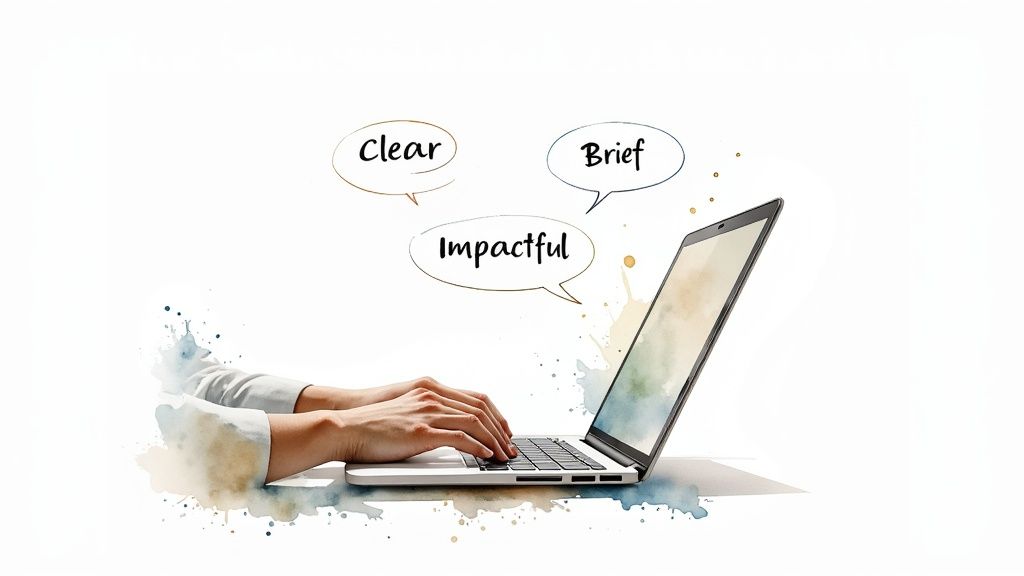
Let's be honest: even the most brilliant analysis will get ignored if it looks like a solid wall of text. A busy executive isn’t going to hunt for your key insights. They need to pop off the page. This is where smart design stops being about aesthetics and becomes a powerful communication tool.
The way your summary looks is just as critical as the words you use. Good design acts as a guide, pulling the reader’s eye to the most important points and making dense information feel surprisingly simple.
Break It Down
The single biggest win for readability? Kill the long paragraphs. A dense block of text is visually exhausting before a single word is even read. The goal is to create something that’s genuinely easy to scan.
Keep your paragraphs short and sweet—one to three sentences, max. This isn't just for looks; it forces you to be concise and creates white space that gives the reader’s eyes a break.
Then, use clear, descriptive subheadings to carve up your summary into logical chunks. Think of them as signposts that let a reader jump straight to the information they care about most.
Make the Important Stuff Stand Out
Not all information carries the same weight. Your formatting should give visual cues about what really matters, ensuring your main takeaways land with the impact they deserve.
Here are a few simple but effective tricks I use all the time:
- Bold Text: This is your best friend for highlighting specific numbers, key terms, or the final verdict. "Projected ROI is 250% over three years" is impossible to miss.
- Bullet Points: Got a list of recommendations, features, or findings? Group them into bullet points. It’s infinitely easier to digest than a long sentence stitched together with commas.
- Numbered Lists: When sequence or priority matters—like a multi-phase project plan—a numbered list provides instant clarity.
These elements create a natural visual hierarchy. The most critical information becomes the most prominent, transforming your summary from a chore to a scannable, effective document. For an actionable insight, platforms like Zemith.com use this same principle, organizing complex data with clean dashboards and visual cues so users find what they need instantly.
Use Visuals and Callouts to Your Advantage
Sometimes you need to pull an idea completely out of the text to give it the attention it deserves. A well-placed blockquote or a simple table can work wonders here.
The purpose of your summary’s design is to turn raw information into strategic insight. It’s not just about telling the reader what you know, but what they need to know.
This isn't a new concept. Over the years, executive summaries have evolved from dry prefaces into strategic, high-impact documents. Look at the UN’s 'World Economic Situation and Prospects 2024' report—it uses clean headers and bold text to make its key findings accessible to a global audience. It's proof that smart structure is a universal language. You can find more great examples in HubSpot's marketing blog.
A simple table can also be a lifesaver for clarifying financial projections or side-by-side comparisons, presenting the data in a way that’s understood in seconds.
Edit With an Eye for Design
Once you’ve got your draft written, it's time to put on your designer hat. Editing for readability is about more than just fixing typos; it’s about refining the visual experience.
Scan through your summary with these questions in mind:
- Are there any paragraphs dragging on past three sentences?
- Could that long list of items work better as bullet points?
- Is the single most important number or takeaway bolded?
This final polish is what separates a good summary from a great one. It ensures your hard work gets read, understood, and acted upon. For a deeper dive into this part of the process, check out our guide on how to edit writing for clarity and impact.
Mistakes That Weaken Your Summary
Even a brilliant proposal can fall flat if its executive summary is weak. I've seen it happen time and time again. A few common, completely avoidable errors can drain all the power from your document, turning a compelling case into just another memo that gets ignored.
Learning to sidestep these pitfalls is one of the most important parts of writing a summary that actually gets results. Most of these mistakes happen when people forget what the summary is for. It's not a miniature version of your report; it's a tool designed to spark a decision. Treating it like an afterthought is the first and biggest mistake you can make.
Burying The Main Point
Let's be real: decision-makers are short on time. They need to get to the "so what?" immediately. The single most common mistake I see is when writers save their main conclusion or recommendation for the very end. This forces the reader to dig for the core message, and most won't bother.
Your opening sentences must deliver the key takeaway. Don't try to build suspense—state your case right up front. This direct approach shows you respect the reader's time and have a clear solution for their problem.
Think of your executive summary like a great news headline. It gives you the most critical information first, which then makes you want to read the details that follow.
This infographic highlights some of the most frequent blunders that derail executive summaries, based on direct feedback from business leaders.
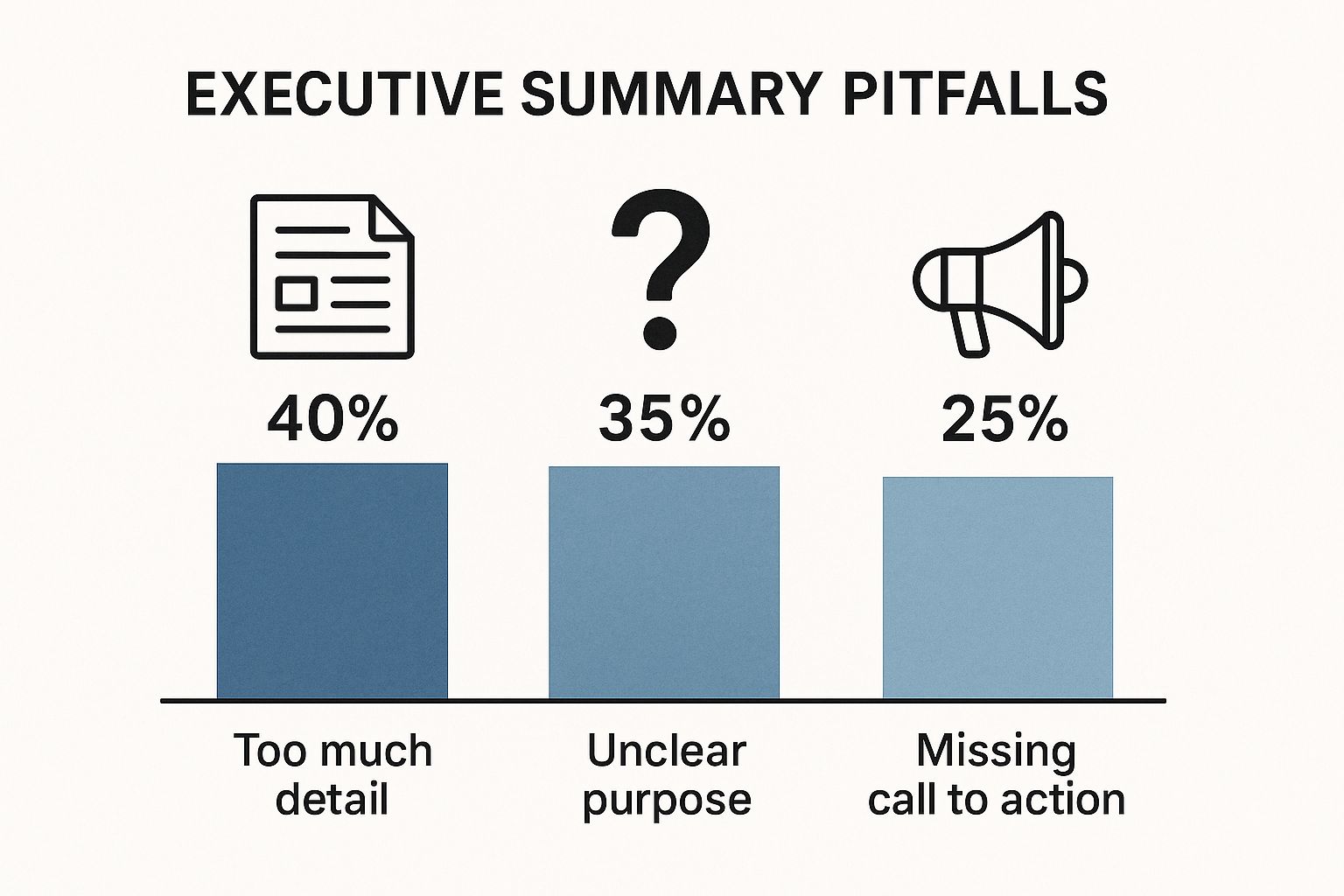
As you can see, cramming the summary with too much detail is a major issue. But right behind it are an unclear purpose and a missing call to action. They form a trifecta of fatal flaws. If you're interested in presenting data more effectively, our guide on data visualization best practices is a great resource.
Relying On Jargon And Vague Language
Every industry has its own shorthand, but remember that an executive summary often lands on the desk of someone outside your department. Filling it with dense, technical jargon or vague corporate buzzwords is the fastest way to lose your audience and muddy your message.
Phrases like "synergistic value-adds" or "paradigm-shifting frameworks" sound important but mean almost nothing. They create confusion, not clarity. Your real goal is to explain complex ideas in the simplest, most direct terms possible.
For an actionable way to test this, use a tool like the AI Content Improver on Zemith.com. You can paste your summary, and it will suggest simpler, clearer language, helping you eliminate jargon and ensure your message is universally understood. It’s like having an editor from another department on call.
Failing To Present a Confident Tone
The tone of your summary is just as crucial as its content. If you sound hesitant or passive, you can kill your own proposal before anyone gives it a fair shot. I'm talking about phrases like "we think this might help" or "it could be a good idea"—they just project uncertainty.
You're the expert here. You did the research. Present your findings and recommendations with authority. Use active, direct language that shows you believe in your solution. This isn't about being arrogant; it's about being decisive.
Instead of writing, "It is believed that this could lead to savings," write, "This initiative will generate $500,000 in annual savings." See the difference? A confident tone builds trust and makes it much easier for a leader to say "yes."
To make it even clearer, here’s a quick rundown of what to do versus what to avoid. Keeping these points in mind can be the difference between a summary that gets action and one that gets archived.
Executive Summary Do's and Don'ts
| Best Practice (Do) | Common Mistake (Don't) |
|---|---|
| State your conclusion upfront. Grab their attention immediately with the most important takeaway. | Bury the lead. Don't make them read three paragraphs to find out what you want. |
| Use clear, simple language. Write so anyone in the company can understand your point. | Rely on jargon. Avoid technical acronyms and corporate buzzwords that obscure your meaning. |
| Write with a confident, active voice. Show conviction in your recommendations. | Use passive or tentative language. Phrases like "it is thought" or "might help" weaken your case. |
| Focus on the "why" and "so what." Connect your findings to the company's strategic goals. | Just list facts and data. Without context, numbers are meaningless and unpersuasive. |
| Keep it concise and scannable. Use short paragraphs, bullets, and bold text. | Create a wall of text. Long, dense paragraphs are intimidating and often get skipped. |
Ultimately, avoiding these common missteps will elevate your summary from a simple report-out to a powerful tool of persuasion.
Answering Your Top Executive Summary Questions
Once you get the basic structure down, the real-world questions start to surface. How long should it be? When do I actually write the thing? Knowing the answers to these practical details is what really elevates your summary from just okay to truly effective.
Let's dive into some of the most common questions I hear from people trying to nail this. Getting these details right ensures your summary isn't just well-written, but perfectly calibrated for your audience and goal.
When Should I Actually Write It?
This is the classic chicken-or-the-egg debate, but the answer here is surprisingly simple: always write the executive summary last.
I know, it feels a little backward since it’s the very first thing anyone reads. But trying to write it before the full report is finished is a recipe for a headache. How can you summarize a document that isn’t even complete?
Wait until your report is done. At that point, you have the full 30,000-foot view of your research, your findings, and your final recommendations. This perspective is gold—it allows you to pull out the most critical pieces with total confidence, knowing your summary perfectly mirrors the core message of the entire document.
So, How Long Should It Be?
There isn't a single magic number, but the best rule of thumb is to be brutally concise. For most business reports, aim for somewhere between 250 and 500 words. That usually fits cleanly onto a single page.
Your goal is a complete, standalone overview, not a shrunken-down version of your report. Every single sentence has to earn its spot. If it doesn't add critical information, it's got to go.
For massive documents, like an annual report or a deep research study, you might need to stretch to two pages, but that's really the exception. The key is to show you respect the reader's time by delivering the most important information in the smallest possible space.
How Does It Change for Different Documents?
The core principles of an executive summary never change, but what you choose to emphasize definitely does. Tailoring your summary to the specific document is crucial for making an impact.
Here’s a quick breakdown of how to shift your focus:
- Business Plans: You're selling an idea. Go heavy on the market opportunity, your business model, and the financial projections. The whole point is to get funding, so the potential ROI is the main event.
- Project Proposals: Here, it’s all about the problem, your brilliant solution, and the resources you'll need. Your summary has to convince decision-makers that your project is the one worth green-lighting.
- Formal Reports (Financial, Research, etc.): This is where you stick to the facts. The summary should be built around the key findings and data-backed conclusions. The tone is more analytical, highlighting the most significant results and what they mean for the business.
By tweaking your focus like this, you ensure your summary speaks directly to the purpose of the document, making it a much more powerful tool.
Nailing these details gives you the confidence to write executive summaries that don't just sit there—they actually drive action. If you're looking to speed up the process, Zemith offers a suite of AI tools, like the Document Assistant, that can generate sharp, focused summaries from any report or document in seconds. Streamline your entire workflow with Zemith today.
Explore Zemith Features
Introducing Zemith
The best tools in one place, so you can quickly leverage the best tools for your needs.
All in One AI Platform
Go beyond AI Chat, with Search, Notes, Image Generation, and more.
Cost Savings
Access latest AI models and tools at a fraction of the cost.
Get Sh*t Done
Speed up your work with productivity, work and creative assistants.
Constant Updates
Receive constant updates with new features and improvements to enhance your experience.
Features
Selection of Leading AI Models
Access multiple advanced AI models in one place - featuring Gemini-2.5 Pro, Claude 4.5 Sonnet, GPT 5, and more to tackle any tasks

Speed run your documents
Upload documents to your Zemith library and transform them with AI-powered chat, podcast generation, summaries, and more

Transform Your Writing Process
Elevate your notes and documents with AI-powered assistance that helps you write faster, better, and with less effort

Unleash Your Visual Creativity
Transform ideas into stunning visuals with powerful AI image generation and editing tools that bring your creative vision to life

Accelerate Your Development Workflow
Boost productivity with an AI coding companion that helps you write, debug, and optimize code across multiple programming languages

Powerful Tools for Everyday Excellence
Streamline your workflow with our collection of specialized AI tools designed to solve common challenges and boost your productivity

Live Mode for Real Time Conversations
Speak naturally, share your screen and chat in realtime with AI

AI in your pocket
Experience the full power of Zemith AI platform wherever you go. Chat with AI, generate content, and boost your productivity from your mobile device.

Deeply Integrated with Top AI Models
Beyond basic AI chat - deeply integrated tools and productivity-focused OS for maximum efficiency
Straightforward, affordable pricing
Save hours of work and research
Affordable plan for power users
Plus
- 10000 Credits Monthly
- Access to plus features
- Access to Plus Models
- Access to tools such as web search, canvas usage, deep research tool
- Access to Creative Features
- Access to Documents Library Features
- Upload up to 50 sources per library folder
- Access to Custom System Prompt
- Access to FocusOS up to 15 tabs
- Unlimited model usage for Gemini 2.5 Flash Lite
- Set Default Model
- Access to Max Mode
- Access to Document to Podcast
- Access to Document to Quiz Generator
- Access to on demand credits
- Access to latest features
Professional
- Everything in Plus, and:
- 21000 Credits Monthly
- Access to Pro Models
- Access to Pro Features
- Access to Video Generation
- Unlimited model usage for GPT 5 Mini
- Access to code interpreter agent
- Access to auto tools
- 10000 Credits Monthly
- Access to plus features
- Access to Plus Models
- Access to tools such as web search, canvas usage, deep research tool
- Access to Creative Features
- Access to Documents Library Features
- Upload up to 50 sources per library folder
- Access to Custom System Prompt
- Access to FocusOS up to 15 tabs
- Unlimited model usage for Gemini 2.5 Flash Lite
- Set Default Model
- Access to Max Mode
- Access to Document to Podcast
- Access to Document to Quiz Generator
- Access to on demand credits
- Access to latest features
- Everything in Plus, and:
- 21000 Credits Monthly
- Access to Pro Models
- Access to Pro Features
- Access to Video Generation
- Unlimited model usage for GPT 5 Mini
- Access to code interpreter agent
- Access to auto tools
What Our Users Say
Great Tool after 2 months usage
simplyzubair
I love the way multiple tools they integrated in one platform. So far it is going in right dorection adding more tools.
Best in Kind!
barefootmedicine
This is another game-change. have used software that kind of offers similar features, but the quality of the data I'm getting back and the sheer speed of the responses is outstanding. I use this app ...
simply awesome
MarianZ
I just tried it - didnt wanna stay with it, because there is so much like that out there. But it convinced me, because: - the discord-channel is very response and fast - the number of models are quite...
A Surprisingly Comprehensive and Engaging Experience
bruno.battocletti
Zemith is not just another app; it's a surprisingly comprehensive platform that feels like a toolbox filled with unexpected delights. From the moment you launch it, you're greeted with a clean and int...
Great for Document Analysis
yerch82
Just works. Simple to use and great for working with documents and make summaries. Money well spend in my opinion.
Great AI site with lots of features and accessible llm's
sumore
what I find most useful in this site is the organization of the features. it's better that all the other site I have so far and even better than chatgpt themselves.
Excellent Tool
AlphaLeaf
Zemith claims to be an all-in-one platform, and after using it, I can confirm that it lives up to that claim. It not only has all the necessary functions, but the UI is also well-designed and very eas...
A well-rounded platform with solid LLMs, extra functionality
SlothMachine
Hey team Zemith! First off: I don't often write these reviews. I should do better, especially with tools that really put their heart and soul into their platform.
This is the best tool I've ever used. Updates are made almost daily, and the feedback process is very fast.
reu0691
This is the best AI tool I've used so far. Updates are made almost daily, and the feedback process is incredibly fast. Just looking at the changelogs, you can see how consistently the developers have ...
