Turn Any Screenshot to Code Instantly and Stop Crying Into Your Keyboard
Stop wasting time on tedious UI coding. Learn how to use AI-powered screenshot to code tools to turn any design into clean, production-ready code.
Turning a screenshot to code isn't some far-off, sci-fi future tech anymore; it's about using ridiculously smart AI tools to instantly generate HTML, CSS, and even JavaScript from a simple image. This completely changes the game by obliterating that initial setup time, taking a visual mockup and turning it into a working code foundation in seconds.
The Magic Behind Screenshot to Code (Spoiler: It's Just Really Smart AI)
Ever stared at a beautiful UI mockup and felt that familiar dread, knowing you’re about to spend hours meticulously translating every pixel into HTML and CSS? We've all been there. It's the frontend equivalent of being told to dig a tunnel with a teaspoon. But what if you could skip that entire tedious process? That’s the promise of "screenshot to code" technology, and it's less magic and more a massive leap forward for frontend development.
This isn't just a gimmick; it's a fundamental shift in how we work. Powerful AI models, like the brainiacs inside Zemith, can now analyze a static image, understand its structure, identify components, and spit out clean, responsive code. The goal isn't to replace developers—it's to give us superpowers. You know, like turning coffee into code, but faster.
Why Is This Catching On So Fast?
The momentum behind this technology is undeniable because it solves a huge pain point in the development cycle: the soul-crushingly slow, manual conversion of design to code. Imagine slashing your initial UI build time by up to 80%. Instead of wrestling with divs and flexbox for hours, you get a solid first draft instantly.
The entire industry is feeling this shift. Just look at the projected growth of the AI code tools market, which is a core part of this ecosystem.
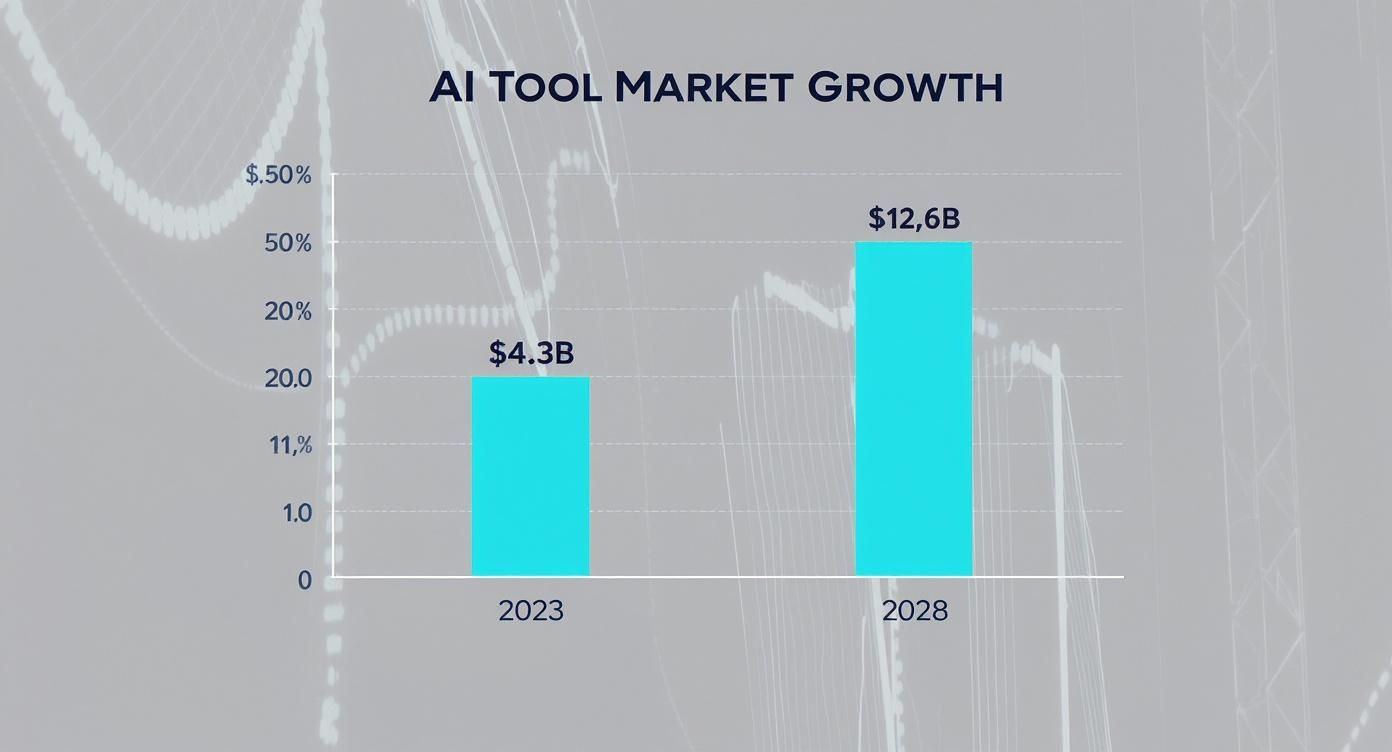
This surge is all about the growing need for developers to work faster and more efficiently without burning out. We're seeing a massive push for tools that handle the grunt work so we can focus on the complex, brain-melting stuff. You can dive deeper into this trend with detailed market projections and learn more about AI's impact on software development.
To put the time savings into perspective, here's a quick breakdown of how a typical landing page build compares with and without an AI-powered tool that actually gets it.
Manual vs AI-Powered UI Development Time
| Task | Manual Coding (Est. Time) | AI Screenshot to Code (Est. Time) | Key Benefit |
|---|---|---|---|
| Structure & Layout (HTML) | 4-6 hours | 5-10 minutes | Massive reduction in boilerplate setup |
| Styling (CSS) | 8-12 hours | 15-30 minutes | Instantly generates responsive styles |
| Component Creation | 5-8 hours | 10-20 minutes | AI identifies and codes reusable elements |
| Initial Revisions | 3-5 hours | 1-2 hours | Code is cleaner, leading to fewer errors |
| Total Estimated Time | 20-31 hours | ~2-3 hours | Frees up over 90% of initial dev time |
The numbers speak for themselves. What used to take the better part of a week can now be knocked out in an afternoon, leaving more time for what really matters: building great functionality (or finally playing that video game you bought six months ago).
From Inspiration to Implementation
Think of it as having a junior developer who is a wizard at HTML/CSS, never needs coffee, and delivers a pixel-perfect first draft in seconds. This lets you:
- Prototype Faster: Turn ideas into interactive mockups in minutes, not days.
- Achieve Pixel Perfection: Ditch the guesswork and get code that perfectly matches the design.
- Focus on Logic: Spend less time on styling and more on the actual application functionality.
As you start turning designs into code this way, a solid understanding of core User Experience (UX) design principles becomes even more important. The AI handles the "how," freeing you up to focus on the "why" behind your design choices. Ready to see how AI image analysis makes this possible? The magic behind converting a visual design to code with AI is something we explore deeply at Zemith.
How to Pick the Right AI Coding Tool Without Losing Your Mind

Let's be real—not all screenshot-to-code tools are created equal. Some will happily churn out a chaotic mess of nested divs that’ll make you question your life choices. Others, like Zemith, deliver clean, component-based code you can actually use without wanting to cry.
This section is your field guide to telling the good from the bad. Think of it as a survival guide for navigating the wild west of AI code generators. The real question is, how can I convert a screenshot to code without wanting to throw my computer out the window?
Code Quality Is Non-Negotiable
The absolute number one thing to look for is the quality of the output. Does the tool generate semantic HTML, or is it just a soup of meaningless <div> tags? A good tool understands structure and produces code that is maintainable and accessible right out of the box.
If you spend more time refactoring the AI's output than it would have taken to write it yourself, the tool has failed. It's supposed to be a time-saver, not a time-vampire. The goal is to get a solid foundation, not a digital house of cards.
Key Takeaway: A top-tier tool provides code that feels like it was written by a competent developer who just had way too much coffee—fast, clean, and ready for you to add the finishing touches. With Zemith, that's exactly the standard we aim for.
The tech behind these tools is growing fast. The global market for website screenshot software is projected to hit about $500 million by 2025, with a 12% annual growth rate expected after that. This boom means more tools are popping up, making it crucial to pick one that prioritizes quality. You can discover more insights about this growing market and see why visual-to-code tech is becoming so important.
Does It Fit Your Framework and Workflow?
A great screenshot-to-code tool needs to speak your language. Does it support the modern frameworks and libraries you actually use every day?
You’ll want to check for a few things:
- Framework Support: Look for options like React, Vue, Svelte, or whatever your team's flavor of the month is.
- Styling Solutions: Does it generate code with Tailwind CSS, Styled Components, or plain CSS? The more options, the better.
- Workflow Fit: How easily can you get the code from the tool into your IDE? A simple copy-paste is good, but direct integration or export options are even better.
The tool should slot into your existing process, not force you to build a new one around its quirks. A truly helpful AI assistant makes your life easier, not more complicated. For a broader look, you might be interested in our guide on the best AI coding assistants to see how different tools stack up.
How Smart Is the AI, Really?
Finally, you need to assess the AI's "eyesight." Can it handle complex, real-world designs, or does it get confused by anything more complicated than a simple button? Test it out with screenshots that have overlapping elements, tricky gradients, and unconventional layouts.
A basic AI might just draw boxes around things. A sophisticated AI, like the one powering Zemith, understands visual hierarchy, recognizes reusable components, and interprets the design intent behind the pixels. This is the difference between a glorified code generator and a true AI development partner.
Your First Project with Zemith AI
Alright, enough with the theory. Let's get our hands dirty and see how this actually works. I'm going to walk you through turning a real-world design into working code using Zemith, showing you exactly how to go from screenshot to code in just a few minutes.
Here’s a situation every developer knows: a client slacks you a screenshot of a hero section they love. The message is simple: "I want this." Instead of sighing and blocking out your afternoon to write boilerplate, you can have a working prototype ready before your coffee gets cold.
From Vague Request to Working Component
This workflow honestly feels like a superpower. We’re going to take that screenshot, let Zemith’s AI do the heavy lifting, and then review the React and Tailwind CSS code it spits out.
The whole thing is refreshingly simple. You just drag and drop the client’s screenshot into the Zemith interface, and the AI immediately starts parsing the layout, colors, fonts, and overall structure. It’s like having a junior dev who can instantly translate a picture into a coded component, but without the endless questions about webpack configs.
Here's a look at the Zemith interface doing its thing. On the left is the design image, and on the right is the functional code it just generated.
The side-by-side view is perfect. You can immediately see how the AI's output stacks up against the original design.
Quick Tweaks Before You Export
Now, here's the best part: you're not just stuck with a static block of code. You can make little adjustments right there in the Zemith editor before you export anything. Did the AI pick a hex code that's just a little off-brand for that button? Fix it in two seconds. Want to change the <h1> copy? Just type it in.
This interactive step is what makes it so practical. It saves you from that annoying cycle of exporting code, firing up VS Code, and then starting the cleanup process. By handling these small tweaks upfront, the code you finally grab is way closer to being production-ready.
Pro Tip: Keep an eye on the tricky stuff like complex gradients or custom fonts. The AI is shockingly accurate, but these are often the areas that benefit from a quick manual touch-up. Zemith’s editor makes that fine-tuning super easy.
This whole approach gives you a massive head start. Instead of building from zero, you’re starting at the 90% mark. If you're serious about boosting your efficiency, learning little tricks like this is a great first step. We actually have an entire article with more tips on how to code faster.
At the end of the day, this workflow delivers real, tangible results. It solves a common developer headache by turning a simple image into a functional component faster than you ever could by hand.
Weaving AI-Generated Code into Your Project

Alright, so the AI has worked its magic and handed you a beautiful chunk of code. Now what? You’re about 90% of the way there, but that last 10% is where a good developer becomes a great one. This is where you take that impressive AI output and make it truly production-ready.
Think of the AI’s code as a fantastic first draft from a junior developer who never sleeps. It's clean, it's fast, but it doesn’t have the full context of your project. Your job is to step in as the senior dev, reviewing the work and adding that crucial human touch. Your expertise is the bridge between AI speed and production-grade reliability.
The Human Touch: Your Expert Review
Before you even think about committing this code, you need to give it a quick but thorough once-over. This isn't about nitpicking; it's about making sure the code is solid, scalable, and built for the long haul.
- Look for Semantic HTML: Did the AI use a proper
<button>for that button, or did it get a bit lazy and just style a<div>? Make sure the structure is logical for both developers and screen readers. - Check for Accessibility (a11y): Scan for the easy-to-miss essentials like ARIA attributes, alt text on images, and correctly associated labels. An AI can build a pretty component, but it’s on you to make it usable for everyone.
- Review the Component Structure: Does this new piece fit into your project's existing architecture? Tools like Zemith are fantastic at creating self-contained components, but you’re the one who needs to make sure they slot into your design system correctly.
This review process is more than just a box-ticking exercise. To really get the most out of AI, you have to see where it fits within the Software Development Life Cycle (SDLC). The AI absolutely crushes the initial coding phase, but you're still captain of the ship for testing, integration, and deployment.
Bringing It to Life: Wiring It All Up
Once you’ve given the structure your stamp of approval, it’s time to breathe some life into the component. This is the fun part—the logic and problem-solving that the AI freed you up to focus on.
You'll need to hook the static UI into your application's brain. For me, that usually breaks down into a few key actions:
- Dropping it into the project: Get the component into your codebase and make sure it plays nicely with your bundler and file structure.
- Connecting the state: This is where you wire it up with React hooks like
useStateanduseEffector plug it into your global state manager like Redux or Zustand. - Plugging in dynamic data: Swap out all that placeholder text and static images with real data fetched from your APIs. This is the moment a static design truly becomes a living part of your app.
Treat AI-generated code as a massive head start. It’s an incredible accelerator that takes care of the tedious, repetitive parts of building UIs, letting you pour your energy into the logic, interactivity, and performance that really make a difference. Just remember to manage these additions carefully; brushing up on version control best practices will keep your AI-assisted workflow clean and manageable.
Creative Ways to Use Screenshot to Code (That Aren't Obvious)

So, you’ve nailed the basics of turning a single screenshot into a slick, usable component. But what if I told you that’s just scratching the surface? Using screenshot to code isn't just for building new UIs from scratch. If you get a little creative, it can become a secret weapon that supercharges your entire workflow.
Ready to think outside the box? Let's dive into some pro-level moves that transform a cool tool into an indispensable part of your development process. This is where you go from just using the tech to truly owning it. How to convert UI design to code for mobile apps is another avenue where this tech shines.
Rapid Prototyping for Faster Feedback
Picture this: your designer drops a static mockup from Figma into the chat. Instead of just nodding along, you can snap a screenshot, feed it to an AI tool like Zemith, and have a working, interactive HTML prototype ready in minutes.
Suddenly, you can send your product manager a live link instead of just a flat image. This lets them actually click the buttons, see the hover effects, and get a genuine feel for the user experience. It’s the difference between describing a joke and actually telling it—you get much better feedback, much faster.
Ethically "Borrowing" Inspiration
We’ve all been there. You're browsing a site and spot a UI element so slick you just have to have it. Instead of trying to rebuild it from memory or sifting through the inspector panel, just grab a screenshot.
- Capture the Component: Snap a picture of that killer card layout or that buttery-smooth navigation bar.
- Generate the Bones: Let the AI do the heavy lifting and spit out the foundational HTML and CSS. Zemith excels at this.
- Make It Your Own: Now, the fun part. Put on your developer hat, tweak the styles, adjust the structure, and inject your own unique flavor.
This isn't about plagiarism; it's about smart inspiration. The AI handles the tedious task of replicating the basic layout, freeing you up to focus on adapting and improving the design for your own project.
The shift toward visual-first development is undeniable. By 2025, an estimated 70% of new applications will be built using low-code or no-code technologies, a huge leap from less than 25% back in 2020. This trend really highlights the value of tools that can turn visual ideas into functional code quickly. You can read the full research about this industry shift to get a clearer picture of where things are headed.
Advanced Image Prep for Flawless Results
Garbage in, garbage out—that old programming adage is especially true for AI. If you want the best possible code, you need to give the AI the best possible image. This means going a step beyond a quick, messy screenshot.
Before you upload anything, take a minute to prep your image. Crop out any unnecessary browser chrome, distracting sidebars, or cluttered background elements. If you’re tackling a full page, you can even stitch multiple screenshots together into a single, clean composite image for the AI to analyze.
The cleaner your input, the cleaner and more accurate your code output will be. It's a small step that makes a massive difference in the final result. If you're looking for more ways to get the most out of your visuals, check out our guide on turning any image into a powerful prompt.
Common Screenshot to Code Questions
https://www.youtube.com/embed/4wgpuV6RvJw
If you're anything like me, you've probably got a few questions buzzing around your head about this whole screenshot-to-code thing. Let's tackle some of the most common ones I hear from other devs.
Is the Generated Code Actually Good Enough for Production?
Okay, let's be real: it completely depends on the tool you're using. Some of the early or less sophisticated platforms churn out a tangled mess of divs and inline styles that you wouldn't let anywhere near your production server. That's why picking the right tool is everything.
A seriously good tool like Zemith is built from the ground up to generate clean, semantic code. We're talking modern stuff—React with Tailwind CSS, for instance. The whole point isn't to give you a first draft that needs a total rewrite. It's to hand you a component that's already 90-95% of the way there, ready for you to drop in after a quick once-over. Think of it as a massive head start, not a finished product.
Can I Use Screenshots of Mobile Apps to Generate Web Code?
Absolutely! This is where things get really interesting. Most of the advanced screenshot to code AI models have been trained on an incredible variety of UI components, and that includes both web and mobile designs.
You can feed it a screenshot of a slick native mobile app UI, and it will spit out the web equivalent using HTML/CSS and a framework like React. This is a game-changer for quickly building web components that need to mirror the vibe of your mobile app, keeping your brand looking sharp and consistent across the board.
Pro Tip: This has been a huge time-saver for teams I've worked with. It helps maintain a cohesive design language between web and mobile products without having to painstakingly rebuild every single element from scratch.
Will Screenshot to Code AI Replace Frontend Developers?
Not a chance. And I'm not just saying that to make us feel better. These tools are assistants, not replacements. They automate the most tedious part of our job: turning a static picture into initial code. I mean, who really enjoys coding the same basic layout for the tenth time?
This frees you up to focus on the stuff that actually requires a brain:
- Wrestling with state management and tricky logic.
- Hooking up API integrations and handling data.
- Nailing down accessibility and fine-tuning performance.
- Crafting those complex user interactions and animations that make an app feel alive.
It’s a tool that amplifies your skills, making you faster and more efficient. It’s about human creativity working with AI efficiency, not one kicking the other out the door. So no, your job is safe... unless you enjoy the boring parts.
How Do I Get the Best Results from the AI?
Great question. Garbage in, garbage out, right? For the best results, start with a clean, high-resolution screenshot. Don't just grab your whole screen. Crop the image to focus only on the specific component or section you want to turn into code.
Make sure to cut out any browser chrome (like the URL bar or your million open tabs) and any other visual noise in the background. While the AI behind a tool like Zemith is getting scarily good at interpreting complex images, the fundamental principle holds true: the cleaner your input, the cleaner your output will be.
Ready to stop wasting hours on boilerplate and start building faster? Give Zemith a try and see how our AI can completely change your design-to-code workflow in seconds. Check out the future of frontend development by visiting https://www.zemith.com today.
Explore Zemith Features
Introducing Zemith
The best tools in one place, so you can quickly leverage the best tools for your needs.
All in One AI Platform
Go beyond AI Chat, with Search, Notes, Image Generation, and more.
Cost Savings
Access latest AI models and tools at a fraction of the cost.
Get Sh*t Done
Speed up your work with productivity, work and creative assistants.
Constant Updates
Receive constant updates with new features and improvements to enhance your experience.
Features
Selection of Leading AI Models
Access multiple advanced AI models in one place - featuring Gemini-2.5 Pro, Claude 4.5 Sonnet, GPT 5, and more to tackle any tasks

Speed run your documents
Upload documents to your Zemith library and transform them with AI-powered chat, podcast generation, summaries, and more

Transform Your Writing Process
Elevate your notes and documents with AI-powered assistance that helps you write faster, better, and with less effort

Unleash Your Visual Creativity
Transform ideas into stunning visuals with powerful AI image generation and editing tools that bring your creative vision to life

Accelerate Your Development Workflow
Boost productivity with an AI coding companion that helps you write, debug, and optimize code across multiple programming languages

Powerful Tools for Everyday Excellence
Streamline your workflow with our collection of specialized AI tools designed to solve common challenges and boost your productivity

Live Mode for Real Time Conversations
Speak naturally, share your screen and chat in realtime with AI

AI in your pocket
Experience the full power of Zemith AI platform wherever you go. Chat with AI, generate content, and boost your productivity from your mobile device.

Deeply Integrated with Top AI Models
Beyond basic AI chat - deeply integrated tools and productivity-focused OS for maximum efficiency
Straightforward, affordable pricing
Save hours of work and research
Affordable plan for power users
Plus
- 10000 Credits Monthly
- Access to plus features
- Access to Plus Models
- Access to tools such as web search, canvas usage, deep research tool
- Access to Creative Features
- Access to Documents Library Features
- Upload up to 50 sources per library folder
- Access to Custom System Prompt
- Access to FocusOS up to 15 tabs
- Unlimited model usage for Gemini 2.5 Flash Lite
- Set Default Model
- Access to Max Mode
- Access to Document to Podcast
- Access to Document to Quiz Generator
- Access to on demand credits
- Access to latest features
Professional
- Everything in Plus, and:
- 21000 Credits Monthly
- Access to Pro Models
- Access to Pro Features
- Access to Video Generation
- Unlimited model usage for GPT 5 Mini
- Access to code interpreter agent
- Access to auto tools
- 10000 Credits Monthly
- Access to plus features
- Access to Plus Models
- Access to tools such as web search, canvas usage, deep research tool
- Access to Creative Features
- Access to Documents Library Features
- Upload up to 50 sources per library folder
- Access to Custom System Prompt
- Access to FocusOS up to 15 tabs
- Unlimited model usage for Gemini 2.5 Flash Lite
- Set Default Model
- Access to Max Mode
- Access to Document to Podcast
- Access to Document to Quiz Generator
- Access to on demand credits
- Access to latest features
- Everything in Plus, and:
- 21000 Credits Monthly
- Access to Pro Models
- Access to Pro Features
- Access to Video Generation
- Unlimited model usage for GPT 5 Mini
- Access to code interpreter agent
- Access to auto tools
What Our Users Say
Great Tool after 2 months usage
simplyzubair
I love the way multiple tools they integrated in one platform. So far it is going in right dorection adding more tools.
Best in Kind!
barefootmedicine
This is another game-change. have used software that kind of offers similar features, but the quality of the data I'm getting back and the sheer speed of the responses is outstanding. I use this app ...
simply awesome
MarianZ
I just tried it - didnt wanna stay with it, because there is so much like that out there. But it convinced me, because: - the discord-channel is very response and fast - the number of models are quite...
A Surprisingly Comprehensive and Engaging Experience
bruno.battocletti
Zemith is not just another app; it's a surprisingly comprehensive platform that feels like a toolbox filled with unexpected delights. From the moment you launch it, you're greeted with a clean and int...
Great for Document Analysis
yerch82
Just works. Simple to use and great for working with documents and make summaries. Money well spend in my opinion.
Great AI site with lots of features and accessible llm's
sumore
what I find most useful in this site is the organization of the features. it's better that all the other site I have so far and even better than chatgpt themselves.
Excellent Tool
AlphaLeaf
Zemith claims to be an all-in-one platform, and after using it, I can confirm that it lives up to that claim. It not only has all the necessary functions, but the UI is also well-designed and very eas...
A well-rounded platform with solid LLMs, extra functionality
SlothMachine
Hey team Zemith! First off: I don't often write these reviews. I should do better, especially with tools that really put their heart and soul into their platform.
This is the best tool I've ever used. Updates are made almost daily, and the feedback process is very fast.
reu0691
This is the best AI tool I've used so far. Updates are made almost daily, and the feedback process is incredibly fast. Just looking at the changelogs, you can see how consistently the developers have ...
