How to Improve Team Communication: Practical Strategies That Actually Work
Learn how to improve team communication with actionable steps, practical tips, and real-world examples to boost clarity and collaboration.
Let's be honest, getting team communication right feels like trying to solve a Rubik's Cube in the dark. But it doesn't have to be that complicated. You just need a simple game plan. First, figure out what's actually broken. Then, bring all your important tools under one roof (seriously, stop the app-hopping madness). Finally, set some clear ground rules for how everyone talks to each other. This isn't about adding more meetings or apps; it's about cutting through the noise and building a system that actually works.
Why Team Communication Breaks Down and How to Fix It
When most people hear "we need to improve team communication," they brace themselves for more soul-crushing meetings that could have been an email. But the issue usually isn't that people aren't talking. It's that they're talking in a dozen different places, with zero structure.
When project updates, urgent questions, and the occasional funny cat GIF all get thrown into the same chaotic chat channel, the important stuff inevitably gets lost. We've all been there—spending more time digging through threads for a piece of information than actually getting work done. It's like a digital scavenger hunt where nobody wins.
This isn't just a minor annoyance; it's a huge drag on productivity. It’s why so many projects go off the rails. Here are the usual suspects:
- Too Many Tools: The team is constantly bouncing between Slack, email, Microsoft Teams, and a separate project management app. This digital whiplash means info gets lost in transit, and nobody knows where the single source of truth is.
- No Clear Rules: Does that question need an answer right now, or can it wait until tomorrow? When there are no established "rules of the road" for each channel, everyone operates on their own assumptions. That's a recipe for frustration and delays.
- Fear of Speaking Up: If people are afraid to ask what they think is a "dumb" question or admit they're stuck, small roadblocks turn into major disasters. Great communication only happens when there's enough psychological safety for people to be open and honest.
The Real Cost of Bad Communication
Miscommunication isn't just a "soft skill" problem; it comes with a hefty price tag. The numbers don't lie. A staggering 86% of employees and executives point to a lack of effective collaboration and communication as the top reason for workplace failures.
On the flip side, getting it right pays off. Teams with solid communication habits can see their productivity jump by as much as 25%. It's not magic; it's just what happens when people are clear, connected, and confident.
Your Three-Step Recovery Plan
Fixing a communication breakdown doesn't mean you have to burn everything down and start over. It's about taking a few smart, deliberate steps to bring order back to the chaos. This simple visual breaks it down.
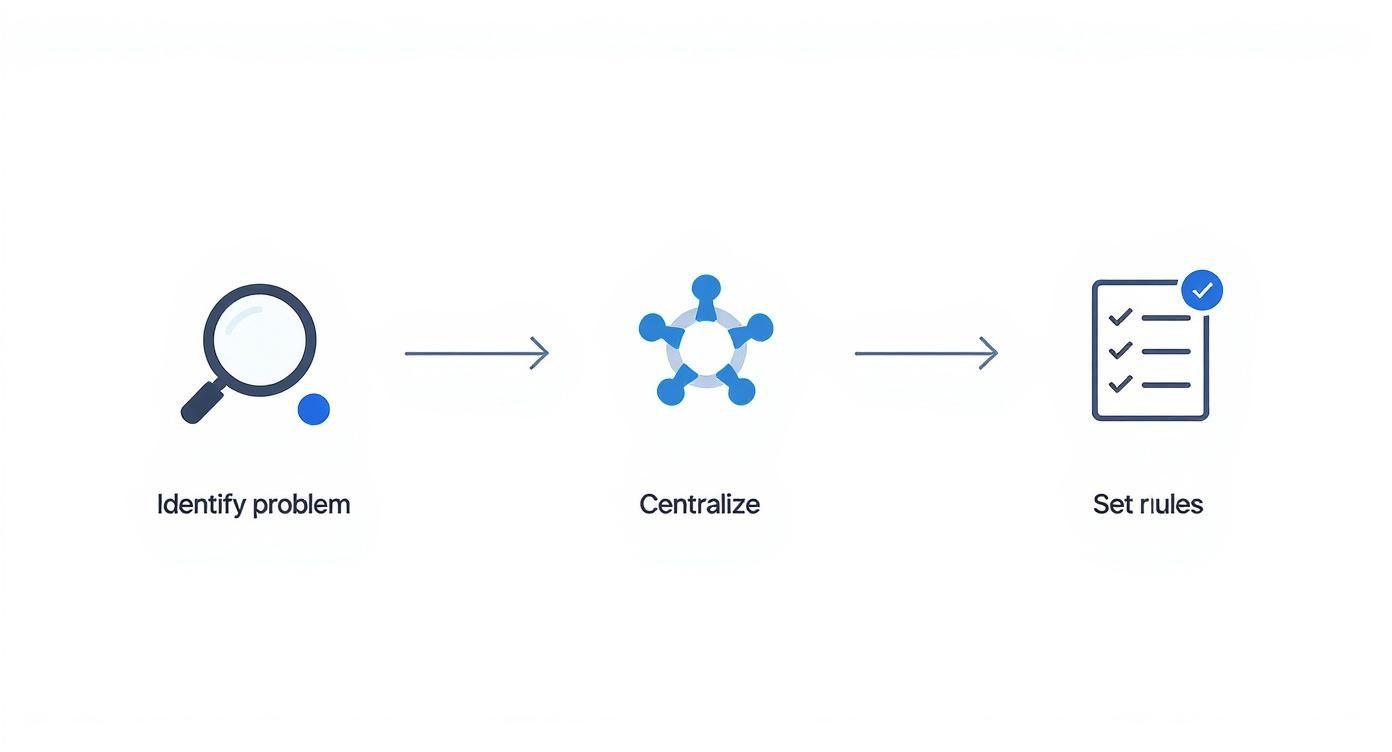
As you can see, the process starts with a diagnosis, moves to consolidation, and finishes by creating a system everyone can actually follow. It’s about building a framework that lasts, not just slapping on a temporary fix.
This is exactly why bringing conversations into a single platform like Zemith is such a game-changer. It puts your project details, documents, and discussions all in one place, which immediately solves the "too many tools" problem. This approach lines up perfectly with the core ideas in our guide to project management best practices.
Quick Fixes For Common Communication Breakdowns
Feeling overwhelmed? Don't be. Sometimes, small, immediate changes can make a huge difference. Here’s a quick-reference table to help you tackle the most common issues right away.
| The Problem | The Quick Fix | How Zemith Helps |
|---|---|---|
| Information is scattered across many apps | Choose one platform for all project-related communication and make it the official source of truth. | Zemith integrates tasks, conversations, and files, eliminating the need to jump between tools. |
| No one knows when to expect a response | Create a simple "Communication Charter" that defines response times for different channels (e.g., chat vs. email). | Use @mentions for urgent needs and rely on threaded conversations for non-urgent discussions. |
| Meetings are unproductive and lack focus | Require a clear agenda for every meeting and share it 24 hours in advance. No agenda, no meeting. | Attach a meeting agenda directly to a project task in Zemith so everyone has context beforehand. |
| Team members are afraid to ask for help | Leaders should openly share their own mistakes or challenges to show vulnerability is okay. | Private channels and direct messages offer a safe space for one-on-one questions and support. |
These aren't cure-alls, but they are powerful first steps. By implementing even one or two of these fixes, you can start to clear up the confusion and get your team back on track.
Master the Art of Asynchronous Communication
Is the constant ping of notifications the soundtrack to your workday? If so, you're not alone. But that relentless noise isn't the sound of productivity—it's the sound of your focus shattering into a million tiny pieces. The solution is asynchronous communication, which is really just a fancy way of saying "communication that doesn't demand an instant reply." It's the secret weapon of top-tier remote and hybrid teams.
This doesn't mean you start ignoring your colleagues or leaving important questions unanswered for days. Far from it. It’s all about creating a culture that respects deep work and focus time. Instead of pulling someone out of their groove for a question that could wait, you build a system where information is shared clearly and thoughtfully. People can then respond when it actually works for them.
Making this switch—from a culture of "right now!" to a more intentional pace—is how great teams get their focus back. It's the difference between a team that's always busy and a team that's actually getting important stuff done.

Write Updates That Actually Get Read
The absolute cornerstone of good async communication is clarity. You’re not there in person to clarify what you mean, so your written messages have to do all the work. It’s time to say goodbye to those vague, one-line questions that always turn into a long, drawn-out chat thread.
Pro-Tip: Always structure your messages with a clear subject line, give all the necessary background info upfront, and be super clear about what you need. Ditch "Hey, got a sec?" and try something like, "Feedback needed on Project X proposal by EOD Tuesday."
This one change alone will save everyone a ton of time and mental energy. For a deeper dive into crafting messages that get results, our guide on how to write professional emails has some great principles that work for any async platform.
Create a Single Source of Truth
Asynchronous work completely breaks down when information is all over the place. If your team has to hunt through emails, a chat app, and a project management tool just to figure out what's going on with a task, you're losing the efficiency battle. This is why having one central hub for everything is non-negotiable.
A platform like Zemith can become that single source of truth for your team. When you keep all the discussions, documents, and decisions for a project in one spot, you build a transparent, accessible record that anyone can check anytime they need to.
Here’s how that plays out in the real world:
- Project Updates: Forget the status meeting. Just post a detailed update in the right project space in Zemith. Everyone stays in the loop without having to stop what they're doing.
- Feedback Loops: Need input on a design? Tag your teammates directly on the task or document. All their feedback is captured right there, creating a clear trail of the decision-making process.
- Decision Making: Pose a question in a project thread and set a clear deadline for responses. This encourages thoughtful input instead of the knee-jerk reactions you often get in meetings.
Shifting to an async-first approach is about more than just cutting down on interruptions. It’s about building a more thoughtful, inclusive, and effective way for your team to collaborate, allowing everyone to do their best work on a schedule that makes sense for them.
Sort Out Your Tech Stack Before It Buries You
Is your team drowning in a sea of apps? If a typical day means bouncing between Slack, Teams, email, Asana, and some random Google Doc just to figure out what's going on, you're definitely not alone. This digital mess isn't just a minor annoyance; it's a productivity black hole where crucial information goes to die.
Having a separate tool for every little thing sounds smart on paper, but in practice, it just creates a fragmented mess. This is a huge roadblock for keeping everyone on the same page. Think about it: employees who are forced to use more than 10 communication apps report way more communication problems (54%) than those using fewer than five (34%). It's no surprise that a whopping 72% of employees are practically begging their companies for better digital tools. It's less "synergy" and more "send help."
This constant app-hopping is mentally draining. It forces your team to burn through valuable energy just trying to remember where a conversation happened instead of actually, you know, doing the work.
Run a Quick Tech Audit
Before you can untangle the mess, you have to understand it. Time for a quick and easy tech audit. Get your team together and ask some straightforward questions:
- Where are our conversations actually happening? Make a list of every single app you use to talk to each other.
- Which tools do the same job? Are you paying for three different platforms that are basically clones?
- What's our biggest tech-related headache? Is it digging up old files? Trying to track who made a decision? Getting an answer in a reasonable timeframe?
The point here isn't to play the blame game. It’s all about finding the overlaps and bottlenecks that are quietly killing your team's flow.
Create One Place for Everything
Once you've done your audit, the goal is simple: consolidate. Ditch the sprawling collection of disconnected apps and create a single, central hub for communication and work. This is exactly where a platform like Zemith can be a game-changer. It’s built from the ground up to pull project management, chat, and important documents into one clean, organized space.
Here’s a glimpse of what that actually looks like inside a Zemith workspace.

This unified view means every file, task, and conversation related to a project is linked together. It creates a clear, easy-to-follow record so nothing ever gets lost in the shuffle again.
Bringing everything under one roof cuts through the noise and establishes a single source of truth for your team. This is one of the most effective strategies for improving team communication in the workplace because it eliminates the root cause of so much confusion.
To really nail down your setup, it's worth exploring the best remote team communication tools to see what’s out there. Finding the right platform can turn chaos into clarity and make it so much easier for everyone to stay focused and productive.
Give Feedback That Actually Helps People Improve
Let's be real—we've all gotten "feedback" that was so vague it was completely useless. You hear things like "be more proactive" or "just take more ownership," and you're left nodding along while secretly having no idea what to do next. It's time to ditch those empty phrases for good.
Truly helpful feedback isn't about pointing fingers or stuffing criticism between two compliments (the classic "compliment sandwich," which everyone sees coming a mile away). It's about getting specific, talking about what you actually saw or heard, and figuring out the next steps together. The goal isn't to critique the person; it's to improve a process or an outcome.
Focus on Behavior, Not Personality
This is the golden rule, and it changes everything. As soon as feedback feels personal, defenses shoot up, and the conversation is basically over before it even starts. Instead of slapping a label on someone, just describe what you observed.
- Instead of this: "You're always so disorganized."
- Try this: "I noticed the client proposal was sent without the final budget numbers. What can we do to make sure all the sections are included next time?"
See the difference? That small shift moves the conversation away from a personal attack and zeroes in on a specific, fixable problem. It's a game-changer for working through creative disagreements or performance issues, turning them into real chances to grow. If you want more ideas for tackling tough team challenges, check out these creative problem-solving techniques.
Make It a Two-Way Street
Great feedback is never a monologue; it's a dialogue. After you share what you noticed, the most important thing you can do is ask questions and just listen. The other person almost always has context you're missing.
By separating the person from the behavior, you lower defensiveness and create an opening for real progress. The aim is to build a culture where feedback is seen as a gift, not a threat.
Kick off the conversation with open-ended questions.
- "What was your perspective on that situation?"
- "Were there any roadblocks I might not be aware of?"
- "What support do you need to make this smoother in the future?"
Finally, write down the takeaways. Using a shared space in a tool like Zemith to jot down action items makes sure everyone is on the same page about what's next. This simple step creates accountability and turns a quick chat into a real plan for getting better.
Run Meetings That People Don’t Secretly Hate
Does your calendar look like a game of Tetris gone horribly wrong? You're definitely not alone. Back-to-back meetings are a notorious productivity killer, and let's be honest, most of them are a colossal waste of time. They're also a massive contributor to employee burnout.
Communication breakdowns are a huge driver of this stress. It turns out that a shocking 43% of employees feel burned out, stressed, or fatigued because of things like unclear instructions or messages that get lost in the shuffle—problems that bad meetings only amplify. These failures don't just create bottlenecks; they tank morale and can even lead to people quitting. You can see the full research on these communication failures to get the bigger picture.
The good news is, you can take back your calendar. The very first step is to ruthlessly question if a meeting is even necessary in the first place.
Could this be a quick update in a Zemith project instead? Could that question be sorted out in a chat thread? Making this your default mindset is the single best way to free up everyone's schedule.
The Golden Rules for Better Meetings
When a meeting is the right move, you need a few non-negotiable rules to keep it from going off the rails. Think of these as your meeting manifesto.
- No Agenda, No Meeting. This is the big one. An agenda isn't just a to-do list; it's a roadmap for the conversation that forces you to clarify what you actually need to accomplish.
- Be Ruthless with the Guest List. Only invite people who absolutely must be there to contribute or make a decision. Everyone else can catch up with the summary later. Your team will thank you.
- Always Define Next Steps. A meeting should never end without everyone knowing exactly what happens next, who owns it, and when it’s due.
The point of a meeting isn't just to talk; it's to make a decision or move a project forward. If you walk out without clear action items, the meeting was a failure.
Keeping the Train on the Tracks
Let's face it, every team has that one person who loves to take the conversation on a scenic detour. (We all know who they are.) As the meeting leader, your job is to be the friendly-but-firm conductor who keeps everything on schedule.
One of the best tricks for this is to use a "parking lot." When an off-topic (but still valuable) idea pops up, jot it down in a designated spot to circle back to later. This acknowledges the contribution without derailing the whole agenda.
Finally, write it all down. Having a designated note-taker is crucial for capturing decisions and action items. For a deep dive on this, check out our guide on how to take meeting notes effectively. Sharing these notes in a central hub, like a Zemith project, ensures everyone has a single source of truth—especially the people you saved from attending.
Your Top Team Communication Questions, Answered

Even when you're doing everything right, improving team communication is a continuous process. It's totally normal to hit a few snags. Let's dig into some of the most common questions I hear from teams trying to level up their collaboration game.
What’s the Best First Step to Improve Team Communication?
Before you buy a new tool or book a workshop, start with a simple "communication audit." Don't worry, it's not as formal as it sounds—no spreadsheets required, I promise.
Just get your team together and ask a few direct questions. Where are our conversations happening right now? Is it Slack, email, Teams, a project tool, or all of the above? Where do we consistently get wires crossed? What simple tasks take forever because of communication delays?
This quick gut-check will immediately spotlight your biggest pain points. I've found that most of the time, the problem isn't the people; it's the chaotic jumble of apps and processes they're forced to navigate.
From there, you can map out a basic "channel strategy." For instance: urgent pings happen in chat, all project-related updates and decisions live in Zemith, and company-wide announcements go out via email. Just clarifying where to talk is a small tweak with a massive impact.
How Do You Encourage Quiet Team Members to Speak Up?
This is such an important question. Some of the most brilliant ideas I've ever heard came from folks who weren't the loudest in the room. The key is creating different avenues for them to contribute, since not everyone thrives in a fast-paced, on-the-spot meeting.
Here are a few things that actually work:
- Use async methods first. Before a meeting, share a doc or a task in Zemith and ask for written feedback. This gives your more introverted, thoughtful team members the space to process and formulate their ideas without pressure.
- Actively invite their opinion. During a live call, a simple prompt like, "Sarah, you've got a lot of experience with this—what are your thoughts?" can make all the difference. It signals that you value their specific expertise.
- Celebrate their input. When they share a great idea, acknowledge it. Publicly recognizing their contribution reinforces that their voice matters, which encourages them (and others) to participate more in the future.
What Should Fully Remote Teams Watch Out For?
For remote teams, two silent killers can sneak in if you're not paying attention: the loss of spontaneous connection and creeping ambiguity. You can't rely on body language or overhearing a chat by the coffee machine, so you have to be way more intentional.
To beat ambiguity in a remote setting, you have to over-communicate. Assume nothing is "obvious" and be crystal clear in writing. It might feel like overkill at first, but it prevents countless misunderstandings down the road.
To fight the social disconnect, make space for non-work chatter. A dedicated Slack channel for pets or hobbies, or starting team calls with a quick, fun check-in can help build those essential personal bonds.
To crush ambiguity, document everything. A central hub like Zemith is perfect for recording key decisions and action items so there's always a single source of truth. Always clarify owners, deadlines, and next steps. For a deeper dive, you can explore these proven strategies to improve team communication skills.
Ready to finally get your team's communication sorted? Stop juggling a dozen apps and bring your projects, conversations, and documents into one organized hub. See how Zemith can transform your team’s workflow by visiting https://www.zemith.com today.
Explore Zemith Features
Introducing Zemith
The best tools in one place, so you can quickly leverage the best tools for your needs.
All in One AI Platform
Go beyond AI Chat, with Search, Notes, Image Generation, and more.
Cost Savings
Access latest AI models and tools at a fraction of the cost.
Get Sh*t Done
Speed up your work with productivity, work and creative assistants.
Constant Updates
Receive constant updates with new features and improvements to enhance your experience.
Features
Selection of Leading AI Models
Access multiple advanced AI models in one place - featuring Gemini-2.5 Pro, Claude 4.5 Sonnet, GPT 5, and more to tackle any tasks

Speed run your documents
Upload documents to your Zemith library and transform them with AI-powered chat, podcast generation, summaries, and more

Transform Your Writing Process
Elevate your notes and documents with AI-powered assistance that helps you write faster, better, and with less effort

Unleash Your Visual Creativity
Transform ideas into stunning visuals with powerful AI image generation and editing tools that bring your creative vision to life

Accelerate Your Development Workflow
Boost productivity with an AI coding companion that helps you write, debug, and optimize code across multiple programming languages

Powerful Tools for Everyday Excellence
Streamline your workflow with our collection of specialized AI tools designed to solve common challenges and boost your productivity

Live Mode for Real Time Conversations
Speak naturally, share your screen and chat in realtime with AI

AI in your pocket
Experience the full power of Zemith AI platform wherever you go. Chat with AI, generate content, and boost your productivity from your mobile device.

Deeply Integrated with Top AI Models
Beyond basic AI chat - deeply integrated tools and productivity-focused OS for maximum efficiency
Straightforward, affordable pricing
Save hours of work and research
Affordable plan for power users
Plus
- 10000 Credits Monthly
- Access to plus features
- Access to Plus Models
- Access to tools such as web search, canvas usage, deep research tool
- Access to Creative Features
- Access to Documents Library Features
- Upload up to 50 sources per library folder
- Access to Custom System Prompt
- Access to FocusOS up to 15 tabs
- Unlimited model usage for Gemini 2.5 Flash Lite
- Set Default Model
- Access to Max Mode
- Access to Document to Podcast
- Access to Document to Quiz Generator
- Access to on demand credits
- Access to latest features
Professional
- Everything in Plus, and:
- 21000 Credits Monthly
- Access to Pro Models
- Access to Pro Features
- Access to Video Generation
- Unlimited model usage for GPT 5 Mini
- Access to code interpreter agent
- Access to auto tools
- 10000 Credits Monthly
- Access to plus features
- Access to Plus Models
- Access to tools such as web search, canvas usage, deep research tool
- Access to Creative Features
- Access to Documents Library Features
- Upload up to 50 sources per library folder
- Access to Custom System Prompt
- Access to FocusOS up to 15 tabs
- Unlimited model usage for Gemini 2.5 Flash Lite
- Set Default Model
- Access to Max Mode
- Access to Document to Podcast
- Access to Document to Quiz Generator
- Access to on demand credits
- Access to latest features
- Everything in Plus, and:
- 21000 Credits Monthly
- Access to Pro Models
- Access to Pro Features
- Access to Video Generation
- Unlimited model usage for GPT 5 Mini
- Access to code interpreter agent
- Access to auto tools
What Our Users Say
Great Tool after 2 months usage
simplyzubair
I love the way multiple tools they integrated in one platform. So far it is going in right dorection adding more tools.
Best in Kind!
barefootmedicine
This is another game-change. have used software that kind of offers similar features, but the quality of the data I'm getting back and the sheer speed of the responses is outstanding. I use this app ...
simply awesome
MarianZ
I just tried it - didnt wanna stay with it, because there is so much like that out there. But it convinced me, because: - the discord-channel is very response and fast - the number of models are quite...
A Surprisingly Comprehensive and Engaging Experience
bruno.battocletti
Zemith is not just another app; it's a surprisingly comprehensive platform that feels like a toolbox filled with unexpected delights. From the moment you launch it, you're greeted with a clean and int...
Great for Document Analysis
yerch82
Just works. Simple to use and great for working with documents and make summaries. Money well spend in my opinion.
Great AI site with lots of features and accessible llm's
sumore
what I find most useful in this site is the organization of the features. it's better that all the other site I have so far and even better than chatgpt themselves.
Excellent Tool
AlphaLeaf
Zemith claims to be an all-in-one platform, and after using it, I can confirm that it lives up to that claim. It not only has all the necessary functions, but the UI is also well-designed and very eas...
A well-rounded platform with solid LLMs, extra functionality
SlothMachine
Hey team Zemith! First off: I don't often write these reviews. I should do better, especially with tools that really put their heart and soul into their platform.
This is the best tool I've ever used. Updates are made almost daily, and the feedback process is very fast.
reu0691
This is the best AI tool I've used so far. Updates are made almost daily, and the feedback process is incredibly fast. Just looking at the changelogs, you can see how consistently the developers have ...
