Your Guide to a Knowledge Base Management System
Discover how a knowledge base management system can transform your business. This guide explains key features, benefits, and how to choose the right one.
Think of a knowledge base management system (KBMS) as the software that acts as your company's digital brain. It takes all that scattered information—customer support tickets, internal training manuals, onboarding documents—and organizes it into a single, centralized, and searchable hub.
Essentially, a KBMS is the engine that powers a well-oiled knowledge base. It allows both your team and your customers to find the right answers, right away. It's about turning information chaos into a valuable, easy-to-access asset. An actionable first step is to recognize that without a dedicated system, your team is likely wasting hours every week searching for information that should be instantly accessible.
What Is a Knowledge Base Management System
Let's use an analogy. Imagine every important piece of information in your company is a book. Right now, those books are probably all over the place. Some are on shelves in different departments, others are tucked away in email threads, and a few are lost on individual hard drives.
A KBMS doesn't just gather these books. It builds the entire library. It comes with a brilliant librarian (smart search), a perfect cataloging system (organization and tagging), and is open 24/7 for anyone who needs it. Platforms like Zemith provide this ready-made library, so you don't have to build it from scratch.
It's not just a static folder full of documents. A KBMS is a living, breathing platform for creating, managing, sharing, and fine-tuning your organization's collective knowledge. This structure is what ensures information isn't just stored—it's actually findable, trustworthy, and genuinely helpful. This directly tackles the age-old problem of siloed information, where one team has no clue what another team knows.
This screenshot from Zemith.com's interface shows exactly how different projects and documents can be arranged in a central library.

This kind of clean, organized layout is what makes a KBMS so effective. It empowers users to navigate through heaps of information without getting lost.
Beyond a Simple Document Repository
It's easy to confuse a KBMS with basic file storage, but they are worlds apart. It helps to compare it with something like cloud-based document management systems, which are fantastic for organizing and storing company files. A KBMS, however, is built for something more: active knowledge retrieval and user interaction.
A true KBMS comes packed with features designed specifically for sharing knowledge:
- Advanced Search Functionality: Think of AI-powered search that understands what you mean, not just what you type. It delivers precise answers, not just a long list of files.
- Content Creation & Collaboration Tools: These are intuitive editors that let your team write, update, and review articles together seamlessly.
- Feedback Mechanisms: Built-in tools allow users to rate articles or leave comments, giving your content creators direct feedback to improve accuracy.
- Analytics and Reporting: You get dashboards showing what people are searching for, which articles are helping the most, and where you might have gaps in your knowledge base.
The Growing Importance of Centralized Knowledge
Companies are catching on to just how expensive disorganized information really is, and the demand for these systems is climbing. The global market for knowledge base software was valued at around USD 1.74 billion in 2024 and is expected to soar to USD 6.96 billion by 2033. This boom shows a clear shift toward platforms that centralize data so it can be found and used efficiently.
A modern knowledge base management system acts as your organization's single source of truth. It ensures that every customer, employee, and stakeholder gets the same consistent, accurate, and up-to-date information every single time.
Platforms like Zemith.com provide the complete toolkit needed to build this digital brain. By offering structured workspaces and smart document assistants, Zemith takes the abstract idea of "knowledge management" and makes it a practical, everyday tool. For a deeper look at the core concepts, check out our guide on knowledge management systems. This isn't just an IT upgrade; it's a strategic investment that turns your company's knowledge into a real competitive advantage.
The Core Features of a Powerful KBMS
A proper knowledge base management system isn't just a digital filing cabinet. The real magic lies in a handful of dynamic features that turn a static folder of documents into an active, intelligent resource for your entire organization.
These components are what make information discoverable, trustworthy, and easy to manage. Think of it this way: a basic repository is like a garage full of unmarked boxes—the information is there, but good luck finding it. A great KBMS like Zemith is a perfectly organized workshop where every tool is labeled, easy to grab, and ready to use.
Let's break down the essential tools every modern KBMS needs.
Easy Content Creation and Editing
At the end of the day, a knowledge base is only as good as its content. But creating that content shouldn't feel like a chore or require a degree in computer science. A top-tier system gives you a clean, user-friendly editor that empowers your experts—whether they're in sales, HR, or engineering—to contribute their knowledge directly.
This means a simple interface with familiar formatting tools and the ability to drag and drop images or videos. In a platform like Zemith, the Smart Notepad takes this a step further, letting anyone quickly turn rough notes into a polished article. The actionable insight here is to choose a tool that removes any friction that stops people from sharing what they know.
AI-Powered Search and Discovery
We all expect instant answers these days. A slow or clunky search function just won't cut it. Modern systems use AI-powered search that understands what you mean, not just the exact keywords you type.
It's the difference between searching "new hire login problems" and getting a list of 50 irrelevant HR documents versus immediately finding the one step-by-step guide that solves the issue. Good AI search can even suggest articles as someone is typing, deflecting support tickets before they're ever sent. The search should feel less like a database query and more like asking your most knowledgeable colleague for help. Zemith's AI Document Assistant is a perfect example of this in action, allowing users to ask questions in natural language and get direct answers from the documentation.
Granular Access and Permission Controls
Not all information is for everyone. A crucial feature for any business-grade KBMS is the ability to set highly specific permissions. This is how you ensure sensitive data, like financial reports or internal HR policies, stays locked down and is only seen by authorized people.
You need to be able to control access at different levels:
- User-Level: Granting specific individuals access to certain documents or folders.
- Group-Level: Creating teams (like "Support Team" or "Leadership") with preset access rights.
- Public vs. Private: Marking entire sections as internal-only or making them public for customers.
This control is essential for security and compliance, but it also helps keep things clean by only showing people the information relevant to their roles.
Version Control and Content History
Information is always changing. An old policy or an outdated technical guide can cause serious confusion and expensive mistakes. Version control is the safety net that prevents this from happening. It automatically tracks every change made to an article, showing who made the edit and when.
A solid version control feature lets you roll back to a previous version if an error is made, giving you a complete audit trail. This builds trust in the content, because everyone knows the information is current and properly reviewed.
The infographic below shows how all these core features work together to benefit an organization.

As you can see, each feature is a building block. Together, they create a system that improves efficiency, centralizes knowledge, and cuts down on the time your team spends answering the same questions over and over.
A modern knowledge base management system is built on a foundation of several key features. This table breaks down the essentials and explains why each one is so important for your business.
Essential Features of a Modern KBMS
| Feature | Core Function | Business Benefit |
|---|---|---|
| User-Friendly Editor | Allows non-technical users to create and format content easily. | Encourages more experts to contribute, leading to a richer knowledge base. |
| AI-Powered Search | Understands user intent and context to deliver highly relevant results. | Drastically reduces time spent searching for information and boosts productivity. |
| Permission Controls | Restricts access to sensitive content based on user roles or groups. | Enhances security, ensures compliance, and prevents information overload. |
| Version History | Tracks all changes to an article, including who made them and when. | Maintains content accuracy, builds trust, and provides a full audit trail. |
| Analytics Dashboard | Provides data on article views, search queries, and user feedback. | Offers clear insights into knowledge gaps and content effectiveness for continuous improvement. |
| Integrations | Connects with other tools like Slack, Microsoft Teams, or Jira. | Puts knowledge directly into your team's existing workflows, making it easier to use. |
| Feedback Mechanisms | Allows users to rate articles or leave comments. | Creates a feedback loop for content creators to improve quality and relevance. |
Ultimately, these features work in concert to transform a simple repository into a dynamic, reliable source of truth that actively supports your team's success.
Analytics and Reporting Dashboards
How do you know if your knowledge base is actually helpful? You look at the data. A strong KBMS comes with an analytics dashboard that gives you clear insights into how people are using the content.
You should be able to track key metrics like:
- Most Viewed Articles: This tells you what your most valuable and in-demand content is.
- Failed Searches: See what users are looking for but can't find. This is a goldmine for identifying knowledge gaps.
- Article Ratings: Get direct user feedback on whether your documentation is hitting the mark.
These insights are your roadmap for improvement. They help you turn your knowledge base into a living resource that evolves with your team's needs. Creating great documentation is a skill, and for more tips, you can check out our guide on how to write technical documentation.
It's easy to get lost in the technical features of a new software system. But a knowledge base management system (KBMS) isn't just another tool in your tech stack—it's an engine for growth. The real magic happens when you see how it impacts everything from customer satisfaction to your team's day-to-day efficiency.
Think of it this way: a KBMS transforms scattered, hard-to-find information into a centralized, powerful asset. That shift has a direct and measurable effect on your bottom line. Let's dig into the tangible results you can expect.
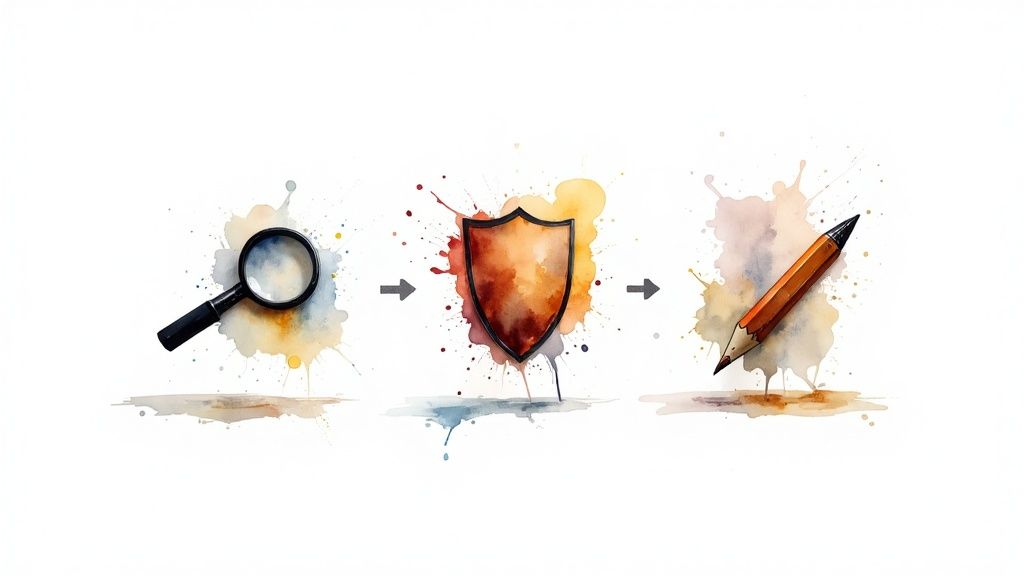
Empower Customers and Slash Support Costs
One of the first places you’ll see an impact is with your customer support team. Modern customers don’t want to wait on hold; they want answers now, and they prefer finding them on their own. A well-built, public-facing knowledge base empowers them to do just that.
When someone can solve their problem with a quick search of your help center, they don’t open a support ticket. This is called ticket deflection, and it's a massive win. Your support agents are freed up from answering the same basic questions over and over, allowing them to focus on the tricky, high-value problems that actually require a human expert. An actionable tip is to analyze your current support tickets to identify the top 5-10 repetitive questions—this is the perfect starting point for your new knowledge base content.
Streamline Internal Operations and Productivity
The benefits of a knowledge base management system don't stop at your customers. Internally, it can function as your company’s central nervous system, breaking down the information silos that kill momentum and create frustration.
Imagine a company with a messy onboarding process. New hires are constantly pinging HR and their managers with the same questions about company policies, how to set up their software, or where to find project details. Key information is buried in forgotten email threads and chaotic shared drives. It’s a huge time-sink for everyone involved.
By setting up a centralized knowledge base, this company completely turned things around. They built a dedicated onboarding hub with step-by-step guides, video tutorials, and clear policy documents. The outcome was incredible: they boosted team productivity by over 30% simply by cutting down repetitive questions and empowering new employees to find their own answers.
This is where a platform like Zemith.com really shines. With a tool like its Document Assistant, new hires can literally ask questions to the documentation and get instant, summarized answers. It turns a static employee handbook into an interactive resource, making the entire onboarding journey faster and much less painful.
Create a Single Source of Truth for Better Collaboration
A KBMS also cultivates a more collaborative culture by establishing a single source of truth. When every team—from sales and marketing to engineering and support—is pulling from the same playbook, you get a level of consistency and alignment that’s hard to achieve otherwise.
- Sales Enablement: Your sales reps can instantly pull up the latest product specs, competitor analyses, and success stories, helping them have more informed conversations and close deals faster.
- Marketing Consistency: The marketing team can access approved messaging and brand guidelines, ensuring every campaign and social media post is perfectly on-brand.
- Engineering Efficiency: Developers can reference technical documentation and coding best practices, which helps reduce errors and accelerate development cycles.
By giving everyone a shared space for knowledge, a KBMS gets every department on the same page. Features like Zemith's "Projects" let teams build out specific knowledge bases tailored to their goals, making sure critical information is always organized and right where they need it. This isn't just about being more efficient; it's about driving smarter, more coordinated growth across the entire business.
Where a Knowledge Base Really Shines: Real-World Use Cases
Think of a knowledge base management system as more than just a digital filing cabinet. It’s a dynamic tool that serves completely different groups of people with equal finesse. Its real power comes from its ability to work as a two-sided engine: one side faces your customers, and the other faces your internal team.
This flexibility means a single platform can tackle a whole host of business challenges at once. For the outside world, it’s the welcoming face of your customer support. Internally, it’s the company's central nervous system, making sure everyone is on the same page and working efficiently. Let's dig into what that looks like in practice.
Powering External Customer Experiences
A public-facing knowledge base is your first line of defense in customer support, but it's also a surprisingly effective marketing tool. It’s always on, always there, and can help an unlimited number of customers simultaneously.
Here’s how a KBMS can supercharge your external strategy:
- 24/7 Self-Service Help Center: Let's be honest, most people would rather find an answer themselves than wait for a support agent. A good knowledge base gives them a place to solve problems on their own terms, which makes for a much better customer experience.
- Detailed Product Documentation: If you have a complex product, clear documentation isn't just a bonus—it's a necessity. A KBMS helps you build a well-organized library of technical guides, how-to articles, and release notes that turn new users into power users.
- A Dynamic FAQ Portal That Boosts SEO: Every single question answered in your knowledge base is a chance to show up in Google search results. A well-tended public knowledge base pulls in organic traffic from people actively looking for solutions, effectively turning your support hub into a customer-magnet.
A strong knowledge base is also the backbone for more advanced tools. For instance, a well-structured repository of information is absolutely essential when building an AI customer support chatbot.
Streamlining Internal Team Operations
Inside the company, a knowledge base becomes the "single source of truth" that gets rid of confusion and breaks down those frustrating information silos. It ensures every employee—from a brand-new hire to a top sales executive—has the right information exactly when they need it.
This internal hub can play a few critical roles:
- Central Employee Handbook: Onboarding gets a whole lot smoother when company policies, procedures, and process guides are all in one easy-to-find place. New team members can get up to speed on their own, taking a significant load off HR and their managers.
- IT Support Resource: An internal IT knowledge base can deflect a huge number of common help desk tickets. Simple guides on troubleshooting Wi-Fi, setting up new software, or resetting a password empower employees to fix small tech hiccups themselves.
- Sales Enablement Library: Picture a sales rep about to jump on a big call. They need some quick info on a competitor. A sales-focused knowledge base gives them instant access to battle cards, case studies, and product one-pagers, equipping them to close more deals.
A Unified Platform for Every Need
The smartest approach is to use a flexible system that can handle both internal and external needs from one central dashboard. A platform like Zemith.com is built for exactly this kind of versatility. It lets you create separate "Projects," so you can manage a public help center and a private employee handbook side-by-side without any hassle. This unified strategy keeps everything consistent and simple to manage.
This technology is also finding its way into specialized fields. The healthcare industry, for example, is a rapidly growing segment with a projected 21.3% CAGR. Providers are using these platforms to keep up with complex regulations and improve patient safety, which just goes to show how adaptable this technology really is. You can explore the full knowledge management software market report to see more data on these trends.
Ultimately, whether you're helping customers or empowering your own team, a modern KBMS provides the foundation for success.
Choosing the Right Knowledge Base System
Picking a knowledge base management system is a big deal. It’s a decision that will directly affect your team's day-to-day efficiency and, just as importantly, your customers' happiness. To get it right, you have to look past the shiny features and zero in on what your business actually needs to succeed.
Think of it like buying a new vehicle. A two-seater sports car looks great, but it’s completely useless if your job is hauling construction materials. The same logic applies here—the best tool is the one that’s built for the job you need it to do.
Let's walk through a practical framework for evaluating your options, focusing on what truly matters.

Evaluate the User Experience for All Roles
A system is only as good as the number of people who actually use it. This means you need to look at the experience from two different angles: the people creating the content and the people consuming it.
For your internal team—the experts writing the articles—the platform has to be dead simple to use. A clunky, complicated editor is a surefire way to discourage people from contributing, and your knowledge base will quickly become stale. A system like Zemith.com, for example, includes a Smart Notepad that lets anyone turn rough notes into polished articles, removing the friction that so often stops knowledge sharing in its tracks.
For your end-users, whether they're customers or employees, it all comes down to search. They need to find accurate answers, and they need them fast. Look for a powerful, AI-driven search that can understand what someone is really asking, not just match keywords. The actionable takeaway is to demo the search function yourself with real-world questions before you commit.
Prioritize Seamless Integrations and Automation
Your knowledge base can't be an island. For it to be truly valuable, it must plug directly into the tools your team already uses every day, like your CRM, project management software, or even a chat app like Slack.
Smooth integrations weave knowledge directly into existing workflows. Imagine a support agent pulling a help article straight into a customer ticket without ever leaving their CRM. That’s a huge time-saver and ensures every customer gets a consistent, accurate answer. It's also worth investigating how a platform can handle document workflow automation, as this can dramatically cut down on manual work across the board.
The best knowledge base management system feels like a natural extension of your current toolkit. It should feed information into other systems and pull context from them, creating a unified operational environment.
Ensure the System Can Scale with Your Growth
Your business isn't standing still, so your knowledge base shouldn't be either. Scalability is a must-have. You need a platform that can handle more content, more users, and more search queries as you grow, all without slowing down.
This is precisely why cloud-based systems have become the industry standard. In fact, cloud solutions are on track to make up 65.5% of the market by 2025—a clear sign of their value. Businesses overwhelmingly prefer them for their flexibility, remote accessibility, and ability to support secure, real-time collaboration. You can discover more insights on the knowledge management market to see where things are headed.
A platform like Zemith, built on a flexible cloud architecture, is designed to grow right alongside you, whether you’re a small startup creating your first FAQ or a large enterprise managing thousands of complex documents.
Examine Analytics and Reporting Capabilities
You can't improve what you don't measure. A strong analytics dashboard isn't just a nice-to-have; it's essential for understanding how your content is performing and where the knowledge gaps are.
To help you choose the right system, here’s a quick checklist of what to look for when comparing your options.
KBMS Selection Checklist
| Evaluation Criteria | What to Look For | Why It Matters |
|---|---|---|
| Ease of Use | An intuitive editor for creators and a simple, fast interface for users. | If it's hard to use, people won't use it. High adoption is the key to ROI. |
| Search Functionality | AI-powered search that understands natural language and user intent. | Users need to find accurate answers instantly. Poor search makes the KB useless. |
| Integration Power | Pre-built connectors for your CRM, help desk, and other core business tools. | A connected system brings knowledge into daily workflows, saving time and effort. |
| Scalability | Cloud-based architecture that can handle growth in content and users. | The system should support your business today and be ready for where you're going tomorrow. |
| Analytics & Reporting | Dashboards tracking article views, failed searches, and user feedback. | Data helps you identify what's working, find knowledge gaps, and prove the KB's value. |
| Customization | Options to brand the knowledge base to match your company's look and feel. | A consistent brand experience builds trust with customers and employees. |
Ultimately, these insights are what turn your knowledge base from a static library into a living, breathing resource that adapts to what your users actually need.
Common Questions About Knowledge Base Systems
Even after weighing the features and benefits, taking the leap with a knowledge base management system can feel like there are still a few loose ends. Getting those last few questions answered is often the final step before you can move forward with confidence. To help with that, I've rounded up some of the most common questions people ask.
Think of this as tying up those loose ends. These are the practical, real-world queries that come up right before pulling the trigger, and getting clear answers will help you build a solid strategy from day one.
What Is the Difference Between a Knowledge Base and a KBMS?
This is a great question, and it’s one I hear all the time. The easiest way to think about it is this: a "knowledge base" is simply the information itself. It's the collection of articles, how-to guides, and FAQs you've put together.
A "knowledge base management system" (or KBMS) is the actual software—the platform you use to write, organize, and deliver all that helpful information.
Here’s a simple analogy: if your knowledge base is a library full of valuable books, the KBMS is the entire library building. It’s the shelving, the smart cataloging system, the powerful search function, and even the helpful librarian pointing people in the right direction. You need the system to make all that knowledge truly useful.
A platform like Zemith.com provides the robust system required to build, manage, and scale a powerful knowledge base. It’s the engine that turns a simple collection of documents into a dynamic, searchable resource that powers your entire organization.
How Can I Measure the ROI of a Knowledge Base System?
Measuring the return on your investment is critical, but thankfully, it’s also pretty straightforward. You just have to know what to look for. The key is to track efficiency metrics that have a direct impact on your bottom line.
For your customer-facing knowledge base, you’ll want to watch:
- Ticket Deflection: This is the big one. How many fewer support tickets are you getting? Every time a customer finds their own answer, that's a direct cost saving and a win for them.
- Faster Resolution Times: For tickets you do get, are your agents closing them faster? A good internal knowledge base gives them instant access to correct answers, which dramatically speeds things up.
For your internal teams, the focus shifts to productivity:
- Reduced Onboarding Time: How long does it take for a new hire to become fully productive? A central source of truth can shave weeks off that timeline.
- Time Spent Searching: This is a hidden cost killer. If you can save each employee just 15 minutes a day they’d otherwise spend hunting for information, the company-wide productivity gains are massive.
Any decent KBMS will have built-in analytics to help you track article views, search success rates, and user feedback, giving you the hard data you need to prove its value.
Do I Need a Lot of Content to Start My Knowledge Base?
Not at all. In fact, I always advise clients to start small and stay focused. This is a classic case of quality over quantity, especially when you're just getting started.
The best strategy is to tackle the highest-impact content first. Look at your support ticket data or simply ask your customer service team to identify the top 10-15 most frequently asked questions. Write clear, thorough articles that address those specific issues. By doing this, you'll provide immediate value to the largest group of people right away.
Remember, a great knowledge base is a living thing. It’s meant to grow and evolve. The goal isn’t to launch with hundreds of articles, but to build a solid foundation of high-quality answers to the most common problems. You can expand from there based on what your analytics and user feedback tell you.
Can a Knowledge Base Improve My Website SEO?
Absolutely. A public-facing knowledge base can be an SEO goldmine if you play your cards right. Every single help article, tutorial, and FAQ you publish is another webpage that can rank in search results.
Think about it: people aren't just searching for your brand name. They're searching for solutions to specific problems. When someone types "how do I fix [common issue related to your product]," your knowledge base article can be the top result they see. This brings highly motivated, organic traffic straight to your website.
On top of that, well-written help content is perfect for earning featured snippets on Google, which puts your answer right at the very top of the search results page. Modern knowledge base systems are built with SEO in mind, giving you tools to set custom URLs, write meta descriptions, and use structured data to help search engines find and feature your content.
Ready to transform your company's scattered information into a powerful, centralized asset? Zemith provides an all-in-one AI platform with a built-in knowledge base management system designed to make your teams more productive and your customers happier. Stop hunting for answers and start building your single source of truth today. Explore Zemith and see how easy it is to manage your knowledge.
Explore Zemith Features
Introducing Zemith
The best tools in one place, so you can quickly leverage the best tools for your needs.
All in One AI Platform
Go beyond AI Chat, with Search, Notes, Image Generation, and more.
Cost Savings
Access latest AI models and tools at a fraction of the cost.
Get Sh*t Done
Speed up your work with productivity, work and creative assistants.
Constant Updates
Receive constant updates with new features and improvements to enhance your experience.
Features
Selection of Leading AI Models
Access multiple advanced AI models in one place - featuring Gemini-2.5 Pro, Claude 4.5 Sonnet, GPT 5, and more to tackle any tasks

Speed run your documents
Upload documents to your Zemith library and transform them with AI-powered chat, podcast generation, summaries, and more

Transform Your Writing Process
Elevate your notes and documents with AI-powered assistance that helps you write faster, better, and with less effort

Unleash Your Visual Creativity
Transform ideas into stunning visuals with powerful AI image generation and editing tools that bring your creative vision to life

Accelerate Your Development Workflow
Boost productivity with an AI coding companion that helps you write, debug, and optimize code across multiple programming languages

Powerful Tools for Everyday Excellence
Streamline your workflow with our collection of specialized AI tools designed to solve common challenges and boost your productivity

Live Mode for Real Time Conversations
Speak naturally, share your screen and chat in realtime with AI

AI in your pocket
Experience the full power of Zemith AI platform wherever you go. Chat with AI, generate content, and boost your productivity from your mobile device.

Deeply Integrated with Top AI Models
Beyond basic AI chat - deeply integrated tools and productivity-focused OS for maximum efficiency
Straightforward, affordable pricing
Save hours of work and research
Affordable plan for power users
Plus
- 10000 Credits Monthly
- Access to plus features
- Access to Plus Models
- Access to tools such as web search, canvas usage, deep research tool
- Access to Creative Features
- Access to Documents Library Features
- Upload up to 50 sources per library folder
- Access to Custom System Prompt
- Access to FocusOS up to 15 tabs
- Unlimited model usage for Gemini 2.5 Flash Lite
- Set Default Model
- Access to Max Mode
- Access to Document to Podcast
- Access to Document to Quiz Generator
- Access to on demand credits
- Access to latest features
Professional
- Everything in Plus, and:
- 21000 Credits Monthly
- Access to Pro Models
- Access to Pro Features
- Access to Video Generation
- Unlimited model usage for GPT 5 Mini
- Access to code interpreter agent
- Access to auto tools
- 10000 Credits Monthly
- Access to plus features
- Access to Plus Models
- Access to tools such as web search, canvas usage, deep research tool
- Access to Creative Features
- Access to Documents Library Features
- Upload up to 50 sources per library folder
- Access to Custom System Prompt
- Access to FocusOS up to 15 tabs
- Unlimited model usage for Gemini 2.5 Flash Lite
- Set Default Model
- Access to Max Mode
- Access to Document to Podcast
- Access to Document to Quiz Generator
- Access to on demand credits
- Access to latest features
- Everything in Plus, and:
- 21000 Credits Monthly
- Access to Pro Models
- Access to Pro Features
- Access to Video Generation
- Unlimited model usage for GPT 5 Mini
- Access to code interpreter agent
- Access to auto tools
What Our Users Say
Great Tool after 2 months usage
simplyzubair
I love the way multiple tools they integrated in one platform. So far it is going in right dorection adding more tools.
Best in Kind!
barefootmedicine
This is another game-change. have used software that kind of offers similar features, but the quality of the data I'm getting back and the sheer speed of the responses is outstanding. I use this app ...
simply awesome
MarianZ
I just tried it - didnt wanna stay with it, because there is so much like that out there. But it convinced me, because: - the discord-channel is very response and fast - the number of models are quite...
A Surprisingly Comprehensive and Engaging Experience
bruno.battocletti
Zemith is not just another app; it's a surprisingly comprehensive platform that feels like a toolbox filled with unexpected delights. From the moment you launch it, you're greeted with a clean and int...
Great for Document Analysis
yerch82
Just works. Simple to use and great for working with documents and make summaries. Money well spend in my opinion.
Great AI site with lots of features and accessible llm's
sumore
what I find most useful in this site is the organization of the features. it's better that all the other site I have so far and even better than chatgpt themselves.
Excellent Tool
AlphaLeaf
Zemith claims to be an all-in-one platform, and after using it, I can confirm that it lives up to that claim. It not only has all the necessary functions, but the UI is also well-designed and very eas...
A well-rounded platform with solid LLMs, extra functionality
SlothMachine
Hey team Zemith! First off: I don't often write these reviews. I should do better, especially with tools that really put their heart and soul into their platform.
This is the best tool I've ever used. Updates are made almost daily, and the feedback process is very fast.
reu0691
This is the best AI tool I've used so far. Updates are made almost daily, and the feedback process is incredibly fast. Just looking at the changelogs, you can see how consistently the developers have ...
