12 Best AI Productivity Tools to Explode Your Output in 2025
Discover the 12 best AI productivity tools to streamline your workflow. Explore top solutions to automate tasks, enhance creativity, and get more done.
The modern professional’s workday is fragmented. Juggling disparate tasks, from managing complex projects and drafting documents to transcribing meetings and scheduling your calendar, often leads to context switching that drains energy and kills focus. The core problem is a lack of integration; essential workflows are siloed across too many applications, forcing you to manually connect the dots. This is where the best AI productivity tools come in, designed to automate tedious work, streamline communication, and consolidate your digital workspace.
This guide provides a comprehensive breakdown of the leading platforms that can genuinely enhance your output. We move beyond marketing hype to offer a practical analysis of each tool, including detailed feature lists, specific pricing tiers, and honest pros and cons based on real-world use cases. To understand the broader context of AI in boosting output, consider a deeper dive into the evolving relationship between humans and AI in the workplace.
Whether you are a developer, content creator, or project manager, our goal is to help you find the right solution for your specific needs. Each review includes screenshots and direct links, enabling you to compare options like the unified workspace of Zemith against specialized tools like Otter.ai or Grammarly. Let’s find the platform that will help you reclaim your time and achieve peak productivity.
1. Zemith: The All-in-One AI Workspace
Zemith stands out as our featured choice because it isn't just a single tool; it's a comprehensive, unified workspace that consolidates the power of multiple leading AI models into one streamlined interface. This platform directly addresses the core productivity challenge of managing numerous subscriptions and switching between different apps. By integrating top-tier models like Google’s Gemini, Anthropic’s Claude, and OpenAI’s GPT series, Zemith provides a versatile and powerful toolkit, making it one of the best AI productivity tools available for professionals who need to get things done faster and smarter.
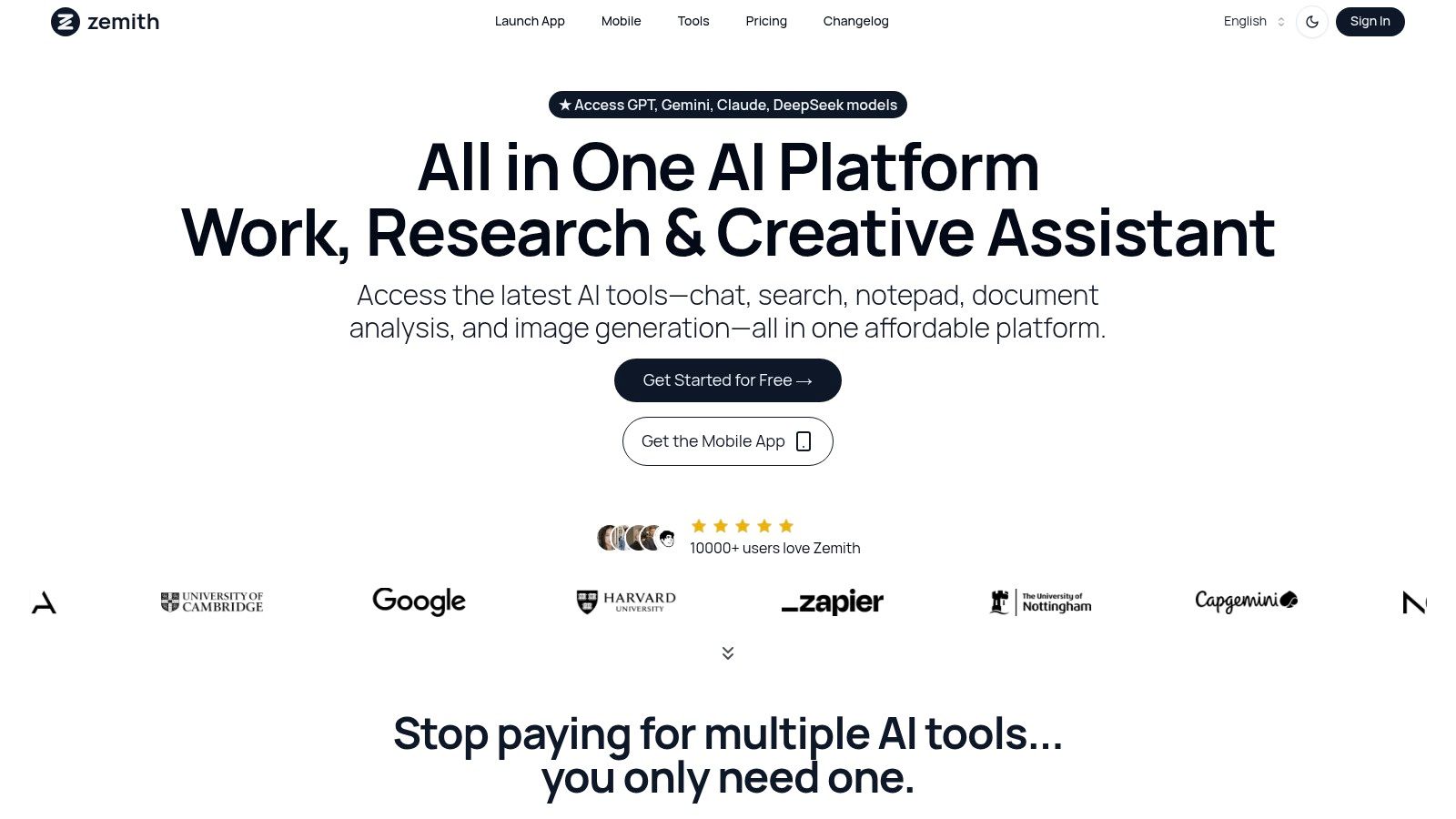
What truly sets Zemith apart is its focus on creating a cohesive productivity ecosystem. It goes beyond simple text generation by offering specialized features that deliver tangible results across various workflows.
Zemith's core advantage is its seamless integration of diverse AI capabilities. Instead of just offering access to models, it builds practical, workflow-centric tools on top of them, creating a true "SuperAI App" that significantly reduces complexity and cost.
Key Features and Practical Use Cases
- Document Assistant: This is more than a file reader. You can upload PDFs, Word documents, or even audio files and "chat" with them to extract key insights, generate summaries, or create new content based on the source material. For a researcher, this means instantly distilling a 50-page report into a one-page brief.
- Smart Notepad & Coding Assistant: The platform's editor is supercharged with AI. Content creators can use its rephrasing and autocomplete features to overcome writer's block, while developers can leverage the coding assistant for debugging, code generation, and live previews, dramatically speeding up development cycles.
- FocusOS & Organized Libraries: Zemith helps you organize your work with dedicated project libraries and a distraction-free "FocusOS" environment. This structure is invaluable for managing complex projects and keeping all your AI-generated assets, notes, and prompts in one place.
Pricing and Access
Zemith offers a flexible pricing model designed to accommodate different user needs:
- Free Plan: Includes limited credits and access to basic features, perfect for trying out the platform.
- Paid Subscriptions: Tiered plans provide generous credit allowances, access to premium AI models, and advanced features like the full Document Assistant suite.
Pros and Cons
Pros:
- Access multiple top-tier AI models from a single, affordable subscription.
- Comprehensive toolset for research, writing, coding, and creative work.
- Productivity-focused features like FocusOS, prompt galleries, and organized project libraries.
- Includes a mobile app for on-the-go productivity.
Cons:
- The extensive feature set may have a slight learning curve for absolute beginners.
- Heavy users will need a paid subscription for high-volume credit usage and advanced tools.
Website: https://www.zemith.com
2. Notion
Notion has evolved from a powerful all-in-one workspace into an indispensable AI-driven productivity hub. It masterfully combines note-taking, project management, and knowledge bases into a single, cohesive environment. Where Notion truly shines among the best AI productivity tools is its seamless integration of AI directly within your existing workflows. You can be drafting project plans or taking meeting notes and, with a simple command, ask the Notion AI to summarize key points, generate action items, or even draft an entire email based on your notes.
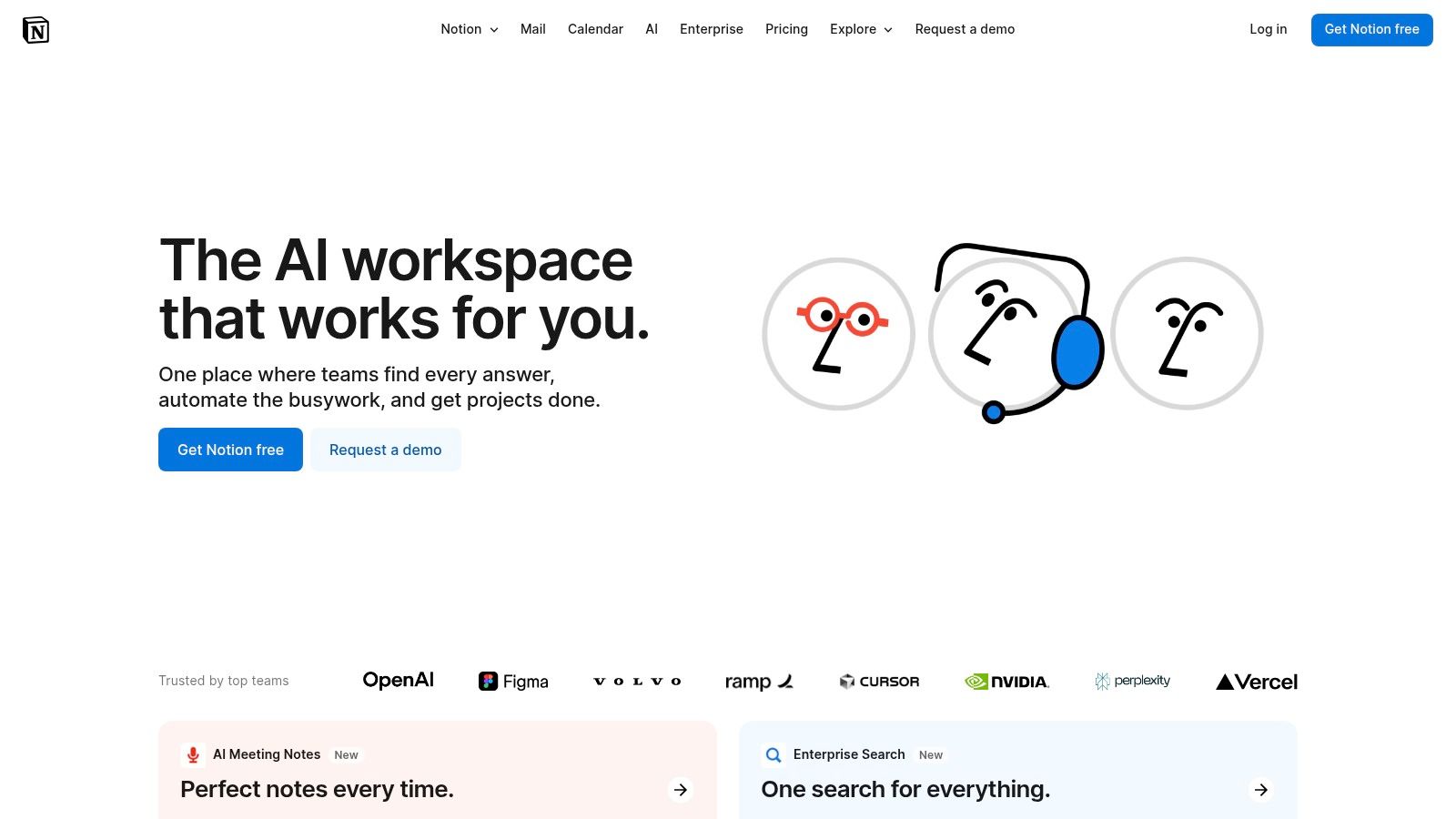
This contextual assistance removes the friction of switching between apps, keeping you in a state of flow. For instance, a marketing team can use it to brainstorm campaign ideas, and then ask the AI to expand those ideas into full content briefs, all on the same page. This ability to enhance existing documents and databases with intelligent automation is what sets it apart.
Key Features & User Experience
Notion’s user interface is clean and minimalist, but its true power lies in its limitless customizability. This can be a double-edged sword; while it allows for tailored systems, new users might face a steep learning curve. The Notion AI add-on costs $8 per member per month (billed annually) when added to any paid plan, with a free version offering limited AI use.
- Pros: Highly flexible to fit any workflow, AI features are contextually integrated, excellent for both individual and team collaboration.
- Cons: The sheer number of features can be overwhelming for beginners, and performance can occasionally lag with very large, complex databases.
To maximize its potential, start with one of Notion’s pre-built templates and gradually customize it. For an even more powerful content workflow, an actionable insight is to use a specialized tool like Zemith to generate in-depth content and then use Notion to organize and manage the publishing schedule. This creates a seamless pipeline from content generation to project management.
Website: https://www.notion.so/
3. Otter.ai
Otter.ai transforms spoken conversations into smart, actionable notes, cementing its place among the best AI productivity tools for anyone who frequently attends meetings. It offers real-time transcription that not only captures every word but also identifies different speakers, creating a searchable and organized record. The standout feature is its ability to automatically generate a summary, highlight keywords, and list action items, effectively eliminating the need for manual note-taking and allowing full focus on the discussion.
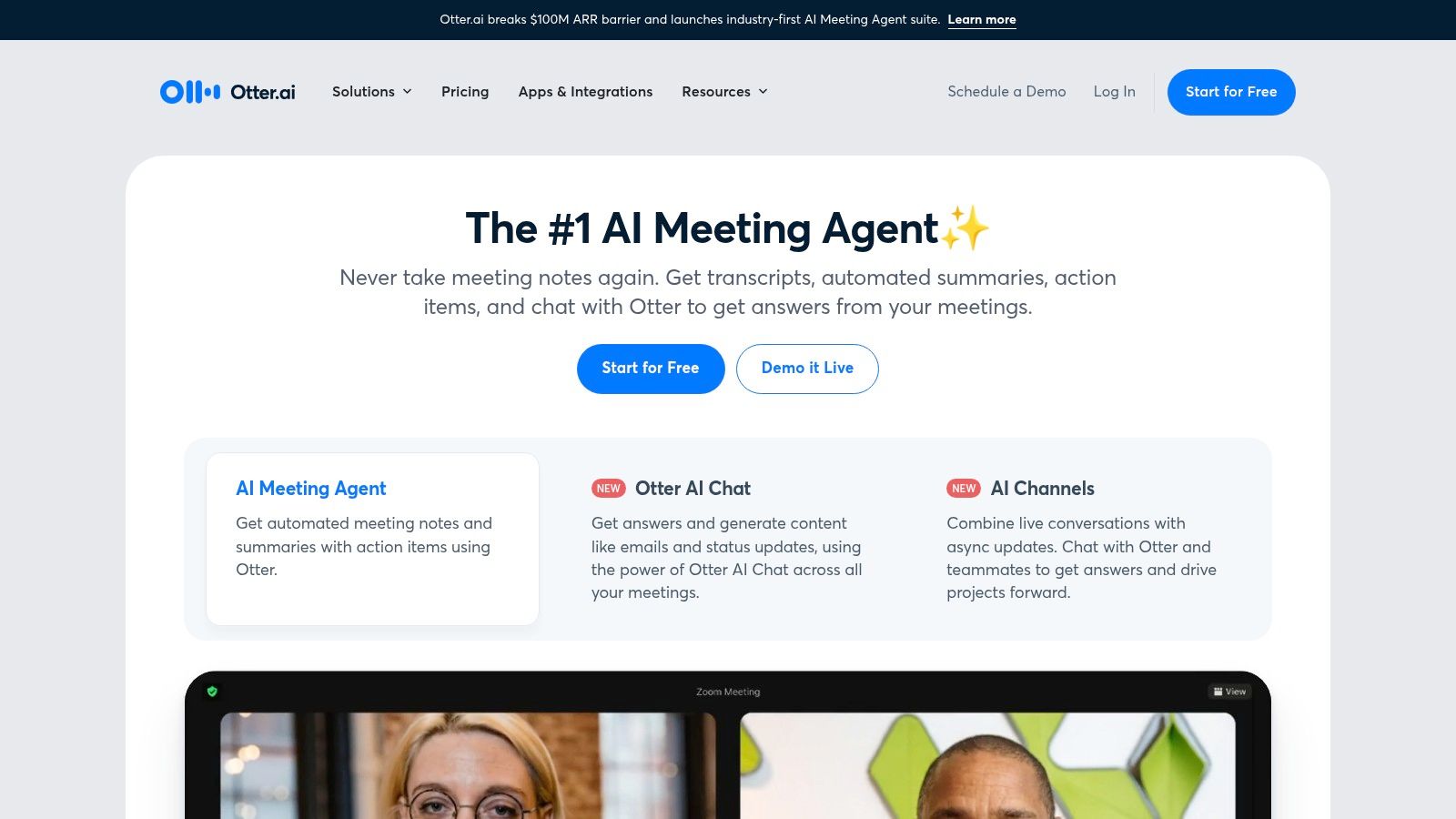
This automated meeting assistant integrates directly with platforms like Zoom, Google Meet, and Microsoft Teams, joining your calls to transcribe them live. For teams, this means a consistent and reliable knowledge base of all verbal communication, from client calls to internal brainstorms. Imagine finishing a product development meeting and immediately having a shareable transcript with key decisions and assigned tasks ready to go.
Key Features & User Experience
Otter.ai's interface is straightforward and centered around its core function: transcription. Users can easily access, search, and share their conversation notes. While the transcription is highly accurate in clear audio environments, its effectiveness can decrease with heavy accents or background noise. A free plan is available, but paid plans, starting at $10 per user per month (billed annually), are necessary for more extensive use.
- Pros: Radically improves meeting productivity, creates easily searchable archives of conversations, and facilitates collaboration through shared, automated notes.
- Cons: Transcription accuracy can be inconsistent with poor audio quality, and the free plan's transcription minute limits are restrictive for heavy users.
For a powerful, actionable workflow, use Otter.ai to capture raw ideas from team meetings. Then, upload the transcript directly into Zemith's Document Assistant. This allows you to "chat" with your meeting notes, ask follow-up questions, and generate polished marketing materials or detailed project outlines, turning spoken concepts into structured, actionable content seamlessly.
Website: https://otter.ai/
4. Microsoft Copilot
Microsoft Copilot transforms the ubiquitous Microsoft 365 suite into a powerful, AI-driven productivity engine. Its core strength lies in its deep integration within the applications millions already use daily, such as Word, Excel, PowerPoint, and Teams. As one of the best AI productivity tools, Copilot excels by bringing intelligent assistance directly into your workflow. You can draft a report in Word, ask Copilot to analyze sales data in Excel to find trends, and then have it generate a compelling PowerPoint presentation from that data, all without ever leaving the Microsoft ecosystem.
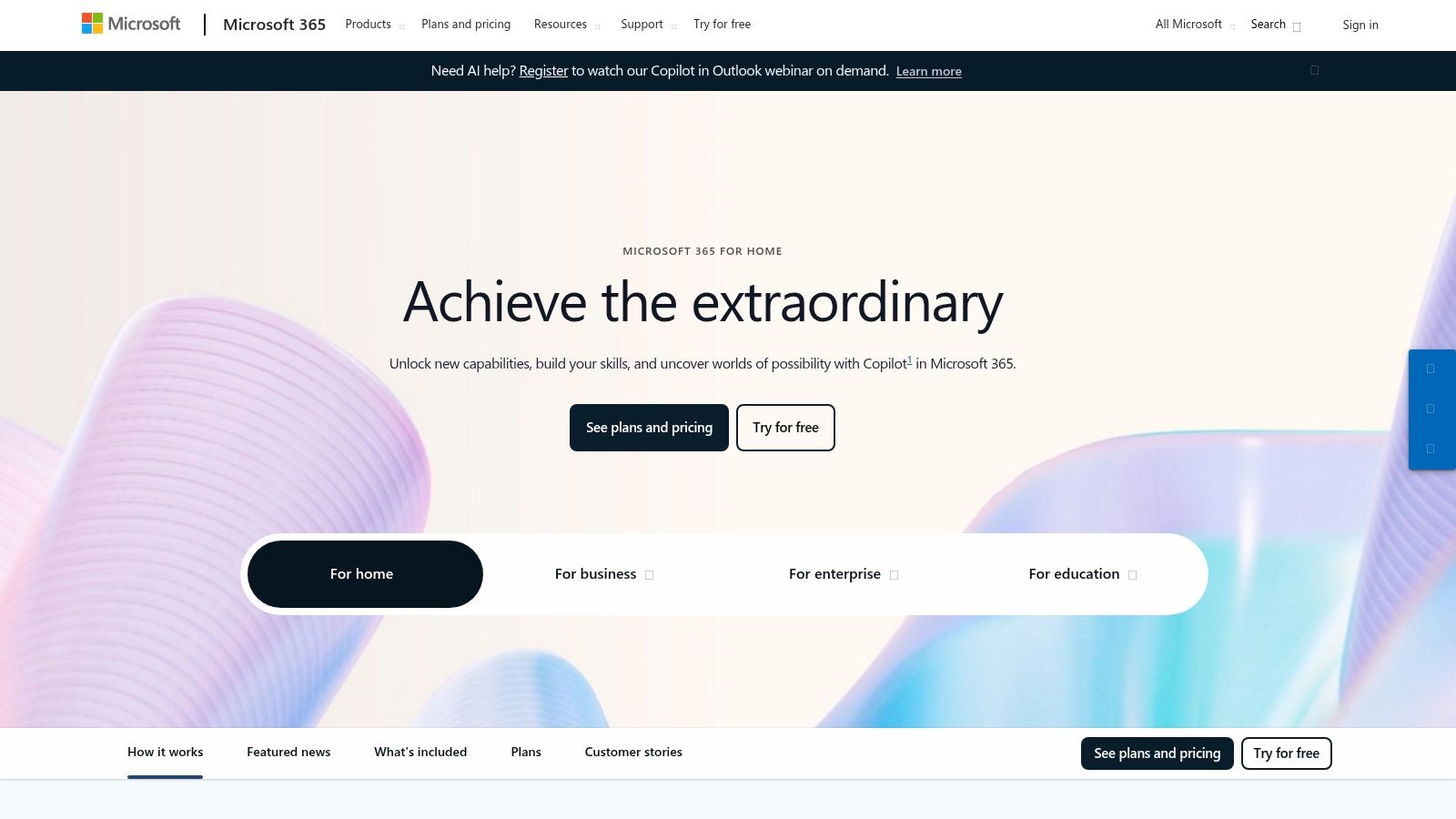
This native integration removes the friction of task-switching and context loss, enabling a more fluid and efficient work process. For example, after a meeting in Teams, Copilot can automatically summarize discussion points and generate action items. This ability to automate routine tasks and provide data-driven insights within familiar environments is what makes it a formidable tool for enhancing workplace efficiency.
Key Features & User Experience
Copilot’s interface is seamlessly embedded within the Microsoft 365 apps, appearing as a helpful sidebar or contextual prompt. Access requires a Microsoft 365 subscription, with Copilot Pro available for individuals at $20/month and Copilot for Microsoft 365 for businesses at $30 per user/month. While powerful, users new to AI may need time to learn how to craft effective prompts to get the best results.
- Pros: Deep, seamless integration with the Microsoft 365 suite, powerfully automates routine tasks, and improves data-driven decision-making in Excel and Teams.
- Cons: Requires an existing Microsoft 365 subscription to unlock its full potential, and there can be a learning curve for users unfamiliar with AI prompts.
For an actionable boost, combine Copilot’s document creation power with specialized tools. For instance, use a multi-model platform like Zemith to generate highly optimized, long-form SEO articles using models like Claude or Gemini. Then, use Copilot in Word to quickly repurpose that content into internal summaries or presentation outlines, leveraging the strengths of both platforms for a comprehensive content lifecycle.
Website: https://www.microsoft.com/microsoft-365
5. Grammarly
Grammarly has established itself as an essential AI-powered writing assistant, moving far beyond simple spell-checking to become a comprehensive communication tool. It enhances clarity, style, and tone across emails, documents, and messages. What makes Grammarly one of the best AI productivity tools is its ubiquity; it integrates directly into the platforms you already use, like your browser, email client, and word processor, providing real-time feedback that prevents errors before they happen and refines your message for maximum impact.
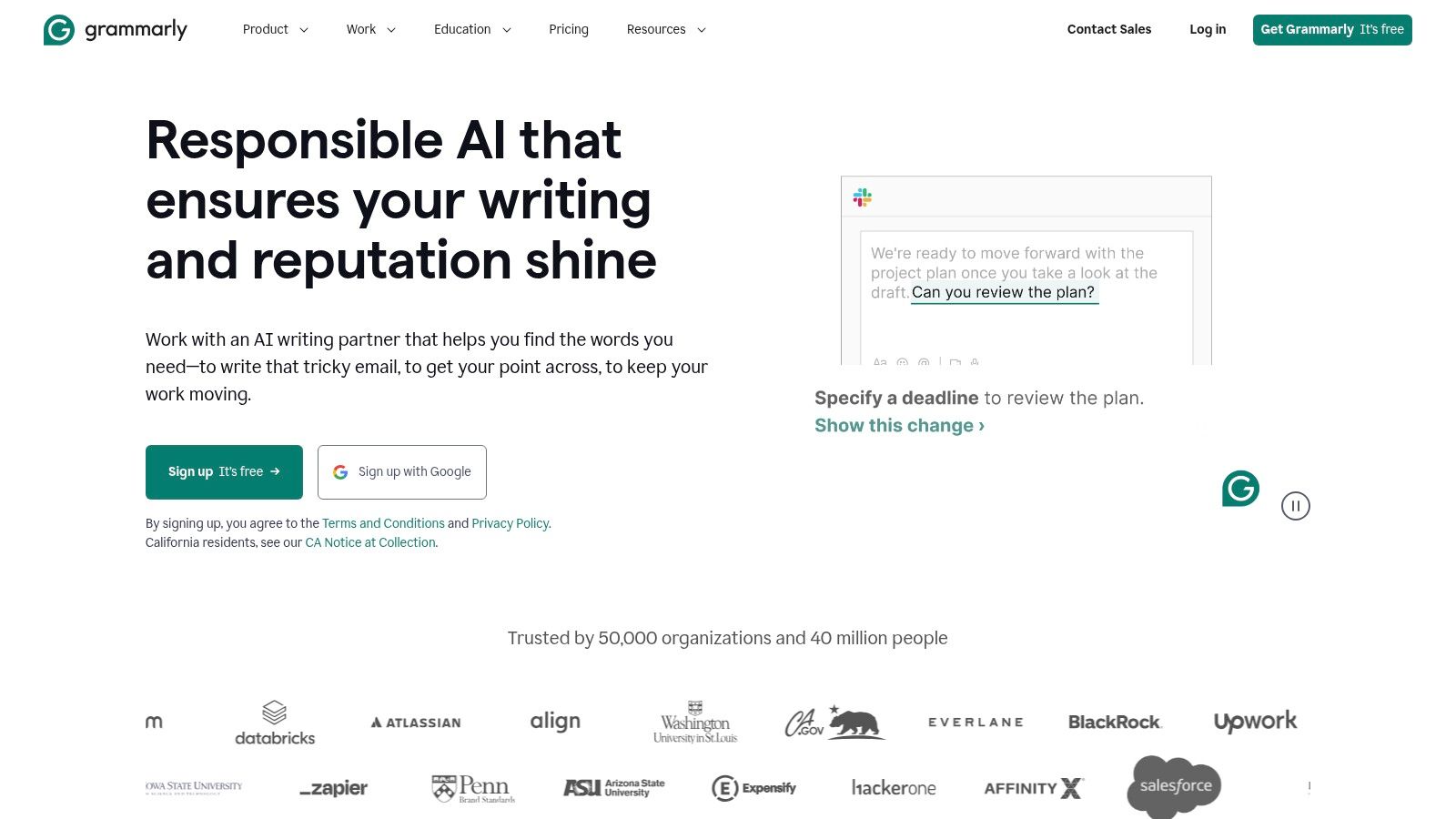
This seamless, background operation saves significant time on proofreading and editing. For instance, a sales professional can instantly adjust the tone of an outreach email to be more confident or friendly, ensuring the right impression. The AI not only corrects mistakes but also explains the reasoning, helping users improve their writing skills over time. This focus on improving the quality and effectiveness of all written communication is its key differentiator.
Key Features & User Experience
Grammarly’s interface is famously user-friendly, with suggestions appearing as simple underlines that are easy to accept or dismiss. Its browser extensions and desktop apps are lightweight and intuitive. While the free version covers critical grammar and spelling, the Premium plan (starting at $12/month) unlocks advanced features like plagiarism detection, tone adjustments, and fluency suggestions.
- Pros: Enhances writing clarity and correctness, integrates with multiple platforms and applications, user-friendly interface suitable for all writing levels.
- Cons: Advanced features require a premium subscription, and the AI may not fully understand the context in highly technical or complex sentences.
An actionable insight is to combine Grammarly’s corrective power with a generative AI tool. For example, use a platform like Zemith, which provides access to multiple advanced AI models, to generate the initial draft of your marketing content. Then, use Grammarly to polish the final output, ensuring it is both creative and grammatically flawless. This two-step process creates a powerful workflow from ideation to publication.
Website: https://www.grammarly.com/
6. Asana
Asana stands as a powerhouse in project management, and its recent integration of AI elevates it into a top-tier productivity tool. It helps teams orchestrate their work, from daily tasks to strategic initiatives. What makes Asana one of the best AI productivity tools is its focus on intelligent automation and smart suggestions that streamline project workflows. For example, its AI can automatically generate subtasks, suggest relevant collaborators for a project, or create status updates based on recent activity, reducing manual administrative work.
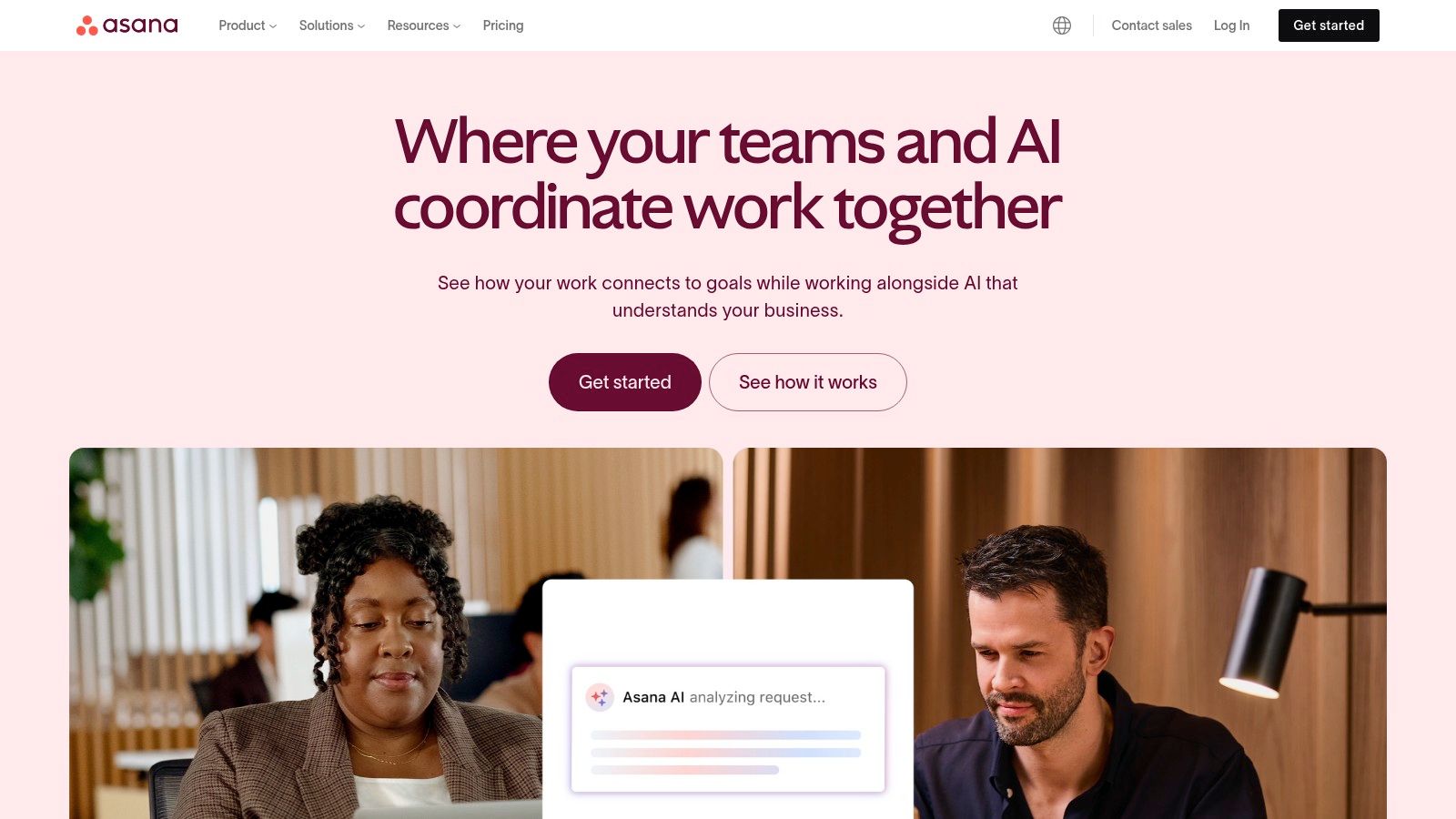
This proactive assistance helps teams maintain momentum and clarity. A product development team, for instance, can use Asana's AI to identify potential bottlenecks in their sprint planning or to summarize progress for stakeholders without manually compiling reports. This ability to provide actionable insights directly within the project management environment is its key advantage.
Key Features & User Experience
Asana’s interface is vibrant and user-friendly, offering multiple project views like lists, boards, timelines, and calendars. AI features are part of Asana Intelligence, available across its paid plans starting from the Premium tier at $10.99 per user per month (billed annually). A free plan exists but lacks the advanced AI capabilities.
- Pros: Enhances team collaboration and transparency, customizable to fit various project needs, integrates with numerous third-party apps.
- Cons: Advanced features require a premium subscription, and its comprehensive nature can be complex for small teams or simple projects.
To get the most out of Asana, start by mapping out a single project workflow using its templates. A powerful, actionable integration is to use Zemith to generate detailed project briefs, marketing materials, or technical specs. Then, use Asana’s robust framework to manage the entire project lifecycle, ensuring a smooth transition from AI-powered content creation to organized project execution.
Website: https://asana.com/
7. Fireflies.ai
Fireflies.ai transforms your meetings from passive listening sessions into actionable, searchable assets. This AI meeting assistant automatically joins your calls on platforms like Zoom or Google Meet to record, transcribe, and analyze the entire conversation. Where it truly establishes itself among the best AI productivity tools is in its ability to distill hours of discussion into concise, AI-generated summaries, highlight key decisions, and automatically create a list of action items. This frees up your team from the burden of manual note-taking, ensuring everyone can stay fully engaged in the conversation.
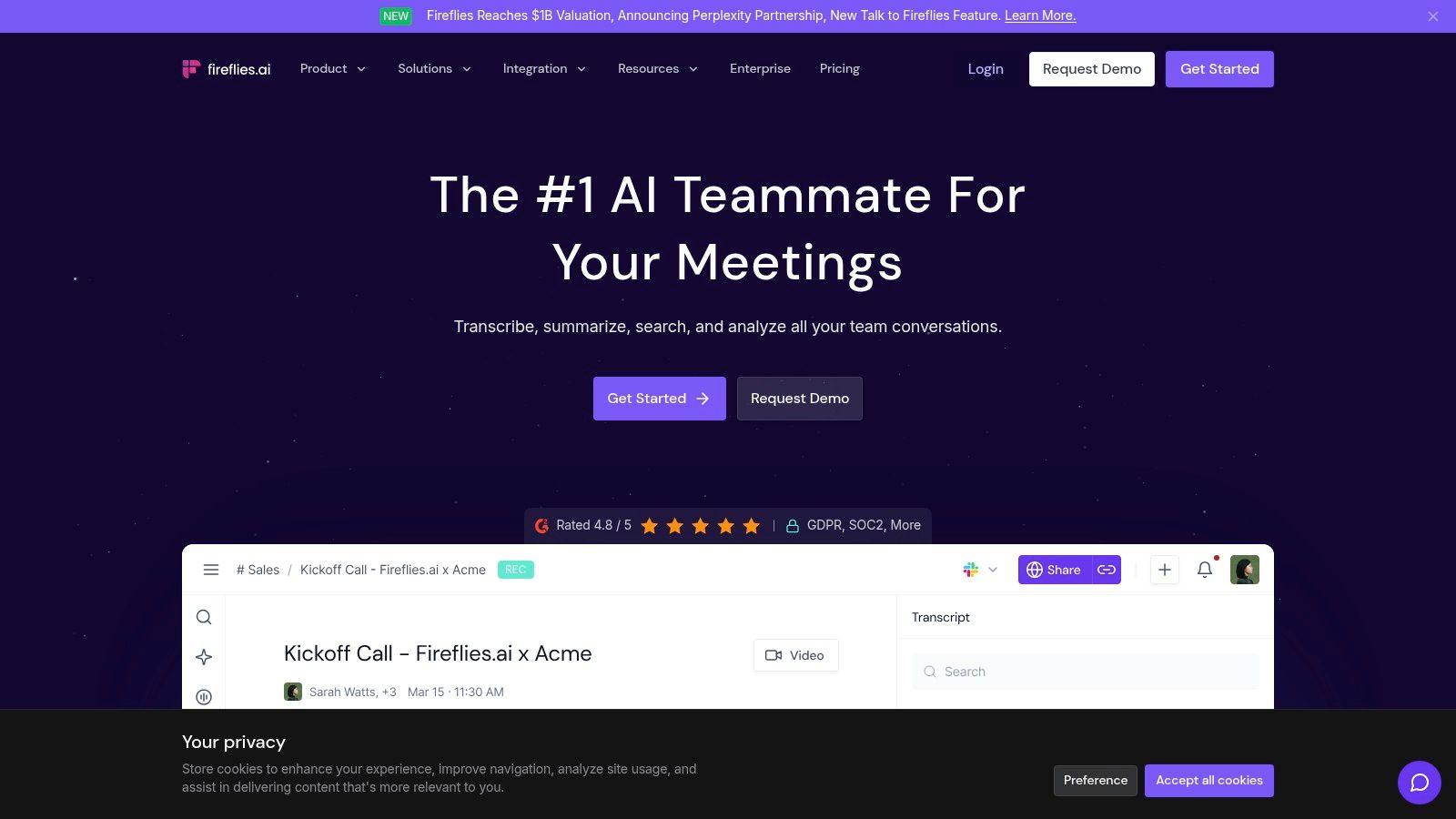
Imagine finishing a client discovery call and instantly receiving a searchable transcript and a summary of the client’s main pain points. You can then search across all past meetings for specific keywords or topics, creating a powerful knowledge base from your voice conversations. This capability makes it invaluable for sales teams reviewing client calls or project managers tracking commitments without having to re-listen to entire recordings.
Key Features & User Experience
The Fireflies.ai interface is straightforward, focusing on making transcripts and summaries easily accessible. Setting it up is as simple as connecting your calendar. While there's a free-forever plan with limited transcription credits, paid plans like Pro ($10/user/month billed annually) unlock unlimited transcription and AI summaries.
- Pros: Eliminates the need for manual note-taking, enhances collaboration through searchable transcripts, supports multiple audio sources including live calls and uploaded recordings.
- Cons: Transcription accuracy can vary with heavy accents or significant background noise, and the free plan's features are quite limited.
For an actionable strategy, use Fireflies.ai to capture raw insights from brainstorming sessions. Then, import the transcript into a unified workspace like Zemith. Its Document Assistant can analyze the text to generate polished drafts for blog posts, social media updates, or even code snippets, creating a streamlined workflow from conversation to high-value content.
Website: https://fireflies.ai/
8. Perplexity AI
Perplexity AI reimagines the search engine as a conversational answer engine, positioning itself as a powerful research assistant among the best AI productivity tools. Instead of just providing a list of links, it synthesizes information from multiple sources to deliver a direct, accurate, and concise answer to your query. What makes it stand out is its commitment to transparency; every answer is accompanied by inline citations, allowing you to instantly verify the source of the information.
This focus on cited, factual answers makes it invaluable for researchers, writers, and students who need reliable information quickly without sifting through pages of search results. For a content creator, this means drastically reducing research time for an article or script. You can ask a complex question about market trends and receive a summarized report with direct links to the original studies, all in seconds.
Key Features & User Experience
Perplexity AI offers a clean, ad-free, and intuitive interface that prioritizes getting you answers fast. The free version is highly capable for general queries, while the Pro plan ($20/month) unlocks access to more advanced models like GPT-4 and Claude 3, along with unlimited file uploads and more frequent "Pro Search" queries.
- Pros: Delivers quick, reliable information with source citations, easy fact-checking, user-friendly and straightforward interface.
- Cons: Truly advanced features and model selection require a paid subscription, and its knowledge base may not be as comprehensive for extremely niche or obscure topics.
Here’s an actionable insight: use Perplexity AI for your initial research phase to gather key facts and data points. Then, feed that curated information into a comprehensive AI workspace like Zemith. This allows you to leverage its multi-model capabilities to generate highly accurate, data-driven content, effectively bridging the gap between raw research and polished, publishable material.
Website: https://www.perplexity.ai/
9. ClickUp
ClickUp positions itself as the "one app to replace them all," and its integration of AI moves it closer to that goal. This comprehensive project management platform uses AI to streamline workflows by automating task generation, summarizing long comment threads, and even assisting in writing and editing documents directly within a task. What makes ClickUp one of the best AI productivity tools is its ability to centralize an entire project's lifecycle, from initial brainstorming to final reporting, and inject AI assistance at every step. This prevents the constant app-switching that fragments focus and slows down progress.
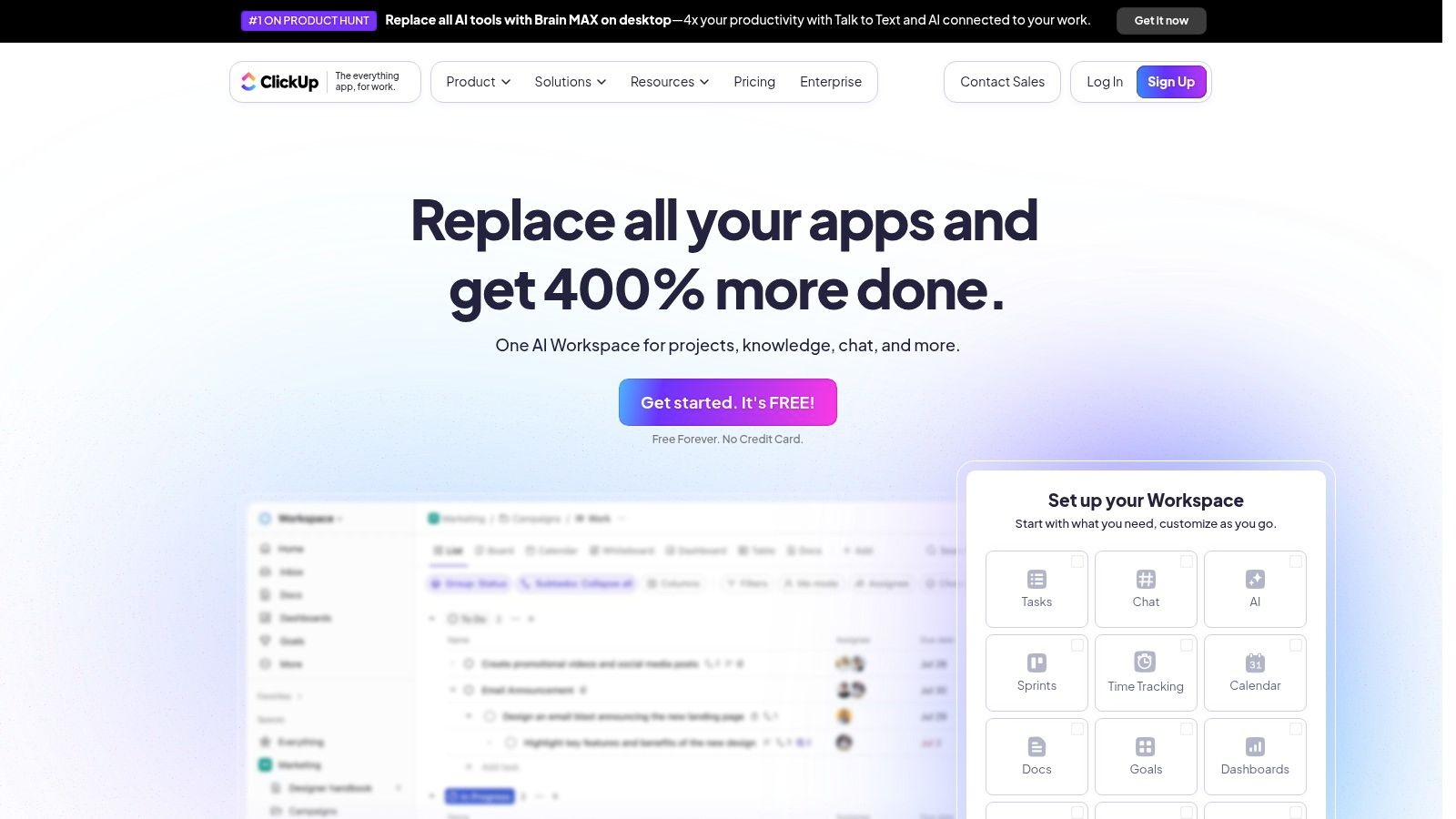
For example, a project manager can use ClickUp AI to instantly create subtasks from a high-level objective or generate a project progress summary for stakeholders without manually compiling updates. This built-in intelligence, applied across its vast feature set, helps teams manage complexity and accelerate their output, making it a powerful contender in the productivity space.
Key Features & User Experience
ClickUp’s interface is feature-rich and highly customizable, which allows teams to build a system perfectly tailored to their needs. However, this same depth can present a significant learning curve for new users. ClickUp AI is available on all paid plans (starting at $7 per member/month) for an additional $5 per member per month.
- Pros: Highly customizable to fit various workflows, integrates with numerous third-party applications, offers a wide range of features in one platform.
- Cons: Can be overwhelming for new users due to its extensive features, and some advanced features require a premium subscription.
For an actionable workflow, use Zemith to generate comprehensive marketing and sales copy, then seamlessly import it into ClickUp Docs to track its progress within your campaign management dashboard. This creates a powerful connection between AI content generation and structured project management, optimizing your entire process from start to finish.
Website: https://clickup.com/
10. Reclaim.ai
Reclaim.ai takes a unique approach to productivity by tackling one of the most common challenges: calendar management. It acts as an intelligent scheduling assistant that automatically finds the best time for your tasks, habits, and meetings. What makes Reclaim.ai one of the best AI productivity tools is its ability to create a flexible, adaptive schedule that protects your time for deep work while ensuring you meet your commitments, effectively creating a balanced work-life calendar without constant manual adjustments.
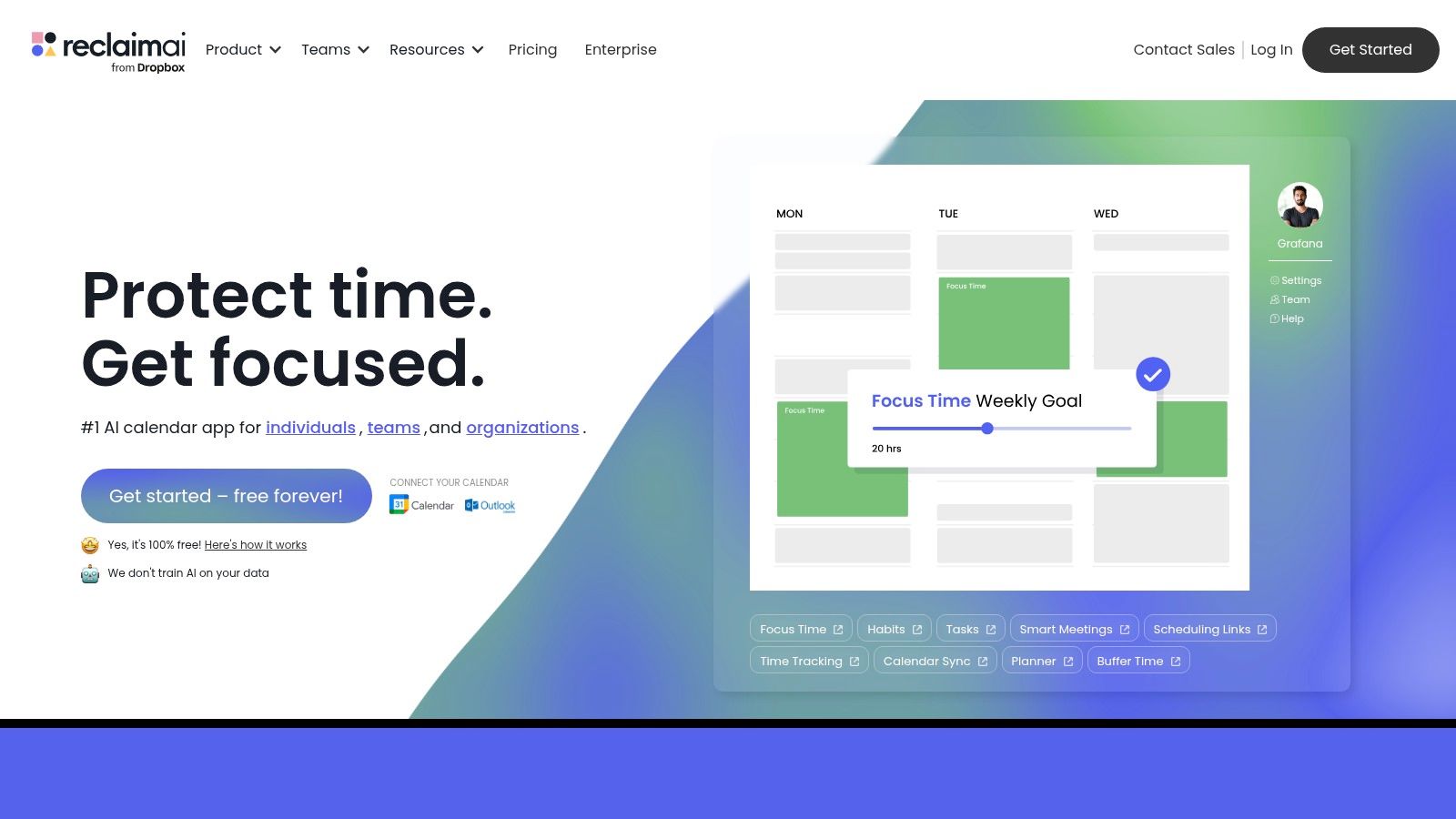
This AI-driven time blocking is dynamic. If an urgent meeting pops up, Reclaim.ai will automatically reschedule your lower-priority tasks to another open slot. This smart reprioritization ensures that your calendar reflects reality, not just a static plan. For those looking to master calendar efficiency, exploring additional automated meeting scheduling tips can provide comprehensive strategies to build upon what Reclaim offers.
Key Features & User Experience
Reclaim.ai’s power comes from its seamless integration with Google Calendar, operating quietly in the background. The setup is straightforward, and once configured, it requires minimal interaction. The free plan is quite capable for individuals, while paid plans (starting from $8 per user/month) unlock more advanced features like unlimited habits and task syncing.
- Pros: Dramatically reduces the manual effort of calendar management, helps build and maintain healthy habits, flexible scheduling adapts to your changing priorities.
- Cons: Currently limited to Google Calendar integration, and the most powerful features are behind a paywall.
For a truly actionable productivity system, combine Reclaim.ai with a tool like Zemith. Generate your content creation tasks within Zemith, then let Reclaim.ai automatically block out the necessary focus time in your calendar. This synergy ensures your creative work gets the dedicated time it deserves. Learn more about automating repetitive tasks to see how these tools can work together to build a fully optimized system.
Website: https://reclaim.ai/
11. Buffer
Buffer streamlines social media management by integrating AI to automate and optimize the entire content lifecycle. It stands out among the best AI productivity tools by moving beyond simple scheduling to actively assist in content creation. With its AI Assistant, users can brainstorm ideas, generate multiple post variations for different platforms, and repurpose existing content with a few clicks. This transforms the tedious task of populating a content calendar into a quick, creative process.
The platform’s strength lies in its ability to tailor content specifically for each social network’s audience and algorithm. For example, a marketing manager can create a long-form update for LinkedIn and then instruct the AI to instantly create a concise, punchy version for Twitter and a visually-focused caption for Instagram, all from the same core idea. This contextual generation ensures that every post feels native to its platform, saving significant time.
Key Features & User Experience
Buffer’s interface is famously clean and user-friendly, making it accessible for solo creators and small teams. The AI Assistant is integrated directly into the post composer, ensuring a smooth workflow. Buffer offers a free plan with limited AI use, while paid plans start at $6 per channel per month, offering more extensive AI capabilities and analytics.
- Pros: Simplifies content creation across multiple platforms, user-friendly interface is great for beginners, AI helps tailor posts for maximum engagement.
- Cons: Advanced analytics and full AI features are locked behind premium plans, and it lacks integrations with some newer social platforms.
An actionable tip to enhance this process is to use a more powerful AI content suite like Zemith to generate the initial high-quality, long-form content. Then, use Buffer’s AI to efficiently adapt and schedule that polished content across all your social channels. This creates a potent workflow from in-depth content creation to widespread distribution.
Website: https://buffer.com/
12. Jasper
Jasper has established itself as a go-to platform for content creators and marketing teams, positioning it firmly among the best AI productivity tools for generating high-quality copy at scale. It excels at transforming simple prompts into polished blog posts, ad copy, social media updates, and more. What makes Jasper particularly effective is its focus on brand consistency; you can teach the AI your specific tone of voice, style guides, and product information to ensure all generated content aligns perfectly with your brand identity.
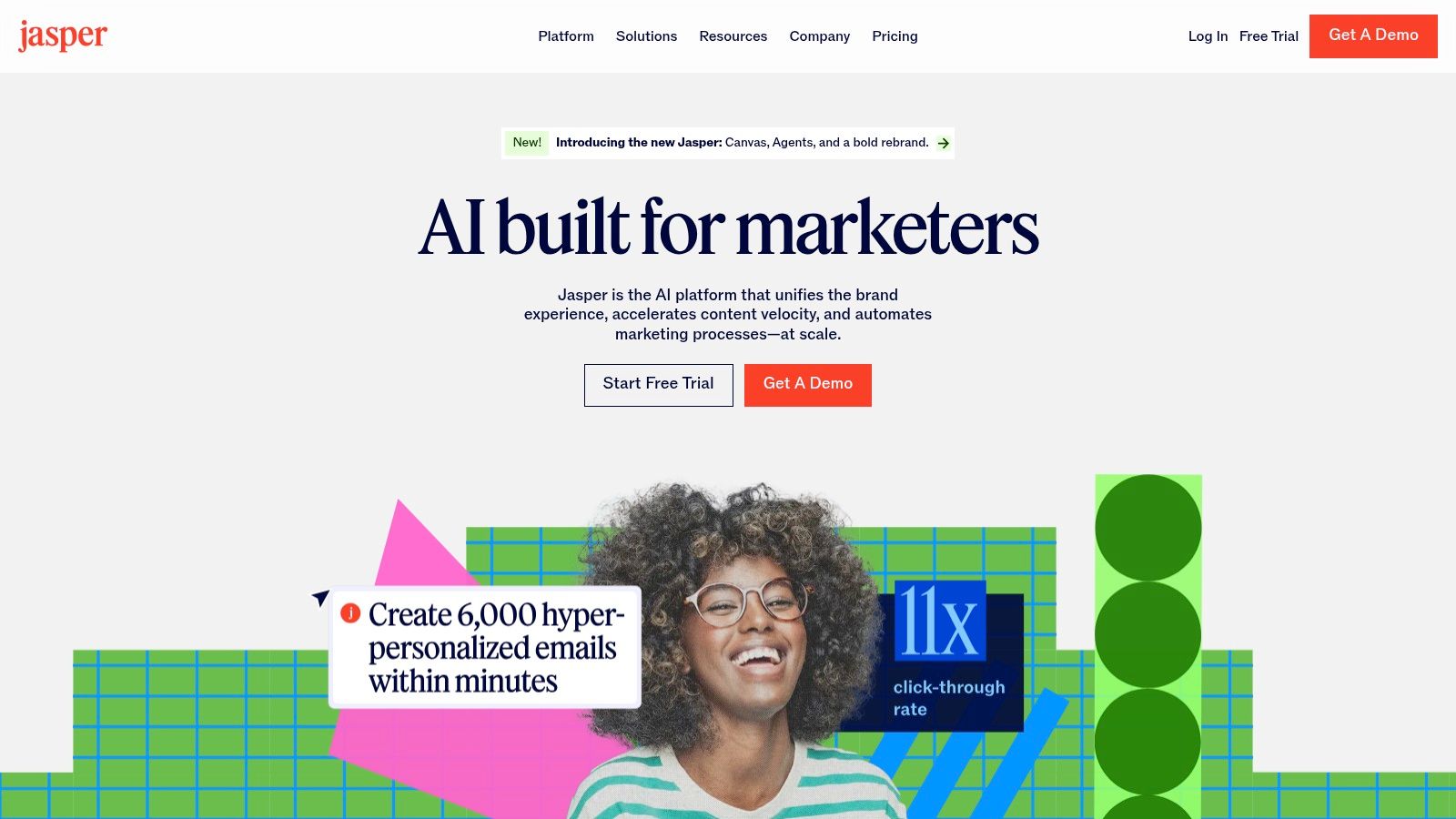
This ability to maintain a consistent voice across various channels is a significant time-saver for marketing professionals. Instead of manually editing generic AI output, teams can produce on-brand drafts almost instantly. For example, a content team can use Jasper to quickly create ten different ad variations for a campaign, all while adhering to the company's unique voice, freeing up more time for strategy and analysis.
Key Features & User Experience
Jasper’s interface is clean and template-driven, making it accessible even for those new to AI content generation. The "Brand Voice" feature is a standout, and its built-in recipes and workflows guide users through creating complex content pieces step-by-step. Pricing starts with plans for individuals and teams, which can be a considerable investment for freelancers or small businesses.
- Pros: Excellent for creating on-brand marketing copy at scale, user-friendly interface with helpful templates, helps overcome writer's block.
- Cons: Generated content still requires human fact-checking and editing, and the subscription cost can be high for some users.
For a more actionable and cost-effective strategy, consider an all-in-one platform like Zemith. It provides access to multiple leading AI models (like GPT-4 and Claude 3) under a single subscription, offering greater flexibility than a single-provider tool. You can explore more options by reading our guide on other AI tools for content creation.
Website: https://www.jasper.ai/
Top 12 AI Productivity Tools Feature Comparison
| Platform | Core Features / Capabilities | User Experience & Quality ★★★★☆ | Value Proposition 💰 | Target Audience 👥 | Unique Selling Points ✨ | Price Points 💰 |
|---|---|---|---|---|---|---|
| 🏆 Zemith | Multi-model AI (Gemini, Claude, GPT, Stability Diffusion), Docs AI, Coding assistant, Live Mode, Mobile app | Seamless, integrated, highly productive | All-in-one AI suite, cost-effective, lowers subscription burden | Developers, creators, researchers, professionals | Unified AI models, podcast from docs, real-time AI chat, organized workspace | Free tier + affordable plans |
| Notion | AI content generation, templates, collaboration | Highly customizable, intuitive ★★★★☆ | Flexible workspace + AI-enhanced content creation | Individuals & teams | Custom workflows, third-party integrations | Freemium, paid plans |
| Otter.ai | Real-time transcription, speaker ID, summaries | Accurate transcription, search functionality ★★★☆☆ | Meeting productivity booster with transcript sharing | Professionals, educators, teams | Live transcription & summaries, Zoom/Teams integration | Free limited, subscription |
| Microsoft Copilot | AI in Microsoft 365 apps for content, data, meetings automation | Seamless MS suite integration ★★★★☆ | Automates tasks in familiar office tools | Microsoft 365 users, enterprises | Deep integration in Office apps, data insights | Requires Microsoft 365 |
| Grammarly | Grammar, spelling, tone, plagiarism checks | Real-time writing assistance ★★★★☆ | Improves clarity & correctness across platforms | Writers, professionals, students | Multiplatform support, tone adjustment | Freemium + Premium |
| Asana | Workflow automation, task prioritization, reporting | Robust project management ★★★★☆ | Enhances team collaboration and workflow transparency | Teams, project managers | AI task automation, customizable projects | Freemium, premium plans |
| Fireflies.ai | Meeting recording, transcription, AI meeting summaries | Collaborative, searchable transcripts ★★★☆☆ | Simplifies meeting note-taking and follow-ups | Teams, meeting-heavy roles | Multi-source audio support, action item tracking | Free limited, paid plans |
| Perplexity AI | AI search with citations, clean interface | Quick, reliable answers ★★★☆☆ | Fact-checked AI search experience | Researchers, knowledge seekers | Source citations, multiple supported AI models | Basic free, some paid features |
| ClickUp | Task automation, AI document editing, dashboards | Highly customizable, all-in-one ★★★☆☆ | Comprehensive productivity and project platform | Teams, project managers | Custom reporting, extensive integrations | Freemium + paid plans |
| Reclaim.ai | Smart calendar scheduling, time blocking | Simple, automated scheduling ★★★☆☆ | Balances calendar management with priorities | Busy professionals, planners | Dynamic time blocking, Google Calendar integration | Free limited, premium |
| Buffer | Social media AI content generation, scheduling, analytics | Easy social management ★★★☆☆ | Streamlines social media marketing | Marketers, social teams | Platform-specific content optimization | Freemium + paid tiers |
| Jasper | AI content creation, SEO optimization, multi-language support | Template-driven, creative assist ★★★☆☆ | Accelerates content writing workflows | Content creators, marketers | SEO suggestions, multi-language generation | Subscription-based |
Final Thoughts
We've explored a powerful roster of the best AI productivity tools, each designed to streamline workflows, automate tedious tasks, and unlock new levels of efficiency. From the comprehensive project management of Asana and ClickUp to the intelligent content creation assistance of Jasper and Grammarly, the landscape of AI-powered support is vast and rapidly evolving. We've seen how tools like Otter.ai and Fireflies.ai can transform meetings into actionable insights, while platforms like Perplexity AI are redefining how we access and synthesize information.
The central theme emerging from this deep dive is not about finding a single, magical tool that does everything. Instead, the key to a truly productive workflow lies in creating a personalized "stack" of solutions. A content creator might pair Jasper for drafting, Grammarly for polishing, and Buffer for distribution, while a project manager might integrate Microsoft Copilot into their daily communications and rely on Asana for task oversight. The real power is in the synergy between these specialized applications.
How to Choose Your AI Toolkit
Selecting the right combination from our list of best AI productivity tools can feel daunting. To simplify your decision-making process, focus on a few core principles.
- Identify Your Biggest Bottleneck: What single task or process consumes the most time and energy in your day? Is it managing your calendar? Start with Reclaim.ai. Is it summarizing long documents and emails? An all-in-one workspace like Zemith excels here by centralizing your information. Addressing your most significant pain point first will deliver the most immediate and noticeable impact.
- Consider Your Existing Ecosystem: The most effective tools integrate seamlessly with the software you already use. If your team lives in the Microsoft 365 environment, Copilot is a natural fit. If you're building a knowledge base, a tool that connects with your primary storage, like Google Drive or Notion, is crucial. An actionable insight is to look for a central hub like Zemith that can work with outputs from many other tools, unifying your workflow.
- Start Small and Scale: You don't need to implement ten new tools overnight. Choose one or two from this list that align with your primary needs. Use their free trials or entry-level plans to genuinely test their value in your real-world scenarios. Once a tool proves its worth and becomes a habit, then consider adding another to address a different challenge.
The Future is a Partnership with AI
Ultimately, the goal of adopting these AI productivity tools is not to replace human ingenuity but to augment it. These platforms are best viewed as intelligent partners. They handle the repetitive, data-heavy, and time-consuming work, freeing up your cognitive resources for what truly matters: strategic thinking, creative problem-solving, and meaningful collaboration. By thoughtfully integrating the right AI, you are not just optimizing tasks; you are fundamentally redesigning how you work, creating more space for innovation and focus.
Ready to unify your knowledge and supercharge your productivity? Many of the best AI productivity tools focus on specific tasks, but Zemith acts as your central intelligence hub, connecting the dots between your documents, meetings, and communications. Stop wasting time searching and start getting instant, AI-powered answers from all your information by exploring Zemith today.
Explore Zemith Features
Introducing Zemith
The best tools in one place, so you can quickly leverage the best tools for your needs.
All in One AI Platform
Go beyond AI Chat, with Search, Notes, Image Generation, and more.
Cost Savings
Access latest AI models and tools at a fraction of the cost.
Get Sh*t Done
Speed up your work with productivity, work and creative assistants.
Constant Updates
Receive constant updates with new features and improvements to enhance your experience.
Features
Selection of Leading AI Models
Access multiple advanced AI models in one place - featuring Gemini-2.5 Pro, Claude 4.5 Sonnet, GPT 5, and more to tackle any tasks

Speed run your documents
Upload documents to your Zemith library and transform them with AI-powered chat, podcast generation, summaries, and more

Transform Your Writing Process
Elevate your notes and documents with AI-powered assistance that helps you write faster, better, and with less effort

Unleash Your Visual Creativity
Transform ideas into stunning visuals with powerful AI image generation and editing tools that bring your creative vision to life

Accelerate Your Development Workflow
Boost productivity with an AI coding companion that helps you write, debug, and optimize code across multiple programming languages

Powerful Tools for Everyday Excellence
Streamline your workflow with our collection of specialized AI tools designed to solve common challenges and boost your productivity

Live Mode for Real Time Conversations
Speak naturally, share your screen and chat in realtime with AI

AI in your pocket
Experience the full power of Zemith AI platform wherever you go. Chat with AI, generate content, and boost your productivity from your mobile device.

Deeply Integrated with Top AI Models
Beyond basic AI chat - deeply integrated tools and productivity-focused OS for maximum efficiency
Straightforward, affordable pricing
Save hours of work and research
Affordable plan for power users
Plus
- 10000 Credits Monthly
- Access to plus features
- Access to Plus Models
- Access to tools such as web search, canvas usage, deep research tool
- Access to Creative Features
- Access to Documents Library Features
- Upload up to 50 sources per library folder
- Access to Custom System Prompt
- Access to FocusOS up to 15 tabs
- Unlimited model usage for Gemini 2.5 Flash Lite
- Set Default Model
- Access to Max Mode
- Access to Document to Podcast
- Access to Document to Quiz Generator
- Access to on demand credits
- Access to latest features
Professional
- Everything in Plus, and:
- 21000 Credits Monthly
- Access to Pro Models
- Access to Pro Features
- Access to Video Generation
- Unlimited model usage for GPT 5 Mini
- Access to code interpreter agent
- Access to auto tools
- 10000 Credits Monthly
- Access to plus features
- Access to Plus Models
- Access to tools such as web search, canvas usage, deep research tool
- Access to Creative Features
- Access to Documents Library Features
- Upload up to 50 sources per library folder
- Access to Custom System Prompt
- Access to FocusOS up to 15 tabs
- Unlimited model usage for Gemini 2.5 Flash Lite
- Set Default Model
- Access to Max Mode
- Access to Document to Podcast
- Access to Document to Quiz Generator
- Access to on demand credits
- Access to latest features
- Everything in Plus, and:
- 21000 Credits Monthly
- Access to Pro Models
- Access to Pro Features
- Access to Video Generation
- Unlimited model usage for GPT 5 Mini
- Access to code interpreter agent
- Access to auto tools
What Our Users Say
Great Tool after 2 months usage
simplyzubair
I love the way multiple tools they integrated in one platform. So far it is going in right dorection adding more tools.
Best in Kind!
barefootmedicine
This is another game-change. have used software that kind of offers similar features, but the quality of the data I'm getting back and the sheer speed of the responses is outstanding. I use this app ...
simply awesome
MarianZ
I just tried it - didnt wanna stay with it, because there is so much like that out there. But it convinced me, because: - the discord-channel is very response and fast - the number of models are quite...
A Surprisingly Comprehensive and Engaging Experience
bruno.battocletti
Zemith is not just another app; it's a surprisingly comprehensive platform that feels like a toolbox filled with unexpected delights. From the moment you launch it, you're greeted with a clean and int...
Great for Document Analysis
yerch82
Just works. Simple to use and great for working with documents and make summaries. Money well spend in my opinion.
Great AI site with lots of features and accessible llm's
sumore
what I find most useful in this site is the organization of the features. it's better that all the other site I have so far and even better than chatgpt themselves.
Excellent Tool
AlphaLeaf
Zemith claims to be an all-in-one platform, and after using it, I can confirm that it lives up to that claim. It not only has all the necessary functions, but the UI is also well-designed and very eas...
A well-rounded platform with solid LLMs, extra functionality
SlothMachine
Hey team Zemith! First off: I don't often write these reviews. I should do better, especially with tools that really put their heart and soul into their platform.
This is the best tool I've ever used. Updates are made almost daily, and the feedback process is very fast.
reu0691
This is the best AI tool I've used so far. Updates are made almost daily, and the feedback process is incredibly fast. Just looking at the changelogs, you can see how consistently the developers have ...
