12 Best AI Tools for Students to Use in 2025
Discover the 12 best AI tools for students in 2025. Boost productivity, research, and writing with our detailed guide to top AI-powered resources.
The academic landscape is rapidly evolving, and Artificial Intelligence is leading the charge. Juggling research papers, complex problem sets, and endless reading lists can feel overwhelming. But what if you had a suite of intelligent assistants to help you brainstorm, write, research, and learn more effectively? This guide dives deep into the best AI tools for students, moving beyond generic lists to provide actionable insights. We'll explore how these tools can streamline your workflow, not just by automating tasks, but by fundamentally changing how you approach your studies. For students looking to delve deeper into the broad field of artificial intelligence, there are many resources available offering further insights into AI and its applications beyond the classroom.
This comprehensive list will help you find the perfect platform for your specific academic needs. Each entry includes detailed analysis, practical use cases, screenshots, and direct links to get you started immediately. We will also highlight how an all-in-one platform like Zemith can consolidate these functions, saving you time and money by eliminating the need for multiple subscriptions and creating a single, powerful hub for all your academic needs. Let's find the right tools to help you study smarter, not harder.
1. Zemith
Best All-in-One AI Platform for Comprehensive Academic Support
Zemith stands out as a premier choice for students, consolidating a vast array of AI capabilities into a single, cohesive platform. It eliminates the need for multiple subscriptions by providing unified access to leading large language models like Gemini-2.5 Pro, Claude 4 Sonnet, and GPT-4o mini. This unique, all-in-one approach makes it one of the best AI tools for students seeking to streamline their entire academic workflow from research to final submission.
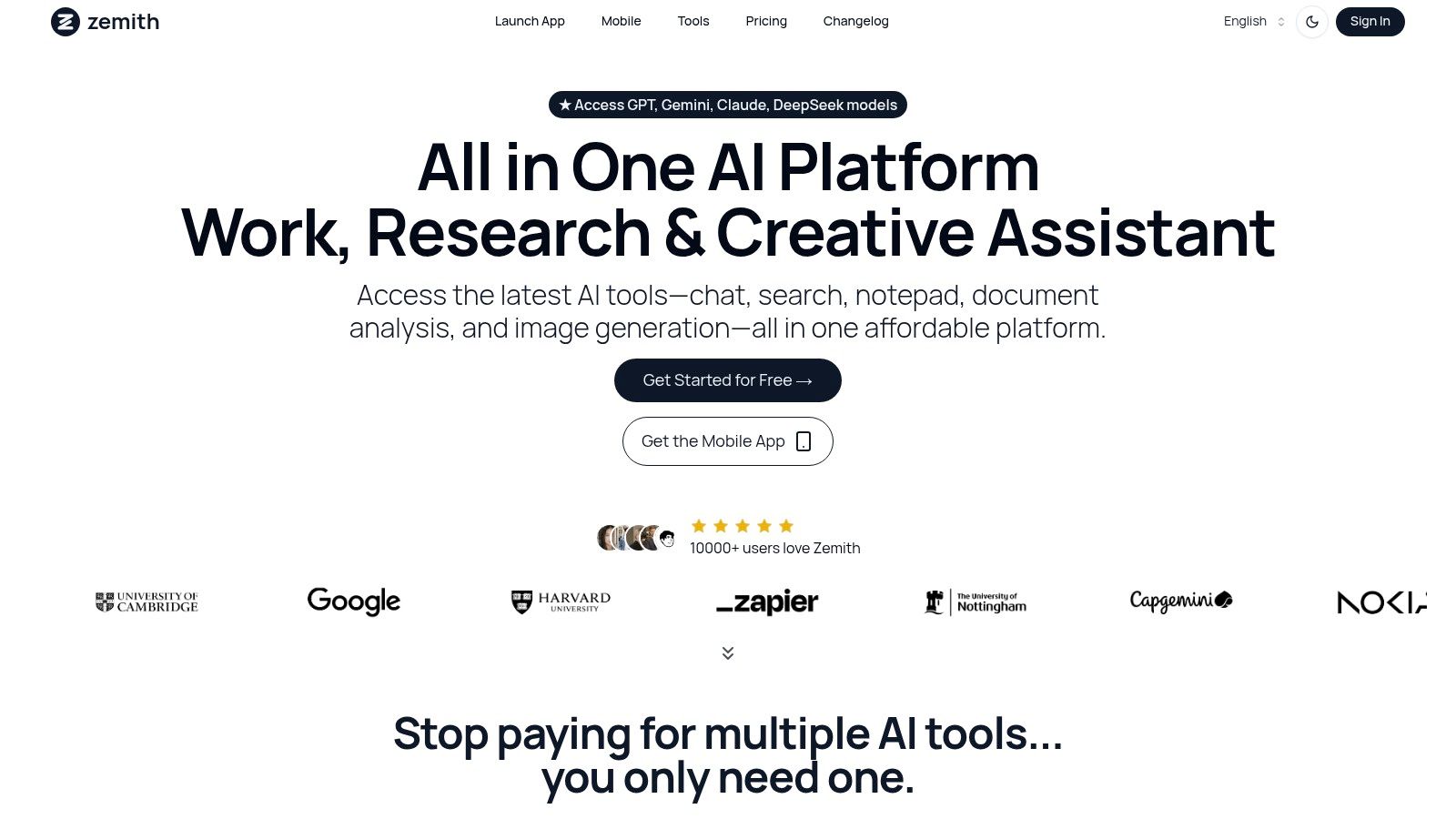
Unlike single-function tools, Zemith’s power lies in its integrated suite. Students can transform dense academic papers or lecture notes into concise summaries, flashcards, or even podcasts using the Document Assistant. The platform's Deep Research tools combine real-time web search with academic-level insights, complete with fact-checking, ensuring the integrity of your sources. The AI-powered Smart Notepad accelerates essay writing with intelligent autocomplete and style adjustments, helping you overcome writer's block and refine your arguments. For STEM students, the coding assistant is invaluable for generating snippets and debugging assignments.
Key Features and Pricing
Zemith’s feature set is designed for maximum academic efficiency. Innovative tools like AI Live Mode enable real-time audio conversations with the AI, perfect for brainstorming ideas or practicing presentations. The platform also includes a robust Focus OS and prompt galleries to maintain productivity and get the most out of every interaction.
| Feature Highlights | Student Use Case |
|---|---|
| Multi-Model Access | Compare outputs from different AIs to get the best answer for a complex problem. |
| Document Assistant | Instantly create study guides from a professor's lengthy PDF notes. |
| Smart Notepad | Draft essays faster with AI suggestions for improving clarity and flow. |
| Deep Research Tools | Gather and verify sources for a research paper from one dashboard. |
Practical Considerations
While the sheer number of features can present a slight learning curve, the platform's organized workspaces and intuitive interface help new users adapt quickly. A generous free plan provides daily credits, making it accessible to everyone. For more intensive use, paid plans offer exceptional value, starting at just $6.99 per month (billed annually), which is significantly more cost-effective than subscribing to multiple specialized AI services individually.
- Website: https://www.zemith.com
- Pricing: Free plan available; paid tiers start at $6.99/month (billed annually).
- Pros: Access to multiple top-tier AI models, a comprehensive suite of academic tools, and cost-effective pricing.
- Cons: The extensive feature set may require an initial adjustment period for new users.
2. Grammarly
Grammarly has evolved far beyond a simple spell-checker into an indispensable AI writing partner for students. It provides real-time feedback on everything from grammar and clarity to tone and conciseness, directly within the platforms where students work most, like Google Docs and Microsoft Word. Its integration is seamless, making it one of the best AI tools for students looking to improve their writing skills with minimal friction. The tool not only corrects mistakes but explains the reasoning, turning every writing assignment into a learning opportunity.
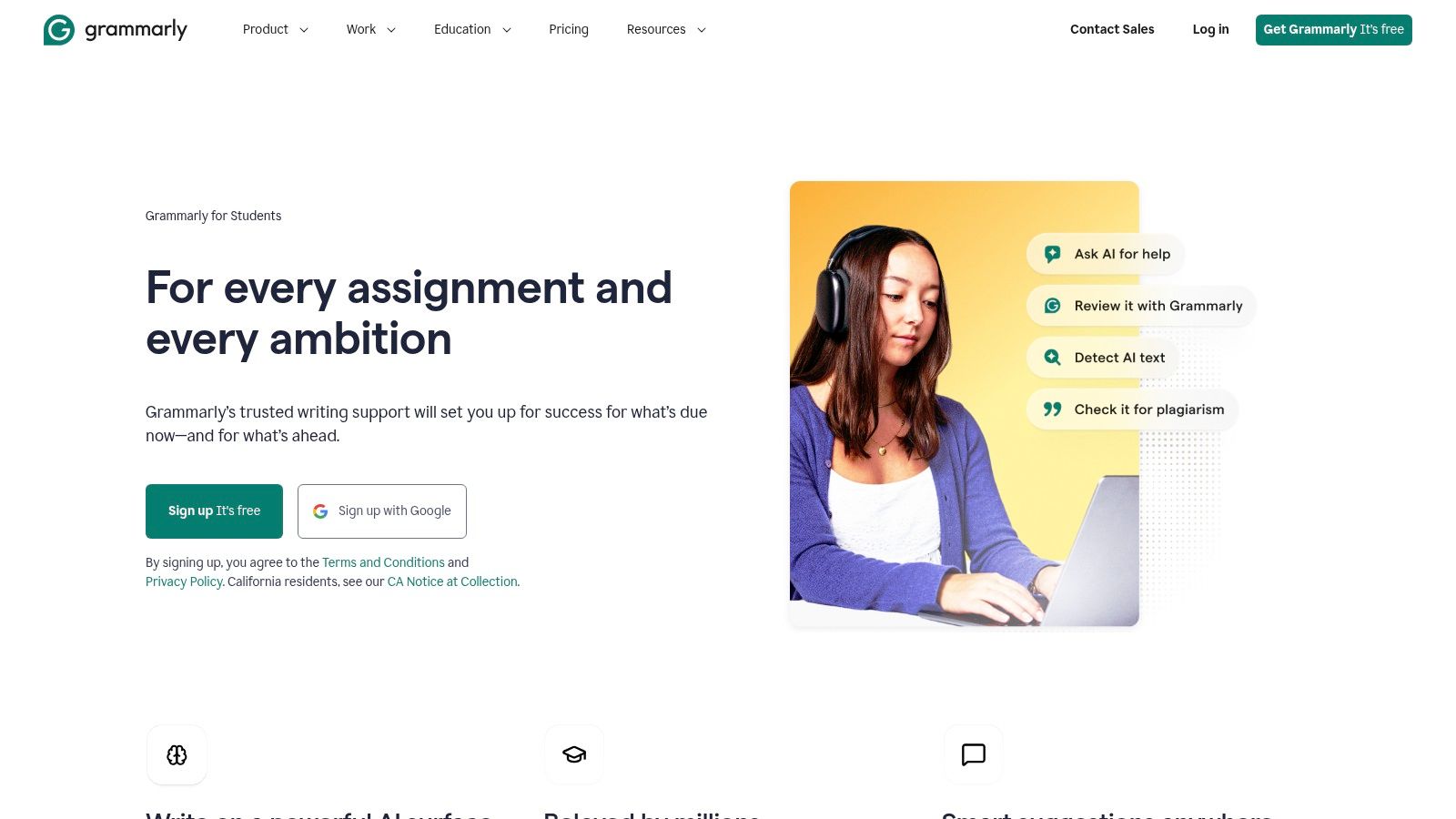
What makes Grammarly stand out for academic use is its focus on integrity. The platform includes a robust plagiarism checker and tools for generating citations. Uniquely, it offers features for detecting AI-generated text and helps students disclose its use transparently, navigating a complex new academic standard. While the free version is helpful for basic checks, the real power for students lies in the Premium and Business tiers, which unlock advanced suggestions and the full suite of academic tools.
Key Features & Use Cases
- Real-time Writing Feedback: Get instant suggestions on grammar, spelling, punctuation, clarity, and tone as you write emails, essays, and discussion posts.
- Generative AI Assistance: Use GrammarlyGO to brainstorm ideas, create outlines, or rephrase sentences for better impact, directly within your document.
- Academic Integrity Suite: The built-in plagiarism checker scans billions of web pages. New tools also help identify passages written by AI and generate citations to ensure proper attribution.
- Actionable Insight: Use Grammarly for final proofreading, but to streamline your initial drafting and research, try an all-in-one platform. You can draft your essay in the Zemith Smart Notepad, which helps with structure and ideas, and then use Grammarly for the final polish. This two-step process combines the best of both tools for a superior result.
Website: https://www.grammarly.com/students
3. QuillBot
QuillBot serves as a powerful multi-tool for students focused on refining their academic writing. It goes beyond simple grammar correction by offering an advanced AI paraphraser and summarizer, making it one of the best AI tools for students tasked with understanding and rephrasing complex source material. Its ability to condense lengthy articles or rewrite sentences in different tones helps students engage more deeply with their research and overcome writer's block.
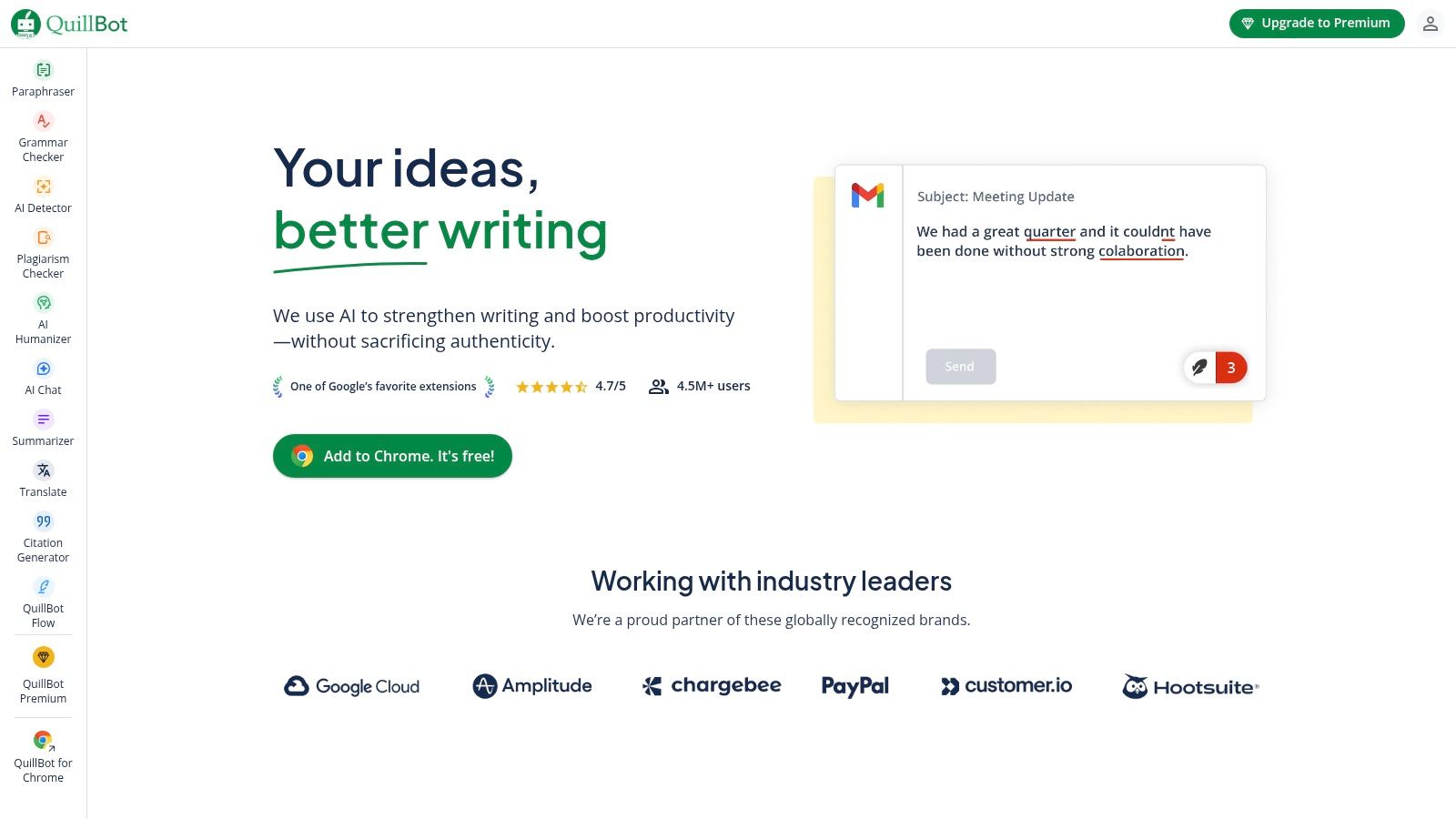
What makes QuillBot particularly valuable is its suite of integrated academic utilities. The platform bundles a grammar checker, translator, and a citation generator that supports APA, MLA, and Chicago styles, streamlining the entire research and writing process. While the free version offers generous access to these tools, it comes with character limits. The Premium plan unlocks unlimited words for the paraphraser and more advanced features, but students must use its paraphrasing capabilities ethically to maintain academic integrity.
Key Features & Use Cases
- Paraphraser & Summarizer: Quickly rephrase complex sentences to improve clarity or condense long research papers into key points for faster review.
- Integrated Writing Tools: Use the Grammar Checker for proofreading, the Translator for foreign language sources, and the AI Detector to check for originality.
- Citation Generator: Instantly create accurate citations for your sources, saving significant time on formatting bibliographies and avoiding accidental plagiarism.
- Actionable Insight: While QuillBot excels at rephrasing, an integrated tool can take this a step further. Instead of just summarizing a document, you can upload it to Zemith and not only get a summary but also instantly convert key points into flashcards or a podcast for auditory learning, creating a more comprehensive study asset.
Website: https://quillbot.com
4. Perplexity AI
Perplexity AI is a conversational search engine that elevates academic research far beyond traditional search tools. Instead of just providing a list of links, it synthesizes information from across the web to give students direct, cited answers to their questions. This makes it one of the best AI tools for students engaged in deep research, as it provides a clear and immediate connection between a claim and its source, streamlining the fact-checking process and promoting academic integrity from the start.
What sets Perplexity apart is its "Pro Search" feature, which allows for interactive and follow-up questions to refine research queries. Students can upload documents like PDFs or datasets and ask questions directly about the content, making it an invaluable tool for analyzing complex papers or course materials. While the free version offers significant power, the Pro subscription unlocks access to more advanced AI models like GPT-4 and Claude 3, providing deeper and more comprehensive answers for serious academic work.
Key Features & Use Cases
- Cited Answers: Every response is backed by direct, clickable citations, allowing for easy source verification and further reading.
- File Uploads & Analysis: Upload research papers, lecture notes, or textbook chapters (PDF, TXT) and ask specific questions about the content.
- Pro Search & Focus Modes: Use the "Focus" feature to narrow searches to specific domains like "Academic" or "WolframAlpha" for more targeted, accurate results.
- Actionable Insight: Perplexity is excellent for initial research. To take action on those findings, use an integrated platform. For example, after gathering sources with Perplexity, you can bring them into a Zemith workspace. This allows you to organize the cited information, connect it to your notes, and begin drafting your essay—all in one place, creating a seamless transition from research to writing.
Website: https://www.perplexity.ai
5. Microsoft 365 (with Copilot AI tools)
Microsoft 365 integrates its powerful Copilot AI directly into the productivity suite that most students already use daily. This isn't a separate tool but an embedded assistant within Word, PowerPoint, and Excel, making it one of the best AI tools for students due to its familiarity and convenience. Copilot can transform a simple Word document into a complete PowerPoint presentation, generate complex formulas in Excel from a plain-text prompt, or draft entire essay sections based on an outline, streamlining the academic workflow from start to finish.
What sets Microsoft 365's AI apart is its deep integration with a student's existing data in OneDrive and Outlook. It can summarize long email threads from a professor or find key files related to a project, acting as a true productivity hub. Many universities offer Microsoft 365 for free or at a significant discount, though access to the most advanced Copilot features may require an additional subscription or specific institutional licenses. This seamless blend of AI into essential, industry-standard applications solidifies its value for academic work.
Key Features & Use Cases
- Intelligent Document Drafting: Use Copilot in Word to generate first drafts, rewrite paragraphs for clarity, or create summaries of lengthy research papers.
- Automated Presentation Creation: Turn Word documents or outlines into fully designed PowerPoint presentations with speaker notes, saving hours of manual work.
- Data Analysis in Excel: Ask Copilot to analyze data, identify trends, create visualizations, and generate formulas using natural language commands.
- Actionable Insight: While Copilot is powerful within the Microsoft suite, its AI access is limited. For broader creative and research tasks, you can complement it with a multi-model platform. For instance, use Zemith to brainstorm ideas using different AI models like Claude or Gemini, then bring your polished outline into Word and let Copilot help you draft the final paper.
Website: https://www.microsoft.com/en-us/microsoft-365/explore-microsoft-365-for-home
6. Google One AI Premium (Gemini Advanced + NotebookLM Plus)
Google has integrated its most powerful AI models directly into the tools students use daily, making Google One AI Premium an essential ecosystem for academic productivity. The plan bundles Gemini Advanced, a sophisticated AI assistant embedded in Docs, Gmail, and Slides, with NotebookLM Plus, a specialized research and study tool. This combination creates a seamless workflow, allowing students to move from gathering sources to drafting essays and creating presentations all within a single, familiar environment. For students already invested in Google's suite, this is one of the best AI tools for students to upgrade their entire workflow.
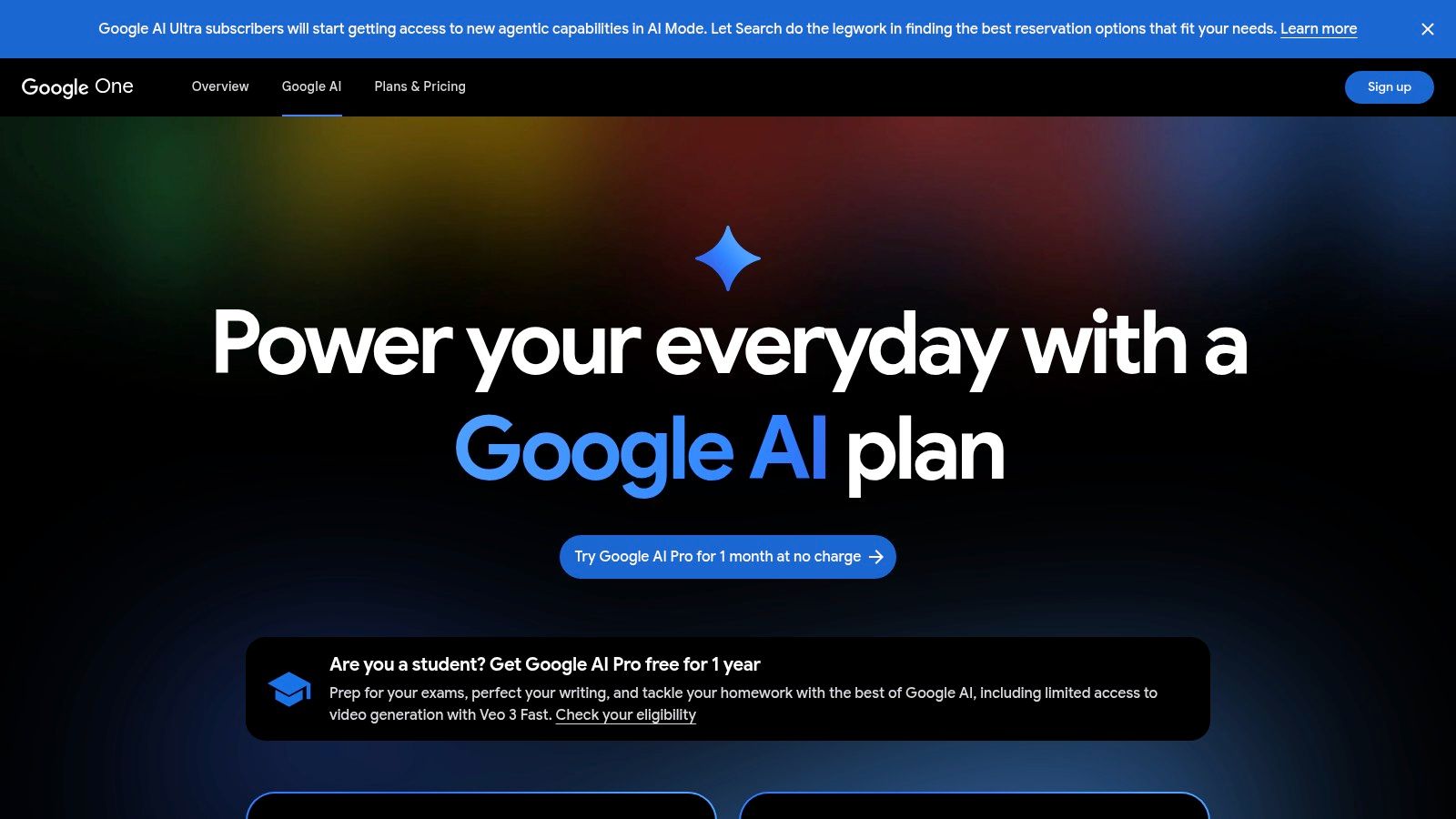
What sets this offering apart is the synergy between its components. Students can use NotebookLM to upload course materials, PDFs, and even Google Slides, then ask it to generate study guides, summaries, or FAQs based on those specific sources. This grounded, source-based AI minimizes hallucinations and keeps research focused. The AI Premium plan is a paid subscription, though Google often provides promotional periods and student pricing, making its advanced features more accessible. It also includes 2 TB of cloud storage, solving any storage concerns for large projects.
Key Features & Use Cases
- Integrated AI Assistance: Use Gemini directly within Google Docs to draft outlines, rewrite paragraphs for clarity, or brainstorm ideas without leaving your document.
- Source-Grounded Research with NotebookLM: Upload your lecture notes, research papers, and readings to create a "virtual expert" on your specific topic. Ask it complex questions and get answers based only on the materials you provided.
- Multi-Source Study Guides: NotebookLM Plus can synthesize information from multiple documents, videos, and audio files to create comprehensive overviews and study guides.
- Actionable Insight: Google's ecosystem is excellent but locks you into its AI models. To compare perspectives, upload your source materials to a multi-model platform like Zemith. You can then pose the same question to Gemini, Claude, and GPT to get a more well-rounded understanding before drafting your response in Google Docs. Explore other best note-taking apps to find the perfect fit.
Website: https://one.google.com/about/ai-premium/
7. Khan Academy – Khanmigo
Khanmigo leverages Khan Academy's vast educational library to offer a personalized AI tutor designed with pedagogy at its core. Instead of giving direct answers, it guides students through problems with Socratic questioning, helping them build critical thinking skills across subjects like math, science, and humanities. Its deep integration with existing Khan Academy content makes it one of the best AI tools for students seeking guided learning rather than just quick solutions. The tool acts as a dedicated study companion, available anytime to clarify concepts or assist with exam preparation.
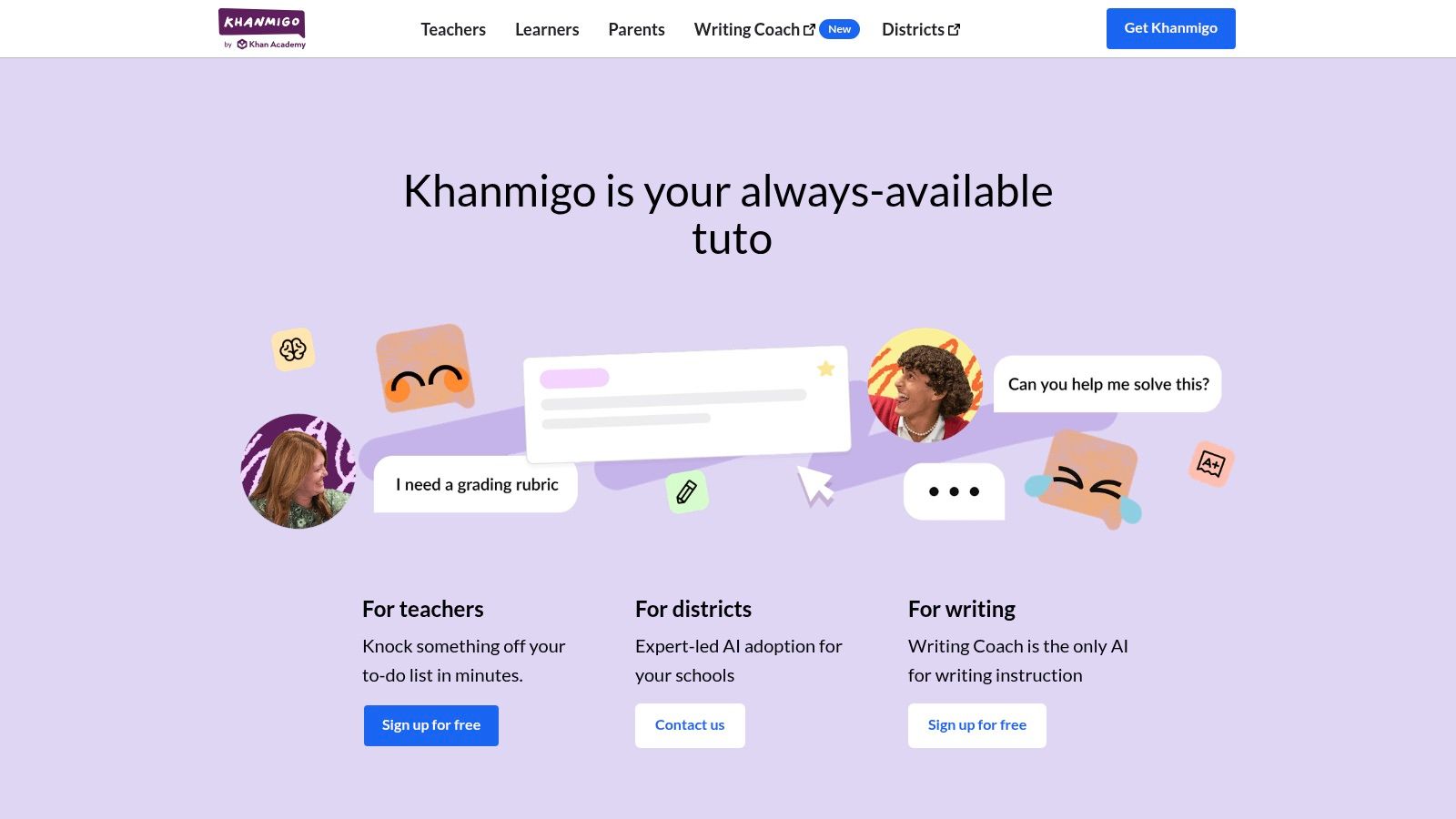
What makes Khanmigo a standout nonprofit option is its commitment to both learners and educators. While students benefit from personalized tutoring and writing feedback, teachers gain access to powerful lesson planning and rubric creation tools at no cost. This dual focus ensures the AI supports the entire educational ecosystem. Learner and family plans are affordably priced, though full feature access can vary by user role, with separate arrangements needed for district-wide implementation.
Key Features & Use Cases
- Personalized AI Tutoring: Get step-by-step guidance on math problems, science concepts, or historical events without being given the answer directly.
- Writing & Debate Coach: Receive feedback on essay drafts or practice constructing arguments by debating with the AI on various topics.
- Free Teacher Tools: Educators can use Khanmigo to generate lesson plans, create rubrics, and get assistance with classroom administration.
- Actionable Insight: Khanmigo is a fantastic Socratic tutor. After a session clarifies a difficult concept, capture that new understanding. You can consolidate your notes and key takeaways from your Khanmigo chats into a Zemith workspace for that subject, creating a permanent, searchable study guide that you can easily refer back to before exams.
Website: https://www.khanmigo.ai
8. Quizlet (Plus with AI-powered study features)
Quizlet has long been a student staple for memorization, and its AI-powered features elevate it into one of the best AI tools for students engaged in content-heavy courses. It moves beyond simple flashcards by using AI to create adaptive study plans and personalized practice tests. This allows students to focus on concepts they struggle with most, making study sessions more efficient and effective. The platform’s strength lies in its massive user-generated library, giving instant access to study sets on almost any topic imaginable.
What makes Quizlet Plus a powerful AI tool is its focus on active recall and spaced repetition, guided by smart technology. While some generative AI features like Q-Chat are being phased out in 2024, the core AI that powers its Learn and Test modes remains robust. It analyzes your performance to predict what you're likely to forget and schedules reviews accordingly. While the free version is useful, the Quizlet Plus subscription is necessary to unlock the most powerful adaptive learning tools and expert-verified solutions, making it a worthwhile investment for serious learners.
Key Features & Use Cases
- AI-Powered Learning Modes: Use "Learn" and "Test" modes to get adaptive questions that adjust in difficulty based on your correct and incorrect answers, optimizing your study time.
- Magic Notes: Upload your class notes, and Quizlet’s AI will automatically generate flashcards, practice tests, and other study materials from the text.
- Massive Content Library: Instantly access millions of pre-made flashcard sets created by other students and educators, saving you hours of prep time.
- Actionable Insight: The "Magic Notes" feature is a great starting point. For an even more dynamic approach, upload your notes to Zemith. It can also generate flashcards but adds the ability to create summaries or even an audio podcast of the notes, giving you multiple ways to study the same material. For students who prefer to build their own study materials from scratch, understanding how to create effective flashcards is a key skill.
Website: https://quizlet.com
9. Canva for Education / Canva for Campus
Canva has become a powerhouse for students, transforming how academic projects are visualized and presented. Its AI-powered "Magic Studio" brings sophisticated design capabilities to everyone, regardless of skill level. Students can instantly generate entire presentations from a simple prompt, create polished videos for class projects, or design professional-looking posters and lab reports. Its intuitive drag-and-drop interface makes it one of the best AI tools for students needing to produce high-quality visuals quickly.
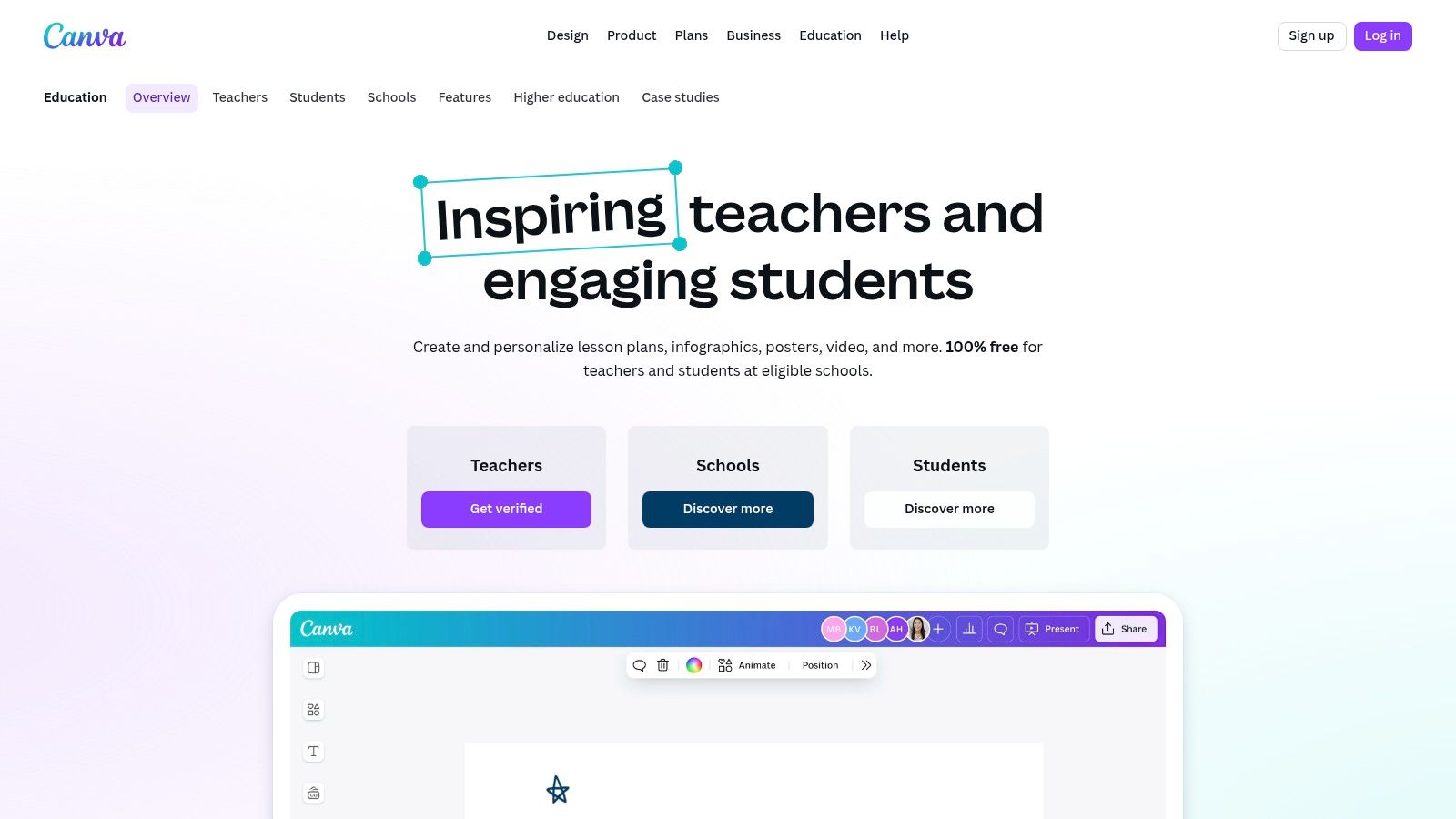
What truly sets Canva apart is its commitment to education. The platform offers free access to its premium tools for eligible students and educators through Canva for Education, removing any cost barriers. This includes features like Magic Write for AI text generation and the full template library. The platform also integrates directly with Learning Management Systems like Blackboard and Canvas, streamlining the workflow for submitting assignments. While verification is required, the value provided is immense for creating engaging academic work.
Key Features & Use Cases
- AI-Powered Design Suite: Use Magic Design to generate presentations, posters, and social media graphics from a text prompt or uploaded image, saving hours of work.
- Magic Write Assistance: Instantly brainstorm ideas, draft text for slides, summarize long documents, or rewrite content in a different tone, all within your design.
- Extensive Template Library: Access thousands of academic-focused templates for resumes, lab reports, infographics, and group project presentations.
- Actionable Insight: A great presentation starts with great content. Use Zemith's research and outlining tools to structure your entire argument and gather your data. Once your content is solid, use Canva’s Magic Design to instantly transform your structured outline into a visually appealing presentation, ensuring both substance and style are top-notch.
Website: https://www.canva.com/education/
10. Wolfram|Alpha Pro for Students
Wolfram|Alpha is not a search engine; it's a computational knowledge engine that provides expert-level answers to complex queries in STEM fields. For students tackling calculus, physics, or chemistry, it's an indispensable AI tool. Instead of just searching for information, students can compute answers, analyze data, and generate visualizations, making it one of the best AI tools for students needing to verify homework or understand difficult concepts. The Pro version takes this a step further by providing detailed, step-by-step solutions that demystify complex problem-solving processes.
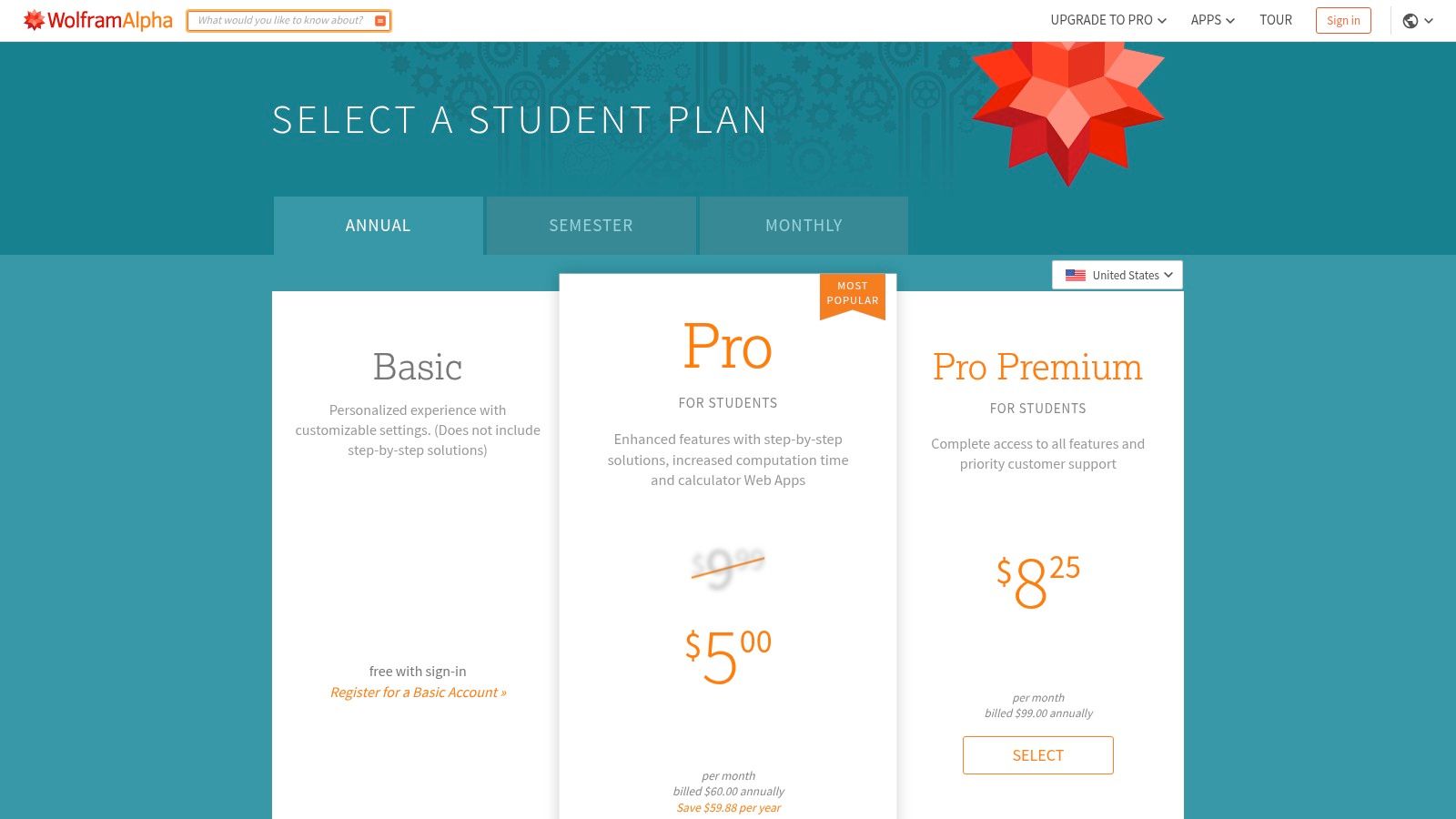
What truly sets Wolfram|Alpha Pro apart for academic work is its ability to handle advanced computations and show the work. While some tools give you the final answer, Wolfram|Alpha guides you through the methodology, which is crucial for genuine learning and for assignments that require showing your work. While it has a steeper learning curve for non-STEM students, its power in mathematics and science is unmatched. The student pricing makes the Pro features, like extended computation time and downloadable results, accessible for academic budgets.
Key Features & Use Cases
- Step-by-Step Solutions: Go beyond the final answer by viewing the detailed, sequential steps required to solve complex math and science problems, from integral calculus to chemical equations.
- Advanced Computation: Access extended computation time for more complex queries and upload your own data for analysis, generating custom visuals and reports.
- Guided Calculators & Tools: Utilize specialized calculators for topics like physics, engineering, and statistics that guide you through specific problem formats.
- Actionable Insight: Wolfram|Alpha is a specialized computational tool. To keep your work organized, use a central hub. After solving a complex equation in Wolfram|Alpha, save the step-by-step solution directly into your Zemith project folder for that class. This creates a powerful, searchable library of solved problems you can use to study for exams.
Website: https://www.wolframalpha.com/pro/pricing/students
11. Elicit – The AI Research Assistant
Elicit is a specialized AI research assistant that fundamentally changes how students approach literature reviews. Instead of just searching for keywords, you can ask a research question directly, and Elicit will find relevant papers, summarize their key findings, and extract crucial data into an organized table. This capability makes it one of the best AI tools for students tackling theses, term papers, or systematic reviews, drastically reducing the time spent manually sifting through academic databases.
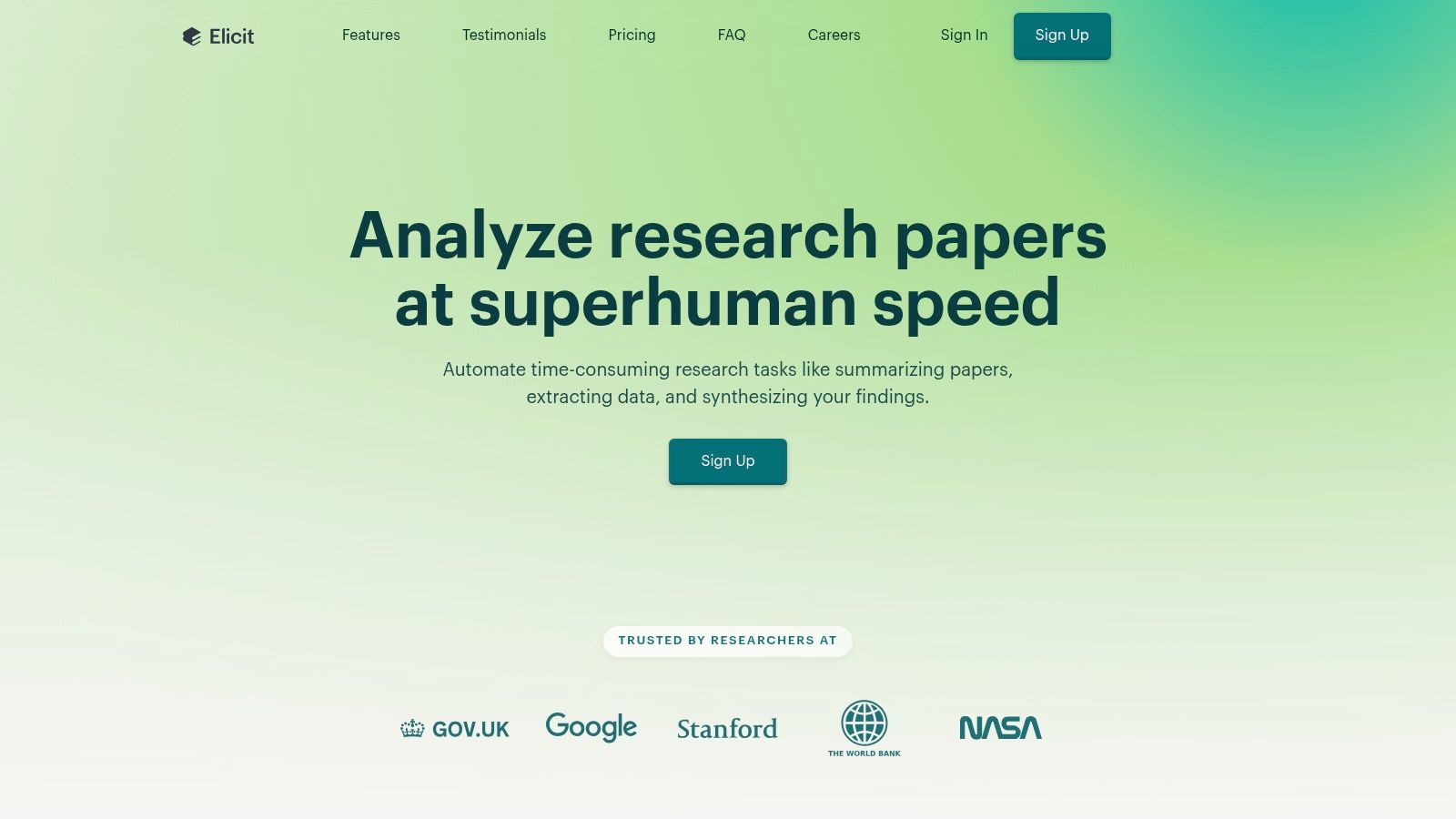
What sets Elicit apart is its purpose-built design for academic workflows. Unlike general-purpose AI chatbots, Elicit provides answers grounded in verifiable sources, showing you exactly which part of which paper supports its summaries. This source transparency is crucial for maintaining academic integrity. While its core features are accessible, more advanced functions like team collaboration and higher usage limits are reserved for paid plans. The interface requires a slight learning curve to master its full potential, but the investment pays off in productivity.
Key Features & Use Cases
- Literature Review Automation: Ask a research question and receive a summary of top findings from millions of academic papers, complete with citations.
- Structured Data Extraction: Automatically pull key information like study design, population, and outcomes from multiple papers into a customizable table for easy comparison.
- Concept Exploration: Find related research papers and concepts you may have missed, helping to build a more comprehensive and well-rounded argument.
- Actionable Insight: Elicit is phenomenal for the discovery phase of research. To build on that discovery, integrate its findings into a broader workflow. Export the table of summarized papers from Elicit and import it into Zemith. There, you can begin writing your literature review in the Smart Notepad, with all your structured research right beside you, creating a powerful research-to-writing pipeline.
Website: https://elicit.com
12. GitHub Copilot (free for verified students)
For computer science and engineering students, GitHub Copilot is an AI pair programmer that transforms the coding experience. It integrates directly into popular development environments like VS Code, providing intelligent code completions, generating entire functions from simple comments, and explaining complex code blocks. As one of the best AI tools for students in technical fields, it dramatically accelerates project work, lab assignments, and even interview preparation by handling repetitive boilerplate code.
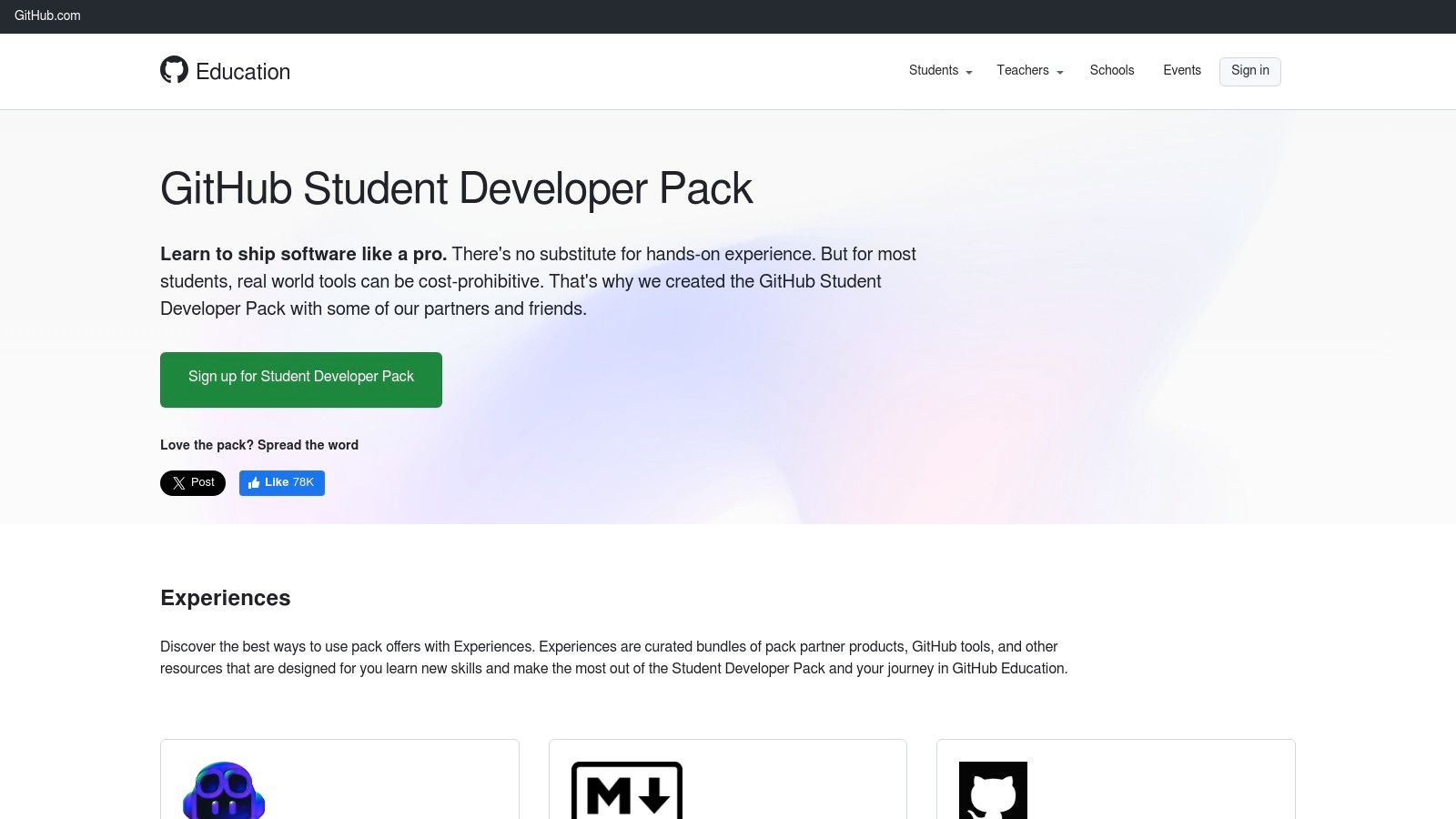
What makes GitHub Copilot exceptional for students is its accessibility. Through the GitHub Student Developer Pack, verified students get free access to the Pro tier, a significant value. This removes the cost barrier to a professional-grade tool. While it’s powerful, it also encourages learning, as students must review and understand the AI-generated code to ensure it’s correct and secure, reinforcing good development practices. This hands-on review process turns a productivity tool into an interactive learning aid.
Key Features & Use Cases
- Intelligent Code Completion: Get context-aware code suggestions, from single lines to entire functions, in dozens of programming languages directly in your IDE.
- Code Explanation & Chat: Use the chat interface to ask questions about your code, debug issues, or generate unit tests, turning your editor into a learning environment.
- Free Student Access: Verified students and teachers can access the full power of Copilot Pro at no cost through the GitHub Education pack, which requires periodic re-verification.
- Actionable Insight: Copilot is an excellent pair programmer, but every project needs documentation and planning. Use the coding assistant within Zemith to brainstorm algorithms or pseudocode before you start programming. This allows you to plan your project architecture in the same place you manage your notes, and then use Copilot in your IDE for the line-by-line implementation. You can learn more about AI tools for developers on Zemith's blog.
Website: https://education.github.com/pack
Top 12 AI Tools for Students: Feature & Pricing Comparison
| Platform | Core Features / Tools | User Experience / Quality ★ | Value Proposition 💰 | Target Audience 👥 | Unique Selling Points ✨ |
|---|---|---|---|---|---|
| 🏆 Zemith | Multi-AI models, Document Assistant, Coding, Creative Tools | ★★★★☆ All-in-one, seamless workflow | Free to $24.99/mo, consolidated AI tools | Developers, Creators, Researchers | AI Live Mode, Whiteboard, Organized Workspaces |
| Grammarly | Real-time writing feedback, plagiarism, AI detection | ★★★★☆ Robust & intuitive | Freemium with paid tiers | Students, Academics | Academic integrity tools, multi-platform |
| QuillBot | Paraphraser, summarizer, grammar, citations | ★★★☆☆ Simple, student-friendly | Generous free access | Students | Citation generation, translator |
| Perplexity AI | Cited answers, deep research, file uploads | ★★★★☆ Research-focused | Free with Pro subscription | Advanced students, Researchers | Pro & Deep Research modes, cloud sync |
| Microsoft 365 (with Copilot AI) | AI drafting in Word/PowerPoint/Excel, cloud storage | ★★★★☆ Industry standard | Subscription varies | Students, Professionals | Integrated productivity suite with AI |
| Google One AI Premium | Gemini Advanced, NotebookLM Plus, cloud storage | ★★★★☆ Google ecosystem synergy | Paid AI Premium tier | Students, Researchers | Complex reasoning AI, multi-source notebooks |
| Khan Academy – Khanmigo | Personalized tutoring, teacher tools | ★★★★☆ Affordable, pedagogical | Free & affordable plans | K-12 learners, teachers | Free teacher tools, strong content integration |
| Quizlet (Plus AI) | Flashcards, adaptive practice, AI study aids | ★★★☆☆ Large community content | Paid Plus subscription | Students, memorization-focused learners | AI-supported study guides |
| Canva for Education / Campus | AI design, presentations, templates | ★★★★☆ Creative & easy-to-use | Free for education licenses | Educators, Students | AI design + LMS integrations |
| Wolfram | Alpha Pro for Students | Step-by-step solutions, complex computations | ★★★★☆ STEM gold standard | Subscription-based | STEM students |
| Elicit – AI Research Assistant | Literature review, multi-paper summary | ★★★★☆ Research workflow focused | Paid advanced features | Researchers, Academics | Source transparency, data export |
| GitHub Copilot (free for students) | Code completion, chat explanations | ★★★★☆ Coding productivity booster | Free for verified students | Student developers, educators | Free AI coding assistant, IDE integration |
Choosing Your Ultimate AI Study Partner
Navigating the academic world has fundamentally changed. The right AI tool is no longer a luxury but a strategic asset that can transform late-night study sessions into efficient, insightful, and productive learning experiences. Throughout this guide, we've explored a diverse landscape of the best AI tools for students, from specialized writing assistants like Grammarly and QuillBot to powerful research engines like Perplexity AI and Elicit.
The key takeaway is that artificial intelligence is not about finding shortcuts; it's about augmenting your own abilities. A tool like GitHub Copilot can help a computer science major debug code faster, freeing up mental energy to focus on complex algorithms. Similarly, Wolfram|Alpha provides a computational engine that allows a physics student to visualize abstract concepts, deepening their understanding far beyond what a textbook can offer. The goal is to offload tedious tasks and gain new perspectives, allowing you to learn more effectively.
From Individual Tools to an Integrated Workflow
While specialized tools are powerful, juggling multiple subscriptions and platforms can introduce new complexities. Constantly switching between a research tool, a writing editor, a citation generator, and a coding assistant creates friction and disrupts your focus. This is where a unified platform offers a significant advantage. An integrated solution brings these capabilities into a single, cohesive workspace, streamlining your entire academic workflow.
Instead of paying for several individual services, investing in a centralized hub can be more cost-effective and far more efficient. This approach allows you to maintain momentum on projects without context switching, ensuring all your resources are interconnected. For students looking to simplify their digital toolkit while maximizing their capabilities, an all-in-one platform like Zemith presents a compelling alternative, consolidating access to multiple AI models and functions under one roof.
How to Select Your AI Academic Ally
Choosing the right tool ultimately depends on your individual needs, field of study, and budget. To make the best decision, consider the following factors:
- Identify Your Primary Pain Points: Are you struggling most with research, writing, problem-solving, or time management? Pinpoint your biggest challenge and look for a tool specifically designed to address it.
- Evaluate Integration and Workflow: Does the tool fit into your existing study habits? An AI that requires a complete overhaul of your process may be harder to adopt than one that seamlessly integrates with the software you already use, like Microsoft 365 Copilot or Google's AI additions.
- Prioritize Ethical Use: Always remember that these tools are assistants, not replacements for your own critical thinking. Use them to generate ideas, check your work, and analyze data, but ensure the final output is authentically yours. Adhering to your institution's academic integrity policies is non-negotiable.
As you approach graduation and begin to think about your career, these skills in leveraging AI will become even more valuable. For students entering the job market, an essential AI partner can be found in AI resume builders, which can significantly boost your job search and optimize your resume. The ability to effectively use AI is a powerful competency that will serve you well beyond the classroom.
Ultimately, the most powerful AI tool is the one that empowers you to learn smarter, not just work harder.
Ready to consolidate your digital toolkit and unlock a more streamlined academic workflow? Explore how Zemith integrates research, writing, and creative ideation into a single, powerful platform designed for students. Start your journey with Zemith today and discover your ultimate AI study partner.
Explore Zemith Features
Introducing Zemith
The best tools in one place, so you can quickly leverage the best tools for your needs.
All in One AI Platform
Go beyond AI Chat, with Search, Notes, Image Generation, and more.
Cost Savings
Access latest AI models and tools at a fraction of the cost.
Get Sh*t Done
Speed up your work with productivity, work and creative assistants.
Constant Updates
Receive constant updates with new features and improvements to enhance your experience.
Features
Selection of Leading AI Models
Access multiple advanced AI models in one place - featuring Gemini-2.5 Pro, Claude 4.5 Sonnet, GPT 5, and more to tackle any tasks

Speed run your documents
Upload documents to your Zemith library and transform them with AI-powered chat, podcast generation, summaries, and more

Transform Your Writing Process
Elevate your notes and documents with AI-powered assistance that helps you write faster, better, and with less effort

Unleash Your Visual Creativity
Transform ideas into stunning visuals with powerful AI image generation and editing tools that bring your creative vision to life

Accelerate Your Development Workflow
Boost productivity with an AI coding companion that helps you write, debug, and optimize code across multiple programming languages

Powerful Tools for Everyday Excellence
Streamline your workflow with our collection of specialized AI tools designed to solve common challenges and boost your productivity

Live Mode for Real Time Conversations
Speak naturally, share your screen and chat in realtime with AI

AI in your pocket
Experience the full power of Zemith AI platform wherever you go. Chat with AI, generate content, and boost your productivity from your mobile device.

Deeply Integrated with Top AI Models
Beyond basic AI chat - deeply integrated tools and productivity-focused OS for maximum efficiency
Straightforward, affordable pricing
Save hours of work and research
Affordable plan for power users
Plus
- 10000 Credits Monthly
- Access to plus features
- Access to Plus Models
- Access to tools such as web search, canvas usage, deep research tool
- Access to Creative Features
- Access to Documents Library Features
- Upload up to 50 sources per library folder
- Access to Custom System Prompt
- Access to FocusOS up to 15 tabs
- Unlimited model usage for Gemini 2.5 Flash Lite
- Set Default Model
- Access to Max Mode
- Access to Document to Podcast
- Access to Document to Quiz Generator
- Access to on demand credits
- Access to latest features
Professional
- Everything in Plus, and:
- 21000 Credits Monthly
- Access to Pro Models
- Access to Pro Features
- Access to Video Generation
- Unlimited model usage for GPT 5 Mini
- Access to code interpreter agent
- Access to auto tools
- 10000 Credits Monthly
- Access to plus features
- Access to Plus Models
- Access to tools such as web search, canvas usage, deep research tool
- Access to Creative Features
- Access to Documents Library Features
- Upload up to 50 sources per library folder
- Access to Custom System Prompt
- Access to FocusOS up to 15 tabs
- Unlimited model usage for Gemini 2.5 Flash Lite
- Set Default Model
- Access to Max Mode
- Access to Document to Podcast
- Access to Document to Quiz Generator
- Access to on demand credits
- Access to latest features
- Everything in Plus, and:
- 21000 Credits Monthly
- Access to Pro Models
- Access to Pro Features
- Access to Video Generation
- Unlimited model usage for GPT 5 Mini
- Access to code interpreter agent
- Access to auto tools
What Our Users Say
Great Tool after 2 months usage
simplyzubair
I love the way multiple tools they integrated in one platform. So far it is going in right dorection adding more tools.
Best in Kind!
barefootmedicine
This is another game-change. have used software that kind of offers similar features, but the quality of the data I'm getting back and the sheer speed of the responses is outstanding. I use this app ...
simply awesome
MarianZ
I just tried it - didnt wanna stay with it, because there is so much like that out there. But it convinced me, because: - the discord-channel is very response and fast - the number of models are quite...
A Surprisingly Comprehensive and Engaging Experience
bruno.battocletti
Zemith is not just another app; it's a surprisingly comprehensive platform that feels like a toolbox filled with unexpected delights. From the moment you launch it, you're greeted with a clean and int...
Great for Document Analysis
yerch82
Just works. Simple to use and great for working with documents and make summaries. Money well spend in my opinion.
Great AI site with lots of features and accessible llm's
sumore
what I find most useful in this site is the organization of the features. it's better that all the other site I have so far and even better than chatgpt themselves.
Excellent Tool
AlphaLeaf
Zemith claims to be an all-in-one platform, and after using it, I can confirm that it lives up to that claim. It not only has all the necessary functions, but the UI is also well-designed and very eas...
A well-rounded platform with solid LLMs, extra functionality
SlothMachine
Hey team Zemith! First off: I don't often write these reviews. I should do better, especially with tools that really put their heart and soul into their platform.
This is the best tool I've ever used. Updates are made almost daily, and the feedback process is very fast.
reu0691
This is the best AI tool I've used so far. Updates are made almost daily, and the feedback process is incredibly fast. Just looking at the changelogs, you can see how consistently the developers have ...
