How to Learn Programming Fast in a Smart Way
Discover how to learn programming fast with proven strategies. Our guide breaks down the smart, actionable steps to accelerate your coding journey.
If you want to learn programming fast, you need to ditch the old-school methods. The real secret is to jump right into building things—real applications that you actually care about—and using smart AI tools to help you along the way. Forget spending months on theory and endless tutorials. This approach makes every minute you spend coding count.
A Smarter Path to Learning Code Faster

The traditional way of learning to code is often a long, slow grind. You're told to sit through months of theoretical lessons and abstract exercises, which can feel completely disconnected from what developers actually do. It's no wonder so many people get discouraged and give up.
The key to speeding things up is to flip that model on its head. Learn by doing, not just by watching.
This guide lays out a more direct path. Instead of just memorizing syntax, you'll be building functional projects right from the start. This hands-on method makes abstract concepts click and gives you immediate, rewarding results. Think of it as the difference between just reading a cookbook and actually getting in the kitchen to cook a meal.
Focus on Practical Application
There's a reason for this shift. The demand for skilled programmers is skyrocketing, and the tools to learn have evolved right alongside it. The global programming education market was valued at a massive USD 12.5 billion in 2023 and is expected to more than double, hitting USD 29.5 billion by 2032. This explosive growth shows just how critical it is to have efficient learning methods that meet real-world industry needs.
To really get up to speed quickly, your strategy needs to be all about practical skills, not just passively soaking up information. Here are actionable steps you can take today:
- Define project-based goals before you even write a single line of code.
- Build real things that solve a problem or automate a task you're passionate about.
- Use AI tools as a guide to get you unstuck and explain tricky concepts.
- Plug into coding communities for feedback and to learn from others who've been there.
The fastest way to learn is by creating a tight feedback loop. Write some code, see what it does, figure out why it broke, and fix it. This active problem-solving cements knowledge in a way no video lecture ever can.
Leveraging Modern Tools for Speed
Modern platforms are built for this kind of active learning. Instead of getting stuck on a bug for hours, you can use an intelligent tool like Zemith to get instant explanations and suggestions. Its AI coding assistants are like having a personal tutor on call 24/7, helping you understand complex topics without just handing over the answer.
This keeps your momentum going and turns frustrating roadblocks into genuine learning moments. To really make your sessions count, check out our guide on how to study smarter, not harder. It’s packed with techniques to help you absorb more in less time.
Here's a quick summary of the core ideas we've covered for picking up programming at a much faster pace.
Core Pillars for Rapid Programming Mastery
| Pillar | Key Action | Why It Accelerates Learning |
|---|---|---|
| Project-First Mindset | Build tangible applications from day one instead of following abstract tutorials. | It makes learning contextual and immediately rewarding, solidifying concepts through practice. |
| Strategic Use of AI | Use tools like Zemith's AI assistants to explain code, debug errors, and suggest improvements. | AI acts as a 24/7 tutor, preventing roadblocks and turning challenges into learning opportunities. |
| Active Problem-Solving | Focus on creating tight feedback loops: write code, test it, and fix what breaks. | This hands-on process builds deep, practical understanding far more effectively than passive learning. |
| Community Engagement | Connect with other learners and experienced developers for feedback and shared knowledge. | Getting different perspectives and seeing how others solve problems provides invaluable insight. |
By grounding your learning in these pillars, you move away from the slow, traditional path and into a much more dynamic and effective way of building real-world coding skills.
Define Your Goal Before You Write a Line of Code
Hopping into programming without a clear destination is like setting sail without a map. Sure, you’ll float around and see some new things, but you’ll get nowhere fast. The single most effective way to accelerate your learning is to decide what you want to build first.
This one decision changes everything. It turns a vague academic exercise into a focused mission. Instead of just picking a popular language like Python or JavaScript because you heard it was a good idea, your project goal now makes the choice for you. Suddenly, every tutorial has a purpose and every function you write is a step forward. That’s how you make knowledge stick.
Align Your Language with Your Mission
Your end goal is the ultimate filter for choosing a programming language. Different parts of the tech world run on different toolsets, so picking the right one from the get-go saves you from wasting time on skills you won’t use.
Think about what excites you. Here are a few common paths to get you started:
- Building Websites and Web Apps: If creating interactive websites is your thing, start with JavaScript. It’s the undisputed language of the web, crucial for the front-end (what users see and click) and increasingly powerful on the back-end (the server-side brain).
- Analyzing Data and Machine Learning: For anyone drawn to data science, AI, or automation, Python is your best friend. Its clean syntax and massive collection of libraries make it the top choice for crunching numbers and building smart systems.
- Creating Mobile Apps: If you dream of building an app that lives on a smartphone, you’ll want to look at Swift for iOS or Kotlin for Android. Both are modern, powerful languages built specifically for the mobile world.
By picking a path first, you can go deep on one set of skills instead of staying in the shallow end of several. That focus is the secret to moving quickly.
A huge mistake I see beginners make is learning a language in a vacuum. By tying it to a real project—like a personal blog or a simple data scraper—you give every concept a home. That context is what turns abstract theory into a skill you actually own.
Experiment Without the Setup Headaches
I get it—choosing a path can feel like a massive commitment. But it doesn't have to be. Modern tools let you dabble without the classic beginner's headache of setting up a complex development environment, which is where a lot of people get discouraged and quit.
This is where a tool like Zemith really shines. You can use its AI coding tools to instantly generate starter code for different projects. Want to see what a Python data script looks like? Or maybe a simple webpage with HTML, CSS, and JavaScript? You can do it all right inside the platform.
This approach lets you test-drive your ambitions. You get a real feel for what building a web component is like versus writing a data-cleaning script, helping you make a much more informed decision on where to pour your energy.
From Goal to Action Plan
Once you have a clear goal, the rest is about breaking it down. This is how professional developers work—they don’t just start coding. A big project becomes a series of small, manageable tasks. For a deeper dive, read up on effective project planning for software development. This mindset helps you see progress every single day, which is the best motivation there is.
The demand for developers is absolutely exploding. Projections show that by 2025, the global count of active software developers will surge to around 29 million. By defining your goal upfront, you’re not just learning to code—you’re strategically positioning yourself to meet a real market need, making your entire journey faster and far more rewarding.
Learn by Building, Not by Watching
Reading theory is one thing, but it's like studying a map without ever taking a step. If you really want to learn programming fast, you have to get your hands dirty. You need to move past passively watching tutorials and start actively building things. Hours spent on video courses can create the illusion of progress, but genuine skill is only built by writing real code.
This means flipping your learning approach on its head. Instead of trying to memorize every concept before you even open a code editor, jump right into a project-based workflow. The concept is straightforward but incredibly effective: pick a small, manageable project, figure out the first step, and start coding.
The Power of Active Building
This is often called "just-in-time" learning. You don’t bother with a concept until you actually need it to solve a real problem in your project. This method makes abstract ideas concrete and immediately useful, which does wonders for how quickly you learn and, more importantly, how much you remember.
Think about it: when you're building a simple budget tracker, you're not just learning about "variables." You're creating a monthlyIncome variable to hold an actual number that means something. Applying concepts this directly solidifies your understanding in a way that just watching a video never could.
There's plenty of research to back this up, consistently showing that active learning methods crush passive ones.
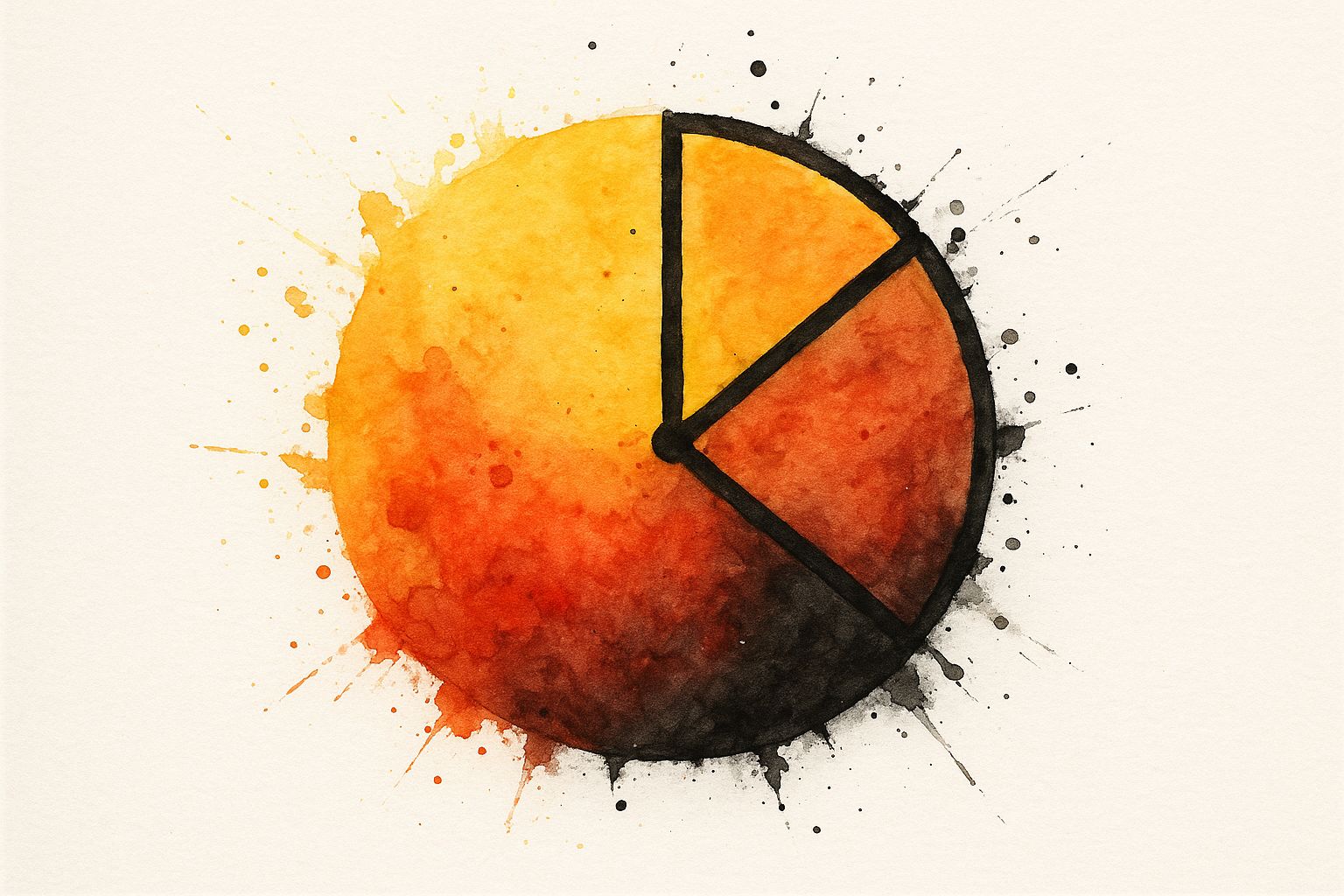
The numbers don't lie. Getting interactive and hands-on leads to much higher retention rates than just sitting back and watching or reading. Every project you tackle is a new chance to wrestle with concepts, troubleshoot errors, and see your code actually do something.
Here's a quick look at how these different learning styles stack up for programmers.
Comparing Passive vs Active Learning for Coders
The difference between passively consuming content and actively building is stark. This table breaks down the impact on your learning speed and ability to recall information later on.
| Technique Type | Example | Learning Speed | Retention Rate |
|---|---|---|---|
| Passive Learning | Watching video lectures, reading books | Slower | Low (< 50%) |
| Passive Learning | Following a tutorial step-by-step | Moderate | Moderate |
| Active Learning | Building a small project from scratch | Fast | High (> 75%) |
| Active Learning | Fixing bugs in your own code | Very Fast | Very High |
As you can see, the more you engage and do, the more effective your learning becomes. Shifting your focus to building projects is the single best change you can make.
From Idea to First Draft Instantly
So, where do you start? For many beginners, the biggest roadblock is staring at a blank screen. That initial intimidation factor is real, and figuring out the basic structure of an app can stop you in your tracks. This is exactly where a good AI tool can be a game-changer.
Instead of getting bogged down in boilerplate code, you can use something like Zemith’s AI Code Generator to get a solid starting point. Just ask it to generate the initial code for your budget tracker, and you’ll have a functional foundation in seconds.
With that initial structure handled, you can jump straight into the fun part: customizing it and adding your own features. This is where the real learning happens. You’re no longer fighting with setup; you’re actually building.
Your workflow can look something like this:
- Generate a starting point: Use Zemith to spin up the basic HTML, CSS, and JavaScript files.
- Pick one tiny feature: Decide on the next small thing to add, like an input field for a new expense.
- Give it a shot: Try writing the code for it on your own first.
- Ask for help when you're stuck: If you hit a wall, ask Zemith’s AI Tutor to explain the concept you need. For example, "How do I get user input from a form in JavaScript?"
The goal isn't just to finish the project. The project is just the vehicle for your learning. Every bug is a lesson, and every new feature is a skill you've just picked up.
Build Small, Build Often
When you're learning by building, the key is to think in terms of Minimum Viable Product (MVP) examples. An MVP is the absolute simplest version of your idea that actually works. This mindset keeps you from getting overwhelmed by a massive, complex application right out of the gate.
Building projects doesn't just teach you syntax. It teaches you how to think like a developer. You learn how to solve problems, how to debug, and how to manage a project—these are the skills that really matter in the real world. For more tips on improving your workflow, check out our guide on how to code faster. This hands-on, build-first approach is, without a doubt, the most reliable way to make huge strides in your journey.
Use AI as Your Personal Coding Mentor
Not long ago, getting stuck on a coding problem meant falling down a rabbit hole of outdated forums and confusing documentation. You could lose hours, sometimes even days, wrestling with a single bug. It's the exact spot where most aspiring developers lose steam and give up.
Today, that entire dynamic has flipped. Modern AI tools can act like a 24/7 personal mentor, offering instant, personalized help that can seriously shorten your learning curve. This isn't about letting a machine code for you; it's about having an intelligent partner to help you understand, debug, and improve your own work.
This creates a powerful feedback loop that reinforces what you're learning and prevents the kind of burnout that derails so many promising coders. Learning to program quickly is often just about having a way to get unstuck fast.
Debug with a Dialogue, Not a Search Bar
One of the most maddening parts of learning to code is the cryptic error message. You write what you think is perfect code, hit run, and get slammed with a completely nonsensical error that sends you on a wild goose chase through Google.
AI turns this frustrating hunt into a productive conversation. Instead of just copying and pasting an error message into a search engine, you can drop your entire block of broken code into an AI chat and ask a simple, direct question.
For instance, imagine your Python code for a simple to-do list app keeps crashing. You could ask Zemith’s AI Chat:
"My Python code is supposed to add items to a list, but it's giving me an 'AttributeError'. Can you explain why this isn't working and suggest a fix?"
The AI won’t just spit out the corrected code. It will explain why your original code was failing—maybe you were trying to use a method on the wrong data type. Getting that immediate, contextual explanation is an absolute game-changer for learning.
Deconstruct Complex Code with AI Explainers
As a beginner, you’ll constantly find code snippets online that work, but you'll have no idea how. Just copying and pasting is a recipe for shallow knowledge. To really learn, you have to understand the logic ticking away behind the code.
This is where an AI code explainer becomes your superpower. You can take a complex function you found on a forum or in a tutorial and ask the AI to break it down for you, line by line.
Here’s a practical example of how you can use an AI tool like Zemith to deconstruct and really get what’s going on with code you find online.

As you can see, a dense piece of code is instantly translated into a simple, step-by-step explanation. This turns mysterious code into a clear, understandable lesson.
This process is critical. You're not just getting a solution; you're building a mental model of how different programming concepts connect to solve a real problem. For a deeper dive into this, see how an AI-powered coding assistant can truly accelerate your journey.
From Learning Partner to Creative Collaborator
Once you move past the basics, AI can evolve from a mentor into a creative partner. It can help you brainstorm different ways to approach a problem or even refactor your existing code to make it more efficient.
This "what if" style of learning is incredibly powerful. Here are some actionable prompts to try with an AI tool like Zemith:
- Ask for alternatives: "This function works, but is there a more efficient or 'Pythonic' way to write it?"
- Explore new concepts: "Can you show me how to rewrite this using a list comprehension instead of a for loop?"
- Prepare for the real world: "What are some common edge cases I should consider for this login function?"
This kind of interrogation pushes you beyond just making the code work. It forces you to think about quality, performance, and best practices—the very things that separate a junior developer from a seasoned pro.
Think of your AI coding tool as a sparring partner. It will challenge your assumptions, show you new techniques, and help you build the mental resilience needed to solve tough problems on your own. It's about building understanding, not just finding answers.
This approach ensures you aren't just relying on a crutch. Instead, you're actively engaging with the AI to deepen your own knowledge. You stay in control of your learning, using the tool to fill gaps and speed up your path from beginner to proficient developer.
Connect with People and Showcase Your Projects

It’s easy to think of coding as a solo mission—just you, your laptop, and endless lines of code. But honestly, one of the fastest ways to level up is to treat it like a team sport. When you connect with other developers, you tap into a massive pool of shared knowledge, get critical feedback, and find the motivation you just can't get on your own.
Think of this network as your personal support system. When you've been staring at the same bug for three hours, a fresh pair of eyes can often spot the fix in three minutes. And when you finally nail a small project, sharing it with people who get it provides the fuel you need to tackle the next one.
Join the Conversation in Coding Communities
Diving into the developer world is simpler than you might think. Online communities are constantly buzzing, giving you a direct line to beginners and seasoned pros who are genuinely happy to help. That kind of immediate access to a collective brain trust is a huge learning accelerator.
These communities are more important now than ever. With the global e-learning market projected to rocket to USD 1 trillion by 2032, online is the new classroom. You can check out some more online learning trends to see just how big this shift is.
Here are a few spots I always recommend for getting started:
- Tech-Focused Discord Servers: Jump into servers dedicated to your language of choice, like Python or JavaScript. They're perfect for real-time help and just chatting about code.
- Specialized Subreddits: Communities like r/learnprogramming are goldmines. They’re full of people asking—and answering—the exact same questions you’re wrestling with.
- Local Meetups or Virtual Events: I know, I know—not everyone is an extrovert. But connecting with local devs can open doors to mentorship and even job opportunities you'd never find otherwise.
Turn Your Code into a Portfolio
Every little app you build is more than just practice. It’s a building block for your professional story. A solid portfolio of your work will always speak louder than a course certificate because it’s tangible proof you can actually do the work.
If you haven't already, sign up for a GitHub account. Do it today. It's the industry standard for a reason and serves as your public profile as a developer. An actionable tip: use a platform like Zemith to generate starter code for small projects, then build them out and push them to your GitHub profile to quickly build a diverse portfolio.
Your GitHub profile is your modern resume. It showcases not just what you've built, but how you think. A clean, well-documented project shows attention to detail—a skill every single employer looks for.
Don't fall into the trap of waiting until you’ve built something “perfect.” Your first projects might be a simple to-do list or a command-line calculator, and that’s great! They show progress and prove you’re learning.
Contribute to Open Source, Even as a Beginner
The thought of contributing to a major open-source project can feel super intimidating, but it's one of the best ways to get real-world experience, fast. You’ll be reading professional-grade code, figuring out how complex systems work, and getting direct feedback from experienced developers.
You don't have to start by writing some groundbreaking feature. Most newcomers get their foot in the door with small, but incredibly helpful, contributions.
Easy Ways to Start Contributing:
- Fixing Typos in Documentation: This is the classic entry point. It’s low-pressure and teaches you the contribution workflow (forking a repo, making a pull request).
- Improving Code Comments: Find a confusing chunk of code? Suggest a clearer comment. You'll be a hero to the next person who reads it.
- Adding Examples to Docs: Help other beginners by adding a simple code snippet to show how a function is supposed to work.
This whole process creates an amazing feedback loop. You learn by osmosis from reading great code, you get reviews on your own small changes, and you start building a professional network long before you’re even looking for a job. This mix of community and hands-on application will absolutely speed up your journey from beginner to pro.
Burning Questions About Learning to Code Fast
Even with the best plan in the world, you’re going to have questions. Everyone does. Let's tackle some of the most common ones I hear from people trying to get up to speed with programming.
What's the Real Secret to Learning Programming Fast?
If I had to pick just one thing, it's consistency. I mean it.
Coding for an hour every day is infinitely better than pulling a seven-hour marathon on a Saturday. Daily practice builds a kind of mental muscle memory. It keeps the concepts fresh and your problem-solving gears turning.
When you pair that daily habit with building actual projects, you create this incredible feedback loop that just skyrockets your learning. Your main goal? Make that daily hour count.
The trick isn't just putting in the time; it's about amplifying it. How do you turn one hour of effort into three hours of actual progress? This is where AI becomes your secret weapon. A smart tool can help you smash through a roadblock in five minutes—something that might have taken you an hour of frustrated searching to solve on your own.
This is exactly what tools like Zemith are built for. Its AI assistants get you unstuck fast and explain concepts right when you need them, so your precious time is spent learning and building, not just spinning your wheels on Google.
Are AI Tools Just Going to Do the Work for Me?
That's a fair question, and a really important one. It all boils down to how you use them.
Think of an AI coding assistant as a super-smart tutor, not a machine that does your homework. You wouldn't ask a tutor to just give you the answers, right? You'd ask them to explain the formula so you can solve the problem yourself. It’s the same idea here.
The key is to approach AI with a "show me how" mindset, not a "do it for me" one. Don't just prompt it to write your whole app. Instead, break it down.
- Ask it to generate a single function, then immediately follow up with, "Explain this to me, line by line."
- Feed it your own buggy code and ask for help debugging. This forces you to understand the error and why the proposed fix actually works.
- Prompt it for different ways to solve a problem. Seeing three alternative solutions is a masterclass in creative problem-solving.
Platforms like Zemith are designed to be that learning partner. It nudges you toward the answer and explains the "why" behind the code, which is how you build real, lasting skills.
What's the Absolute Fastest Language for a Total Beginner to Learn?
For most people just starting out, Python is tough to beat. The syntax is clean, it reads a lot like plain English, and you won't get bogged down in a bunch of complicated rules right away. This lets you focus on the big picture: learning how to think like a programmer.
JavaScript is another fantastic first choice, especially if you're drawn to web development. There’s something magical about writing a few lines of code and instantly seeing it come to life in your browser. That immediate visual feedback is a huge motivator.
But here’s the honest truth: the "fastest" language is the one you're genuinely excited about. Your own curiosity will push you through the inevitable tough spots way more effectively than just picking a language because someone said it was "easy." You can use the code generator in Zemith to experiment with both languages in minutes to see which one clicks for you.
Seriously, How Long Until I Can Get Hired?
This isn't a ten-year journey. Far from it.
The timeline really depends on your starting point and how much time you can dedicate. But with a focused, project-based strategy like the one we've been talking about, a motivated person can be ready for an entry-level developer role in 6 to 12 months.
That timeframe assumes you're doing a few key things:
- You're coding pretty much every day.
- You’re building a portfolio with 3-5 solid projects you can actually show off.
- You’re getting involved in tech communities online to ask questions and learn from others.
Sure, you see intensive coding bootcamps that promise to get you there in 3-4 months. It’s possible, but that's a full-time, firehose-to-the-face level of commitment. The big takeaway is that we're talking about months, not years, as long as you're smart and consistent about it.
And again, this is where a platform like Zemith can be a game-changer. By cutting down the time you spend stuck and keeping you in that productive "flow state," you can seriously compress that timeline and hit your goal faster.
Ready to stop spinning your wheels and start building real-world skills? The strategies in this guide give you the roadmap, and Zemith provides the engine. Generate code, debug tricky errors, and finally understand complex concepts faster than you thought possible. Get started today at https://www.zemith.com.
Explore Zemith Features
Introducing Zemith
The best tools in one place, so you can quickly leverage the best tools for your needs.
All in One AI Platform
Go beyond AI Chat, with Search, Notes, Image Generation, and more.
Cost Savings
Access latest AI models and tools at a fraction of the cost.
Get Sh*t Done
Speed up your work with productivity, work and creative assistants.
Constant Updates
Receive constant updates with new features and improvements to enhance your experience.
Features
Selection of Leading AI Models
Access multiple advanced AI models in one place - featuring Gemini-2.5 Pro, Claude 4.5 Sonnet, GPT 5, and more to tackle any tasks

Speed run your documents
Upload documents to your Zemith library and transform them with AI-powered chat, podcast generation, summaries, and more

Transform Your Writing Process
Elevate your notes and documents with AI-powered assistance that helps you write faster, better, and with less effort

Unleash Your Visual Creativity
Transform ideas into stunning visuals with powerful AI image generation and editing tools that bring your creative vision to life

Accelerate Your Development Workflow
Boost productivity with an AI coding companion that helps you write, debug, and optimize code across multiple programming languages

Powerful Tools for Everyday Excellence
Streamline your workflow with our collection of specialized AI tools designed to solve common challenges and boost your productivity

Live Mode for Real Time Conversations
Speak naturally, share your screen and chat in realtime with AI

AI in your pocket
Experience the full power of Zemith AI platform wherever you go. Chat with AI, generate content, and boost your productivity from your mobile device.

Deeply Integrated with Top AI Models
Beyond basic AI chat - deeply integrated tools and productivity-focused OS for maximum efficiency
Straightforward, affordable pricing
Save hours of work and research
Affordable plan for power users
Plus
- 10000 Credits Monthly
- Access to plus features
- Access to Plus Models
- Access to tools such as web search, canvas usage, deep research tool
- Access to Creative Features
- Access to Documents Library Features
- Upload up to 50 sources per library folder
- Access to Custom System Prompt
- Access to FocusOS up to 15 tabs
- Unlimited model usage for Gemini 2.5 Flash Lite
- Set Default Model
- Access to Max Mode
- Access to Document to Podcast
- Access to Document to Quiz Generator
- Access to on demand credits
- Access to latest features
Professional
- Everything in Plus, and:
- 21000 Credits Monthly
- Access to Pro Models
- Access to Pro Features
- Access to Video Generation
- Unlimited model usage for GPT 5 Mini
- Access to code interpreter agent
- Access to auto tools
- 10000 Credits Monthly
- Access to plus features
- Access to Plus Models
- Access to tools such as web search, canvas usage, deep research tool
- Access to Creative Features
- Access to Documents Library Features
- Upload up to 50 sources per library folder
- Access to Custom System Prompt
- Access to FocusOS up to 15 tabs
- Unlimited model usage for Gemini 2.5 Flash Lite
- Set Default Model
- Access to Max Mode
- Access to Document to Podcast
- Access to Document to Quiz Generator
- Access to on demand credits
- Access to latest features
- Everything in Plus, and:
- 21000 Credits Monthly
- Access to Pro Models
- Access to Pro Features
- Access to Video Generation
- Unlimited model usage for GPT 5 Mini
- Access to code interpreter agent
- Access to auto tools
What Our Users Say
Great Tool after 2 months usage
simplyzubair
I love the way multiple tools they integrated in one platform. So far it is going in right dorection adding more tools.
Best in Kind!
barefootmedicine
This is another game-change. have used software that kind of offers similar features, but the quality of the data I'm getting back and the sheer speed of the responses is outstanding. I use this app ...
simply awesome
MarianZ
I just tried it - didnt wanna stay with it, because there is so much like that out there. But it convinced me, because: - the discord-channel is very response and fast - the number of models are quite...
A Surprisingly Comprehensive and Engaging Experience
bruno.battocletti
Zemith is not just another app; it's a surprisingly comprehensive platform that feels like a toolbox filled with unexpected delights. From the moment you launch it, you're greeted with a clean and int...
Great for Document Analysis
yerch82
Just works. Simple to use and great for working with documents and make summaries. Money well spend in my opinion.
Great AI site with lots of features and accessible llm's
sumore
what I find most useful in this site is the organization of the features. it's better that all the other site I have so far and even better than chatgpt themselves.
Excellent Tool
AlphaLeaf
Zemith claims to be an all-in-one platform, and after using it, I can confirm that it lives up to that claim. It not only has all the necessary functions, but the UI is also well-designed and very eas...
A well-rounded platform with solid LLMs, extra functionality
SlothMachine
Hey team Zemith! First off: I don't often write these reviews. I should do better, especially with tools that really put their heart and soul into their platform.
This is the best tool I've ever used. Updates are made almost daily, and the feedback process is very fast.
reu0691
This is the best AI tool I've used so far. Updates are made almost daily, and the feedback process is incredibly fast. Just looking at the changelogs, you can see how consistently the developers have ...
