How to Organize Digital Files: A Modern Guide to Actionable Systems
Learn how to organize digital files with a modern system. Discover actionable strategies and AI tools to manage digital clutter and boost your productivity.
Organizing digital files isn't about achieving an impossible standard of neatness. It’s about building a practical, repeatable system—a set of habits around folders, file names, and maintenance that lets you find exactly what you need, the moment you need it. The real goal is a functional, time-saving process that cuts through the noise and genuinely makes your work and life easier.
Escaping Digital Chaos for Good

We've all been there: staring at a desktop so cluttered with random icons and vaguely named folders that it causes a small spike of anxiety. That kind of digital mess costs more than just a few seconds of searching. It drains your mental bandwidth, adds a layer of stress to your day, and in some cases, can even open you up to security risks.
The real-world costs are bigger than you think. It's the minutes spent frantically searching for that one PDF right before a client call. It's the duplicated effort when a team member can’t locate the latest version of a document and starts over. It’s that constant, low-grade worry that your most important files are one crash away from disappearing forever. These little frictions build up, chipping away at your focus and productivity.
A New Way of Thinking About Your Files
The first real step toward a solution is a mental one. Stop thinking of organization as a one-and-done cleaning project. Instead, think of it as building a resilient, intelligent system for your digital life. This isn't just about tidying up; it's about engineering a clear path to getting things done with less effort.
This modern approach is built on a few core ideas:
- Proactive Management: You create simple habits that stop the mess before it even starts.
- Intelligent Automation: You let smart tools like Zemith handle the boring, repetitive work of sorting and naming files for you.
- Centralized Access: You establish a single source of truth, so you and your team always know where to find the correct version.
This shift—from reactively cleaning up messes to proactively managing your information—is the secret to conquering digital chaos for good. It transforms organization from a chore you dread into an empowering part of how you work.
Taking a proactive stance is becoming non-negotiable. By 2025, an estimated 80% of organizations will view digitalization as critical to their operations, with efficient file management at the core. Take the banking giant BNP Paribas, which created a central platform giving 1,500 employees secure access to shared digital files. The result? A massive reduction in search times and IT overhead. You can see how other major companies are transforming their file management and the impact it's having.
By adopting a structured method, you can start automating much of this work, especially with tools like Zemith. Zemith's AI is designed to understand the content of your files, which helps it sort, tag, and retrieve information without you having to do all the heavy lifting. It’s how you can finally turn a chaotic digital space into an organized, genuinely productive environment.
Building Your Digital Command Center
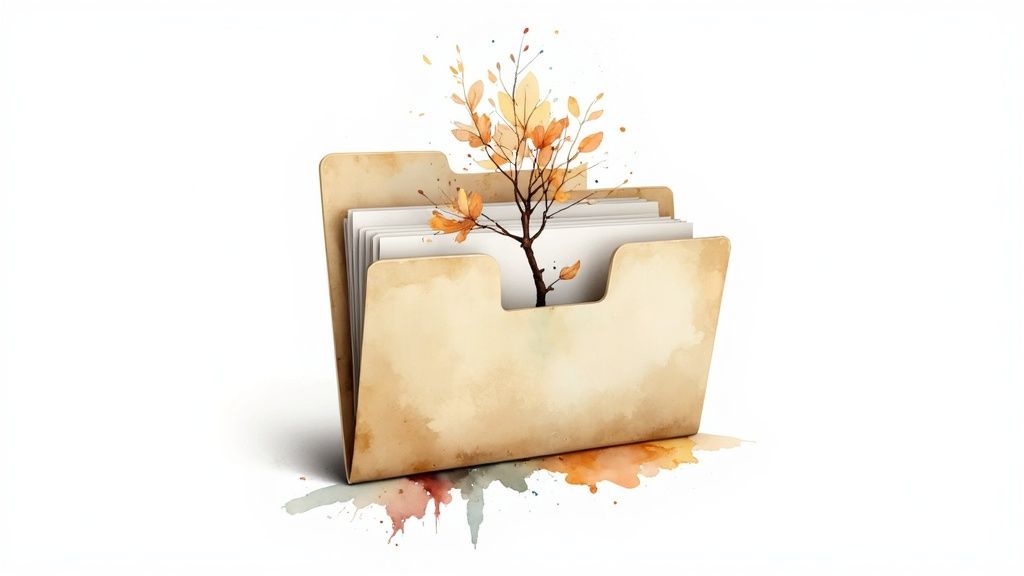
Every truly organized digital space is built on a simple, logical folder hierarchy. You can think of it as the blueprint for your digital life—a central command center that tames the chaos of everything you save. Without this solid foundation, even the best intentions will eventually lead you right back to a cluttered desktop.
The goal here isn't to create something overly complex. It’s about consistency. Your system should feel so intuitive that filing a new document becomes a quick, two-second habit, not a ten-minute debate with yourself. It all starts with creating a few broad, top-level categories that act as the main buckets for your life.
A huge part of this is embracing the idea of implementing paperless office solutions. This is more than just scanning documents; it’s a mindset shift that helps you centralize information that would otherwise be locked away in physical filing cabinets.
Designing Your Core Folder Structure
Begin by thinking about the major, distinct areas of your life. For most of us, a simple structure works best because it's easy to remember and stick with. The key is to keep these top-level folders clear and to a minimum.
For example, a solid starting point for your main folder structure could be:
- Work: This is home base for all professional projects, client files, and career-related documents.
- Personal: The spot for your hobbies, personal growth notes, travel plans, and family records.
- Finances: A dedicated folder for budgets, tax documents, important receipts, and investment statements.
- Archive: Your digital attic for old projects and files you don't need every day but can't delete.
This high-level view gives you immediate clarity. When you need to save or find something, you instantly know which of the four "doors" to open. This simple act of sorting cuts down on decision fatigue in a big way.
The best folder hierarchy is one that mirrors how you actually think about your life and work. It should require almost no mental effort to decide where something goes, making it easy to maintain.
Creating Intuitive Subfolders
With your main categories in place, the next step is to build out logical subfolders. The real secret to making this work long-term is to stick to a consistent pattern. If you decide to organize work projects by client name, do it for all of them. If you sort personal photos by year, apply that rule across the board.
Let’s walk through a real-world example for a freelance designer:
Work Folder Breakdown
- Work
- Clients
- Client A
- 01_Contracts
- 02_Invoices
- 03_Assets
- 04_Projects
- 2024_Website-Redesign
- Client B
- Client A
- Marketing
- Portfolio
- Social Media
- Admin
- Business-License
- Software-Subscriptions
- Clients
See how this structure can grow with your business? It’s scalable and easy to follow. By setting up this command center, you're establishing a single source of truth for all your files.
A platform like Zemith.com can then act as an intelligent layer on top of this structure. It doesn't just hold your files; its AI-powered search connects and understands them, allowing you to search across your entire command center—whether files are on your local drive or in the cloud—and find exactly what you need in seconds.
2. Master Your File Names: The Secret to Finding Anything Instantly
Let's be honest: even the most pristine folder hierarchy falls apart if the files inside are a mess. A filename like Final_Report_draft_new.docx is a recipe for disaster. Which project is this for? When was it written? Is it really the final version? This ambiguity is where productivity goes to die.
A solid file naming system is your best defense against this chaos. It’s not just about labeling; it's about embedding crucial information right into the name, making every file instantly sortable and searchable. Think of it as giving each file its own ID card.
The Anatomy of a Perfect File Name
After years of trial and error, I've found a formula that works wonders for almost any scenario: YYYY-MM-DD_Project-Name_Document-Type_V01.
Let's break down why this simple structure is so effective:
- YYYY-MM-DD: Starting with the date in this format is a game-changer. It forces your computer to sort files chronologically by default. No more guessing which version is the most recent.
- Project-Name: Use a short, consistent identifier for the client, campaign, or project.
Q4-Marketingis much better thanMarketing-Campaign-For-The-Fourth-Quarter. - Document-Type: A quick descriptor of what's inside. Think
Invoice,Proposal,Minutes, orHeadshot. - V01 (Version): This is non-negotiable for collaborative or iterative work. It eliminates the dreaded "which version are we working on?" question and prevents accidental overwrites.
So, that confusing file from before? It instantly becomes 2024-10-26_Q4-Marketing-Push_Report_V03.docx. Crystal clear. You know the date, project, content, and version at a single glance.
A great file name tells a story. It should give you the context you need without ever having to open the file itself.
Having a system you can stick to is what truly matters. The consistency pays off in ways you might not expect.
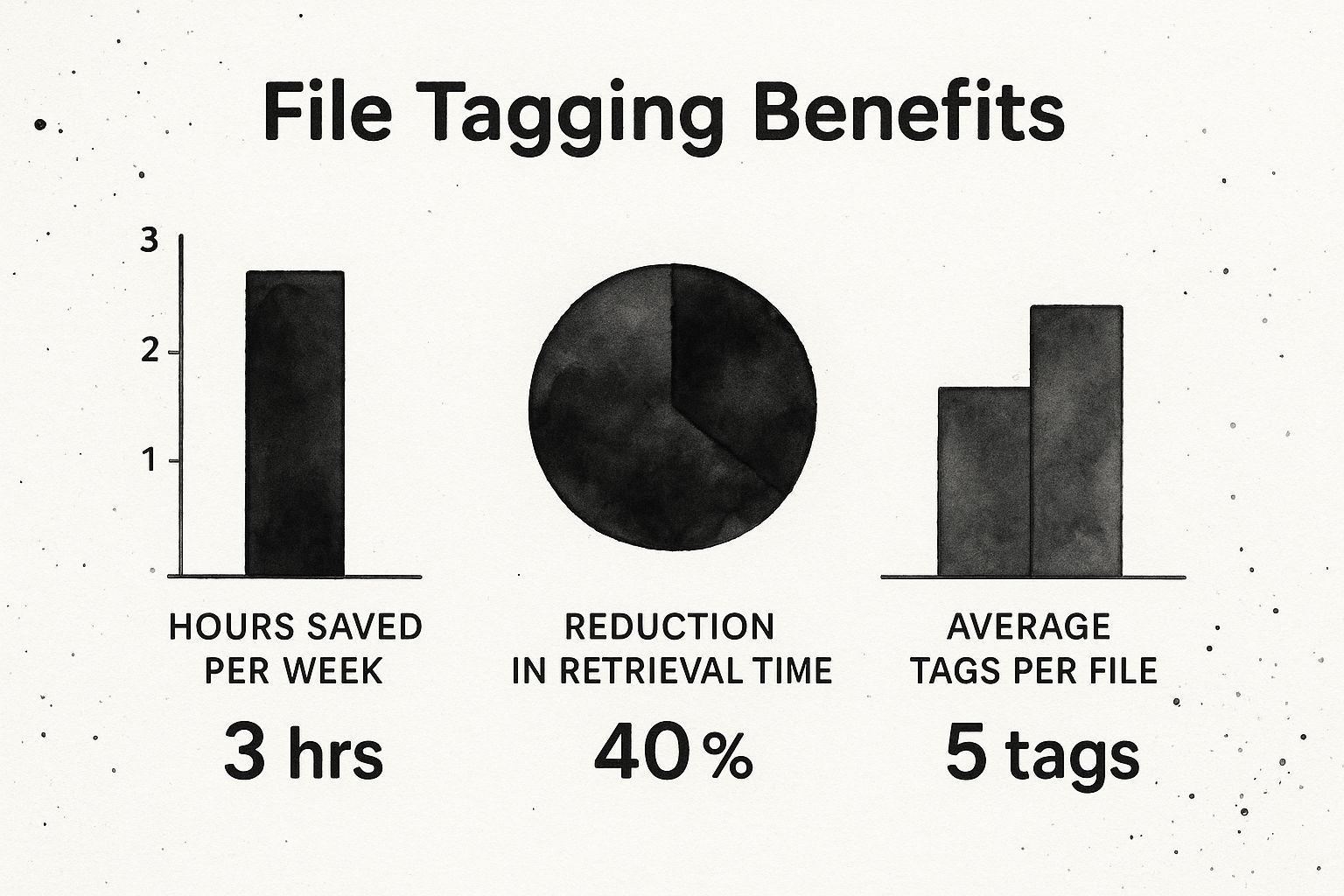
The numbers speak for themselves. The data shows that a little discipline in how you name files adds up to massive time savings—we're talking nearly 3 hours per week. For more strategies on building these kinds of efficient systems, check out our complete guide on document management best practices.
File Naming Convention Examples
To give you a better idea of how this works in practice, here are a few examples for different situations. Notice how the core principle of clarity and sortability remains the same, even when the formula is adjusted slightly.
| Use Case | Recommended Naming Formula | Example |
|---|---|---|
| Client Project Files | YYYY-MM-DD_ClientName_DocumentType_V## | 2024-11-15_AcmeCorp_Proposal_V02.pdf |
| Financial Records | YYYY-MM_Invoice#_VendorName | 2024-10_INV-7821_WebHostingCo.pdf |
| Team Meeting Notes | YYYY-MM-DD_Meeting-Topic_Minutes | 2024-10-28_Weekly-Sync_Minutes.docx |
| Personal Photos | YYYY-MM-DD_Event-Name_### | 2024-07-04_Summer-BBQ_001.jpg |
The key is to pick a format that makes sense for your workflow and then apply it consistently across the board.
Of course, the thought of manually renaming hundreds or thousands of existing files is enough to make anyone give up. That's where technology can give you a massive boost. A platform like Zemith.com uses AI to do the heavy lifting for you. Its engine can scan the content of your files, figure out what they are, and automatically rename them according to the rules you've set. It turns an impossible cleanup project into a simple, automated task, bringing order to your entire digital library.
5. Automating Your Organization with AI
Getting your folders and file names in order is a massive win. It’s the foundational work. But the real game-changer is when you can step back and let smart systems handle the grunt work. This is where AI stops being a vague concept and becomes your most valuable assistant for taming digital chaos.
Think about it. You've just dumped a folder full of mixed files onto your computer—invoices from clients, new project proposals, maybe some marketing photos. Sorting through that mess by hand is a recipe for a wasted afternoon and, let's be honest, mistakes. AI completely flips that script. Instead of you dragging and dropping, an intelligent system can actually look inside each file and put it where it belongs.
Let AI Do the Heavy Lifting
This is the key difference with modern AI tools. They aren’t just matching file names. They're reading your documents, recognizing what's in your photos, and understanding the context. It's this content-aware capability that makes automation so incredibly effective.
For instance, a platform like Zemith.com can learn the rules you’ve already set up. You teach it your system once, and from then on, it can do things like:
- Automatic Categorization: It sees a new PDF, identifies it as an invoice, pulls the client’s name and date, and files it neatly away in
Work/Clients/Client-Name/02_Invoices/. - Intelligent Tagging: You upload a batch of photos from your last trip, and it automatically adds tags like
beach,sunset, andvacation. Finding them later becomes ridiculously easy. - Content-Based Sorting: It knows the difference between a signed contract and a project brief and puts each one in the right subfolder. All without you doing a thing.
The point of using AI for organization isn’t just to save a few clicks. It's about building a system that maintains itself. It removes the need for constant discipline and mental energy, ensuring everything stays consistent, even with thousands of files.
This move toward automated file management isn't some fringe idea; it’s a major shift in how businesses are getting things done. The global document management market, valued at $8.96 billion in 2024, is expected to surge to $17.03 billion by 2029. This growth is almost entirely fueled by AI-driven classification and cloud systems. As our data piles up, smart tools are becoming the only way to keep it all straight.
Creating a Smarter, Self-Organizing Workflow
The ultimate goal here is to build a workflow that practically runs on its own. It’s about freeing yourself from digital housekeeping so you can focus on work that actually matters. Learning how to automate repetitive tasks is a core skill for anyone looking to be more effective in their digital life.
This is where platforms like Zemith truly shine. They act as the central brain for your file system, connecting to your cloud storage and applying a layer of intelligence over everything. Suddenly, your folders aren't just passive digital drawers. They become a dynamic, searchable, and self-sorting database.
This is especially critical when you're working with a team. When AI handles the filing, everyone is working from the same playbook. The "right" version of a document is always exactly where it's supposed to be, ending the frustrating search for the latest file. To explore this further, you might find our guide on the best AI productivity tools helpful for transforming other parts of your daily routine.
Keeping Your System Working for the Long Haul

Let's be real—getting organized is one thing, but staying organized is the real challenge. You can build the most beautiful, logical folder structure, but without a little upkeep, it will inevitably slide back into chaos. The secret isn't some monumental effort; it's about building small, consistent habits that become second nature.
This doesn't have to be another big item on your to-do list. I've found that a quick, 15-minute "digital sweep" once a week does the trick. I usually do it on a Friday afternoon. During this time, I’ll clear out my downloads folder, sort any files lingering on my desktop, and make sure new documents are filed correctly. It's a simple ritual that prevents small messes from turning into a digital avalanche.
The whole point of digital maintenance is to make organization an unconscious habit, not a conscious effort. A few minutes of weekly upkeep prevents hours of future frustration.
Another game-changing habit is learning to archive aggressively. Not every file deserves a permanent spot in your active workspace. As soon as a project wraps up or a document becomes irrelevant to your current work, shuttle it over to your main "Archive" folder. This keeps your primary folders lean, clean, and focused only on what matters right now.
Protect Your Digital Assets from Disaster
A tidy system is great, but it’s worthless if your files vanish. A hard drive crash, a stolen laptop, or even an accidental "delete" can wipe out years of hard work. This is why having a solid backup strategy isn't just a good idea—it's absolutely essential.
The gold standard in the industry, and what I personally use, is the 3-2-1 backup rule. It’s a beautifully simple framework:
- 3 Copies: Always have three copies of your data. That means the original file plus two backups.
- 2 Media: Store those copies on at least two different types of media, like an external hard drive and a cloud storage service.
- 1 Offsite: Make sure at least one of those backup copies lives somewhere physically separate from the others.
Following this rule gives you a robust safety net. It means you’re protected from everything from a simple hardware failure to a fire or theft at your office.
Let Smart Tools Handle the Housekeeping
Maintaining your system gets a whole lot easier when you let technology do some of the heavy lifting for you. This is where a platform like Zemith.com can make a massive difference, automating the tedious parts of digital upkeep so you can focus on more important things.
Zemith’s AI, for example, can become your personal digital assistant:
- Duplicate Detection: It automatically sniffs out duplicate files hiding across your system. You can then zap the extras with a click, freeing up space and eliminating the confusion of having multiple versions of the same file.
- Archival Suggestions: Based on when you last opened a file, Zemith can gently nudge you about projects or documents that are prime candidates for archiving, making your weekly cleanup that much faster.
- Simplified Version Control: It excels at managing different versions of a document. This ensures your team is always working from the latest draft without having to name files "Final_V2_final_final.docx" ever again.
By building these smart features into your routine, you can seriously improve workflow efficiency. Maintenance stops feeling like a chore and becomes a smooth, background process that keeps your system organized for good.
Answering Your Digital Organization Questions
Even the best-laid plans hit a snag. As you start putting a real system in place for your digital files, you're bound to run into questions. That’s perfectly normal. Let's tackle some of the most common hurdles I see people face, so you can keep moving forward with confidence.
How Do I Deal With a Massive Backlog of Files?
Staring at years of digital clutter can feel completely paralyzing. I get it. The temptation is to try and organize every single file you own in one marathon session, but that's a recipe for burnout.
The secret is to change your starting point. Begin with a "moving forward" approach. From this day on, every new file you create or download goes into your shiny new system. This simple shift builds the habit without the pressure of the past.
Then, you can start chipping away at the old stuff. Treat it like a separate project. Maybe you spend 15 minutes each morning sorting an old folder, or you tackle one project archive per week. The key is to make it manageable. Zemith can accelerate this process by automatically suggesting categories for your backlog, turning a mountain of work into a series of simple decisions.
Think of your backlog as a contained archeological dig, not an active worksite. Get your current workflow organized first. Progress, not instant perfection, is the goal here.
I'm Completely Overwhelmed. What's the Very First Step?
If you're feeling lost in the chaos, the single most powerful thing you can do is clean up your computer's desktop and downloads folder. These two spots are almost always the epicenter of digital mess.
It's a simple, two-step move. First, create a single new folder on your desktop and call it something like "To Be Sorted." Next, drag every single loose item from your desktop and downloads folder into it. Just like that, you have a clean slate.
This one action gives you immediate visual and mental breathing room. Now, instead of fighting a war on multiple fronts, you have one contained pile to work through. It makes the entire project feel much more achievable. From there, you can connect that folder to a tool like Zemith, which can analyze the contents and start the sorting process for you.
How Do I Pick the Right Tools for This?
The best tools are the ones that do the heavy lifting for you. A basic folder structure is a great foundation, but real, lasting efficiency comes from a system that can automate tasks and help you find things intelligently. This is where modern document management solutions come into play.
We've come a long way from physical filing cabinets. It’s no surprise that 77% of businesses now rely on document management software to work smarter. This isn't just a niche trend; the market is booming, expected to jump from $7.16 billion in 2024 to a massive $24.91 billion by 2032. If you're curious, you can explore the document management statistics driving this shift and see why everyone is getting on board.
When you're evaluating tools, don't just look for storage. Look for intelligence. Here’s what matters:
- AI-Powered Search: You need the ability to find files based on their content, not just what you happened to name them six months ago.
- Automated Sorting: The real magic happens when a tool can look at a new file—like an invoice or a contract—and file it in the right place for you.
- Centralized Access: A great system connects to all your storage spots (your local drive, Google Drive, Dropbox, etc.) and gives you a single command center to manage everything.
This is exactly what a platform like Zemith is built for. It’s not another place to dump files; it’s an AI-powered workspace that actively helps you organize. It can scan an insurance statement and file it automatically, tag vacation photos based on location, or find a specific clause inside a year-old PDF. That’s the kind of intelligence that makes a digital organization system stick for good.
Ready to stop wrestling with files and build a system that practically organizes itself? Zemith is an all-in-one AI workspace that automates sorting, makes searching effortless, and unifies your documents into one intelligent hub. Start your journey to effortless organization with Zemith today.
Explore Zemith Features
Introducing Zemith
The best tools in one place, so you can quickly leverage the best tools for your needs.
All in One AI Platform
Go beyond AI Chat, with Search, Notes, Image Generation, and more.
Cost Savings
Access latest AI models and tools at a fraction of the cost.
Get Sh*t Done
Speed up your work with productivity, work and creative assistants.
Constant Updates
Receive constant updates with new features and improvements to enhance your experience.
Features
Selection of Leading AI Models
Access multiple advanced AI models in one place - featuring Gemini-2.5 Pro, Claude 4.5 Sonnet, GPT 5, and more to tackle any tasks

Speed run your documents
Upload documents to your Zemith library and transform them with AI-powered chat, podcast generation, summaries, and more

Transform Your Writing Process
Elevate your notes and documents with AI-powered assistance that helps you write faster, better, and with less effort

Unleash Your Visual Creativity
Transform ideas into stunning visuals with powerful AI image generation and editing tools that bring your creative vision to life

Accelerate Your Development Workflow
Boost productivity with an AI coding companion that helps you write, debug, and optimize code across multiple programming languages

Powerful Tools for Everyday Excellence
Streamline your workflow with our collection of specialized AI tools designed to solve common challenges and boost your productivity

Live Mode for Real Time Conversations
Speak naturally, share your screen and chat in realtime with AI

AI in your pocket
Experience the full power of Zemith AI platform wherever you go. Chat with AI, generate content, and boost your productivity from your mobile device.

Deeply Integrated with Top AI Models
Beyond basic AI chat - deeply integrated tools and productivity-focused OS for maximum efficiency
Straightforward, affordable pricing
Save hours of work and research
Affordable plan for power users
Plus
- 10000 Credits Monthly
- Access to plus features
- Access to Plus Models
- Access to tools such as web search, canvas usage, deep research tool
- Access to Creative Features
- Access to Documents Library Features
- Upload up to 50 sources per library folder
- Access to Custom System Prompt
- Access to FocusOS up to 15 tabs
- Unlimited model usage for Gemini 2.5 Flash Lite
- Set Default Model
- Access to Max Mode
- Access to Document to Podcast
- Access to Document to Quiz Generator
- Access to on demand credits
- Access to latest features
Professional
- Everything in Plus, and:
- 21000 Credits Monthly
- Access to Pro Models
- Access to Pro Features
- Access to Video Generation
- Unlimited model usage for GPT 5 Mini
- Access to code interpreter agent
- Access to auto tools
- 10000 Credits Monthly
- Access to plus features
- Access to Plus Models
- Access to tools such as web search, canvas usage, deep research tool
- Access to Creative Features
- Access to Documents Library Features
- Upload up to 50 sources per library folder
- Access to Custom System Prompt
- Access to FocusOS up to 15 tabs
- Unlimited model usage for Gemini 2.5 Flash Lite
- Set Default Model
- Access to Max Mode
- Access to Document to Podcast
- Access to Document to Quiz Generator
- Access to on demand credits
- Access to latest features
- Everything in Plus, and:
- 21000 Credits Monthly
- Access to Pro Models
- Access to Pro Features
- Access to Video Generation
- Unlimited model usage for GPT 5 Mini
- Access to code interpreter agent
- Access to auto tools
What Our Users Say
Great Tool after 2 months usage
simplyzubair
I love the way multiple tools they integrated in one platform. So far it is going in right dorection adding more tools.
Best in Kind!
barefootmedicine
This is another game-change. have used software that kind of offers similar features, but the quality of the data I'm getting back and the sheer speed of the responses is outstanding. I use this app ...
simply awesome
MarianZ
I just tried it - didnt wanna stay with it, because there is so much like that out there. But it convinced me, because: - the discord-channel is very response and fast - the number of models are quite...
A Surprisingly Comprehensive and Engaging Experience
bruno.battocletti
Zemith is not just another app; it's a surprisingly comprehensive platform that feels like a toolbox filled with unexpected delights. From the moment you launch it, you're greeted with a clean and int...
Great for Document Analysis
yerch82
Just works. Simple to use and great for working with documents and make summaries. Money well spend in my opinion.
Great AI site with lots of features and accessible llm's
sumore
what I find most useful in this site is the organization of the features. it's better that all the other site I have so far and even better than chatgpt themselves.
Excellent Tool
AlphaLeaf
Zemith claims to be an all-in-one platform, and after using it, I can confirm that it lives up to that claim. It not only has all the necessary functions, but the UI is also well-designed and very eas...
A well-rounded platform with solid LLMs, extra functionality
SlothMachine
Hey team Zemith! First off: I don't often write these reviews. I should do better, especially with tools that really put their heart and soul into their platform.
This is the best tool I've ever used. Updates are made almost daily, and the feedback process is very fast.
reu0691
This is the best AI tool I've used so far. Updates are made almost daily, and the feedback process is incredibly fast. Just looking at the changelogs, you can see how consistently the developers have ...
