12 Best Note Taking Apps for Peak Productivity in 2025
Discover the 12 best note taking apps to supercharge your workflow. Find your perfect tool with our in-depth reviews, from AI powerhouses to simple editors.
In the search for the best note taking apps, the sheer number of options can be overwhelming. From simple text editors to complex knowledge management systems, each tool promises to organize your thoughts, streamline your projects, and boost your productivity. But how do you choose the right one when your needs as a developer, researcher, or creative professional are so specific? This guide cuts through the noise. We provide a direct, comprehensive comparison of the top contenders, moving beyond generic feature lists to offer practical, real-world insights.
This article is designed to be your definitive resource for selecting the ideal note-taking platform. We will analyze each application, detailing its core strengths, potential limitations, pricing structures, and cross-platform availability. You'll find honest assessments of what it's like to actually use these tools day-to-day, with a focus on specific use cases. Whether you need a collaborative workspace for your team, a secure vault for your personal knowledge, or a digital notebook for academic research, you will find a tailored recommendation here.
To make your decision process as efficient as possible, each entry includes:
- A concise overview of the app’s purpose and ideal user.
- Detailed analysis of key features and what makes them unique.
- Actionable pros and cons based on hands-on usage.
- Direct links and screenshots to help you evaluate each option quickly.
We'll explore everything from established giants like Evernote and Notion to powerful, privacy-focused alternatives like Obsidian and Joplin. We’ll also look at innovative solutions like Zemith.com, which integrates note-taking with project management to create a unified workspace, helping teams turn scattered ideas into structured, actionable outcomes. Let's find the app that will transform how you capture and connect information.
1. Zemith
Zemith secures the top spot not by being just another note-taking application, but by redefining what a digital notebook can be. It’s an all-in-one AI powerhouse that integrates note-taking into a comprehensive ecosystem of productivity, research, and creative tools. This makes it an unparalleled choice for users who want their notes to be dynamic, interactive, and intelligent, moving far beyond simple text storage. The platform's core strength lies in its ability to centralize a vast array of AI models, including Gemini-2.5 Pro and Claude 4 Sonnet, transforming a simple note into a launchpad for complex tasks.
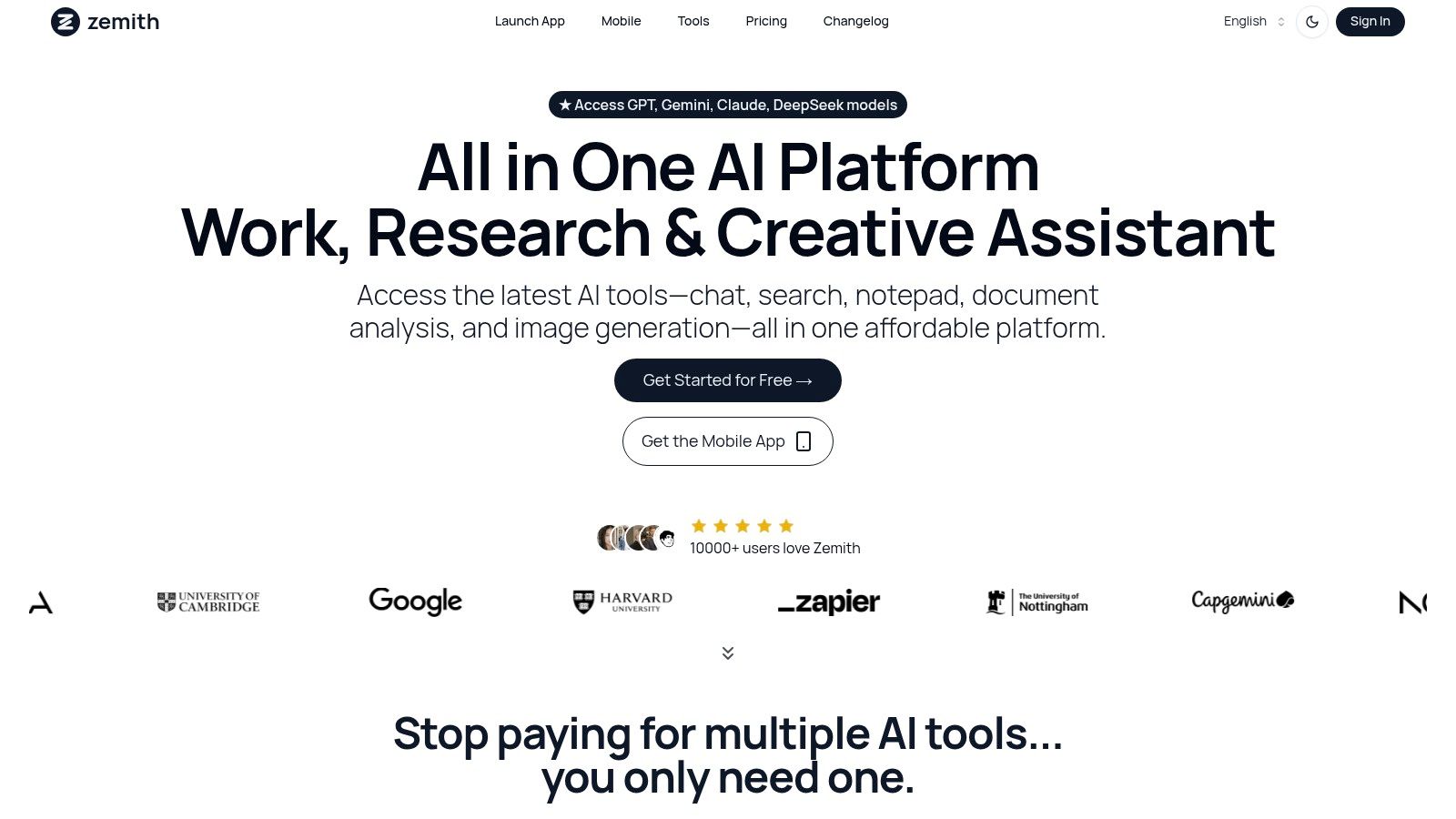
The platform is less about passively recording information and more about actively engaging with it. With Zemith, you’re not just typing notes; you are building a knowledge base that works for you. This forward-thinking approach makes it one of the best note taking apps available today for professionals, students, and creatives who demand more from their digital workspace.
Key Features & Use Cases
- Smart Notepad: Go beyond basic text entry. Instantly rephrase sentences for clarity, adjust the writing style to be more professional or casual, or expand simple bullet points into polished paragraphs. This feature is a game-changer for drafting emails, reports, and articles directly within your notes.
- Document Assistant: Upload research papers, meeting transcripts, or project briefs and interact with them directly. You can ask questions, generate instant summaries, or create study materials like quizzes and flashcards from your documents, seamlessly integrating external knowledge into your notes.
- Organized Workspaces: Zemith uses Library and Projects modules to keep all your notes, chats, and related files contextual and organized. This structure prevents information silos and ensures that everything related to a specific project or topic is in one easy-to-find place.
- AI Live Mode: Take meeting notes to the next level with real-time AI conversations. Use voice and screen sharing to collaborate with an AI assistant that can transcribe, summarize, and provide insights during live discussions.
Practical Actionable Insights
To maximize your efficiency with Zemith, start by creating a dedicated Project for each major area of your work or study. Upload relevant source documents into its Library first. This "primes" the AI with context, making the Smart Notepad and Document Assistant significantly more powerful when you start taking notes for that project. For example, a marketer can upload competitor analysis reports and then use the notepad to generate ad copy that is already informed by that data. This workflow turns a standard note-taking session into a strategic work session.
Pricing and Availability
- Free Tier: A generous free plan is available, providing access to essential features and a starter set of AI credits.
- Paid Plans: Professional and advanced tiers unlock more powerful AI models, higher credit limits, and premium features.
- Availability: Zemith is accessible via its web platform and has full mobile app support for iOS and Android, ensuring your notes are always available.
| Feature | Description |
|---|---|
| Primary Use Case | AI-augmented note-taking, research, and content creation. |
| Platform Support | Web, iOS, Android |
| Pricing | Free Tier, Paid Subscriptions |
| Unique Advantage | Integrated multi-model AI suite within a single workspace. |
2. Apple App Store
For users fully integrated into the Apple ecosystem, the App Store is the definitive starting point for finding the best note taking apps. It's not a single app but the primary marketplace for discovering, purchasing, and managing a vast library of tools curated specifically for iOS, iPadOS, and macOS. Its true value lies in the seamless, secure, and unified experience it provides across all your Apple devices.
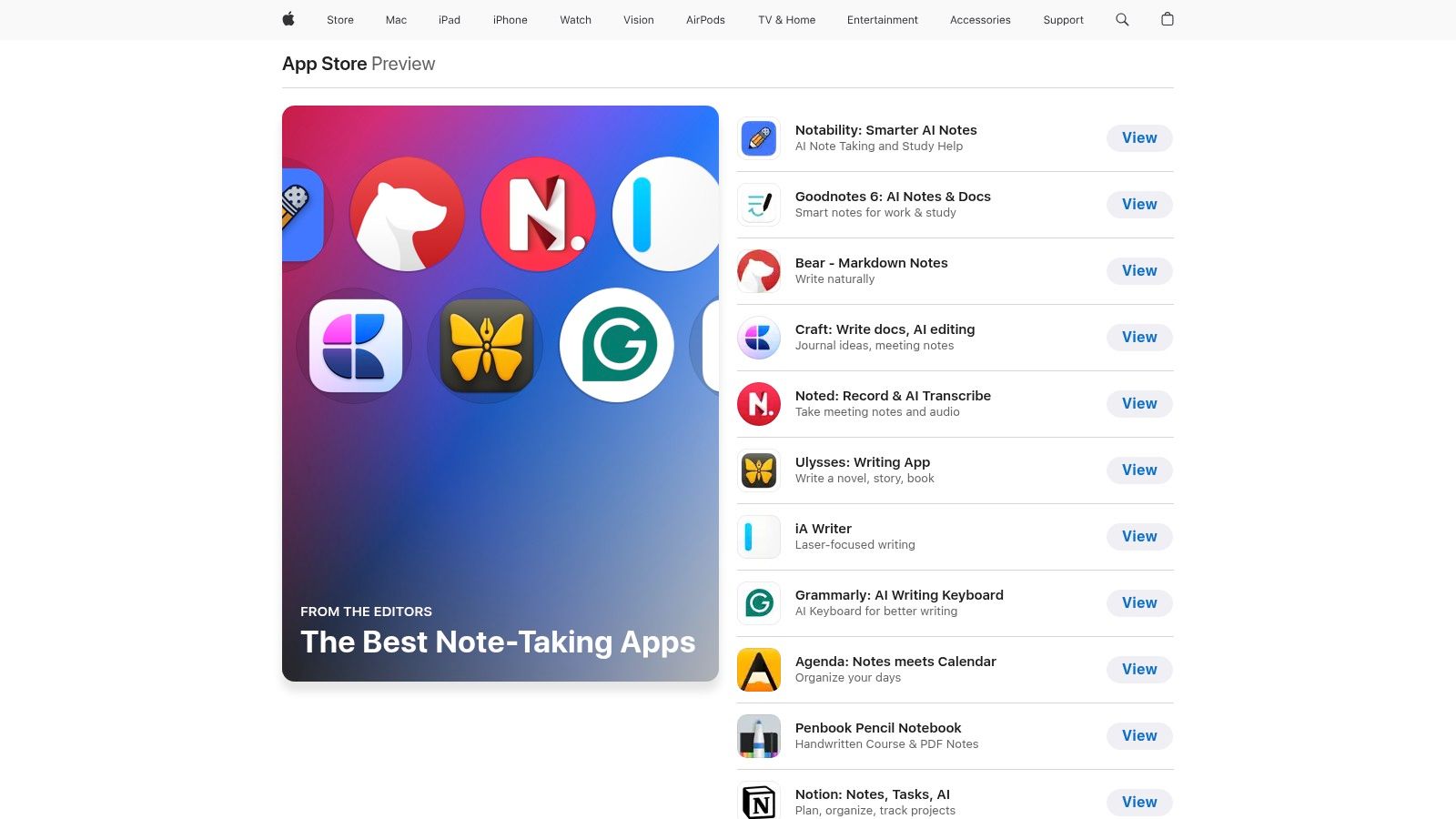
The App Store excels with its editorial curation, often featuring collections of top-tier note-taking software like Notability, Goodnotes, and Bear. This hand-picked approach, combined with user ratings and transparent privacy labels, helps you make informed decisions before downloading. The platform's stringent review process ensures a high standard of quality and security. For those interested in the policies and criteria governing app availability in the Apple ecosystem, you can consult the official App Store Review Guidelines.
Key Features & User Experience
- Unified Ecosystem: Purchases, subscriptions, and updates are synchronized across your iPhone, iPad, and Mac via your Apple ID, offering unparalleled convenience.
- Trust and Safety: Apple manages all transactions, providing a secure payment process and a straightforward system for requesting refunds if an app doesn't meet expectations.
- Discovery and Curation: Editorial features and "Today" stories often highlight innovative or powerful note-taking tools you might otherwise miss.
However, the primary limitation is its exclusivity to Apple hardware, leaving Android and Windows users out. Pricing can also vary by region, and the final cost isn't always clear until you are ready to install. To overcome these platform silos and achieve true cross-device productivity, an actionable insight is to use a web-first platform like Zemith.com, which offers a consistent experience on any device, including those outside the Apple ecosystem.
Website: Apple App Store Note-Taking Collection
3. Google Play Store
For the vast majority of Android users, the Google Play Store is the essential gateway for finding and installing the best note taking apps. As the official marketplace for the Android ecosystem, it offers a massive catalog of software for phones, tablets, and Chromebooks. Its primary strength lies in its universal accessibility and deep integration with the core Google services that millions rely on daily.
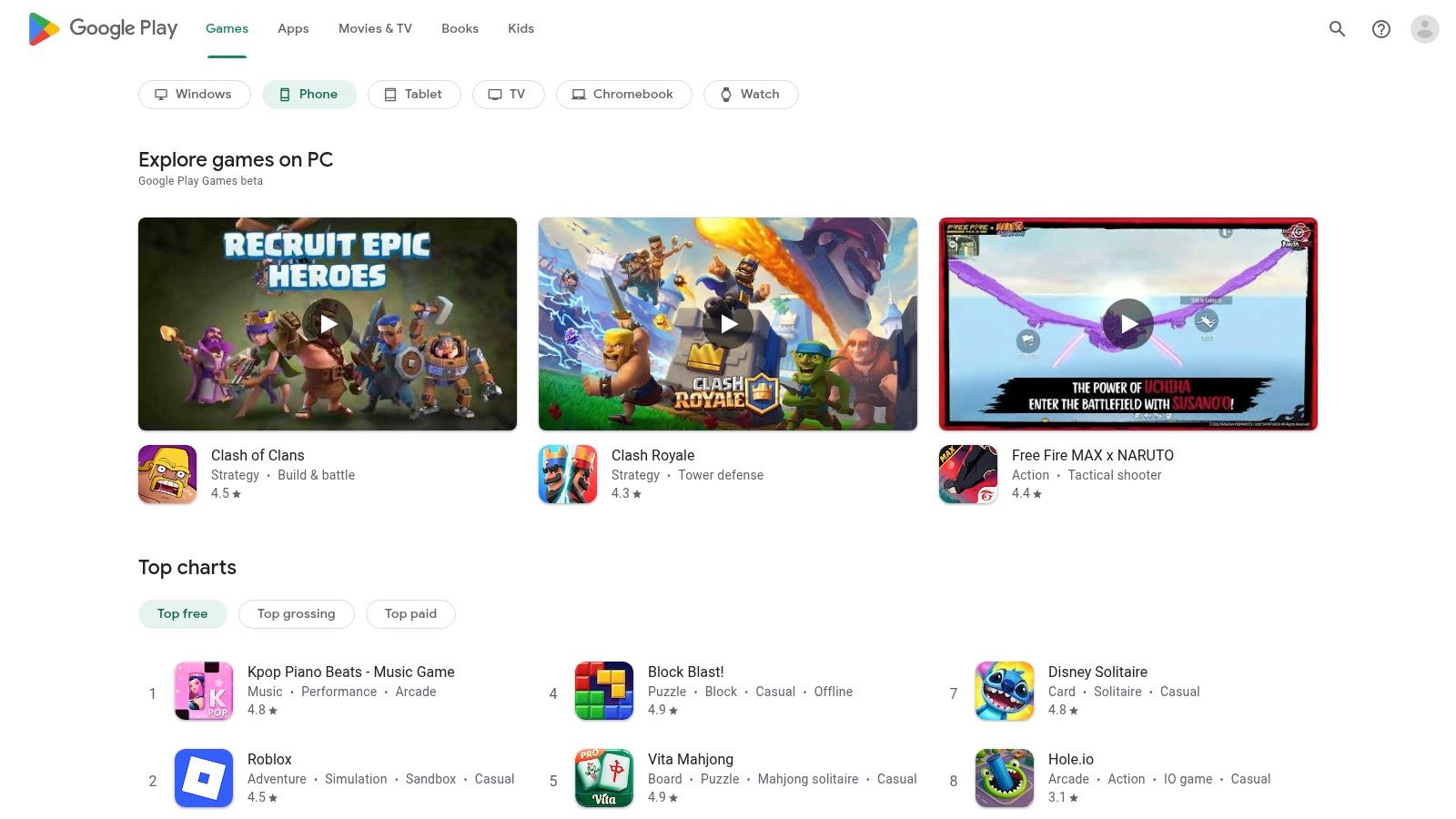
The Play Store simplifies the discovery process with curated collections and powerful search functionality, making it easy to find popular choices like Google Keep, Microsoft OneNote, and Notion. With features like user reviews, editor's picks, and detailed app permissions, it empowers users to make secure and informed decisions. The platform's open nature means a wider variety of apps are available, though this can sometimes lead to quality inconsistencies compared to more curated stores.
Key Features & User Experience
- Extensive Catalog: Provides access to an immense library of note-taking apps, from major players to innovative indie tools, available on nearly all Android devices.
- Seamless Integration: Purchases, subscriptions, and updates are managed through your Google Account, ensuring easy one-tap installation and automatic updates across your devices.
- Family Library: Allows you to share eligible purchased apps with family members, which can be a cost-effective way to access premium note-taking tools.
The biggest advantage is its broad device compatibility, however, some apps may have fewer features on Android compared to their iOS counterparts. A key actionable insight for users managing multiple apps from the Play Store is to centralize the outputs into a single command center. A tool like Zemith.com can integrate notes and tasks from various Android apps into a unified, AI-powered workspace, preventing information from becoming scattered across different tools.
Website: Google Play Store
4. Microsoft Store + OneNote Download
For Windows users, the official Microsoft OneNote download page is the definitive hub for one of the most powerful and free note-taking applications available. It serves as the primary source for the unified OneNote desktop app, which integrates seamlessly with OneDrive for cloud synchronization. This platform is not just a download link; it represents Microsoft's commitment to providing a robust, enterprise-ready note-taking solution fully embedded within its ecosystem, making it a top contender for the best note taking apps on Windows.
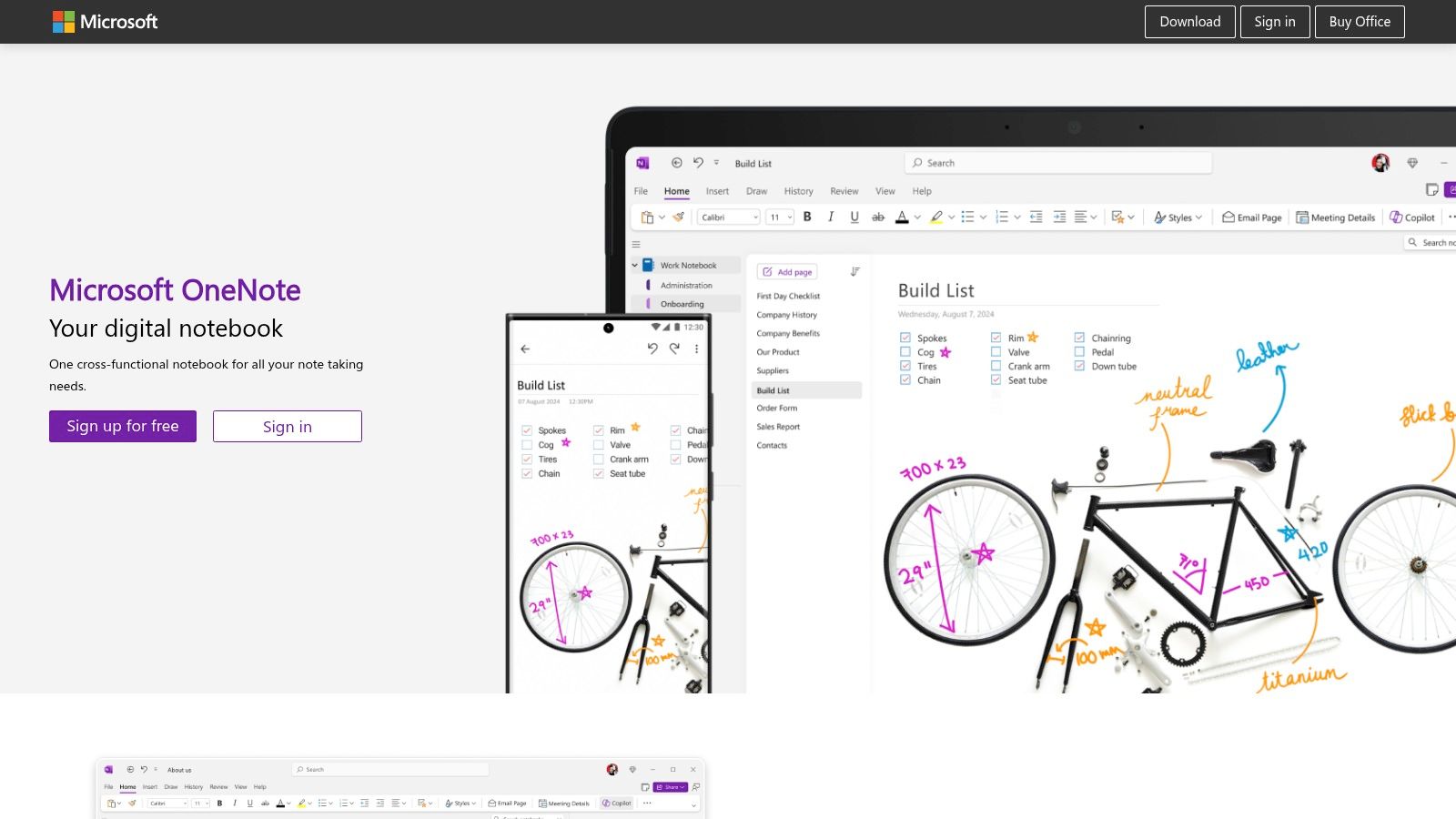
The site clarifies the transition from the legacy OneNote for Windows 10, guiding users to the more feature-rich desktop version that receives ongoing updates. This single, powerful application is designed for everyone from individual students to large corporations, offering deep integration with Microsoft 365 for premium features. Its strength lies in providing a comprehensive, cross-platform experience that rivals paid alternatives, especially for those invested in Microsoft's productivity suite.
Key Features & User Experience
- Free and Full-Featured: The core OneNote application is completely free and includes cloud sync via OneDrive, powerful organization, and extensive formatting tools.
- Microsoft 365 Integration: Seamlessly works with other Office apps, offering enhanced collaboration, security, and administrative features for subscribers.
- Superior Inking and Pen Support: Offers an exceptional digital inking experience, making it ideal for handwritten notes, diagrams, and annotations on touch-enabled devices.
The main drawback is the potential confusion surrounding the different versions of OneNote, as the older Windows 10 app is slated for end-of-support in October 2025. While powerful, its feature depth can also present a steeper learning curve for new users. An actionable insight for OneNote users is to supercharge their notes by connecting them to an AI-driven platform. For instance, you can take meeting notes in OneNote and then upload them to Zemith.com's Document Assistant to generate instant summaries, action items, and follow-up emails, bridging the gap between note-taking and execution.
Website: https://www.onenote.com/download
5. Notion
Notion redefines the concept of a note-taking app by presenting itself as an all-in-one workspace. It transcends simple text documents by integrating notes, tasks, wikis, and databases into a single, highly customizable environment. This modular approach allows users to build interconnected systems for everything from personal journaling and project management to complex team knowledge bases, making it one of the most flexible tools available.
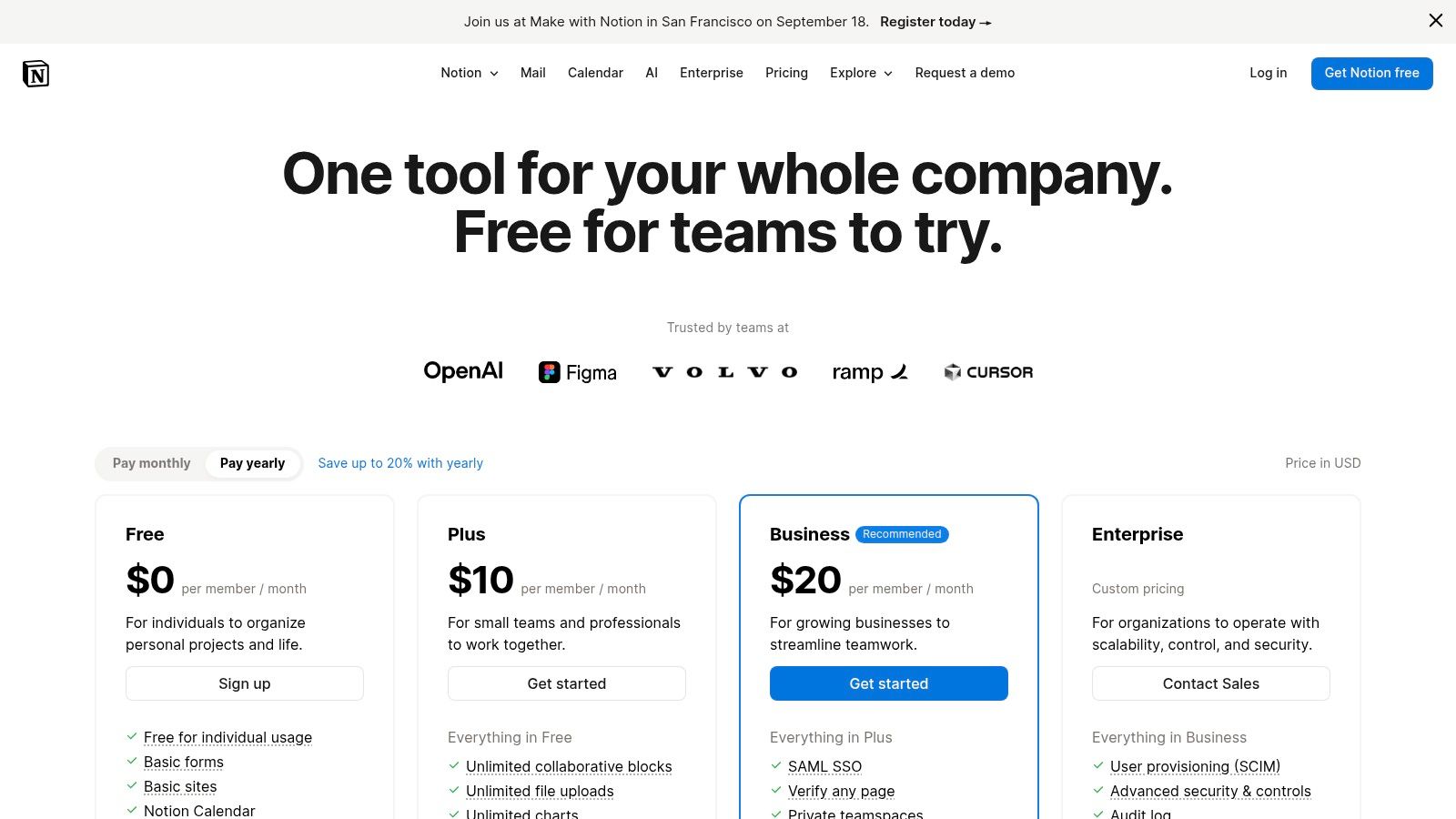
Its power lies in linked databases, where a single piece of information can be viewed as a calendar event, a kanban card, or a list item. This structure is ideal for users who want to create a "second brain" or a comprehensive life OS. The vibrant community provides a vast library of free and paid templates, which significantly flattens the learning curve. An actionable insight is to combine Notion's structural flexibility with targeted AI tools. While Notion offers its own AI, you can gain access to a wider variety of models like Claude 4 and Gemini-2.5 by integrating your workflow with Zemith.com, allowing for more diverse and powerful content generation.
Key Features & User Experience
- Customizable Workspace: Use "blocks" to build pages with text, tables, images, and embeds. Link databases to create powerful, relational information systems.
- Collaboration and Sharing: Features real-time editing, comments, and granular permission controls, making it excellent for team documentation and public-facing web pages.
- Extensive Platform Support: Notion is available on the web, macOS, Windows, iOS, and Android, ensuring your notes are accessible everywhere.
However, its greatest strength is also a potential weakness; the immense flexibility can create a steep learning curve for new users. The platform's offline capabilities are also less robust than native, file-based apps like Obsidian. Despite this, for anyone looking for one of the best note taking apps that can scale from a simple to-do list to an entire company wiki, Notion is a top-tier choice.
Website: Notion Pricing
6. Evernote
As one of the original pioneers in the digital note-taking space, Evernote has established itself as a powerful, cross-platform tool for capturing almost any kind of information. It’s more than just an app; it’s a comprehensive system for organizing your life, work, and ideas. Its true strength lies in its robust content-capturing capabilities, particularly its best-in-class web clipper and Optical Character Recognition (OCR), which makes text within images and scanned documents searchable.
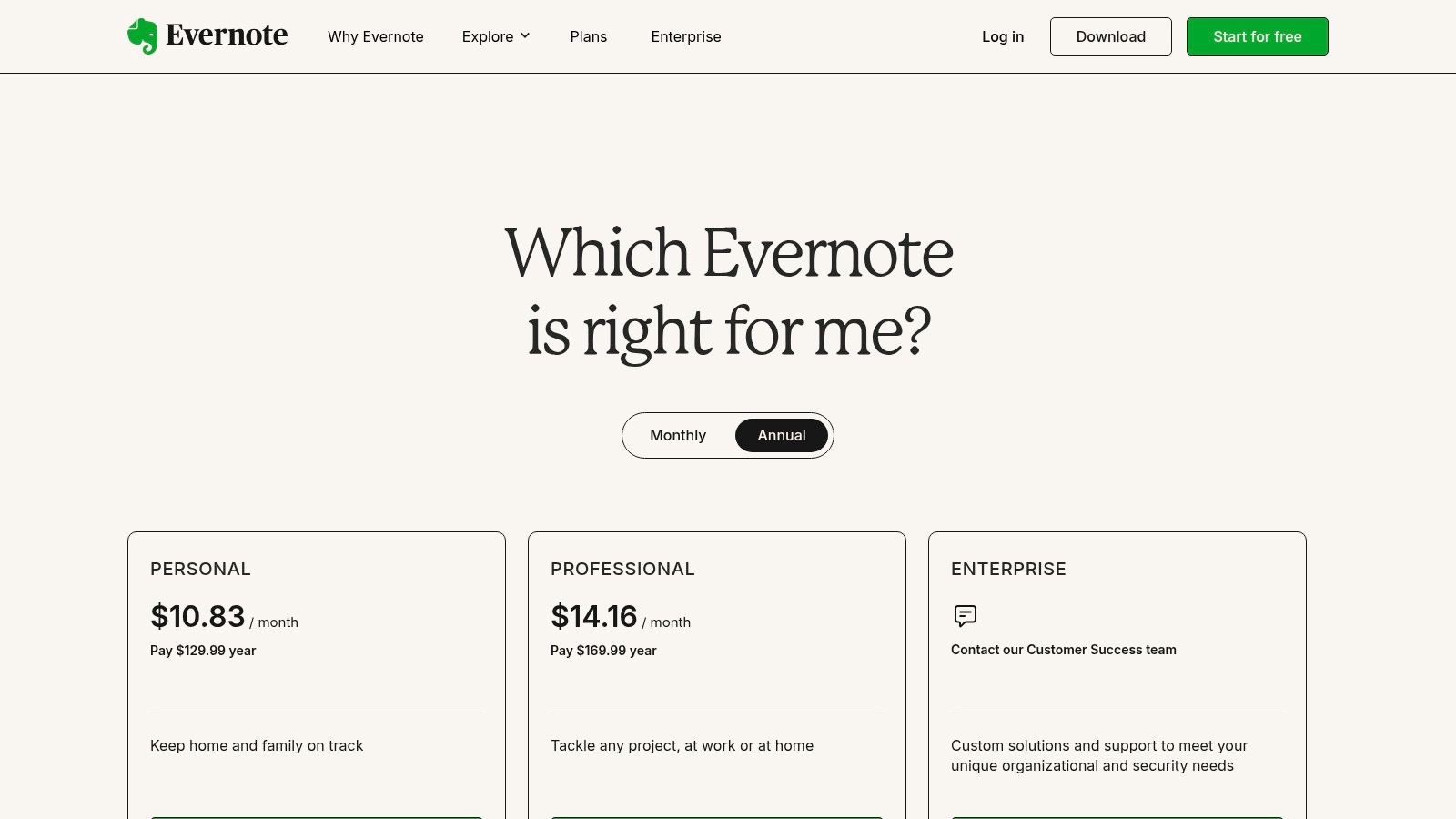
Evernote excels at being a digital filing cabinet for everything from meeting minutes and research articles to recipes and receipts. Its powerful search, collaborative editing, and task management features make it a versatile choice among the best note taking apps for professionals and teams. While recent changes have made the free tier more limited, its paid plans unlock advanced features like AI-powered search and deeper integrations, which you can explore on their official website. For creative professionals using Evernote for brainstorming, learning how to overcome writer's block on zemith.com can help keep ideas flowing.
Key Features & User Experience
- Powerful Content Capture: The Web Clipper and OCR technology allow you to save and search everything, from web pages to handwritten notes, with unmatched precision.
- Multi-Device Synchronization: Evernote offers consistent and reliable syncing across desktop, web, and mobile platforms, ensuring your notes are always accessible.
- Collaborative Tools: Share notebooks, edit notes with colleagues in real-time, and assign tasks directly within your notes to streamline project workflows.
The primary drawback has been the increasing cost of its subscription plans and the reduction of features in its free version, which may deter new users. An actionable insight for long-time Evernote users is to leverage their extensive archive by connecting it to a modern AI workspace. By exporting key notebooks and uploading them to a platform like Zemith.com, you can apply new AI models to your existing knowledge base to generate fresh insights, summaries, and content without losing your valuable data.
Website: Evernote Compare Plans
7. Obsidian
Obsidian stands out as a powerful, privacy-first knowledge base that operates on your local machine rather than the cloud. It's not just a note-taking app; it's a second brain designed for building a lasting and interconnected web of knowledge. By storing notes as plain-text Markdown files on your device, Obsidian gives you full ownership and control over your data, making it one of the best note taking apps for users who prioritize privacy and longevity.
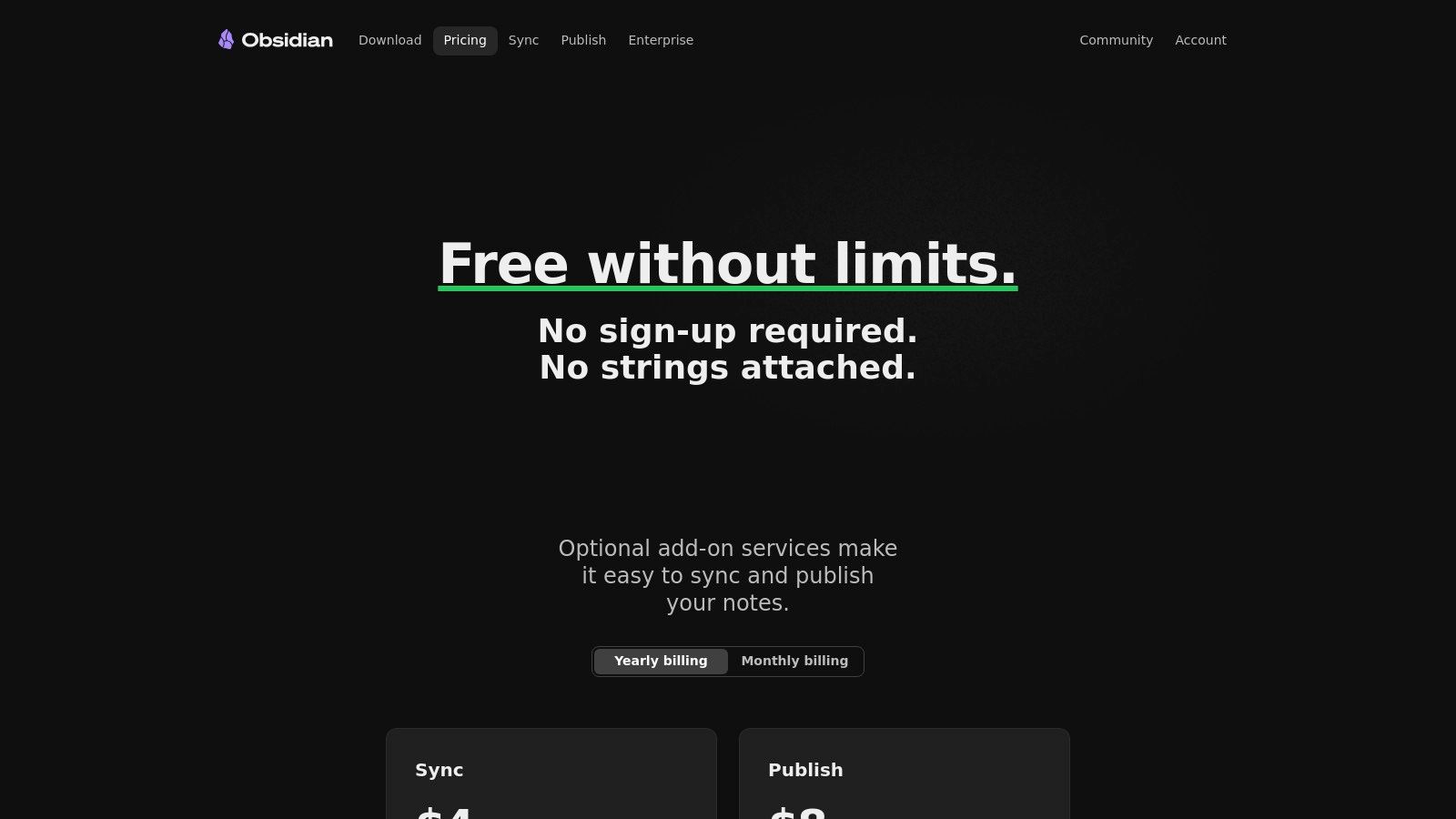
The app’s core strength lies in its bidirectional linking and graph view, which visually maps the relationships between your notes. This unique feature helps you discover new connections and insights within your own thoughts. Its extensive plugin ecosystem allows for near-infinite customization, letting you add everything from calendars and Kanban boards to advanced citation tools. To understand how Obsidian fits into a broader productivity strategy, you can explore more about knowledge management systems.
Key Features & User Experience
- Local-First and Plain Text: Your notes are stored locally in the universally compatible Markdown format, ensuring you always own your data.
- Powerful Linking and Graph View: Create a web of interconnected notes with bidirectional links and visualize the relationships to foster new ideas.
- Extensive Customization: A vast library of community-built plugins and themes allows you to tailor the app to your exact workflow needs.
While the core application is free, optional paid services like Obsidian Sync (for end-to-end encrypted syncing) and Publish (to turn notes into a website) require a subscription. The initial setup and advanced features can present a learning curve for new users. For an actionable insight, Obsidian users can enhance their local-first workflow by integrating cloud-based AI when needed. Draft your core ideas in Obsidian, and when you need to expand, rephrase, or collaborate, paste the text into a tool like Zemith.com's Smart Notepad to leverage powerful AI models without compromising your local file structure.
Website: Obsidian
8. Goodnotes
Goodnotes has long been the gold standard for digital handwriting, transforming iPads into powerful digital notebooks. Celebrated for its best-in-class Apple Pencil integration, it offers a writing experience that feels remarkably fluid and natural. It's the ideal tool for students, academics, and professionals who prefer to sketch diagrams, annotate PDFs, and take handwritten notes over typing.
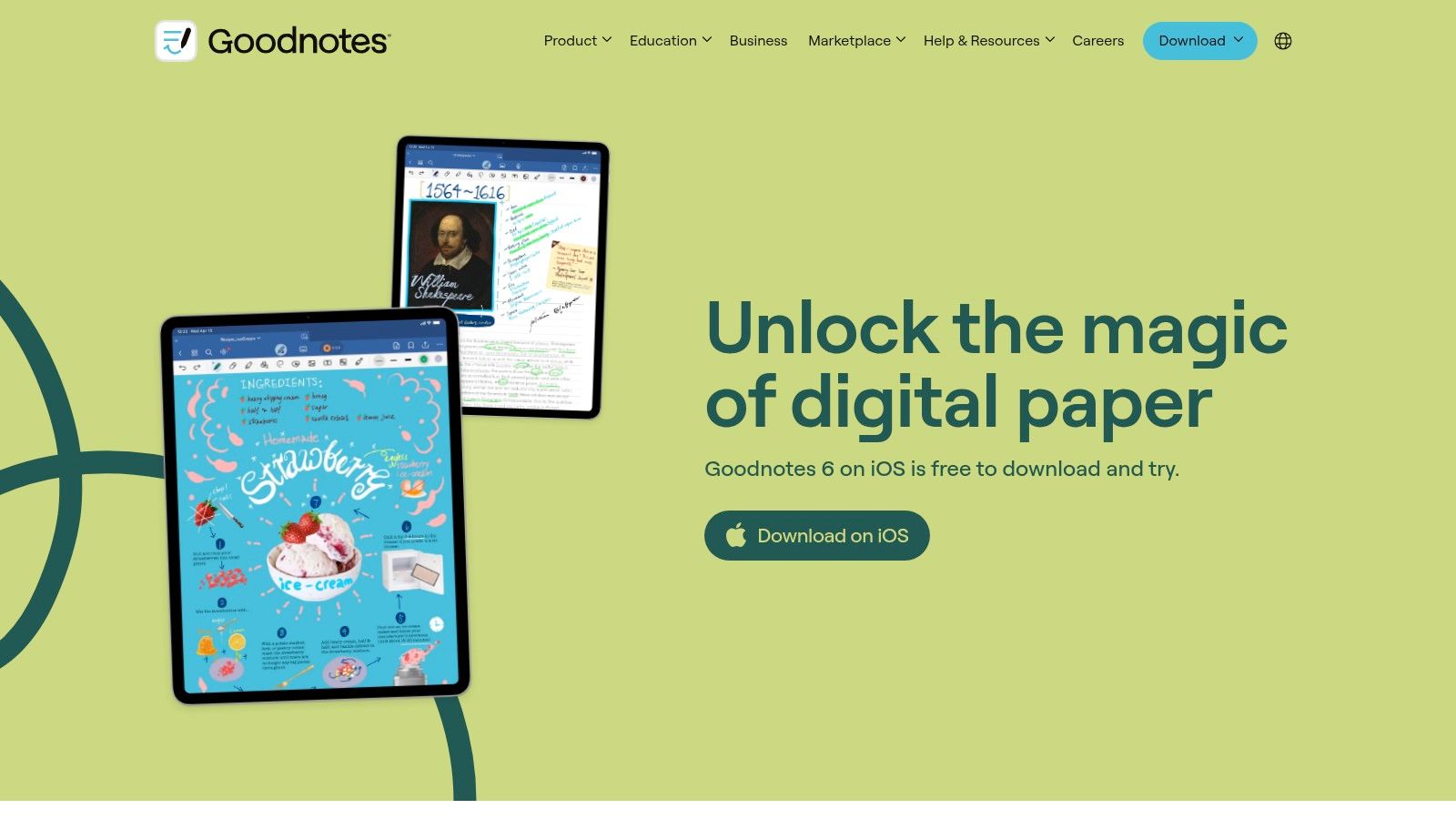
While its roots are firmly in the Apple ecosystem, Goodnotes has expanded to Android, Windows, and the Web, making it a more versatile option. The app's strength lies in its ability to combine handwritten text, typed text, images, and PDF markups seamlessly on a single page. Its recent introduction of AI-powered features on Apple devices, like spellcheck for handwriting and assistance with math formulas, further solidifies its position as one of the best note taking apps for academic and technical work.
Key Features & User Experience
- Superior Handwriting & PDF Annotation: Delivers an unparalleled digital ink experience, making it perfect for marking up documents, lecture slides, and textbooks.
- AI-Powered Tools: On Apple platforms, users can leverage AI to correct handwritten typos, create entire text blocks from scribbles, and solve math problems.
- Growing Cross-Platform Support: Notes can be synced across iOS, Android, and Windows, though some advanced features and sync capabilities are still more robust on Apple hardware.
The primary limitation is the feature disparity between platforms, with the Apple version remaining the most powerful. Here's an actionable insight: transform your handwritten notes into project assets. After a brainstorming session in Goodnotes, export the page as a PDF and upload it to a project management hub like Zemith.com. This allows you to attach visual mind maps and diagrams directly to tasks and share them with team members who may not use Goodnotes, bridging the gap between ideation and execution.
Website: https://www.goodnotes.com/pricing
9. Notability
Notability is a powerhouse in the digital handwriting and annotation space, making it one of the best note taking apps for students, lecturers, and anyone who attends meetings or presentations. Its standout feature is the ability to record audio while you write, synchronizing your notes with the recording. When you play back the audio, your handwriting or typed text reappears in real-time, allowing you to instantly recall the context behind every point.
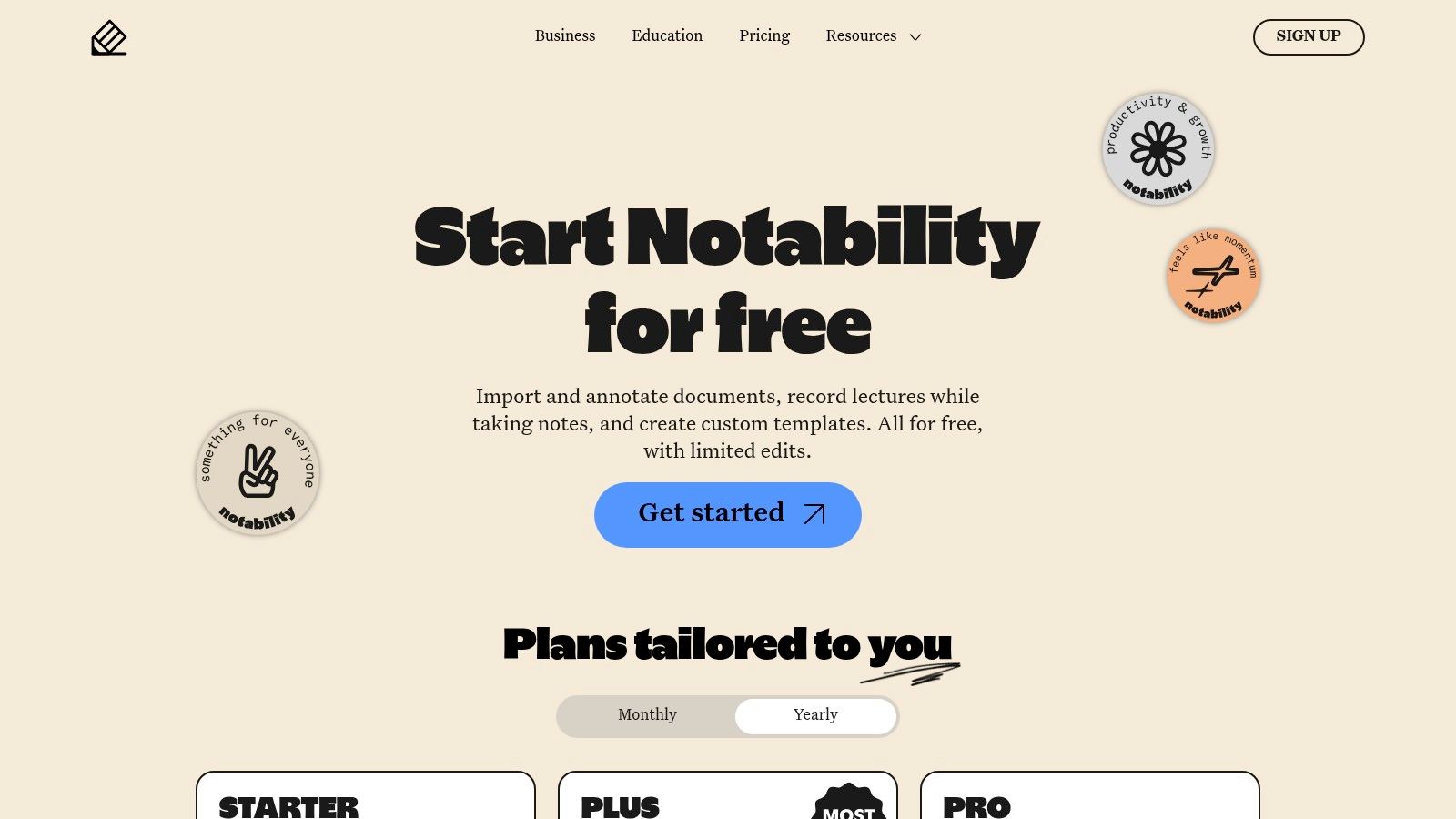
The app is designed primarily for the Apple ecosystem, offering a fluid and intuitive experience on iPad with an Apple Pencil. Its robust toolset includes features like math conversion, which transforms handwritten equations into perfectly formatted text, and various study aids available in the premium tier. While a free Starter plan is available to test core functionality, unlocking its full potential, including iCloud sync and advanced tools, requires a Notability Plus subscription, with pricing that can vary by region.
Key Features & User Experience
- Audio-Synced Notes: Record lectures or meetings and tap on any note to jump directly to that moment in the audio playback, a game-changer for reviewing complex information.
- Advanced Study Tools: The Plus subscription offers features like creating summaries and quizzes from your notes, turning passive information into active study material.
- PDF Annotation and Markup: Easily import PDFs, presentations, and documents to mark them up with a wide array of digital pens, highlighters, and tools.
The primary limitation of Notability is its focus on the Apple ecosystem. An actionable insight is to make your audio-synced notes more accessible. After a meeting, export the audio file and upload it to an AI platform like Zemith.com. You can get a full transcript, a detailed summary, and a list of action items, which can then be shared with all attendees, regardless of whether they use Notability or an Apple device.
Website: notability.com/pricing
10. Joplin
For users prioritizing privacy, open-source principles, and cross-platform flexibility, Joplin stands out as one of the best note taking apps available. It is a powerful, Markdown-based application that puts you in complete control of your data. Unlike many commercial alternatives, Joplin’s core functionality is free, with notes stored locally on your device and secured with end-to-end encryption, ensuring your information remains private by default.
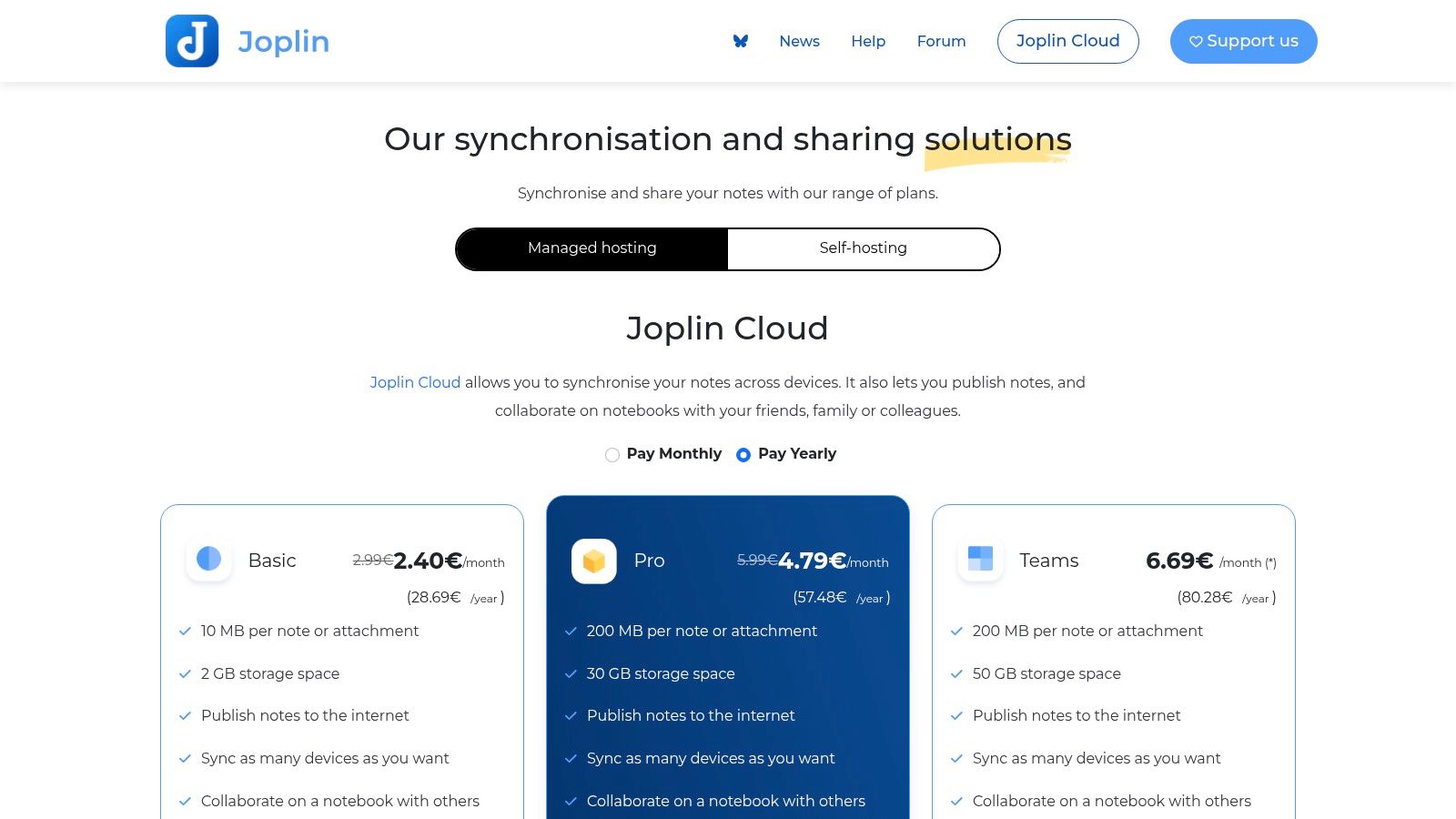
Joplin excels by offering users a choice. You can keep your notes entirely offline, sync them with third-party services like Dropbox or OneDrive, or opt for the dedicated Joplin Cloud service. This paid tier provides seamless synchronization, note sharing, and web access, all while maintaining the platform's commitment to privacy. The transparent pricing and options for self-hosting make it a favorite among developers and security-conscious individuals.
Key Features & User Experience
- Privacy-First Design: With end-to-end encryption and local-first storage, your notes are secure and accessible only to you.
- Open-Source and Extensible: The application is fully open-source, with a community that contributes to its development and a plugin system to extend its capabilities.
- Cross-Platform Sync: Natively available on Windows, macOS, Linux, iOS, and Android, ensuring your notes are available wherever you are.
The primary drawback is its user interface, which can feel less polished compared to mainstream competitors. For a powerful, actionable insight, Joplin users can combine its top-tier privacy with advanced AI capabilities. Use Joplin for drafting sensitive, private notes, then when you need to brainstorm or develop those ideas further, copy the text into Zemith.com's Smart Notepad. This hybrid workflow lets you leverage powerful AI for content creation while keeping your original notes secure and private in Joplin's encrypted environment.
Website: https://joplinapp.org/plans
11. Setapp
For Mac and iOS power users, Setapp offers a unique approach to finding the best note taking apps. Instead of buying software individually, Setapp provides access to a curated catalog of over 260 applications for a single monthly subscription. It's like a "Netflix for apps," allowing you to explore, install, and use a variety of premium tools without committing to individual purchases, making it an excellent platform for discovering your perfect note-taking workflow.
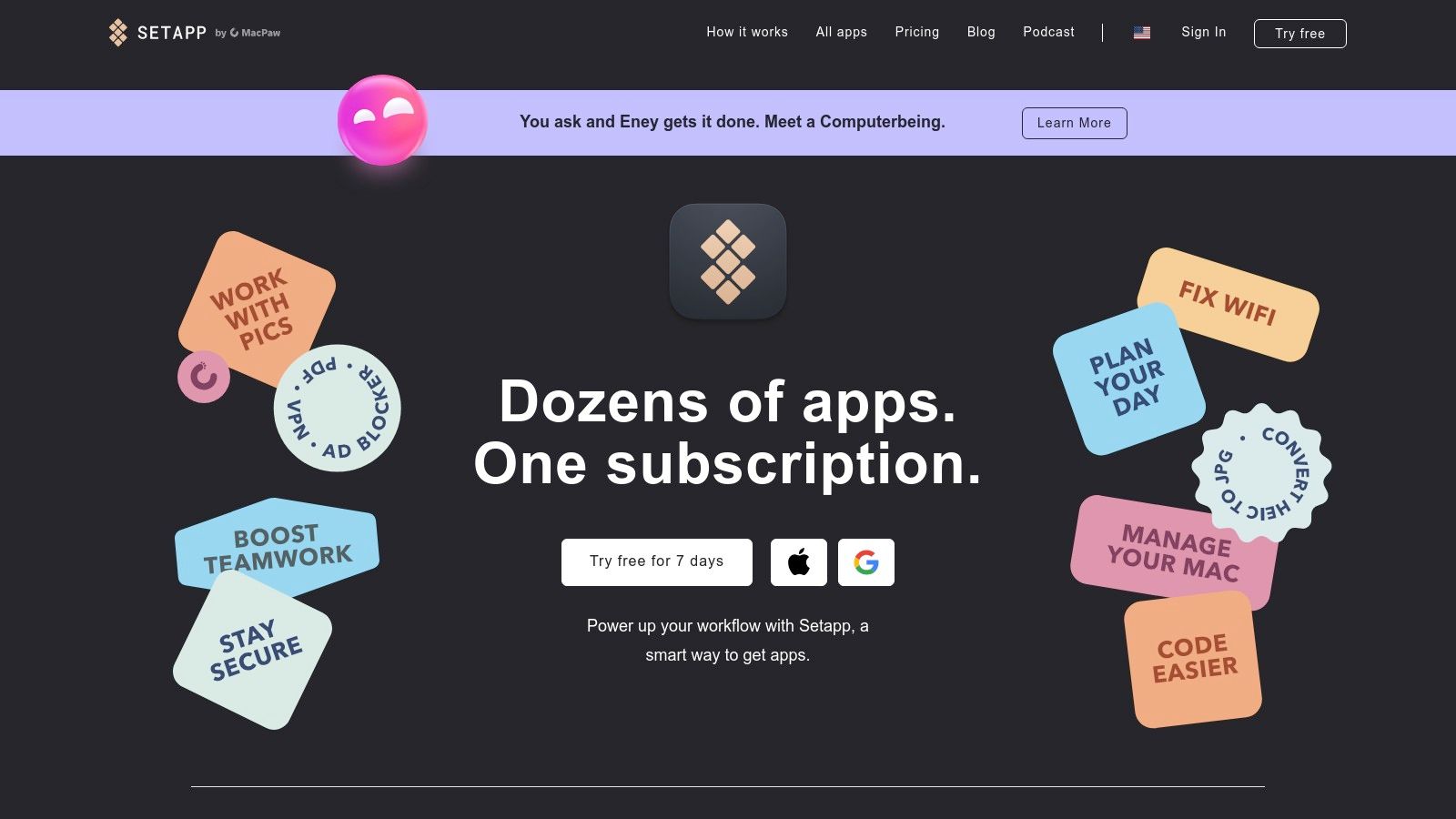
Setapp’s collection includes several powerful note-taking and writing apps, such as Ulysses, NotePlan, and Craft. This variety allows users to experiment with different organizational styles, from minimalist Markdown editors to complex, database-driven knowledge managers. The platform is designed for discovery and convenience, with all apps managed through a single, easy-to-use interface that handles installations and updates automatically. You can get started with a 7-day free trial to explore the entire library.
Key Features & User Experience
- Cost-Effective Variety: Access a wide range of premium apps, including multiple note-taking options, for a flat monthly fee, which is often cheaper than buying two or three apps separately.
- Seamless Management: All app installations, updates, and licensing are handled through the Setapp desktop client, creating a frictionless user experience.
- Curated Quality: Every app in the Setapp collection is vetted for quality and utility, ensuring you're only downloading reliable, well-made software.
The main drawback is its Mac-centric nature. An actionable insight for Setapp users is to avoid creating information silos. While you can experiment with multiple note-taking apps, you risk scattering your work. Use a central, web-based platform like Zemith.com as a "home base" to consolidate the most important outputs from different Setapp tools into a single, organized project workspace. Explore strategies for how to organize digital files to maintain a tidy digital environment.
Website: Setapp
12. G2 Note-Taking Software Category
For those seeking a data-driven approach to finding the best note-taking apps, G2 serves as an essential market intelligence hub. Instead of being a single app, it is a comprehensive B2B review platform that aggregates real user ratings, detailed reviews, and market data for hundreds of software tools. Its true power lies in its ability to benchmark options side-by-side using verified user feedback, helping individuals and teams make informed purchasing decisions.
G2 excels by providing granular insights that go beyond simple star ratings. It uses a proprietary grid system to rank software based on user satisfaction and market presence, allowing you to quickly identify leaders like Notion, OneNote, and Evernote. The ability to filter reviews by company size, role, and industry helps you find feedback from peers with similar needs, making the selection process more relevant and effective.
Key Features & User Experience
- Real-User Reviews: Access a vast library of authentic, verified reviews detailing the pros, cons, and specific use cases for each note-taking platform.
- Grid and Comparison Tools: Visually compare top contenders using G2's iconic grid report or create custom side-by-side comparisons of features and pricing.
- In-Depth Filtering: Narrow down your search based on specific criteria like team size, user segment, and feature requirements to find the perfect fit.
The platform's main limitation is that some listings blend pure note-taking tools with broader collaboration suites. An actionable insight is to use G2 for initial research and then test your shortlist with a specific, high-value task. For example, after identifying top contenders, try to build a project knowledge base in each. A platform like Zemith.com excels here, allowing you to upload documents and create structured notes within a project-based framework, turning research from G2 into a practical, hands-on evaluation.
Website: G2 Note-Taking Software Category
Top 12 Note-Taking Apps Feature Comparison
| Product | Core Features & Tools | User Experience & Quality ★ | Value & Pricing 💰 | Target Audience 👥 | Unique Selling Points ✨ |
|---|---|---|---|---|---|
| 🏆 Zemith | Multi-model AI, Doc Assistant, Smart Notepad, Coding AI | ★★★★★ Streamlined & all-in-one platform | 💰 Free to Pro, cost-effective plans | 👥 Developers, Creators, Researchers, Students | ✨ Real-time AI live mode, integrated workspace, multi-model access |
| Apple App Store | Curated note-taking apps, unified purchase & subscriptions | ★★★★ High trust & smooth Apple device use | 💰 Varies by app, regional pricing | 👥 Apple device users | ✨ Apple-curated app collection & family sharing |
| Google Play Store | Large catalog, one-tap install, Google integration | ★★★★ Wide device compatibility | 💰 Free + varied in-app pricing | 👥 Android & Chromebook users | ✨ Deep Google ecosystem integration |
| Microsoft Store + OneNote | Free OneNote with cloud sync, enterprise features | ★★★★ Robust with Microsoft 365 integration | 💰 Free core app | 👥 Windows users, enterprise teams | ✨ Enterprise-ready, strong pen/ink support |
| Notion | Notes, tasks, databases with AI in paid plans | ★★★★ Highly customizable, rich templates | 💰 Freemium, paid AI plans | 👥 Teams, knowledge managers, creatives | ✨ Linked databases, team collaboration |
| Evernote | Web clipper, OCR, collaborative editing | ★★★★ Long-standing reliability | 💰 Multiple paid tiers, free limited | 👥 Professionals, researchers | ✨ Powerful capture & AI-enhanced search |
| Obsidian | Local Markdown, graph views, plugin support | ★★★★ Free core, highly customizable | 💰 Free core, paid sync/publish | 👥 Privacy-focused, advanced users | ✨ Local-first, end-to-end encryption, plugin ecosystem |
| Goodnotes | Handwriting, PDF annotation, cross-platform support | ★★★★ Best for handwriting workflows | 💰 Freemium + one-time purchase | 👥 Students, note takers on Apple devices | ✨ Apple Pencil optimized, growing multi-platform |
| Notability | Handwriting + synced audio recording | ★★★★ Popular among students | 💰 Free starter + paid Plus upgrade | 👥 Students, educators | ✨ Audio synced notes, study tools |
| Joplin | Open-source Markdown, end-to-end encryption | ★★★★ Privacy-first, affordable cloud options | 💰 Free + affordable cloud plans | 👥 Privacy-conscious users | ✨ Open-source, self-hosting options |
| Setapp | Subscription catalog for Mac/iOS apps | ★★★★ Cost-effective for multiple apps | 💰 Subscription-based, 7-day trial | 👥 Mac/iOS users wanting app variety | ✨ Curated app bundle, simple licensing |
| G2 Note-Taking Software Category | User reviews, ratings, pricing comparisons | ★★★★ Up-to-date user feedback | 💰 N/A (Aggregator) | 👥 Teams & individuals researching options | ✨ Real-user insights & side-by-side comparisons |
Final Thoughts
Navigating the expansive landscape of digital note-taking tools can feel overwhelming, but as we've explored, the journey is about finding the right fit for your unique workflow, not just the "best" app in a vacuum. The search for the best note taking apps is a deeply personal one, guided by your specific needs, professional demands, and even your cognitive style. We've dissected everything from minimalist markdown editors like Obsidian to all-in-one productivity powerhouses like Notion and the collaborative, structured environment of Zemith.
The core takeaway is this: the perfect tool doesn't just store information, it actively enhances your ability to think, create, and collaborate. It should feel less like a digital filing cabinet and more like an extension of your own mind. For a software developer, this might mean an app with robust code block support and API integration. For a researcher, it could be a tool with powerful backlinking and citation management. For a creative team, seamless collaboration and visual whiteboarding might be non-negotiable.
Key Insights and How to Choose Your App
Making the right choice requires a strategic self-assessment. Before committing to a platform and migrating your precious data, take a moment to reflect on these critical factors. This simple exercise will save you countless hours of frustration and ensure you select a tool that truly serves you.
1. Define Your Primary Use Case:
- Knowledge Management: Are you building a "second brain"? Look at tools with strong linking and tagging, like Obsidian or Notion. For an AI-enhanced approach where your knowledge base actively works for you, consider Zemith, which can analyze your uploaded documents to provide deeper insights.
- Project and Task Management: If your notes are intrinsically linked to deliverables and deadlines, an all-in-one workspace like Notion or a structured system in Zemith might be ideal. Zemith's project-based organization is specifically designed for this purpose.
- Academic or Research Notes: Features like PDF annotation (Goodnotes, Notability) are key. To supercharge your research, feed those annotated documents into an AI tool like Zemith's Document Assistant to generate summaries and quiz questions.
- Simple Note Capture: For quick thoughts and lists, a straightforward, fast-loading app like Apple Notes or Joplin could be all you need.
2. Evaluate Your Collaboration Needs:
The distinction between personal and collaborative tools is perhaps the most significant. A solo researcher has vastly different requirements than a marketing team co-authoring campaign briefs.
- Solo User: You can prioritize features like privacy, offline access, and personal customization (Obsidian, Joplin).
- Team User: Your focus should be on real-time editing, permission controls, commenting, and integration with other team software. This is where platforms built for collaboration, such as Notion and especially Zemith, truly shine by providing the structured framework necessary for team alignment.
3. Consider the Implementation Overhead:
Adopting a new tool isn't just about downloading an app; it's about integrating it into your daily habits.
- Low Friction: Apps like Apple Notes or Evernote are designed for immediate use with a minimal learning curve.
- High Customization: Tools like Notion and Obsidian offer immense power but require an initial investment of time to set up your ideal workspace. Be honest about how much time you're willing to dedicate to system-building.
- Structured Onboarding: Platforms like Zemith often provide a more guided implementation, offering templates and clear structures that help teams get up and running efficiently without starting from a completely blank slate.
Ultimately, the goal is to find a system that reduces friction between your thoughts and their capture. The best note taking apps are the ones you consistently use because they align perfectly with how you work. Don't be afraid to experiment. Use the free trials and freemium tiers offered by most of these services to test-drive your top two or three contenders with real-world tasks. Only through hands-on experience will you discover which app truly feels like the right partner for your productivity.
Ready to move beyond scattered notes and build a truly centralized knowledge hub for your team? Zemith provides the structured, collaborative environment you need to turn individual insights into collective intelligence. Transform your team's workflow by trying Zemith today.
Explore Zemith Features
Introducing Zemith
The best tools in one place, so you can quickly leverage the best tools for your needs.
All in One AI Platform
Go beyond AI Chat, with Search, Notes, Image Generation, and more.
Cost Savings
Access latest AI models and tools at a fraction of the cost.
Get Sh*t Done
Speed up your work with productivity, work and creative assistants.
Constant Updates
Receive constant updates with new features and improvements to enhance your experience.
Features
Selection of Leading AI Models
Access multiple advanced AI models in one place - featuring Gemini-2.5 Pro, Claude 4.5 Sonnet, GPT 5, and more to tackle any tasks

Speed run your documents
Upload documents to your Zemith library and transform them with AI-powered chat, podcast generation, summaries, and more

Transform Your Writing Process
Elevate your notes and documents with AI-powered assistance that helps you write faster, better, and with less effort

Unleash Your Visual Creativity
Transform ideas into stunning visuals with powerful AI image generation and editing tools that bring your creative vision to life

Accelerate Your Development Workflow
Boost productivity with an AI coding companion that helps you write, debug, and optimize code across multiple programming languages

Powerful Tools for Everyday Excellence
Streamline your workflow with our collection of specialized AI tools designed to solve common challenges and boost your productivity

Live Mode for Real Time Conversations
Speak naturally, share your screen and chat in realtime with AI

AI in your pocket
Experience the full power of Zemith AI platform wherever you go. Chat with AI, generate content, and boost your productivity from your mobile device.

Deeply Integrated with Top AI Models
Beyond basic AI chat - deeply integrated tools and productivity-focused OS for maximum efficiency
Straightforward, affordable pricing
Save hours of work and research
Affordable plan for power users
Plus
- 10000 Credits Monthly
- Access to plus features
- Access to Plus Models
- Access to tools such as web search, canvas usage, deep research tool
- Access to Creative Features
- Access to Documents Library Features
- Upload up to 50 sources per library folder
- Access to Custom System Prompt
- Access to FocusOS up to 15 tabs
- Unlimited model usage for Gemini 2.5 Flash Lite
- Set Default Model
- Access to Max Mode
- Access to Document to Podcast
- Access to Document to Quiz Generator
- Access to on demand credits
- Access to latest features
Professional
- Everything in Plus, and:
- 21000 Credits Monthly
- Access to Pro Models
- Access to Pro Features
- Access to Video Generation
- Unlimited model usage for GPT 5 Mini
- Access to code interpreter agent
- Access to auto tools
- 10000 Credits Monthly
- Access to plus features
- Access to Plus Models
- Access to tools such as web search, canvas usage, deep research tool
- Access to Creative Features
- Access to Documents Library Features
- Upload up to 50 sources per library folder
- Access to Custom System Prompt
- Access to FocusOS up to 15 tabs
- Unlimited model usage for Gemini 2.5 Flash Lite
- Set Default Model
- Access to Max Mode
- Access to Document to Podcast
- Access to Document to Quiz Generator
- Access to on demand credits
- Access to latest features
- Everything in Plus, and:
- 21000 Credits Monthly
- Access to Pro Models
- Access to Pro Features
- Access to Video Generation
- Unlimited model usage for GPT 5 Mini
- Access to code interpreter agent
- Access to auto tools
What Our Users Say
Great Tool after 2 months usage
simplyzubair
I love the way multiple tools they integrated in one platform. So far it is going in right dorection adding more tools.
Best in Kind!
barefootmedicine
This is another game-change. have used software that kind of offers similar features, but the quality of the data I'm getting back and the sheer speed of the responses is outstanding. I use this app ...
simply awesome
MarianZ
I just tried it - didnt wanna stay with it, because there is so much like that out there. But it convinced me, because: - the discord-channel is very response and fast - the number of models are quite...
A Surprisingly Comprehensive and Engaging Experience
bruno.battocletti
Zemith is not just another app; it's a surprisingly comprehensive platform that feels like a toolbox filled with unexpected delights. From the moment you launch it, you're greeted with a clean and int...
Great for Document Analysis
yerch82
Just works. Simple to use and great for working with documents and make summaries. Money well spend in my opinion.
Great AI site with lots of features and accessible llm's
sumore
what I find most useful in this site is the organization of the features. it's better that all the other site I have so far and even better than chatgpt themselves.
Excellent Tool
AlphaLeaf
Zemith claims to be an all-in-one platform, and after using it, I can confirm that it lives up to that claim. It not only has all the necessary functions, but the UI is also well-designed and very eas...
A well-rounded platform with solid LLMs, extra functionality
SlothMachine
Hey team Zemith! First off: I don't often write these reviews. I should do better, especially with tools that really put their heart and soul into their platform.
This is the best tool I've ever used. Updates are made almost daily, and the feedback process is very fast.
reu0691
This is the best AI tool I've used so far. Updates are made almost daily, and the feedback process is incredibly fast. Just looking at the changelogs, you can see how consistently the developers have ...
