How to Make Flashcards Online A Smarter Study Guide
Discover how to make flashcards online using smart AI tools. This guide shares actionable methods to create digital flashcards that boost memory and save time.
Creating your own flashcards online is surprisingly straightforward. You just pick a platform, drop in your notes, and let smart tools do the heavy lifting. Platforms like Zemith, for instance, can take a whole document and spin it into a complete study deck in seconds, cutting out hours of tedious manual effort and getting you straight to studying.
Why Online Flashcards Supercharge Your Learning
Switching from paper flashcards to a digital deck is a genuine upgrade for how you study, not just a matter of convenience. Paper cards are static and unchanging. Online platforms, like Zemith, build a dynamic, intelligent learning system around your study materials, designed to help you learn faster and remember longer.
This is all about making your study sessions more potent and efficient. It's a key idea we cover in our guide to studying smarter, not harder. The entire digital flashcard experience is built to align with how our brains naturally absorb and hold onto information.
The growing preference for these tools is clear. The market for flashcard learning software was valued at USD 1.8 billion in 2023 and is expected to climb to USD 5.1 billion by 2033. This isn't just a trend; it's a fundamental shift in education toward tech that gets real results.
Beyond Simple Memorization
The true magic of online flashcards lies in how they bake proven learning science right into the process. You're not just mindlessly flipping through a stack of cards; you're actively engaging with methods that forge stronger memories.
- Active Recall: Instead of just re-reading your notes, digital platforms force you to actively pull information from your brain. This effort is what cements knowledge.
- Spaced Repetition: Smart algorithms, like those built into Zemith, learn which concepts you find tricky. They'll show you those cards more often, right when you're about to forget them, which is a game-changer for long-term retention.
- Multimedia Engagement: With Zemith, you can add images, diagrams, and audio to your cards. This helps you connect with the material on multiple levels, making tough, abstract ideas much easier to understand.
The biggest win with digital flashcards is how they automate proven study methods. They transform a passive review into an active, adaptive learning session that saves you time and makes information stick.
Paper Flashcards vs Online Flashcards A Quick Comparison
See the key differences and understand why a tool like Zemith offers a significant advantage for modern learners.
| Feature | Paper Flashcards | Online Flashcards (with Zemith) |
|---|---|---|
| Creation Speed | Slow, manual, and often tedious. | Instant AI generation from documents. |
| Accessibility | Limited to the physical deck. | Available on any device, anywhere. |
| Study Method | Basic manual review. | Active recall & Spaced Repetition. |
| Customization | Text-only, limited creativity. | Rich media (images, audio, diagrams). |
| Organization | Can be easily lost or damaged. | Securely stored and organized online. |
| Cost | Ongoing cost of cards and supplies. | Often free, with premium options. |
In the end, making flashcards online isn't just about going paperless. It’s about embracing a smarter system like Zemith that gives you instant access to your materials, uses AI to automate creation, and applies cognitive science to make sure you actually remember what you study.
Turn Any Document into a Flashcard Deck Instantly
Ever stared at a 50-page PDF for a final exam and felt the dread of turning it into study notes? The old-school way means hours of highlighting, rereading, and manually typing out every single flashcard. Thankfully, AI-powered tools like Zemith are a complete game-changer, slashing that prep time from hours to mere seconds.
The biggest win here is simply uploading a document and letting an intelligent system do the heavy lifting. Platforms like Zemith have a built-in Document Assistant that scans your lecture notes, dense research papers, or entire textbook chapters. It’s smart enough to pinpoint the most important information—pulling out definitions, key concepts, and crucial facts to generate a flashcard deck for you automatically.
From Document Upload to Study Deck
The process itself is refreshingly straightforward. Forget typing everything out. You just feed the system your source material. If you're looking for a quick way to build study materials, consider leveraging a learning activity AI generator which can transform documents into ready-to-use flashcard decks. This kind of automation is fantastic because it helps ensure you don't overlook important details buried deep in a wall of text.
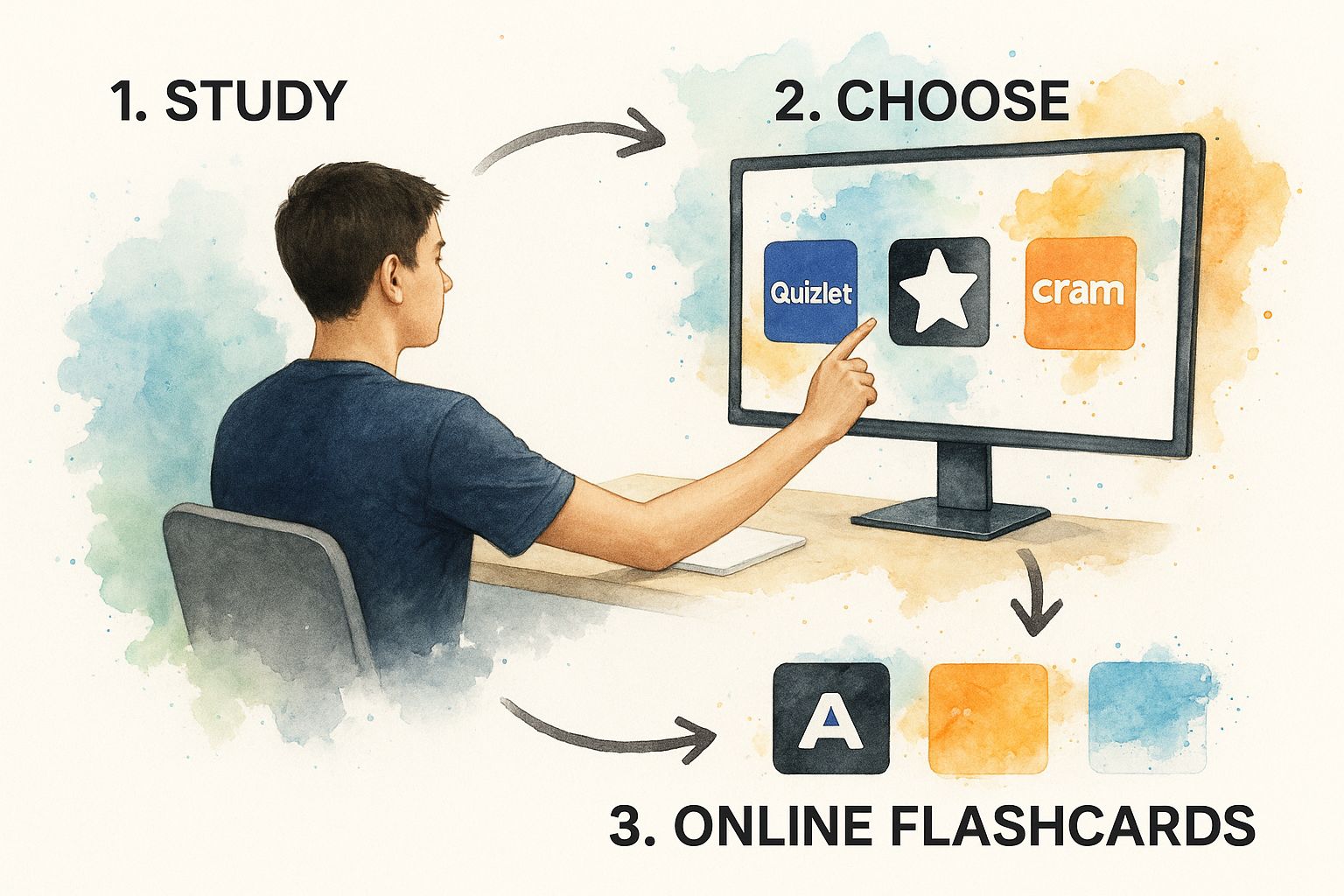
The AI Advantage in Practice
This technology is more than just a simple copy-and-paste function. When you're working with tricky file types like PDFs, the first hurdle is always getting the text into a format the tool can actually read. For anyone curious about that part of the process, our guide on how to convert a PDF to text breaks down that foundational step.
The real benefit is shifting your focus from tedious creation to active learning. Zemith provides a comprehensive, accurate set of flashcards in a fraction of the time, so you can start memorizing the material that much sooner.
Zemith’s AI is designed to intelligently read the structure and flow of your document, creating relevant question-and-answer pairs that make sense. It not only saves a massive amount of effort but also gives you a solid foundation for your study sessions, making sure nothing from the original document gets left behind.
Manually Crafting Flashcards for Deeper Recall
AI is a fantastic shortcut, but there’s something to be said for the classic, hands-on approach. When you build a flashcard deck yourself, you’re not just copying and pasting—you’re forced to actually think about the material. This process of paraphrasing, summarizing, and deciding what's important is where the real learning happens.
Taking the time to manually create your cards shifts you from being a passive reader to an active learner. You have to engage with the text and ask yourself, "What is the key takeaway here?" That simple act solidifies the information in your mind far better than just letting an algorithm do the work.

Go Beyond Basic Text
Creating great flashcards by hand is an art, and using a flexible platform like Zemith makes it easy. It's about more than just a term on one side and a definition on the other. You're trying to design a learning tool that actually makes you think.
Here are a few ways to make manual cards more effective using Zemith’s features:
- Turn statements into questions. Instead of a card that just says "Mitochondria," frame it as a question: "What is the primary function of mitochondria in a cell?" This forces your brain to retrieve the information, not just recognize a word.
- Add visual anchors. A picture can be a powerful memory aid. Tools like Zemith let you easily add images. If you're studying the storming of the Bastille, why not include a famous painting of the event? It creates a much stronger mental connection.
- Highlight the important stuff. Use bold text or italics to make the most critical parts of an answer pop. Zemith’s editor gives you the formatting tools to break down dense definitions into more manageable chunks.
By putting in this extra effort, you're essentially building a mental hook for every concept.
Manually making a flashcard is like teaching the concept to yourself. The process of summarizing and structuring the information is a study session in itself.
This method ensures you’re truly understanding the ideas, not just memorizing a string of words. If you want to dive deeper, we have a complete guide on how to create flashcards that really work. Trust me, the time you invest upfront will pay off big time when you need to recall that information under pressure.
Optimize Your Study Sessions with Smart Features

Just creating a deck of flashcards is only half the battle. The real magic happens in how you use them. This is where a modern platform like Zemith shines, transforming a simple deck into a powerful system for learning and retention. It's the smart organization and intelligent review features that truly lock information into your long-term memory.
First things first, get your digital house in order. Don’t just let your flashcard decks pile up randomly. With Zemith, you can group them into folders that make sense for you, maybe by subject or upcoming exam. For example, you could have a main folder for "Biology 101" with specific decks inside for "Cellular Respiration," "Genetics," and "Ecology." This simple bit of organization makes it so much easier to find what you need and focus your efforts.
Harness the Power of Spaced Repetition
If there's one feature you absolutely need to use, it's a Spaced Repetition System (SRS). This isn't just a gimmick; it's a proven method based on the science of how we forget things. Zemith’s algorithm learns how well you know each card.
Get a card right? The system will wait longer before showing it to you again. Stumble on a card? It'll pop up more frequently in your study sessions. This dynamic scheduling means you stop wasting time on concepts you’ve already mastered and focus your energy on the material that’s about to slip away. It's incredibly efficient.
Spaced repetition basically automates your review schedule. Zemith’s SRS shows you the tough stuff more often and the easy stuff less. Think of it as a personal tutor who knows exactly what you need to review and when.
Mix It Up for True Mastery
Beyond SRS, a couple of other tactics can make a huge difference. Never just flip through your deck in the same order. Zemith’s shuffle feature prevents your brain from cheating by memorizing the sequence of the cards, forcing you to actually recall each answer on its own merit.
Also, be sure to use the self-testing or quiz modes that platforms like Zemith offer. These features hide the answers and make you actively type them out or grade your own response. This kind of active engagement is what really cements your understanding and builds the confidence you need for test day. For more tips on making your study time effective, it's worth looking into microlearning best practices.
Dodging the Classic Flashcard Creation Blunders
Let's be honest, not every flashcard deck is a winner. It's easy to fall into the trap of creating a deck that gives you a false sense of security, making you think you know the material when you’re really just recognizing it. The whole point of making flashcards online is to build a powerful tool for active learning, not just another list of things to read.
One of the biggest mistakes I see is cramming way too much information onto a single card. If your flashcard looks like a wall of text, you're not forcing your brain to recall anything. You're just passively reading.
Here's a simple rule I stick to: one core idea per card. If you start writing a whole paragraph, stop. That's your cue to break that big concept down into several smaller, more focused cards.
The Pitfalls of Overload and Vague Answers
Another classic mistake is making cards that are just too simple. Think of a card that says "Mitochondria" on one side and "Powerhouse" on the other. That doesn't really test your understanding. You're not challenged to explain why it's the powerhouse or how it functions. It just encourages surface-level memorization.
To get this right, you need to be more strategic.
Ditch the giant definitions. Instead of copying and pasting a huge definition onto the back of a card, slice it up. If you're studying biology, for example, take a single term and create separate cards for its function, its structure, and where it’s found in a cell.
Avoid one-word answers. Challenge yourself by framing the front of the card as a question that requires a real explanation. Instead of "What is photosynthesis?" try something like, "Briefly explain the two main stages of photosynthesis." This pushes you to give a more complete, thoughtful answer.
This is where a tool like Zemith really shines. You can use simple formatting like bolding and bullet points to organize your answers, keeping them easy to scan and focused on the key points. By sidestepping these common errors, you can turn your flashcard decks from a passive review tool into a genuine engine for locking information into your memory.
Got Questions About Online Flashcards? We've Got Answers
You're not alone. When it comes to making and using digital flashcards, a few questions pop up all the time. Here’s some advice from my experience to help you get the most out of your study sessions with Zemith.
How Many Flashcards Should I Actually Make for One Chapter?
This is a classic "quality over quantity" situation. Forget about hitting a specific number and focus instead on covering every core concept, key term, and critical formula. For a standard textbook chapter, this usually lands somewhere between 20 and 50 high-quality cards.
The real goal is to avoid creating pointless busywork. An AI tool like Zemith’s Document Assistant is a game-changer here because it can scan your material and pull out the most important points for you. It helps you build a comprehensive deck without drowning in hundreds of redundant cards.
Is It Okay to Share My Flashcard Decks with Friends?
Absolutely! In fact, you should. Most modern flashcard platforms, including Zemith, are designed with collaboration in mind. Sharing your deck is usually as simple as sending a link.
Think about it this way: if you have a big exam coming up, you can divide and conquer. Have each person in your study group tackle a different chapter, create a solid deck in Zemith, and then share it with everyone else. You all get a complete set of study materials with a fraction of the work.
What’s the Best Way to Review Flashcards Right Before an Exam?
Whatever you do, don't cram. The most proven method is to use a Spaced Repetition System (SRS) for at least a few days leading up to the test. Zemith’s built-in SRS is smart—it automatically shows you the cards you struggle with more often, so your review time is incredibly efficient.
Then, on the day before the exam, switch gears. Put yourself in a self-testing or "quiz" mode. This forces you to actively recall the information under a bit of pressure, which is far more effective than just passively flipping through your cards one last time. It mimics the real test environment and builds your confidence.
Your goal is to move from simply recognizing the answer to actively retrieving it from memory. Zemith’s quiz mode is the perfect way to test if the information is truly locked in.
By combining consistent, spaced-out reviews with a final self-test, you build a much stronger foundation for both understanding and recall. It's a two-step punch that ensures you're ready when it really counts.
Ready to stop wasting time on manual card creation and start studying smarter? Zemith’s AI Document Assistant can turn your notes, PDFs, or any document into a complete flashcard deck in seconds. Try it for free and see the difference. Learn more about how Zemith works.
Explore Zemith Features
Introducing Zemith
The best tools in one place, so you can quickly leverage the best tools for your needs.
All in One AI Platform
Go beyond AI Chat, with Search, Notes, Image Generation, and more.
Cost Savings
Access latest AI models and tools at a fraction of the cost.
Get Sh*t Done
Speed up your work with productivity, work and creative assistants.
Constant Updates
Receive constant updates with new features and improvements to enhance your experience.
Features
Selection of Leading AI Models
Access multiple advanced AI models in one place - featuring Gemini-2.5 Pro, Claude 4.5 Sonnet, GPT 5, and more to tackle any tasks

Speed run your documents
Upload documents to your Zemith library and transform them with AI-powered chat, podcast generation, summaries, and more

Transform Your Writing Process
Elevate your notes and documents with AI-powered assistance that helps you write faster, better, and with less effort

Unleash Your Visual Creativity
Transform ideas into stunning visuals with powerful AI image generation and editing tools that bring your creative vision to life

Accelerate Your Development Workflow
Boost productivity with an AI coding companion that helps you write, debug, and optimize code across multiple programming languages

Powerful Tools for Everyday Excellence
Streamline your workflow with our collection of specialized AI tools designed to solve common challenges and boost your productivity

Live Mode for Real Time Conversations
Speak naturally, share your screen and chat in realtime with AI

AI in your pocket
Experience the full power of Zemith AI platform wherever you go. Chat with AI, generate content, and boost your productivity from your mobile device.

Deeply Integrated with Top AI Models
Beyond basic AI chat - deeply integrated tools and productivity-focused OS for maximum efficiency
Straightforward, affordable pricing
Save hours of work and research
Affordable plan for power users
Plus
- 10000 Credits Monthly
- Access to plus features
- Access to Plus Models
- Access to tools such as web search, canvas usage, deep research tool
- Access to Creative Features
- Access to Documents Library Features
- Upload up to 50 sources per library folder
- Access to Custom System Prompt
- Access to FocusOS up to 15 tabs
- Unlimited model usage for Gemini 2.5 Flash Lite
- Set Default Model
- Access to Max Mode
- Access to Document to Podcast
- Access to Document to Quiz Generator
- Access to on demand credits
- Access to latest features
Professional
- Everything in Plus, and:
- 21000 Credits Monthly
- Access to Pro Models
- Access to Pro Features
- Access to Video Generation
- Unlimited model usage for GPT 5 Mini
- Access to code interpreter agent
- Access to auto tools
- 10000 Credits Monthly
- Access to plus features
- Access to Plus Models
- Access to tools such as web search, canvas usage, deep research tool
- Access to Creative Features
- Access to Documents Library Features
- Upload up to 50 sources per library folder
- Access to Custom System Prompt
- Access to FocusOS up to 15 tabs
- Unlimited model usage for Gemini 2.5 Flash Lite
- Set Default Model
- Access to Max Mode
- Access to Document to Podcast
- Access to Document to Quiz Generator
- Access to on demand credits
- Access to latest features
- Everything in Plus, and:
- 21000 Credits Monthly
- Access to Pro Models
- Access to Pro Features
- Access to Video Generation
- Unlimited model usage for GPT 5 Mini
- Access to code interpreter agent
- Access to auto tools
What Our Users Say
Great Tool after 2 months usage
simplyzubair
I love the way multiple tools they integrated in one platform. So far it is going in right dorection adding more tools.
Best in Kind!
barefootmedicine
This is another game-change. have used software that kind of offers similar features, but the quality of the data I'm getting back and the sheer speed of the responses is outstanding. I use this app ...
simply awesome
MarianZ
I just tried it - didnt wanna stay with it, because there is so much like that out there. But it convinced me, because: - the discord-channel is very response and fast - the number of models are quite...
A Surprisingly Comprehensive and Engaging Experience
bruno.battocletti
Zemith is not just another app; it's a surprisingly comprehensive platform that feels like a toolbox filled with unexpected delights. From the moment you launch it, you're greeted with a clean and int...
Great for Document Analysis
yerch82
Just works. Simple to use and great for working with documents and make summaries. Money well spend in my opinion.
Great AI site with lots of features and accessible llm's
sumore
what I find most useful in this site is the organization of the features. it's better that all the other site I have so far and even better than chatgpt themselves.
Excellent Tool
AlphaLeaf
Zemith claims to be an all-in-one platform, and after using it, I can confirm that it lives up to that claim. It not only has all the necessary functions, but the UI is also well-designed and very eas...
A well-rounded platform with solid LLMs, extra functionality
SlothMachine
Hey team Zemith! First off: I don't often write these reviews. I should do better, especially with tools that really put their heart and soul into their platform.
This is the best tool I've ever used. Updates are made almost daily, and the feedback process is very fast.
reu0691
This is the best AI tool I've used so far. Updates are made almost daily, and the feedback process is incredibly fast. Just looking at the changelogs, you can see how consistently the developers have ...
