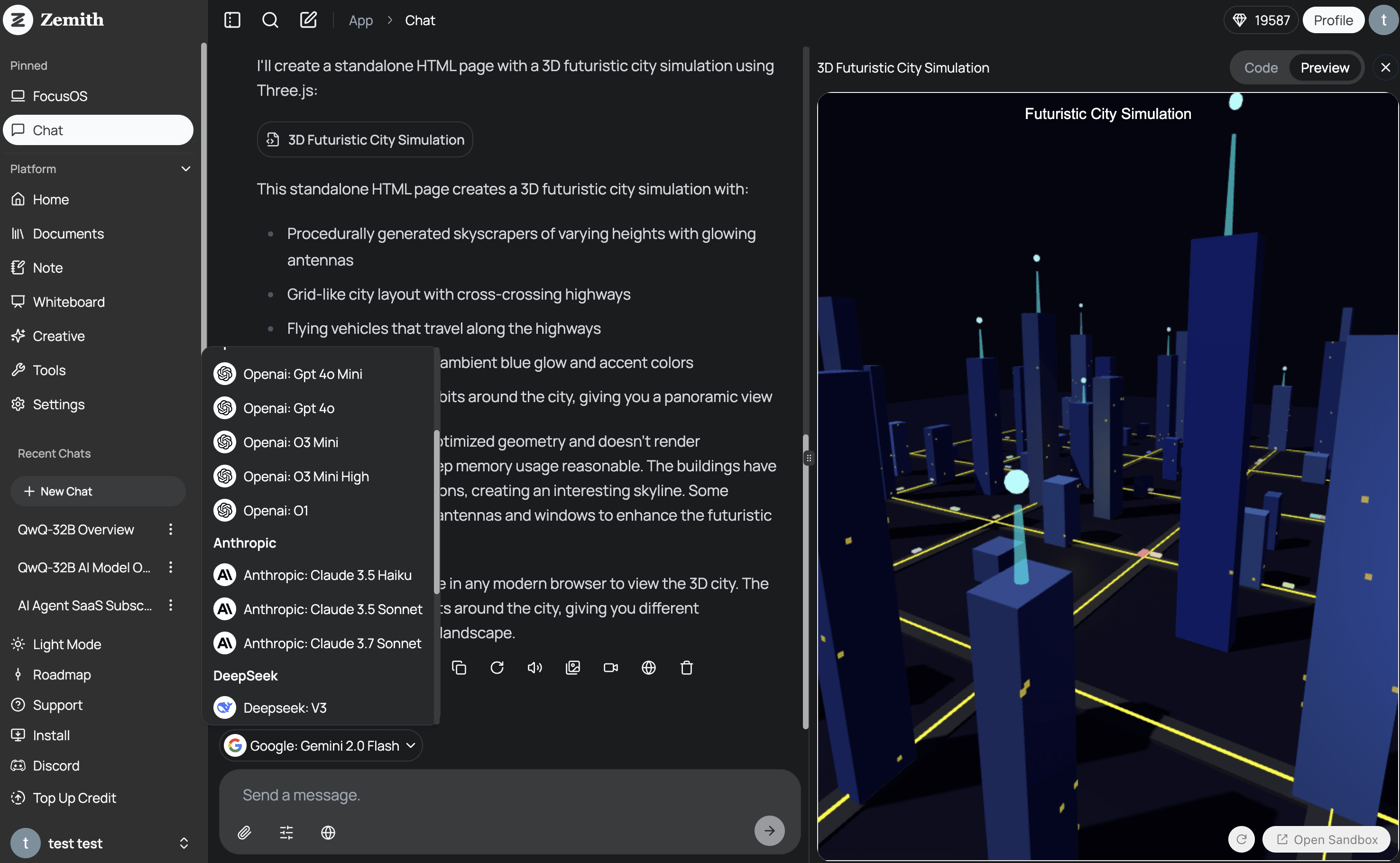12 Best Software to Organize Files in 2025
Discover the top software to organize files and reclaim your digital space. Compare features, pricing, and find the perfect tool for your needs today.
In a digital-first environment, file disorganization is more than a minor annoyance; it's a significant drain on productivity, creativity, and mental clarity. Lost documents, confusing folder structures, and countless duplicate files waste valuable time and create unnecessary stress for professionals across all industries. But what if you could transform this chaos into a streamlined, searchable, and intelligent system?
This guide moves beyond generic feature lists to provide actionable insights, real-world use cases, and honest assessments of the best software to organize files available today. We will explore everything from powerful, traditional file managers like Directory Opus and Total Commander to specialized search tools like "Everything" and HoudahSpot. Each review includes screenshots, direct links, and a clear breakdown of pros, cons, and pricing to help you make an informed decision.
To combat the pervasive issue of digital clutter, it's vital to explore comprehensive options like the top document management systems for enterprise-level needs. However, for most individuals and teams, the revolution in file management is being driven by AI. We'll also highlight how modern, AI-powered platforms like Zemith.com are not just organizing files but fundamentally changing how we interact with our digital content by making it instantly discoverable and context-aware. Let’s get started on building your perfectly organized digital workspace.
1. Smart Visual Gallery — Intelligent Visual Gallery with keyword search
The Smart Visual Gallery by Zemith represents a paradigm shift in digital asset management, positioning itself as a premier software to organize files for visually-driven professionals. Instead of relying on manual folder structures or tedious metadata entry, this AI-powered tool automatically analyzes the content of your images, extracting text and identifying key topics. This transforms your entire image library into a dynamic, searchable database, fundamentally changing how you interact with your visual assets.
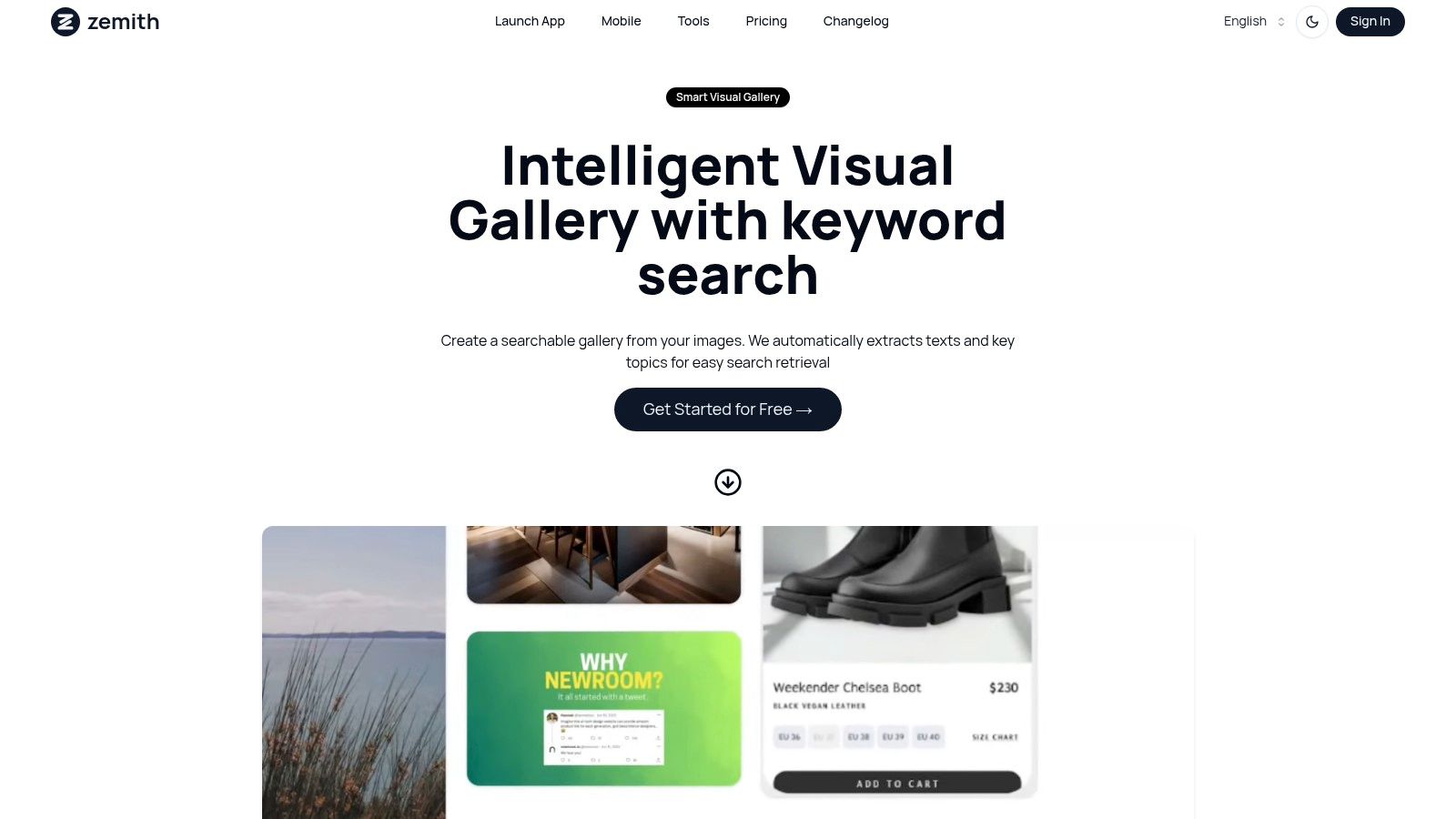
This intelligent approach eliminates the most time-consuming aspect of file organization: manual tagging. For content creators, marketers, and researchers, the ability to instantly find an image based on its actual content is a massive productivity boost. It is an ideal solution for anyone managing extensive visual archives where traditional organization methods have become inefficient.
Key Features and Strengths
Zemith’s Smart Visual Gallery stands out due to its deep integration of artificial intelligence into the core organization process.
- Automated Content Extraction: The platform's AI automatically scans every image, identifying and indexing text, objects, and thematic elements. This creates a rich, searchable context for each file without any user intervention.
- Keyword-Driven Search: Users can perform lightning-fast searches using simple keywords. For example, you can search for "annual report infographic" or "client logo on blue background" and instantly retrieve all relevant visuals.
- Integrated AI Ecosystem: As part of Zemith's all-in-one AI platform, the gallery works seamlessly with other productivity tools. This allows for a unified workflow where visual assets can be organized, analyzed, and deployed within a single environment.
- Scalability for Diverse Use Cases: The technology is robust enough for enterprise-level archives yet intuitive enough for individual creators. It handles everything from personal photo collections to extensive corporate brand asset libraries.
Practical Application and Use Cases
The true power of this software to organize files lies in its real-world applications. A marketing team can instantly locate all past campaign images featuring a specific product. A researcher can search through hundreds of scanned documents for a particular term. A designer can find visual inspiration by searching for abstract concepts like "innovation" or "collaboration."
By automating the "what" and "where" of image retrieval, the Smart Visual Gallery frees up valuable time for high-impact creative and analytical work. For those seeking to implement more advanced organization strategies, it is helpful to explore best practices for digital asset management. Learn more about how to organize digital files on zemith.com.
Pros and Cons
| Strengths | Limitations |
|---|---|
| Effortless Organization: Automatic text and topic extraction saves countless hours of manual work. | Content-Dependent: Extraction accuracy relies on the clarity and quality of the text within the images. |
| Rapid Retrieval: Keyword search provides near-instant access to images in large collections. | Learning Curve: Integration with the broader Zemith AI platform may require some initial exploration. |
| Enhanced Productivity: A streamlined workflow makes managing and utilizing visual assets far more efficient. |
Actionable Insight: If your work heavily involves visual assets, the single most impactful change you can make is to automate the organization process. Instead of manually creating folders, upload your entire library to a platform like Zemith. Its AI will instantly make every image searchable by its content, saving you hundreds of hours over a year.
Access: The Smart Visual Gallery is available as a core feature within the Zemith AI platform.
2. Microsoft Store (Windows)
For Windows users, the Microsoft Store serves as a secure and integrated starting point for finding reliable software to organize files. Instead of being a single application, it's a curated marketplace offering a variety of file management tools, from third-party File Explorer replacements like Files App and One Commander to specialized utilities for finding duplicate files or renaming batches of documents. This centralized approach simplifies the discovery and installation process, providing a one-stop-shop built directly into the OS.
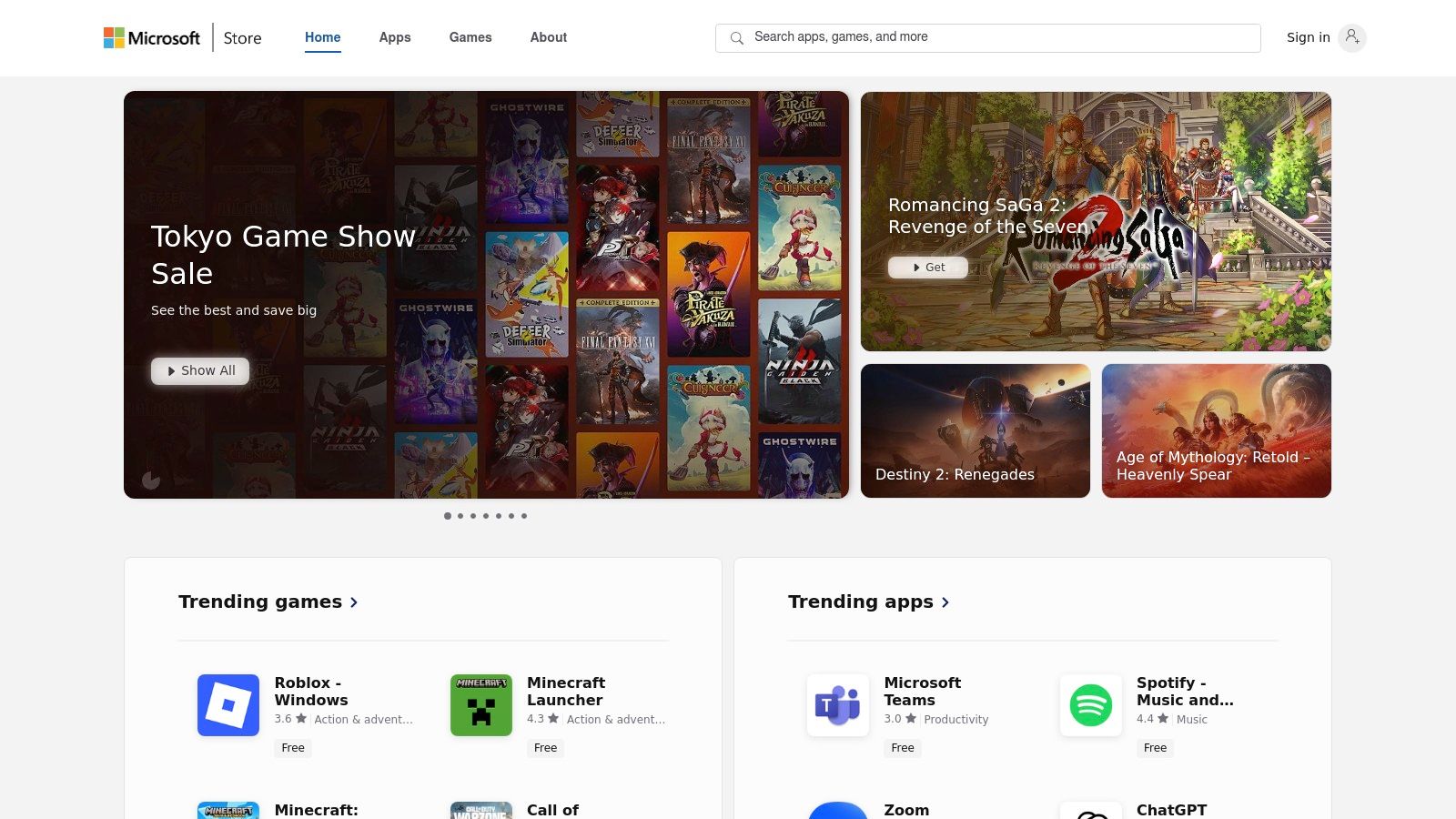
The primary advantage is security and convenience. Apps are vetted by Microsoft, significantly reducing the risk of malware compared to downloading from unverified websites. Installation is a one-click affair, and updates are managed automatically, ensuring you always have the latest, most secure versions. User ratings and reviews provide valuable social proof to help you choose the best tool for your needs.
Key Considerations and Use Cases
- Best For: Windows 10 and 11 users who prioritize security, ease of installation, and automatic updates for their file organization software.
- Actionable Insight: While the store offers many tools, they often operate in isolation. For a truly integrated workflow, consider supplementing these utilities with a platform like Zemith, which connects your files with your tasks and projects in a single, AI-powered environment, regardless of the app you used to create them.
- Limitation: The selection can be limited. Some niche or highly advanced power-user tools are often sold directly by developers and may not be listed. Consequently, while the Store is an excellent first stop, you might miss out on specialized solutions like Zemith's AI-powered organizational features, which offer a more advanced, cross-platform approach to managing complex file structures.
The Microsoft Store is free to access, with app pricing ranging from free to paid, all handled securely through your Microsoft account.
Website: https://apps.microsoft.com
3. Mac App Store (macOS)
For macOS users, the Mac App Store is the official, secure gateway for finding high-quality software to organize files. Much like its Windows counterpart, it is not a single application but a curated marketplace. It offers everything from powerful Finder replacements like Commander One to specialized tools for tagging, finding duplicates, and managing disk space. This centralized ecosystem ensures that discovering, installing, and managing apps is a seamless and secure experience integrated directly into the operating system.
The core benefits are security and simplicity. Every app undergoes Apple's review process, which significantly minimizes security risks. Installations are effortless, updates are handled automatically in the background, and licenses are managed through your Apple ID, making it easy to use apps across multiple Macs. Furthermore, editorial collections and user reviews help you confidently choose the most effective tools.
Key Considerations and Use Cases
- Best For: macOS users who value a secure, streamlined process for discovering, installing, and automatically updating their file organization tools.
- Actionable Insight: The App Store provides excellent standalone tools, but modern productivity demands cross-platform synergy. Combine a strong Mac utility with a cloud-based platform like Zemith to ensure your files are organized and accessible not just on your Mac, but on any device, anywhere.
- Limitation: The App Store's review process means some advanced or system-level utilities are only available directly from developers. You may miss out on cross-platform solutions that offer deeper, AI-driven organization, such as Zemith's intelligent file classification and search capabilities that work across different operating systems.
The Mac App Store is free to browse. Apps vary from free to premium, with all purchases handled securely via your Apple account.
Website: https://apps.apple.com/mac
4. Amazon (Software marketplace)
Often overlooked as a source for digital tools, Amazon's software marketplace is a massive repository for downloadable PC and Mac utilities, including a wide array of software to organize files. Beyond physical goods, it hosts everything from advanced file managers to specialized duplicate finders and batch processors from various developers. This makes it an excellent platform for price comparison and discovering tools that might not be available on more curated app stores.
The primary advantage is leveraging the familiar Amazon ecosystem for software purchases. You can use existing payment methods, read extensive customer reviews and Q&A sections, and sometimes even benefit from Prime-related perks or bundled deals. The sheer volume of user-generated feedback provides a layer of social proof that can be invaluable when deciding between similar applications from different sellers.
Key Considerations and Use Cases
- Best For: Shoppers who are comfortable with the Amazon platform and want to compare prices and read extensive user reviews before purchasing file organization software.
- Actionable Insight: Use Amazon to find specialized, single-task tools (like a duplicate finder), but pair them with a central intelligence hub. A platform like Zemith can consolidate the files you've cleaned up and make them searchable and contextually relevant, turning your organized folders into a true knowledge base.
- Limitation: The marketplace can feel cluttered, and some listings may be for outdated software versions or from third-party sellers with questionable support. Unlike integrated solutions like Zemith that offer a seamless, AI-driven experience with direct developer support, Amazon's model means support is often fragmented and handled by the original developer, not Amazon itself.
Access to the marketplace is free, with software prices varying widely. Purchases are typically handled via digital download codes or direct links delivered to your Amazon account.
Website: https://www.amazon.com/software
5. Directory Opus (Windows, GPSoftware)
For power users who find standard file explorers restrictive, Directory Opus is a comprehensive replacement for Windows File Explorer. It’s an enterprise-grade tool designed for deep, customized file management, offering unparalleled control over how you view, organize, and interact with your files. Its dual-pane interface, extensive scripting capabilities, and advanced metadata handling transform routine tasks into efficient, automated operations, making it a top-tier piece of software to organize files.

The primary advantage of Directory Opus lies in its extreme customizability. Nearly every aspect, from toolbars and hotkeys to file display columns and context menus, can be configured. This allows users to build a file management environment perfectly tailored to their specific workflows, a feature rarely found in other applications. Features like powerful batch renaming, file synchronization, and built-in FTP support make it a one-stop solution for complex organizational needs.
Key Considerations and Use Cases
- Best For: System administrators, developers, and advanced users on Windows who require a highly configurable, powerful, and scriptable file manager for complex tasks.
- Actionable Insight: Master Directory Opus for local file manipulation, but don't let your organized files sit idle on one machine. Integrate your workflow with a cloud platform like Zemith to ensure your meticulously organized projects are accessible and shareable with your team from any device.
- Limitation: The sheer number of features presents a steep learning curve, which can be overwhelming for casual users. Furthermore, its power is confined to a single machine and operating system, lacking the cross-platform accessibility and AI-driven insights that a cloud-based solution like Zemith provides for modern document workflow automation.
Directory Opus is a premium product available via a one-time purchase, with optional add-ons like advanced FTP/SFTP support available for an additional fee.
Website: https://www.gpsoft.com.au
6. XYplorer (Windows)
For Windows power users seeking a professional-grade file manager, XYplorer stands out as a fast, portable, and deeply customizable alternative to the native File Explorer. It is engineered for efficiency, offering advanced features like tabbed browsing, a powerful dual-pane mode, and extensive search capabilities that allow for complex filtering and content previews. This focus on speed and customization makes it a go-to tool for those who need more control and functionality from their software to organize files.
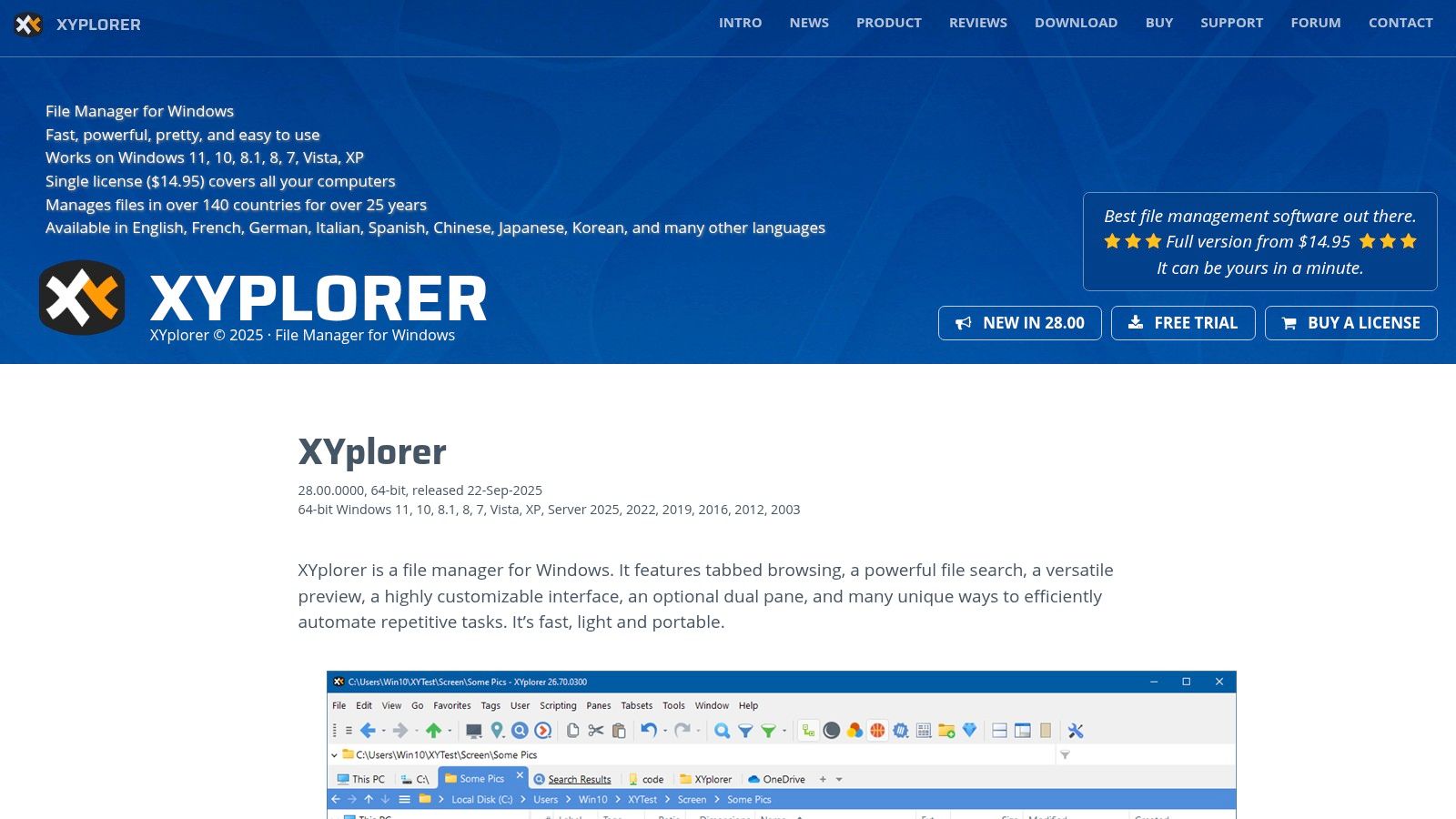
The primary advantage of XYplorer is its portability and depth. It can run from a USB drive without installation, keeping all settings self-contained. Users can create custom columns, apply color-coding rules, add tags and comments to files, and even automate repetitive tasks with its scripting engine. This level of granular control is perfect for managing complex project directories or large archives with precision.
Key Considerations and Use Cases
- Best For: Developers, system administrators, and advanced Windows users who need a feature-rich, scriptable, and portable file management tool.
- Actionable Insight: Use XYplorer's portability to organize files on any Windows machine you use. To achieve true portability across all devices (including non-Windows), centralize your most important files in a platform like Zemith, which offers a consistent, AI-enhanced experience on web, desktop, and mobile.
- Limitation: The user interface is dense and can be intimidating for beginners. Additionally, its Windows-only nature and lack of AI-driven features mean users miss out on cross-platform, intelligent organization. For automated, platform-agnostic file management, a solution like Zemith offers a more modern, AI-powered approach to sorting and finding information across different operating systems.
XYplorer is available with a free trial. A lifetime license is offered for a one-time fee, providing perpetual updates.
Website: https://www.xyplorer.com
7. Total Commander (Windows)
Total Commander is a legendary, dual-pane file manager for Windows, revered by power users for its efficiency and raw functionality. Instead of a modern graphical interface, it offers a keyboard-centric, highly customizable environment designed for speed and control. Its core strength lies in its dual-pane layout, which allows for effortless drag-and-drop operations, file comparisons, and folder synchronization between two locations simultaneously, making it a robust piece of software to organize files with precision.
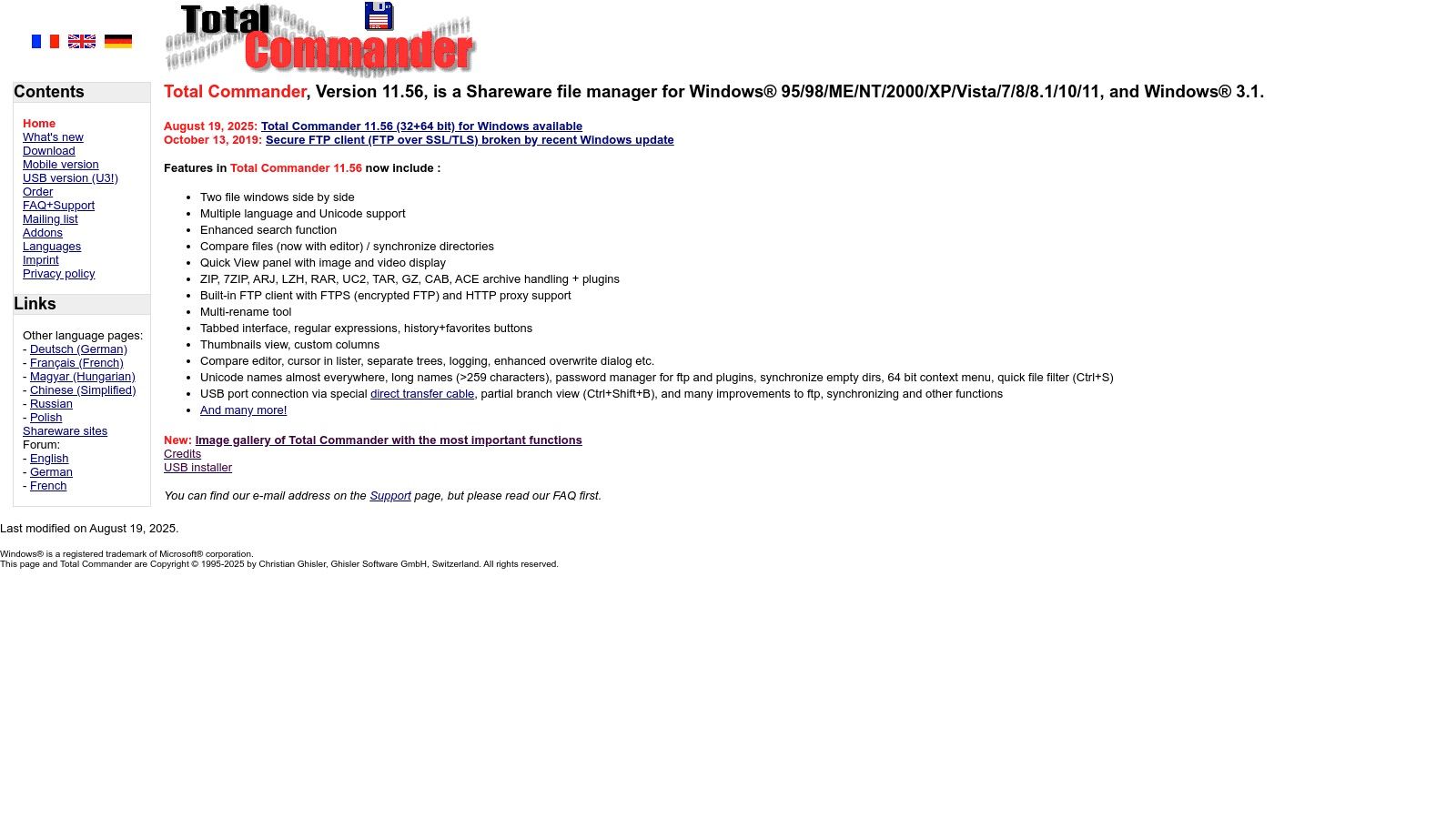
The platform's true power is unlocked through its extensive plugin ecosystem, which extends its capabilities to handle virtually any task, from advanced archive management (ZIP, RAR, 7z) to connecting with FTP servers. Features like the multi-rename tool are exceptionally powerful, allowing users to apply complex rules and patterns to rename hundreds of files in a single operation. Its lightweight nature ensures it runs quickly on almost any system without consuming significant resources.
Key Considerations and Use Cases
- Best For: Technical users, developers, and IT professionals on Windows who need a fast, keyboard-driven tool for complex batch operations and folder management.
- Actionable Insight: If you love Total Commander's speed for local file tasks, extend that efficiency to your knowledge work. Use it for batch organizing, then move the processed files into Zemith, where its AI can make the content of those files instantly searchable and link them to relevant projects.
- Limitation: The user interface is dated and can be intimidating for beginners. Its focus on local, manual control lacks the automated, AI-driven categorization and cross-platform syncing found in modern tools like Zemith, which is better suited for users needing intelligent, context-aware file organization across all their devices.
Total Commander is available as shareware with a one-time license fee for continued use, which includes lifetime updates.
Website: https://www.ghisler.com
8. "Everything" by voidtools (Windows)
While traditional file managers help you browse, "Everything" helps you find. This incredibly lightweight and blazing-fast desktop search engine for Windows indexes filenames across your entire system, allowing for instantaneous results as you type. Instead of clicking through folders, you can locate any file or group of files in seconds, making it an indispensable companion tool for any software used to organize files. Its power lies in speed, turning the cumbersome task of finding misplaced documents into a simple, real-time search.
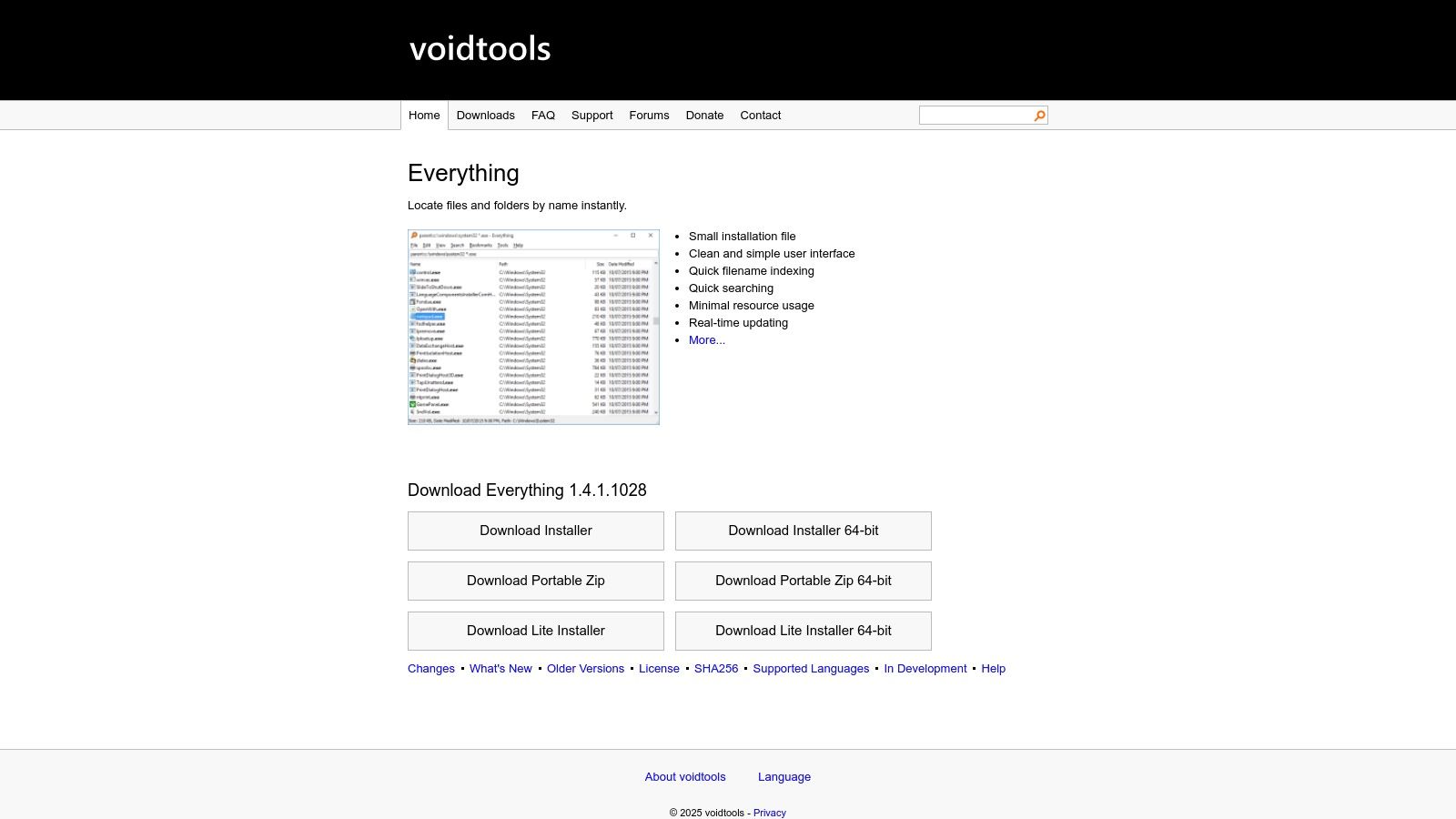
The primary advantage is its near-zero resource usage and unbelievable speed. "Everything" builds its initial index of millions of files in mere seconds and updates it in real time with minimal system impact. This efficiency makes it perfect for quickly gathering files scattered across large drives for batch processing, such as renaming, moving, or deleting. It's not a replacement for a full file manager but a powerful accelerator for your organizational workflow.
Key Considerations and Use Cases
- Best For: Windows power users who need to instantly locate files by name across multiple drives, especially for cleanup and batch organization tasks.
- Actionable Insight: "Everything" is unbeatable for finding files when you know the name. But what if you only remember a concept inside the file? That's the gap an AI platform like Zemith fills. Use "Everything" for name-based searches and Zemith for powerful, content-based searches across all your documents.
- Limitation: Its core function is searching by filename only; it lacks content-based search capabilities. For users who need to organize files based on their content or metadata across different platforms, a more comprehensive solution like Zemith's AI-driven tagging and cross-platform knowledge management would be necessary to bridge that gap.
"Everything" is completely free for both personal and commercial use and is available as an installer or a portable version.
Website: https://www.voidtools.com
9. DEVONthink (macOS)
For macOS users seeking a powerful, database-driven approach to file organization, DEVONthink is a long-standing and respected solution. It operates less like a traditional file manager and more like a personal knowledge base, creating databases to house your documents, notes, PDFs, and web clippings. This software to organize files excels at creating meaningful connections between disparate pieces of information, using AI-assisted classification and smart groups to intelligently sort and surface relevant content.
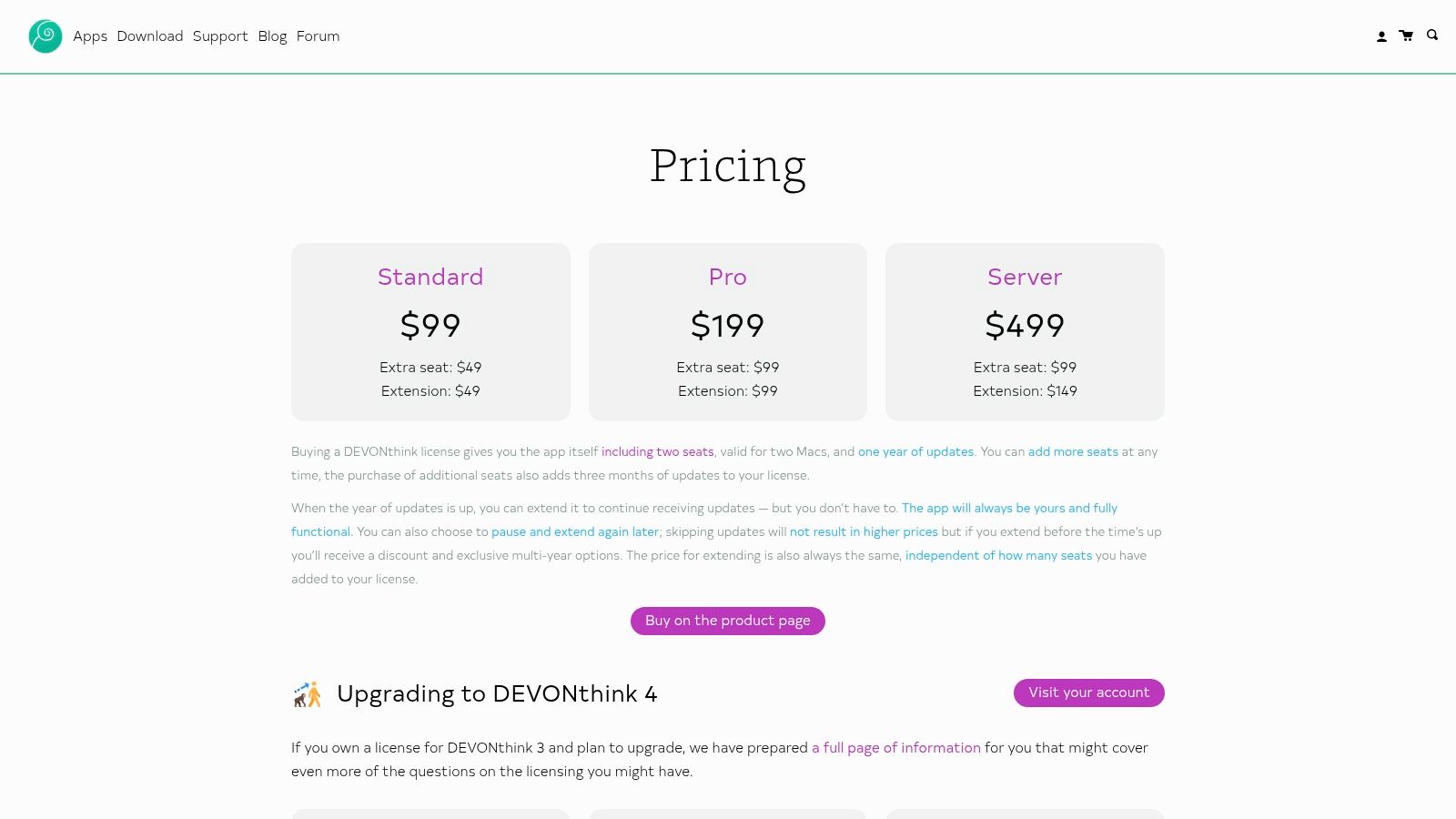
The primary advantage of DEVONthink is its ability to manage massive volumes of data with deep organizational tools. Features like built-in OCR, rich metadata tagging, powerful search operators, and flexible annotation tools make it indispensable for academic research, legal case management, and large writing projects. It allows you to build a comprehensive, searchable, and cross-referenced library of all your important information in one secure location.
Key Considerations and Use Cases
- Best For: Researchers, academics, writers, and anyone on macOS who needs to manage and connect large collections of documents and notes.
- Actionable Insight: DEVONthink is excellent for building a private, local knowledge base. To collaborate on that knowledge or access it from non-Apple devices, consider using it alongside a cloud-native platform like Zemith. You can use DEVONthink for deep research and Zemith for team-wide sharing and universal access.
- Limitation: The database paradigm presents a steep learning curve for users accustomed to simple folder structures. It is also a Mac-only ecosystem, which can be restrictive for multi-platform users. For those needing a more modern, cross-platform solution with AI-powered filing that operates on existing file systems, a tool like Zemith offers broader accessibility and a less complex user experience.
DEVONthink is sold as a perpetual license with different tiers, starting from a one-time payment, with a separate purchase required for the iOS companion app.
Website: https://www.devontechnologies.com/apps/devonthink/pricing
10. TagSpaces (Windows, macOS, Linux)
For users who value privacy, cross-platform consistency, and an open-source approach to organizing files, TagSpaces offers a unique, offline-first solution. It operates without a central database or vendor lock-in, instead embedding tags directly into filenames. This clever method ensures your organizational structure remains intact and accessible even without the software, making it a portable and future-proof system for managing documents, photos, and notes across Windows, macOS, and Linux.
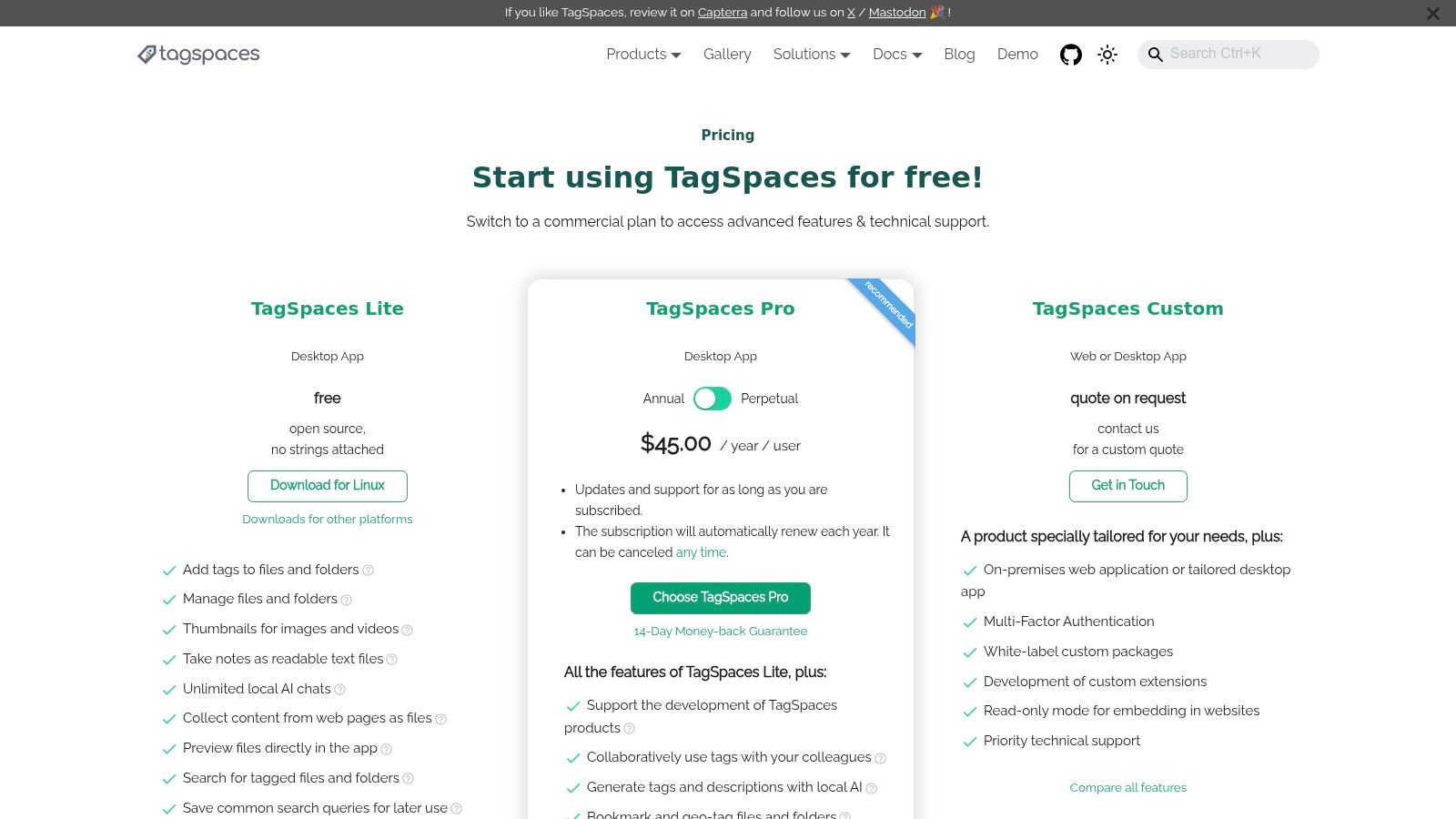
The platform functions as a local file browser enhanced with tagging, color-coding, and note-taking capabilities. Its built-in viewers support a wide range of file types, allowing you to preview PDFs, images, and videos directly within the app. By prioritizing local processing and an open-source core, TagSpaces gives you complete control over your data, a stark contrast to cloud-dependent services.
Key Considerations and Use Cases
- Best For: Privacy-conscious individuals, researchers, and developers who work across multiple operating systems and need a reliable, offline method for file tagging and organization.
- Actionable Insight: Leverage TagSpaces for offline, cross-platform tagging. For projects requiring collaboration or AI-powered insights, sync your tagged folder with Zemith. This gives you the best of both worlds: offline privacy and control, plus the power of cloud-based intelligence and teamwork.
- Limitation: The filename-based tagging system can result in very long filenames, which may not be ideal for all users or compatible with certain cloud sync services. For those needing more advanced, automated organization without altering filenames, an AI-driven tool like Zemith provides a superior alternative by intelligently categorizing content based on context, a key component of modern document management best practices.
TagSpaces is available with a free, open-source Community edition, while the Pro version offers advanced features like saved searches and is available via a one-time purchase.
Website: https://www.tagspaces.org/products/
11. HoudahSpot (macOS)
For Mac power users, HoudahSpot acts as a high-performance search interface for macOS's built-in Spotlight index. It elevates file discovery from a simple search bar to a sophisticated querying tool, allowing you to build complex, multi-criteria searches to pinpoint files with extreme precision. Instead of manually sifting through folders, you can instantly locate documents by combining attributes like name, text content, file type, date ranges, and specific metadata tags, making it an indispensable piece of software to organize files through findability.
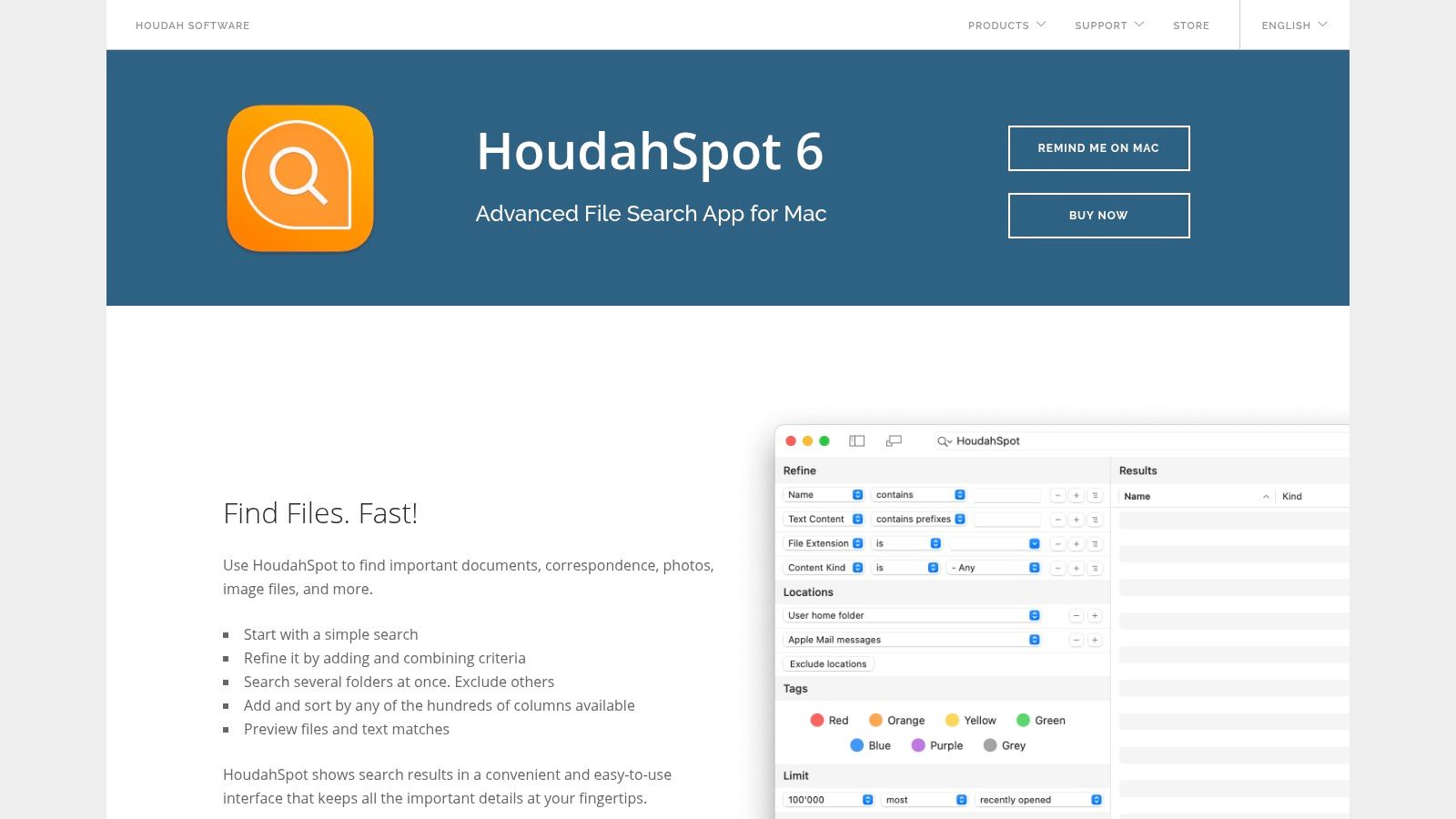
The primary advantage is its ability to turn a messy file system into a navigable database without altering the files themselves. You can save complex queries as templates or smart folders, effectively creating dynamic, organized views of your data on the fly. This tight integration with the Apple ecosystem means it works seamlessly with your existing files, Mail messages, and photos, providing a unified and powerful search experience.
Key Considerations and Use Cases
- Best For: Mac users, especially researchers, developers, and creatives, who need to find specific files buried deep within large, complex folder structures.
- Actionable Insight: Use HoudahSpot to perform "surgical" searches on your local Mac files. When you need to search your entire digital ecosystem (including cloud storage and team files) with that same level of precision, an AI-powered platform like Zemith provides a unified search experience across all your content.
- Limitation: HoudahSpot is a search utility, not a comprehensive file manager. It excels at finding files but lacks features for automated sorting or content-based organization. For users needing a tool that actively organizes files into a structured, cross-platform system, Zemith's AI-driven categorization offers a more proactive solution for managing information rather than just locating it.
HoudahSpot is a paid application available with a free trial. A single-user license can be purchased directly from the developer's website.
Website: https://www.houdah.com/houdahSpot/
12. Commander One (macOS)
For macOS users seeking a more powerful and efficient alternative to the default Finder, Commander One provides a robust, dual-pane file management experience. It revives the classic, two-panel layout favored by power users, allowing for seamless file operations like moving, copying, and comparing between different locations. This software to organize files consolidates local, network, and cloud storage into a single, tabbed interface, making it a central hub for all your data.
Its primary strength lies in its extensive connectivity and built-in tools. Users can manage files on remote FTP/SFTP servers, WebDAV, and popular cloud services like Google Drive and Amazon S3 directly within the application. It also includes an integrated archiver for ZIP, 7z, and RAR files, and a powerful search function with regular expression support, streamlining complex workflows that would otherwise require multiple apps.
Key Considerations and Use Cases
- Best For: Mac power users, developers, and IT professionals who need efficient, keyboard-driven control over local, remote, and cloud files in a unified interface.
- Actionable Insight: Commander One excels at connecting to different cloud drives. The next step is to unify the content within those drives. A platform like Zemith can connect to your various storage locations and apply a single layer of AI-powered search and organization over everything, making all your files accessible from one intelligent interface.
- Limitation: The most valuable features, like cloud storage integration and the file archiver, are locked behind the paid Pro version. While powerful for direct management, it lacks the intelligent, context-aware organization capabilities found in AI-driven tools like Zemith, which automatically categorizes and links information across all connected sources.
Commander One is available as a free version with basic features, while the Pro version is offered as a one-time purchase.
Website: https://commander-one.com/
Software File Organizer Comparison Matrix
| Product | Core Features / Functionality | User Experience ★ | Value & Pricing 💰 | Target Audience 👥 | Unique Selling Points ✨ |
|---|---|---|---|---|---|
| Smart Visual Gallery (Zemith) | AI-powered visual search, automatic text/topic extraction | ★★★★☆ Responsive, integrated | 💰 Included in Zemith platform | 👥 Creatives, researchers, photo managers | 🏆 Automated keyword search, seamless AI integration |
| Microsoft Store (Windows) | Curated app store, auto-updates, secure downloads | ★★★☆☆ Convenient, familiar | 💰 Free to access, pay-per-app | 👥 General Windows users | 🏆 Trusted source, auto-update |
| Mac App Store (macOS) | Curated apps, sandboxed installs, family sharing | ★★★★☆ Smooth, secure | 💰 Free access, paid apps | 👥 macOS users | 🏆 Editorial curation, seamless Apple ecosystem |
| Amazon (Software marketplace) | Wide app selection, ratings, multiple sellers | ★★★☆☆ Mixed quality, extensive | 💰 Competitive pricing, discounts | 👥 General shoppers | ✨ Large marketplace, Prime shipping |
| Directory Opus (Windows) | Dual-pane manager, metadata, batch ops, scripting | ★★★★☆ Powerful but complex | 💰 Paid license + add-ons | 👥 Power users, enterprise | 🏆 Highly customizable, enterprise-grade |
| XYplorer (Windows) | Portable, tabbed, tagging, scripting, preview | ★★★★☆ Fast, flexible | 💰 One-time license, higher upfront | 👥 Power users, developers | ✨ Portable plus rich customization |
| Total Commander (Windows) | Dual-pane, multi-rename, sync, plugins | ★★★☆☆ Efficient, old-school UI | 💰 One-time fee, free updates | 👥 Technical users | 🏆 Lightweight, extensive plugin ecosystem |
| Everything by voidtools (Win) | Instant filename search, real-time indexing | ★★★★☆ Ultra-fast, minimal | 💰 Completely free | 👥 All Windows users | 🏆 Near-instant search, very small footprint |
| DEVONthink (macOS) | AI filing, DB-driven, OCR, sync options | ★★★★☆ Powerful but steep learning | 💰 Perpetual license tiers | 👥 Researchers, knowledge workers | 🏆 AI-assisted classification, deep organization |
| TagSpaces (Win/macOS/Linux) | Tagging via filename, previews, offline, open source core | ★★★☆☆ Consistent cross-platform | 💰 Free core, paid Pro features | 👥 Cross-platform users | ✨ Open-source core, no vendor lock-in |
| HoudahSpot (macOS) | Multi-criteria search, templates, saved queries | ★★★★☆ Improves file findability | 💰 Paid app | 👥 Mac power users | 🏆 Advanced search front-end for Spotlight |
| Commander One (macOS) | Dual-pane, cloud support, archive tools, regex search | ★★★★☆ Familiar, powerful | 💰 Free + Pro upgrade | 👥 Mac users wanting advanced finder | ✨ Cloud integration, multi-tab dual-pane |
From Chaos to Control: Your Next Step in File Organization
Choosing the right software to organize files is the critical first step toward mastering your digital domain. We have journeyed through a comprehensive landscape of tools, each offering a unique approach to taming digital chaos. From powerful, dual-pane file managers like Directory Opus and Total Commander to intelligent search utilities like "Everything" and HoudahSpot, the options are as diverse as the workflows they support.
The common thread connecting these solutions is a fundamental shift away from manual, folder-based sorting. Modern file organization prioritizes accessibility, context, and powerful search capabilities. Tools like DEVONthink demonstrate the power of creating a personal knowledge base, while TagSpaces champions a cross-platform tagging methodology. The ultimate goal is no longer just to store files neatly, but to build an intelligent, responsive system where information is instantly retrievable.
Synthesizing Your Selection Strategy
The perfect tool does not exist in a vacuum; it exists in the context of your specific needs. As you reflect on the options presented, from dedicated file explorers like XYplorer to integrated app marketplaces, it is vital to anchor your decision in your daily operational reality.
Consider these key questions to guide your choice:
- What is my primary pain point? Is it the inability to find specific documents, the slow process of managing visual assets, or the struggle to keep project files cohesive? A content creator's needs will diverge significantly from a software developer's.
- Which operating system do I primarily use? Many powerful tools, such as Commander One or Directory Opus, are platform-specific. Ensure your choice aligns with your Windows or macOS environment.
- What is my workflow's core function? If your work is research-heavy, a knowledge management system like DEVONthink is a strong contender. If you handle thousands of images and videos, a solution with a strong visual gallery and tagging system is paramount.
- How much am I willing to invest? Evaluate both the financial cost and the time investment required to learn a new system. A complex tool might offer more power, but a simpler one could deliver 80% of the value with a much gentler learning curve.
The Evolution from Storage to Intelligence
The key takeaway is that the best software to organize files moves beyond simple storage. It transforms your collection of documents, images, and data into an interactive, intelligent resource. This is where the next generation of productivity platforms makes its mark. Instead of relying on a standalone application to manage files that are used in other applications, an integrated approach combines organization with creation and collaboration.
This evolution is exemplified by platforms that integrate AI-powered features directly into your workspace. Imagine a system where your visual assets are automatically cataloged and searchable by content using a Smart Visual Gallery, or where related documents are contextually linked without any manual effort. This transforms file organization from a reactive chore into a proactive, seamless part of your workflow. Instead of just storing files, you can interact with them, extract insights, and connect information effortlessly. The focus shifts from merely finding a file to discovering the knowledge contained within it. Embracing this new paradigm is the definitive step from digital chaos to complete control.
Ready to stop searching and start achieving? Zemith integrates AI-powered file organization directly into your workflow, transforming your scattered files into an intelligent knowledge base. Explore Zemith today and discover how an all-in-one platform can redefine your relationship with your digital content.
Zemith Funktionen entdecken
Wir stellen Zemith vor
Die besten Tools an einem Ort, damit Sie schnell die besten Tools für Ihre Bedürfnisse nutzen können.
All-in-One KI-Plattform
Gehen Sie über KI-Chat hinaus, mit Suche, Notizen, Bilderzeugung und mehr.
Kostenersparnis
Greifen Sie auf die neuesten KI-Modelle und Tools zu einem Bruchteil der Kosten zu.
Aufgaben erledigen
Beschleunigen Sie Ihre Arbeit mit Produktivitäts-, Arbeits- und Kreativassistenten.
Ständige Updates
Erhalten Sie ständige Updates mit neuen Funktionen und Verbesserungen, um Ihre Erfahrung zu optimieren.
Funktionen
Auswahl führender KI-Modelle
Greifen Sie auf mehrere fortschrittliche KI-Modelle an einem Ort zu – darunter Gemini-2.5 Pro, Claude 4.5 Sonnet, GPT 5 und mehr, um jede Aufgabe zu bewältigen

Dokumente schnell bearbeiten
Laden Sie Dokumente in Ihre Zemith-Bibliothek hoch und transformieren Sie sie mit KI-gestütztem Chat, Podcast-Generierung, Zusammenfassungen und mehr

Transformieren Sie Ihren Schreibprozess
Verbessern Sie Ihre Notizen und Dokumente mit KI-gestützter Unterstützung, die Ihnen hilft, schneller, besser und mit weniger Aufwand zu schreiben

Entfesseln Sie Ihre visuelle Kreativität
Verwandeln Sie Ideen in atemberaubende Visualisierungen mit leistungsstarken KI-Bildgenerierungs- und Bearbeitungstools, die Ihre kreative Vision zum Leben erwecken

Beschleunigen Sie Ihren Entwicklungs-Workflow
Steigern Sie die Produktivität mit einem KI-Codierungsassistenten, der Ihnen hilft, Code über mehrere Programmiersprachen hinweg zu schreiben, zu debuggen und zu optimieren

Leistungsstarke Tools für die tägliche Exzellenz
Optimieren Sie Ihren Workflow mit unserer Sammlung spezialisierter KI-Tools, die entwickelt wurden, um häufige Herausforderungen zu lösen und Ihre Produktivität zu steigern

Live-Modus für Echtzeit-Gespräche
Sprechen Sie natürlich, teilen Sie Ihren Bildschirm und chatten Sie in Echtzeit mit KI

KI in Ihrer Tasche
Erleben Sie die volle Leistung der Zemith KI-Plattform, wohin Sie auch gehen. Chatten Sie mit KI, generieren Sie Inhalte und steigern Sie Ihre Produktivität von Ihrem Mobilgerät aus.

Tief integriert mit führenden KI-Modellen
Über grundlegende KI-Chats hinaus – tief integrierte Tools und ein produktivitätsorientiertes Betriebssystem für maximale Effizienz